Analyzing Goto Webinar Costs for Effective Event Planning


Intro
In the digital age, hosting virtual events has become central to engaging with audiences effectively. Goto Webinar has carved a niche for itself as a leading platform in this realm. But before diving headfirst into utilizing it, understanding the costs associated with this tool is key for any business, especially small to medium-sized enterprises, entrepreneurs, and IT professionals.
Every penny counts in today’s fast-paced world, thus differentiating between essential costs and optional expenditures is critical. For instance, businesses must analyze whether investing in more advanced features leads to a tangible return on investment or if they are simply fluff.
This article will unpack the various pricing tiers, features attached to each plan, and offer insights that can lead to maximizing the effectiveness of your virtual events. Knowledge empowers decision-making, and by the end, readers should feel equipped to make informed choices that align well with their organizational goals.
Foreword to Goto Webinar
In the landscape of virtual communication, Goto Webinar stands out as a significant tool for many businesses, especially those navigating the complexities of online engagement. This platform isn’t just another face in the crowd; it’s become a linchpin for organizations looking to reach broader audiences while maintaining a polished image. For small to medium-sized businesses, entrepreneurs, and IT professionals, understanding the intricacies of Goto Webinar can mean the difference between a successful digital event and a lackluster attempt.
When we think about hosting webinars, clarity around costs is crucial. It’s not merely about the price tag of the subscription. The associated financial implications can often extend beyond what’s initially visible on the surface. When you’re diving into Goto Webinar, it’s vital to keep an eye on various elements that can shape your financial considerations during planning.
The benefits of using Goto Webinar are numerous. Firstly, it offers flexibility. Users can connect with audiences irrespective of geographical constraints, bringing the message right to their fingertips. Moreover, the platform is equipped with tools that encourage engagement. Features such as polls, Q&A sessions, and interactive options make it not only user-friendly but also a rich experience for participants.
However, while the benefits are alluring, there are key considerations to keep in mind. It’s essential to evaluate not just how Goto Webinar can elevate your event, but also how its costs align with your business's overall budget and goals. You might find that the pricing structure is layered, and understanding this can help avoid any nasty surprises when the bills start to roll in.
There’s a whole ecosystem of features that Goto Webinar offers. Whether you’re looking for basic functionalities or advanced features tailored for larger audiences, each option carries its own cost implications. This ultimately leads to a critical pondering: what do you actually get for what you’re paying?
In summary, the introduction of Goto Webinar paves the path for organizations and individuals aiming to enhance their digital presence. Understanding its costs associated with the platform is essential. That understanding will not only position you better financially but will also empower you to harness the full potential of your webinars. Being informed can turn what seems like an additional expense into a long-term investment in your brand.
Overview of Webinar Platforms
In today's business landscape, webinars have taken center stage as a pivotal tool for communication, training, and marketing. The significance of exploring different webinar platforms cannot be overstated. They offer various functionalities tailored to suit the needs of businesses ranging from startups to well-established corporations. The choice of a webinar platform can impact the effectiveness of reaching and engaging your audience, which is paramount in driving brand visibility and sales.
Understanding the options available enables organizations to select the right platform that aligns with their goals. Factors such as user experience, available features, customer support, and pricing all come into play. Specifically, Goto Webinar stands out as a popular choice, but evaluating it against other platforms gives a clearer picture of its value.
Importance of Webinars in Modern Business
Webinars serve as invaluable assets for companies, particularly in the context of remote work and digital marketing. Here's why they matter:
- Training and Development: Companies use webinars to train employees effectively without the hassle of physical meet-ups.
- Lead Generation: Through informative sessions, businesses can generate leads by capturing participant information for follow-ups.
- Product Demonstrations: Showcasing products via live demos helps in converting potential customers by emphasizing unique features.
- Branding and Authority: Regular webinars elevate a business's position as a thought leader in its industry, enhancing credibility.
The flexibility to interact with participants in real-time makes webinars dynamic; this interactivity not only fosters engagement but also builds relationships with potential clients and customers.
Goto Webinar in Comparison to Other Platforms
Goto Webinar is perhaps one of the most recognized names in the webinar arena, but how does it stack up against competitors like Zoom, Webex, or Microsoft Teams?
- User Interface: Goto Webinar provides a user-friendly interface, though some competitors feature even more intuitive designs, catering to tech-savvy users.
- Features: While Goto Webinar offers robust analytics and marketing tools, platforms like Zoom might excel in integration with other software.*
- Pricing: Cost structures vary significantly. Goto Webinar might position itself as more premium, appealing to businesses wanting advanced features, while others offer basic options at lower prices.
- Support: The support services provided by Goto Webinar are generally rated well, though user feedback suggests that competitors often match or exceed satisfaction levels.
When choosing a platform, it’s crucial to weigh these aspects carefully. A thorough comparison ensures that organizations get not just what they want but also what they need to flourish in their webinar endeavors.
Goto Webinar Pricing Structure
The Goto Webinar Pricing Structure is a crucial element to grasp when evaluating the overall costs of utilizing this specific platform for virtual events. It not only dictates how much businesses and individuals will need to budget but also informs potential users about the features linked to each pricing tier.
Navigating through the various plans, users can weigh the benefits against their organizational requirements and decide the most cost-effective route for their webinars. This section will dive into the specific details and considerations surrounding the different plans available on Goto Webinar, allowing for a more tailored decision-making process.
Basic Plan Overview

The Basic Plan serves as the gateway for many small businesses and entrepreneurs looking to host webinars without breaking the bank. With this plan, users can host sessions for up to 100 attendees, which is often sufficient for most small-scale engagements.
Key features included in the Basic Plan:
- Unlimited webinars
- HD video quality for seamless streaming
- Basic reporting tools to gauge attendee engagement
- Customizable registration pages to promote a professional appearance
While the pricing is attractive, it's important to note some limitations, such as fewer advanced features like automated emails and analytics. Yet, for those just starting, this plan is a good fit, offering everything needed to create a polite impression without overspending.
Pro Plan Breakdown
Stepping up to the Pro Plan opens up a wider world of possibilities. This plan caters to businesses that require a more robust set of tools, making it ideal for those with growing audience sizes or more sophisticated campaign needs. With the Pro Plan, users can host up to 500 attendees, which significantly broadens the reach of their webinars.
Features available with the Pro Plan include:
- All Basic Plan features
- Advanced reporting for deeper insights into webinar performance
- Custom branding options, enhancing company visibility
- Integration with CRM tools such as Salesforce and HubSpot
The additional costs of this plan often provide substantial returns, particularly for organizations aiming to increase their outreach and better understand their audience's behaviors. If businesses see their webinars as a vital component of their marketing and communication strategy, investing in the Pro Plan might just be the ticket.
Enterprise Solutions and Custom Pricing
For larger organizations or enterprises, Goto Webinar provides tailored solutions designed to fit specific needs. This facet of the pricing structure allows for customization based on the scale and requirements of the business’s events. Companies can engage with the sales team to devise a plan that works best for their scope, which often results in significant savings for high-volume users.
Key considerations with Enterprise Solutions include:
- Scalable options that grow alongside your business
- Advanced engagement tools, including polling and surveys during webinars
- Dedicated account management for an added layer of support
Choosing custom pricing can be an intelligent choice for businesses focused on flexibility. The special leverage of personalized service and comprehensive features can create an invaluable edge in today’s competitive landscape.
In summary, understanding the pricing structure of Goto Webinar not only highlights the cost implications but also enhances strategic planning for virtual events. By analyzing each option, businesses can align their webinar platform needs with their financial capacities, ensuring optimal utilization of resources.
"Investing in the right plan can save money in the long run while elevating the quality of engagements."
Key Features of Goto Webinar
When diving into Goto Webinar, it’s crucial to understand the key features that make it stand out from the crowd. These functionalities not only enhance the user experience but also play a significant role in driving engagement and ensuring a successful virtual event. Knowing these key features helps businesses harness the full potential of Goto Webinar, allowing them to navigate event planning with a clear strategy.
User Experience and Interface
Goto Webinar’s user interface strikes a balance between simplicity and functionality. At first glance, users appreciate its clean design. You don’t want to spend ages hunting for buttons or features. Instead, new users can easily schedul and host webinars with just a few clicks. Whether you’re an IT professional or a busy entrepreneur, efficiency matters.
Some noteworthy aspects include:
- Intuitive Dashboards: Everything is laid out straightforwardly, so you can see upcoming webinars, registration metrics, and attendee engagement all in one place.
- Responsive Design: The interface works well on various devices, be it a desktop, tablet or smartphone. Attendees can join from anywhere, making your event accessible to a larger audience.
- Customizable Settings: Users can tailor their settings for their specific needs, be it setting up polls or chats. Each experience can feel unique based on user choices.
Marketing and Engagement Tools
In the era of digital marketing, having robust engagement tools can make or break your event. Goto Webinar packs in several features that enhance participant interaction and drive registration efforts.
For example:
- Automated Email Reminders: These help keep your audience informed and engaged leading up to the event. You can create various touchpoints to remind attendees about upcoming webinars.
- Polls and Surveys: Real-time engagement is fostered through interactive polls. They not only break the monotony but also provide valuable feedback. Knowing what your audience thinks in the moment can inform future sessions.
- Analytics Dashboard: This feature allows businesses to analyze engagement metrics post-webinar. You can see how many polls were answered, questions asked, and even attendance rates. This data is gold when planning the next webinar.
Recording and On-Demand Features
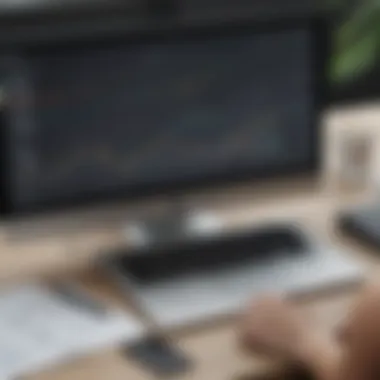

One significant advantage of using Goto Webinar is its recording capabilities. The ability to record sessions provides immense value as it allows attendees to revisit content at their leisure. For businesses, this can mean extended reach beyond real-time participants.
Key elements include:
- Easy Recording Options: Users can easily enable recording before starting the webinar. This removes any hassle and ensures everything is captured.
- On-Demand Access: After the live event, recordings can be shared with registrants who couldn’t attend. This feature is beneficial for small to medium-sized businesses aiming to maximize content utilization.
- Editing Capabilities: Users have the option to edit recorded webinars before sharing them, allowing for polishing content and ensuring a professional delivery.
In wrapping up this section, recognizing the prominent features of Goto Webinar unfolds its potential power for virtual events. Incorportating these elements into your strategy not only enhances the audience experience but also boosts the return on investment for your organization.
"In the world of webinars, the features you choose greatly influence engagement and success. Every tool can be a weapon or a crutch depending on how you wield it."
By mastering Goto Webinar’s key features, businesses position themselves to optimize their event planning and execution, steering their digital marketing efforts in the right direction.
Hidden Costs to Consider
When evaluating the overall costs associated with Goto Webinar, it's crucial not to overlook the hidden expenses that can sneak up on users. Hidden costs can significantly alter your budget expectations and yield unexpected challenges. As businesses seek to optimize their engagement strategies, understanding these costs enables smarter planning and improved decision-making.
1. Add-Ons and Upgrades
Though Goto Webinar might present a straightforward pricing structure initially, it's important to note that various add-ons and upgrades can dramatically inflate your costs. For instance, while the basic plans offer many features, advanced options like custom branding, additional storage for recordings, and specialized analytics tools come at extra costs. Typically, these enhancements are designed to improve user experience and engagement, providing deeper insights into audience behavior. However, small to medium-sized businesses must carefully assess whether these enhancements align with their goals and budget on a case-by-case basis. Over-reliance on these features can lead to a scenario where costs spiral beyond initial expectations.
2. Training and Support Services
Navigating a new platform often requires time and training. Goto Webinar, while intuitive, offers comprehensive support and training services at an additional charge. Consider the resources needed to familiarize your team with the software; initial training sessions can be pricey, not to mention the ongoing support if issues arise. If you find yourself leaning on the help desk frequently or requiring personalized training, those costs can add up quickly. Businesses ought to integrate these potential expenses into their financial planning to avoid surprise bills down the road.
3. Potential Overages and Fees
It's wise to keep an eye on your usage, as overages can occur if your webinar audience exceeds the limits set by your chosen plan. Goto Webinar typically charges for additional attendees beyond the plan’s capacity, and these costs can escalate rapidly. Furthermore, if you're running frequent webinars, maintaining an eye on your data storage limits is also essential—any exceeding of your allocated quota may result in unexpected fees. In essence, businesses need to carefully consider their potential audience size and frequency of events when choosing their plan to minimize the risk of these hidden fees.
"The real cost of a webinar isn't just the upfront charges, but what can follow if you're not vigilant. Always calculate the total cost of ownership."
Assessing the hidden costs associated with Goto Webinar can help you avoid financial pitfalls. By being proactive about add-ons, training, and potential overages, you position your business to make informed decisions that safeguard against unexpected expense shocks.
Assessing Return on Investment
Calculating the return on investment (ROI) when using Goto Webinar is crucial for any organization seeking to maximize their virtual event efforts. This evaluation helps businesses determine whether their investment is yielding the desired results, allowing them to make strategic adjustments if needed. An effective ROI assessment takes into consideration several elements that can impact both financial and non-financial outcomes.
One of the most significant aspects of ROI is understanding the link between costs incurred and the results achieved. By analyzing how each dollar spent translates into tangible outcomes, businesses can prioritize spending on features that foster growth and engagement. For instance, investing in marketing tools within Goto Webinar may lead to increased registrations and audience interaction. Highlighting these connections aids organizations in making sound, data-driven decisions.
Moreover, considering time as an investment is just as important. A webinar that consumes a considerable amount of preparation hours but fails to generate sufficient engagement might not be worth repeating. Hence, it’s essential to evaluate the efficiency of time expenditure alongside financial costs.
Another critical consideration is the alignment of webinar objectives with overall business strategies. If a company’s goal is to educate potential customers, then measuring the knowledge gained through follow-up surveys can provide insight into whether the webinars are meeting those educational objectives. However, if improving brand recognition is the focus, engagement metrics may take precedence.
To structure your ROI analysis, consider these steps:
- Define Clear Objectives: Set specific, measurable goals that the webinars aim to achieve.
- Track Relevant Metrics: Measure metrics such as attendance rates, engagement levels, and post-webinar follow-ups.
- Calculate Costs: Factor in all expenses, including subscriptions, add-ons, promotional efforts, and labor.
- Assess Value Generated: Determine the financial and qualitative value produced through leads generated or brand visibility gained.
Successful ROI assessment helps steer the organization's direction towards effective investment choices and optimally structured webinars.
Understanding these nuances ensures that businesses are not just throwing darts in the dark when it comes to virtual events. Instead, they can create well-informed strategies that map out their path to success in leveraging Goto Webinar effectively.
Measuring Audience Engagement
Audience engagement is often the heartbeat of a successful webinar. You could have a grand set-up and top-notch speakers, but if the audience isn’t engaged, it may well be akin to delivering a lecture to an empty room. Gauging engagement levels enables companies to identify whether their content resonates with the target audience, ultimately influencing the overall success of the webinar.
Key metrics to measure engagement include:
- Participation Rate: The percentage of registered attendees who actually participate in the webinar.
- Interaction Levels: Engagement via polls, Q&A sessions, and chat interaction.
- Drop-off Points: Key metrics that show where attendees lose interest and leave the webinar.


Engagement indicators provide insights into what worked well and what didn’t, helping to refine future webinars.
Comparing Costs with Outcomes
The crux of a thorough ROI assessment lies in comparing actual costs with the outcomes achieved. Once all the necessary data has been collected, businesses should take a magnifying glass to their figures. This process can reveal whether the resources allocated to Goto Webinar produced a satisfactory return.
Here’s how to frame the comparison:
- Financial Returns: Calculate revenue generated as a direct result of webinars against all expenses.
- Qualitative Benefits: Examine aspects such as increased customer knowledge and brand loyalty, which may not have exact dollar values but are invaluable.
Finding harmony between the cost incurred and the outcomes achieved not only informs future budgeting decisions but also helps to set realistic expectations for what webinars can deliver.
Overall, assessing return on investment requires careful contemplation of both quantitative and qualitative facets, making it an indispensable part of utilizing Goto Webinar for any serious business.
User Feedback and Reviews
User feedback and reviews serve as the backbone for evaluating services like Goto Webinar. For small to medium-sized businesses, entrepreneurs, and IT professionals, understanding user insights can be the ticket to making sound decisions when selecting a platform for their virtual events. Feedback is not just a reflection of user satisfaction; it encapsulates valuable experiences, both positive and negative, that can guide potential users in their choice.
Having a pulse on user sentiment allows businesses to gauge how Goto Webinar stacks up against its competitors. This is particularly important when considering factors like price, functionality, and customer support. The reactions from real users provide a unique vantage point that statistics often overlook. It becomes clear that the practical usage of the platform can sometimes diverge from theoretical expectations about pricing and functionality, revealing insights that can significantly influence the decision-making process.
User Satisfaction Ratings
User satisfaction ratings are an essential metric in understanding how well Goto Webinar meets the needs of its users. Generally, ratings provide a snapshot of users’ experiences, helping gauge the overall contentment level. High ratings often correlate with a well-performing platform, but it’s worthwhile to dig deeper into the numbers.
A solid percentage of users report positive experiences with user-friendliness, ease of setup, and engagement features. For instance, many reviews highlight the intuitive interface and seamless integration capabilities with other software, which is crucial for presentation efficiency. Additionally, features such as screen sharing and interactive polls receive favorable mentions.
On the flip side, it's not uncommon to encounter ratings that point out shortcomings. These may stem from issues regarding connectivity or occasional lags during presentations, which can impact the overall effectiveness of a webinar.
Ultimately, gathering and analyzing these ratings can aid businesses in weighing the pros and cons effectively.
Common Issues and Complaints
With every platform, some users inevitably voice their concerns. It's essential to listen closely to these complaints to understand the potential pitfalls of using Goto Webinar. Not all experiences are rosy, and delving into the common issues can illuminate possible challenges users might face when utilizing the service.
Here’s a rundown of some frequent complaints heard from users:
- Technical Glitches: Connectivity issues, such as dropped calls or audio problems, often top the list. Users express frustration when they are unable to deliver a seamless presentation.
- Customer Support Response Times: While many appreciate the support team, some users have reported delays in resolving issues. In a fast-paced environment, prompt assistance can make all the difference.
- Pricing Concerns: A recurring theme among reviews is the sense that the pricing structure can be confusing, with many users feeling they might be paying for features they don’t fully utilize.
It's crucial for potential customers to consider both the applause and the critiques when evaluating Goto Webinar. By sifting through the user feedback and addressing these issues, businesses can make a more informed decision about whether the platform aligns with their specific needs and expectations.
Finale and Recommendations
Assessing the costs associated with Goto Webinar is crucial for businesses looking to leverage this platform for virtual events. Understanding the financial aspects isn’t just about knowing the price tag; it involves a holistic view of how these costs interact with the overall value they bring to your organization. The insights gained from this analysis are not merely academic; they serve as a practical roadmap for strategic decision-making. Every dollar counts, especially for small to medium-sized enterprises that have tighter budgets.
Final Thoughts on Pricing and Value
When it comes to Goto Webinar, pricing isn’t just a figure on a spreadsheet. It’s a reflection of the potential impact it can have on your business outcomes. The platform offers various tiers, each catering to different needs. It’s vital to weigh these options carefully, as the cheapest plan might not provide the tools necessary for maximum engagement. On the other hand, the highest tier comes with a cost that could be justified by the increased reach and engagement it enables.
In essence, the value derived from Goto Webinar is closely linked to what you’re willing to invest in its features. Quality webinars can significantly boost your marketing efforts, generate leads, and nurture customer relationships. Hence, evaluating pricing in relation to the projected ROI is indispensable. Ultimately, thorough research ensures that your investment aligns with your strategic goals, allowing you to harness the platform's full potential.
"Investing in effective webinar tools is investing in your business’s future."
Best Practices for Cost Management
To manage costs associated with Goto Webinar efficiently, consider the following strategies:
- Evaluate Your Needs: Before selecting a plan, identify the features you genuinely require. Are you primarily hosting large webinars, or is your focus more on smaller interactive sessions? Understanding your usage can help you avoid overspending.
- Utilize Free Trials: Take advantage of Goto Webinar’s free trials to familiarize yourself with the platform. This allows you to assess features and gauge their applicability to your needs without incurring costs first.
- Train Your Team: Investing in training for your staff can pay dividends. Well-trained personnel can navigate the platform more effectively, making better use of its capabilities and reducing potential mistakes that could incur additional costs.
- Monitor Usage Closely: Regularly audit how you are using the platform. If you find certain features are underutilized, it may be wise to downgrade to a more economical plan.
- Stay Informed About New Features: Goto Webinar regularly updates its offerings. Keeping track of these updates can present new opportunities for savings or enhanced engagement tailored to your needs.
In summary, when navigating the costs associated with Goto Webinar, it’s prudent to maintain a balanced focus on both financial outlay and the potential business impact. Implementing these best practices can lead to a tighter grip on expenses, ensuring you not only stay within budget but also maximize the effectiveness of your virtual events.















