Comprehensive Overview of 3D Object Creation Software
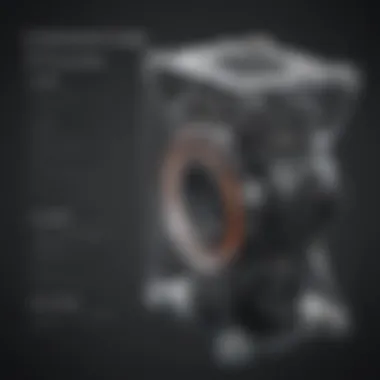

Intro
The landscape of 3D object creation software expands rapidly across various industries. This software is essential for designers, engineers, and artists. Understanding what these tools can offer is crucial for informed decisions. With numerous solutions available, knowing their strengths and weaknesses aids in selecting the proper fit for business needs.
Software Overview
Definition and Purpose of the Software
3D object creation software refers to applications designed for creating three-dimensional models. This software caters to a range of users, including architects, game developers, and manufacturers. Its purpose spans designing realistic objects, visualizing concepts, and preparing models for 3D printing.
Key Features and Functionalities
Different software solutions come with various functionalities:
- Modeling Tools: These allow for the creation of detailed 3D shapes using polygons, curves, and meshes.
- Rendering Capabilities: Effective software provides high-quality rendering options for realistic visual output.
- Animation Support: Incorporating motion into 3D objects is fundamental for sectors like gaming and filmmaking.
- File Format Compatibility: A good software should support multiple formats for smooth integration with other tools.
Comparison with Alternatives
Overview of Competitors in the Market
Several prominent players dominate the 3D object creation software market. For instance, Autodesk Maya and Blender are widely recognized. Each platform offers distinct features tailored to different professional needs.
Key Differentiators
While evaluating software, consider these differentiators:
- Ease of Use: Some software, like Blender, feature user-friendly interfaces.
- Pricing Models: Solutions like SketchUp offer free versions, whereas others require subscriptions.
- Community Support: Software with larger user communities, such as Autodesk Maya, often provide abundant resources, tutorials, and forums.
"Understanding the specific needs of your business can steer you towards the right 3D software solution that maximizes productivity and creativity."
By analyzing these aspects, businesses can effectively choose the right software that aligns with their objectives and fosters innovation.
Intro to 3D Object Creation Software
The realm of 3D object creation software stands as a cornerstone for various industries, especially in today’s digital landscape. Understanding this software's nuances is critical, not only for designers but also for businesses seeking to enhance their product offerings. The importance of mastering 3D modeling tools cannot be overstated, as they enable the visual representation of concepts, products, and designs that might otherwise remain abstract.
Definition and Importance
3D object creation software refers to programs that allow users to create three-dimensional digital models. These models can range from simple geometric shapes to intricate designs, suitable for production or visual effects. The significance of such software lies in its ability to facilitate creativity while providing practical applications in fields like engineering, architecture, and entertainment.
In recent years, small to medium-sized businesses have recognized the value of integrating 3D modeling into their operations. It helps to demonstrate products more vividly, aids in prototyping, and enhances marketing efforts. By leveraging 3D models, businesses can showcase their offerings in an engaging manner, significantly impacting customer perception and sales trajectories.
Evolution of 3D Modeling
Historically, 3D modeling began as a complex and technically demanding process. Early methods relied on wireframe representations and basic shapes, limiting the detail and realism achievable. As technology advanced, so did the capabilities of 3D object creation software.
In the late 20th century, software like Autodesk 3ds Max began to emerge, providing more user-friendly interfaces and advanced modeling techniques. The introduction of sculpting tools and textures allowed artists and designers to create more realistic models, expanding the software's applications into gaming, film, and virtual reality sectors.
The development of open-source software, such as Blender, has also democratized access to 3D modeling. As a result, more creators can engage with the technology that was previously reserved for larger studios with substantial budgets. Today, the landscape continues to evolve, with innovations such as AI being integrated into modeling tools, signaling a shift toward more intelligent, automated design processes.
Key Applications of 3D Object Creation Software
3D object creation software plays a crucial role across multiple sectors. Its applications enhance productivity, improve visualization, and facilitate innovation. Understanding these applications helps businesses and individuals harness the full potential of this technology. Below, we will delve into specific industry uses and the role they play in advancing their respective fields.
Industry-Specific Uses
Architecture
In architecture, 3D modeling is essential for visualizing complex projects. It allows architects to create detailed representations of buildings before construction begins. This aspect fosters better communication with clients and stakeholders. A key characteristic of architectural software is its ability to simulate lighting and shadows. This capability greatly enhances the design’s realism and effectiveness.
Using software such as Autodesk Revit or ArchiCAD offers architects unique features. For instance, parametric modeling allows rapid changes without affecting the entire project. This flexibility can save time and reduce errors in the design process. However, such software can require a steep learning curve for effective use, which could discourage some users.
Product Design
In product design, 3D object creation software aids in bringing concepts to life. Designers can create and modify digital prototypes quickly, enabling rapid iterations. The significant benefit of this approach is reduced time to market. A defining feature of leading product design software is its capability for testing and validation. This feature ensures that designs are functional and meet consumer needs before production.


Applications such as SolidWorks and Autodesk Inventor are widely used. They offer visualization tools that simplify user understanding of complex designs. Nonetheless, the high costs of these software solutions can be a barrier for small businesses.
Gaming and Animation
Gaming and animation rely heavily on 3D modeling. It transforms creative ideas into interactive experiences that captivate users. A notable aspect of this industry is character modeling, which requires detailed attention to realism and style. Powerful software like Blender and Unity allows developers to create intricate character animations and environments, engaging audiences on multiple levels.
The blending of storytelling with visual graphics is a unique strength of gaming software. However, the extensive technical knowledge needed can deter newcomers. Many users find the software's interfaces complex, requiring considerable time investment to master.
Virtual and Augmented Reality
Virtual and augmented reality have gained traction in recent years. These technologies provide immersive experiences that appeal to various audiences. Specifically, virtual reality creates fully immersive environments, while augmented reality enhances real-world views with digital information. Importantly, 3D object creation software is at the core of developing these experiences. Programs like Unreal Engine and Vuforia enable developers to construct realistic environments that users can interact with.
One key feature is real-time rendering, which allows developers to see changes immediately. This immediacy greatly enhances the user experience. However, the development of AR and VR can be resource-intensive. This consideration may limit access for smaller or emerging enterprises.
Prototyping and Manufacturing
3D object creation software extends beyond design. It is pivotal in prototyping and manufacturing as well. The ability to create and modify 3D models allows businesses to test functionality before physical production. This can drastically reduce material waste and costs incurred from faulty prototypes.
With tools like SolidWorks and Fusion 360, companies can streamline their workflows. These tools facilitate collaboration among teams, optimizing the production process, and enhancing product quality. However, the transition from digital models to physical products still presents challenges, such as material selection and printing constraints.
By leveraging these applications of 3D object creation software, businesses can enhance their efficiency and innovation capability. Understanding these sectors and how this software is deployed allows for informed decision-making when selecting tools for specific needs.
Core Features to Consider
When selecting 3D object creation software, understanding its core features is crucial. These features not only enhance the user experience but also determine the software's effectiveness in meeting project goals. Essential aspects affect everything from ease of use to the depth of functionality available. As businesses make decisions on software, consideration of these elements can influence productivity and creative outcomes.
User Interface and Experience
A user-friendly interface is vital in 3D software. It should facilitate a smooth workflow while minimizing the learning curve for new users. Intuitive design helps even those with limited experience to navigate the tools effectively. The layout should be organized, allowing users to access functions quickly. Features like customizable views, toolbars, and shortcut keys can greatly enhance user satisfaction. Thus, it is important to look for software that prioritizes user experience.
Modeling Tools and Techniques
Modeling tools form the cornerstone of any 3D creation software. Different techniques cater to various needs, making it essential to understand their functionalities.
Mesh Modeling
Mesh modeling remains a foundational technique in 3D design. It allows users to create forms by manipulating a collection of vertices, edges, and faces. This technique is popular due to its versatility in producing detailed models. One key characteristic of mesh modeling is its broad applicability across industries, from gaming to architecture. A distinct advantage of this method is the ease of modifications, enabling quick adjustments. Nevertheless, novice users may struggle initially with the complexity in creating intricate forms.
Sculpting
Sculpting offers a more organic approach to modeling. This technique enables users to shape and refine 3D objects as if they were working with physical materials. A defining feature of sculpting is its ability to create high-resolution detail, which is essential in character design and other artistic endeavors. Many software options provide dynamic brushes that respond to user input, enhancing the creative process. While sculpting is powerful, its demand for high system resources can pose limitations for users with less robust hardware configurations.
Parametric Modeling
Parametric modeling differentiates itself by emphasizing the relationship between components. This technique allows users to define parameters that govern the geometry of the model. Its key characteristic is the ability to make adjustments that automatically propagate through related parts, leading to efficient design changes. Many engineers and architects prefer this method due to its precision and ability to streamline the design process. However, the complexity of setting up parameters can be daunting for beginners and may require additional training.
Rendering Capabilities
Rendering functionalities play a crucial role in producing visually appealing representations of 3D models. The software should support high-quality output rates and various rendering styles, such as photorealistic or stylized effects. Additionally, it should integrate lighting and texture mapping features, allowing for realistic play with materials. Good rendering capabilities enable professionals to present their work compellingly, making this a key feature when assessing software options.
Integration with Other Software
Compatibility with other software tools is essential for maximizing workflow efficiency. The 3D software should support import and export functions with various file formats. This ensures that assets can be easily transferred between programs used in specific projects. For instance, collaboration between 3D modeling software and animation tools can enhance production processes. The ability to integrate with broader systems, such as project management or CAD applications, will make a software package increasingly valuable in a business setting.
Popular 3D Object Creation Software Solutions
The diverse world of 3D object creation software is critical for professionals across various industries. Selecting the right software can determine how effectively a project meets its objectives. Therefore, understanding popular 3D modeling solutions is necessary for informed decision-making.
These software tools significantly enhance productivity and creativity. They provide a range of features tailored to different needs, which can greatly influence the quality of the final product. Detailed knowledge of each software helps in pinpointing which will successfully meet your requirements. Factors to consider include pricing, ease of use, and compatibility with other tools.
Autodesk Maya
Autodesk Maya stands out as one of the most powerful and versatile 3D modeling software options. Professionals use Maya for complex animations, 3D modeling, and visual effects. It provides a wide array of tools, including advanced sculpting capabilities and character rigging features. The vast set of plugins available enhances its functionality further.
The interface is customizable, allowing users to tailor the workspace to their preferences. This flexibility is crucial for larger projects that require collaboration among various departments. However, it can be daunting for beginners due to its extensive features. Users must invest time to master its capabilities.
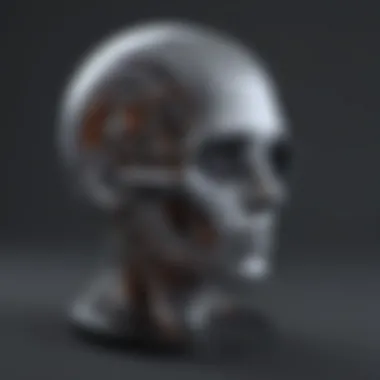

Blender
Blender is an open-source 3D creation suite that has gained immense popularity. It offers an impressive set of features similar to many paid alternatives. Users appreciate the active community that contributes to ongoing developments and plugins. Blender’s interface is user-friendly, making it accessible for newcomers while still catering to experienced professionals.
It supports modeling, rigging, animation, simulation, rendering, and compositing. The versatility it offers is significant, especially for small to medium-sized enterprises that may not have large budgets for software licenses. However, continuous updates may require users to stay informed about changing features and capabilities.
3ds Max
3ds Max is renowned for its robust modeling tools and high-quality rendering capabilities. It is especially popular in architectural visualization and game design. The software offers a user-friendly interface with many built-in templates that simplify the modeling process.
One of the strongest points of 3ds Max is its intelligent viewport feature, allowing users to see real-time effects of changes made in their designs. This accelerates the feedback cycle significantly. That said, 3ds Max is primarily Windows-based, limiting its usability for Mac users. Moreover, the cost may be prohibitive for smaller businesses that seek affordable options.
ZBrush
ZBrush is distinctively focused on sculpting and digital painting. It offers a unique approach with its innovative tools for creating highly detailed models. Artists favor ZBrush for its dynamic tessellation features and ability to manage millions of polygons effectively.
While it may not be suitable for traditional modeling tasks, its strength lies in creating organic shapes and fine details. ZBrush has gained traction in the gaming and film industries due to its capability to create characters with depth and character. Users need to adapt to its distinct workflow, which may not align with conventional modeling software.
These software solutions showcase the range of capabilities available in the field of 3D object creation. The right choice largely depends on the specific needs of the project and the user's familiarity with the tools.
Choosing the Right Software for Your Needs
Choosing the right 3D object creation software is crucial for maximizing productivity and ensuring project success. With a plethora of options available, understanding your specific needs can streamline the process of selecting an appropriate tool. Factors such as project requirements, budget, and available resources are pivotal in making an informed choice. The right software not only enhances your workflow but also aligns with your business objectives.
Selecting software involves evaluating how well it meets your project's unique demands. It requires an understanding of the capabilities and limitations of various tools. Furthermore, while exploring software options, the integration capability with existing tools in your environment becomes equally important.
"Choosing the right software can drastically reduce project timelines and enhance creativity."
Assessing Your Project Requirements
Every project has its distinctive requirements. Understanding these needs is the first step to selecting suitable 3D software. Begin by defining the specifics of your project:
- Type of Modeling: Are you focusing on architectural designs, product prototypes, or character animations? Different software optimizes different modeling techniques.
- Collaboration Needs: Identify if team collaboration is essential. Software with cloud features can facilitate seamless teamwork.
- Desired Output: Recognize what final formats you will require, whether they are for rendering, printing, or animation.
Conduct a thorough analysis of the project’s scope. List out all features needed for optimal output, from modeling tools to rendering capabilities. This assessment lays a solid foundation for narrowing down software choices to those that align closely with project objectives. Prioritize functionalities based on importance to ensure you do not overlook essential features.
Budget Considerations
Budget is often a limiting factor when selecting 3D design software. Before diving into specific programs, establish a clear financial plan. Consider the following points in your evaluation:
- Licensing Fees: Different software come with varying pricing models—some are one-time purchases, while others follow subscription-based plans.
- Hidden Costs: Additional expenses may arise from plugins, updates, or training resources. Be sure to account for these when assessing overall costs.
- Value for Money: Evaluate the price against features offered. A higher initial cost can sometimes translate into greater long-term savings through efficiency gains.
Ultimately, balance your budget against potential returns on investment. Investing in software that aligns with your needs and includes adequate support can yield better results in the long run. Prioritizing core functionalities over unnecessary features ensures that funds are allocated efficiently.
Integration of 3D Object Creation Software in Business Processes
The integration of 3D object creation software into business processes is a pivotal development in various industries. This adoption enhances productivity, creativity, and efficiency. Businesses from architecture to product design are increasingly utilizing these tools to incorporate 3D modeling. The results can lead to faster project completion and improved quality of deliverables.
Benefits of Integration
Using 3D object creation software can transform how businesses operate. Some key benefits include:
- Enhanced visualization: 3D models allow for better representation of ideas. They provide a clear depiction of concepts that can often be vague in traditional 2D drawings.
- Improved collaboration: Multiple stakeholders can contribute to projects in real-time, leading to better brainstorming and improved outcomes.
- Streamlined processes: Automated tools in many software solutions can reduce repetitive tasks, allowing professionals to focus on innovative aspects.
Aligning with Workflow
When integrating 3D object creation software into existing workflows, it is essential to ensure a smooth transition. This requires aligning new software with current processes.
- Analyze Current Processes: Understanding existing workflows is key. Identify bottlenecks and areas that can benefit from 3D integration.
- Adaptability: Choose software that is flexible. It should fit into the organization’s ecosystem without causing disruption. For example, Autodesk Maya can seamlessly integrate with existing design platforms.
- Customization: Look for options that allow tailoring the software to specific needs. Every business has its unique requirements. Ensuring the software meets these needs can enhance efficiency.
Aligning the software with workflows maximizes its potential benefits.
Training and Skill Development
The success of any new software integration largely depends on the proficiency of its users. Thus, investing in training and skill development is crucial.
- Comprehensive Training Programs: Develop training sessions focused on how to use the software effectively. These sessions should cater to various skill levels within the organization.
- Continuous Learning: The tech landscape, especially regarding 3D creation, evolves quickly. Offering ongoing training ensures that staff remains updated on new features and best practices.
- Utilizing Resources: Encourage team members to explore online resources. Platforms like Reddit and various educational websites offer communities and tutorials that can enhance learning.
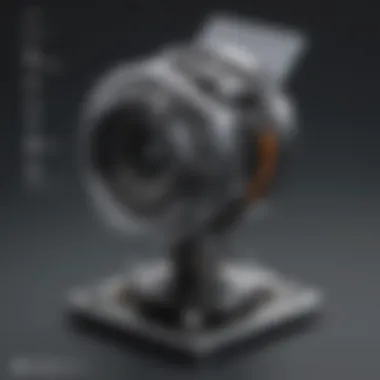

"Investing in skill development not only enhances individual competencies but also elevates the overall productivity of the business."
Challenges in 3D Object Creation
Exploring the arena of 3D object creation offers many advantages but also presents a set of challenges. Understanding these challenges is crucial, especially for small to medium-sized businesses and IT professionals who desire to leverage 3D modeling technologies. Managing these obstacles effectively can lead to improved outcomes and more efficient workflows.
Technical Limitations
Technical limitations in 3D object creation can significantly impact the design process. Software may exhibit performance issues, especially when handling complex models or large datasets. This can result in slow rendering times, crashing, or even data loss. Furthermore, not all software can accommodate varying file formats effectively, which can lead to compatibility issues when sharing work across different platforms or teams.
Common technical limitations include:
- Hardware Constraints: Requires robust hardware for optimal performance.
- Software Bugs: glitches can disrupt the workflow, creating frustration.
Investing in reliable hardware and keeping the software updated is important. This not only helps to mitigate such limitations but can also enhance the speed and quality of output.
Learning Curve
The learning curve associated with 3D object creation software can be steep. Many programs demand a solid understanding of both technical skills and artistic principles. New users can feel overwhelmed by the myriad of tools and options available.
Different skills needed may include:
- Basic Geometry Understanding: Essential for modeling.
- Texturing and Lighting Knowledge: Important to achieve realistic results.
Moreover, the pace of updates and feature additions in software means users must continue learning to stay current. Dedicated training resources and workshops can help overcome this challenge. Companies should acknowledge this learning necessity when implementing 3D software into their processes.
"Investing in training ensures that your team is equipped to handle the complexities of 3D modeling and can maximize the software’s potential."
Future Trends in 3D Object Creation Software
The landscape of 3D object creation software is constantly evolving. Understanding future trends is essential for businesses and professionals engaging with this technology. As tools become more advanced, they offer enhanced capabilities and greater integration into creative processes. Notably, advancements in artificial intelligence and increased user accessibility are shaping how businesses utilize these tools.
AI and Machine Learning Integration
Artificial intelligence is a game-changer for 3D object creation software. By integrating AI into these tools, users can expect to streamline their workflows significantly. AI can automate routine tasks, such as adjusting textures, optimizing render settings, or even generating models based on user parameters. This allows artists to focus on the creative aspects of their work rather than getting bogged down by repetitive technical details.
One practical application of AI is in generative design. This concept enables software to explore a multitude of design options based on set criteria. Professionals in architecture and product design can use this feature to quickly generate molds and structures that meet specific performance and aesthetic requirements. Consequently, this reduces the time and effort needed for initial design phases.
Moreover, machine learning algorithms can learn from user interactions, tailoring suggestions and techniques based on the individual's preferences and past actions. This creates a more intuitive user experience, helping professionals to operate more efficiently.
Increased Accessibility and Collaboration
Accessibility is another vital trend in the future of 3D object creation. With the rise of cloud-based solutions, professionals can now access powerful tools from any device with an internet connection. This flexibility allows small and medium-sized businesses to leverage high-quality software without the need for expensive hardware.
Collaboration tools within 3D software are also advancing. Real-time editing and sharing capabilities enable teams to work together seamlessly, regardless of their physical locations. This fosters a culture of creativity and problem-solving, allowing for diverse input and rapid iteration.
Here are some key benefits of increased accessibility and collaboration:
- Cost-effectiveness: Smaller companies can afford tools that were previously out of reach.
- Diverse team input: Increased collaboration enriches projects with multiple perspectives.
- Faster project turnaround: With real-time collaboration, teams can resolve issues more quickly.
"Cloud technology and collaboration tools can transform how 3D projects are executed, ensuring better outcomes and more innovative approaches to design."
In summary, the future of 3D object creation software relies heavily on AI and collaboration features. By embracing these trends, professionals can enhance their productivity and creativity in this dynamic field.
Closure
The conclusion serves as an essential capstone for understanding the topic of 3D object creation software. This article brings together insights from various sections and provides key takeaways regarding the selection and implementation of such tools in professional environments.
In the rapidly evolving field of design and technology, selecting the right 3D modeling software is not merely a matter of preference; it reflects the strategic goals of an organization. The choices made here can influence productivity, creativity, and overall business outcomes. Companies that approach software selection with a clear understanding of their specific needs and the capabilities of available solutions will position themselves for success.
Key Benefits of a Structured Selection Process:
- Tailored Solutions: Identifying software that aligns with project goals ensures that teams can leverage the best tools for their specific requirements.
- Cost Efficiency: A well-informed choice can lead to cost savings, maximizing investment by avoiding unnecessary purchases.
- Enhanced Workflow: Software suited to business processes will improve teams' operational efficiency, minimizing time lost on learning or adapting to complex systems.
Considering these points, organizations must not rush their decision-making process. Instead, thorough research on available options, peer reviews, and possibly hands-on trials can provide invaluable insights. In light of the vast array of software solutions, ensuring the selected tool fits into the larger operational context is vital for maximizing its benefits.
Furthermore, as the trends in 3D modeling technology shift towards integration with AI and machine learning, remaining adaptable will be important for future-proofing business capabilities. Keeping abreast of emerging tools and comparing them with existing systems will facilitate meaningful growth and innovation in any organization.
"Choosing the right 3D creation tool is not just about modeling; it's about enhancing the future of your creative capabilities."
This article should serve as a comprehensive guide. If properly utilized, the information provided can lead to informed decisions that enhance the productivity and creativity of small to medium-sized businesses and beyond. It emphasizes the importance of careful consideration in the software selection process, which ultimately drives success in 3D creation.















