Unlocking Mailchimp's Free Features for Your Business


Intro
Mailchimp has emerged as a significant player in the realm of email marketing, attracting attention for both its robustness and accessibility. This article delves into the free features of Mailchimp, providing a thorough evaluation of what's available without any financial obligation. For small to medium-sized businesses, entrepreneurs, and IT professionals, understanding how Mailchimp can be utilized without costs can influence their marketing strategies and objectives.
Through this exploration, we will highlight key functionalities, user experiences, integrations, and limitations of Mailchimp's free version. The goal is to equip decision-makers with all necessary information to utilize this platform effectively.
Software Overview
Definition and Purpose of the Software
Mailchimp is an email marketing platform designed to assist businesses in connecting with their audience through email campaigns. Its primary purpose is to streamline the process of sending targeted emails, managing contacts, and analyzing the performance of marketing campaigns. Businesses can nurture leads, engage customers, and ultimately drive sales through effective email communications.
Key Features and Functionalities
The free version of Mailchimp offers a variety of features. Some notable functionalities include:
- Email Campaign Creation: Users can design and send marketing emails using customizable templates.
- Audience Management: The platform allows users to segment their audience for targeted communication.
- Basic Analytics: Users can access fundamental reporting tools to analyze open rates and engagement levels.
- Integrations: Mailchimp supports connections with other software and services for smooth workflow.
It is crucial to note that while these features are comprehensive, there are certain limitations compared to paid plans.
Comparison with Alternatives
Overview of Competitors in the Market
Mailchimp competes with numerous email marketing platforms like Constant Contact, Sendinblue, and HubSpot. Each of these alternatives offers various capabilities that cater to different users’ needs. Understanding these competitors can help potential users gauge Mailchimp's position in the market.
Key Differentiators
One primary differentiator of Mailchimp is the user-friendly interface. It tends to attract users who may not have extensive technical knowledge. Additionally, Mailchimp's free version provides robust functionalities that can often serve small businesses effectively without requiring an immediate investment.
Prologue to Mailchimp
Mailchimp stands out as one of the leading platforms for email marketing, offering a range of features beneficial for small to medium-sized businesses and entrepreneurs looking to enhance their outreach. In this section, we will delve into the significance of Mailchimp's capabilities, focusing on its functionalities, user-friendliness, and strategic advantages in managing email campaigns effectively. Understanding Mailchimp is crucial for any business aiming to leverage email marketing to its full potential.
Overview of Email Marketing
Email marketing serves as a powerful tool for direct communication with customers. It allows businesses to reach their audience with personalized content, promotions, and updates. Moreover, it encourages customer engagement and loyalty. Several statistics underscore this point: research indicates that email marketing campaigns can yield an impressive return on investment, outperforming many other digital marketing avenues. This efficiency makes email marketing not just an option, but a necessity for businesses aiming to grow in today's competitive market.
Using email for marketing purposes also provides a level of control over analytics and customer interaction that many social media platforms do not. Businesses can track engagement metrics, segment their audience, and tailor their messages accordingly. This level of personalization is essential for driving conversions and establishing meaningful relationships with customers. As such, opting for an effective platform like Mailchimp can help streamline these processes.
Purpose and Benefits of Mailchimp
Mailchimp’s primary purpose is to simplify the complexities of email marketing, making it accessible and manageable for users of various skill levels. Its set of features is designed with small and medium businesses in mind, providing them with an advantage in reaching their customer base effectively at little to no cost. Here are some primary benefits of using Mailchimp:
- Ease of Use: Mailchimp’s interface is intuitive, enabling users to craft and send email campaigns with minimal training.
- Cost-Effective Plans: The free tier allows users to send emails to limited subscribers, making it an economical choice for startups and small businesses.
- Design Capabilities: Users can access a wide range of templates and design tools that enhance the aesthetic appeal of email campaigns.
- Automation: Basic automation features facilitate timely interactions with subscribers, enhancing engagement without significant effort from the business.
- Integration Options: Mailchimp supports integration with various platforms, helping businesses extend the functionality of their campaigns.
In summary, by understanding Mailchimp and its offerings, businesses can effectively navigate the landscape of email marketing. This knowledge empowers them not only to engage their audience but also to make data-informed decisions that contribute to their marketing strategy.
Understanding Mailchimp's Free Tier
Understanding the free tier of Mailchimp is crucial for small to medium-sized businesses and entrepreneurs who are venturing into email marketing. This understanding can significantly influence how businesses deploy their marketing strategies with the tools available to them. The free tier provides a base for effective engagement with audiences without the immediate financial investment that often accompanies marketing efforts.
Businesses can benefit from various features like email campaign creation, audience engagement tools, and basic analytics all under the free model. However, potential users must also consider the limitations and constraints that may come with a no-cost option. Thus, understanding the entire landscape of Mailchimp's free tier is essential for maximizing its value.
Eligibility Criteria for Free Account
To qualify for a Mailchimp free account, users need to meet certain criteria. It is essential that businesses avoid potential pitfalls at signup. Here are the primary criteria to keep in mind:
- Account Limitations: Users can have up to 2,000 subscribers on their free account. Exceeding this number entails shifting to a paid plan.
- Monthly Send Limit: Free accounts are restricted to sending a maximum of 10,000 emails monthly. This limit can affect campaign strategies.
- Single Audience: Only one audience can be maintained under the free plan. Multiple audiences require a paid plan upgrade.
Understanding these criteria helps businesses better forecast their email marketing needs.
Sign-Up Process and Initial Setup
The sign-up process for Mailchimp's free tier is intuitive but requires careful attention to detail. Users should follow these steps for a smooth experience:
- Visit Mailchimp's Website: Access the Mailchimp website, and locate the sign-up option prominently displayed.
- Provide Required Information: Users need to input an email address, create a username, and set a strong password.
- Verify Email: After registration, a verification email will be sent to confirm the email address. This is a critical step to activate the account effectively.
- Initial Setup Wizard: After logging in for the first time, Mailchimp will guide new users through an initial setup wizard. This step helps to customize the account based on the user's needs.
- Audience Setup: Users should carefully set up their audience. Proper segmentation helps tailor campaigns effectively.
Once the initial steps are completed, businesses can start creating their campaigns and working towards their marketing objectives.
"Efficiently utilizing the features in Mailchimp's free tier can lead to significant gains in subscriber engagement and campaign effectiveness."
By understanding eligibility and following the sign-up process, businesses can leverage Mailchimp's free account to its fullest potential.
Core Features of Mailchimp's Free Account
The core features of Mailchimp's free account serve as the backbone of its email marketing capabilities. Understanding these features is crucial for small to medium-sized businesses and entrepreneurs looking to establish an effective email strategy without incurring costs. This section will explore the key functionalities that Mailchimp offers to users on its free tier. These features help streamline marketing efforts and maximize outreach, thus enhancing user experience while providing valuable insights into the audience.
Email Campaign Creation
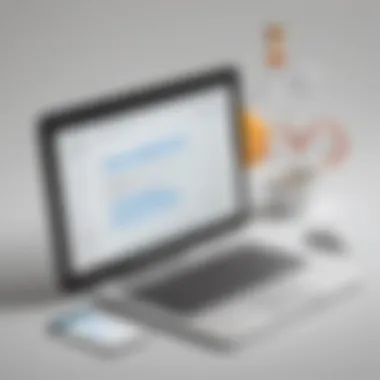

Email campaign creation is fundamental for any email marketing platform. With Mailchimp, users can craft and send campaigns that resonate with their audience. The platform allows for both simple and complex campaign designs. Users can start by selecting the campaign type that suits their goals, whether that’s a regular email, an automated message, or a targeted lead-generating campaign.
Notably, Mailchimp's interface is user-friendly, providing a guided process for creating campaigns. Drag-and-drop functionality simplifies design, enabling users to craft aesthetically pleasing emails without prior design experience. Additionally, the platform offers segmentation options, allowing businesses to target specific audience groups effectively.
This ability to create tailored campaigns is invaluable, as personalized emails tend to have higher engagement rates. Thus, the email campaign creation feature in Mailchimp is not only effective but also accessible, aligning well with the needs of smaller businesses.
Templates and Design Tools
Templates and design tools in Mailchimp further enhance the user experience. The platform provides an extensive library of customizable email templates. Users can select from various styles suitable for different occasions, be it newsletters, promotional emails, or event invitations. This flexibility allows businesses to maintain brand consistency while saving time on design.
Mailchimp also supports responsive design, ensuring that emails display correctly across different devices and screens. This is critical given the significant share of users accessing emails via mobile devices. The integration of design tools, such as image editing and style adjustments, empowers users to refine their emails to better fit their brand identity.
In this regard, leveraging Mailchimp’s design capabilities leads to more effective communication, reinforcing brand awareness and driving engagement.
Audience Management
Audience management is a pivotal component of Mailchimp's free account. The platform allows users to effectively gather, manage, and analyze their subscriber lists. Users can import contacts easily, segment them based on various criteria, and manage preferences—all from one place. This streamlined process ensures that businesses maintain up-to-date and organized contact lists.
Additionally, Mailchimp provides insights into subscriber behavior. This includes tracking open and click rates, enabling users to refine strategies based on audience engagement. By understanding who engages and how, businesses can adjust their marketing efforts accordingly, leading to improved conversion rates.
With solid audience management tools, Mailchimp positions itself as a valuable resource for businesses looking to foster meaningful relationships with their customers while optimizing outreach efforts.
Automations and Scheduling
Automations and scheduling are vital components in Mailchimp's offerings, particularly within its free tier. These features allow businesses, regardless of size, to streamline their marketing efforts, enhancing efficiency and engagement. Automation can transform repetitive tasks into seamless processes, enabling users to focus on strategic planning rather than mundane execution. Scheduling, on the other hand, empowers users to plan their campaigns in advance, ensuring timely communication with their audience, which is crucial for marketing success.
Basic Automation Features
Within the free version, Mailchimp offers basic automation capabilities that cater to a variety of business needs. One significant feature is the ability to set up welcome emails. This means when a new subscriber joins your email list, they automatically receive a tailored welcome message. This not only makes the new subscriber feel valued but also sets the tone for your relationship moving forward.
Another valuable automation is the ability to send follow-up emails based on user behavior. For instance, if a subscriber clicks on a specific product or link, you can trigger an email that provides more information or a special offer related to that interest. This level of personalization can significantly increase engagement rates.
In addition, Mailchimp allows for automated birthday emails. Recognizing milestones such as birthdays can enhance customer loyalty and engagement. The simplicity of creating these automation workflows means users can establish a connection with subscribers with minimal effort.
Scheduling Campaigns
Scheduling campaigns is another notable feature available on Mailchimp's free tier. Timely delivery of emails is essential for maximizing engagement, and scheduling allows businesses to optimize this aspect of their campaigns. By planning campaigns in advance, users can ensure messages are sent at strategic times when their audience is most likely to engage.
Users can create an entire campaign and select the date and time for its release. This capability is particularly advantageous for businesses operating across different time zones, as it allows for sending messages at optimal local times for their subscribers.
Moreover, scheduled campaigns can be adjusted based on performance metrics. If analytics indicate that a certain time yields better results, users can modify their scheduling accordingly for future campaigns.
In summary, the automation and scheduling features within Mailchimp's free tier provide substantial benefits. They facilitate efficient communication, enhance audience engagement, and ultimately support better marketing outcomes. Integrating these capabilities into email marketing strategies will be essential for businesses aiming to connect effectively with their audience.
Reporting and Analytics
In the realm of email marketing, reporting and analytics serve as the backbone of success. They provide essential insights into campaign performance and audience behavior. For businesses using Mailchimp's free features, understanding how to leverage these analytics tools is critical. Effective reporting can lead to informed decision-making, helping marketers refine their strategies for better engagement and conversion. In this section, we will explore the tools available within Mailchimp and the important engagement metrics that can be derived from these insights.
Overview of Analytics Tools
Mailchimp offers a variety of analytics tools designed to track the performance of email campaigns. These tools are intuitive, allowing users to easily access data without requiring advanced technical skills. Some of the key features include:
- Campaign Reports: Gain insights into how each email campaign is performing. Metrics such as open rates and click-through rates are readily available.
- Audience Insights: Learn about your audience demographics and preferences. This information can aid in reaching the right people with tailored content.
- Comparative Reports: Analyze how different campaigns perform against one another. This helps in identifying successful strategies.
Mailchimp's interface typically displays these tools in a user-friendly dashboard, making it accessible even for those new to email marketing.
Understanding Engagement Metrics
Engagement metrics are vital for assessing the effectiveness of email marketing campaigns. Mailchimp tracks several key performance indicators (KPIs) that provide insights into how recipients interact with emails. Understanding these metrics can help tailor future campaigns. Some important metrics include:
- Open Rate: This indicates the percentage of recipients who opened the email, showing the effectiveness of the subject line and timing.
- Click-Through Rate (CTR): This shows how many recipients clicked on links within the email, reflecting the overall content engagement.
- Bounce Rate: This metric indicates the percentage of emails that could not be delivered. A high bounce rate may signal issues with the email list quality.
- Unsubscribe Rate: Tracking this metric helps gauge how well the content resonates with the audience. An increase may suggest the need for content adjustments.
"Understanding engagement metrics is crucial for optimizing email marketing efforts. Each metric provides different insights that can guide adjustments and improvements."
By focusing on these metrics, users can gain valuable insights into their audience's preferences and behaviors. This understanding can significantly enhance the effectiveness of email marketing strategies using Mailchimp's free features.
Integrations and Extensibility
Integrations and extensibility are crucial for enhancing the functionality of Mailchimp's free features. As businesses use various software and tools to manage their operations, the ability to connect Mailchimp with these platforms increases its utility. This integration facilitates a seamless flow of data, improving the efficiency of email marketing efforts.
Utilizing integrations allows users to automate workflows that would otherwise require manual intervention. For instance, connecting Mailchimp with e-commerce platforms like Shopify or WooCommerce can automatically sync contacts and sales data. This ensures that email campaigns are targeted and relevant, based on real-time information. By deploying integrated tools, businesses can focus more on strategy and less on data management.
Integrations with Other Platforms
Mailchimp offers a wide array of integrations with popular platforms, which are essential for businesses aiming to optimize their marketing efforts without additional costs. Some notable integrations include:
- E-commerce Platforms: As mentioned, connecting with platforms such as Shopify and WooCommerce allows for the automatic collection of subscriber information and order data, making it easier to create tailored campaigns.
- Social Media: Integration with Facebook and Instagram enables users to run ads directly from Mailchimp and target existing contacts, extending the reach of marketing efforts.
- CRM Systems: By linking Mailchimp to customer relationship management systems, businesses can centralize their data and manage customer relationships more effectively.
These integrations not only save time but also enhance the customer experience. When paired with behavioral data collected across various channels, companies can send personalized emails that resonate with their audience.
Using Mailchimp APIs
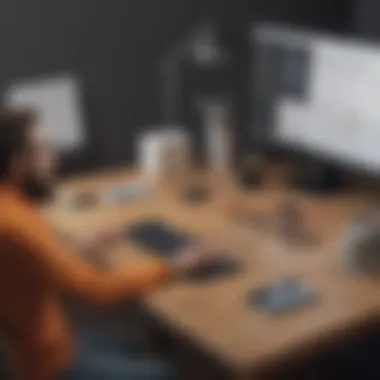

Mailchimp also provides APIs, which are powerful tools for developers and tech-savvy users. The API allows for more customized integration with business systems. This means that businesses can automate actions such as:
- Adding subscribers to lists based on actions taken on their website.
- Creating custom reports to analyze campaign data beyond the standard analytics offered in Mailchimp's dashboard.
- Triggering specific email campaigns based on user interactions, like abandoning a shopping cart.
Utilizing Mailchimp’s API can appear complex but is valuable for those looking for a tailored solution. Documentation provided by Mailchimp guides users through this process, making it feasible for many businesses.
Integrating Mailchimp with other platforms and using its APIs allow for greater flexibility and control over marketing efforts. This adaptability enables businesses to improve their email marketing strategies, ultimately driving engagement and conversions.
Benefits of Using Mailchimp's Free Features
Mailchimp offers a variety of free features that can greatly aid small to medium-sized businesses, as well as entrepreneurs and IT professionals. Understanding the benefits of these features is crucial to capitalizing on what Mailchimp has to offer. The free version provides accessibility, allows for experimentation with email marketing, and lays the foundation for future growth. Organizations can harness these tools without incurring costs, making it an attractive option for newcomers seeking effective email marketing strategies.
Cost Efficiency for Startups
One of the most compelling reasons to utilize Mailchimp's free features is cost efficiency. Startups often operate with limited budgets and must prioritize spending. Mailchimp’s free tier allows users to access essential email marketing functionalities without financial strain. This is particularly beneficial when testing out email campaigns or new markets. By minimizing initial expenses, startups can allocate more funds to other crucial areas of their business, such as product development and customer service.
Additionally, the ability to send up to 10,000 emails per month and manage 2,000 subscribers is a strong advantage. Businesses can tap into a substantial audience while retaining the flexibility to pivot their strategies as needed.
Here are some critical elements regarding cost efficiency:
- Zero Subscription Fees: No monthly charges for basic features.
- Access to Key Features: Functions such as campaign creation and audience segmentation are included.
- Trial and Experimentation: Test different approaches without financial risks.
By understanding that cost efficiency can be achieved through Mailchimp’s free offerings, startups can engage in market experimentation that drives their growth.
Learning Curve and User Experience
A critical aspect of employing Mailchimp's features is the user experience. For individuals and firms that are not seasoned marketers, an easy learning curve is vital. Mailchimp is known for its intuitive interface, which helps users navigate the platform with minimal effort. This ease of use is particularly essential for those who may not have dedicated marketing teams or extensive training.
New users can quickly familiarize themselves with functionalities, making it easier to create and manage email campaigns. The platform provides step-by-step guides and informative resources that aid in understanding the features available. This aspect can save time and reduce frustration, as first-time users are able to focus more on campaign content than technical complexities.
The following highlights demonstrate the user experience benefits:
- Intuitive Design: A straightforward layout that enhances usability.
- Tutorials and Support: Resources available to aid in learning how to use the platform.
- Community Forums: Access to user discussions and solutions for common issues.
Ultimately, Mailchimp’s user-friendly approach allows businesses to engage effectively in email marketing without the burden of an arduous learning phase.
"Understanding the benefits of the free features from Mailchimp is essential for effective email marketing strategy at low costs.”
Limitations of Mailchimp's Free Account
Understanding the limitations of Mailchimp's free tier is essential for anyone considering using this platform for their email marketing needs. While the free account provides valuable features, it is crucial to recognize the boundaries that come with it. Knowing these limitations can guide businesses in making informed choices about their email marketing strategies.
Subscriber Count Restrictions
One of the most significant restrictions associated with Mailchimp's free account is the limit on the number of subscribers. The free plan allows users to have up to 500 subscribers. This can be quite limiting for a growing business or a startup that aims to expand its audience base.
As your subscriber list grows, you may find yourself needing to upgrade to a paid plan, which can incur additional costs. Therefore, businesses should carefully consider their target audience and growth prospects. It is advisable to monitor your subscriber count closely to ensure you do not hit this cap unexpectedly.
Besides the subscriber limit, having a smaller list can also impact your email marketing strategies. Companies might need to be more strategic about their campaigns and prioritizing the engagement of current subscribers. Understanding your audience's preferences is key to maximizing the effectiveness of your outreach with a limited list.
Feature Access Limitations
The free version of Mailchimp also restricts access to several advanced features. While users can access basic tools such as email campaign creations and audience management, they miss out on some powerful functionalities available in paid tiers.
For instance, users on the free plan cannot leverage advanced segmentation options or more detailed reporting tools. These tools can provide insights into customer behavior and campaign effectiveness, both of which are crucial for crafting successful marketing strategies. Mailchimp’s automations and analytics may also be limited, which can impact a business’s ability to streamline communication and assess its marketing performance.
Understanding these feature limitations not only helps set realistic expectations but also highlights the importance of having a clear marketing plan that can adapt as you grow. If your business requires specific features, it may be worth evaluating whether the benefits of upgrading outweigh the costs.
In summary, while Mailchimp’s free account offers valuable tools for small to medium-sized businesses, understanding its limitations is crucial. It becomes clear that as your business grows, you will likely need to reassess your needs and consider investing in a paid plan to unlock a broader range of functionalities, ultimately supporting your email marketing objectives more effectively.
"Recognition of limitations leads to better planning and strategic marketing choices."
Thus, businesses operating with Mailchimp's free account should navigate these constraints carefully to ensure that they are making the most of the available resources, while staying prepared for future growth.
Comparative Analysis with Competitors
Understanding how Mailchimp stands against its competitors is vital for businesses choosing an email marketing platform. A comparative analysis reveals elements that are beneficial, and it allows users to make informed decisions tailored to their needs. Different platforms may excel in particular areas such as ease of use, pricing, integrations, and available features. Awareness of these factors can guide users to select the most suitable solution for their strategies.
Mailchimp vs. Constant Contact
Mailchimp and Constant Contact are two prominent platforms in the email marketing space. Both offer valuable features but target different users and use cases.
- Email Campaign Tools: Mailchimp boasts a user-friendly interface for creating email campaigns, while Constant Contact provides excellent support for event marketing and social media tools.
- Pricing Structure: Mailchimp offers a free tier, which is a big draw for small businesses. In contrast, Constant Contact has a free trial, but afterward, it requires a subscription that can be more expensive based on the subscriber count.
- Templates and Design Options: Mailchimp provides a diverse range of templates and design customization options. Constant Contact also presents many templates but may lack some advanced design flexibility.
In this scenario, Mailchimp might be more appealing for startups and small businesses focused on cost-efficiency and design creativity. Meanwhile, Constant Contact may suit businesses prioritizing integrated social media campaigns and event management features.
Mailchimp vs. SendinBlue
SendinBlue has also gained traction as an alternative to Mailchimp. The platforms have distinct worth, and a head-to-head comparison highlights some key differences.
- Email Sending Limits: SendinBlue has a daily sending limit in its free tier, which can be a critical factor for businesses with frequent email marketing needs. Mailchimp, conversely, offers a monthly limit, which some users find more manageable.
- Marketing Automation: Both platforms provide automation features, but Mailchimp’s automation capabilities are often seen as more comprehensive. SendinBlue, however, focuses on SMS marketing, which may be beneficial for certain campaigns.
- Pricing and Scalability: SendinBlue is generally cost-effective when scaling up. This is a factor to consider for businesses anticipating rapid growth. Mailchimp's tiered-pricing system can increase significantly as the subscriber count grows, which may limit affordability.
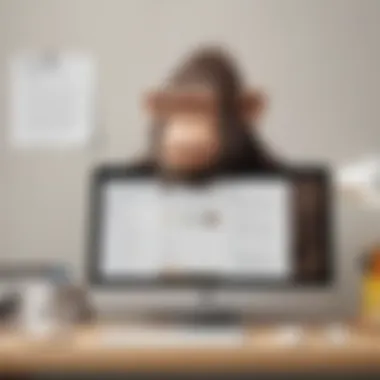

Ultimately, businesses should evaluate these nuances to identify what features align with their specific marketing strategies. Understanding these comparisons enables users to navigate their options successfully in a competitive landscape.
Best Practices for Utilizing Free Features
Understanding how to effectively use Mailchimp's free features can significantly enhance your email marketing strategy. Small to medium-sized businesses, entrepreneurs, and IT professionals should be keen to leverage every available tool to execute successful campaigns without incurring costs. The operational landscape of email marketing is complex. Adopting best practices is crucial to maximizing the benefits of Mailchimp’s offerings.
Effective Email Campaign Strategies
When planning email campaigns, one must define clear goals. Establishing these helps tailor the content to the audience's expectations. Consider the following strategies:
- Segmentation: Mailchimp allows for audience segmentation. Grouping subscribers based on behavior or interests can lead to more personalized messaging. This increases relevance and boosts open rates.
- Compelling Subject Lines: The subject line is your first impression. It should be attention-grabbing and reflect the email's content. A/B testing different subject lines can reveal what resonates best with your audience.
- Consistent Scheduling: Regularly sending emails keeps your brand in the minds of your subscribers. Consistency in timing and frequency can improve engagement rates. Mailchimp’s scheduling tools can help automate this process.
- Clear Call to Action (CTA): Every email should have a clear purpose with a focused CTA. Whether it’s buying a product or signing up for a webinar, make it easy for subscribers to understand the next step.
Incorporating these strategies can enhance the effectiveness of your campaigns. It becomes easier to cultivate a relationship with your audience.
Optimizing Subscriber Engagement
Engaging your subscribers is a continuous effort. Here are some practices to keep in mind:
- Personalization: Use the data stored in Mailchimp to personalize messages. Referring to subscribers by name or adapting messages to their preferences can create a sense of connection.
- Feedback Collection: Regularly seek feedback through surveys or polls. This information can provide insights into subscriber preferences and improve future campaigns. Mailchimp’s tools can facilitate this process.
- Engagement Tracking: Pay attention to engagement metrics such as open rates, click-through rates, and unsubscribe rates. Mailchimp's analytics can help identify which campaigns work best. Use this data to refine your approach.
- Incentives for Engagement: Offering occasional rewards or exclusive content can encourage subscribers to engage more actively with your emails. Consider offering discounts or invitations to special events.
By implementing these tactics, businesses can foster stronger relationships with their audience while optimizing their use of Mailchimp's free account. The combination of effective campaign strategies and enhanced subscriber engagement leads to a more successful email marketing experience.
User Case Studies
User case studies are essential in comprehending the real-world applications of Mailchimp's free features. These studies provide practical examples of how small businesses utilize the platform effectively. By examining various scenarios, businesses can gauge the effectiveness of Mailchimp's offerings in their specific contexts. Case studies help pinpoint successful strategies, identify pitfalls, and understand unique challenges faced by users. The insights derived from such analyses can drive informed decisions that enhance email marketing efforts.
Successful Implementations by Small Businesses
Small businesses often operate with limited resources. Mailchimp offers a viable solution through its free tier, enabling these enterprises to execute efficient email marketing campaigns. For example, a local bakery utilized Mailchimp to create targeted campaigns for seasonal products. They successfully captured customer interest by sending vibrant, visually appealing emails with enticing offers. Their subscriber list grew by 30% over a few months due to the regular engagement and effective use of Mailchimp's design tools.
Another instance includes a boutique clothing store that harnessed Mailchimp’s functionalities to promote exclusive sales. By segmenting their audience, they sent personalized emails. This approach significantly boosted their open rates and led to a 40% increase in online sales during the specific campaign period. Small businesses can learn the importance of leveraging basic segmentation features offered in the platform.
Benefits of Successful Implementations:
- Increased customer engagement
- Improved sales and conversions
- Enhanced brand recognition
Lessons Learned from Free Account Users
Free account users provide invaluable lessons regarding what can be achieved and where limitations lie in using Mailchimp. One common realization among users is the significance of maintaining a clean subscriber list. Some businesses experienced lower engagement rates due to inactive subscribers cluttering their lists. They learned the importance of regularly cleaning their lists to boost overall campaign performance.
Moreover, some users faced challenges regarding design capabilities while using free templates. These limitations encouraged them to be creative and resourceful, ultimately leading to unique email designs. Users reported developing skills to optimize existing templates effectively rather than relying solely on premium options, fostering greater creativity.
"The free tier allowed us to grow our email marketing without upfront costs, but we quickly understood the need for continual refinement and adaptation."
Key Takeaways from User Experiences:
- The necessity of list maintenance for optimal engagement
- Embracing creativity within design constraints
- Recognizing when to upgrade for advanced features
Future Outlook for Mailchimp
The future outlook for Mailchimp is vital in understanding how this platform will evolve to meet the changing demands of its users. The digital marketing landscape is under continuous transformation, with increasing competition and advancements in technology. As such, Mailchimp must anticipate these changes and adapt its offerings accordingly. This adaptability is particularly important for small to medium-sized businesses and entrepreneurs who rely on effective email marketing strategies to reach their target audiences without incurring overwhelming costs.
Several specific elements are crucial in shaping Mailchimp's future. First, feature enhancements will likely play a significant role in maintaining its competitive edge. Secondly, insights into evolving trends in email marketing are essential for helping users maximize their marketing potential and stay relevant in a crowded online space. Considering these aspects can present substantial benefits to businesses seeking effective tools to manage their email marketing efforts.
Potential Feature Additions
Mailchimp's ability to expand its feature set can greatly influence user satisfaction and engagement. Potential additions may include improved segmentation options, advanced automation capabilities, and enhanced analytics reporting. Enhanced segmentation could allow users to tailor their campaigns further, increasing relevance and response rates among various audience segments.
Moreover, advanced automation features might empower users to create more sophisticated workflows. This includes behavior-triggered emails or custom automation paths based on user interactions. The incorporation of better analytics tools also offers the chance for businesses to derive deeper insights from their campaigns, enabling data-driven decision-making. Thus, feature evolution plays an important role in making Mailchimp a stronger contender in the email marketing space.
Evolving Trends in Email Marketing
The email marketing landscape is evolving, affected by shifts in user behavior, privacy regulations, and technological advancements. One significant trend is the growing importance of personalization. Users today expect tailored content that resonates with their specific needs and interests. Mailchimp can leverage this trend by offering features that enhance personalization, such as dynamic content adjustments based on user data.
Another key trend is the emphasis on mobile optimization. With a large portion of email opens occurring on mobile devices, it is imperative that email designs are responsive and accessible across all platforms. Mailchimp's future offerings must reflect these needs to remain competitive.
Staying informed about trends in email marketing can help businesses align their strategies effectively and leverage Mailchimp's capabilities to the fullest.
Culmination
Understanding the features and limitations of Mailchimp's free tier is vital for small and medium-sized businesses, entrepreneurs, and IT professionals striving to optimize their email marketing efforts. The conclusion synthesizes the insights gathered throughout the article and provides a clear path forward. This final section not only recaps the core functionalities but also contextualizes the importance of recognizing both strengths and shortcomings inherent in the platform.
Recap of Key Features and Limitations
Mailchimp's free account offers an array of features designed to aid email marketing initiatives without financial investment. Some key features include:
- Email Campaign Creation: Users can easily design and launch email campaigns that reflect their brand's identity.
- Templates and Design Tools: A variety of templates cater to diverse industries, making it straightforward to create visually appealing communications.
- Audience Management: The platform allows for efficient tracking and management of subscriber lists, although there are limits on the total number of subscribers.
- Basic Automation Features: Automation capabilities help in streamlining repetitive tasks and enhancing user engagement.
- Analytics Tools: Basic reporting assists users in understanding campaign performance through engagement metrics.
While the platform’s free features position it as an appealing choice, limitations exist. The most notable include:
- Subscriber Count Restrictions: Users can manage a maximum of 500 subscribers, which, while sufficient for many startups, may restrict growth.
- Feature Access Limitations: Advanced functionalities like retargeting ads or in-depth analytics are unavailable unless users opt for a paid plan.
"Opting for Mailchimp’s free tier provides a foundational grasp of email marketing but requires careful assessment of long-term needs."
Final Thoughts on Utilization
As businesses grow, or if marketing strategies become more complex, it may be prudent to consider upgrading to a paid plan that unlocks additional functionalities. Understanding the interplay between the features available in Mailchimp’s free version and long-term business needs lays the groundwork for effective email marketing. Therefore, continual evaluation of what features are used and how they align with marketing goals is crucial for maximizing the potential of any email marketing campaign.















