Unlocking Efficiency with AppSheet by Google
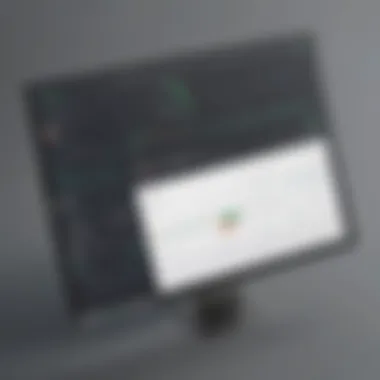

Intro
In recent years, businesses have been increasingly focusing on technological solutions to boost productivity and efficiency. One such tool gaining prominence is Google's AppSheet. This no-code platform simplifies the custom app development process, allowing companies to create applications tailored to their specific needs without requiring extensive programming knowledge. By understanding AppSheet, organizations can leverage its features to enhance their operational workflows and embrace digital transformation.
Software Overview
Definition and Purpose of the Software
AppSheet by Google enables users, particularly those in small to medium-sized businesses, to develop custom applications without coding expertise. It empowers users to build apps using data from various sources like Google Sheets, Excel, and more. The aim is to make app development accessible, enabling users to create solutions that address their unique challenges and improve business processes.
Key Features and Functionalities
AppSheet provides a range of features designed to streamline app development:
- No Code Development: Users can create applications through a visual interface, minimizing the technical barrier typically associated with software development.
- Data Integration: AppSheet seamlessly integrates with multiple data sources, including cloud storage solutions, enabling real-time data access.
- Customizable User Interface: Users can personalize the look and feel of their apps to align with their brand and improve user experience.
- Automation: The platform allows for the automation of repetitive tasks, enhancing workflows and reducing manual effort.
- Deployment Options: Once applications are built, they can be easily deployed across different devices, ensuring accessibility.
"AppSheet's no-code approach democratizes app development, making it possible for anyone in an organization to build tools that can improve efficiency."
Comparison with Alternatives
Overview of Competitors in the Market
The no-code development space has become competitive, with several alternatives available to users. Some notable competitors include Microsoft Power Apps, OutSystems, and Mendix, each of which offers unique solutions for app development.
Key Differentiators
AppSheet stands out in several ways:
- Ease of Use: its user-friendly interface attracts users with limited technical backgrounds.
- Cost-Effectiveness: Compared to other platforms, AppSheet offers competitive pricing, making it an attractive option for small and medium-sized businesses.
- Integration with Google Services: For organizations already utilizing Google Workspace, AppSheet's integration capabilities provide a seamless transition into app development.
Preface to AppSheet
The introduction of AppSheet is fundamental for understanding how no-code platforms can redefine the landscape of application development. As businesses increasingly seek solutions that enable quick deployment and customization without extensive programming knowledge, AppSheet stands out as an essential tool. It equips users with the ability to develop apps tailored to their specific needs, enhancing operational efficiency and productivity.
Overview of the No-Code Revolution
The no-code revolution represents a seismic shift in the way applications are created and deployed. Traditionally, software development required skilled programmers and significant time investment. Now, with no-code tools like AppSheet, both technical and non-technical users can create functional applications. This democratization of development fosters innovation, allowing users who understand the business processes to implement solutions directly.
The rise of no-code platforms benefits various stakeholders, including small to medium-sized businesses and entrepreneurs. These groups often face challenges in limited resources and time constraints. By utilizing no-code platforms, they can overcome such barriers, enabling them to focus on their core operations rather than getting bogged down in lengthy development cycles.
What is AppSheet?
AppSheet, developed by Google, is a powerful no-code platform that allows users to build custom applications from their data sources. It seamlessly integrates with tools like Google Sheets and other databases, making it easy to extract, manipulate, and visualize data within applications.
The essence of AppSheet lies in its accessibility. Users can create applications by simply defining the data they wish to use and specifying their desired views and functionalities. This process requires no coding skills, providing an intuitive experience for users.
Key aspects of AppSheet include:
- Flexibility: Build apps tailored to specific business needs.
- Integration: Connect easily with Google services and various databases.
- Scalability: Applications can grow with the organization, adapting to changing requirements.
By leveraging AppSheet, businesses can respond quickly to evolving operational demands, a critical component in achieving sustained competitive advantage.
Key Features of AppSheet
The discussion surrounding Key Features of AppSheet is essential. This section lays out the core elements that define AppSheet, offering a clear understanding of its functionalities. The features are not merely technical specifications; they encapsulate the benefits that AppSheet provides to users. Particularly for businesses and developers, understanding these features aids in navigating how AppSheet can enhance operational processes and promote efficiency.
User-Friendly Interface
AppSheet’s user-friendly interface stands out as a principal attraction. The platform is designed to be accessible for users who may not possess extensive programming skills. The layout is clean and straightforward, allowing individuals to create applications with ease. This simplicity reduces time spent in learning and accelerates the development process. Moreover, the visual design makes it easier to manage and edit applications without prior technical expertise.
Data Integration Capabilities
Data integration capabilities form another crucial feature of AppSheet. Users can seamlessly connect their apps to various data sources, enabling them to utilize existing data effectively. This functionality is a significant advantage for businesses that rely heavily on data for decision-making and operations.

Google Sheets
Google Sheets integration is particularly valuable. Many organizations already use Google Sheets for data management. The ability to link AppSheet with Google Sheets allows users to create apps effortlessly while maintaining data integrity. This connection leverages the familiar environment of Google Sheets, promoting user adoption. One key characteristic is the automated syncing feature, which ensures that any changes in the Sheets are promptly reflected in the app. However, users should be cautious. The complexity of the data structure in Google Sheets can lead to limitations in app functionalities.
SQL Databases
SQL Databases provide another layer of functionality. This feature is important for organizations dealing with larger datasets or requiring more advanced data management capabilities. SQL integration supports complex queries and transactions, enhancing the overall performance of the application. The key characteristic of SQL compatibility is its robustness in handling relational data. However, integrating SQL Databases can also introduce a learning curve. Users must possess some understanding of SQL to fully utilize this feature.
Third-Party Services
Third-party services integrations are essential for expanding the functionality of AppSheet. This feature allows users to connect their applications with other tools and services they may already be using. The key characteristic here is flexibility. Users can integrate popular services such as Zapier, which creates workflows between different apps, automating tasks without manual effort. While this brings significant benefits, there can be limitations related to compatibility and data syncing between services, which need consideration.
Customization Options
Customization options in AppSheet are comprehensive, allowing users to tailor applications to meet specific business needs. This feature is a cornerstone for users aiming to create unique solutions without extensive coding.
Templates
Templates offer a starting point for app development. They simplify the process by providing pre-designed layouts and functionalities. This characteristic makes it easier for users to visualize potential applications. However, users may find that templates can limit creativity and flexibility. Customization is possible, but it may require additional effort to modify them effectively to suit unique requirements.
Themes
The option to use different themes allows for branding consistency across applications. Themes enhance user experience by providing a visually appealing app that aligns with the company’s identity. This feature is beneficial for businesses focused on user engagement. Nonetheless, while themes improve aesthetics, they may not affect functionality directly. Therefore, deciding on an appropriate theme is sometimes more about image than utility.
Formulas
Formulas are a powerful customization tool within AppSheet. They enable users to implement advanced logic and calculations directly within their applications. This capability is essential for creating dynamic and interactive apps tailored to specific needs. One notable characteristic of formulas is their ability to pull in data from various sources to perform calculations in real-time. However, mastery of formulas can pose a challenge, requiring users to invest time in learning functional expressions.
Benefits of Using AppSheet
Understanding the benefits of AppSheet is crucial for businesses considering its adoption. The platform offers several advantages that can significantly enhance operational efficiency. Companies often seek tools that facilitate faster processes without compromising quality. AppSheet does precisely that, enabling organizations to develop custom applications tailored to their specific needs without the steep learning curve associated with traditional software development.
Cost-Effectiveness
AppSheet stands out as a cost-effective solution for businesses, especially small to medium-sized enterprises. Developing custom applications through conventional methods can be expensive and time-consuming, necessitating skilled developers and substantial budgets. AppSheet mitigates these concerns by allowing users to create applications using existing data sources, such as Google Sheets, without the need for extensive coding knowledge. This no-code approach reduces labor costs, as employees can generate apps themselves, significantly decreasing dependency on IT teams.
Additionally, the pricing model of AppSheet is accommodating for varying business sizes. It allows companies to pay for only what they use, making it accessible for startups and established firms alike. Users can avoid upfront investments typically associated with software development, thus preserving capital for other operational needs.
Rapid Application Development
The ability to develop applications rapidly is another major benefit of AppSheet. Traditional development can span weeks or months, while AppSheet enables users to construct functioning applications in a fraction of that time. With its easy-to-navigate interface, businesses can prototype and iterate their applications quickly, accommodating changing needs or feedback from users.
This speed in development is particularly valuable in today's fast-paced business environment. It allows organizations to respond to market demands promptly and introduces a level of agility that can enhance competitive advantage. Moreover, by employing pre-built templates and customization options, teams can focus on refining application functionality rather than building from scratch. This strategy is particularly beneficial for entrepreneurs who may need to pivot their business models swiftly.
Enhancing Collaboration
Collaboration is vital in any business context, and AppSheet fosters improved teamwork through its shared functionalities. Users can collaborate on app development, allowing multiple stakeholders to contribute ideas and feedback seamlessly. This encourages a sense of ownership among team members, enhancing the overall quality of the final product.
Moreover, AppSheet integrates well with various productivity tools. By enabling apps that connect with Google Workspace, for example, it streamlines communication and project management. Teams can share insights and updates in real-time, reducing the lag often experienced with traditional application deployment.
"By facilitating collaboration, AppSheet makes it possible for organizations to harness diverse perspectives, leading to more innovative solutions."
In summary, the benefits of using AppSheet extend beyond simple app development. Its cost-effectiveness, combined with rapid application development capabilities and enhanced collaboration features, uniquely positions it as a tool that can transform how businesses operate. These elements are crucial for decision-makers aiming to leverage technology for increased efficiency and productivity.
Limitations of AppSheet
Understanding the limitations of AppSheet is crucial for businesses considering its implementation for custom app development. While AppSheet offers many advantages, recognizing its constraints can help in making informed decisions. This section explores key factors such as the learning curve associated with the platform and potential performance constraints that users might encounter.
Learning Curve
The learning curve of AppSheet may pose a challenge for some users, especially those who are not familiar with no-code platforms or app development. While AppSheet is designed to be user-friendly, there are still fundamental concepts that must be grasped to fully utilize its capabilities.
- Initial Familiarization: First-time users may find themselves spending a considerable amount of time understanding how to navigate the interface. This includes learning how to manage data sources, create workflows, and customize applications.
- Complex Features: Some features may require a deeper understanding of how AppSheet interacts with data. For instance, using formulas or integrating external services can be daunting for non-technical users.
- Resources for Learning: To aid in overcoming the learning curve, users can access various resources such as tutorials provided directly by Google or community forums. Engaging with these platforms can significantly ease the transition into using AppSheet for app development.
Performance Constraints


Performance constraints can also affect how effectively AppSheet meets specific business needs. While the platform enables rapid development, its performance might not always align with more complex app requirements.
- Dependency on Data Sources: The speed and responsiveness of an app created on AppSheet can heavily depend on the data sources integrated. If these sources are slow or unstable, the application performance will also be impacted.
- Limitations on App Complexity: For applications that require high responsiveness or extensive processing capabilities, AppSheet may not be the best fit. Users often find that as the complexity increases, performance may degrade. This includes limitations in processing large datasets or executing complicated business logic.
- Optimization Needs: Developers using AppSheet often need to consider optimization strategies to enhance the performance of their applications. This can include simplifying workflows or ensuring that data structures are efficient.
AppSheet simplifies the app development process but requires careful planning to avoid performance issues.
By acknowledging these limitations, users can strategically approach the implementation of AppSheet. This way, they can leverage its strengths while preparing for the challenges that might arise.
AppSheet Use Cases
The versatility of AppSheet makes it a powerful tool for various applications, especially for small and medium-sized businesses. Understanding different use cases is crucial for businesses looking to enhance efficiency and drive productivity. This section will examine key use cases of AppSheet, encapsulating how organizations can leverage this platform to address their specific needs.
Custom Business Applications
Creating custom business applications is one of the primary use cases of AppSheet. Businesses often have unique processes that standard software solutions cannot accommodate. AppSheet allows companies to design tailored solutions that fit their workflows perfectly.
Custom apps can be developed quickly without requiring extensive coding knowledge. This is advantageous for companies that lack a dedicated IT team. For example, a retail store can create an app to manage inventory that integrates with Google Sheets. This app can allow staff to track stock levels and receive notifications when supplies are low, thus minimizing stock-outs.
Custom applications enable businesses to simplify operations while addressing specific challenges effectively.
Automating Workflows
Another essential use case of AppSheet is automating workflows. Tasks that involve repetitive procedures can be automated, minimizing the risk of human error and saving time. For example, instead of manually updating project status in spreadsheets, a project management app can automate notifications and status updates based on project progress.
Automating workflows not only increases efficiency but also enhances team collaboration. When everyone's individual tasks are clear and tracked in real-time, it fosters accountability and communication within the team. Clients can also be updated automatically about project milestones, improving customer satisfaction.
Field Data Collection
Field data collection is another significant area where AppSheet shines. Many businesses that rely on data from the field, such as those in agriculture, construction, or survey research, benefit from having a tool that can collect and manage data in real time. AppSheet allows employees to gather data using mobile devices, which can then be synced to databases like Google Sheets or SQL databases.
This process streamlines data collection efforts. For instance, a construction company can develop an app that allows fieldworkers to report daily activities and challenges. This data can then be analyzed to improve project execution and surface any issues that need immediate attention.
In summary, AppSheet presents various use cases across industries. Its capability to create custom applications, automate workflows, and facilitate field data collection are substantial advantages. Businesses can cultivate efficiencies, improve data accuracy, and tailor solutions precisely to their needs. By utilizing these functionalities, organizations position themselves for sustained growth and increased operational effectiveness.
Getting Started with AppSheet
Getting started with AppSheet is a fundamental step for any business owner or IT professional looking to leverage the power of no-code app development. Understanding this aspect can significantly impact productivity and operational efficiency. A clear grasp of how to initiate app creation allows users to unlock the platform's full potential and create tailored solutions that meet their specific needs.
The importance of starting strong cannot be overstated. It builds a solid foundation, guiding users through the initial learning phase and ensuring they can produce functional apps quickly. Users must consider their objectives, the business problems they aim to solve, and how AppSheet can streamline these tasks.
Benefits of Getting Started with AppSheet:
- Rapid development of custom applications
- Reduction of dependency on IT for app creation
- Ease of integration with existing data sources
- Enhanced collaboration among teams
Creating Your First App
Creating your first app using AppSheet might feel daunting, but it is quite straightforward once you understand the steps involved. The process typically begins with defining your data source. This can be a Google Sheet, an SQL database, or another supported format. The essence of your app revolves around this data.
- Select Data Source: Choose where your app data will reside. If you opt for Google Sheets, ensure your data is well-structured for optimal app performance.
- Launch AppSheet: Navigate to the AppSheet website and sign in with your Google account.
- Start New App: Choose the option to create a new app. Follow the instructions to link your data source.
- Define App Details: Input basic information like app name and description. You will also choose whether the app is intended for mobile or desktop.
- Customize the Interface: Adjust views, layouts, and forms according to your preferences and functional requirements.
This process is simple in theory, but careful attention to detail during these initial steps is crucial for later success. As you create your app, you will notice that AppSheet guides you with recommendations for features based on your data.
Navigating the AppSheet Interface
The AppSheet interface is designed to be intuitive, allowing users to find their way around with minimal friction. Familiarizing yourself with its components is essential for efficient app development. Here’s a basic overview of the interface sections:
- Dashboard: This is your main workspace where all your apps will be listed. From here, you can start new apps, access existing ones, and check their statuses.
- Editor: The app editor is where the real magic happens. You can customize every element of your app, from data structure to visual components.
- Settings: Within the settings, you can manage user permissions, adjust app behavior, and configure integrations with other services.
- Preview: As you make changes, you can preview your app live. This helps in real-time adjustments to ensure everything works as intended.
"The AppSheet interface provides an easy-to-use environment that empowers users to create functional apps without extensive coding knowledge."
Understanding how to navigate the AppSheet interface can significantly reduce the time it takes to develop your applications. With familiarity, you will find that you can create, test, and iterate more efficiently.
Best Practices for AppSheet Development
In the competitive landscape of app development, following best practices can be a game changer. This section elucidates essential guidelines for utilizing AppSheet by Google effectively. Adhering to these practices not only enhances the development process but also ensures that the applications created are robust, user-friendly, and aligned with business objectives.


Understanding Data Structures
A foundational aspect of AppSheet development is a solid understanding of data structures. Data is the backbone of any application. It is crucial to organize it efficiently. When designing an app, think about how data will flow within the application. Using well-structured data allows for easier updates and maintenance.
Consider the following points:
- Normalization: Ensure data is divided into logical units. This avoids redundancy and increases efficiency.
- Hierarchical Structure: Organize data in a way that underlines relationships. For example, having parent-child relationships between tables can simplify queries and make data retrieval easier.
- Data Types: Identify the types of data you are working with. Whether text, numbers, or dates, understanding these types will help define properties in AppSheet.
By appropriately structuring your data, the app's performance improves. This also minimizes issues with data integrity and enhances the overall user experience.
Ensuring User Experience
Creating an optimal user experience is a priority in AppSheet development. An app might be powerful but if users find it hard to navigate, its effectiveness diminishes. Here are key aspects to focus on:
- Intuitive Design: Keep interfaces simple and uncluttered. Users should not struggle to find features.
- User Testing: Regularly test the application with real users. Gather feedback to identify pain points. This allows for iterative improvements.
- Consistency: Maintain a consistent layout and language throughout the application. Users expect to find elements in familiar places. This reduces the learning curve.
- Performance Optimization: Ensure the app loads quickly and responds promptly to user actions. Slow applications can frustrate users and lead to abandonment.
"A good user experience can be a decisive factor between successful and unsuccessful applications."
By implementing these best practices, developers can create applications that not only meet technical standards but also resonate with users.
In summary, understanding the backbone of data structures coupled with a commitment to user experience solidifies the foundation of a quality AppSheet application.
Security Considerations
Security is a paramount aspect of any application, especially when it involves sensitive business data. AppSheet, as a no-code platform, offers tools that simplify the development of custom apps, but it also raises concerns around data security and user privacy. Understanding the security considerations associated with AppSheet is vital for small to medium-sized businesses, entrepreneurs, and IT professionals. Proper security measures can protect against data breaches, ensure user trust, and maintain compliance with regulations.
Data Security Measures
Data security measures in AppSheet focus on protecting data integrity and confidentiality. When using AppSheet, businesses should implement several key strategies:
- Secure Data Sources: Ensure that all data sources, such as Google Sheets or SQL databases, are secured. Using strong passwords and enabling two-factor authentication can significantly reduce unauthorized access risks.
- User Permissions: Administrators should carefully manage user roles and permissions. By granting the least amount of privilege necessary for users to perform their tasks, organizations can limit exposure to sensitive data.
- Encryption: Data encryption adds an additional layer of security. AppSheet supports the encryption of data both at rest and in transit, safeguarding against potential interception during transfers.
By adopting these practices, businesses can mitigate many risks associated with data security in their AppSheet applications.
User Privacy Policies
User privacy is another critical element in the realm of security. AppSheet, like any other platform handling personal information, must adhere to strict privacy policies to protect user data from misuse. Key points to consider include:
- Transparent Data Usage: It is essential for businesses to convey clear information about how user data will be used. Effective communication can help build trust between the platform and its users.
- Compliance with Regulations: Adhering to privacy regulations such as the General Data Protection Regulation (GDPR) is crucial. Businesses must ensure that their use of AppSheet complies with these regulations, including obtaining necessary user consent for data collection and processing.
- Data Deletion Policies: Users should have the right to request the deletion of their data. Establishing clear protocols for data deletion can enhance user confidence in the application’s commitment to privacy.
Implementing robust user privacy policies enhances user trust and fosters a secure environment for data handling.
Future of AppSheet
The future of AppSheet is critical to understand, particularly for businesses seeking to maintain a competitive edge. As technology continues to evolve rapidly, so too must the tools and platforms used to create custom applications. AppSheet's capacity to adapt to changing market demands is vital for its users.
Evolving Features
One of the most significant aspects of AppSheet’s future will be its evolving features. Google has consistently updated AppSheet to align with the needs of its users. New functionalities are likely to include enhanced integration capabilities with popular software tools, which can further streamline app development. It is also expected that robust analytics features will be incorporated, offering users insights into application performance and user engagement metrics.
Improvements in user experience can’t be understated. Enhanced templates and customization options will allow businesses to create more tailored applications that reflect their brand. Additionally, with continuous updates, AppSheet may introduce machine learning capabilities, enabling users to leverage data more effectively.
Market Positioning and Competitors
AppSheet’s position in the market is noteworthy. Its no-code capacity places it against other platforms like Microsoft Power Apps and Airtable. Each platform has unique features, yet AppSheet distinguishes itself with a strong focus on data integration and operational efficiency.
Businesses will need to weigh these options carefully. Competitors are also progressing with improvements and innovations. This drive among competing platforms leads to enhancements across the board, ultimately benefiting end-users seeking the best possible app development tools.
Developing a keen understanding of these dynamics will help businesses in selecting the right tool for their needs. With a stronger push towards automation and integration in the future of work, aligning with a platform like AppSheet that shows continuous improvement may be advantageous.
The End
The conclusion serves as a crucial bridge between the information presented and its practical implications for the reader. This section synthesizes the insights gathered throughout the article regarding AppSheet by Google. It underscores the significant impact of the platform on modern business practices, especially for small to medium-sized enterprises and entrepreneurs.
Reflecting on AppSheet’s Impact
The implications of adopting AppSheet extend beyond mere app development. Businesses utilizing this no-code platform can experience a transformation in workflow efficiency. AppSheet democratizes the app creation process, allowing individuals without a coding background to develop functional applications. This makes it accessible to a broader range of users who can innovate solutions tailored to their unique needs. The data-driven decisions empowered by AppSheet can lead to quicker responsiveness to market trends, enhancing competitiveness. Furthermore, the ease of integration with various data sources streamlines operations, significantly improving data handling and business intelligence.
Final Thoughts on Adoption
Adopting AppSheet is not merely a trend; it is a strategic advantage in a digital economy. Businesses must consider their existing processes and how they can be enhanced through custom applications. The platform’s adaptability makes it suitable for various industries, urging organizations to rethink traditional application development approaches. However, it is imperative to assess the limitations mentioned in earlier sections, such as performance constraints and the necessity of expertise in certain fields. Ultimately, understanding and leveraging the capabilities of AppSheet allows businesses to unlock growth opportunities and maintain relevance in a fast-evolving landscape.















