Understanding SQL Server 2016 Costs for Businesses


Intro
As businesses increasingly rely on data-driven decision-making, the significance of robust database management systems becomes impossible to ignore. SQL Server 2016, developed by Microsoft, serves as a powerful tool that offers a range of features designed to cater to the needs of various organizations. However, with its myriad pricing models and licensing options, determining the overall cost is a complex endeavor. This guide aims to elucidate the financial implications of adopting SQL Server 2016, enabling decision-makers to make prudent investments aligned with their operational requirements.
Software Overview
Definition and Purpose of the Software
SQL Server 2016 is a relational database management system (RDBMS) specifically devised to store and retrieve data as requested by other software applications. Whether used for managing small data sets or handling large-scale data warehouses, it provides the essential functionality for businesses to efficiently manage their data. By offering features such as high availability, scalability, and security, it ensures that organizations can rely on their data systems to meet critical business applications.
Key Features and Functionalities
The strength of SQL Server 2016 lies in its comprehensive array of features:
- In-Memory Performance: This feature allows for faster data processing, significantly improving application performance.
- Advanced Analytics: Integration with R enables complex predictive analytics, providing deeper insights into business data.
- Security Enhancements: Features such as Always Encrypted and Row-Level Security enhance data protection, addressing modern security concerns.
- Cloud Integration: The ability to seamlessly integrate with Microsoft Azure allows businesses to leverage cloud capabilities alongside onsite resources.
- Data Visualiztion: Built-in reporting and dashboard tools offer a user-friendly way to visualize data insights effortlessly.
These features not only enhance operational efficiency but also provide a competitive edge.
Comparison with Alternatives
Overview of Competitors in the Market
In the landscape of database management systems, SQL Server 2016 competes with several other established solutions, including Oracle Database, MySQL, and PostgreSQL. Each of these alternatives offers unique strengths and weaknesses:
- Oracle Database: Renowned for its robustness and extensive feature set, it remains a popular choice in large enterprises. However, it typically comes with a higher total cost of ownership.
- MySQL: Often favored by small to medium-sized businesses for its cost-effectiveness and simplicity, it has matured significantly but may lack some advanced features available in SQL Server.
- PostgreSQL: This open-source option is known for its extensibility and compliance with advanced SQL standards, making it a solid choice for tech-savvy organizations.
Key Differentiators
What sets SQL Server 2016 apart are particular features that cater to diverse business needs:
- Enterprise-level Capabilities: SQL Server offers extensive features even in its Standard and Express editions, making it accessible for smaller organizations without sacrificing performance.
- Integration with Microsoft Tools: Its compatibility with other Microsoft products, such as Power BI and Microsoft Excel, simplifies data manipulation and reporting.
- Comprehensive Support: Microsoft provides extensive documentation and support, which can significantly reduce troubleshooting time.
Understanding these distinctions is vital for businesses weighing their options when it comes to database management solutions.
"Selecting the right database is not just a technical decision but a strategic one that can influence business growth and innovation."
As we further analyze the costs associated with SQL Server 2016, it becomes paramount to consider various factors beyond initial pricing. Businesses must assess their specific operational needs, potential growth, and the total cost of ownership for a judicious investment.
Intro to SQL Server Costs
Understanding the cost associated with SQL Server 2016 is crucial for small to medium-sized businesses and IT professionals. This database management system is a long-term investment, so assessing its financial implications is essential. Businesses must comprehend the range of costs that can arise during ownership and operation of SQL Server 2016.
One key aspect to consider is the licensing model. SQL Server offers different licensing options that can significantly influence upfront and ongoing expenses. Depending on the chosen model, costs can vary widely. For instance, a core-based licensing approach generally differs in financial implications from a Server + Client Access License model. Understanding these differences helps companies allocate budget appropriately.
Additionally, it is necessary to examine the total cost of ownership (TCO). TCO considerations go beyond mere licensing fees; they include maintenance, support, and potential hardware upgrades. Indirect costs, such as training for staff on how to use the system efficiently, also play a role in the overall financial picture.
Integrating SQL Server 2016 within existing systems may yield further costs associated with compatibility and integration efforts. Hence, evaluating the potential financial impact of these integration challenges is important for informed decision-making.
For organizations interested in alternatives to SQL Server 2016, various open-source options exist, potentially presenting a cost-effective solution. A comparative analysis between SQL Server 2016 and other commercial products can provide invaluable insights for budget-conscious firms.
Lastly, considerations for future-proofing investments cannot be overlooked. Upgrading to newer SQL Server versions or adapting to technology changes often involves extra expenditure. Being prepared for these eventualities can help businesses avoid unexpected costs later.
Summarizing, comprehending the costs associated with SQL Server 2016 allows decision-makers to manage resources wisely. This article aims to equip you with the knowledge needed to navigate these complexities.
Understanding Licensing Models
In the realm of SQL Server 2016, the licensing model plays a pivotal role. Understanding how licenses are structured can significantly impact a business's financial planning and resource allocation. The choice of licensing directly affects not only the initial costs but also the long-term expenses associated with maintenance and scalability.
Companies must navigate through various licensing options, adjusting their strategies according to specific operational needs, financial capacities, and the scale of deployment. Without a solid understanding of these models, organizations may either overextend their budgets or, conversely, limit their technological capabilities.
Two predominant models are crucial to this discussion: Core-Based Licensing and Server + Client Access License (CAL) Model. Each has distinct characteristics that can align differently with a company’s objectives and infrastructure requirements.
Core-Based Licensing
Core-Based Licensing is based on the number of cores in the server. Each server requires a minimum of four core licenses. For organizations with substantial computational demands, this model often becomes the better option. The advantages include:
- Performance Flexibility: As the needs grow, adding cores does not necessitate additional licenses.
- Suitable for Virtual Environments: Each virtual machine can access the full capabilities of the hardware without being restricted by the number of users or sessions.
However, the possible complexity in pricing and requirements can sometimes confuse decision-makers. Factors like the total number of cores and future scalability should be considered carefully when selecting this model.
Server + Client Access License (CAL) Model
The Server + CAL model offers another approach, where the organization pays for the server license and a separate license for each client accessing the server. This model is beneficial for smaller businesses where costs and user counts can be closely managed. Key points to consider with this model include:
- Cost-Effective for Small Deployments: If an organization has limited users and workloads, it can be more economical than core-based licensing.
- User Flexibility: Organizations can opt for either User CALs or Device CALs, allowing for better alignment with client access needs.
However, as businesses scale, the necessity to buy additional CALs can become a recurring expense that could potentially outgrow the server's capacity. Therefore, it is crucial to predict future growth when selecting this model.


Choosing the right licensing model requires careful consideration of current needs and future plans. Decision-makers must weigh the advantages and disadvantages of both models, ensuring alignment with the overall business strategy.
Evaluating Total Cost of Ownership (TCO)
Evaluating the Total Cost of Ownership (TCO) is essential for organizations considering SQL Server 2016. TCO encompasses all costs associated with the software over its entire lifecycle. This includes both direct and indirect costs. By understanding TCO, businesses can make informed decisions that align financial outlay with business goals. It allows decision-makers to forecast expenses accurately and identify potential financial pitfalls.
One significant benefit of evaluating TCO is recognizing the long-term financial implications. Companies may initially focus only on licensing fees, but neglecting additional costs can lead to surprises later. Thus, a comprehensive TCO analysis is not just a budgeting exercise, but a strategic approach to software investment.
Direct Costs
Licensing Fees
Licensing fees represent one of the most notable direct costs of SQL Server 2016. These fees are essential for acquiring the necessary rights to use the software legally. The two primary licensing models are Core-Based Licensing and Server + Client Access License (CAL).
A key characteristic of licensing fees is their upfront nature. Organizations must budget these costs as part of their initial investment. This upfront payment can be substantial; however, it is a popular choice because it provides a clear baseline for future financial planning. Companies rely on this predictability to manage their budgets more effectively.
One unique feature of licensing fees is the flexibility they can offer through various models. Each model has its own advantages and disadvantages. For example, Core-Based Licensing may suit larger organizations with significant workloads, while Server + CAL may benefit smaller firms with fewer users. Understanding your organization’s specific needs is crucial in determining which model will provide the best return on investment.
Maintenance and Support
Maintenance and support costs are another critical component of direct expenses associated with SQL Server 2016. These costs ensure that the software operates efficiently and remains up-to-date with the latest security patches and features.
A key characteristic of maintenance and support is their ongoing nature. These expenses do not just occur at the beginning but continue throughout the lifecycle of the software. This aspect makes it a beneficial choice for organizations that prioritize reliability and performance. Businesses that invest in maintenance or support contracts often experience fewer downtime incidents, which can result in cost savings over time.
The unique feature of these agreements is the access to technical support and regular updates. While these services may come at an additional cost, they are invaluable for businesses looking to mitigate risks and enhance their productivity. The disadvantages, however, include additional ongoing expenses that can add up over time, making careful budgeting essential.
Indirect Costs
Training and Onboarding
Training and onboarding represent a significant indirect cost associated with SQL Server 2016. These costs arise when businesses need to educate their employees on how to utilize the system effectively.
A key characteristic of training is its impact on employee productivity. Well-trained staff can leverage SQL Server 2016 features, leading to improved efficiency and overall organizational performance. This is a beneficial choice for organizations aiming to maximize their software investment.
The unique feature of training programs is their scalability. Courses can be tailored to fit the size and needs of any organization, whether small or enterprise-level. The downside is that training programs can incur high costs upfront. However, investing in training is often justified by enhanced performance and reduced troubleshooting time.
Hardware Upgrades
Hardware upgrades also fall into the category of indirect costs when deploying SQL Server 2016. The performance demands of the software may necessitate upgrades to existing hardware or new purchases altogether.
A key characteristic of hardware upgrades is their potential to enhance system performance. Investing in appropriate hardware ensures that SQL Server 2016 runs optimally and meets the needs of the organization. This type of investment can be a popular choice among businesses looking to support database workloads effectively.
One unique feature is the need for regular assessments of hardware capabilities. Businesses must stay aware of their system requirements and plan for future scaling. While upgrading hardware can be costly at first, it often leads to better performance and less frustration in the long run, making it a strategic investment.
Cost-Effective Alternatives to SQL Server
In the context of SQL Server 2016 costs, exploring cost-effective alternatives is vital for businesses that aim to optimize their technology investments. Alternatives can alleviate the financial burden associated with licensing and maintenance fees while still fulfilling data management needs. As organizations grow and evolve, evaluating various database solutions can lead to better alignment with budgetary constraints and operational requirements.
Open Source Options
Open source databases provide a feasible alternative to SQL Server 2016, offering flexibility in deployment and operation. Notable examples include PostgreSQL, MySQL, and MariaDB. These databases typically do not have licensing fees, which can lead to significant savings in the long run.
- No Licensing Costs: Open source solutions eliminate upfront and recurring licensing costs, allowing businesses to allocate resources elsewhere.
- Community Support: Many open source databases have extensive communities that provide support and documentation. This can reduce reliance on costly vendor support.
- Customization: Businesses can modify open source solutions to meet specific needs, enabling tailored functionality. This level of customization is often restricted or costly in proprietary software like SQL Server.
Some potential downsides include the need for in-house expertise to manage and maintain the system. Additionally, support may not be as immediate or comprehensive as with commercial products.
Comparison with Other Commercial Products
When considering alternatives, it is essential to compare SQL Server 2016 with other commercial database solutions. Products like Oracle Database, IBM Db2, and SAP HANA are worth evaluating.
- Pricing Models: Different vendors offer various licensing models. For example, Oracle has a consumption-based pricing model that can become costly depending on usage levels.
- Performance and Features: Certain commercial solutions may provide more robust performance or advanced features compared to SQL Server, but these can come at a premium.
- Scalability: Businesses may find that some databases handle larger workloads better than SQL Server, which is crucial as data needs grow.
- Integration: Consider how easily the alternative can integrate with existing systems. Some products might require significant adjustments to current infrastructure, increasing overall costs.
Overall, assessing the suitability of another commercial product involves understanding not just the initial investment but also the long-term implications on total cost and performance.
Key Features vs. Costs
Understanding the balance between key features and associated costs in SQL Server 2016 is essential for making informed decisions. Businesses must recognize that the value derived from SQL Server goes beyond initial expenses. Effective implementation can yield significant advantages in data management and analysis, making it a crucial investment.
Performance Metrics
Performance metrics are a fundamental aspect when evaluating SQL Server 2016. They provide insights into how well the database system performs under various conditions. Important metrics include transaction processing speed, query response time, and resource utilization.
- Transaction Processing Speed
This measures how quickly the database can handle and process transactions. SQL Server 2016 is designed to optimize transaction logs, reducing latency and enabling faster processing. High transaction speed is essential for businesses that rely on real-time data and need to maintain smooth operations. - Query Response Time
Query optimization is critical in SQL Server. The system utilizes sophisticated indexing and caching techniques to improve response times. Faster queries lead to improved user experience and better decision-making. - Resource Utilization
Efficient use of hardware resources can significantly impact operational costs. SQL Server can automatically adjust its performance based on the workload, optimizing CPU and memory usage. Monitoring resource utilization helps businesses prevent over-provisioning and unnecessary expenses.
Overall, performance metrics help assess whether the SQL Server 2016 features justify the costs incurred. A thorough analysis will indicate the true return on investment.
Scalability Considerations
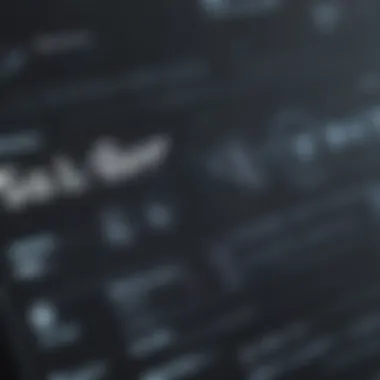

Scalability is another critical factor to evaluate. As business needs evolve, the ability to expand the database’s capacity, users, and performance becomes paramount.
- Vertical Scaling
SQL Server 2016 allows vertical scaling by increasing the resources of existing servers. This approach is beneficial for businesses that experience gradual growth, as it avoids the costs associated with deploying additional servers. - Horizontal Scaling
For businesses anticipating rapid growth, horizontal scaling offers the option to add more servers. This type of scaling can improve performance by distributing the load across multiple servers. However, it involves higher initial costs and increased complexity. - Licensing Costs
Each scaling approach affects licensing costs differently. Vertical scaling typically requires fewer licenses, while horizontal scaling may lead to significant increases in licensing fees. Understanding these implications is vital for budgeting and resource allocation.
In summary, assessing scalability helps businesses identify how SQL Server 2016 can align with their growth plans. Balancing the costs associated with scalability and the potential benefits is critical in the overall decision-making process.
Integration with Existing Systems
Understanding how SQL Server 2016 integrates with existing systems is vital for small to medium-sized businesses. This integration can significantly affect productivity, data management, and overall operational efficiency. It encompasses how well SQL Server connects with pre-existing infrastructure, applications, and databases. A seamless integration reduces downtime and ensures smoother transitions during implementation. The right integration strategy can enhance data flow, minimize data silos, and improve collaboration among teams.
Compatibility Factors
Compatibility is a primary consideration when assessing the integration of SQL Server 2016. Businesses often have legacy systems that may not align perfectly with newer technology. The SQL Server must work efficiently with these systems to avoid producing gaps in functionality or data loss.
- Operating Systems: SQL Server 2016 runs on specific versions of Windows. Businesses need to ensure their operating systems are compatible.
- Hardware Specifications: The server's hardware should meet SQL's requirements to ensure optimal performance. Potential bottlenecks can arise if hardware is outdated.
- Software Applications: Integration with existing software, like CRM or ERP systems, should be tested. Data transfers must be consistent and reliable.
- APIs and connectors: Use of APIs can facilitate smoother integration, especially when dealing with third-party applications.
Assessing these compatibility factors beforehand helps in avoiding unnecessary costs, saving time, and leads to better decision-making.
Cost Implications of Integration
The costs associated with integrating SQL Server 2016 can vary significantly. Understanding these costs enables businesses to budget appropriately and avoid surprises.
- Training Costs: Employees may require training to understand the new system, which can add to initial expenses. Investing in proper training is essential to make the most of the new system's capabilities.
- Customization Needs: If existing systems require custom solutions to work with SQL Server, this can lead to additional development costs.
- Licensing Fees: Depending on compatibility, businesses may need to purchase additional licenses for software that integrates with SQL Server.
- Downtime Costs: Implementing new systems may involve periods of reduced productivity. This potential downtime must be factored into the overall costs.
- Long-term Savings: An effective integration can lead to long-term efficiency gains. Streamlining processes reduces operational costs over time.
A well-planned integration strategy might require initial investment but can lead to significant savings and improved performance in the long run.
Support and Maintenance Costs
Support and maintenance costs are vital components to assess when considering SQL Server 2016 for your organization. These costs can significantly influence the overall budget and affect the long-term viability of using this database management system. Investing in robust support plans and maintenance strategies ensures system reliability, performance optimization, and efficiency. Neglecting these considerations can lead to unexpected expenses, system downtimes, or loss of data integrity, which can be detrimental for small to medium-sized businesses.
Types of Support Plans
SQL Server 2016 offers several support plans that can cater to different needs and budgetary constraints. Understanding these options enables businesses to select the most suitable plan for their operations.
- Standard Support: This typically includes basic helpdesk services, technical support, and access to updates and patches. It meets the needs of companies with standard operational requirements.
- Extended Support: This option usually extends beyond the standard offerings, providing more in-depth assistance, such as 24/7 access to technical experts. Ideal for businesses that operate critical applications with minimal downtime tolerance.
- Premium Support: This is a more tailored solution that offers personalized support, strategic consulting, and proactive monitoring. Organizations that require advanced functionalities or have customized setups will benefit from this level of support.
Each plan carries different price points and response times, making careful evaluation essential.
Long-Term Maintenance Considerations
Long-term maintenance plays a key role in managing SQL Server 2016 costs. It goes beyond immediate support needs by focusing on strategic planning and execution. When businesses are budgeting for SQL Server, it's necessary to consider:
- Regular Updates: Frequent software updates are crucial for security, performance, and compliance. Inadequate maintenance may expose systems to vulnerabilities and lead to significant repercussions.
- Backup Strategies: Establishing robust backup strategies aids in data recovery and minimizes downtime during unexpected incidents. This directly affects operational continuity, thus impacting associated costs.
- Staff Training: Ongoing education for IT staff and end users ensures that teams can effectively utilize SQL Server 2016’s features. Investing in training also contributes to lower support calls and more efficient use of resources.
- Resource Allocation: Planning for new hardware or software as part of the maintenance cycle can prevent future costs and manage scalability more effectively.
Support and maintenance costs encapsulate a broad range of strategic decisions, directly influencing SQL Server deployments.
It is critical to evaluate various types of support plans and the long-term maintenance requirements to ensure that your investment in SQL Server 2016 remains sound and aligned with your business goals.
Impact of Cloud Solutions
The shift towards cloud-based solutions has altered the landscape of database management significantly. SQL Server 2016 offers various cloud options, blending flexibility with scalability that traditional on-premises systems struggle to match. For businesses considering SQL Server 2016, understanding the impact of cloud solutions is crucial. Cloud platforms not only reduce upfront investments but also provide tools to enhance productivity and efficiency.
Benefits of Cloud Solutions
- Cost-Efficiency: Organizations can often avoid the hefty upfront costs of hardware and software licenses, paying instead on a subscription basis.
- Scalability: Businesses can adjust resources based on demand. If more storage or processing power is needed, it can be scaled up without extensive IT intervention.
- Accessibility: With cloud solutions, teams can access data from anywhere, facilitating remote work and collaboration.
- Automatic Updates: Service providers generally manage updates, ensuring that the system remains current without additional costs or efforts from the business.
However, businesses also need to consider potential challenges. Data security, compliance requirements, and long-term cost implications must be assessed. Understanding these factors can lead to more informed decisions regarding SQL Server 2016 deployment.
Azure SQL Database Pricing
When evaluating Azure SQL Database pricing, it's essential to recognize the pricing structure established by Microsoft. Azure offers a range of service tiers, allowing businesses to select the option that best fits their needs, whether those are performance-based, budget-related, or operational.
- Provisioned Resources: Azure SQL Database has levels like Basic, Standard, and Premium. Each tier provides different resources and performances. Basic is suitable for smaller databases, whereas Premium is ideal for more intensive applications.
- Serverless Options: Azure offers serverless SQL databases that can automatically scale based on usage, significantly reducing costs during low-demand periods. This is beneficial for companies with fluctuating workloads.
- Consumption-Based Billing: This allows businesses to pay based on the actual performance used. This can be more cost-effective than traditional licensing models in many scenarios.
To calculate the costs accurately, it is advisable to use the Azure pricing calculator available on the Azure website. This tool allows for precise estimates, helping organizations to visualize and plan their spending effectively.
Cost Comparisons with On-Premises Deployment
When performing a cost comparison between Azure SQL Database and traditional on-premises deployment, different factors should be taken into account.
- Initial Setup Costs: On-premises deployments often involve significant initial investments in hardware, software, and infrastructure. Azure aims to reduce this barrier by offering a pay-as-you-go model.
- Operational Expenses: Ongoing costs must include maintenance, security updates, and system management. In an on-premises setup, these expenses can accumulate quickly, as IT staff must handle updates and troubleshooting. With cloud solutions, many of these burdens fall to the service provider.
- Flexibility and Scale: On-premises solutions could restrict scaling options. If a business needs more resources, it might require additional hardware purchases, which demands time and capital. With Azure, businesses can immediately scale without worrying about additional hardware.
Custom Solutions and Their Impact on Costs
When businesses evaluate SQL Server 2016, custom solutions arise as a significant consideration. A tailored approach can align a database system with specific organizational needs, enhancing efficiency and effectiveness. This targeted deployment can optimize overall performance while controlling costs.
Tailored Databases
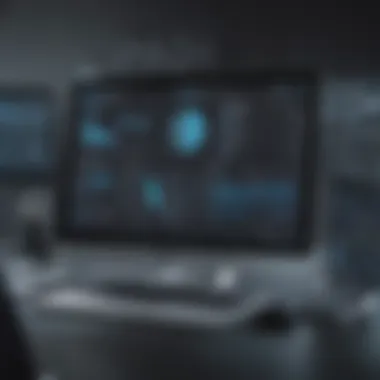

Tailored databases are essential for companies looking to manage unique data requirements. Standard SQL Server setups may not cater to every business scenario. Custom databases are designed based on specific workflows, reporting needs, and data structures.
- Flexibility: A tailored database ensures that the system can evolve alongside business growth. This adaptability makes it feasible to accommodate future expansions without incurring substantial modifications later.
- Efficiency: Custom databases often lead to improved performance. Data is structured in a way that enhances retrieval and processing times, which can directly influence productivity.
- User Satisfaction: By catering to specific user needs, a tailored database improves the user experience. This can lead to a higher adoption rate among employees, further closing the gap between technology and business processes.
Cost of Custom Development
Custom development can represent a considerable upfront investment. However, understanding the long-term cost implications is crucial.
- Initial Investment: Designing and implementing a custom database requires financial resources. This includes the cost of hiring skilled developers, acquiring additional tools, and possibly facing longer deployment times.
- Ongoing Maintenance: Custom solutions may demand more tailored support, which can increase maintenance costs. Regular updates and modifications are often necessary to keep up with changing business needs.
- Scalability Costs: While initial customizations may seem affordable, scaling these solutions might impose significant costs as demands grow. It's vital to project future requirements during the initial design phase to avoid unnecessary expenses later.
In summary, while custom solutions present both opportunities and challenges, their potential to optimize SQL Server 2016 implementations is significant. Businesses must weigh the immediate costs against long-term benefits to ensure sustainable and effective database management.
Future-Proofing Your Investment
Future-proofing an investment in SQL Server 2016 is essential for businesses aiming to stay competitive in a rapidly changing technological landscape. Organizations must ensure that their database management systems align with future needs. Investing in a solution that may soon become obsolete can lead to increased costs and operational inefficiencies. Here are some key elements that businesses should consider when thinking about future-proofing their investment in SQL Server 2016.
Firstly, version upgrades play an important role. Regular updates and new versions of software often introduce performance enhancements and additional features. Businesses should be prepared to allocate budget not only for the initial purchase of SQL Server 2016 but also for future upgrades. Monitoring the release cycles and the costs associated with these upgrades can help align expectations and ensure that the organization always has access to the latest advancements in database technology.
"An investment that fails to evolve with industry trends is an investment at risk."
Secondly, planning for technology changes is crucial. Technology is dynamic. Platforms and tools are frequently improved or replaced by more effective solutions. Therefore, it is wise to prioritize flexibility in the infrastructure. Organizations should consider how SQL Server 2016 can integrate with emerging technologies like cloud computing or advanced analytics solutions. Keeping a flexible structure can allow the organization to adapt without facing significant additional costs.
When developing an approach to future-proofing SQL Server investments, decision-makers must also analyze potential growth. As enterprises expand, their data management requirements will likely evolve. SQL Server's scalability features can help accommodate growth. This makes it easier to manage increased demands without having to invest in completely new systems.
Budgeting for SQL Server Expenses
Budgeting for SQL Server 2016 expenses is crucial in ensuring that small to medium-sized businesses manage their technology investments wisely. The complexity of costs associated with SQL Server can undermine financial management efforts if not approached with diligence. A comprehensive budget serves as a roadmap, guiding organizations through direct and indirect expenses while preventing scope creep in IT budgets. Understanding and anticipating these costs enable businesses to allocate resources efficiently, minimize unexpected fees, and assess the overall return on investment.
This section discusses specific elements critical for creating a budget for SQL Server 2016. First, recognizing the core costs, including licensing fees and ongoing support, is essential. Moreover, contemplating potential costs regarding hardware requirements or additional software is also vital. Having a well-crafted budget helps in preparing for future expenditures related to system upgrades or necessary training for staff. Thus, adopting a methodical budgeting strategy empowers organizations to not only sustain current system needs but also prepare for future growth.
Creating a Comprehensive Budget Plan
Creating a comprehensive budget plan for SQL Server 2016 involves laying out all possible costs that can incur during the system's lifecycle. This includes initial setup costs, training expenses, and hardware investment. When forming this budget, consider the following components:
- Licensing Fees: The choice between core-based licensing or the Server + Client Access License model will significantly impact the initial investment.
- Support Agreements: Identifying the type of support needed will affect ongoing expenses; organizations may choose between basic support or a more extensive help plan.
- Training Costs: Ensuring staff are adequately trained to utilize SQL Server 2016 effectively can lead to improved productivity, though it does incur additional costs.
- Hardware Requirements: Evaluating the adequacy of current infrastructure to support SQL Server is essential, as outdated hardware can lead to extra expenses.
To illustrate, a simple budget outline could resemble the following:
This layout can can help businesses visualize their expenses better. Communication among stakeholders during this planning phase is vital to ensure all perspectives are included.
Monitoring Ongoing Costs
Monitoring ongoing costs associated with SQL Server 2016 helps businesses avoid budget overruns. Regular assessments of actual spending against the initial budget allow decision-makers to identify discrepancies and adjust as necessary. Engagement with key performance indicators (KPIs) can lead companies to gain insights into usage and operational efficiency.
Here are some strategies for effective monitoring:
- Regular Reviews: Schedule monthly or quarterly reviews to assess spending and align it with budget projections.
- Usage Reporting: Tools for tracking usage can provide insights into how resources are consumed, allowing firms to adjust their budgets accordingly.
- Comparative Analysis: Conduct comparisons with industry benchmarks to ensure costs remain competitive and justifiable.
"An effective budgeting process not only keeps costs in check but also ensures that investments yield maximum returns."
By diligently monitoring these costs, companies can not only anticipate future expenditures but also leverage insights to make informed decisions about resource allocation and potential upgrades. This strategic look into continuous expense management fosters an environment of financial accountability and operational efficiency.
Return on Investment (ROI) Analysis
Return on Investment, or ROI, is a critical concept for any business considering an investment in SQL Server 2016. Understanding ROI gives organizations a clear picture of the financial benefits versus costs incurred through implementation and ongoing usage of the software. For small to medium-sized businesses, making an informed decision regarding such an investment requires careful analysis of anticipated returns relative to expenses.
The real value of calculating ROI lies in its ability to provide a structured approach to measuring potential financial success from the deployment of SQL Server 2016. Organizations can assess not only upfront costs like licensing fees and hardware, but also the long-term benefits like operational efficiencies and improved data management. Every decision maker should view ROI as an essential tool in evaluating technology investments.
Calculating ROI
Calculating ROI for SQL Server 2016 involves several key steps. First, businesses need to identify total costs associated with the implementation. This includes:
- Licensing fees
- Infrastructure costs
- Training expenses
- Support and maintenance costs
Once these total costs are established, it is equally important to evaluate the projected benefits. These benefits can be categorised into:
- Increased productivity due to faster data retrieval
- Reduced downtime
- Better customer experience owing to optimized operations
- Streamlined reporting processes
The formula for calculating ROI is straightforward:
ROI = (Net Profit / Total Investment) x 100
Net profit is calculated by subtracting the total costs from total returns, allowing businesses to measure their financial gain as a percentage of the investment. This straightforward calculation can serve as an eye-opening measurement that informs stakeholders of the potential profitability of the SQL Server 2016 deployment.
Long-Term Financial Benefits
Investing in SQL Server 2016 is not purely about immediate costs. A deeper analysis reveals significant long-term financial benefits that can arise from its implementation. For example, businesses can expect:
- Enhanced Scalability: As companies grow, their data management needs evolve. SQL Server 2016 is built to scale seamlessly, thus minimizing future expenses related to system upgrades.
- Operational Efficiency: Automated processes and intelligent data management streamline business operations, allowing resources to be allocated more effectively.
- Improved Decision Making: Access to real-time data analytics supports better strategic decisions, which contribute to profitability.
These advantages, when viewed over an extended period, often justify initial costs and contribute to a favorable ROI.
Understanding ROI requires a holistic view of both costs and potentially unseen benefits. With strategic planning and thorough analysis, the investment in SQL Server 2016 may deliver substantial financial returns over time.















