Remote Management Tools for Business Efficiency


Intro
In an age where flexibility and speed define success, understanding remote management tools is requisite for any modern business striving for operational efficiency. Gone are the days when employees solely occupied cubicles; today’s workforce often spans cities, time zones, and even continents. Therefore, businesses must adapt, leveraging tools that help manage operations from afar, ensuring that productivity doesn’t take a hit.
This article digs deeply into the range of remote management software available today. We’ll closely examine their features, their role in enhancing productivity, and how to choose the right solution for small to medium-sized enterprises. Furthermore, we’ll unravel the current challenges businesses face when operating remotely and what future trends might dictate.
As we explore these tools, we aim to provide entrepreneurs, IT professionals, and decision-makers with insights that blend practical experiences and theoretical knowledge. In this journey, you’ll discover not only the machination of these tools but also their real-world impacts, thus equipping you to make informed decisions on software solutions that align with your organizational goals.
Let’s begin with an overview of what remote management software actually entails, setting the stage for a thorough exploration of its aspects and the wider ecosystem in which these tools operate.
Understanding Remote Management Tools
Understanding remote management tools is essential for businesses in today’s fast-paced digital age. With the shift towards remote and hybrid work environments, the ability to effectively manage resources, teams, and operations from a distance is crucial. This section dives into the significance of these tools, their definitions, and why they have become indispensable in modern operational frameworks.
Definition and Overview
Remote management tools refer to software applications that facilitate the oversight, control, and support of various systems, devices, and personnel from a distance. These tools can encompass a wide range of functionalities, including remote desktop access, network monitoring, and cloud management. Essentially, they provide the necessary infrastructure for organizations to maintain productivity while working outside of traditional office settings.
Think of it like managing a team scattered across various locations. With remote management tools, supervisors can keep their fingers on the pulse of operations without having to be physically present. For instance, software like TeamViewer allows IT professionals to remotely access a colleague's computer to troubleshoot issues. This ability to resolve problems without the need for in-person interventions saves time and resources.
The Importance of Remote Management
The importance of remote management cannot be overstated, especially as businesses increasingly lean on flexible work arrangements. Utilizing these tools leads to several key benefits, including but not limited to:
- Enhanced Productivity: With remote access capabilities, employees can work efficiently from anywhere, which is particularly beneficial for situations where quick responses to issues are needed.
- Streamlined Communication: These tools often come equipped with integrated messaging and collaboration features, ensuring that teams stay connected.
- Cost Efficiency: Implementing remote management reduces the need for physical space and travel, which directly translates into cost savings.
- Flexibility and Scalability: Businesses can easily scale operations as needed without significant investment in infrastructure.
Remote management tools are not just a temporary fix; they are a long-term strategy for operational agility and resilience.
As companies embrace technological innovations, the demand for effective remote management solutions will only continue to grow. By understanding these tools, companies can better position themselves for success in an ever-evolving business landscape.
Categories of Remote Management Tools
In today's fast-paced business environment, small to medium-sized enterprises are constantly on the lookout for ways to streamline operations and manage tasks more effectively. The Categories of Remote Management Tools play a significant role in this evolution. They offer distinct functionalities that can cater to various operational needs, helping businesses heighten efficiency and maintain competitive advantage.
When considering these tools, one must weigh specific elements such as ease of use, the extent of functionality offered, and adaptability to existing workflows. Choosing the right category guarantees that the remote management tools deployed align well with organizational goals and employee capabilities, thereby smoothing over the learning curve and maximizing operational outcomes.
Remote Desktop Software
Remote desktop software is a critical component in the toolkit for many businesses. It allows users to access workstations or servers remotely, essentially linking different locations in a seamless way. For example, a software like TeamViewer enables employees to connect and manage their office computers from home, ensuring that they can work just as effectively away from their desks.
The advantages of this type of software are manifold:
- Flexibility: Employees can work from virtually anywhere, making it easier to juggle work-life commitments.
- Resource Accessibility: Teams can collaborate on projects without needing to be in the same physical space, granting a new level of convenience.
- Problem Resolution: IT support can troubleshoot problems directly from their location without needing to travel.
However, it is essential to ensure that the software used complies with security protocols to protect sensitive business information.
Network Monitoring Tools
Network monitoring tools are indispensable for businesses that rely on a robust IT infrastructure. These tools like Nagios or SolarWinds oversee network performance 24/7, providing insights that can help prevent potential downtimes. By continuously monitoring the health of network devices, businesses can respond proactively to issues before they escalate into serious problems.
These tools often provide:
- Real-time Alerts: Businesses can receive notifications about network anomalies, ensuring swift action.
- Performance Metrics: Understanding the data traffic in a network can help with future capacity planning and resource allocation.
- Network Mapping: Visual representation of the network setup can aid in troubleshooting and resource management.
Using these tools leads to improved reliability and can significantly enhance productivity.
Cloud Management Platforms
Cloud management platforms are gaining traction as more businesses shift their resources to the cloud. Tools such as Microsoft Azure and Amazon Web Services enable organizations to manage their cloud environments efficiently. These tools provide administrators with the means to oversee everything from deploying applications to monitoring cloud usage.


Using cloud management platforms has numerous benefits:
- Cost-Effectiveness: Without the need for extensive on-premises infrastructure, businesses can significantly cut costs.
- Scalability: Easily adjustable to accommodate business growth, these platforms allow organizations to expand their resources without major investments.
- Enhanced Collaboration: Cloud solutions facilitate easier sharing of documents and information, promoting teamwork across various departments.
However, selecting a platform must be done carefully, considering factors like integration capabilities and long-term viability.
Remote IT Support Tools
In a remote working scenario, effective IT support can make all the difference. Tools like LogMeIn or AnyDesk provide IT professionals with the capabilities to assist employees swiftly, regardless of their locations. These tools allow users to solve issues without having to visit each workstation or office.
Benefits include:
- Quick Response Time: IT issues can be resolved almost instantaneously, reducing downtime and frustration.
- Cost Savings: Decrease in the number of on-site visits minimizes travel expenses and associated costs.
- Comprehensive Support: IT teams can maintain oversight and foster a more manageable support process.
Overall, selecting the proper remote IT support tools translates to an empowered workforce, which can lead to higher morale and productivity in equal measure.
These diverse categories of remote management tools not only simplify operations but also significantly contribute to the overarching goal of enhancing operational efficiency in today’s business landscape.
Key Features to Consider
When delving into the realm of remote management tools, understanding the key features that best align with your operational needs is paramount. Each feature not only serves as a capability but also as a potential leverage point in enhancing the efficiency and productivity of your business operations. A well-rounded remote management tool should come equipped with features that streamline processes, ensure security, and promote user satisfaction. Let's dissect the essential features to give you clarity in selecting the right solution.
User Interface and Experience
The user interface (UI) plays a significant role in how effective a remote management tool is. A clean, intuitive UI saves time and reduces frustration among users. If the tool is difficult to navigate, employees might be less willing to adopt it wholeheartedly.
Consider tools that prioritize user experience (UX)—the sensation you get when interacting with the software. Ideally, there should be minimal learning curve, enabling even the less tech-savvy to adapt swiftly. Key elements of a great UI include cohesive color schemes, clear icons, and logical menus. An often overlooked aspect is responsiveness; a tool should function seamlessly across various devices, ensuring accessibility whether in the office, at home, or on the go.
"The best design is the one you don’t notice. It just makes everything easier."
Integration Capabilities
Integration capabilities are vital for creating a cohesive digital ecosystem in your business. A remote management tool should work harmoniously with other software solutions that your organization relies on. For instance, how well does it mesh with your customer relationship management (CRM) software or your accounting tools?
Consider these points for integration:
- Compatibility with commonly used software
- API availability for custom integrations
- Support for third-party apps
- Real-time data synchronization between platforms
These elements can drastically enhance the fluidity of operations, minimizing the risk of data silos that can culminate in inefficiencies.
Security Features
Security is perhaps the most pressing concern when implementing remote management tools. As operations become more digitized, the avenues for potential breaches expand. Businesses must ensure that their chosen tools incorporate robust security measures. Essential features include:
- End-to-end encryption: This protects data during transmission, ensuring that sensitive information remains confidential.
- Multi-factor authentication (MFA): Adding extra layers of security can mitigate unauthorized access.
- Regular security updates: Choose tools from vendors committed to swiftly addressing vulnerabilities and maintaining security standards.
- Audit logs: These logs allow businesses to track user activity, identifying suspicious behavior to take action before it escalates.
Fostering a culture of security awareness is also important; educating your team on best practices helps ensure that everyone takes an active role in protecting data integrity.
Scalability and Performance
As businesses evolve, their needs change. Scalability is a crucial feature that many overlook initially, but it can make or break your remote management strategy. Can the tool accommodate your growth—whether that's adding new users or expanding operations? Look for solutions that promise easy upsizing capabilities without disrupting existing workflows. Moreover, consider the performance metrics; tools should offer fast load times and efficiency even under high demand. Assess these indicators:
- System responsiveness during peak usage times
- Ability to handle increased data loads
- Consistent performance without degradation over time
A robust performance ensures that your operations run smoothly, without lag or unnecessary wait times—key for maintaining productivity in a fast-paced environment.
Benefits of Utilizing Remote Management Tools
Remote management tools have become indispensable in today’s fast-paced business environment. They not only facilitate the management of remote teams but also play a pivotal role in enhancing operational efficiency. With the rise of remote work, understanding the benefits these tools offer is vital for businesses, especially small to medium-sized enterprises, entrepreneurs, and IT professionals.
Increased Efficiency
One of the primary advantages of using remote management tools is the boost in overall efficiency. With these tools, businesses can streamline workflows and automate mundane tasks. For example, a team utilizing tools like TeamViewer or AnyDesk can access their systems from anywhere, enabling quick troubleshooting and problem resolution without delays. Remote management allows faster reporting, tracking, and updates, making information flow smoother within the organization.
Moreover, data and app access isn't bound to physical locations, which means operations can continue without interruptions, even when employees are scattered across different time zones. The efficiency in communication and task management brings everyone on the same page, leading to faster project completions. This immediate response to issues keeps the business nimble in the face of challenges.


Cost Reduction
Cost is a critical concern for any business, especially when resources are limited. Remote management tools help in reducing operational costs significantly. First, they minimize the need for expensive hardware and traditional office spaces, as they allow for effective remote monitoring and management. This flexibility to work from anywhere means businesses can save on utilities and office accommodations.
Additionally, tools like LogMeIn or Splashtop help reduce travel costs associated with onsite support. IT staff can diagnose and resolve issues remotely, eliminating the need for face-to-face interactions. By cutting back on such expenses, businesses can allocate funds toward more productive ventures, further enhancing their bottom line.
Improved Collaboration
Collaboration can become tricky when teams are not in the same physical space. However, remote management tools foster seamless collaboration among teams, regardless of location. Platforms like Slack and Microsoft Teams create an environment where team members can engage in real-time discussions, share files, and brainstorm ideas. The ability to communicate effectively ensures that no one is left in the dark, regardless of their working hours or location.
Further, remote management provides visibility into projects through shared dashboards and progress trackers. This transparency in operations nurtures teamwork, allowing members to support each other in achieving common goals. The outcome is a more cohesive team dynamic that drives success.
Enhanced Monitoring and Control
Lastly, remote management tools provide enhanced monitoring and control over various aspects of the business. With tools such as Nagios or Zabbix, businesses can keep a vigilant eye on their networks and systems. These tools help monitor performance metrics, track application usage, and detect anomalies early on. This level of oversight is particularly beneficial for IT departments, as it allows for preemptive action before small issues escalate into significant problems.
Data-driven insights from these tools also inform decision-making processes. Business leaders can analyze trends, performance metrics, and user behavior to craft better strategies moving forward. Consequently, effective monitoring equips organizations with the information needed to optimize operations continually.
In summary, the use of remote management tools not only increases efficiency, cuts costs, and improves collaboration but also enhances monitoring and control. Understanding and leveraging these benefits equips businesses to navigate the complexities of remote environments effectively.
Challenges in Remote Management
In the growing realm of remote management tools, various advantages often overshadow the challenges that can impede the effectiveness of these solutions. While technology seeks to bridge the gap among teams spread across different locations, understanding the roadblocks is vital for businesses aiming for operational efficiency. The issues of connectivity, security, and user acceptance come into play, demanding careful consideration in any remote strategy. These hurdles, if ignored, can diminish the anticipated benefits of adopting such tools. Let's dive deeper into these significant challenges.
Connectivity Issues
In an increasingly networked world, connectivity sits at the heart of remote management. A consistent and reliable internet connection can be the difference between seamless operations and disruptive interruptions. Imagine a scenario where a team meeting is happening online, and suddenly one participant drops out due to a poor Wi-Fi signal. Such situations not only frustrate individuals but also stall productivity and can cause misunderstandings. High latency, dropped connections, and insufficient bandwidth can lead to inefficient remote operations and hinder effective collaboration.
To combat these connectivity issues, businesses might consider investing in robust networking solutions or offering incentives for employees to secure high-speed internet at home. Additionally, utilizing VPNs or cloud service providers with solid reputations for uptime can help maintain stability in connections during crucial tasks.
Security Risks
Security remains a significant concern for organizations using remote management tools. With sensitive data being exchanged over various networks, companies face the constant threat of cyberattacks. It's not uncommon to hear stories of businesses suffering from data breaches that resulted from inadequate security measures in remote tools. For instance, failing to implement end-to-end encryption can leave valuable data vulnerable, exposing it to hackers and unauthorized personnel.
Organizations must prioritize cybersecurity by investing in top-notch secure solutions. This includes establishing clear protocols for access controls, multi-factor authentication, and regular security training for employees. Without these measures in place, the risk of falling prey to ransomware or phishing attacks remains alarmingly high.
User Resistance to Change
Even with the best tools at their disposal, some businesses encounter resistance from their workforce when transitioning to remote management solutions. Picture this: a seasoned employee who has been following traditional workflows for years suddenly finds themselves faced with a new software system. This shift can be intimidating and overwhelming, leading to reluctance or even outright refusal to adopt the new technology.
To mitigate user resistance, it’s crucial to foster a culture of adaptability. Training and support play pivotal roles in easing the transition. Encouraging user feedback during the implementation phase can also yield positive outcomes. Those least comfortable with new tools should be engaged by providing customized training sessions that address their specific concerns. Also, showcasing success stories from colleagues can spur enthusiasm and create a more welcoming environment for change.
"Technology is nothing. What’s important is that you have a faith in people, that they’re basically good and smart, and if you give them tools, they’ll do wonderful things with them." — Steve Jobs
By recognizing and addressing connectivity issues, security risks, and user resistance to change, organizations can greatly improve their remote management experience. Understanding these challenges is not just about anticipating setbacks; it’s about equipping oneself with strategies to ensure progress in an evolving work landscape.
Evaluating Remote Management Software
In the fast-moving world of remote work, finding the right remote management software is akin to finding a needle in a haystack. This evaluation process is paramount for small to medium-sized businesses, as the stakes can be high. Choosing poorly can lead to inefficiencies that ripple through the entire organization, wasting precious time and resources. Hence, a thorough evaluation provides insights necessary for making informed decisions tailored for specific operational needs.
Remote management software is designed to streamline tasks, enhance productivity, and improve collaboration. As such, companies must understand which features align with their goals, how they can integrate these tools into existing workflows, and what safeguards they need to put into place to protect sensitive data. Overall, an effective evaluation approach can mean the difference between thriving in a remote environment and just barely getting by.
Establishing Evaluation Criteria
When setting up criteria for assessing remote management software, businesses need a well-structured framework. Here are some crucial elements to consider:
- Usability: How intuitive is the software for team members?
- Functionality: Does it meet the specific requirements of your organization? For example, support for multiple users, remote access capabilities, or compatibility with various operating systems?
- Security Features: What measures are in place to protect your data? Are there end-to-end encryption, two-factor authentication, or compliance with data protection regulations?
- Cost-Effectiveness: How does the pricing model fit into your budget? Are there hidden costs associated with licensing, support, or upgrades?
- Scalability: Can the tool grow alongside your organization? This is essential for adapting to future needs without overhauling your entire system.
Ultimately, establishing these criteria before diving into comparisons will help in making calculated choices down the line.
Conducting a Comparative Analysis
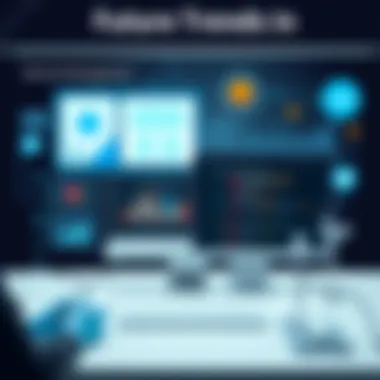

Once evaluation criteria are set, conducting a comparative analysis becomes straightforward. This process enables businesses to juxtapose several options against those established benchmarks.
- Create a Comparison Matrix: A comparison matrix can be helpful. List software options as columns and evaluation criteria as rows. Rate how well each software meets the criteria, assigning numerical values to ease the decision-making process.
- Involve Stakeholders: Engage team members who will use these tools daily. Their feedback is invaluable and can highlight strengths or weaknesses that might not be immediately obvious.
- Test Trials and Demos: Many providers offer free trials or demos. Taking advantage of these allows real-world testing to see how well the software performs under everyday conditions.
- Discuss Case Studies and Reviews: Analyze case studies or customer testimonials available on platforms like Reddit or Facebook. This real-life feedback can provide context to the software's functionality and support quality.
Case Studies of Successful Implementations
Exploring remote management tools through case studies offers invaluable insights into their practical application. Case studies not only illustrate the impact of these tools across various industries but also provide concrete examples of challenges resolved and productivity gains achieved. They serve as a beacon for small to medium-sized businesses, allowing them to visualize potential benefits and learn from real-world scenarios.
In this section, we delve into specific instances where organizations have effectively utilized remote management tools. This examination showcases specific elements, benefits, and considerations, making the case for the strategic adoption of these technologies vital for modern business operations.
Industry-Specific Examples
- Healthcare Sector
One notable example is a mid-sized healthcare organization that integrated remote management software to improve patient care coordination. By employing remote access tools, healthcare professionals could securely access patient records from various locations. This shift resulted in a 30% increase in efficiency during patient consultation, ensuring critical data is accessible when needed. - Manufacturing
A manufacturing firm implemented network monitoring tools to enhance machine uptime. By utilizing real-time monitoring, they identified faults before they led to equipment failure. This proactive approach cut downtime by 25%, significantly impacting productivity and profitability. - Education
An educational institution adopted cloud management platforms to facilitate remote learning. In doing so, they saw a considerable increase in student engagement and interaction, as instructors could easily share resources and track progress. Feedback indicated that over 80% of students found remote classes more engaging compared to traditional methods.
Lessons Learned from Top Companies
With successful implementations come lessons learned that hold immense value for others looking to embrace similar tools. Some key takeaways include:
- Invest in Training
Companies that prioritize employee training for remote management tools experience smoother transitions and higher adoption rates. Implementing a comprehensive onboarding process creates informed users who can leverage the tools effectively. - Focus on User Experience
The user interface plays a critical role in the tool's effectiveness. Firms that invested in intuitive design noticed higher productivity levels. Unsuitable tools can lead to frustration and decreased usage, hindering the operation rather than helping it. - Monitor and Adapt
Successful companies maintain a flexible approach to their tools. Regular feedback loops and updates based on user experiences and technological advancements are key to keeping operations running smoothly. - Ensure Security
Robust security measures are paramount. Organizations must stay ahead of security challenges to protect sensitive data, especially when dealing with remote access capabilities.
"Using specific insights from case studies can guide effective strategies in operational environments, ultimately maximizing the benefits remote management tools provide."
By analyzing these case studies and identifying valuable lessons, businesses can craft strategic approaches to implementing remote management tools. In doing so, they not only enhance operational efficiency but also embrace a future-focused mindset essential for navigating today's complex business landscape.
Future Trends in Remote Management Tools
As technology leaps forward, the realm of remote management tools evolves in tandem. Understanding these future trends is vital for businesses aiming to stay ahead of the curve. An awareness of these trends can reveal potential advantages and drive operational efficiency.
The integration of advanced technologies and an ever-changing work environment positions organizations to adapt swiftly to demands. Thus, exploring these developments not only prepares businesses for what lies ahead but also underscores the competitive edge they can maintain through strategic adaptation.
Artificial Intelligence Integration
Artificial Intelligence (AI) is moving from the backseat to the driver's seat in remote management tools. Its ability to analyze vast amounts of data and make predictions offers a fresh perspective on efficiencies. Task automation is one of the predominant shifts brought about by AI. By automating repetitive tasks, not only are employees freed up to focus on more strategic, engaging work, but businesses also see a notable increase in productivity.
Moreover, AI enhances decision-making processes by providing insights based on data patterns. Imagine an IT support tool that not only resolves common issues but learns from user interactions to suggest preventative measures. This proactive approach can lead to reduced downtime and increased operational stability.
Additionally, AI can improve customer interactions. Tools like chatbots, powered by AI, can assist in everything from troubleshooting to scheduling without human intervention. According to a recent study,
"Businesses that implement AI-driven tools see a performance boost of up to 30% in customer service efficiency."
This integration is not just a trend; it is a shifting of how operations will function in the near future.
Remote Work Environment Adaptations
The adaptation to remote work environments continues to reshape how businesses operate. The COVID-19 pandemic solidified remote work as not just a temporary measure but a long-term strategy. Consequently, remote management tools have had to evolve accordingly.
Flexible workspaces present distinct challenges; management tools have transitioned from being just a means to access files or applications to becoming comprehensive solutions that ensure seamless communication and collaboration across distances. Solutions are being designed with usability at the forefront, focusing on simplicity and intuitive interfaces. This consideration acknowledges the varying tech skills present among employees.
Tools are also starting to incorporate features like virtual team-building activities, promoting a sense of community despite physical separation. Developing cohesive team dynamics is crucial in maintaining morale and productivity over time.
Furthermore, integration with project management tools has become paramount. For instance, platforms that merge document sharing with task management provide transparency across teams, facilitating accountability and progress tracking more effectively. As new tools emerge, businesses that prioritize remote-capabilities alongside a robust management framework stand to benefit, fitting squarely into the broader narrative of operational efficiency.
Culmination
Navigating the world of remote management tools carries significant implications for businesses striving to enhance operational efficiency. The culminating insights from this article underline the transformative power these tools possess. It's not merely about functionality; the right software can align workflows, bolster collaboration, and streamline processes in ways that snowball into substantial productivity gains.
Summarizing Key Insights
- Comprehensive Tool Landscape: Various categories of remote management tools, such as remote desktop software, network monitoring tools, and cloud management platforms, each fulfill specific roles essential for operational success.
- Essential Features Include: A user-friendly interface, robust security features, and solid integration capabilities must be at the forefront when selecting tools. The interplay between performance and scalability is also critical to address growing business needs.
- Benefits that Shine: Emphasizing remote management tools can lead to increased efficiency, notable cost reductions, improved collaboration, and enhanced monitoring and control capabilities. Each benefit acts as a building block to long-term organizational growth.
Final Recommendations
For small to medium-sized businesses, entrepreneurs, and IT professionals, embracing remote management tools isn't just a recommendation—it’s a necessity. Here are some takeaways:
- Prioritize Evaluation: Consider conducting a thorough assessment of available tools. Take the time to align your organizational needs with the offerings of different software solutions.
- Address Challenges Wisely: While opportunities abound, be mindful of potential challenges such as connectivity issues or resistance to change. Cultivating a culture open to innovation is vital.
- Stay Ahead of Trends: Keep an eye on future trends such as the integration of artificial intelligence and the ongoing evolution of remote work environments. These will likely shape the tools’ efficacy moving forward.
By equipping your organization with the best remote management solutions and staying ahead of the curve, companies can not only survive in today’s digital landscape but thrive with unparalleled efficiency.















