Exploring QuickBooks Repair Shop Software Features
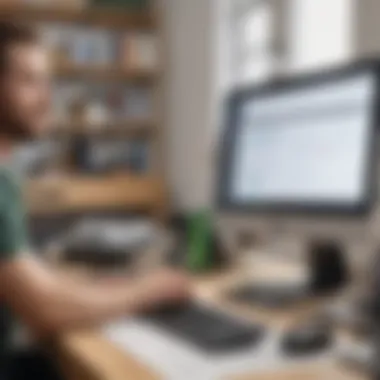

Intro
In the automotive repair business, efficiency and streamlined operations are crucial for success. QuickBooks Repair Shop Software emerges as a useful tool for achieving these objectives. It stands out by offering a suite of features tailored specifically for repair shop owners, allowing them to manage their finances, track inventory, and provide exceptional customer service. This discussion begins with a closer look at what QuickBooks Software for repair shops entails, its key functionalities, and how it can benefit automotive businesses.
Software Overview
Definition and Purpose of the Software
QuickBooks Repair Shop Software is an extension of the well-known QuickBooks accounting solution. It is specifically designed for repair shops to manage various aspects of their operations efficiently. This software integrates financial management with daily repair shop activities, facilitating tasks such as invoicing, tracking expenses, and monitoring payroll. Its purpose is to eliminate the chaos often associated with manual bookkeeping and to enhance overall productivity.
Key Features and Functionalities
The software presents several notable features:
- Invoicing and Payments: Creating professional invoices and accepting payments is made straightforward.
- Customer Management: Businesses can keep track of customer history, preferences, and communication, enriching customer relationships.
- Inventory Tracking: It includes tools to monitor inventory levels and reorder parts as necessary, minimizing delays in repair services.
- Reporting and Insights: Customizable reports help shop owners gain insights into their business performance and make informed decisions.
These features collectively enhance operational efficiency, ensuring that repair shops can focus on delivering high-quality service.
Comparison with Alternatives
Overview of Competitors in the Market
In the realm of repair shop software, various competitors offer solutions that include Shop-Ware, Mitchell1, and AutoShop. Each platform comes with its unique offerings, aiming to target the automotive repair industry's needs. However, QuickBooks remains a strong contender due to its established reputation and added advantages of its financial management capabilities.
Key Differentiators
What sets QuickBooks Repair Shop Software apart from its competitors includes:
- Integration with Financial Tools: Seamless integration with QuickBooks accounting software means businesses do not need to juggle different platforms.
- User-Friendly Interface: The straightforward design leads to less training time for staff and quicker adoption.
- Scalability: As repair shops grow, QuickBooks allows for easy upgrades and additions to the software, accommodating expanding business needs.
Foreword
In the modern business landscape, effective management of financial and operational tasks is critical for success. Small to medium-sized automotive repair businesses particularly face unique challenges. The intricacies of managing customer interactions, tracking inventory, and processing payments can overwhelm even the most experienced entrepreneurs. Here, QuickBooks Repair Shop Software comes into play, providing a robust solution tailored to these challenges.
This article serves as a guide to understanding the significance of QuickBooks Repair Shop Software for repair shop owners. It dives into its features and functionalities, highlighting the benefits of using such a comprehensive tool. By leveraging this software, businesses can improve their operational efficiency, enhance customer service, and attain accurate financial tracking—all vital to thriving in today's competitive market.
Understanding how to navigate the complexities of software installation, integration, and troubleshooting is essential for maximizing its potential. The introduction of this article aims to set the stage for a critical exploration, informing readers about the relevance and importance of QuickBooks Repair Shop Software. This is not just a tool; it is a strategic asset that can significantly impact business outcomes.
As we proceed, we will delve deeper into the key features that define QuickBooks Repair Shop Software, as well as its suitability for specific target audiences. Grasping these foundational aspects will empower decision-makers to optimize their operations and ultimately drive business growth.
Overview of QuickBooks Repair Shop Software
QuickBooks Repair Shop Software is a vital tool for businesses operating in the automotive repair sector. In a competitive landscape, having reliable software can significantly streamline daily operations. This section outlines the core components of QuickBooks Repair Shop Software, emphasizing its importance for efficiency, organization, and customer relations.
Key Features
This software package comes with several key features designed to address the specific needs of repair shop professionals. Users benefit from:
- Inventory Management: Keep track of parts and materials, reducing the chances of stock shortages that can delay repair work.
- Invoicing and Payments: Facilitate seamless billing processes. Create and send invoices quickly, and offer multiple payment options to customers, improving cash flow.
- Customer Management: Maintain detailed records of transactions and customer preferences, leading to enhanced service and repeat business.
- Reporting and Analytics: Leverage in-depth reports on sales trends and operational efficiencies, enabling informed decision-making and better forecasting.
These features are not merely conveniences; they represent critical functionalities for optimizing shop operations and enhancing profitability. Adoption of such software can translate into tangible benefits for businesses.
Target Audience
The target audience for QuickBooks Repair Shop Software encompasses various stakeholders within the automotive repair industry.
- Small to Medium-Sized Businesses: These entities often face resource constraints, making software that minimizes manual labor crucial.
- Entrepreneurs: Individuals looking to start their own repair shops benefit from the structured environment that this software provides, aiding in scaling operations smoothly.
- IT Professionals: Those responsible for maintaining business technology networks will find value in the software’s compatibility with existing systems and its straightforward implementation.
QuickBooks Repair Shop Software appeals to a diverse range of users, offering essential tools that meet the operational demands of modern repair shops. It is designed for those who wish to enhance their service efficiency while managing growth effectively.
Functionalities of QuickBooks Repair Shop Software
QuickBooks Repair Shop Software serves as a multifunctional tool that is designed to streamline various operational aspects of automotive repair businesses. Understanding its key functionalities gives business owners the capability to manage their operations more effectively while enhancing overall productivity. This section explores three core functionalities: Inventory Management, Invoicing and Payments, and Customer Management. Each of these functionalities plays a significant role in not only simplifying daily tasks, but also in optimizing business performance.
Inventory Management
Inventory management is a critical feature in QuickBooks Repair Shop Software. It allows users to efficiently track parts and supplies essential for repairs. By maintaining accurate inventory levels, businesses can avoid the common pitfalls of overstocking or running out of essential items. The software provides real-time insights into stock levels, enabling timely reordering when necessary. This optimization reduces operational costs while ensuring that repair shops can meet customer demands without disruption.
A few key advantages include:
- Accurate Stock Tracking: Automates the tracking of parts and supplies, minimizing human error.
- Low Stock Alerts: Sends notifications when inventory reaches predefined levels, ensuring timely reorders.
- Reporting Capabilities: Offers reports on inventory usage, helping identify fast-moving items for better purchasing decisions.
Invoicing and Payments
Efficient invoicing and payments processing is integral for any business's financial health. QuickBooks Repair Shop Software simplifies these tasks by allowing repair shops to create, send, and track invoices in a streamlined manner. The software supports various payment methods, making it easier for customers to settle their bills. By automating invoicing, businesses can reduce the likelihood of errors, ensuring that all transactions are recorded accurately.
The benefits of this functionality include:
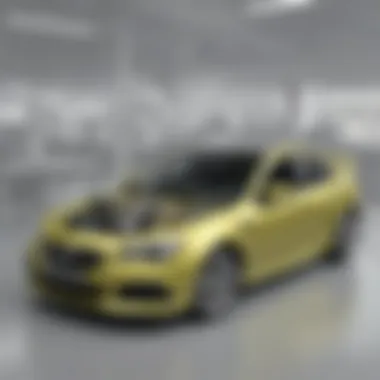

- Customizable Invoices: Users can add their branding, payment terms, and detailed service descriptions.
- Automatic Reminders: Sends reminders to clients for outstanding invoices, enhancing cash flow.
- Fast Payment Processing: Incorporates payment solutions that support credit cards and digital wallets for quick transactions.
Customer Management
Customer management is another vital functionality that helps repair shops build and maintain relationships with their clients. QuickBooks Repair Shop Software organizes customer information, including contact details and service history. This visibility allows repair shop owners to provide tailored services, enhancing customer satisfaction and loyalty.
Key features of customer management include:
- Client Profiles: Store comprehensive client data to provide a personalized service experience.
- Service Reminders: Automate follow-ups and service reminders to improve client retention rates.
- Feedback Mechanism: Collect customer feedback to enhance service and address concerns proactively.
"If a repair shop can efficiently manage their inventory, invoicing, and customer relationships, they can significantly enhance operational effectiveness and foster customer loyalty."
Benefits of Using QuickBooks Repair Shop Software
QuickBooks Repair Shop Software offers numerous advantages that directly impact the operational efficiency and financial health of automotive repair businesses. In the competitive landscape of repair shops, understanding how to leverage this software can lead to better decision-making and improved business outcomes. From streamlining workflows to enhancing customer interactions, the benefits are significant. Here are some key elements worth considering:
Increased Efficiency
Efficiency is paramount in any repair shop. QuickBooks Repair Shop Software automates many processes that would typically require extensive manual input. For example, it handles routine tasks such as invoicing and inventory updates seamlessly. With fewer manual errors, employees can focus on more complex issues rather than wasting time on repetitive activities.
Additionally, the integration capabilities of QuickBooks allow for a smoother flow of information between different operational areas. Service providers can connect their payment systems, customer databases, and inventory lists within a single platform. This integration enhances not just efficiency but also communication across all departments, leading to reduced turnaround times for repairs and services.
Enhanced Customer Service
Providing excellent customer service is critical for growth in the repair industry. QuickBooks Repair Shop Software equips businesses with tools to manage customer interactions effectively. It allows for detailed record-keeping of customer histories, preferences, and service records. When a customer returns, service staff can access this information quickly. This access leads to personalized service, which customers appreciate.
Moreover, the software enables automated notifications for appointments and service reminders. These notifications help keep customers informed about their vehicle's status, which increases satisfaction and loyalty. Satisfied customers are more likely to leave positive reviews and refer others, driving business growth.
Accurate Financial Tracking
Financial management is a cornerstone of successful business operations. QuickBooks Repair Shop Software simplifies financial tracking through robust reporting tools that give insights into revenue, expenses, and profitability. The software can provide real-time tracking of income generated from services and parts sold.
Furthermore, it assists in managing bills and supplier payments with its integrated accounts payable feature. This comprehensive overview helps owners make informed financial decisions, ensuring that cash flow remains in good health.
In a field where every dollar counts, having reliable financial oversight is essential to maintaining a sustainable business.
Through these benefits, QuickBooks Repair Shop Software not only aids in everyday tasks but also positions repair shops for long-term success. Business owners can rely on accurate data to guide their strategies, meet customer needs, and enhance overall efficiency.
Installation Process
The installation process of QuickBooks Repair Shop Software is a crucial step for users aiming to optimize their operations in automotive repair. Proper installation sets the foundation for effective use of the software, maximizing the benefits that come along with it. A smooth setup ensures that users can quickly access the functionality needed to manage their repair shop efficiently. Missing or improperly configured elements during installation can lead to complications that detract from the software’s capabilities.
Understanding the requirements and following a systematic approach to installation can prevent future issues. This section will provide insights on what software and hardware specifications are necessary, alongside a clear guide to ensure a hassle-free installation.
System Requirements
Before beginning the installation, it is essential to verify if the system meets the necessary requirements. QuickBooks Repair Shop Software has specific hardware and software prerequisites. Users should check the following:
- Operating System: Ensure that the current system runs on Windows 10 or later. Often, updates to newer versions help improve compatibility and functionality.
- Processor: A minimum Intel Core i3 or equivalent is recommended for efficient operations.
- RAM: At least 4 GB of RAM is essential for handling multiple tasks without lag.
- Storage: Users should have a minimum of 250 MB of free disk space for the installation files and further data as the business grows.
- Internet Connection: A reliable internet connection is necessary for updates and online support features.
By confirming these specifications, users set themselves up for success and reduce the likelihood of technical issues after installation.
Step-by-Step Installation Guide
Installing QuickBooks Repair Shop Software involves a straightforward process that can be completed within a short time frame. Here is a step-by-step guide to facilitate smooth installation:
- Download the Software: Visit the official QuickBooks website to download the repair shop software. Ensure you obtain the latest version for optimal performance.
- Run the Installer: Once the download is complete, locate the installation file, typically found in the Downloads folder. Right-click on the file and select 'Run as administrator' to begin the installation.
- Accept the License Agreement: Read through the End User License Agreement (EULA) carefully. To proceed, check the box indicating acceptance and click 'Next.'
- Select Installation Type: Users will usually have the option for a standard or custom installation. Opt for standard unless specific customizations are needed.
- Choose Installation Location: Select the directory where the software will be installed. The default location is usually sufficient for most users.
- Complete Installation: Click 'Install' to initiate the installation process. This may take a few moments. Wait for the progress bar to fill, indicating that installation is underway.
- Finish Installation: Once the installation is complete, a confirmation window will appear. Click 'Finish' to exit the installer.
- Activate the Software: Launch the QuickBooks Repair Shop Software and follow the prompts to activate your product. You will need your license key at this stage.
After following these steps, users can begin using QuickBooks Repair Shop Software. Having a proper setup allows users to immediately leverage the functionalities that enhance their repair shop management capabilities.
Integrations with Other Tools
In the modern landscape of business management, effective integrations with other tools play a crucial role. For repair shops using QuickBooks Repair Shop Software, these integrations can significantly enhance the overall efficiency of operations. The software system is designed to work seamlessly with various tools that can improve payment processing, customer engagement, and inventory management, among other key functions.
Integrating payment solutions is one of the foremost benefits of connecting QuickBooks with other financial tools. This integration simplifies the transaction process, allowing repair shops to accept multiple payment methods easily. It ensures a smooth customer experience at the point of sale. Moreover, automatic syncing of transactions to the accounting system reduces the likelihood of errors and saves valuable time that could be spent on other operational tasks.
Integrating Payment Solutions
Payment solutions are vital for any repair shop seeking to maintain a steady revenue stream. QuickBooks Repair Shop Software allows integration with prominent payment processors, including Square and PayPal.
Benefits of integrating these solutions include:
- Faster Transactions: Payments happen in real-time, enhancing customer satisfaction.
- Reduced Manual Entry: Information is automatically recorded, decreasing the potential for human error.
- Detailed Reporting: Businesses can generate accurate financial reports reflecting the payment processes.
To integrate a payment solution, users typically need to follow several steps:
- Go to the settings menu within QuickBooks.
- Select the Payments section.
- Choose an appropriate payment processor from the list.
- Enter the necessary information to establish a connection.
These straightforward steps can lead to significant improvements in cash flow management.


Third-Party Software Integrations
In addition to payment solutions, QuickBooks Repair Shop Software can also integrate with various third-party applications. These integrations enhance functionality across different areas of operation. Popular integrations often include inventory management systems like Fishbowl and customer relationship management platforms such as HubSpot.
Such integrations benefit businesses by providing:
- Holistic View of Operations: Users can manage customer relationships, inventory levels, and financials all in one place.
- Customization: Users can tailor their setup according to business needs.
- Improved Workflow: Data sharing between platforms minimizes duplication of efforts and leverages automation.
Establishing these integrations typically involves similar procedures as payment solutions:
- Access the integrations menu in QuickBooks.
- Browse or search for the desired third-party application.
- Follow the prompts to authenticate and link the applications.
Integrating QuickBooks Repair Shop Software with other essential tools can propel repair shops towards greater efficiency and streamlined operations, thus creating a stronger foundation for customer satisfaction and business growth.
Comparison with Alternative Software Solutions
When discussing QuickBooks Repair Shop Software, it is essential to examine how it measures up against other software solutions available in the market. This comparision helps potential users to identify which software best meets their unique needs. Focusing on strengths, weaknesses, and user experiences can provide valuable insights into this aspect of software evaluation.
Strengths and Weaknesses
Every software solution has its strengths and weaknesses. QuickBooks Repair Shop Software is no exception. Some of the notable strengths include:
- User-Friendly Interface: Many users find QuickBooks easy to navigate, which lowers the learning curve for employees.
- Comprehensive Features: From inventory management to customer support, it offers multiple functionalities that address diverse business requirements.
- Integration Capabilities: It works well with various third-party tools, enhancing overall business operations.
However, there are some weaknesses that users should consider:
- Cost: Some smaller businesses may find QuickBooks more expensive than alternatives, especially if they include add-ons.
- Customer Support Issues: A few users report challenges in accessing timely customer support for troubleshooting.
- Customization Limitations: Users may find that certain specific functionalities they require are not available or difficult to customize.
User Experiences and Reviews
The real-world experiences of users can highlight important aspects that specifications or marketing materials often do not cover. Reviews indicate a mix of satisfaction and dissatisfaction with QuickBooks Repair Shop Software.
- Positive Reviews: Many users praise its efficiency in streamlining daily operations. They appreciate how it integrates billing and inventory management seamlessly.
- Constructive Feedback: On forums like Reddit, some users mention issues with cloud functionalities not being as robust as they expected. Instances of software bugs have been noted, which can disrupt workflow.
Overall, examining user experiences provides insight into the real impact of QuickBooks Repair Shop Software in the business environment. This helps future users establish realistic expectations before making an investment.
"User experiences reveal both the potential and pitfalls of utilizing software for managing repair shops."
By comparing QuickBooks to alternative solutions, potential users can make informed decisions that align with their operational goals. Choosing the right software requires careful consideration of both features and user feedback.
Cost Considerations
Understanding cost is crucial for any business venture, especially for those in the automotive repair industry. The Cost Considerations section tackles the pricing structures associated with QuickBooks Repair Shop Software and examines the potential return on investment. Every dollar spent on software needs to demonstrate value. Therefore, evaluating cost alongside the expected benefits ensures that a business makes wise financial decisions.
Pricing Structures
Pricing for QuickBooks Repair Shop Software can vary based on several factors, including scale, features, and services. Businesses must clarify whether they prefer a one-time payment or a subscription model:
- Monthly Subscription: This model allows businesses to manage cash flow effectively while maintaining access to updates and support.
- One-Time Purchase: A single upfront cost for software provides ownership but may entail additional fees for upgrades or support in the future.
It is advisable for potential users to carefully analyze the components of each pricing tier. Often, higher tiers come with added functionalities, such as more comprehensive customer management tools or expanded integrations with other systems. Understanding these levels helps businesses select a package that aligns with their specific operational needs without overextending their budget.
Return on Investment
Calculating the return on investment (ROI) from QuickBooks Repair Shop Software can pinpoint the software's economic impact on a business. It’s important for stakeholders to consider both tangible and intangible benefits.
- Increased Efficiency: By streamlining tasks such as inventory management and invoicing, businesses can save time which translates to more billable hours. This efficiency is often measurable in terms of increased revenues.
- Improved Customer Satisfaction: Satisfied customers often lead to repeat business. Efficient management of customer interactions enhances retention rates, which can positively influence long-term earnings.
- Data Insights: The software provides various reports and analytics that can guide decision-making. Informed choices based on clear data can enable businesses to avoid costly pitfalls while maximizing opportunities.
"An effective ROI analysis considers both the reduced operational costs and increased revenue generated through enhanced efficiency and better customer relations."
Overall, understanding both Pricing Structures and potential Return on Investment plays a fundamental role in selecting QuickBooks Repair Shop Software. Accurate evaluations will empower businesses to optimize their processes and improve financial performance.
Troubleshooting Common Issues
Troubleshooting common issues is essential when using QuickBooks Repair Shop Software. Every software has its challenges, and knowing how to address them ensures smoother operations. In the automotive repair industry, even small disruptions in software functionality can lead to lost time and revenue. This section examines some common problems users might encounter and provides effective solutions to keep the software running optimally.
Frequently Encountered Problems
Some users may face various issues while using QuickBooks Repair Shop Software. Identifying these concerns early can help mitigate their impact on your business. Here are the primary problems:
- Installation Errors: Sometimes, users have trouble installing the software due to incompatible system requirements or interruptions during the installation process.
- Integration Issues: QuickBooks integrates with several other tools. Problems can arise when syncing data between different platforms.
- Performance Lags: The software may slow down due to various factors, such as insufficient memory or processing power in the user's system.
- Data Corruption: Occasionally, database files may become corrupted, leading to complications in accessing important information.
- User Access Problems: Employees or technicians might face challenges accessing specific features, which can affect their productivity.
Effective Solutions
Addressing these problems effectively is key to maintaining a functioning software environment. Here are potential solutions:
- Installation Errors: Always check system requirements before installation. If errors persist, consider reinstalling the software by following the provided installation guide closely.
- Integration Issues: Review integration settings, ensuring that the right credentials are used. If problems persist, consult the respective documentation of the third-party tools for troubleshooting steps.
- Performance Lags: To improve performance, close any unnecessary applications running in the background. Consider upgrading hardware, such as adding more RAM or switching to a Solid State Drive (SSD).
- Data Corruption: Regularly back up your data to prevent loss. If corruption occurs, use QuickBooks’ built-in repair tool or seek support from a qualified technician.
- User Access Problems: Review user settings and permissions. Ensure that all employees receive proper training on how to use the software effectively.
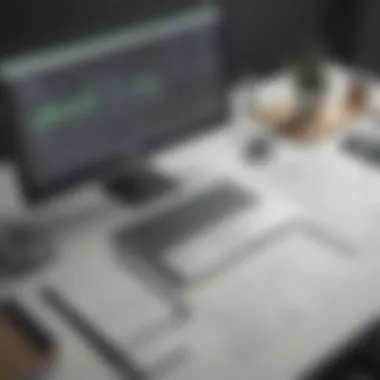

"Preventive measures and timely solutions can save significant time and resources, reinforcing the necessity of understanding common software issues."
By recognizing frequent issues and knowing how to resolve them, repair shop owners can ensure their operations remain efficient and their customer service stays top-notch. This proactive approach can enhance the software's user experience, ultimately leading to better business management.
User Support and Resources
The user support and resources offered with QuickBooks Repair Shop Software are crucial for businesses leveraging this tool. Having access to reliable support can make the difference between seamless operation and frustrating downtime. This software can be complex, especially for users who may not be familiar with advanced accounting or repair shop management systems. Therefore, good support options empower users to resolve issues quickly, minimizing disruption.
Customer Support Options
QuickBooks provides various customer support options to assist users. This includes:
- Phone Support: Users can connect directly with support technicians who specialize in the repair shop software. This direct line can prove vital for urgent matters and technical issues that require immediate attention.
- Live Chat: This feature is available for quick inquiries and support requests. It allows users to get answers without waiting on the phone, making it an efficient option for less urgent issues.
- Email Support: While response times can vary, email support offers a documented way to communicate issues or questions. Users can provide detailed descriptions of their problems, which can be helpful for troubleshooting.
- Community Forums: Engaging with other users can be beneficial for sharing experiences and solutions. Community forums often have active discussions on common issues, tips, and tricks to optimize the use of the software.
These support options enhance the overall user experience, encouraging confidence in the product.
Tutorials and Documentation
The importance of well-structured tutorials and documentation cannot be overstated. As users learn to navigate the software, they will often rely on these resources to guide them. Key components include:
- User Manual: A comprehensive user manual is essential. It should cover all features, helping users understand the various functionalities available. Clear explanations and step-by-step instructions can significantly shorten the learning curve.
- Video Tutorials: Visual learning can be more effective than text alone. Video tutorials can help users see the software in action, providing real examples of how to perform tasks. These can be particularly useful for visual learners.
- FAQs: A well-organized Frequently Asked Questions section can address common problems and queries. This resource allows users to find quick answers without needing to contact support.
- Webinars: Attending webinars allows users to gain insights from experts. Participants can ask questions live, enabling a more interactive learning experience.
"Access to robust user support and documentation is critical for maximizing the potential of software in automotive repair businesses."
The combination of customer support options and extensive tutorials contributes to better retention and satisfaction among users. Business owners need to feel confident in their decision, and a strong support system can bolster that confidence.
Best Practices for Utilization
Effective utilization of QuickBooks Repair Shop Software can significantly enhance the operational efficiency of automotive repair businesses. Implementing best practices allows organizations to leverage the software capabilities to their fullest potential. Understanding how to maximize software features, as well as training staff properly, are critical elements that lead to better outcomes. Therefore, discussing these points is essential to derive maximum benefit from the software.
Maximizing Software Features
To truly benefit from QuickBooks Repair Shop Software, it is important to explore and utilize all available features. Each feature is designed to address specific challenges faced by repair shops.
- Regular Training: Ensure the team receives regular updates on the latest features. Software upgrades often introduce new functionalities that may streamline processes.
- Customization: Utilize customization options to tailor the software to the unique needs of the business. This includes adjusting invoice templates, reports, and other settings to match the operational style.
- Integrations: Take advantage of integration capabilities with other tools. This can be payment processors like PayPal or inventory systems that will save time and reduce errors.
By focusing on these areas, businesses can gain substantial improvements in their workflow. It allows for quicker processing times and minimizes redundancies, thus enhancing productivity.
Training and Onboarding Staff
Training and onboarding are paramount in ensuring that the staff can utilize QuickBooks Repair Shop Software effectively. Understanding how the software functions will directly affect the quality of service delivered to customers.
- Structured Training Programs: Implement a structured training program that includes orientation for new employees and periodic refresher courses for existing staff. This can help everyone stay aligned with best practices.
- Hands-On Practice: Encourage hands-on practice during training. Real-time exercises allow employees to familiarize themselves with various functionalities, which enhances their capability to resolve issues as they arise.
- Utilize Resources: Make use of available resources such as documentation, tutorials, and customer support from QuickBooks. Engaging with these resources can answer many common questions and bridge any knowledge gaps.
Proper training fosters a confident workforce. Employees who are well-versed in the software can operate efficiently, troubleshoot issues independently, and ultimately contribute to a more customer-centric approach.
"Investing time in training is investing in the future of your repair shop."
Future Developments in QuickBooks Repair Shop Software
The future of QuickBooks Repair Shop Software is a critical consideration for all businesses in the automotive repair industry. As technological advancements occur at rapid pace, the software must evolve to meet the changing demands of users. This section examines emerging trends in repair shop management and anticipates potential software updates that could significantly enhance the capabilities of QuickBooks, benefiting small to medium-sized businesses.
Trends in Repair Shop Management
Repair shop management has seen several trends in recent years that reflect broader shifts in consumer behavior and technological innovations. Notably, an increased emphasis on automation stands out. Repair shops are now integrating automation tools into their processes. This helps streamline tasks such as appointment scheduling, customer notifications, and inventory tracking. The effectiveness of automated systems leads to improved workflow, freeing staff to focus on more complex tasks.
Another vital trend is the shift toward data-driven decision making. As competition grows, shops are relying more on data analytics. This allows for better insights into customer preferences and operational efficiency. Understanding these elements can empower entrepreneurs to make informed choices that drive profits.
Moreover, mobile accessibility has become crucial. Repair shop software that offers mobile applications enables technicians to manage operations on the go. For example, staff can update job statuses or communicate with customers using their smartphones. This flexibility enhances the customer experience and operational agility.
Potential Software Updates
Looking ahead, several potential updates to QuickBooks Repair Shop Software can be expected. One area ripe for enhancement is inventory management. Advanced inventory tracking can provide real-time updates on stock levels and streamline the ordering process. Such updates would allow users to maintain optimal inventory levels while minimizing holding costs.
Furthermore, integrating more robust payment processing options could be a significant update. With the rise of digital payment methods, ensuring compatibility with various payment systems enhances convenience for customers. This makes it easier for repair shops to accept payments swiftly and securely.
Integrating enhanced reporting tools is another potential improvement. More sophisticated analytics and reporting capabilities can aid in comprehensively analyzing a shop's performance. Users can benefit from customized dashboards that give insights into financial health, employee productivity, and customer satisfaction.
"The ability to adapt to industry changes is key for long-term success in repair shop management."
Culmination
The importance of the conclusion in this article cannot be overstated. It serves as a vital component that encapsulates the insights provided about QuickBooks Repair Shop Software. The conclusion synthesizes key information, ensuring that readers leave with a clear understanding of the subject matter.
This article aimed to inform small to medium-sized businesses, entrepreneurs, and IT professionals about the utility of this specific software in the automotive repair industry. It covered crucial aspects such as functionalities, benefits, integrations, and best practices. The concluding section emphasizes the necessity for repair shop owners to consider efficiency and customer satisfaction when evaluating software solutions.
Key elements highlighted include:
- Streamlined Operations: Utilizing QuickBooks can greatly improve the day-to-day management of repair shops, making tasks such as invoicing and inventory management more effective.
- Financial Insight: Accurate financial tracking ensures businesses can maintain healthy profit margins and make informed decisions.
- Customer Service Enhancements: A focus on better service not only retains clients but also expands the customer base through referrals.
By recognizing these elements, businesses can take actionable steps towards improving their processes. The conclusion thus acts as a call to action, encouraging decision-makers to adopt practices that enhance their operations and customer relations. With QuickBooks Repair Shop Software, there is definite potential for growth and improvement in a competitive market.
"The right tools can impact not only productivity but also customer satisfaction, setting the stage for long-term success."
In summary, the article culminates in reminding readers of the significance of making informed software choices, tailored to their operational needs. By understanding and utilizing QuickBooks effectively, repair shops can position themselves strategically within the industry landscape.















