Photoroom App Review: Features and Business Value
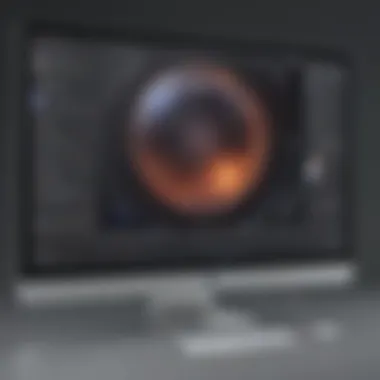

Intro
Looking for an efficient photo-editing solution that meets the needs of small to medium-sized businesses? The Photoroom app might just be what you are looking for. This application is designed to streamline the photo editing process, particularly for entrepreneurs and IT professionals seeking to enhance their online presence. In this article, we will explore its features, usability, advantages, and how it fits within the broader competitive landscape.
Software Overview
Definition and Purpose of the Software
Photoroom is a photo-editing application primarily aimed at helping users create professional-quality images without advanced technical skills. Its main purpose is to simplify the editing process for product photos, social media posts, and other visual content that businesses require. The app is developed with a user-friendly interface, making it accessible for individuals who may not have extensive design experience.
Key Features and Functionalities
Photoroom boasts several notable features that distinguish it from other editing applications. Its capabilities include:
- Background Removal: One of the standout functions is its automated background removal tool, which allows users to isolate subjects in images swiftly.
- Image Enhancements: Users can apply various filters and adjustments to enhance color, brightness, and contrast within their photos.
- Templates and Mockups: The app offers a selection of templates geared towards e-commerce, making it easy to create visually appealing product images.
- Batch Processing: For businesses handling multiple images, the batch processing feature allows users to edit several photos simultaneously, saving time and effort.
These functionalities make Photoroom a comprehensive solution for businesses needing to produce high-quality visual content efficiently.
Comparison with Alternatives
Overview of Competitors in the Market
In evaluating the effectiveness of Photoroom, it is vital to understand the landscape of competitors. Various other applications offer photo-editing capabilities, including Adobe Photoshop, Canva, and Snapseed. Each of these tools brings unique features and strengths that cater to different user needs.
Key Differentiators
While Photoroom shares the photo-editing market with other applications, there are a few key differentiators:
- Simplicity of Use: Unlike more complex software like Adobe Photoshop, Photoroom prioritizes usability, ensuring that users can achieve results without a steep learning curve.
- Focus on E-commerce: Many of Photoroom's features, such as templates and background removal, are specifically tailored for businesses looking to enhance their e-commerce output.
- Speed and Efficiency: Photoroom’s batch processing and automated tools make it particularly efficient for businesses requiring quick turnaround times for multiple images.
These differentiators underscore why Photoroom could be an attractive option for businesses aiming to improve their photo-editing workflow.
Photoroom stands out in the competitive photo-editing market by offering specialized tools that cater to the needs of small and medium businesses without requiring extensive design skills.
Preface to Photoroom
Understanding the Photoroom app is crucial for those seeking efficient photo editing solutions. This section introduces the application, providing a foundation for the detailed exploration that follows. The effectiveness of Photoroom lies in its capability to cater to a diverse set of users, mainly small to medium-sized businesses and entrepreneurs. Recognizing its significance ensures that potential users can assess whether it aligns with their business requirements and objectives.
Overview of the Application
Photoroom is an innovative tool designed specifically for photo editing, targeting those who need quick and professional output without extensive experience in graphic design. It provides functionality that addresses common challenges in editing photos, particularly the removal of backgrounds, enhancement of product images, and more. This application leverages artificial intelligence to simplify complex tasks, making it accessible to users of varying skill levels. The layout is straightforward, ensuring that even users with minimal technical skills can navigate it effectively.
Purpose and Target Audience
The primary purpose of Photoroom is to simplify the photo editing process for businesses that rely heavily on high-quality visuals. Whether for e-commerce platforms or social media marketing, the app promotes efficiency and productivity. Its target audience includes:
- Small to medium-sized businesses: These businesses often lack the resources for a full-time graphic designer, making Photoroom a practical solution.
- Entrepreneurs: Individuals launching products or services benefit from Photoroom's tools, which help create professional-looking images without needing advanced design skills.
- IT professionals and digital marketers: They can utilize the app for quick-turnaround projects involving visuals that attract customers or enhance brand recognition.
By understanding the purpose and intended audience, users can appreciate how Photoroom fits into a competitive landscape of photo editing solutions.
Key Features of Photoroom
The Photoroom app offers an array of features crucial for users looking to enhance their photo editing workflows. Its capabilities extend beyond simple image manipulation, providing tools that cater specifically to small and medium-sized businesses as well as IT professionals who demand efficiency and quality.
Background Removal Capabilities
One of the standout features of Photoroom is its background removal functionality. This tool allows users to eliminate unwanted backgrounds from images with remarkable precision. For any business needing product photography or marketing materials, this is an invaluable asset. The app employs advanced algorithms to detect the primary subject in an image while discarding the background. This feature ensures that users can create clean, professional-grade images suitable for catalogs, e-commerce platforms, and social media.
Furthermore, the accuracy of the background removal can save significant time. Many applications offer background removal, but often require extensive manual adjustments or do not produce satisfactory results. In contrast, Photoroom aims to create a seamless experience, enabling users to focus on showcasing their products rather than wrestling with image editing.
Customization Options
Customization is another key aspect of the Photoroom application. Users can access various templates and settings that allow them to tailor images according to their brand's identity. This flexibility is essential in today's competitive market. Businesses can adjust colors, add logos, or apply unique styles that resonate with their target audience.
The range of customization options means that users do not need to rely heavily on external design software. Photoroom integrates these features directly, simplifying the process and making it easier for teams to maintain a consistent brand image across all visual content.
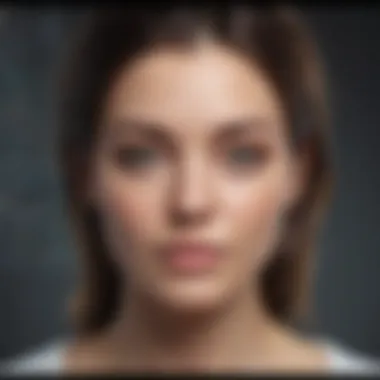

Integration with Other Software
Photoroom's ability to integrate with other software enhances its utility significantly. It supports various platforms, allowing for seamless workflow between different tools. For example, integration with Adobe Photoshop or e-commerce platforms like Shopify simplifies the transition from editing to publishing.
This interoperability ensures that users can leverage Photoroom's powerful features without disrupting their existing processes. Data can flow smoothly between applications, and this capability is particularly beneficial for businesses that rely on a range of software to manage different aspects of their operations.
Batch Processing Functionality
Finally, the batch processing functionality is a noteworthy element of Photoroom. This feature enables users to edit multiple images simultaneously, which can drastically streamline workflows. For businesses that handle a high volume of images, this is a game-changer. Users can apply edits, templates, or background removals across hundreds of images in a single operation, saving both time and effort.
Batch processing not only enhances productivity but also ensures consistency in output quality, further reinforcing the brand's visual identity. Overall, this capability underscores Photoroom's commitment to supporting efficient and effective photo editing tasks for small to medium-sized businesses.
User Experience and Interface
User experience and interface play a vital role in the overall appeal and functionality of the Photoroom application. For small to medium-sized businesses and entrepreneurs, investing time into an application that is intuitive and easy to navigate can streamline workflow and enhance productivity. A well-designed user interface can lead to greater user satisfaction and encourage consistent use of the software. Therefore, understanding various elements of the user experience is essential for evaluating Photoroom's capabilities and its suitability for different users.
User Interface Design
Photoroom's user interface is designed with simplicity and clarity in mind. The layout prioritizes essential features right from the start. Key functionalities such as background removal options, customization tools, and export settings are easily accessible. This layout minimizes clutter, allowing users to focus on their projects without distraction.
The color scheme used is soothing, which can reduce cognitive load. Consequently, users can work longer without feeling fatigued. Icons are intuitive and are often self-explanatory. This design choice enhances the overall learning curve for those unfamiliar with photo-editing software. A seamless user interface translates into productive sessions where users can create and modify images efficiently.
Ease of Use for Beginners
Photoroom is particularly friendly for beginners. The application doesn’t require advanced image editing skills, making it accessible to users with limited experience. Tutorials and guides are readily available. These resources help newcomers understand the functionality without feeling overwhelmed.
Moreover, the application offers pre-defined templates catering to various needs. For instance, users can quickly create social media posts or product listings without starting from scratch. This feature saves time and allows beginners to achieve professional results with minimal effort.
Support for Advanced Users
While Photoroom excels in usability for newcomers, it also provides robust support for advanced users. Professionals can delve deeper into customization settings, utilizing layers, filters, and other tools to fine-tune their projects. Features like advanced batch processing enable users to handle multiple images simultaneously, which is a significant advantage for businesses needing to edit large volumes efficiently.
In summary, Photoroom strikes a balance between novice-friendly and advanced capabilities. Its thoughtful user interface ensures that users can comfortably engage with the software, regardless of their level of expertise.
"An intuitive design not only fosters user satisfaction but also increases productivity in the long run."
Performance and Quality
In evaluating any software, particularly a photo editing app like Photoroom, performance and quality are critical aspects that directly influence user experience. The effectiveness of an application is often measured through the speed of operations and the quality of the outputs it can produce. A high-performing app not only saves time but also ensures that the images meet professional standards, which is important for businesses that rely on visual content for marketing and branding. Therefore, understanding these elements is essential for potential users to ensure that they select a tool that aligns with their operational needs.
Speed of Operations
When using Photoroom, the speed at which tasks are performed can significantly affect workflow efficiency. Users expect fast processing times, especially when editing multiple images for campaigns or product listings.
Photoroom has been designed to optimize user experience by minimizing lag during background removal or customization processes. With advancements in technology, Photoroom employs algorithms that quickly analyze images, removing backgrounds or applying effects in a matter of seconds. The ability to process images rapidly ensures that users can focus on other important tasks without being held back by slow software performance.
Some users have reported that they are able to complete large batches of images in a fraction of the time required by competitors. This is particularly beneficial for small to medium-sized businesses that need to maintain a fast pace in their operations without sacrificing quality.
Output Quality Assessments
Output quality is equally significant when evaluating photo editing applications. Photoroom aims to deliver high-quality images that meet the expectations of professional standards. This includes sharpness, clarity, and accurate color representation.
During evaluations, users noted that images produced with Photoroom often appear clean and polished, making them suitable for various applications, from online stores to promotional materials. The effectiveness of the background removal feature means that subjects stand out clearly against new backgrounds, providing an aesthetically pleasing result.
One advantage is the customizable options for output formats. Users can choose from different file types, which allows for flexibility depending on the use case, whether it is for web publication or print. Proper assessments have shown that the outputs from Photoroom not only compete with but often surpass alternatives in color fidelity and detail retention.
"Choosing a photo editing tool often comes down to speed and quality. Photoroom excels in both, making it a reliable choice for busy professionals and entrepreneurs focused on enhancing their brand's visuals."
Pricing Model and Cost-Effectiveness
Understanding the pricing model of any software is crucial for businesses. For Photoroom, evaluating the cost-effectiveness helps organizations recognize whether the investment translates into tangible benefits. Many small to medium-sized businesses, along with entrepreneurs, need to ensure that the tools they use are not just functions but provide good value relative to their pricing.
Subscription Plans Overview
Photoroom offers several subscription plans tailored to different user needs. Each plan differs in features and accessibility:


- Free Plan: The free version provides basic editing tools, suitable for testing the application but limited in functionalities such as exports and resolutions.
- Pro Plan: This tier typically includes advanced features like high-resolution downloads and additional templates. It is geared towards more serious users who require a robust photo-editing tool.
- Business Plan: Aimed at teams, this plan usually features collaborative tools and improved support, making it ideal for organizations that rely on teamwork in photo editing tasks.
The pricing structure is competitive compared to other options in the market, which is an appealing aspect for businesses looking to optimize their budgets.
Comparison with Competitors
When looking at Photoroom's pricing in the context of competitors like Canva or Adobe Photoshop, a few distinctions emerge.
- Canva: Often has a free tier, similar to Photoroom, but charges more for advanced features that are already available in Photoroom's Pro and Business plans.
- Adobe Photoshop: Known for its comprehensive features, Photoshop tends to come at a higher price point, which may deter small businesses due to the steep learning curve and subscription costs.
By comparing these aspects, Photoroom stands out for those that need efficient photo editing without the hefty price. Users often appreciate transparency in pricing and the absence of hidden fees, something that Photoroom provides.
Return on Investment Analysis
Analyzing the return on investment (ROI) for Photoroom is essential for businesses assessing the financial impact of their choice.
Key Factors Influencing ROI:
- Time Savings: The efficiency of using Photoroom means less time spent on editing, allowing employees to focus on other core tasks. Businesses report that reaching desired outcomes is often quicker with this tool compared to other software.
- Quality of Output: The high-quality images produced boost brand image and marketing efforts. Better visuals can lead to enhanced customer engagement and higher conversion rates.
- Ease of Use: For non-technical users, the learning curve is manageable. This means less need for extensive training or onboarding, further increasing the efficiency of investment.
In summary, when these elements come together, businesses could find that the initial commitment to Photoroom is advantageous, driving significant returns through enhanced productivity, improved brand presentation, and ultimately, higher revenues.
Advantages of Using Photoroom
Understanding the advantages of using Photoroom is crucial for small to medium-sized businesses and entrepreneurs seeking efficient photo editing solutions. This application offers several significant benefits that can streamline workflows and enhance visual content for marketing and branding purposes. From efficiency gains to elevating brand image, Photoroom provides practical tools tailored for various user needs. Let's explore these advantages in detail.
Efficiency Gains
Efficiency is a key aspect that every business looks to improve. Photoroom excels in this area by providing functionalities that reduce time spent on photo editing tasks. The intuitive interface allows users to navigate the application with ease, making the learning curve much shorter. Users can quickly edit images without having to delve deeply into technical aspects. This is particularly beneficial for individuals without a background in graphic design.
Common routines, such as background removal, can be performed in just a few clicks. Instead of relying on complex software that requires extensive training, Photoroom offers automated features that do the heavy lifting. This saves significant amount of time, allowing users to focus on other important business activities.
"Time is money, and Photoroom helps save both for small businesses by streamlining photo editing processes."
Additionally, the batch processing feature allows users to edit multiple images simultaneously. This capability is particularly useful for e-commerce businesses needing to prepare large volumes of product photos. By minimizing repetitive tasks, Photoroom enhances overall productivity and operational efficiency.
Enhanced Brand Image
The image a business presents can greatly affect its reputation and customer perception. Photoroom helps businesses to enhance their brand image through professional-quality photo edits. With such tools, even those without extensive design experience can create visually striking images. This is especially important in digital marketing, where first impressions can make or break customer interest.
High-quality visuals are essential in capturing the attention of potential customers. Photoroom allows users to achieve this through its advanced editing capabilities. Users can customize images to fit their brand’s aesthetic, ensuring consistency across marketing materials. This consistency aids in reinforcing brand identity, making it recognizable and trustworthy.
Moreover, the application supports various formats and sizes, ensuring that visual content is suitable for different platforms, from social media to websites. An appealing visual can compel customers to engage more with the brand, thereby increasing potential conversions.
By leveraging Photoroom, businesses can elevate their visual storytelling, making their brand stand out in competitive landscapes. As a result, investing in an effective photo editing tool like Photoroom can yield substantial returns in customer engagement and brand loyalty.
Limitations and Challenges
Understanding limitations and challenges is crucial when assessing any application, and Photoroom is no exception. Despite its benefits, it is important to explore the shortcomings that might affect user experience and overall satisfaction. This section will address common user complaints and examine technical limitations that users may face. Doing so provides a realistic picture of the app's capabilities and helps prospective users set proper expectations.
Common User Complaints
Users often express a range of concerns regarding Photoroom. Some of the predominant complaints include:
- Subscription Fee: Many find the subscription price to be a barrier, particularly for small businesses or freelancers who operate on tight budgets. Users sometimes feel that the cost does not align with the features provided.
- Learning Curve: While marketed as user-friendly, some users report that the initial learning process can be frustrating. Understanding how to use certain advanced features effectively takes time.
- Limited Style Options: A number of users have pointed out that although the app offers customization options, the range of styles provided for background replacements may not meet all creative needs, thus limiting their choices.
- Performance Issues: Occasional performance problems, such as lag during busy editing tasks, can hinder workflow and overall satisfaction.
These complaints highlight areas for improvement. Addressing these issues may enhance user experience and retain customer loyalty.
Technical Limitations
Photoroom, like any software, has its technical limitations that may impede optimal use. Some of these include:
- Dependency on Internet Connection: The app requires a stable internet connection for most of its functionalities. Slow connections can lead to delays in processing and editing.
- Resolution Constraints: When exporting images, users have reported that maximum resolution options can be restrictive. This can be especially troublesome for businesses needing high-resolution images for print or detailed displays.
- Device Compatibility: Photoroom is primarily available on mobile devices, which might not suit all users, particularly those who prefer desktop applications for more extensive editing tasks.
- Limited Batch Processing: Though Photoroom offers batch processing capabilities, the number of images that can be processed simultaneously may not satisfy users with extensive editing needs.
By identifying these technical limitations, users can better evaluate whether Photoroom aligns with their specific requirements.


"Understanding both limitations and challenges is key to leveraging Photoroom effectively. Addressing these issues allows businesses to optimize their photo editing workflow."
Addressing these concerns is essential for users considering Photoroom. This awareness enables a more informed decision, ensuring that businesses can effectively evaluate their options in photo editing software.
Best Practices for Maximizing Use
Using Photoroom to its full potential requires understanding its capabilities and knowing how to apply them effectively. These best practices not only optimize your workflow but also enhance the overall quality of the results you achieve. Following these guidelines can lead to more efficient photo editing processes and significantly improve the output you produce for your business needs.
Tips for New Users
Starting with any new software can be overwhelming, especially if it is feature-rich like Photoroom. Here are some tips for new users to consider:
- Familiarize with the Interface: Take time to explore the layout and functionalities. Understanding where everything is can save you time in the long run.
- Utilize Tutorials and Resources: Photoroom offers tutorials. Engaging with these resources can help you grasp advanced features quicker.
- Start with Simple Tasks: Begin your editing journey with basic functions like background removal or cropping. This can build your confidence before tackling more complex features.
- Experiment with Customization Options: Do not hesitate to try out the various customization tools available. This can lead to discovering what works best for your specific needs.
By applying these tips, new users can minimize frustration and accelerate their learning curve, making the transition to using Photoroom smoother.
Integrating With Other Tools
Efficient workflow often involves integrating various tools that complement each other. Photoroom is designed to be compatible with several software applications, which can streamline your photo editing tasks. Here are some considerations for integration:
- Explore Cloud Services: Services like Google Drive or Dropbox allow easy access to files. Uploading directly from these apps can save time and reduce the hassle of file management.
- Connect with E-Commerce Platforms: If your business involves selling products online, consider integrating Photoroom with platforms like Shopify or Etsy. This allows seamless use of edited images in your digital storefront.
- Use with Design Software: Combine Photoroom with design tools like Adobe Illustrator or Canva. This can enhance the creative possibilities of your projects.
"By integrating Photoroom with your existing tools, you create a more efficient workflow, saving both time and resources."
Moreover, regularly reviewing the latest updates from Photoroom can reveal new integration options and features. Keeping your software updated ensures optimal performance and compatibility with other tools.
By following these best practices, users can maximize their experience with Photoroom, leading to better results and a more effective use of time.
User Testimonials and Feedback
User testimonials and feedback serve as valuable insights into the real-world application of the Photoroom app. These perspectives highlight not only the app's effectiveness but also its reception among various users, particularly small to medium-sized businesses, entrepreneurs, and IT professionals. Understanding the experiences of users provides potential adopters with a clearer picture of what to expect and how the app may fit into their workflows.
Positive Experiences
Many users report that Photoroom excels in its background removal capabilities. For instance, a graphic designer mentioned that the precision of the background removal tool saved them significant hours in editing work. This feature has proven essential for creating professional-looking visuals quickly, enhancing their productivity.
Another small business owner praised the app's user-friendly interface, emphasizing that it requires minimal training to get started. They noted that this ease of use helps teams collaborate more effectively, allowing even those with limited technical skills to create high-quality images.
Additionally, users frequently highlight the customization options available within the app. One e-commerce entrepreneur stated, "I can easily add my branding to photos. This feature helps maintain a consistent look across all my product listings."
"Photoroom has transformed my workflow. I can produce images that look like they were made by a professional in minutes, not hours." – Graphic Designer
Critical Perspectives
While many users have positive experiences, some have expressed critical feedback regarding certain limitations of Photoroom. One frequent concern is the app's performance on older devices. Users with less powerful hardware report slower processing times, which can affect their workflow, particularly in high-volume tasks. This is an important consideration for businesses relying heavily on image editing.
Another point of criticism is regarding the integration with other software. Some users wish for more compatibility with popular programs such as Adobe Photoshop or Canva. An entrepreneur noted, "I wish I could easily transfer my projects between Photoroom and my other tools without any hassle."
Furthermore, a few users have mentioned the subscription cost as a barrier. For start-up companies that operate on tight budgets, the pricing model can create hesitation. A user stated, "If I had more options at different price points, I would feel more comfortable committing long term."
End and Recommendations
In concluding the examination of Photoroom, it is essential to encapsulate the key takeaways and present tailored recommendations. Understanding the application's features, usability, and limitations provides a substantial basis for small to medium-sized businesses and entrepreneurs aiming to enhance their photo-editing capabilities. This summary serves not just as closure but as a vital resource for those considering the app for various commercial uses.
Photoroom emerges as a poised competitor in the realm of photo editing tools designed specifically for business contexts. The critical advantages highlight its user-friendly design, exceptional background removal abilities, and integration potential with other platforms.
Summation of Findings
The evaluation of Photoroom reveals several noteworthy insights:
- Background Removal: The app excels at background removal, allowing users to create professional-grade images without requiring extensive editing experience.
- Customization Features: It offers impressive customization options that appeal to diverse brand identities, enabling businesses to maintain their unique photographic aesthetics.
- User Accessibility: Designed with both novices and seasoned professionals in mind, the interface facilitates ease of use while offering advanced capabilities.
- Integration and Batch Processing: Photoroom's capacity to integrate with various software and handle batch processing makes it a time-saving solution for businesses managing large volumes of images.
Overall, these findings underscore the app's adaptability in catering to varying business needs while maintaining a focus on performance and output quality.
Final Recommendations for Prospective Users
For potential users contemplating whether Photoroom aligns with their photo-editing requirements, consider the following recommendations:
- Trial the Application: Leverage any available free trials or demonstrations to get firsthand experience of how the software functions in real-time.
- Assess Your Needs: Clearly define what you require from a photo-editing tool. If background removal and efficiency are priorities, Photoroom would likely meet those needs effectively.
- Explore User Reviews: Take time to read peer testimonials and feedback on platforms like Reddit or Facebook to gain varied perspectives on its performance.
- Consider Future Growth: Evaluate how well the app can scale with your business as it grows, ensuring that it remains a relevant tool for your evolving needs.
Ultimately, Photoroom presents itself as a viable option for businesses seeking dependable photo-editing software. With its blend of functionality and user support, it positions itself favorably in a competitive digital landscape.















