A Deep Dive into the Outwrite App: Enhancing Writing Skills
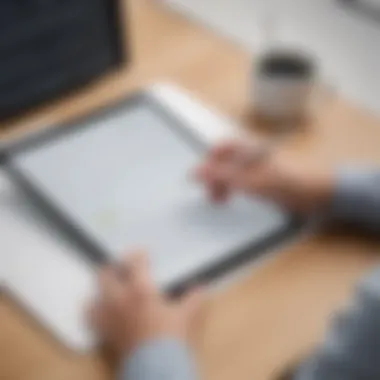

Intro
In the modern landscape of written communication, clarity and precision matter more than ever. Especially for business professionals, presenting ideas in a structured and polished manner can open doors and create opportunities. With a plethora of writing tools at our disposal, finding the right one that meets specific needs can be a daunting task. Among these tools, Outwrite distinguishes itself as a powerful ally for those aiming to elevate their writing practices.
This article seeks to shed light on the Outwrite app, exploring its several features and functionalities. It aims to demonstrate how this innovative software can transform how users interact with their writing process, making it not just about completing tasks but enhancing the very quality of communication. Whether you’re drafting an email, preparing a report, or penning content for marketing purposes, Outwrite carries the promise of being an essential tool in ensuring that your words hit the mark.
As we delve into the comprehensive exploration of this app, we will unpack its definition, purposes, and unique features that make it stand apart in a competitive market.
Software Overview
Definition and Purpose of the Software
Outwrite is a cloud-based writing assistant designed for a diverse range of users, from students to corporate executives. At its core, the app aims to improve various aspects of writing, such as grammar, style, and originality. Many users find writing challenging, not just due to language barriers but also owing to the nuances involved in effective communication. Outwrite’s mission is to ease this burden by providing real-time assistance that ensures written works are comprehensible and genuinely impactful.
Key Features and Functionalities
Outwrite boasts an impressive suite of features tailored to meet the demands of its users:
- Grammar Checking: Simply put, the app scans for grammatical errors and offers suggestions for corrections. This feature enhances accuracy and helps users avoid common pitfalls that could mar their professionalism.
- Style Suggestions: Outwrite goes beyond mere grammar checks by suggesting stylistic changes that can improve the flow and readability of text. It nudges writers toward more engaging and concise phrasing.
- Plagiarism Detection: Maintaining originality in writing is crucial, especially in business. Outwrite’s plagiarism checker ensures that the content produced is unique by cross-referencing it with a vast database of existing works, thus safeguarding intellectual property.
- Integration Capabilities: The app seamlessly integrates with various platforms like Google Docs and Microsoft Word, ensuring a smooth writing experience without the need for constant switching between tools.
- User-Friendly Interface: The design prioritizes ease of use, making it accessible even for those not tech-savvy. The layout allows for swift navigation through its functionalities, whether on desktop or mobile.
"In this fast-paced world, tools that streamline processes become invaluable. Outwrite not only enhances writing quality but also saves time and effort."
In the subsequent sections, we will delve deeper into Outwrite’s place in the market, where it stands in comparison to its competitors, and what unique advantages it offers. With a clear understanding of its features and benefits, readers will find themselves well-equipped to decide whether to integrate Outwrite into their writing routines.
Foreword to Outwrite
In a world where communication is increasingly dictated by digital discourse, tools that enhance writing have never been more crucial. The Outwrite app stands as a notable player in this landscape, acting as both a guide and a guardian for those who write. The focus of this section is to introduce the Outwrite app, its significance, and its impact on the writing journey.
Defining the Outwrite App
Outwrite app isn’t just your run-of-the-mill grammar checker. It's a holistic platform designed to refine and elevate your writing. Think of it as a finely tuned assistant, ready to assist whether you’re drafting a business proposal, creating engaging marketing content, or simply enhancing your academic papers. By employing advanced algorithms, Outwrite offers features such as grammar checks that dig deeper than surface-level corrections. It identifies context-specific issues, enhancing clarity and coherence throughout the text.
With a sleek interface, users can navigate easily, making modifications that can bring their written work from good to remarkable. One user noted, "Outwrite gives me the confidence that my words are conveying the right message without getting lost in trivial errors." This underscores the app's capability to cater to a wide range of writing needs.
The Evolution of Writing Tools
The evolution of writing tools gives us a glimpse into how technology has transformed the way we articulate thoughts. Gone are the days when scribbling on a notepad was the only option. Today, an array of tools like Microsoft Word, Google Docs, and specialized apps like Outwrite coexist to support writers across various domains.
When you look back, early writing tools were basic—think of a simple typewriter or a thesaurus. Fast forward to now, and we see apps that not only check grammar but also provide styling tips and detect plagiarism in real-time. The demand for such features parallels the increasing complexity of communication in professional settings.
Outwrite capitalizes on this evolution, offering an experience that merges functionality with user-friendly design. It instinctively adapts to individual user preferences while supporting a myriad of writing styles, matching the pace at which businesses and individuals have grown accustomed to rapid and effective communication.
This journey through the changing landscape of writing tools shows us that each advancement brings us closer to a more refined writing process, where clarity and impact define successful communication.
Key Features of Outwrite
The importance of understanding the key features of Outwrite cannot be overstated, particularly in the context of an increasingly digital age where effective communication is paramount. The Outwrite app stands out in the crowded field of writing tools due to its unique capabilities, which cater specifically to the needs of users ranging from business professionals to students.
By emphasizing essential components such as grammar checking, style enhancements, plagiarism detection, and software integration, we can appreciate how these aspects not only streamline writing processes but also elevate the overall quality of output.
Grammar Checking
At the heart of Outwrite's functionality lies its grammar checking feature, a potent tool designed to catch errors that could easily slip through the cracks. Unlike traditional spellcheckers, this feature is adept at recognizing context-specific grammatical nuances. It doesn't just flag obvious mistakes; it offers suggestions that match the tone and intention behind the text.
The built-in grammar suggestions ensure that your documents maintain a professional standard, which is mainly crucial in settings such as business correspondence or academic papers. Imagine submitting a report filled with grammatical blunders—it's bound to raise eyebrows.
Furthermore, the app tracks overused phrases and provides alternatives, which can significantly enhance the readability of your writing. Studies suggest that incorporating diverse vocabulary can lead to a more engaging reader experience.
"An effective piece of writing reflects not just clarity but also depth, and grammar plays a key role in articulating that depth."
Style Enhancements
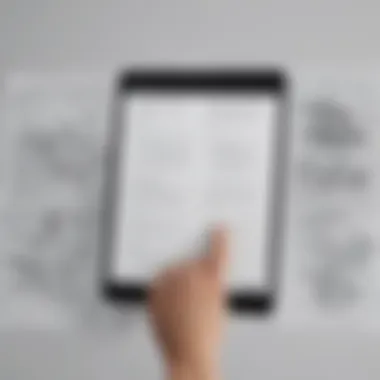
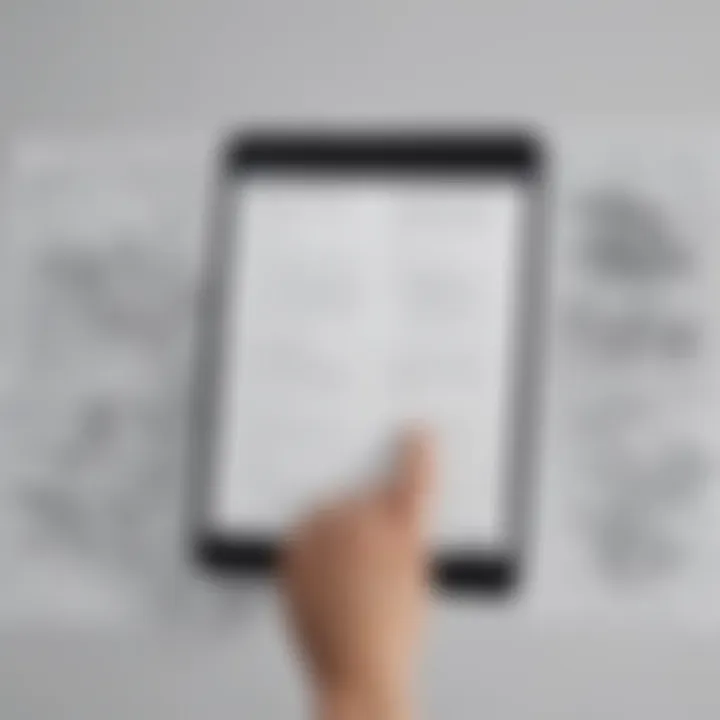
In addition to solid grammar checking, Outwrite offers style enhancements that can transform a mundane passage into something compelling. This function analyzes text for potential improvements in style, clarity, and engagement.
The tool can suggest varying sentence structures to maintain reader interest, thus preventing the dreaded monotony that comes with repetitive writing. For instance, if your writing tends to be overly formal, Outwrite might propose swapping complicated phrases for simpler, more direct language.
It's worth mentioning that effective writing isn’t just about correct grammar. It's about conveying ideas in such a way that the audience remains captivated. This becomes especially relevant in competitive fields where being concise can mean the difference between a client choice or losing business altogether.
Plagiarism Detection
Integrity in writing isn't just the responsibility of the individual; the tools they use should embody that as well. Outwrite incorporates a robust plagiarism detection feature that scans texts against a vast database to identify similarities with existing published works.
This is a vital addition, especially for students and content creators who must uphold originality. Submitting an assignment or article without ensuring its uniqueness can lead to serious academic consequences or damage to a brand's reputation.
Moreover, the detection tool is paired with suggested modifications for flagged sections, making it easier to rephrase or adjust content, thus promoting a culture of ethical writing.
Integration with Other Software
Finally, one of Outwrite's standout characteristics is its ability to seamlessly integrate with various other software platforms. This flexibility allows users to implement the app’s features directly within their existing workflow, whether they're drafting a memo in Microsoft Word or composing an email via Outlook.
The integration means that users can harness the power of Outwrite without changing their established writing habits. This not only saves time but also ensures that the writing enhancement process feels less intrusive.
In an age where efficiency is king, tools that complement existing workflows without requiring a steep learning curve are invaluable. From businesses aiming for flawless client communication to students drafting essays, the ease of integration with software like Google Docs or Word can facilitate a smoother writing experience.
Usability and Interface
When discussing any software, one must appreciate the twin pillars of usability and interface design. They directly influence how seamlessly a user can navigate through an app and how effectively they can leverage its features. In the realm of writing tools, such aspects become even more crucial. Users, whether they are drafting an email to a client or penning a report, do not want to wrestle with complicated functionalities. Instead, they seek a smooth, intuitive experience that enhances their writing process rather than detracts from it.
User Experience Overview
The user experience (UX) with the Outwrite App is crafted with care, ensuring that anyone from a busy professional to a student doesn’t feel lost in a sea of options. Upon entry, the interface greets users with a clean layout. The color scheme is neutral, aiding focus instead of creating distraction. Key functionalities are easily accessible, often within a click's reach. For instance, when a user types a sentence and clicks the grammar check button, suggestions pop up in real-time. This immediate feedback loop encourages a writing flow that is inherently more productive.
Yet, it’s the little things that often stand out. For example, the ability to switch between documents quickly without cumbersome navigation truly enhances efficiency. Users appreciate being able to draft documents in one area and reference another without lag or excessive window switching.
Moreover, the responsiveness of Outwrite on both mobile and desktop platforms illustrates a commitment to accessibility. Users moving from one device to another find their work seamlessly saved, allowing for adjustments on the fly, whether one is at a café or in the office.
Accessibility Features
Accessibility doesn't just refer to making an app usable for individuals with disabilities; it's about ensuring that every user can interact with the software effectively, regardless of their environment or personal situation. Outwrite appears to understand this concept well.
For those employing assistive technologies, the app provides compatibility that ensures users can take full advantage of all its features. Screen readers work smoothly with the interface, providing guidance and feedback as users engage with grammar corrections or style suggestions.
Additionally, Outwrite has built in features to support individuals who may struggle with literacy or those who are non-native English speakers. Enhanced vocabulary recommendations help expand users' lexical resources while the straightforward user prompts guide them through corrections or enhancements without overwhelming them.
"Accessibility in writing tools like Outwrite means fostering a space where everyone can improve their writing regardless of their starting point."
Overall, the usability and interface of Outwrite stand out as a key strength. By focusing on the users' needs, it manages to create an environment conducive to both learning and enhancing writing skills. This isn’t merely an app; it’s a platform that invites all individuals to develop their writing prowess in a frictionless manner.
Advantages of Using Outwrite
The landscape of writing has transformed with the introduction of tools like Outwrite, tailored to enhance the writing experience while saving time. Modern-day writers, ranging from corporate professionals to students, require more than just a basic word processor. The advantages of using Outwrite not only enhance productivity but also refine the quality of writing. This section delves into the critical benefits of using this app and how it accommodates diverse user needs.
Time Efficiency
In a world where time is money, Outwrite stands out by substantially reducing the hours spent in editing and reviewing writing. With its intuitive interface and smart features, users can quickly focus on original content instead of formatting or grammar errors. Imagine a busy entrepreneur crafting a proposal for a potential client. They can upload their document to Outwrite and have the grammar checked and suggestions for style in a matter of minutes.
Moreover, the app's ability to provide immediate feedback allows users to make enhancements on the go. No more missed deadlines due to extensive revisions. Enhanced productivity is easily realized, freeing time for brainstorming and strategizing without getting bogged down in nitty-gritty details.
"Time efficiency in writing means more time for thinking, planning, and innovating."
Improved Writing Quality
Another critical advantage of using Outwrite is the marked improvement in writing quality. The app not only checks for common grammatical mistakes but also suggests stylistic enhancements tailored to the tone of the document. Whether it's a formal business report or a casual blog post, Outwrite assists in fitting the content to its intended audience. This adaptability ensures that every sentence conveys the intended message powerfully and clearly.
Furthermore, the app nurtures a user’s writing style over time by highlighting frequent patterns and suggesting better terminology. Think of it as having a personal writing coach at your fingertips, always ready to offer concrete advice to convey thoughts more elegantly. Regularly using Outwrite positions users not only to produce cleaner documents but to evolve as better writers.
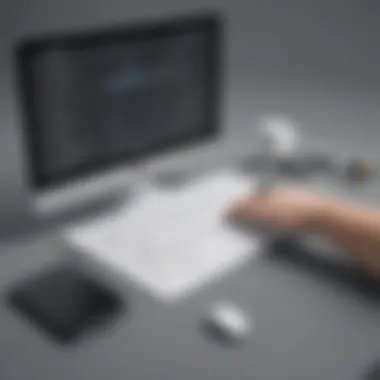
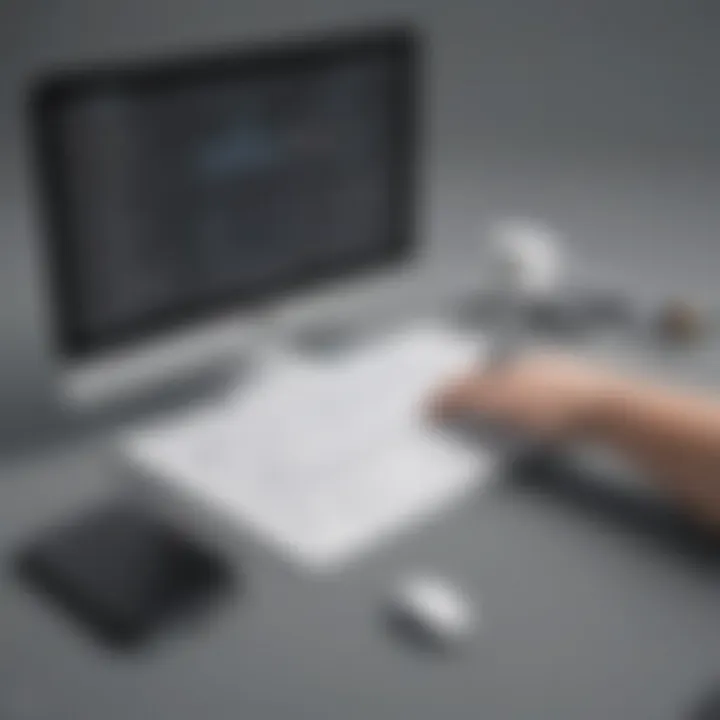
Cost-Effectiveness Compared to Alternatives
When assessing tools for writing enhancement, cost often plays a significant role. Outwrite provides a compelling argument on why it is a worthy investment. Compared to other popular writing tools like Grammarly and Hemingway Editor, Outwrite's pricing structure offers flexibility. It can cater to casual users or enterprises with multiple licenses, ensuring that anyone from freelancers to corporate teams can find a suitable plan without breaking the bank.
Additionally, the value this tool brings—like the avoidance of potential missed business opportunities due to poorly written proposals—far outweighs its price tag. Enhanced writing skills can translate directly into better communication and improved professional relationships, which are priceless assets in any career.
In summary, time efficiency, improved quality of writing, and a cost-effective nature make Outwrite an essential tool in today’s writing environment. Both small and medium-sized businesses' needs, as well as those of entrepreneurs and IT professionals, can be significantly addressed through its myriad benefits.
Target Audience for Outwrite
Understanding the target audience for Outwrite is crucial. Different users seek different features, and the app tailors its offerings accordingly. By identifying the specific needs and contexts of various user groups, we can appreciate how Outwrite serves a diverse range of sectors, from business to education. Each audience has distinct priorities and writing demands, making it essential for them to leverage the right tools for their success.
Business Professionals
For business professionals, clear and effective communication is the name of the game. Whether drafting emails, reports, or marketing materials, the stakes are high. Any slip-up in writing can result in misunderstandings and affect professional relationships. Outwrite provides critical grammar checks, ensuring that language is polished and professional.
Moreover, they're often pressed for time, juggling multiple responsibilities. The efficiency that Outwrite offers through its style suggestions helps in reducing the time spent on revising documents. Instead of manually combing through text, users can trust the app to highlight areas for improvement.
In addition, it's plagiarism detection feature serves as an added layer of protection, giving professionals peace of mind that their work maintains originality in an age where content is often recycled. This combination of features makes Outwrite an ideal partner for anyone striving for excellence in a business context.
Students and Academics
Students and academics face their own unique challenges. Writing essays, theses, and research papers often comes with strict guidelines. For them, Outwrite can be a beacon of support. The app not only assists with proper grammar but also helps students refine their writing styles to meet academic standards. This is crucial when one's grades often hinge on the quality of written assignments.
Time management is essential during exam periods and project deadlines. By using Outwrite, students can save time in editing phases. The seamless integration with other software, perhaps like Google Docs or Microsoft Word, enables students to work in environments they are comfortable with while still benefitting from the app’s robust features.
Most importantly,
"Writing well is often the first step to achieving academic success."
Outwrite can thus play a significant part in ensuring that students not only pass but excel in their academic endeavors.
Content Creators
The realm of content creation is vast and continuously evolving. Whether it be bloggers, marketers, or social media influencers, the primary goal remains the same: engaging an audience. Here, Outwrite becomes an essential tool. For content creators, maintaining a clear voice distinct from competition is critical. The app’s style enhancement capabilities support this effort by providing suggestions that help users find their unique tone and style.
Furthermore, creators often deal with the pressure of tight publishing schedules. Having a reliable writing tool that checks for grammar and originality can significantly streamline their workflow—saving precious hours.
In a world where content is king, being able to produce high-quality, error-free writing sets one apart from the crowd. Outwrite’s features directly address these needs, ensuring that content creators can focus on what they do best: crafting engaging and valuable material.
Comparative Analysis with Other Writing Tools
In the realm of writing tools, making an informed choice can greatly impact one’s productivity and quality of output. A comparative analysis not only helps in understanding the unique strengths of the Outwrite app but also sheds light on its place in the crowded landscape of writing solutions. Users should consider various aspects like functionality, user experience, and pricing before committing to any platform. This examination is essential as it allows individuals and organizations to optimize their writing processes, ensuring they select the tool that best aligns with their needs.
Outwrite vs. Grammarly
When comparing Outwrite to Grammarly, it’s important to first look at their core functionalities. Grammarly is well-known for its robust grammar checking capabilities and extensive database of vocabulary enhancement suggestions. Its user-friendly interface provides timely alerts about grammatical errors, helping users refine their writing in real time.
On the other hand, Outwrite positions itself as a more holistic writing assistant. Beyond grammar checks, it focuses heavily on style improvements and originality scans. With Outwrite, users can receive nuanced suggestions that enhance the flow and engagement of their writing. For instance, while Grammarly might highlight a passive voice issue, Outwrite suggests alternatives that foster a more active and direct tone.
Another notable distinction lies in the functionality of plagiarism detection. Outwrite offers comprehensive plagiarism checking, ensuring that your work is original before publication. This feature is crucial for professionals, particularly in academia and content creation, who must uphold high standards of integrity in their writing.
Furthermore, cost can be a deciding factor. While Grammarly has a free version, its premium subscription is essential for accessing full features, which can be steep. In contrast, Outwrite provides competitive pricing along with a free version that still offers substantial features, making it appealing for startups and small businesses.
Outwrite vs. Hemingway Editor
Shifting gears to the Hemingway Editor, we find another valuable tool that caters to a specific audience—those who prioritize simplicity and readability. Hemingway stands out for its focus on making writing bold and clear, pointing out dense sentences and suggesting easier alternatives to increase readability.
However, if we bring Outwrite into the mix, its multifaceted approach gives it an edge. While Hemingway can certainly improve clarity, it lacks comprehensive grammar checking and plagiarism detection features. It also misses style enhancement suggestions that Outwrite provides, meaning that it might not fully address the needs of professional writers looking for in-depth refinement of their drafts.
For people working in fast-paced environments, Outwrite’s integration capabilities with other software and platforms make collaboration easier than ever. This is something Hemingway lacks, as it is primarily a standalone program not designed for fluid integration into diverse workflow setups.
Challenges and Limitations
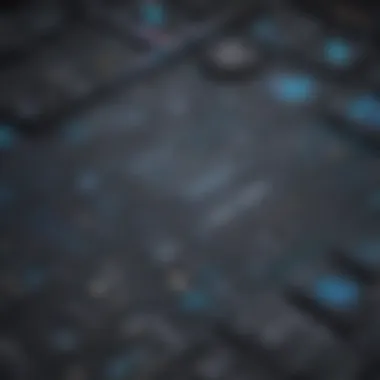

It is crucial to address the challenges and limitations that may come with using the Outwrite app. Understanding these aspects can help users to set realistic expectations and navigate the writing tool more effectively. While Outwrite boasts many commendable features, no app is without its minor hiccups, and being aware of them allows users to leverage the tool’s strengths while compensating for its weaknesses.
Common User Limitations
Across various user experiences with Outwrite, certain limitations have come to light. One of the most notable concerns is the app's performance with complex sentence structures. For users drafting highly technical documents or intricate narratives, Outwrite might struggle to properly analyze and suggest improvements. Sometimes the suggestions can feel a bit off-mark, almost like trying to fit a square peg into a round hole.
Another common hiccup is the occasional inconsistency in grammar detection. What can happen is that a user will receive prompts for errors that aren’t glaringly obvious, while other genuine mistakes might slip through the cracks. Users often find themselves second-guessing the app’s recommendations, which can lead to frustration. More often than not, it can feel like you have to play tug-of-war between trusting the app and your own instincts.
Moreover, while the integration with other software is a strong point, it is not seamless for every platform. Users have reported varying experiences with compatibility, particularly with less popular word processors. So, if you're using a niche software, you might find Outwrite giving you a hard time.
Areas for Improvement
Despite its robust feature set, there’s always room for enhancement with tools like Outwrite. One area ripe for improvement is the user interface. While it aims for simplicity, some users have described it as feeling somewhat cluttered. Streamlining features could create a smoother experience, making navigation feel more intuitive.
Another significant area to focus on is the customization options for style suggestions. Users vary widely in their writing goals and preferences. Enabling greater user control over the type and intensity of suggestions could elevate individual writing experiences. For instance, if an author prefers a direct style over flowery language, having more ways to tailor recommendations would be beneficial.
Additionally, enhancing the plagiarism detection functionality could set Outwrite apart from competitors. Users want peace of mind, knowing their content is original. But, the current algorithms may miss some subtle instances of content overlap. Improving this function not only reassures users but can expand the app's appeal to academics and professionals in competitive industries.
"The best tool should make you a better writer, not leave you questioning your craft."
Finally, incorporating a more interactive educational element, such as guided tutorials on using advanced features, could enhance user engagement and confidence. Offering tailored tips and advice based on writing habits might just tip the scales from a tool into a valuable writing partner. By addressing these areas, Outwrite can not only retain its current users but also attract new ones looking for cutting-edge writing solutions.
Future of the Outwrite App
The future of the Outwrite app isn’t just a simple prediction; it’s a necessary discussion poised at the crossroads of technology and writing innovation. As the demands for effective communication continue to rise, the future of writing tools like Outwrite becomes increasingly relevant. Understanding where the app might be headed offers valuable insights to small to medium-sized businesses, entrepreneurs, and IT professionals. This section illuminates potential advancements, updates in features, and considerations regarding industry trends.
Potential Updates and Features
As we look ahead, several potential updates could significantly enhance the Outwrite app’s functionality. Plenty of discussions abound in various forums, reflecting user expectations and desires for improvements.
Here are some anticipated features:
- AI-driven suggestions: With the rise of artificial intelligence, users may anticipate smarter, context-aware writing suggestions that not only correct but also enrich their text composition.
- Voice-to-text capabilities: This can make writing more convenient, especially for busy professionals who may wish to convey their thoughts without typing.
- Enhanced data security: In a world where data breaches are common, a focus on user privacy and data protection can enforce trust and encourage user retention.
- Multilingual support: Businesses are often global today. Providing multilingual features can make Outwrite more accessible to diverse users, improving inclusivity.
"As technology progresses, so should our writing tools. The potential for Outwrite to lead in this evolution is enormous."
It’s also key to incorporate user feedback actively. This could shape upcoming features while ensuring they align with what users genuinely want. In a fast-paced digital world, responsiveness can make or break an application’s longevity.
Adapting to Industry Trends
Staying relevant is paramount. The Outwrite app must tune into the industry trends shaping professional writing tools and technologies.
Here's how the Outwrite application can adapt:
- Focus on remote collaboration: The shift to remote work is here to stay. Features that promote collaborative writing, such as real-time editing and built-in communication tools, could prove beneficial.
- Integration with popular software: Partnerships with other productivity tools such as Google Docs or Microsoft Word can make writing seamless for users who rely on those platforms daily.
- Keeping pace with content marketing: As more businesses lean into digital presence, understanding SEO principles can help the app offer tailored suggestions for content marketing, allowing users to be strategic in their writing.
The future of Outwrite isn’t just about upgrades; it's about thriving in a rapidly changing marketplace. Embracing trends not only helps enhance the application's value but also positions it as a frontrunner among writing tools, making it indispensable for those committed to quality communication.
Epilogue
The conclusion serves as a critical component in solidifying the reader's understanding of the Outwrite app and the broader implications of writing technology. In this article, we explored the various facets of Outwrite, from its robust features to its practical benefits for a wide range of users. As we drew our analysis to a close, the key points discussed highlight not just the functionalities but also the strategic advantage it presents for small to medium-sized businesses, entrepreneurs, and IT professionals.
Summarizing Key Points
Outwrite stands out for several reasons:
- Comprehensive Grammar and Style Checks: This ensures that communication remains professional and clear, which is vital in a business setting.
- Plagiarism Detection: In an era where originality is key, Outwrite offers tools that help maintain integrity in writing, a must for academic and business contexts alike.
- Integration with Various Platforms: Seamless integrations with existing tools streamline workflow, allowing users to focus more on content creation rather than the mechanics of writing.
- User-Friendly Interface: The app’s design facilitates ease of use, catering to both novice and experienced writers. This accessibility is particularly beneficial for entrepreneurs who may need to create content rapidly.
- Efficiency Gains: Time saved is money earned, and Outwrite helps users produce high-quality writing in less time, ultimately enhancing productivity.
Ultimately, through a careful examination of these features and the app’s real-world applications, readers should be left with a thorough understanding of Outwrite’s significance in modern writing.
Final Thoughts on Adoption
As we reflect on the importance of adopting digital tools like Outwrite, it becomes clear that technology is reshaping how we approach writing. For businesses aiming to improve their communication strategies, integrating an application like Outwrite isn’t just beneficial; it’s becoming essential.
In making this transition, organizations can expect not only enhanced writing quality but also a cultural shift towards valuing precision and clarity in communication. By adopting such tools, businesses position themselves to respond to the fast-paced demands of today's marketplace.
"In the world of business, how you express your ideas can often be just as important as the ideas themselves."
For those ready to transform their writing processes, Outwrite emerges as a valuable ally in navigating the complexities of effective communication.















