Miro Whiteboard Review: Unleashing Collaborative Creativity


Intro
Miro stands out as a modern tool designed for collaboration and creativity in various settings. This platform specializes in visual project management and aims to bridge communication gaps among team members, be they remote or co-located. With a focus on user interaction and flexibility, Miro offers a vast range of applications for both small projects and larger, more complex initiatives.
Software Overview
Definition and Purpose of the Software
Miro is a collaborative online whiteboard software that allows teams to work together in real time. Its purpose is to facilitate brainstorming sessions, planning activities, and overall teamwork through visual means. Users can create diagrams, flowcharts, and mind maps, making it easier to organize and represent their ideas visually. Miro's design is intuitive, enabling users to jump into their projects without a steep learning curve.
Key Features and Functionalities
Miro boasts many features that cater to diverse needs in a collaborative environment:
- Infinite Canvas: Users can expand their workspace as needed, which is particularly useful for extensive projects.
- Templates Galore: A vast library of templates simplifies starting new projects, saving time and effort.
- Real-time Collaboration: Multiple team members can work on the same board simultaneously, fostering instant feedback and interaction.
- Sticky Notes and Voting: These features enhance interactivity during brainstorming sessions, allowing users to capture ideas quickly and prioritize them effectively.
- Integrations: Miro integrates with various tools like Slack, Zoom, and Google Drive, creating a seamless workflow for teams.
"Miro is not just about drawing; it’s about building ideas together."
Comparison with Alternatives
Overview of Competitors in the Market
While Miro is a frontrunner, it is not without competition. Several alternatives exist, each offering unique features and benefits. Tools such as Microsoft Whiteboard, FigJam, and Conceptboard provide similar functionalities, appealing to different user preferences.
Key Differentiators
Miro's primary differentiators include its user-friendly interface and powerful collaborative tools. The ability to create various visual assets easily sets Miro apart, particularly for teams focused on design and innovation. Competitors may fall short in offering the same level of flexibility in workspace design or ease of integration with other popular tools.
Prolusion to Miro
The introduction to Miro serves as a fundamental segment of this article, establishing the context for understanding this collaborative online whiteboard platform. Miro is not just a tool, but a solution that caters to various collaborative needs in today's dynamic work environment. The importance of Miro lies in its ability to foster creativity, enhance communication, and streamline processes for teams across different sectors, particularly for small to medium-sized businesses and entrepreneurs.
By reviewing Miro, we highlight specific elements that contribute to its growing popularity, such as its user-friendly design and intuitive interface. These features make it accessible, regardless of the technical skills of the user. Furthermore, the shifting landscape towards remote work has emphasized the necessity of collaboration tools that are reliable and effective. Understanding this software enables teams to harness its full potential, thereby improving their project management and creative output.
In this section, we will discuss collaborative tools in general and delve into the evolution of Miro, providing insights into how it has positioned itself as a leading platform among its peers.
Overview of Collaborative Tools
Collaborative tools have taken center stage in modern workplaces, particularly as businesses shift toward remote and hybrid work models. These tools are designed to facilitate teamwork, communication, and ideation among group members, regardless of geographical locations. The primary function of these tools is to make collaboration seamless and efficient.
Key aspects of collaborative tools include:
- Real-time interaction: Many platforms allow users to make simultaneous edits, discuss ideas instantly, and observe changes as they occur.
- Accessibility: Most tools operate in cloud environments, allowing users to access their work from any device.
- User-friendly interfaces: Ease of use is a crucial factor that ensures all team members, regardless of their tech savviness, can contribute effectively.
- Integration capabilities: Many tools can connect with other software like project management or communication apps, enhancing functionality.
These characteristics ensure that collaborative tools are not merely reactive; they support proactive engagement among team members, which is essential for developing innovative ideas and solving complex problems.
The Evolution of Miro
Miro was launched in 2011 initially catering to startups and small teams. Since then, it has evolved significantly, adapting to the changing demands of a broader business audience. The platform has extended its capabilities to support larger organizations and complex projects, which speaks to its flexibility and robustness.
Miro's development trajectory reflects several strategic enhancements:
- Feature Expansion: It started with basic functionalities for brainstorming and visualization but now offers a comprehensive set of tools for project management, design sprints, and agile workflows.
- User Feedback Incorporation: Miro has consistently integrated feedback from its user base to refine its features. This focus on user experience has improved its overall usability and appeal.
- Partnership Growth: Collaborating with other software providers has enriched Miro's integration ecosystem, allowing users to connect their workflows with tools like Slack, Google Drive, and Microsoft Teams.
- Adaptation to Trends: As the shift towards digital collaboration continues, Miro has positioned itself by addressing needs such as remote engagement and asynchronous work.
This evolution illustrates Miro's commitment to not just keeping up with trends but also anticipating the needs of its users, making it a noteworthy choice in the field of collaborative software.
Key Features of Miro
The Key Features of Miro play a significant role in understanding its value in the collaborative digital landscape. Miro offers a unique blend of tools designed to enhance communication, creativity, and productivity. By highlighting these features, we can better evaluate Miro’s suitability for various team environments and project types. Each aspect contributes to the platform’s effectiveness in fostering collaboration among users, making it easier for teams to visualise their ideas and workflows.
User-Friendly Interface


Miro's user-friendly interface is one of its standout features. Intuitive design allows users to easily navigate the platform without extensive training. The layout is simple, and tools are accessible, which reduces the time needed to onboard new users. Miro’s drag-and-drop functionality enables users to add elements like sticky notes, shapes, and images effortlessly.
Moreover, the responsiveness of the interface enhances user experience, allowing for smooth transitions between tasks. Clear icons and a consistent color scheme further assist users in finding their way around. This emphasis on usability is crucial for small to medium-sized businesses that must optimize time and resources in collaborative settings.
Diverse Template Library
Miro provides an expansive library of templates, which caters to different use cases. From brainstorming sessions to project planning, templates save time and enhance productivity. Users can choose from pre-designed boards tailored to specific industries or needs, allowing for immediate application of effective strategies.
Some notable categories include:
- Agile Workflows: Templates designed for Agile teams to manage sprints effectively.
- Mind Mapping: Structures for visualizing ideas and concepts seamlessly.
- Strategy Planning: Tools for outlining business strategies and objectives.
This diversity means that regardless of the project type, teams can find a starting point that resonates with their objectives. Templates not only streamline the workflow but also inspire creativity among team members.
Real-Time Collaboration
One of Miro's hallmark features is its real-time collaboration capability. This function allows all team members to work on the same board simultaneously, regardless of their physical location. The platform supports multiple cursors, which means users can see each other's updates in real time.
Such features are invaluable for teams spread across different regions. It minimizes delays in communication and allows for immediate feedback. Teams can brainstorm and iterate ideas all together, making decisions faster and enhancing overall productivity. For entrepreneurs, this capability is vital for fostering innovation and creativity.
Integration Capabilities
Miro supports integration with various tools, which broadens its functionality. Popular applications like Slack, Microsoft Teams, and Google Drive can be connected to Miro, allowing for a seamless workflow across platforms. This integration means that users can import files and share updates without leaving Miro, thereby reducing context switching.
Integrating with project management tools like Jira or Asana can also enhance task management processes. Teams can visualise their tasks within Miro while keeping track of projects in their preferred management application. This connectivity is essential for businesses looking to improve efficiency and maintain organized workflows.
"Integration is key to Miro's value proposition, connecting users to their preferred tools enhances overall productivity."
Usability and Performance
The usability and performance of Miro are crucial subjects to consider for any organization contemplating the use of this collaborative tool. Users must be able to navigate the platform easily while ensuring the system meets their operational demands. Intuitive design and efficient performance directly influence how effectively teams utilize the software, affecting overall productivity and satisfaction.
Platform Accessibility
Miro prides itself on broad accessibility. Being a cloud-based platform, it is accessible from various devices – whether using a computer, tablet, or smartphone. This means users can engage with Miro at their convenience, which is essential in today’s fast-paced work environment. The web application can be used seamlessly across different operating systems like Windows, macOS, Android, and iOS, enhancing its potential reach.
Moreover, ease of access promotes inclusivity. Employees from various geographical locations can contribute to projects in real-time. The authentic collaborative spirit of Miro hinges upon this accessibility. Thus, regardless of where team members are situated, they can engage in brainstorming sessions and discussions without barriers. This capability is critical for remote teams or organizations with multiple office locations.
Performance across Devices
Performance is another significant factor when evaluating Miro. Users need a smooth experience regardless of the device they are using. Miro has optimized its application to ensure that all features function correctly, whether on a high-end laptop or a basic mobile phone. This includes loading times, response to user actions, and the reliability of interactive features—like drawing tools and sticky notes.
Some users have noted that while functionality is generally stable, performance can vary under specific conditions, such as a weakened internet connection. It is important to consider that tools like Miro rely heavily on internet speed. A fast connection can greatly improve performance, enabling users to collaborate effectively without delays.
User Experience Feedback
User experience feedback is valuable for understanding how well Miro meets its users’ needs. Many users report that the platform has an intuitive interface that encourages engagement. The learning curve is generally manageable, with most features easily discoverable even for new users. This factor is crucial, especially for small to medium-sized businesses where time spent on training can have a direct impact on productivity.
However, there are mixed feelings about some aspects. While many appreciate the extensive library of templates, some pointed out that it can be overwhelming for new users. Moreover, navigating between different boards can also be a bit tricky at first.
"If you can overcome the initial learning phase, Miro provides a robust platform that enhances collaboration and communication."
User reviews highlight that consistent updates and improvements help in refining the overall experience. Miro's responsiveness to user feedback is noteworthy, indicating a commitment to evolving the tool based on actual user experiences. This shows a positive trend toward better usability and performance in the long term, ultimately making Miro a reliable solution for various collaborative needs.
Cost Analysis
Understanding the cost structure when evaluating Miro is crucial for any business. The financial aspect can significantly influence the decision-making process, especially for small to medium-sized businesses and entrepreneurs. A detailed cost analysis helps in identifying whether the investment in Miro fits the overall budget constraints and offers a worthwhile return on investment.
A careful consideration of the pricing tiers can shine a light on how Miro aligns with different user needs. For some organizations, the most basic tier may suffice, while others might find themselves drawn to the premium options for advanced functionalities.
In this section, we will break down those specific elements of Miro’s pricing plans and assess their value for money. This analysis can clarify which features justify the price and help in determining whether the platform is an appropriate solution for your team.
Pricing Tiers
Miro offers several pricing tiers tailored to various user requirements, ranging from freelancers to large enterprises. The main tiers include:
- Free Plan: This plan allows for limited board creation and a basic feature set, making it ideal for individuals or teams just starting with collaborative tools.
- Team Plan: This mid-level tier introduces additional features like unlimited boards and advanced collaboration capacities, aimed at enhancing team dynamics.
- Business Plan: This tier is enriched with privacy controls, integration capabilities, and additional security features. This is intended for larger teams that require more sophisticated solutions.
- Enterprise Plan: This is a bespoke offering designed for large organizations needing custom solutions, including enhanced support and compliance features.
Understanding these pricing tiers helps users grasp the range of functionalities available. Each level provides incremental features that may or may not be necessary based on organizational needs and budget.
Value for Money
Evaluating the value for money inherent in each tier cannot be understated. Miro provides a wealth of features, and tying those features back to business needs is essential. For example:
- The Free Plan may lack many advanced tools, but it allows teams to trial the product without financial commitment.
- The Team Plan is often seen as affordable for small teams, as it balances cost while supplying essential features for effective collaboration.
- Business and Enterprise Plans, though more expensive, often justify costs through added functionalities, particularly for larger teams focused on security and integration.
In summary, Miro's pricing structure provides insight into budgeting for collaborative tools. The key is matching your team’s requirements with the appropriate pricing tier. This consideration ensures that organizations can achieve peak productivity without overspending.
"In any investment, understanding what you receive versus what you pay is essential for maximizing return and avoiding pitfalls."
Considering Miro is about finding this balance. It’s recommended to assess the total costs relative to the functionalities that can elevate your team’s collaborative experience.
Strengths of Miro
Miro's functionality as a collaborative online whiteboard makes it a prominent tool in the digital workspace. When evaluating Miro in the context of teamwork and productivity, its strengths stand out as essential aspects for users, especially for small to medium-sized businesses and entrepreneurs. The advantages of Miro can facilitate smoother interactions and spur creative ideas among team members. Understanding these strengths can help businesses make informed decisions about adopting this tool.
Enhanced Team Collaboration
Miro excels in providing features that promote enhanced team collaboration. With the ability to invite multiple users to a single board in real-time, team members can work together seamlessly regardless of their geographical locations. The platform supports comments and feedback directly on the board, ensuring that discussions are contextual and relevant to the content being addressed. This setup encourages active participation from all team members, allowing for a dynamic exchange of ideas.
Moreover, Miro offers tools such as sticky notes and drawing functions which enable brainstorming sessions to take place fluidly. This layer of interactivity can lead to increased engagement among users, fostering a sense of involvement. The integration with video conferencing tools further amplifies this collaborative synergy. Real-time interactions can occur alongside board updates, aligning discussions with visual elements directly as they progress.
"Effective communication is the backbone of productive collaboration. Miro provides a platform where ideas can be visualized and refined in a straightforward manner."
The ability to save different versions of a board enables teams to track changes over time, which can be vital for assessing project developments without losing earlier concepts. This feature embodies a structured approach to teamwork while retaining flexibility, which is often crucial in creative environments.
Versatile Applications
Another notable strength of Miro is its versatile applications. The whiteboard can be utilized for a variety of objectives, ranging from project management and brainstorming sessions to educational purposes. For businesses, this adaptability allows teams to customize the whiteboard for their specific needs. They can create user journey maps, Kanban boards, or design sprints that suit their operational structures.
In educational settings, Miro has proven to be beneficial in facilitating interactive learning experiences. Educators can use the platform to create engaging lesson plans and enable students to collaborate on projects. Through its diverse template library, users can find inspiration and tools suited for many disciplines, showcasing the breadth of Miro’s applicability.
The flexibility offered by Miro means that it's not simply a static tool; instead, it morphs to meet various contexts and requirements. Each use case presents an opportunity for teams to maximize engagement and creativity by molding the workspace to reflect their goals.
At its core, Miro embodies a collaborative ethos that resonates across different sectors, making it a go-to choice for many organizations seeking effective team engagement solutions.
The strengths highlighted here provide compelling evidence of why Miro is considered a valuable asset in collaborative environments. Teams looking to enhance their collaborative efforts will likely find Miro’s features beneficial.
Limitations of Miro
Miro offers a plethora of features aimed at enhancing collaborative efforts among teams. However, understanding its limitations is equally crucial when evaluating its suitability for your specific needs. This section focuses on two significant limitations— the potential learning curve and the inherent dependency on Internet connectivity. These aspects can impact user experience and overall effectiveness in a collaborative environment.
Potential Learning Curve
One of the notable drawbacks of Miro is the potential learning curve associated with its extensive features. While Miro’s user-friendly interface is designed to facilitate ease of use, the depth and breadth of functionalities can be overwhelming, especially for new users. Teams may find themselves spending considerable time exploring various tools and options before becoming proficient. This can slow down initial productivity.
Knowing how to effectively utilize tools like Miro's templates, sticky notes, and the array of shapes might take some practice. For teams that are transitioning from simpler platforms or traditional methods, this adjustment period may hinder immediate collaboration and productivity.
Additionally, Miro frequently updates its features, which can further exacerbate the learning curve. Users must adapt each time a new function is introduced. Training sessions and resources can help mitigate these hurdles, but they require time and investment.
Internet Dependency
Another key limitation of Miro is its reliance on a stable Internet connection. Since Miro is a cloud-based tool, users must have consistent and reliable internet access to utilize its functionalities. In regions where connectivity is weak or unstable, this can pose significant challenges. Teams might experience lags, which can disrupt the flow of collaboration.
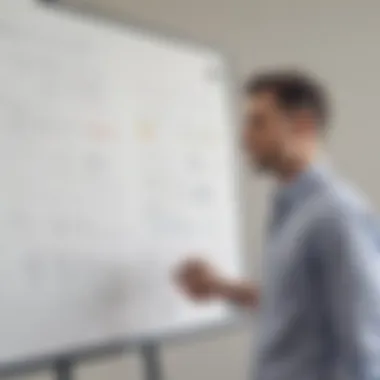

Furthermore, unexpected outages can lead to data loss or project delays. Miro does include offline capabilities, but these can be limited and not as seamless as its online operation. Thus, businesses operating in areas with fluctuating Internet service may find Miro less reliable.
In considering these limitations, organizations must weigh how Miro fits their operational environment. The learning curve and reliance on Internet connectivity are important factors that could affect the user experience and overall team productivity.
Case Studies
Case studies serve an essential role in evaluating the practical applications of Miro, offering real-world insights into how different organizations leverage this platform for their unique needs. They provide concrete examples that illustrate the functionality, effectiveness, and overall impact of Miro in various contexts. By analyzing these case studies, businesses derive lessons that can inform their own collaborative strategies and tools.
The inclusion of case studies enhances the article's value by showcasing successful implementations of Miro. This not only grounds theoretical discussions in reality but also allows potential users to visualize how they could apply Miro in their specific environments. It helps to demystify the platform for first-time users by presenting relatable scenarios.
Here, we delve into case studies under two main categories: education and corporate settings. Each setting highlights distinct benefits and considerations, reflecting diverse operational needs.
Miro in Education
Educational institutions increasingly rely on Miro to facilitate interactive learning and encourage collaboration among students. From universities to K-12 schools, educators use the platform to create engaging virtual classrooms. Miro’s features, such as templates for brainstorming and group projects, enhance student participation.
For instance, a prominent university employed Miro for remote group work. Students contributed to shared boards in real-time, fostering an active learning environment. Feedback from participants indicated that Miro made it easier to organize ideas and maintain engagement during online classes. The flexibility of Miro’s interface allowed professors to adapt their teaching methodologies to better suit online formats, thus enriching the educational experience.
This use of Miro illustrates its potential to break down traditional barriers in education, leading to higher levels of academic collaboration.
Miro in Corporate Settings
In corporate environments, Miro functions as a dynamic tool that supports project management, strategy sessions, and team brainstorming. Companies across various sectors utilize the platform to enhance creativity and streamline workflows. For example, a tech startup adopted Miro for its product development process, enabling cross-functional teams to align on project goals and design ideas.
The team reported that using Miro for virtual meetings improved communication significantly. With everyone on the same page, they harnessed collective efficiencies and reduced the time spent on planning and ideation. Miro’s ability to integrate with other tools, such as Slack or Microsoft Teams, further optimized their project management processes.
Additionally, organizations that have implemented Miro often highlight its role in fostering a culture of innovation. By providing a central space for brainstorming and feedback, teams are more likely to share ideas openly, leading to enhanced problem-solving and product development.
Overall, these case studies demonstrate that Miro is adaptable and effective across different settings. Whether utilized in educational institutions or corporate environments, it supports collaboration, enhances engagement, and helps to achieve targeted outcomes.
Comparison with Competitors
When evaluating a collaborative tool like Miro, it's essential to assess how it stands against its competitors. Understanding a tool's position in the marketplace can greatly influence decision-making for businesses. This section focuses on two of Miro's main competitors: Microsoft Whiteboard and Lucidspark. By scrutinizing these comparisons, users can better grasp Miro's unique offerings as well as the strengths and weaknesses of other platforms.
Miro vs. Microsoft Whiteboard
Miro and Microsoft Whiteboard share similarities as digital whiteboarding solutions tailored for team collaboration. However, nuances define their effectiveness in different environments. Microsoft Whiteboard integrates seamlessly with other Microsoft products, which is beneficial for organizations already utilizing Microsoft 365. The tool provides a visually appealing interface, allowing users to engage with various content types.
"Microsoft Whiteboard excels in environments heavily reliant on Microsoft Office tools."
On the other hand, Miro offers a broader range of functionalities, making it more versatile in many use cases. Its extensive template library promotes creativity, plus it supports multiple integrations with tools like Slack, Zoom, and Jira. This can be especially beneficial for teams that require dynamic collaboration across diverse platforms. For small to medium-sized businesses, Miro might offer more flexibility compared to Microsoft Whiteboard due to these external integrations.
Miro vs. Lucidspark
Lucidspark, another contender in the digital whiteboard arena, is known for its focus on brainstorming and visual collaboration. Similar to Miro, it offers real-time collaboration features, allowing teams to create mind maps and flowcharts effectively. However, Miro is often regarded as having a more robust set of tools for complex projects.
In Lucidspark, the user experience emphasizes quick sketching and idea generation, which can be useful for setting the groundwork of a project. Conversely, Miro’s detailed templates and advanced features cater to a broader range of functions, from project management to agile workflows.
When selecting between Miro and Lucidspark, consider the primary goals of your team’s collaboration. Miro's extensive capabilities may fit organizations needing an all-encompassing solution, while Lucidspark might serve well in rapid brainstorming sessions.
Final Assessment
The Final Assessment of Miro provides crucial insights into its overall effectiveness as a collaborative whiteboard tool. This section synthesizes the information presented earlier and offers a comprehensive summary that can guide decision-making for users considering the platform for their needs. It highlights key factors such as usability, pricing, and target users, giving a rounded view of what Miro has to offer.
Who Should Use Miro?
Miro is tailored for diverse groups, particularly small to medium-sized businesses, entrepreneurs, and IT professionals. Each of these user segments can benefit from Miro's distinct features.
- Small to Medium-Sized Businesses: These companies often seek cost-effective solutions that streamline team collaboration. Miro’s user-friendly interface and rich template library make it ideal for visual project management.
- Entrepreneurs: For individuals starting their ventures, Miro acts as a versatile tool for brainstorming and planning. It allows users to visually organize thoughts, making it easier to translate ideas into actionable plans.
- IT Professionals: This group can leverage Miro’s integrations with other tools like Slack and Jira. The real-time collaboration feature enables effective teamwork, which is essential in fast-paced IT environments.
Is Miro Worth It?
Deciding if Miro is worth the investment involves evaluating its benefits against its limitations. It is important to consider factors like pricing, functionality, and long-term support.
- Pricing Tiers vs. Competitors: Miro’s pricing is competitive. While some users may find it expensive, the features offered in even the basic plan can justify the cost for teams needing robust collaboration tools.
- Long-Term Usability: Miro supports continuous updates and user feedback, indicating a commitment to improvement and user satisfaction. This dedication can enhance its value over time.
Ultimately, if a team prioritizes productive collaboration and creative brainstorming, Miro may be a fitting choice.
“Miro offers a powerful platform for turning thoughts into visual representations, which can significantly enhance brainstorming sessions.”















