Microsoft Azure AD Pricing: Essential Insights for Businesses


Intro
In today's digital landscape, organizations must prioritize identity and access management solutions to safeguard their assets. Microsoft Azure Active Directory (AD) stands as a critical player in this field, providing comprehensive tools for managing user identities and permissions. As businesses consider adopting Azure AD, understanding the pricing structures associated with its offerings is essential. This article demystifies the costs and features of Microsoft Azure AD, allowing small to medium-sized businesses, entrepreneurs, and IT professionals to make informed investment decisions.
Software Overview
Definition and Purpose of the Software
Microsoft Azure Active Directory is a cloud-based identity and access management service. It enables organizations to manage user access to applications and resources securely. Its primary purpose is to provide authentication and authorization services while ensuring compliance with industry standards. This functionality is crucial in an era where cybersecurity threats are increasingly prevalent.
Key Features and Functionalities
Azure AD includes several key features:
- Single Sign-On (SSO): Users can access multiple applications with one set of credentials.
- Multi-Factor Authentication (MFA): Enhances security by requiring additional verification methods.
- Conditional Access: Sets policies to provide access only under specific conditions.
- Self-Service Password Reset (SSPR): Empowers users to reset their passwords without IT intervention.
- Integration with SaaS applications: Supports connectivity with popular cloud applications like Salesforce and ServiceNow.
These features contribute to heightened security and improved user experience, making Azure AD a compelling choice for organizations aiming to streamline identity management.
Pricing Structure
Understanding the pricing structure is vital for businesses considering Azure AD. Pricing generally depends on the level of features required:
- Azure AD Free: Basic functionalities like user management and limited SSO.
- Azure AD Premium P1: Adds advanced features like conditional access and self-service identity management.
- Azure AD Premium P2: Includes all P1 functionalities, along with advanced security insights and identity protection.
Organizations should evaluate their needs carefully against these tiers, ensuring they choose a plan that optimally aligns with their operational requirements.
Comparison with Alternatives
Overview of Competitors in the Market
Regarding identity and access management, several alternatives exist. Solutions like Okta, Auth0, and Google Workspace provide competitive features. Each has a unique pricing model and feature set, catering to different business needs.
Key Differentiators
When assessing Microsoft Azure AD against its competitors, it's essential to consider:
- Integration Capabilities: Azure AD excels in native integration with Microsoft services and applications.
- Pricing Transparency: Microsoft's pricing tiers are straightforward, with clear distinctions between features.
- Comprehensive Security Features: Azure AD's security features like MFA and conditional access have proven effective at protecting organizations against various threats.
Finale
As businesses weigh the pros and cons of Azure AD, understanding its pricing and features is essential. With its robust functionalities, organizations can enhance their security posture while streamlining identity management. By considering the costs and available tiers, businesses can make well-informed decisions that support their long-term growth.
Understanding Microsoft Azure Active Directory
Understanding Microsoft Azure Active Directory (Azure AD) is crucial for businesses that rely on effective identity management solutions. This cloud-based service not only facilitates authentication but also provides essential tools for managing users and their access to resources. With the rise of remote work and diverse workforces, organizations must ensure that their identity services are robust and secure. Azure AD addresses these needs, offering various plans and features tailored to different business requirements.
Overview of Azure Active Directory
Azure Active Directory serves as a directory service and identity management tool from Microsoft. It is integrated with numerous applications and services, enabling businesses to manage access and authentication from a centralized platform. Azure AD includes features such as single sign-on, multi-factor authentication, and conditional access policies. These capabilities significantly enhance organizational security and improve productivity by simplifying the user experience.
Key aspects of Azure AD include:
- Integration with Microsoft 365: Businesses that utilize Microsoft 365 can seamlessly manage user access and permissions via Azure AD.
- Scalability: Azure AD can cater to small startups and large enterprises alike, adapting to varying sizes and complexities.
- Security Features: It provides built-in protections that help organizations mitigate risks associated with identity theft and cyber threats.
Overall, Azure AD is not just a service; it is a fundamental part of managing organizational identity in a digital space, bridging the gap between users and resources securely.
Importance of Azure AD for Businesses
For businesses, the importance of Azure Active Directory cannot be overstated. In an era where data breaches are commonplace, organizations recognize that effective identity management is vital. Let's explore why Azure AD is integral to modern enterprises:
- Enhanced Security: Azure AD provides multiple layers of security, reducing the likelihood of unauthorized access. This is imperative as businesses increasingly operate in a cloud-centric ecosystem.
- Improved User Experience: The introduction of features like single sign-on makes it easier for employees to navigate various applications without the need for multiple logins. This not only boosts productivity but also aids in user satisfaction.
- Compliance with Regulatory Standards: Businesses must adhere to various regulations relating to data protection. Azure AD features support compliance by enabling strict access controls and audit trails.
- Cost Efficiency: By utilizing a cloud-based solution like Azure AD, organizations can reduce the costs associated with maintaining traditional on-premises directory services. This flexibility can translate into significant savings over time.
Pricing Models of Azure Active Directory
Understanding the pricing models for Microsoft Azure Active Directory (AD) is essential for businesses of all sizes. It allows organizations to effectively budget for their identity management needs. With a range of plans, each with distinct features, the choice of the right model can influence both operational efficiency and costs. Companies that streamline their identity and access management through Azure AD can realize significant benefits, such as enhanced security and better compliance with regulatory requirements.
The structure of Azure AD pricing includes multiple tiers, which gives organizations an opportunity to select a plan that fits their specific requirements. Each model reflects different levels of functionality. This segmentation helps businesses to weigh their options strategically. In this section, we will explore the three core pricing models offered by Microsoft Azure AD: Free Tier, Premium P1, and Premium P2.
Free Tier


The Free Tier of Azure Active Directory is a fundamental introduction to the world of identity management. So, what are its features? The Free Tier includes basic capabilities such as user management and single sign-on for up to ten applications. It is a suitable option for small startups or organizations with minimal requirements. Additionally, the Free Tier supports self-service password reset and access to a limited range of reporting features.
However, it is critical to understand the limitations of this tier. As the organization grows or the needs become more complex, limitations may arise. The absence of advanced security features can be a detriment to larger teams or those handling sensitive information. Organizations must evaluate whether the free offerings will scale with their growth plans.
Premium P1
Premium P1 builds upon the foundation set by the Free Tier and extends more robust features suited for medium-sized businesses. This plan offers a variety of identity management solutions, including advanced security and group management tools. Features like conditional access and self-service group management help organizations maintain governance without overwhelming the IT department.
The introduction of features such as the Azure AD Application Proxy allows secure access to on-premises applications, an attractive feature for businesses migrating to the cloud. Moreover, this plan allows integration with Microsoft Intune, which can be beneficial for enhancing device management. Organizations using Premium P1 can expect to see improved productivity and security as a direct result of these added features.
Premium P2
Premium P2 targets enterprises needing comprehensive identity protection. This plan combines all the features of Premium P1, but with the addition of risk-based conditional access and Identity Protection capabilities. These capabilities help organizations to detect and respond to potential threats and cyber attacks, making it a prudent choice for those in heavily regulated industries.
Another significant advantage of Premium P2 is the inclusion of Azure AD Privileged Identity Management. This feature allows for just-in-time access to resources, limiting potential exploitation. Companies aiming for stringent compliance standards, such as those found in the finance or healthcare sectors, will benefit from these advanced offerings.
In summary, choosing the right pricing model for Microsoft Azure Active Directory hinges on understanding the specific needs of your organization. While the Free Tier might cater adequately for very basic needs, growing businesses may find value in the broader features offered by Premium P1 or Premium P2. Each tier provides unique benefits, thus making a thorough assessment essential to align business goals with the optimal identity management solution.
Detailed Breakdown of Pricing Plans
A clear understandng of pricing plans in Microsoft Azure Active Directory is crucial for any business considering its identity management solutions. The pricing model can affect budget decisions and the extent of functionality required. This section will discuss various Azure AD plans and their features to help businesses make informed choices that align with their needs.
Features of the Free Tier Plan
The Free Tier Plan serves as an introduction to Azure Active Directory. It provides essential features necessary for basic identity management. Some notable aspects of this plan include:
- User Management: Organizations can manage user identities and automate onboarding processes.
- Single Sign-On (SSO): The free plan allows SSO access to many applications, simplifying user experience.
- Basic Security Features: Azure AD offers basic security protocols such as multi-factor authentication.
This plan is often suffcient for startups or smaller teams testing Azure services before making a financial commitment. It is a good starting point for organizations eager to experience cloud identity management without initial costs.
Features of Premium P1
Premium P1 provides a more robust set of features compared to the Free Tier. This plan is designed for businesses that require advanced identity management functionalities. Key features include:
- Advanced Security Reports: Premium P1 helps identify potential security risks by providing insights into logins and administrator actions.
- Group-Based Access Management: This feature simplifies permissions assignments through user and group configurations.
- Self-Service Password Reset: Users can manage their own passwords, reducing the burden on IT support teams.
Businesses that opt for Premium P1 typically seek a higher level of security and management capabilities. This tier is suitable for growing organizations that require support for more complex scenarios.
Features of Premium P2
Premium P2 offers the most comprehensive features Azure AD has to provide. It includes everything in Premium P1 with additional advanced capabilities. Important features in this plan include:
- Identity Protection: Automated risk detection and remediation through machine learning algorithms, ensuring sensitive information is secure.
- Privileged Identity Management: Organizations can manage, control, and monitor access within their network effectively.
- Conditional Access Policies: The ability to enforce policies that restrict or allow access based on various conditions such as user location and device type.
Premium P2 is often the choice for larger enterprises or those in regulated industries needing extensive compliance and security governance. This level of service supports organizations aspiring to maximize their identity management capabilities while safeguarding their data.
Factors Influencing Pricing Decisions
Understanding the factors influencing pricing decisions for Microsoft Azure Active Directory is essential for businesses aiming to efficiently manage their identity and access management needs. Different elements play a crucial role in determining which pricing plans aligns with company objectives. These factors include user base, specific features needed, and integration requirements with existing systems. Evaluating these aspects can help organizations make informed decisions that optimize their investment in Azure AD.
Number of Users
One of the most significant factors impacting pricing is the number of users that a business plans to onboard to Azure Active Directory. Pricing for Azure AD operates on a per-user basis. Thus, the greater the number of users, the more the costs can accumulate. Small businesses with a limited user base may find the Free Tier or Premium P1 adequate. However, as organizations grow, they may require Premium P2 functionalities, resulting in higher expenses.
Organizations should assess current and projected user counts. This includes not only direct employees but also external collaborators. By accurately estimating user numbers, businesses can choose a plan that meets their needs without overspending.
Required Features
The choice of plan in Azure AD largely depends on the features required by the organization. Each tier offers specific functionalities that cater to different levels of need. For example, the Free Tier provides basic identity management capabilities, suitable for enterprises that do not need advanced security or management tools. In contrast, Premium P1 and Premium P2 offer capabilities such as conditional access and identity protection. Businesses must evaluate their requirements by asking questions like:
- Which security measures are necessary for our data?
- Do we need advanced reporting features?
- Is seamless integration with other Microsoft services essential?
Assessing the necessary features will guide the decision-making process and ensure that businesses only pay for what they truly need.
Integration Needs
Another important consideration in pricing decisions is the integration needs of the organization. Azure AD's ability to connect with other services, both Microsoft-based and third-party solutions, can influence selection. Compatibility varies significantly between plans.
- Companies extensively using Microsoft 365 may benefit from Azure AD’s native integration capabilities, allowing streamlined access and management.
- Organizations utilizing various software tools must consider how well Azure AD will integrate with their current systems.
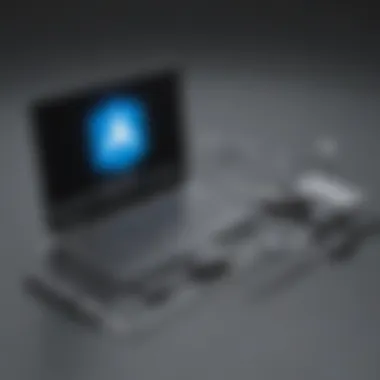

Any limitations in integration can lead to increased operational workload or additional costs through alternative solutions. Therefore, understanding the integration landscape is fundamental for any organization when evaluating Azure AD pricing options.
Cost-Benefit Analysis of Azure AD
A cost-benefit analysis is crucial for businesses considering the implementation of Microsoft Azure Active Directory (AD). This section evaluates the financial impacts and various benefits that the Azure AD offers. By understanding these aspects, companies can make better-informed decisions. Companies must weigh both direct costs and potential savings when considering Azure AD.
The significance of this process lies in assessing how the investment in Azure AD aligns with long-term business objectives. It is essential to analyze the features and functionalities provided and how they address current and future needs. The insights gained from this analysis can guide organizations in maximizing their investments and ensuring optimal usage of resources.
Comparative Advantages
The Azure AD provides several advantages that set it apart from competitors. These include:
- Scalability: Azure AD can easily scale with the growth of a business. Organizations can start with a small number of users and increase as needed.
- Enhanced Security: Azure AD offers various security features, including multi-factor authentication and conditional access policies. These features enhance data protection and compliance.
- Integration with Other Services: Azure AD seamlessly integrates with a wide array of Microsoft and third-party applications. This flexibility means businesses can maintain and protect their existing investments while leveraging new functionalities.
- Cost Efficiency: By using Azure AD, organizations can reduce overhead costs associated with managing on-premises directory services.
The value derived from these advantages can greatly influence the overall decisions regarding Azure AD adoption.
Long-Term Financial Implications
When considering Azure AD, it is essential to evaluate the long-term financial implications. Initially, the cost might appear substantial compared to simple directory services. However, several factors contribute to cost savings over time:
- Decreased Operational Costs: By transitioning from on-premises infrastructure to Azure AD, organizations can reduce ongoing maintenance and support costs.
- Reduced Downtime: A cloud-based solution ensures enhanced availability and minimizes service disruption.
- Increased Productivity: Improved access to applications enhances employee efficiency, which can lead to increased revenues.
- Compliance and Risk Management: Azure AD can assist in meeting compliance requirements, reducing potential legal expenses and penalties.
Calculating Total Cost of Ownership
Calculating Total Cost of Ownership (TCO) is essential when considering Microsoft Azure Active Directory for a business. TCO goes beyond the initial purchase price, encompassing all expenses related to the software over its lifecycle. This concept helps organizations estimate their long-term financial obligations, making it easier to understand the full economic impact of implementing Azure AD.
By analyzing TCO, businesses can identify not only the immediate and ongoing costs but also factors like potential savings and gains in productivity. Furthermore, understanding TCO aids in better financial planning, enabling companies to assess if the selected solution aligns with their budgetary constraints and strategic goals.
Initial Costs versus Ongoing Fees
Initial costs are typically straightforward, consisting mainly of the subscription fees associated with the selected Azure Active Directory plan. For instance, whether a company opts for the Free Tier, Premium P1, or Premium P2 plan, the initial outlay is vital in budgeting. Yet, it’s important to remember that these figures only paint part of the picture. While Premium plans provide advanced features, they also come with higher start-up and configuration costs.
Ongoing fees, however, represent a more complex cost structure that includes:
- Subscription renewals: Regular payments for continued use of the service.
- User licenses: Additional costs incurred as more users are added to the system.
- Maintenance: This could involve support, system updates, or third-party services necessary for optimal performance.
Balancing initial costs and ongoing fees is crucial. Businesses should anticipate future growth, as increasing user counts can significantly affect total expenses. Understanding this relationship enables organizations to make informed decisions about whether a specific pricing plan is sustainable.
Hidden Costs and Considerations
Hidden costs often emerge in the process of implementing Azure Active Directory. These are expenses that organizations may overlook initially but become apparent over time. A few areas where hidden costs may arise include:
- Integration Expenses: Costs associated with integrating Azure AD into existing systems or other cloud services can quickly accumulate. This might require hiring skilled IT professionals or investing in additional software tools.
- Training Costs: Employees may need training to effectively use Azure AD’s features. The costs for these training sessions, whether internal or external, should account for both financial and time resources.
- Compliance and Security: Ensuring compliance with regulations can demand investment in additional security features or legal consultations. These aspects can lead to unanticipated financial burdens.
"Hidden costs can easily offset expected savings when evaluating TCO. Proper analysis is critical to avoid surprises."
Understanding these potential hidden costs allows businesses to develop a more accurate TCO analysis. This clarity is essential for informed decision-making. Looking beyond the surface can significantly impact the overall financial strategy concerning Azure AD.
Strategies for Optimizing Costs
In an environment where software and IT management costs are critical concerns for businesses, understanding how to optimize spending on Microsoft Azure Active Directory is essential. The strategies outlined in this section help organizations not only save money but also derive the maximum value from their Azure AD subscriptions. These strategies provide insights into effectively managing costs while ensuring that security and operational needs are not compromised. By carefully considering the specific requirements of the organization, businesses can make informed decisions that lead to long-term savings and efficiency.
Selecting the Right Plan for Your Organization
Choosing the appropriate Azure AD plan is a foundational step in cost optimization. Businesses need to assess their specific operational needs in relation to the features provided by each plan. Options vary, from the Free Tier which suits small teams needing basic functionalities, to Premium P1 and P2 plans that offer advanced security features and compliance tools.
When selecting a plan, consider the number of users and the specific functionalities that your organization will require.
- User Requirements: Determine how many users need access and what level of access they will require. Stick to only those features which are absolutely necessary for productivity, as each additional feature can add to costs.
- Future Needs: Look ahead to the organization's potential growth and needs. Aiming for scalability can prevent the need for frequent plan adjustments in the future, which could incur additional costs.
- Security Compliance: Evaluate whether your sectors require stricter compliance and security measures. Premium plans may justify their higher costs through enhanced security protocols and compliance reporting, suitable for sectors like finance and healthcare.
The proper selection of the plan can lead to not only cost savings but also a significant boost in efficiency and security for your organization. Choosing wisely can streamline user management and foster a productive environment.
Utilizing Azure's Pricing Calculator
Azure’s Pricing Calculator is a powerful tool that assists businesses in estimating monthly costs related to their Azure AD usage. It offers a visual approach to budgeting, ensuring organizations gain clarity on their expenses.
- User-Friendly Interface: The Pricing Calculator has an intuitive design that simplifies the process of calculating expected costs. Users can easily adjust parameters such as the number of users and plans, generating a budget that aligns with their organization’s needs.
- What-If Scenarios: The ability to simulate various scenarios enables organizations to strategize around cost optimization. For instance, businesses can see how costs change with different numbers of users or when adding specific features.
- Budget Control: By utilizing the calculator, organizations can set limits on their IT budgets, helping to avoid unexpected expenses and maintaining control over costs.
Using the Azure Pricing Calculator effectively can empower businesses to create a strategic financial plan for utilizing Azure AD, ensuring they make informed decisions based on accurate and tailored data.


Key Insight: Proper planning using tools like Azure’s Pricing Calculator can dramatically reduce overall IT costs while ensuring optimal usage of resources.
Comparative Analysis with Competitors
Understanding the landscape of identity management is crucial for businesses looking to implement a solution that suits their unique needs. The competitive analysis of Microsoft Azure Active Directory helps in evaluating its capabilities against other popular identity solutions. Businesses can better understand how Azure AD aligns with their requirements for security, scalability, and pricing. Comparing these services can offer insights into the advantages and potential drawbacks associated with each solution. This analysis also highlights the features that differentiate one service from another, ultimately aiding in decision-making.
Azure AD versus AWS Identity
Microsoft Azure AD and AWS Identity offer fundamentally different approaches to identity and access management. Azure AD is designed with a focus on enterprise needs, integrates seamlessly with Microsoft products, and provides a range of features that cater to larger organizations. It offers advanced capabilities such as conditional access, which allows businesses to enforce policies based on user location, device compliance, and more. This feature is essential for enhancing security, particularly for remote work environments.
In contrast, AWS Identity focuses more on providing granular access controls for resources within Amazon's cloud environment. It excels in managing permissions through AWS Identity and Access Management (IAM), ensuring users have the least privileges necessary to perform their tasks. This makes AWS Identity suitable for technical teams needing detailed access management for cloud resources.
"The choice between Azure AD and AWS Identity often comes down to the overall IT ecosystem a business is invested in. If your organization relies on Microsoft technologies, Azure AD typically provides a more integrated solution."
While both solutions offer solid security features, Azure AD's presence in hybrid cloud environments often makes it a favored choice for enterprises with existing Microsoft tools. The pricing structure varies as well; Azure AD's tiered pricing aligns with Microsoft’s broader licensing model, whereas AWS utilizes a pay-as-you-go model primarily based on resource usage.
Azure AD versus Google Identity
When examining Azure Active Directory alongside Google Identity, several key distinctions emerge. Google Identity, often integrated with Google Workspace, is fundamentally user-friendly and beneficial for organizations heavily utilizing Google's ecosystem. It simplifies access to Google services and provides features like single sign-on and multi-factor authentication.
However, Azure AD encompasses a broader range of features that appeal to diverse business needs beyond just productivity tools. For example, Azure AD supports a wide array of applications, both on-premises and in the cloud, while providing extensive integration capabilities with third-party services. This flexibility is crucial for businesses looking to adopt a hybrid IT strategy.
In terms of security, Azure AD offers advanced analytics and detection of potential threats, setting it apart from Google Identity, which may not be as robust in this domain. Organizations must assess their security requirements when choosing between the two solutions.
Both Azure AD and Google Identity have competitive pricing strategies, but businesses often find Azure’s pricing more favorable if they require comprehensive identity management and integration with other applications.
In summary, the comparative analysis reveals that while Azure AD stands out due to its versatile features and enterprise-level functionalities, AWS Identity and Google Identity may cater better to specific scenarios based on a company’s existing infrastructure and preferences.
Conducting a thorough assessment between these competitors will allow businesses to identify which identity management solution aligns best with their operational needs and strategic goals.
Future Trends in Identity Management Pricing
Organizations increasingly depend on identity management solutions to secure their digital environments. This section outlines the critical future trends in identity management pricing, focusing on Microsoft Azure Active Directory. Understanding these trends is essential for businesses considering their options and strategies for identity management.
Projected Developments in Azure AD Pricing
In the coming years, Azure AD pricing is likely to evolve in response to market demands and advancements in technology. Pricing structures may see more flexibility, with Microsoft potentially introducing tiered plans that better align with varying usage levels across industries.
Organizations may expect:
- Dynamic Pricing Models: Companies may favor a pay-as-you-go approach. This aligns the cost directly with usage, increasing the attraction for small and medium-sized businesses prioritizing cash flow.
- Feature-Based Pricing Adjustments: Pricing could become more modular, allowing businesses to select only the features they require. This could lead to lower costs for organizations that do not need comprehensive solutions.
- Inclusion of Machine Learning Features: As security technologies advance, features such as advanced threat analytics might be included in higher-tier plans. Companies that prioritize security may see a need to upgrade, reflecting in their total spending.
By forecasting these changes in Azure AD pricing, businesses can prepare for shifts in budgets and align their financial plans accordingly.
Market Trends Affecting Pricing Models
Several external factors influence the pricing of identity management solutions. Understanding these market trends can help organizations better navigate their purchasing landscape.
- Increased Competition: The identity management space is growing. More competitors introduce lower-priced options, which can pressure Azure's pricing strategy. As companies try to capture market share, businesses may find more competitive rates.
- Regulatory Changes: Heightened awareness and changes in data protection laws can impose new pricing structures. Compliance features may become standard offerings, which could induce companies to upgrade their plans or pay additional fees to meet legal obligations.
- Cybersecurity Threat Landscape: As threats evolve, companies may demand more from their identity management solutions. Those that offer enhanced security measures might command higher prices, leading to a revaluation of what customers are willing to pay for comprehensive protection.
Understanding these factors allows companies to strategize their investment in Azure AD. This foresight helps avoid unexpected costs, ensuring budgets align well with evolving needs.
The identity management industry is likely to witness significant innovation in pricing strategies. Thus, staying informed can empower businesses to make prudent decisions regarding their security investments.
Closure: Making an Informed Decision
Making an informed decision regarding Microsoft Azure Active Directory’s pricing is crucial for businesses aiming to optimize their investment in identity management solutions. This decision process does not merely involve understanding different pricing tiers but also comprehensively evaluating the specific needs and goals of the organization.
Selecting the right plan can significantly impact not only budgeting but also operational efficiency. Businesses must consider user count, necessary features, and integration with existing systems. These elements should align with the overall business strategy. By understanding the distinct offerings of the different tiers—Free, Premium P1, and Premium P2—organizations can better match solutions to their operational requirements.
This decision-making process involves weighing expected benefits against costs. A thorough analysis offers insights into both current needs and future scalability, ensuring that any choice made today remains relevant tomorrow. Moreover, understanding total cost includes recognizing potential hidden costs that might not be immediately apparent.
"The right Azure AD plan is not just about features; it's about fitting the plan to the specific organizational framework."
Recap of Key Points
As we step back to review key points discussed throughout this article:
- Understanding Pricing Tiers: Each Azure AD pricing plan caters to specific needs, reflecting a clear structure that organizations can navigate according to their requirements.
- Cost Implications: The article analyzed how each tier not only differs in features but also in pricing and potential long-term financial implications.
- Factors Influencing Decisions: Several factors influence pricing choices like user numbers and required features, which play significant roles in total cost assessments.
- Comparison to Competitors: Insight into Azure Active Directory's positioning vis-à-vis its competitors gives a broader perspective on value.
- Future Pricing Trends: Organizations must remain vigilant of market trends, as they can affect pricing models significantly.
Final Recommendations for Businesses
To effectively select the right Azure Active Directory plan, businesses should consider these recommendations:
- Identify Specific Needs: Thorough analysis of what the organization specifically requires in terms of security, compliance, and integration should dictate the choice of plan.
- Scale for Growth: It's wise to choose a plan that accommodates future growth. A plan that fits current needs might become a limitation as user counts increase.
- Utilize Pricing Calculator: Azure’s pricing calculator is a valuable tool for estimating costs tailored to specific business scenarios. Utilize it to visualize financial impacts accurately.
- Monitor Trends: Stay aware of ongoing changes in the market and updates from Microsoft regarding Azure AD pricing. Adapting to changes promptly can help in maximizing benefits while avoiding unnecessary costs.
In summary, an informed decision when selecting Microsoft Azure Active Directory should blend detailed analysis, strategic insight, and foresight into future organizational needs.















