Kronos Workforce Ready Payroll: Features and Benefits


Intro
In today's fast-paced business environment, payroll management is critical for the success of any organization. Kronos Workforce Ready Payroll offers a comprehensive solution tailored to meet the needs of small to medium-sized businesses. This guide presents a detailed exploration of this software, highlighting its features, benefits, and how it stands out in the crowded payroll industry.
As we dive into this examination, we will consider aspects such as integration capabilities, user experience, and compliance with regulations. Additionally, we will compare Kronos Workforce Ready Payroll to alternative solutions on the market, providing a clear understanding of its advantages.
Software Overview
Definition and Purpose of the Software
Kronos Workforce Ready Payroll is a cloud-based payroll software designed to streamline payroll processes. It serves a diverse clientele, enabling businesses to handle everything from employee time tracking to tax management effortlessly. Its purpose is to simplify payroll administration, ensuring timely and accurate pay for employees while also complying with labor laws and tax obligations.
Key Features and Functionalities
The functionality of Kronos Workforce Ready Payroll is expansive, encompassing several crucial aspects of payroll management:
- Automated Payroll Processing: This feature automates the entire payroll workflow, which reduces the likelihood of errors and saves valuable time.
- Employee Self-Service Portal: Employees can access their payroll information and manage their data, reducing the administrative burden on HR departments.
- Tax Compliance: Kronos ensures that all tax liabilities are calculated accurately and filed timely, which minimizes the risk of penalties.
- Integration with HR Functions: The software seamlessly integrates with other HR functions like time and attendance, offering a holistic view of workforce management.
- Reporting and Analytics: Advanced reporting allows companies to analyze payroll expenses, helping in strategic planning and forecasting.
"With Kronos Workforce Ready Payroll, organizations can effortlessly navigate the complexities of payroll management and focus on core business activities."
Comparison with Alternatives
Overview of Competitors in the Market
Several payroll solutions compete with Kronos, each offering distinct features and pricing. Noteworthy competitors include ADP Workforce Now, Paychex Flex, and Gusto. Understanding these alternatives is essential for making informed decisions tailored to specific business needs.
Key Differentiators
Kronos Workforce Ready Payroll distinguishes itself through unique attributes that enhance its appeal:
- User Experience: The intuitive interface makes it user-friendly. Even those with minimal technical knowledge find it accessible.
- Customization: Businesses can tailor the software to fit their specific requirements, allowing for greater flexibility and adaptability.
- Scalability: Designed to grow with an organization, Kronos adapts to increasing payroll complexities as businesses expand.
Foreword to Kronos Workforce Ready Payroll
In the modern business landscape, effective payroll management is fundamental to any organization. Kronos Workforce Ready Payroll serves as a critical component for businesses, especially for small to medium-sized enterprises. This section will explore the relevance of Kronos Workforce Ready Payroll, focusing on its benefits and key considerations.
Kronos Workforce Ready Payroll is not just a system for processing paychecks. It is an integrated solution designed to enhance the entire payroll process. This system allows organizations to manage employee information efficiently and ensures compliance with various regulations. For decision-makers in finance and HR, understanding this tool's capabilities is essential in navigating payroll complexities.
Understanding Workforce Management Systems
Workforce management systems are pivotal in optimizing labor costs, improving productivity, and ensuring compliance with labor laws. These systems encompass various processes, such as time and attendance tracking, employee scheduling, and payroll processing. Understanding this broader context helps businesses realize that effective management of their workforce is not purely a function of payroll. It includes careful planning and execution of various HR tasks.
Kronos Workforce Ready Payroll is a part of a broader workforce management system. By integrating with other tools such as timekeeping and talent management solutions, it enhances the efficiency of these processes. It is essential for organizations to view payroll as an integral element of workforce management instead of a standalone activity.
Overview of Kronos Solutions
Kronos provides a suite of solutions tailored to meet the needs of diverse businesses. The Kronos Workforce Ready Payroll system stands out due to its user-friendly interface and functionality. It provides organizations with numerous capabilities, such as automated payroll processing, comprehensive reporting, and accurate benefit management.
Businesses leveraging Kronos can take advantage of:
- Automated Payroll Processing: Eliminate error-prone manual entries and streamline payroll functions.
- Real-Time Data Access: Empower managers to make data-driven decisions quickly.
- Integrated Benefits Administration: Simplify benefit enrollment processes and ensure accuracy.
These features not only enhance operational efficiency but also improve overall employee satisfaction by ensuring timely and accurate payments.
"Effective payroll management is a cornerstone of business success, ensuring employees are compensated fairly and on time."
In summary, understanding the importance of Kronos Workforce Ready Payroll is crucial for achieving payroll efficiency. The next sections will provide a deeper dive into its key features, benefits, and implementation processes.
Key Features of Kronos Workforce Ready Payroll
The key features of Kronos Workforce Ready Payroll are essential in determining its value to organizations. This system is designed to solve common payroll issues for businesses in a simple and efficient way. It specializes in automation, tracking time, managing benefits, and ensures compliance with various regulations. These elements not only streamline processes but also enhance productivity overall.
Automated Payroll Processing
Automated payroll processing is a significant feature. It minimizes the manual effort needed to calculate salaries, deductions, and taxes. This reliability reduces errors and saves time. As a result, HR departments can focus more on strategic tasks rather than administrative ones. The system updates automatically based on new tax codes or regulations, keeping payroll current.
Key benefits include:
- Error Reduction: Automated systems are less prone to mistakes compared to human calculations.
- Time Savings: Streamlined processes mean payroll can be completed in a fraction of the time it used to take.
- Timely Payments: Employees get paid accurately and on time, which enhances trust in the organization.
Time and Attendance Tracking
This feature is crucial in managing employee hours accurately. With Kronos Workforce Ready, companies can track clock-ins, clock-outs, and any overtime minutes. This precise attendance data is vital for payroll calculations. When businesses understand their workforce availability, they can make better operational decisions.
Some notable aspects of time and attendance tracking are:
- Biometric Systems: Use of fingerprint or facial recognition ensures accurate clock-in/clock-out records.
- Mobile Access: Employees can check in via mobile apps, which is useful for remote work or on-the-go environments.
- Reporting Tools: Detailed reports on attendance trends help identify patterns and potential issues.
Benefit Management


Benefit management within Kronos Workforce Ready Payroll empowers businesses to handle employee benefits effectively. Organizations can manage health insurance, retirement plans, and paid time off from one platform. This simplifies the administration of employee benefits and ensures compliance with regulations.
Key advantages of benefit management include:
- Ease of Access: Employees can view and manage their benefits in a user-friendly dashboard.
- Compliance Monitoring: The system keeps track of changes in laws, ensuring the organization remains compliant.
- Cost Management: By analyzing usage patterns, organizations can make informed decisions about their benefits offerings.
Employee satisfaction often correlates with how well organizations manage their payroll and benefits. Having a sound payroll system leads to higher retention rates and better morale.
In summary, the key features of Kronos Workforce Ready Payroll significantly ease the complexities of payroll management. Each aspect addresses common pain points of businesses, allowing them to allocate more energy toward growth and development.
Benefits of Using Kronos Workforce Ready Payroll
Kronos Workforce Ready Payroll stands out as a significant tool for businesses aiming to enhance their payroll operations. The benefits of using this system are manifold, with particular emphasis on accuracy, user experience, and cost efficiency. By analyzing these key elements, we can appreciate how Kronos provides a comprehensive solution for small to medium-sized businesses, entrepreneurs, and IT professionals.
Enhanced Accuracy and Compliance
One of the primary benefits of Kronos Workforce Ready Payroll is its emphasis on accuracy. Errors in payroll processing can lead to serious repercussions, including financial penalties and diminished employee trust. Kronos helps businesses avoid these pitfalls through automation and advanced algorithms.
- The system reduces manual data entry, decreasing the likelihood of human error.
- Regular updates ensure compliance with IRS regulations as well as state-specific laws. This is particularly important, as tax laws frequently change.
- Kronos performs immediate calculations, which means that adjustments for overtime, bonuses, or deductions are managed seamlessly.
"With more accurate payroll, businesses can enhance employee satisfaction and maintain better relationships with tax authorities."
Improved User Experience
User experience is another critical component when assessing the effectiveness of any payroll system. Kronos Workforce Ready Payroll offers a user-friendly interface that facilitates smooth navigation and operations.
- The dashboard is designed for quick access to essential features, making it easier for users to perform tasks without extensive training.
- Mobile accessibility allows employees to check their payroll information at their convenience. This flexibility can improve overall engagement with the payroll system.
- Support channels and user feedback systems are built into the service. This means if there are any concerns or queries, users have easy access to help.
Cost Efficiency
Kronos also provides substantial cost efficiency for businesses. The initial investment in a payroll system can seem daunting, but the potential savings far outweigh this.
- By minimizing errors and enhancing compliance, businesses can avoid costly penalties.
- Automation streamlines processes to reduce the time that personnel spend managing payroll. This allows human resources personnel to focus on more strategic tasks.
- The integration with other systems means that businesses can utilize existing infrastructures to further enhance efficiency.
In summary, the benefits of using Kronos Workforce Ready Payroll are clear. Enhanced accuracy and compliance, improved user experience, and cost efficiency create a compelling case for businesses looking to optimize their payroll processes. As the landscape of payroll management continues to evolve, leveraging a robust system like Kronos can position businesses for long-term success.
Implementation Process for Kronos Workforce Ready Payroll
The implementation of Kronos Workforce Ready Payroll is a critical phase that shapes how effectively the payroll system will operate within an organization. This process not only impacts how payroll is managed but also how the entire workforce management system functions. A smooth implementation paves the path for operational efficiency and compliance with regulatory requirements. The integration of advanced payroll features can only be fully realized if the implementation process is approached with care and thoroughness.
Initial Assessment and Planning
Before engaging too deeply into the implementation process, conducting an initial assessment is vital. This assessment allows businesses to determine their current payroll system's capabilities and the specific needs that Kronos Workforce Ready Payroll can fulfill. Key considerations during this phase include:
- Identifying user requirements: Understand the specific needs of different user groups, including HR personnel, finance departments, and employees themselves. This will aid in tailoring functionalities that cater to everyone.
- Evaluating current systems: Review existing payroll and HR systems. Understanding weaknesses in current methods can highlight how Kronos can address those issues.
- Goal setting: Define clear goals for what the business aims to achieve through the implementation. Whether it’s reducing payroll errors, improving compliance, or enhancing user experience, clear objectives will guide the implementation process.
This phase requires input from various stakeholders to ensure that the selected solutions are aligned with overarching business strategies.
Data Migration Strategies
Data migration is a pivotal step when transitioning to Kronos Workforce Ready Payroll. This involves moving existing payroll data from legacy systems to the new platform securely and accurately. Here are some strategies to consider:
- Data cleaning: Prior to migration, it is essential to audit and clean up existing data. This reduces the risk of transferring obsolete or erroneous information into the new system.
- Mapping data fields: Establish how existing data corresponds with the new system's database structure. Ensuring that all relevant data fields are addressed will mitigate issues post-migration.
- Testing the migration process: Conduct pilot migrations with small data sets to identify potential issues before full-scale migration. This allows for troubleshooting and corrections ahead of the final transfer.
A well-planned data migration minimizes disruptions and ensures continuity in payroll operations.
Training and Onboarding
Training staff on the new Kronos system is vital for successful adoption. A robust training program should cover the following elements:
- Customization of training materials: Develop training content that addresses the specific functionalities relevant to various user roles. HR staff may require different information compared to employees who will access the system for time tracking.
- Interactive training sessions: Offering hands-on sessions can enhance learning and retention. Consider using workshops or simulations where employees can practice using the software.
- Ongoing support: Establish clear channels for ongoing user support and feedback after the training sessions. Continuous assistance can significantly improve user confidence and satisfaction with the new system.
Effective training and onboarding help users adjust quickly, leading to a smoother operational transition and improved overall effectiveness of the payroll system.
Key Takeaway: The implementation process for Kronos Workforce Ready Payroll requires thoughtful planning, effective data migration strategies, and comprehensive training to ensure a successful transition and optimal utilization.
Integration Capabilities
Integration capabilities are essential for any payroll system, especially for Kronos Workforce Ready Payroll. They determine how well the payroll system can work with other tools and software necessary for business operations. A well-integrated system streamlines processes, reduces manual data entry, and enhances overall efficiency. It is important for small to medium-sized businesses as they often rely on multiple applications to manage different aspects of their operations.
Third-Party Application Integrations
Kronos Workforce Ready Payroll has the ability to integrate with various third-party applications. This includes popular HR systems, accounting software, and other operational tools that businesses utilize daily. Effective integration means that data can flow seamlessly between these systems. For example, when employee information is updated in the HR system, those changes can automatically reflect in the payroll system. This minimizes errors and saves time.
Key points of third-party application integrations:
- Flexibility: Businesses can choose software solutions that best fit their needs and integrate them with Kronos.
- Data synchronization: Ensures that all applications are using the same up-to-date information.
- Streamlined reporting: Generates comprehensive reports by pulling data from various integrated sources.
APIs and Custom Integrations
Kronos offers APIs that allow developers to create custom integrations tailored to specific business needs. This means companies can build unique solutions that connect Kronos with their existing technology stack. APIs provide a standardized way for different applications to communicate, which enhances integration efforts.


Considerations for using APIs:
- Customization: Tailor the payroll system to account for unique business models or processes.
- Scalability: As businesses grow, their needs may change, and APIs can facilitate adjustments without a complete system overhaul.
- Collaboration: Improved ability to work with software vendors who can provide tailored solutions based on API capabilities.
Benefits of Integrated Systems
Integrated systems, such as Kronos Workforce Ready Payroll, offer significant advantages. They contribute to enhanced productivity and accuracy, which are crucial for effective payroll management. By using an integrated approach, organizations can expect the following benefits:
- Increased efficiency: Reduces duplication of efforts and allows employees to focus on more strategic tasks instead of manual data entry.
- Cost savings: Decreases the potential costs related to errors and compliance issues.
- Better decision-making: Access to real-time data results in timely insights that inform strategic choices.
"Integration is not just about technology; it is about creating a cohesive environment that supports organizational growth and operational efficiency."
User Experience Considerations
User experience is a critical component of the Kronos Workforce Ready Payroll system. It directly affects how users interact with the platform, influencing their efficiency and satisfaction. As small to medium-sized businesses, entrepreneurs, and IT professionals seek streamlined solutions for payroll management, understanding user experience considerations becomes essential.
Dashboard Features
The dashboard serves as the gateway to all functionalities within the Kronos Workforce Ready Payroll system. It is important that these features are intuitive and user-friendly. The dashboard typically includes key metrics, notifications, and quick access to frequently used functions. This enables users to manage payroll tasks efficiently.
- Customizable Views: Users can tailor their dashboards to display relevant information, which aids in quicker decision-making.
- Real-Time Updates: Instant access to updated data ensures that users can act on the most current information.
Mobile Accessibility
In today’s work environment, mobility is crucial. The Kronos Workforce Ready Payroll system offers various features suitable for mobile devices. This is vital for users who need to manage payroll processes on-the-go. Mobile accessibility includes:
- Mobile Application: The dedicated app allows users to access payroll functionality from smartphones or tablets.
- Simplified Navigation: The mobile interface is designed to facilitate easy navigation, ensuring that users can perform essential tasks without hassle.
User Feedback and Support Channels
User feedback is an integral part of improving the Kronos Workforce Ready Payroll system. The company provides multiple channels for users to express their experiences and challenges. This ensures users feel valued and heard. Support channels may include:
- Community Forums: Users can engage with peers and share solutions or ask questions.
- Dedicated Support: Access to customer service representatives can help resolve issues quickly, enhancing overall satisfaction with the system.
"A responsive support system is crucial. Users should not feel isolated in solving their payroll challenges."
Enhancing user experience is fundamental to maximizing the potential of the Kronos Workforce Ready Payroll. Focusing on intuitive dashboard features, mobile functionality, and robust support ensures that businesses leverage this tool effectively.
Compliance and Regulatory Insights
Compliance and regulatory insights are critical for any payroll system, including Kronos Workforce Ready Payroll. Companies need to understand the intricate web of laws and regulations that govern payroll practices. This section covers the importance of compliance in ensuring legal adherence, minimizing financial risks, and maintaining employee trust, all while optimizing payroll efficiency.
IRS Regulations Impact
The Internal Revenue Service (IRS) plays a significant role in shaping payroll processes. Understanding IRS regulations is crucial for organizations using Kronos Workforce Ready Payroll.
- Payroll taxes must be calculated accurately to avoid penalties. The system helps automate tax withholdings, ensuring compliance with federal tax laws.
- Regular updates are necessary to reflect any changes in tax codes and regulations. Kronos Workforce Ready Payroll provides updates automatically, informing users when changes occur.
- Employers must report employee earnings and taxes withheld correctly. This is crucial, as errors can lead to audits and fines from the IRS. Kronos helps streamline this reporting process, making it less prone to human error.
Maintaining awareness of IRS mandates prevents unexpected liabilities and fosters a smooth payroll experience.
State-Specific Compliance Needs
Beyond federal regulations, each state has its own set of rules regarding payroll processing. State-specific compliance needs present unique challenges, and Kronos Workforce Ready Payroll addresses these effectively.
- Wage and Hour Laws: Some states have different minimum wage requirements and overtime rules. Kronos provides up-to-date information that reflects these state laws.
- State Tax Regulations: Employers must withhold state income taxes. Failing to do so can attract penalties. The system can be configured to adhere to the specific tax codes of any state.
- Benefits Administration: States may require specific benefits to be offered, such as paid leave or health insurance. Kronos includes modules to help manage these requirements efficiently.
Understanding state-specific compliance reduces the risk of sanctions and promotes best practices in payroll management. Incorporating these regulatory insights into the operational framework is vital for businesses planning to use Kronos Workforce Ready Payroll.
Comparative Analysis with Competitors
Understanding how Kronos Workforce Ready Payroll compares with other payroll solutions is essential for businesses looking to optimize their operational processes. This comparative analysis helps decision-makers evaluate each system's strengths and weaknesses. Such analysis enables businesses to choose a solution that best suits their unique needs. It also highlights how specific features or functionalities can provide competitive advantages in the ever-changing landscape of workforce management.
Kronos vs. ADP
Kronos and ADP are two prominent names in the payroll services arena, each offering distinct advantages.
- Customization and Usability: Kronos provides a more user-friendly dashboard tailored for small to medium-sized businesses. ADP, known for its scalability, might serve larger organizations better but can be complicated for smaller firms.
- Integration Flexibility: Kronos has robust integration options with various tools, ideal for businesses seeking seamless synergy in operations. ADP also offers integrations, but businesses report a steeper learning curve.
- Cost Considerations: Often, Kronos can be more cost-effective for smaller operations, as ADP's pricing can escalate significantly based on feature usage and employee count. In summary, while ADP may better suit larger organizations, Kronos presents an attractive option for smaller businesses prioritizing ease of use and integration.
Kronos vs. Paychex
When comparing Kronos to Paychex, differences emerge that may influence a business’s choice.
- Core Features: Kronos shines in time and attendance management, providing advanced tools for tracking employee hours. Paychex also offers payroll processing but may lag in feature richness when it comes to tracking time.
- Customer Support: Businesses have noted that Paychex excels in customer service. However, Kronos has made significant strides in improving its support channels, ensuring user concerns are addressed promptly.
- Pricing Structure: Kronos may provide more predictable pricing, which is beneficial for budgeting. Paychex’s pricing can involve variable costs that may complicate financial forecasting. Thus, businesses leaning on service features might prefer Paychex, while those focused on payroll efficiency may find a better fit with Kronos.
Kronos vs. SAP SuccessFactors
Kronos and SAP SuccessFactors cater to diverse market segments, with key differences in functionality.
- Specialization: Kronos is explicitly designed for workforce management, which means its strengths lie in payroll, time tracking, and related areas. In contrast, SAP SuccessFactors includes a broader suite aimed at overall human resources management.
- Implementation Time: Kronos typically offers a more straightforward implementation process, appealing to smaller firms with limited IT resources. SAP SuccessFactors can require extensive setup, which may not fit every businesses timeline.
- User Experience: Kronos has made its interface accessible and easy to navigate, while SAP SuccessFactors offers intricate features that might overwhelm non-technical users.
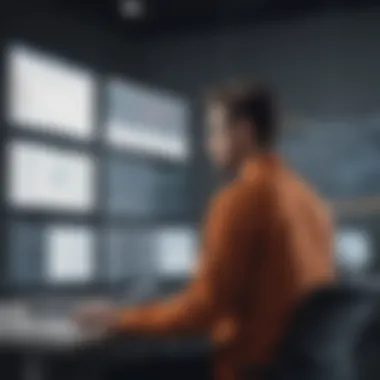

When considering a payroll solution, understand your business's specific needs, as each system has its unique benefits.
Case Studies: Success Stories
In examining the Kronos Workforce Ready Payroll system, case studies of organizations that successfully implemented this solution provide valuable insights. These stories illustrate how businesses across various sectors have transformed their payroll processes and achieved significant benefits. They highlight not only the challenges organizations face but also how they overcame them using Kronos. This section serves to emphasize the practical implications of adopting robust payroll solutions and reflects the versatility of Kronos in meeting diverse business needs.
Case Study of Mid-Sized Enterprises
Mid-sized enterprises often grapple with a range of payroll complexities. Benaissance, a healthcare service provider, provides a compelling example of effective utilization of Kronos Workforce Ready Payroll. Prior to adopting Kronos, Benaissance struggled with time-consuming manual payroll systems that led to frequent errors and compliance risks. The reporting capabilities of Kronos helped the firm streamline its payroll processes.
Once Kronos was implemented, Benaissance saw improved accuracy in payroll processing. The organization could generate real-time reports that assisted in forecasting and budgeting, which were essential for decision-making.
"With Kronos, we not only optimized our payroll process but also enhanced our overall operational efficiency," remarked the finance director at Benaissance.
Benefits realized included:
- Automated compliance updates that minimized risks related to tax regulations.
- Enhanced visibility into labor costs, enabling better financial planning.
- Reduction in payroll cycle time from weeks to days.
Large Enterprises Utilizing Kronos
Large enterprises face unique challenges due to their size and complexity. Take, for example, the Fortune 500 company, Home Depot. The need for a comprehensive solution that could efficiently manage payroll across numerous locations prompted them to select Kronos Workforce Ready Payroll.
Home Depot needed to ensure consistency and accuracy across all branches. Before implementing Kronos, managing payroll manually was a labor-intensive process, prone to delays and errors. After the integration of Kronos, Home Depot achieved remarkable improvements.
Some key outcomes included:
- Centralized management of all payroll-related tasks, which improved communication and reduced errors.
- Enhanced training modules for employees, allowing for self-servicing payroll needs, such as accessing pay stubs and tax forms.
- Significant cost reduction in time spent on payroll activities, resulting in better allocation of human resources.
These case studies reveal that whether in a mid-sized or large enterprise, organizations could benefit from integrating Kronos Workforce Ready Payroll into their operations. The success stories underscore the importance of streamlined payroll processes and how they contribute to overall organizational efficiency.
Challenges and Limitations
In the pursuit of optimizing payroll processes, understanding the challenges and limitations of Kronos Workforce Ready Payroll is crucial. While this system offers numerous benefits, certain hurdles may arise during implementation and user adoption. Identifying these challenges can help organizations plan effectively and mitigate risks, ensuring successful deployment and utilization of the software.
Potential Implementation Hurdles
The implementation of Kronos Workforce Ready Payroll can come with various obstacles. (Identifying potential hurdles early in the process is beneficial for project success.) These include:
- Data Integration Issues: One significant hurdle is the integration of existing data into the new system. Organizations may face difficulties in transferring payroll and employee information from legacy systems to Kronos. Ensuring data accuracy during this transfer is essential.
- Technical Compatibility: The software must be compatible with current IT infrastructure. This compatibility may require upgrades in hardware or software, leading to additional costs.
- Resource Allocation: Significant allocation of time and staff may be necessary for training, data migration, and overall implementation efforts. This can strain resources and delay the overall project timeline.
- Change Management: Resistance to change within the organization is a common challenge. Employees may be accustomed to older systems and reluctant to adjust to new processes, which can hinder progress.
User Adoption Issues
User adoption is critical to the efficacy of any software. Kronos Workforce Ready Payroll is no exception. A lack of proper user adoption can limit the realization of its full benefits. Factors influencing user adoption include:
- Training and Support: If staff do not receive adequate training about the system, they may struggle to use it effectively. Ongoing support is essential to encourage user confidence in the software.
- User Interface Complexity: A complex user interface can deter employees from engaging with the system. If functions are not intuitive, users may prefer sticking with outdated methods that they find easier.
- Perceived Value: Employees must see the value in adopting the new payroll system. Communication about the advantages and how it simplifies their tasks can enhance user engagement.
- Feedback Mechanisms: Implementing channels for feedback allows users to share their experiences and challenges. This input can be instrumental in making necessary adjustments to facilitate user acceptance.
Understanding these challenges can enable organizations to formulate strategies that address potential issues, providing a smoother transition and greater operational success overall.
Future Trends in Payroll Solutions
As businesses evolve, so do the methods and technologies used to manage payroll systems. The importance of examining future trends in payroll solutions cannot be overstated, particularly for organizations striving to maintain efficiency and compliance in a fast-paced environment. By staying abreast of emerging trends, companies can ensure they leverage the most advanced tools for operational success. Adapting to these new methods strengthens payroll accuracy, reduces operational costs, and enhances employee satisfaction.
Evolution of Payroll Technology
The evolution of payroll technology has shown a notable shift towards automation and cloud-based solutions. Traditional payroll methods, which often relied heavily on manual entry and paperwork, have become increasingly inefficient. New platforms, like Kronos Workforce Ready Payroll, are paving the way for a more streamlined approach. Benefits of this evolution include:
- Increased Accuracy: Automation reduces human error, leading to more precise payroll calculations.
- Real-Time Access: Cloud systems provide immediate data access, allowing managers to make informed decisions quickly.
- Scalability: Modern payroll systems easily scale to accommodate business growth without extensive investment in new infrastructure.
Moreover, the integration of self-service portals enables employees to manage their information. This reduces the HR department's burden and improves data transparency.
Integration with AI and Machine Learning
The integration of AI and machine learning in payroll systems represents one of the most significant advancements in the field. These technologies contribute to predictive analytics, which helps businesses forecast trends and adjust their strategies accordingly. A few critical aspects include:
- Data Analysis: AI can process large datasets to identify patterns and provide insights. This empowers decision-makers with strategic information.
- Fraud Detection: Machine learning algorithms can recognize unusual patterns in payroll processes, instantly flagging potential fraud attempts.
- Personalized Employee Engagement: AI-powered tools can offer tailored advice to employees regarding their benefits and compensation, enhancing overall employee experience.
"AI integration in payroll not only optimizes processes but also fosters a more engaged workforce."
Ending
The conclusion is a significant part of any comprehensive analysis. It serves as the final touchstone where insights gleaned throughout the article coalesce into a cohesive understanding. In this context, the examination of Kronos Workforce Ready Payroll draws attention to the tool’s essential aspects that contribute to its operational effectiveness for businesses. Understanding these points can aid decision-makers in assessing how well the system aligns with their needs.
Recap of Key Insights
To summarize the findings discussed, Kronos Workforce Ready Payroll stands out due to its robust features including:
- Automated Payroll Processing: This reduces human error and saves valuable time.
- Time and Attendance Tracking: Ensures precise calculations for employee hours.
- Compliance Management: Assists businesses in adhering to regulatory demands.
The seamless integration capabilities allow businesses to merge Kronos with other systems, maximizing its functionality. The user experience is optimized through an accessible dashboard and mobile options, facilitating efficient management. Businesses need to weigh these aspects against their internal processes to determine the fit for their payroll strategies.
Final Recommendations
For organizations considering or implementing Kronos Workforce Ready Payroll, it is essential to consider the following recommendations:
- Conduct a Thorough Assessment: Understand the specific organizational needs before implementation.
- Involve Key Stakeholders: Include IT and finance teams early in the process to ensure successful integration.
- Invest in Training: Providing adequate training will foster user adoption and optimize the full potential of the system.
Overall, the strategic use of Kronos Workforce Ready Payroll can enhance efficiency and compliance, ultimately supporting the growth of small to medium-sized businesses. Taking these insights into account will inform a more effective payroll strategy and drive operational success.















