Key Features of Jira Service Desk for Businesses
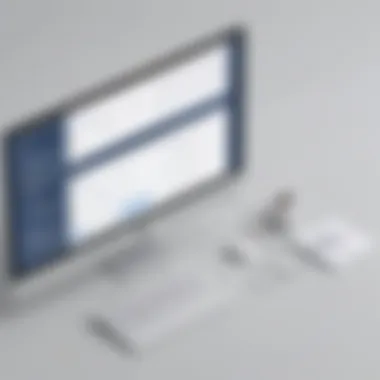

Intro
Jira Service Desk is a significant tool in the landscape of service management software. It is designed to enhance how businesses manage their IT services. This software supports efficient communication between service teams and their customers. As we explore various aspects of this tool, it becomes clear how it addresses specific needs in service management. Understanding its primary features is essential for effective application in daily operations.
Software Overview
Definition and Purpose of the Software
Jira Service Desk serves as a service management solution tailored for IT and business teams. Its primary purpose is to facilitate the service request process. Users can submit tickets for support, track their status, and communicate with the service team. This creates a structured environment that enhances responsiveness and accountability in service delivery.
Key Features and Functionalities
Jira Service Desk encompasses several functions that streamline operations:
- Ticketing System: Central to the software, the ticketing system allows users to create requests easily. This system helps in organizing incoming queries and issues. It also provides visibility into the status of each request.
- Automation Tools: Automation simplifies repetitive tasks. For instance, assigning tickets to team members can be automated based on predefined rules. This reduces manual effort, allowing teams to focus on more complex issues.
- Reporting and Analytics: Report generation is a key feature. Service teams can analyze performance metrics, such as response times and resolution rates. This data is vital for identifying trends and areas of improvement.
- Self-Service Portal: The self-service portal empowers users to find solutions without direct assistance. It reduces the burden on service teams by enabling users to access articles and FAQs relevant to their issues.
- Integrations: One of Jira Service Desk's strengths is its ability to integrate with other tools. It supports various software, facilitating a seamless workflow across different platforms.
"Effective service management is not just about solving problems, it's about creating a framework for ongoing improvement."
Comparison with Alternatives
Overview of Competitors in the Market
Several alternatives exist in the service management category. Tools like Zendesk and Freshservice are popular in small to medium-sized businesses. These platforms also offer ticketing systems and reporting tools. However, each of these competitors has its unique features and approaches to service management.
Key Differentiators
What sets Jira Service Desk apart?
- Integration with Atlassian Products: As part of the Atlassian suite, it seamlessly integrates with tools like Confluence and Bitbucket. This enhances its functionality for teams already using these products.
- Customization: Jira Service Desk provides extensive customization options. Organizations can tailor workflows and ticketing to meet specific needs.
- Focus on Agile Practices: The software aligns well with agile methodologies, which is beneficial for teams that prioritize flexibility and speed.
In summary, Jira Service Desk offers a comprehensive set of features that significantly enhance service management. By understanding these functionalities, organizations can optimize their operations and improve user experiences.
Preface to Jira Service Desk
Jira Service Desk is a critical tool for organizations aiming to enhance their service management capabilities. In today's fast-paced business environment, having an efficient system to manage customer requests and internal issues is vital. This section will discuss the importance of Jira Service Desk, emphasizing its key functionalities and overall benefits for users.
From ticketing systems to reporting functionalities, Jira Service Desk equips teams with mechanisms to streamline operations. The platform facilitates not just incident resolution but also supports robust communication between support staff and users. As businesses face increasing operational complexity, investing in solutions like Jira Service Desk becomes a strategic necessity.
Understanding the Basics
Jira Service Desk serves as a service management platform built on the already popular Jira software. It offers features tailored for IT service management, allowing organizations to create a structured approach to handle requests and incidents.
Key elements include:
- User-friendly interface: Offers ease of access, helping users navigate with minimal training.
- Customizable workflows: Organizations can adapt the tool according to unique processes.
- Integration capabilities: It seamlessly connects with other tools, enhancing overall productivity.
By understanding how these basics come together, businesses can leverage Jira Service Desk to improve their service delivery.
The Evolution of Service Management
Service management has significantly changed over recent years. With the rise of technology, organizations now face the need for more agile solutions. This evolution reflects a shift from traditional models to more responsive and collaborative approaches.
Jira Service Desk represents a development in service management tools that prioritize:
- Efficiency: Automation and streamlined processes help teams resolve issues faster.
- Customer-centric models: The focus has shifted toward better user experiences.
- Data-driven decisions: With built-in reporting, organizations can assess their service levels effectively.
Through these transformations, Jira Service Desk provides companies with a means to adapt to modern expectations, ensuring they remain competitive and responsive.
Core Features of Jira Service Desk
Core features of Jira Service Desk are critical for businesses aimed at improving their service management practices. This software provides a comprehensive set of tools that streamline workflows, enhance communication, and improve response times. Understanding these features helps organizations identify which tools will best meet their operational needs, driving efficiency and effectiveness.
Incident Management
Incident management is central to maintaining service quality in any organization. With Jira Service Desk, users can track, manage, and resolve incidents efficiently. This feature allows teams to respond to issues swiftly, minimizing downtime and disruptions. The incident management system offers a ticketing function that captures details about the incident, assigns it to the right team members, and provides a timeline for resolution.
Key elements of incident management include:
- Ticket Creation: Automatic or manual ticket generation ensures that no incidents go untracked. This includes categorizing incidents based on severity and type.
- Prioritization: Incidents can be prioritized, which helps teams focus on the most critical issues first. This is essential for maintaining service levels.
- Resolution Tracking: Users can monitor the resolution process, which includes time tracking, updates, and linking related incidents or requests.
Having a robust incident management feature can significantly enhance customer satisfaction by reducing response times. Businesses must weigh the importance of this feature against their specific service needs and the essential support their IT teams require.
Service Request Management
Service request management streamlines the process of handling user requests, providing a clear path from submission to resolution. Jira Service Desk's service request management capabilities enable teams to manage common requests such as password resets or software installations effectively. This feature is designed to ensure that requests are fulfilled promptly and accurately.
Some advantages of utilizing service request management include:
- Self-Service Portal: The customer portal allows users to submit requests and access help articles. This minimizes the need for direct interaction with IT and speeds up the request process.
- Templates for Common Requests: Predefined request templates ensure consistency and reduce the time taken for request fulfillment.
- Workflow Automation: Automating request assignments and notifications improves efficiency and keeps users informed about the status of their requests.
By leveraging service request management, organizations can minimize the workload on their IT teams while ensuring that user needs are met quickly.
Change Management
Change management is essential for any organization looking to adapt to new requirements or technologies. Jira Service Desk's change management feature helps teams implement changes in a controlled manner, reducing the risks associated with new deployments. Effective change management enables organizations to ensure that all changes are planned, approved, and implemented with minimal disruption to services.
Relevant aspects of change management include:
- Change Requests: Users can submit change requests that detail the nature of the change, potential impacts, and required approvals.
- Impact Analysis: Before implementing a change, teams can evaluate potential effects on existing services. This is crucial for preventing unexpected downtimes.
- Approval Workflows: Structured approval processes ensure that only necessary and justified changes are enacted, maintaining compliance and service integrity.
The importance of change management cannot be underestimated. Properly managing change allows businesses to remain agile and responsive while maintaining stability in their service delivery.
User Experience and Interface Design
User experience (UX) and interface design are crucial for ensuring that Jira Service Desk meets the needs of its users. A well-designed interface not only boosts productivity, but also reduces frustration among users and improves overall satisfaction. Companies that prioritize exceptional UX design are better positioned to support their teams effectively. As such, understanding the specific elements and benefits of user experience in Jira Service Desk can lead to improved operational success.
Navigation and Accessibility
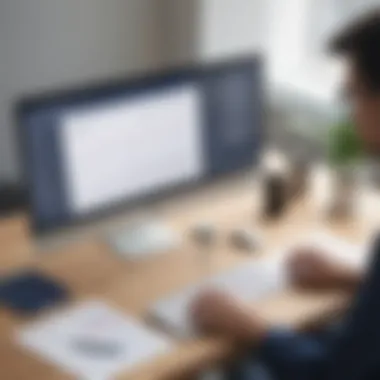

Navigating through Jira Service Desk is important for users at different levels of tech savviness. The interface is designed to be intuitive, allowing users to find essential features quickly. A clean layout contributes to efficiency. Users can easily access key functions like incident management and reporting through a well-organized sidebar.
- Search Functionality: Searching for tickets or information within Jira is straightforward. This reduces time spent on tasks and enhances user experience.
- Clear Pathways: Users can move from one section to another seamlessly, promoting fluid workflow.
- Accessibility Features: Jira Service Desk includes options to assist users with disabilities. This accessibility focus reflects the platform's commitment to inclusivity, allowing everyone to utilize its features effectively.
Customization Options
Customization is another key aspect of user experience in Jira Service Desk. Every business has unique needs and workflows, so the ability to tailor the interface can significantly enhance functionality.
- Custom Fields: Users can create fields that capture specific information relevant to their operations. This allows for better data collection and analysis.
- Dashboards: Personalized dashboards enable users to display data that matters most to them. Users can rearrange widgets and set up their views based on priority.
- Themes and Layouts: Jira provides options for changing the look and feel of the interface. This customization fosters a sense of ownership and can improve engagement by aligning the software with a company's brand identity.
"User experience is paramount to the success of any software solution, especially in a service management context."
Automation Capabilities
Automation capabilities in Jira Service Desk play a crucial role in streamlining workflows, enhancing efficiency, and reducing manual labor. For small to medium-sized businesses, where resource allocation is essential, automating routine tasks can free up valuable time and allow staff to focus on more strategic initiatives. This section examines the key elements and benefits of automation.
Automating Repetitive Tasks
Automating repetitive tasks in Jira Service Desk can significantly improve operational effectiveness. Manual tasks such as ticket assignments, status updates, and alerts often consume precious time. Automation helps in minimizing human error which usually occurs due to oversight or fatigue. Using triggers and rules, organizations can set up procedures where certain actions prompt automatic responses.
For instance, when a ticket is created, it can automatically be assigned to the relevant team based on predefined criteria. This prompt allocation helps in fostering a quicker response time and enhances overall service delivery.
Some common tasks that can be automated include:
- Ticket triaging: Automatically categorizing and prioritizing incoming tickets.
- Escalation procedures: Setting rules where tickets that are not addressed within a specific timeframe are escalated to a more senior team member.
- Email notifications: Sending updates to customers about their ticket status without manual intervention.
"Automation is the key to optimizing your workflow and elevating service quality."
Alerting and Notification Systems
Effective alerting and notification systems are crucial in any service desk environment. They keep teams informed and ensure timely responses to issues. In Jira Service Desk, automation can enrich these systems by ensuring that the right people receive relevant notifications at the right time.
Automated alerts can notify team members when a ticket is created, when its status changes, or when certain milestones are reached. This proactive communication aids in improving collaboration within teams and enhances the accountability of individual members.
Some features include:
- Customizable alerts: Teams can set preferences for receiving notifications based on their roles or specific keyword triggers.
- Integration with communication tools: The system can integrate with platforms such as Slack or Microsoft Teams, allowing for real-time notifications in a familiar interface.
Furthermore, these systems can be tailored based on criteria such as SLAs or the urgency of the task. The end result is a responsive service desk that does not miss critical timelines or customer updates.
Integration with Other Tools
Integration plays a crucial role in enhancing the functionality of Jira Service Desk. As businesses increasingly rely on diverse software tools to streamline operations, the ability to seamlessly connect these tools with Jira becomes fundamental. This integration facilitates smoother workflows, improves data accuracy, and ensures that team members can access and share information without unnecessary barriers. For small to medium-sized businesses and IT professionals, effective integration can significantly impact overall service delivery and operational efficiency.
Compatible Applications
Jira Service Desk boasts compatibility with a wide range of applications. Tools such as Confluence, Bitbucket, and Slack can interface directly with Jira, providing an interconnected environment for teams to collaborate and manage projects effectively. The use of these applications ensures that information flows fluidly across systems, minimizing the chances of data silos. This compatibility leads to better tracking of incidents and requests, as team members can reference related documentation or discussions right within Jira.
Moreover, integrating applications often involves adding functionalities like automated notifications or status updates, which keeps everyone informed. A comprehensive ecosystem not only enhances communication but also improves issue resolution times.
APIs and Custom Solutions
In addition to built-in integrations, Jira Service Desk offers robust API capabilities that allow for the creation of custom solutions tailored to specific business needs. Developers can leverage REST APIs to build connections with proprietary systems or third-party applications. This capability is especially valuable for organizations that have unique workflows or systems that require specialized interaction with the service desk.
Custom solutions can range from simple data transfer mechanisms to advanced integrations that trigger specific workflows based on user actions. Having this flexibility means that businesses can scale their solutions as they grow while maintaining operational efficiency. Organizations can thus ensure their service desk seamlessly adapts to the evolving landscape of their tech stack.
"Integrations and APIs provide a pathway for tailored solutions that align with unique business requirements, enhancing the overall effectiveness of Jira Service Desk."
Reporting and Analytics Features
Reporting and analytics are vital components of Jira Service Desk. They enable businesses to make informed decisions based on real data. With the right tools, teams can identify trends, measure performance, and optimize service delivery. Understanding these features can play a crucial role in enhancing overall operational efficiency and customer satisfaction.
Data Visualization Tools
Data visualization tools within Jira Service Desk offer dynamic ways to present complex information. These tools help in transforming raw data into easy-to-understand visuals. This is important for stakeholders who need to grasp performance metrics quickly.
Some key benefits of using data visualization tools include:
- Clarity: Visuals can make patterns and trends immediately apparent, reducing the time needed to analyze data.
- Engagement: Charts and graphs can engage team members and facilitate discussions regarding service management improvements.
- Accessibility: Users with varying degrees of analytical skills can interpret visual data more easily than straightforward reports.
In Jira Service Desk, users can create dashboards that reflect their most critical metrics. Customizable charts and graphs allow for tracking tickets, response times, and other essential statistics. This level of customization ensures that the tools align with the specific needs of various departments within a company.
Performance Metrics and KPIs
Performance metrics and Key Performance Indicators (KPIs) serve as benchmark tools for evaluating ongoing service management effectiveness. These metrics provide quantifiable measurements that help organizations assess their service quality.
Critical performance metrics to track include:
- Average Resolution Time: This metric helps determine how quickly issues are resolved within the system.
- Customer Satisfaction Score (CSAT): Regularly assessing customer feedback helps to understand their experiences and improve accordingly.
- Ticket Volume Trends: Monitoring the number of incoming requests can inform staffing needs and workload distribution.
Using KPIs, organizations establish clear objectives and measure their success against these predetermined goals. For example, if the goal is to reduce average resolution time to under 24 hours, ongoing analysis allows teams to understand how close they are to achieving this objective.
"Data is the new oil" - W. Edwards Deming
Thus, reporting and analytics are not just about gathering information. They are about turning this information into actionable insights that can drive improvements and maintain high service standards.
Service Level Agreements (SLAs)
Service Level Agreements, commonly known as SLAs, play a crucial role in the functioning of Jira Service Desk. They set explicit expectations regarding service delivery. This includes defining performance benchmarks and the responsibilities of the service provider. Having well-defined SLAs helps not just in establishing trust between the parties involved, but also in ensuring accountability. This becomes even more significant when service interruptions or performance issues occur.
One of the key benefits of SLAs is their ability to enhance communication. They provide both service providers and customers with a clear understanding of what is expected. This clarity aids in minimizing misunderstandings. By stipulating timeframes for responses and resolutions, SLAs create a more seamless experience for customers. Furthermore, they give teams a clear target to aim for, which helps to streamline workflows and allocation of resources.
It is worth noting that establishing and managing SLAs comes with its own set of challenges. For example, aligning business needs with realistic service capabilities can be complex. Additionally, as business requirements change, SLAs must be frequently reviewed and adjusted. This might involve updating performance metrics and ensuring that all stakeholders are aware of the changes. However, despite these challenges, the benefits often outweigh the complications.
SLAs encourage best practices within teams. They drive service improvement initiatives, facilitating continuous review and enhancement of service delivery processes. This ongoing evaluation not only helps in maintaining existing standards but may also lead to innovations in service management. Thus, SLAs are not just formal agreements; they are essential tools for promoting excellence and accountability.
Defining and Managing SLAs
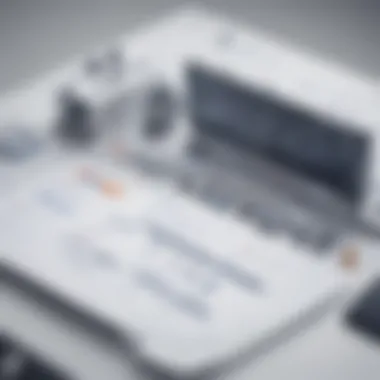

Defining and managing SLAs requires a structured approach. First, it’s vital to document specific terms that outline services included in the agreement. Each service should have clearly defined performance indicators. These indicators are often referred to as Key Performance Indicators (KPIs). Examples include response time, resolution time, and customer satisfaction scores. Once these key metrics are established, they should be communicated effectively to all stakeholders.
Managing SLAs involves regular monitoring and reporting. Teams must consistently check if they meet the agreed-upon performance levels. This involves collecting data on response times and resolutions. Tools integrated with Jira Service Desk can help in tracking these metrics efficiently. Frequent analysis of this data allows teams to make informed decisions and adjustments in real time.
Finally, regular reviews of SLAs are critical. This ensures that they remain aligned with business objectives. Stakeholders should convene periodically to discuss potential revisions that reflect changing business needs. This proactive approach can help in maintaining a healthy working relationship between providers and customers.
SLA Monitoring Features
Jira Service Desk offers robust SLA monitoring features designed to facilitate effective tracking of performance metrics. One significant aspect is the real-time visibility provided through dashboards. Teams can quickly identify any SLA breaches and take corrective action before they impact customers significantly.
Moreover, the software allows users to set up automated alerts. These alerts notify relevant team members when SLAs are at risk of being breached. This automation reduces the chances of oversights and enhances response times.
The option for customizable SLAs is another important feature. Organizations can tailor SLAs to meet their specific needs. This flexibility is advantageous for businesses operating in different sectors with unique service expectations.
In summary, the SLA monitoring capabilities of Jira Service Desk empower organizations to maintain high service standards. They provide essential tools for tracking performance, managing expectations, and enhancing customer satisfaction.
Customer Portal Functionality
Customer portal functionality is a critical aspect of Jira Service Desk, enhancing the way businesses interact with their clients. This feature enables organizations to provide a seamless service experience. A well-designed customer portal can significantly improve customer satisfaction and streamline support processes. With the portal, customers can submit requests, check the status of their tickets, and access self-service resources easily.
Self-Service Options for Customers
Self-service options allow customers to find solutions to their problems without needing direct support intervention. This capability is vital in reducing the workload of support agents while empowering users. Common functions of self-service options include FAQs, troubleshooting guidelines, and knowledge base articles. By implementing these resources, businesses can enable customers to resolve issues quickly and efficiently.
Benefits of self-service options include:
- 24/7 Availability: Customers can get help anytime, even when support teams are off duty.
- Reduced Response Times: Customers find solutions faster, which lowers wait times for everyone.
- Cost Effectiveness: Companies save resources by minimizing the number of support requests requiring agent involvement.
Feedback and Rating System
Incorporating a feedback and rating system into the customer portal is essential for understanding user satisfaction. This feature enables customers to rate their experiences after interacting with support services. It helps organizations gather valuable insights into their performance. Feedback can guide improvements, ensuring that service delivery meets customer expectations.
Key considerations for implementing a feedback and rating system include:
- User Engagement: Encouraging customers to provide feedback promotes engagement and loyalty.
- Data-Driven Decisions: Collecting and analyzing feedback can highlight trends and areas for improvement.
- Enhancing Quality: Regular input from users enables continuous improvement in service quality.
Mobile Accessibility
In today's fast-paced environment, mobile accessibility of service management tools like Jira Service Desk is crucial. Many businesses operate with teams dispersed across various locations. Enabling access to service desk tools on mobile devices allows teams to address and resolve issues promptly. This flexibility is especially important for small to medium-sized businesses where resource allocation is often stretched thin.
Mobile accessibility ensures that agents can stay connected and update ticket statuses in real time. It enhances the workflow by allowing teams to respond from anywhere, reducing delays caused by geographic constraints. Customers also benefit, as they can submit requests or check on the status of their inquiries through mobile platforms. Addressing user expectations around mobile access is a key aspect of service delivery in this digital age.
Mobile Application Features
Jira’s mobile application offers several features designed to streamline user experience and enhance productivity. Some notable features include:
- Ticket Creation and Management: Users can create, view, and prioritize tickets directly from their mobile devices.
- Notifications: Real-time alerts keep agents informed of updates or changes to ticket status, ensuring timely responses.
- Comments and Collaboration: Team members can add comments, share updates, and interact with stakeholders all within the app.
- Search Functionality: Easily find tickets using filters and search tools, improving the efficiency of workflows.
- Dashboard Visibility: Mobile users can keep track of ongoing projects through customizable dashboards, gaining insights at a glance.
These features empower teams with the tools they need to manage service requests effectively, wherever they are. However, to maximize the advantages, the user interface must remain intuitive and easy to navigate.
Responsiveness Across Devices
Given the diversity of mobile devices, ensuring responsiveness is essential. Responsiveness refers to how well the application adapts to different screen sizes and orientations. The Jira application is designed with responsiveness in mind, maintaining usability across smartphones and tablets.
- Adaptable Layouts: The layout automatically adjusts, providing a user-friendly experience regardless of how the device is held or the size of the screen.
- Touch Interaction: Interface elements are sized suitably for touch, minimizing user frustration and allowing for swift operations.
- Consistent Performance: Load times and performance remain steady, ensuring that extensive ticket databases do not slow down interactions.
Maintaining appropriate performance levels on various devices is crucial to prevent usability issues that can frustrate team members and customers alike.
Mobile access to Jira Service Desk functions is not just a convenience; it is a necessity in modern operations.
Security and Compliance
In today's digital landscape, ensuring the security and compliance of IT services is paramount. For businesses utilizing Jira Service Desk, understanding its security features helps protect sensitive customer data while maintaining compliance with industry regulations. Addressing these areas not only safeguards business interests but also builds trust with customers.
Jira Service Desk incorporates several measures and practices tailored for security, making it a reliable solution for handling sensitive information. These include data protection measures and compliance with various industry standards. Both elements work synergistically to enhance the platform's functionality and reliability.
Data Protection Measures
Data protection forms the backbone of any robust service management platform. Jira Service Desk implements multiple layers of security to ensure data is well-defended against unauthorized access and breaches. Key elements include:
- Encryption: Data in transit and at rest is encrypted, making it challenging for unauthorized users to access or decipher any information.
- User Permissions: Administrators can control who has access to specific data and features, allowing customization based on roles and responsibilities in the organization.
- Regular Backups: Through regular, automated backups of data, businesses can safeguard against data loss due to accidental deletion or corruption, enabling quick recovery in case of incidents.
- Audit Logs: Jira Service Desk tracks user activities, providing detailed logs that help in identifying any suspicious behavior or breaches swiftly, facilitating immediate corrective measures.
Overall, these measures contribute to creating a secure environment for IT service management, allowing users to focus on service delivery without being overly concerned about cybersecurity threats.
Compliance with Industry Standards
Compliance is a critical aspect of service management, particularly for regulated industries such as finance, healthcare, or education. Jira Service Desk adheres to relevant legal and regulatory standards, ensuring that businesses meet compliance requirements. Considerations include:
- GDPR: The platform supports compliance with the General Data Protection Regulation, which mandates strict guidelines for data handling and user privacy.
- ISO Standards: Jira Service Desk aligns with various International Organization for Standardization (ISO) standards, which provide frameworks for establishing, implementing, maintaining, and continually improving service management systems.
- HIPAA Compliance: For companies in the healthcare sector, ensuring compliance with the Health Insurance Portability and Accountability Act is crucial for securing patient information. Jira Service Desk includes features that support HIPAA compliance, safeguarding sensitive health records.
Ensuring compliance helps minimizes legal risks and enhances the overall reputation of an organization within its industry. It builds confidence among clients, assuring them that their data is handled according to high standards. As small to medium-sized businesses and IT professionals navigate digital complexities, prioritizing security and compliance through platforms like Jira Service Desk is not just beneficial; it is essential.
Pricing and Licensing Options
Understanding pricing and licensing options is crucial when selecting tools like Jira Service Desk. The cost implications influence budgeting for small to medium-sized businesses. These businesses often operate under tight financial constraints. As such, knowing what to expect can help in making a more informed decision. In addition, a clear pricing model leads to improved planning and resource allocation.
The licensing options available can vary based on factors such as user count, features needed, and support requirements. Recognizing these elements enables businesses to choose a plan that aligns with their specific needs. Furthermore, understanding these options can assist companies in maximizing their investment in Jira Service Desk.
Understanding the Pricing Model
Jira Service Desk has different pricing tiers suited for various organization sizes and needs. Typically, licensing is structured per user and is offered in monthly or annual subscriptions. The Basic plan provides essential features but may lack advanced functionalities like automation and in-depth reporting available in higher tiers.
It's essential to consider:
- User Count: More users often mean higher costs. Businesses need to anticipate growth when selecting a plan.
- Feature Set: Higher plans unlock more features. Evaluate what is necessary versus what is optional.
- Support Options: Some plans include additional support resources. This can be beneficial for complex enterprises needing dedicated assistance.
"Choosing the right pricing plan is not just a financial decision; it is a strategic one that can align with long-term growth."
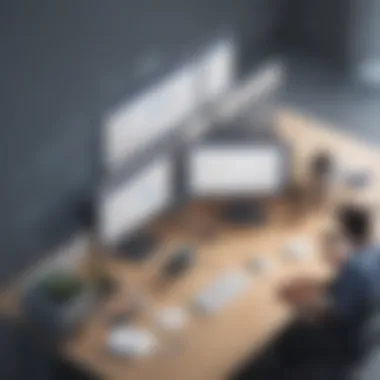

Evaluating the Return on Investment
Investment in Jira Service Desk should be evaluated not just in monetary terms, but in overall organizational effectiveness. Return on investment (ROI) can be assessed by looking at several metrics:
- Time Savings: Automation of repetitive tasks leads to time saved. This means staff can focus on high-value activities rather than mundane chores.
- Improved Customer Satisfaction: Enhanced response times and efficient service can result in higher customer retention rates and satisfaction.
- Operational Efficiency: Efficient processes can reduce resource wastage and improve outcomes. This can lead to operational cost savings in the long run.
- Better Reporting: Access to analytics can guide decision-making and improve operational strategies.
Additionally, small businesses should evaluate initial costs against the benefits gained over time. Establishing KPIs helps in measuring success and alignment with strategic goals. Understanding these elements leads to more meaningful assessments of whether the investment in Jira Service Desk brings value to the organization.
User Case Studies
User case studies offer deep insights into the practical applications of Jira Service Desk within various organizations. They provide a window into how real users leverage the platform to overcome challenges and improve their service management processes. Ultimately, these case studies serve to demonstrate the versatility of the software and its capacity to cater to different business needs.
Exploring user case studies is crucial for understanding the actual impact of Jira Service Desk on small and medium-sized businesses. These examples highlight specific implementations and showcase tangible outcomes. They also illustrate best practices and common pitfalls that organizations may encounter during adoption and ongoing use.
Real-World Applications
Organizations from various sectors utilize Jira Service Desk to streamline support functions. For instance, a tech startup could use its ticketing system to manage incoming support requests efficiently. This approach helps the startup categorize issues, prioritize requests, and track progress until resolution.
Another prominent application includes integrating the software with other tools such as Slack or Microsoft Teams. This integration enables teams to receive notifications directly within their collaboration tools, ultimately improving communication and response times.
Key benefits observed in these cases include:
- Improved Response Timelines: By monitoring SLAs, companies can maintain a quicker response time, enhancing customer satisfaction.
- Increased Transparency: Reporting features provide teams with insights into performance metrics, enabling data-driven decisions.
- Enhanced Collaboration: Teams can work more efficiently through integration with existing tools, thereby reducing silos.
Challenges and Solutions
Despite the many advantages, organizations often face challenges when implementing Jira Service Desk. A common issue involves ensuring user adoption among staff accustomed to different systems. For some, migrating to a new platform presents a steep learning curve.
To address this, companies can provide tailored training sessions to help staff adapt. Incorporating gradual rollouts can also ease the transition by allowing teams to familiarize themselves with the new system without overwhelming them.
Another prevalent challenge is the integration of existing workflows with Jira Service Desk. Businesses may find that their pre-established processes do not align seamlessly with the software's functionalities.
A recommended approach to mitigate this issue involves engaging stakeholders during the planning phase. Gathering input from different teams can help identify necessary modifications in workflows early, ensuring the final setup suits user needs.
In summary, user case studies exemplify the real impact of Jira Service Desk on business operations. They provide evidence of how the software can enhance service management, despite potential challenges during implementation.
Comparative Analysis with Competitors
Comparative analysis is an crucial aspect when evaluating Jira Service Desk against its competitors. It allows businesses, particularly small to medium-sized ones, to gain insight into how various service management tools stack up against each other. This evaluation is not simply about functionalities but also addresses aspects like pricing, user experience, integration capabilities, and support services.
By conducting a thorough comparative analysis, organizations can make informed decisions, ensuring they select the right tools that align with their operational requirements. Instead of a one-size-fits-all approach, it is essential to consider specific use cases and how each service desk performs in those scenarios.
Strengths and Weaknesses
Strengths
Jira Service Desk has several strengths that make it a formidable option in the service management arena:
- Robust Integration: It offers seamless integration with other Atlassian products like Jira Software and Confluence, creating a cohesive ecosystem.
- Automation Features: Its automation capabilities can streamline repetitive tasks, increasing team efficiency.
- User-Friendly Interface: The interface is intuitive, making it easier for teams to adopt and navigate the platform without extensive training.
- Strong Reporting Tools: The reporting features allow for in-depth analysis of service desk performance, aiding in continuous improvement.
Weaknesses
However, it is vital to recognize the weaknesses as well:
- Complexity for New Users: Some functionalities might seem overwhelming for newcomers, requiring time to learn.
- Cost Considerations: Pricing can increase as the number of users grows, which might deter smaller organizations.
Unique Selling Points of Jira Service Desk
Jira Service Desk has unique selling points that can make it stand out in a crowded market. One of the notable features is the self-service portal, which empowers users to find answers and submit tickets without needing direct employee support. This capability enhances customer satisfaction while reducing the load on support teams.
In addition, the customization options available allow teams to tailor the environment according to their specific needs. From ticket types to workflows, flexibility is offered to suit various business processes. Another key selling point is the strong community support and resources. Users benefit from a wealth of documentation, forums, and community discussions that can enhance their overall understanding and usage of the platform.
"In today's competitive tech landscape, understanding your service desk options helps investors make the right, informed decisions."
Overall, understanding the comparative dimensions between Jira Service Desk and its competitors offers valuable insights that guide businesses towards more effective service management solutions. Whether through evaluating strengths and weaknesses or identifying unique selling points, a comprehensive analysis is essential.
Future Developments in Jira Service Desk
Future developments in Jira Service Desk represent a critical aspect of maintaining its competitive edge in the service management landscape. Given the rapid evolution of technology and customer expectations, it is essential for businesses to stay informed on upcoming features and enhancements. This foresight allows organizations to not only leverage improvements but also align their strategies with emerging trends.
Integrating new functionalities can enhance efficiency and effectiveness. As service desks move toward more automated and intuitive solutions, understanding these developments helps businesses optimize their use of Jira Service Desk.
Upcoming Features and Enhancements
Jira Service Desk is set to roll out several upcoming features aimed at improving user experience and operational efficiency.
- Enhanced AI Capabilities: Future updates are expected to include advanced artificial intelligence features. These can assist in better ticket categorization and prioritization based on historical data and trends.
- Deeper Integration Options: Companies can anticipate more seamless integration with third-party applications. Such capabilities can further streamline workflows and cross-functional collaboration.
- Self-Help Solutions: A focus on bolstering self-service functionalities is likely. Enhanced knowledge bases and automated troubleshooting guides can empower users to resolve simple issues independently.
- Mobile Enhancements: As mobile usage continues to rise, updates may involve improved features in the mobile application, allowing staff to manage requests and incidents on the go.
These enhancements not only align with the requirements of modern businesses but also pave the way for a more agile and responsive IT infrastructure.
Adapting to Market Trends
The ability of Jira Service Desk to adapt to market trends is pivotal for its ongoing success. Customers expect solutions that respond not just to their current needs but also anticipate future demands.
- Focus on Customer Experience: With consumer experience becoming paramount, organizations are shifting their focus toward delivering exceptional service. Jira Service Desk will likely continue to evolve to facilitate personalized customer interactions.
- Cloud-Based Solutions: The trend toward cloud computing is undeniable. Jira Service Desk is enhancing its cloud features to provide scalable and accessible service management.
- Integration of Collaboration Tools: Future developments may also include better integration with tools like Microsoft Teams and Slack. This ensures that team communication and service management converge seamlessly.
By staying attuned to these market dynamics, Jira Service Desk can maintain its relevance and effectiveness in an ever-changing business landscape.
By anticipating future requirements, organizations can capitalize on new features as they become available, thus ensuring their service management evolves in line with both business needs and technological advancements.
End
The conclusion of this article serves a critical role. As we summarize the notable features of Jira Service Desk, it is essential to grasp how its functionalities align with the needs of small to medium-sized businesses and IT professionals.
Recap of Key Features
Jira Service Desk offers a suite of tools that cater to various aspects of service management. Key features include:
- Incident Management: Efficiently track and resolve incidents using a straightforward ticketing system. This ensures that issues are addressed promptly, improving satisfaction.
- Service Request Management: Facilitate service requests from users. Automation in this process helps expedite support and reduce wait times.
- Change Management: Handle changes systematically to mitigate risks, ensuring that modifications are well planned and communicated.
- Automation Capabilities: Automate repetitive tasks and notifications, minimizing manual work. This boosts overall efficiency.
- Reporting and Analytics: Utilize data visualization tools alongside robust performance metrics to monitor and improve service delivery.
- Mobile Accessibility: Access functionalities through mobile applications, giving teams the flexibility to respond to incidents on the go.
- Security and Compliance: Implement data protection measures that meet industry standards, ensuring that customer data remains secure.
These features collectively enhance operational efficiency, streamline communication, and improve the overall service experience.
Final Thoughts on Implementation
Implementing Jira Service Desk can provid substantial benefits for businesses. However, it’s crucial to consider the following:
- Needs Assessment: Evaluate specific operational needs before fully adopting the software. Not all features may align with every business experience.
- Training: Provide adequate training for team members. Knowledgeable staff can leverage the software more effectively.
- Continuous Feedback: Establish a feedback loop to refine processes and ensure that the tools are being used efficiently. This helps in maximizing investment in the software.
By taking these measures into account, businesses can harness the full potential of Jira Service Desk. Its design encourages ongoing improvement and adaptation, making it a valuable asset in service management.















