Unlocking the Power of HubSpot's Marketing Automation


Intro
Marketing automation has become a pivotal element in how businesses engage with their customers. HubSpot, a well-known name in the marketing tech world, offers a suite of features designed to streamline marketing processes. Many small and medium-sized businesses, along with entrepreneurs and IT professionals, are now turning to HubSpot to harness the power of marketing automation.
Understanding the nuances of HubSpot's functionalities can provide decision-makers with insights needed for effective multimodal strategies. This article aims to dissect these features, their integration capabilities, and the overall benefits they offer.
Software Overview
Definition and Purpose of the Software
HubSpot is a marketing, sales, and service software that brings together various tools aimed at facilitating the entire customer journey. The primary purpose of HubSpot's marketing automation features is to automate repetitive tasks, freeing up time for marketers to focus on strategy development and customer relationships. This allows businesses to efficiently manage their marketing campaigns, track user engagement, and analyze data to improve conversion rates.
Key Features and Functionalities
HubSpot provides a wide array of marketing automation capabilities. Some of the key features include:
- Email Marketing: Create targeted email campaigns based on user behavior and preferences.
- Lead Scoring: Automatically score leads based on their interactions, allowing for better prioritization of sales efforts.
- Social Media Management: Schedule posts, track engagement metrics, and analyze results from a centralized dashboard.
- Workflow Automation: Set up workflows to automate tasks such as lead nurturing and follow-ups.
- Landing Pages and Forms: Easily create lead capture forms and landing pages designed to convert visitors.
- Analytics and Reporting: Access detailed reports on campaign performance and user engagement to refine strategies.
"HubSpot's marketing automation doesn’t just simplify processes; it makes the data work for you."
Comparison with Alternatives
Overview of Competitors in the Market
While HubSpot is a leader in the marketing automation space, several competitors offer similar services. Notable alternatives include Marketo, Pardot, and ActiveCampaign. Each of these platforms has its own unique advantages and target audiences.
Key Differentiators
HubSpot stands out from its competitors in a few significant ways:
- User-Friendly Interface: HubSpot’s intuitive design is accessible, which can be particularly beneficial for small businesses lacking extensive technical expertise.
- Integrated Solutions: Unlike many competitors, HubSpot combines marketing, sales, and service tools into a single platform, making it easier for organizations to manage their customer interactions.
- Education Resources: HubSpot Academy provides extensive training modules and certifications that help users make the most out of the software
In summary, HubSpot presents a robust solution for marketing automation, especially suited for small to medium-sized enterprises looking to optimize their marketing strategies effectively. By leveraging the tools provided, businesses can enhance their operational efficiency and significantly boost customer engagement.
Prolusion to HubSpot Marketing Automation
Marketing automation has become a crucial aspect for businesses seeking to enhance their operational efficiency and improve customer engagement. As we delve into HubSpot Marketing Automation, it's essential to understand its significance in modern marketing strategies. Small to medium-sized businesses, entrepreneurs, and IT professionals can particularly benefit from leveraging such tools.
In this article, we will explore various features and functionalities of HubSpot, emphasizing how they serve specific business needs. By automating repetitive marketing tasks, companies can focus their resources on strategic activities, ultimately driving growth and nurturing customer relationships. Understanding these features helps in aligning marketing efforts with customer expectations, thereby creating a more personalized experience.
Understanding Marketing Automation
Marketing automation involves software platforms that streamline marketing tasks and workflows. The rise of digital marketing has necessitated this approach, as businesses face an ever-growing need for efficiency in operations and customer interaction. Key functions usually include managing email campaigns, social media postings, and lead nurturing activities. Organizations can track customer behavior and preferences through integrated analytics.
This data informs decisions, optimizing strategies to engage audiences better. Related benefits encompass minimizing human error during repetitive tasks and maximizing marketing effectiveness by focusing on high-impact areas.
The Role of HubSpot in Marketing Automation
HubSpot stands out for its comprehensive suite of marketing automation tools. Its user-friendly interface makes it accessible for even those who may not boast extensive technical expertise. HubSpot provides capabilities that integrate seamlessly with CRM systems, creating a unified source of customer data.
The major roles HubSpot plays in marketing automation include:
- Streamlined Campaign Management: HubSpot allows for planning, executing, and analyzing marketing campaigns from a single dashboard, providing real-time insights.
- Lead Tracking and Nurturing: With real-time leads tracking, HubSpot aids businesses in identifying and nurturing leads effectively, enhancing sales conversion rates.
- Personalization and Targeting: Personalized marketing messages foster deeper connections with customers, increasing engagement levels. HubSpot provides tools to segment audiences based on behavior, ensuring tailored communication.
"Marketing automation changes the way businesses communicate with customers, making it more targeted and efficient."
To summarize, HubSpot's role in marketing automation significantly contributes to the overall marketing process efficiency. By understanding and utilizing the automation features available within HubSpot, organizations can not only keep up with the demand of modern consumers but also build meaningful relationships that last.
Core Features of HubSpot Marketing Automation
The Core Features of HubSpot's marketing automation play a significant role in enhancing the capabilities of businesses when it comes to optimizing their marketing efforts. The effectiveness of these tools can lead to better engagement rates, streamlined processes, and, ultimately, increased revenue. Therefore, understanding these core features helps businesses leverage HubSpot for their marketing strategies effectively.
Email Marketing Automation
Email marketing remains a central pillar of digital marketing. HubSpot enhances this through its automation capabilities, which enable businesses to nurture leads effectively without overwhelming their teams. This is achieved through several elements:
Personalization Capabilities
Personalization in email marketing refers to tailoring content to meet an individual recipient's preferences based on their previous interactions. HubSpot allows businesses to easily implement personalized content in their emails. This customization enhances open and click-through rates. By addressing recipients by name, or suggesting products based on past behaviors, HubSpot provides a unique advantage. A key characteristic is its ability to segment audiences effectively. However, its reliance on quality data means that poor data management might hinder its effectiveness.
Drip Campaigns
Drip campaigns are an automated series of emails sent to nurture leads over time. They work by delivering relevant content at calculated intervals. This approach increases touchpoints without being overly intrusive. A defining feature of HubSpot's drip campaigns is the ability to tailor the sequence based on recipient behavior, thus improving engagement levels. One disadvantage can be the challenge in creating an effective series that resonates with all demographics, which may require extensive monitoring and adjustments.


Email Performance Analytics
Understanding how well emails perform is critical for refining strategies. HubSpot’s analytics provide insight into open rates, click rates, and other metrics that matter. These metrics help marketers fine-tune their strategies, ensuring they focus on what works. A key characteristic of this feature is its real-time reporting, which allows adjustments on the fly. The main disadvantage may lie in the overwhelm of data, making it difficult for teams to filter out what is most relevant.
Lead Scoring and Management
Effective lead scoring and management inform a marketing's strategy, directing attention to the most promising leads. This section lays out essential functionalities:
Defining Lead Criteria
Well-defined lead criteria is essential to effective lead scoring. HubSpot allows businesses to set parameters based on behaviors and demographics. This customization aids in identifying which leads are most likely to convert. A critical aspect is the flexibility of scoring models, adaptable to each business's specific needs. The downside may be the initial learning curve in defining what constitutes a 'good' lead.
Automated Lead Assignment
Automated lead assignment streamlines the process of distributing leads to sales teams. HubSpot uses algorithms to assign leads based on predefined criteria. This ensures that the right team members engage the right leads at the right time, improving conversion chances. A significant benefit is the reduction in manual errors associated with lead distribution. However, a drawback could be that automatic systems may misassign leads if not calibrated correctly.
Integration with CRM
Integrating HubSpot's marketing automation with Customer Relationship Management tools is critical. This integration ensures a seamless flow of information, allowing for real-time updates on lead status. A key characteristic here is its impact on lead nurturing workflows. With well-integrated systems, businesses can deliver timely and relevant follow-ups. However, businesses may face challenges with data syncing, especially if multiple systems are in use.
Form and Landing Page Automation
Creating effective forms and optimized landing pages is vital for converting leads. HubSpot provides robust tools that enhance usability and effectiveness:
Customizable Forms
Customizable forms allow businesses to gather relevant information from leads without creating friction. HubSpot offers a range of templates and fields that can be designed to match various marketing strategies. One unique feature is conditional logic that customizes the questions based on previous answers. This can improve completion rates but, on the downside, can also complicate the setup process for non-tech savvy users.
Landing Page Optimization
Optimizing landing pages for conversions is crucial. HubSpot provides tools for A/B testing and performance tracking. The main benefit here is the ability to make informed decisions based on performance data. A distinctive feature is built-in SEO recommendations that guide users in optimizing visibility. However, being overly focused on data can lead businesses to overlook creative aspects that engage users visually.
Conversion Tracking
Conversion tracking allows businesses to see which marketing efforts lead to actual sales. HubSpot captures essential metrics that help in evaluating campaign effectiveness. A vital aspect is the ability to attribute conversions to specific actions. While this level of insight is advantageous, a possible drawback is the complexity of interpreting multi-channel data, which requires analytical skills.
"HubSpot's marketing automation features set the stage for businesses to engage more intelligently with their audiences."
In essence, the core features of HubSpot's marketing automation system not only enhance operational efficiency but also empower businesses to make data-driven marketing decisions. By understanding and leveraging these tools, small to medium-sized businesses can significantly improve their marketing outcomes.
Integration with Other Tools
Integration with other tools is a critical aspect of HubSpot's marketing automation strategy. It provides businesses with the capability to seamlessly connect various applications. This approach boosts efficiency and ensures smooth data flow across different platforms, which is essential for informed decision-making.
CRM Integrations
Data Synchronization
Data synchronization is the process of ensuring that information is consistent across different systems. In the context of HubSpot, it allows all marketing and sales data to be unified in one place. This integration supports many business functions, enabling easy access to real-time information. One key characteristic of data synchronization in HubSpot is its automated nature, which minimizes the risk of human error. It becomes a popular choice for many organizations looking to maintain up-to-date customer records without manual input.
However, while data synchronization offers numerous advantages, businesses must also consider its dependency on internet connectivity and the potential for data loss if not managed correctly. A unique feature of this synchronization is its ability to connect with popular CRMs like Salesforce, ensuring that both systems are always aligned. Thus, its benefits often outweigh its challenges.
Lead Nurturing Workflows
Lead nurturing workflows are automated processes designed to guide potential customers through the buying journey. These workflows play a pivotal role in converting leads into customers, making them a beneficial tool for any business. One key characteristic of lead nurturing workflows is their ability to engage leads at different stages of the funnel through targeted messaging. This targeted approach results in higher conversion rates.
A distinctive feature of lead nurturing workflows in HubSpot is their ability to segment leads based on behavior and preferences. This capability allows marketers to tailor content specifically for each group. While lead nurturing workflows are advantageous, they also require ongoing monitoring and adjustments to ensure effectiveness, which can present a challenge for some teams.
Social Media Integration
Campaign Scheduling
Campaign scheduling refers to the ability to plan and automate social media posts in advance. This feature is essential for maintaining a consistent online presence. Campaign scheduling helps businesses manage multiple platforms and reduce the time spent on social media management. One defining characteristic of this feature is its efficiency; marketers can schedule posts for optimal timing without being online. Thus, it becomes a beneficial tool for many marketers.
The unique feature of HubSpot's campaign scheduling lies in its integration with social media analytics. This connection allows users to track engagement metrics directly from the same platform where they schedule posts. However, one disadvantage is that poorly timed posts may still lead to suboptimal engagement despite being scheduled correctly.
Performance Metrics
Performance metrics in social media integration provide insights into the effectiveness of online campaigns. These metrics include engagement rates, click-through rates, and audience growth. Understanding performance metrics is crucial for making informed strategic decisions. Their key characteristic is that they offer real-time feedback, allowing marketers to adjust their tactics quickly.
These metrics are beneficial for businesses wanting to quantify the success of their digital efforts. A unique feature of HubSpot’s performance metrics is the ability to generate customized reports, making analysis straightforward. However, the complexity of data interpretation can be a challenge, especially for smaller teams in need of in-depth analysis.
Third-Party Applications
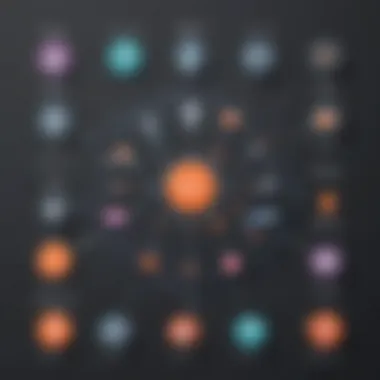

Zapier Integration
Zapier integration allows HubSpot to connect with over 2,000 applications, providing businesses with unmatched flexibility. This characteristic makes it a popular choice for many users as it enables them to streamline workflows without extensive coding knowledge. Zapier can automate tasks such as data entry and notifications, enhancing overall efficiency.
A unique feature of this integration is its user-friendly interface. Users can create “Zaps” to automate repetitive tasks easily. However, depending on the number of connections, costs can add up, which businesses should keep in mind.
API Access
API access facilitates customized integration solutions for businesses with unique requirements. This aspect of integration allows for greater control over how HubSpot interacts with other tools. One key characteristic of API access is its flexibility, enabling developers to create tailored workflows. This makes API access an essential choice for companies wanting to expand their marketing toolkit.
A distinctive feature of HubSpot's API access is its comprehensive documentation, which supports developers in implementation. While this access is powerful, it requires technical knowledge that may not be readily available in smaller companies, presenting a barrier for some users.
Analytics and Reporting Features
Analytics and reporting are fundamental components of HubSpot's marketing automation suite. The ability to track, measure, and analyze marketing activities enables businesses to make informed decisions. In today's data-driven world, understanding customer behavior is crucial. Effective analytics allow marketers to evaluate performance and optimize strategies based on real results rather than assumptions. The engagement of target audiences and the return on investment (ROI) can significantly improve through detailed reporting.
Performance Dashboards
Performance dashboards within HubSpot provide a visual overview of key metrics. These dashboards aggregate data from various marketing channels into a single interface. Users can view metrics such as website traffic, conversion rates, and email performance all in one place. This aggregation enables quick assessment of where a marketing strategy stands.
There are customizable options for dashboards. Users can select which metrics they find most beneficial to see. This customization ensures that teams focus on the most relevant data that aligns with their objectives. Having all essential metrics concentrated offers a clear snapshot of overall performance. It saves time and drives productivity by eliminating the need to navigate through multiple reports.
Attribution Reporting
Attribution reporting helps marketers understand how different channels contribute to conversions. HubSpot provides tools that track customer interactions across various touchpoints. This analysis clarifies which marketing efforts are effective and which ones require adjustments. Attribution models offer insights into customer journeys, revealing the paths that lead to successful conversions.
Such reporting can inform budget decisions and strategic adjustments. By knowing which channels drive results, businesses can allocate resources more effectively. This insight leads to improved marketing strategies, focusing on proven channels while optimizing or eliminating underperformers.
Custom Reporting Options
Custom reporting is a critical feature that allows agencies and teams to generate specific reports tailored to their unique needs. HubSpot offers a range of customizable templates. These templates help create reports that address specific business objectives, whether that’s evaluating campaign performance or analyzing customer engagement. Users can choose their metrics, dimensions, and filters for a report.
With the flexibility that custom reporting brings, organizations can gain valuable insights. These reports can also visualize data through graphs and charts, which enhance comprehension and communication within teams.
In summary, analytical and reporting features in HubSpot are vital for driving effective marketing strategies. They help businesses understand their efforts, making adjustments that lead to continuous improvement.
Best Practices for Using HubSpot Marketing Automation
Using HubSpot marketing automation effectively is vital for maximizing its potential. These tools are designed to streamline marketing efforts, but without proper application, their benefits may be limited. Key best practices include setting clear objectives, understanding audience segmentation, and committing to ongoing optimization. Each practice ensures that users get the most out of HubSpot’s capabilities, leading to enhanced engagement and more efficient operations.
Defining Your Marketing Goals
Establishing clear marketing goals is the foundation of any successful strategy. Goals should be specific, measurable, achievable, relevant, and time-bound (SMART). When users define their marketing objectives within HubSpot, they can tailor their automation workflows accordingly. For example, a company might aim to increase its leads by 25% over the next quarter. This clarity helps to align all marketing efforts with business objectives, enabling more focused campaigns.
Segmenting Your Audience
Audience segmentation is crucial in marketing automation. By dividing your audience into targeted groups based on behavior or demographics, businesses can create personalized communication. HubSpot allows users to create lists that segment contacts according to various criteria such as purchase history, location, or engagement level. This capability enables targeted messaging that resonates better with each segment. For instance, different campaigns can be created for new leads versus returning customers, ensuring that each group receives relevant content.
Continuous Optimization
Optimization should never be a one-time effort. Instead, it is a continuous process that should be built into your marketing practices. Small tweaks can lead to significant improvements over time. To facilitate this, businesses can employ A/B testing and gather feedback for refinement.
A/B Testing
A/B testing involves comparing two versions of an email, landing page, or other assets to determine which performs better. This method is effective in identifying what resonates with your audience. The key characteristic of A/B testing is its ability to provide data-driven insights. Its popularity stems from the simplicity of the method combined with the effectiveness of results. It helps businesses understand user preferences, improving conversion rates. However, it is essential to ensure that the sample size is adequate for valid results, which can sometimes complicate implementation.
Feedback Implementation
Feedback implementation is about leveraging insights from customer interactions. Gathering feedback through surveys or analytics can provide context about user experience and needs. The strong point of feedback implementation lies in its ability to shape future marketing strategies. By understanding the points of friction for customers, companies can make informed adjustments to their campaigns. The uniqueness of this feature is in its adaptability; the feedback can drive immediate changes or influence long-term strategies. However, it requires consistent monitoring to ensure that feedback is adequately addressed.
Embracing these practices will not only optimize marketing efforts but also demonstrate a commitment to understanding and serving your audience effectively.
Implementing best practices around HubSpot marketing automation enhances performance and ensures that the tools are used to their full potential. By focusing on clear goals, audience segmentation, and continuous improvement, businesses can significantly improve their marketing outcomes.
Challenges in HubSpot Marketing Automation
Marketing automation can provide excellent opportunities for small to medium-sized businesses, but it also presents distinct challenges. Understanding these challenges is essential to fully leverage HubSpot's features. By addressing these hurdles, businesses can create a more effective marketing strategy. This section explores key challenges that organizations may face when implementing HubSpot Marketing Automation.
Adoption Resistance
One significant issue is adoption resistance. Teams might hesitate to embrace HubSpot due to its complexity or the fear of changing their traditional practices. Employees often develop comfort with established workflows, which can lead to reluctance in transitioning to automation tools like HubSpot.
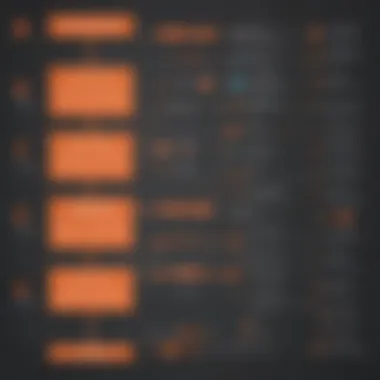

- Training Requirement: Employees may require comprehensive training to feel confident using the platform.
- Cultural Barriers: Organizational culture may not support change, which necessitates strong leadership to facilitate this shift.
- Performance Anxiety: The fear of underperforming with new tools can inhibit user engagement.
To combat these barriers, organizations should focus on training and provide ongoing support. Sharing success stories that demonstrate the positive impact of adopting HubSpot can also encourage user buy-in.
Data Management Integrity
Maintaining data integrity is another challenge in HubSpot Marketing Automation. Poor data quality can lead to ineffective campaigns and misinformed decisions. With automated systems relying heavily on data inputs, inaccuracies can compromise the entire strategy.
Issues that can arise include:
- Duplicate Entries: This can skew reports, leading to incorrect conclusions about campaign performance.
- Outdated Information: Contact records might not reflect current customer information, resulting in less effective targeting.
- Inconsistent Data Formats: When integrating various data sources, formatting discrepancies can occur.
Regular audits and consistent data cleansing practices are necessary to ensure information is up-to-date and reliable. Implementing data governance processes can also help maintain higher data quality.
Maintaining Engagement Over Time
Another critical concern is maintaining customer engagement over time. Automated systems may initially boost interaction rates, but without strategy, these rates can decline. HubSpot enables personalized communication, yet sustaining genuine engagement remains a complex endeavor.
Factors to consider include:
- Content Relevance: Marketing messages must evolve with changing customer preferences.
- Segmentation: Continual audience segmentation is vital to ensure that the messaging remains targeted and relevant.
- Frequency of Contact: There is a fine balance between staying top-of-mind and overwhelming customers with communication.
A well-rounded approach considers customer feedback. Engaging in A/B testing can also help determine optimal communication strategies.
By recognizing these challenges and implementing suitable strategies, businesses can optimize their use of HubSpot Marketing Automation. With careful planning and execution, organizations can navigate these obstacles and capitalize on the benefits of automation.
Case Studies on Successful Implementations
Case studies offer practical insights into how companies utilize HubSpot’s marketing automation tools. By examining real-world examples, businesses can gain valuable lessons, understand challenges, and appreciate the outcomes of automated strategies. The relevance of case studies lies in their ability to connect theory with practice. They illustrate not only the features of HubSpot but also the strategic thinking behind each implementation. Analysis of these cases fosters a deeper understanding of how automation can lead to measurable success.
Company A: Achieving Growth Through Automation
Company A, a mid-sized e-commerce company, faced a growing challenge in managing customer relationships while increasing its sales. With several marketing tasks demanding attention, they sought to implement HubSpot's automation features. By focusing on email marketing, Company A designed targeted campaigns based on customer behavior. They used drip campaigns to nurture leads throughout the sales funnel.
Additionally, the integration with CRM allowed for precise tracking of customer interactions. This integration facilitated automated lead scoring, enabling their sales team to prioritize high-quality leads. After implementing these strategies, Company A observed a 30% increase in conversion rates within six months. The detailed reporting features also provided the team with insights for continuous improvement, reinforcing their decision to adopt automation.
Company B: Streamlining Lead Management
Company B, a software service provider, struggled with lead management due to a high volume of inquiries. Their existing process lacked efficiency and consistency. To streamline their efforts, they turned to HubSpot’s automation capabilities. Company B established clear lead criteria, allowing for automated lead assignments that ensured timely follow-up.
By utilizing customizable forms and landing pages, they gathered necessary information on leads upfront. The data collected helped in segmenting the audience effectively. The result was a 50% reduction in response time to leads. The impact of this change not only increased the prospects’ engagement but also improved overall customer satisfaction. With automated workflows handling much of the administrative burden, the sales team could focus more on building relationships, ultimately driving growth.
These case studies underline the significance of HubSpot Marketing Automation in transforming business operations. By adopting automation effectively, organizations can enhance their efficiency and engagement, while setting a foundation for sustainable growth.
Future Trends in Marketing Automation
The realm of marketing automation is ever-evolving, shaped by technological advancements and changing consumer behaviors. As businesses strive for efficiency and personalized customer interactions, it becomes crucial to examine the future trends within this space. This section provides insights into two pivotal trends: AI and machine learning integration, as well as personalization trends. Understanding these elements will empower businesses to enhance their marketing strategies, making them more effective and aligned with contemporary expectations.
AI and Machine Learning Integration
The integration of AI and machine learning technologies within marketing automation platforms like HubSpot presents immense opportunities for optimization. With AI's capability to analyze vast amounts of data swiftly, businesses can gain deeper insights into customer behaviors and preferences. This allows for the development of predictive models that improve decision-making and campaign outcomes.
Key benefits of AI in marketing automation include:
- Enhanced Customer Segmentation: AI algorithms can segment audiences based on nuanced behavioral patterns. This leads to targeted marketing efforts, increasing engagement rates.
- Automated Content Generation: AI tools can help create tailored content at scale. This ensures that messaging remains relevant and personalized.
- Real-time Analytics: Marketers can access real-time data, enabling quick adjustments to campaigns based on performance metrics.
Machine learning further refines these processes. Systems learn from past interactions, continuously improving their accuracy in predicting customer needs. For example, HubSpot utilizes machine learning to optimize email delivery times, ensuring messages reach their audience when engagement is most likely.
"With the rapid advancement of AI capabilities, marketers can not only automate mundane tasks but can also unlock insights that were previously unreachable."
Personalization Trends
Personalization continues to be a fundamental aspect of effective marketing. Consumers today expect tailored experiences that resonate with their individual needs. The future of marketing automation will be heavily influenced by how well businesses can leverage personalization technologies.
The importance of personalization lies in its ability to drive customer loyalty and increase conversions. Here are several trends shaping this area:
- Dynamic Content Customization: Tools that allow for real-time adjustments to website content, emails, and ads based on user behavior will thrive. This adaptability increases relevance and enhances user experience.
- Predictive Personalization: Utilizing AI to predict what products or services a customer may be interested in based on their behavior. This can significantly impact purchasing decisions.
- Behavioral Triggers: Marketers will increasingly use specific user actions to automate responses. For instance, if a potential customer abandons a shopping cart, an automated follow-up email can provide incentives to complete the purchase.
Finale
In today's fast-paced digital landscape, understanding the importance of marketing automation is crucial. This article emphasizes HubSpot as a powerful tool for automating marketing functions, which allows businesses to streamline operations and enhance customer interaction. Automating tasks such as email marketing, lead management, and social media integration not only saves time but also increases efficiency.
Summary of Key Insights
Throughout this article, we explored various facets of HubSpot's marketing automation features. Key insights include:
- Email Marketing Automation: Offers personalization capabilities, enabling businesses to tailor messages based on user behavior.
- Lead Scoring and Management: Automates the lead assignment process, ensuring that the most promising leads receive timely attention.
- Analytics and Reporting: Facilitates data-driven decision-making through comprehensive dashboards and custom reporting options.
These insights underscore how automation can transform marketing strategies, making them more data-oriented and effective.















