HubSpot vs Mailchimp: Insights from Reddit Users


Intro
In the digital landscape, selecting the right tools for email marketing and customer relationship management is crucial for success. HubSpot and Mailchimp are two prominent platforms that serve these needs, but they cater to different audiences and offer varying functionalities. This analysis aims to dissect these platforms, drawing insights from community discussions, particularly on Reddit. By examining user experiences, we can better understand the strengths and weaknesses of each software, thereby informing potential users as they navigate their marketing and CRM needs.
Software Overview
Definition and Purpose of the Software
HubSpot is primarily recognized as an all-in-one marketing, sales, and service platform. It is designed to boost business efficiency through comprehensive tools for automating marketing tasks, managing customer relationships, and providing analytics. Its primary purpose is to facilitate inbound marketing strategies by attracting, engaging, and delighting customers.
Mailchimp, on the other hand, started as an email marketing service. It has evolved to include features like audience management and marketing automation. Mailchimp’s goal is to simplify email marketing processes, providing tools that help users create, send, and analyze marketing emails easily.
Key Features and Functionalities
Both HubSpot and Mailchimp include essential features integrated into their platforms:
- Email Campaigns: Both offer robust tools for designing and sending email campaigns.
- Analytics and Reporting: Users can track performance metrics to improve their marketing efforts.
- Marketing Automation: Automating tasks based on user behaviors is a key feature in both platforms.
However, the way these features are presented and used can differ significantly:
- HubSpot is highly integrated, providing a seamless experience across marketing and sales, enhancing user interaction at every touchpoint.
- Mailchimp focuses primarily on email marketing but offers a user-friendly interface that appeals to beginners and small businesses looking for straightforward solutions.
Comparison with Alternatives
Overview of Competitors in the Market
In the realm of email marketing and CRM tools, several competitors lie alongside HubSpot and Mailchimp. Platforms like Constant Contact, SendinBlue, and ActiveCampaign are popular choices, each bringing its own set of features and pricing structures to the table. These alternatives often combine similar functionalities but target different user needs.
Key Differentiators
Understanding what sets HubSpot and Mailchimp apart from their competitors is crucial for users:
- HubSpot distinguishes itself through its comprehensive CRM package that integrates marketing, sales, and service tools
- Mailchimp stands out due to its simplicity and user-friendly design, making it an excellent choice for small to medium-sized businesses that need essential tools without the complexity.
Ultimately, choosing between HubSpot and Mailchimp depends on an organization's specific needs and budget. Feedback from Reddit discussions sheds light on user experiences, which can significantly influence these decisions. Insights gathered from these discussions can help potential users grasp how each platform's features can align with their individual or organizational goals.
Intro to Email Marketing Solutions
Email marketing solutions are essential tools for businesses aiming to engage customers, build relationships, and drive sales. In the modern landscape of digital marketing, where competition is fierce, having an effective strategy is critical. Email marketing enables businesses to communicate directly with their audience, providing opportunities for personalization and targeted messaging.
The rise of platforms like HubSpot and Mailchimp underscores the significance of email marketing solutions. These tools provide features that cater to various business sizes and needs. They support companies in executing email campaigns, managing customer relationships, and analyzing the results to optimize future efforts.
Importance of Email Marketing
- High ROI: Email marketing is known for its impressive return on investment. According to studies, every dollar spent can yield significant revenue, making it an attractive option for small to medium-sized businesses.
- Direct Communication: Unlike social media platforms, email allows for direct communication. Messages land straight in inboxes, offering a level of intimacy and immediacy that can enhance engagement.
- Measurable Results: With tools provided by email marketing solutions, businesses can track open rates, click-throughs, and conversions. This data is invaluable for improving marketing strategies.
- Customer Segmentation: Effective email systems allow for segmentation of audiences based on various criteria. This capability ensures that messages are tailored to specific groups, improving relevance.
- Automation Features: Automation can streamline email campaigns, sending messages at optimal times. Automation tools help reduce the need for constant manual input, enabling teams to focus on strategy.
Considerations for Choosing Email Marketing Solutions
When selecting email marketing solutions, businesses should contemplate several aspects.
- Scalability: As organizations grow, their tools must accommodate an expanding customer base.
- Ease of Use: A user-friendly interface can significantly affect productivity, especially for teams without dedicated IT support.
- Integration Capabilities: The solution should work harmoniously with existing software, enhancing the overall marketing ecosystem.
- Pricing Plans: Understanding the pricing structure is crucial, especially for startups with limited budgets. Comparing free versus paid options can yield insights into value for money.
A thorough comprehension of email marketing solutions sets the foundation for making informed decisions. This article will explore HubSpot and Mailchimp, utilizing insights from Reddit discussions. These insights will highlight user experiences and delineate the strengths and weaknesses of each platform. Ultimately, the aim is to assist businesses in selecting the best tools tailored to their needs.
Overview of HubSpot
In this section, we will explore HubSpot as an email marketing solution. It is essential to understand HubSpot's role in modern marketing strategies due to its comprehensive toolset that integrates email marketing with customer relationship management. Its ability to connect various parts of marketing allows businesses to gather and analyze data effectively, enhancing customer engagement and retention.
Core Features
Email Marketing
HubSpot's email marketing is a robust aspect that contributes significantly to its overall purpose. One key characteristic of its email marketing features is personalization. The ability to segment audiences and tailor messages increases engagement rates. Users have noted the intuitive drag-and-drop editor, allowing marketers to create visually appealing emails with ease. However, it has a steeper learning curve for newcomers, which can deter some users.
One unique feature is the A/B testing tool, which helps businesses determine what content performs best. This aids in optimizing campaigns for maximum effectiveness. Some users express that while HubSpot's tools are powerful, their complexity might overwhelm new users who are less tech-savvy.
CRM Functionality
The CRM functionality offered by HubSpot stands out for its seamless integration with other marketing tools. The key characteristic here is its capability to centralize customer data, allowing businesses to track interactions and manage leads effectively. This feature is beneficial because it helps users maintain a consistent communication strategy across various platforms.
A unique aspect of HubSpot’s CRM is the tracking and reporting capabilities. Users can view customer activity in real time, which aids in decision-making. Although this can be a powerful tool for experienced marketers, some users find the amount of data available can be overwhelming at times, complicating the simplicity they seek in CRM software.
Marketing Automation
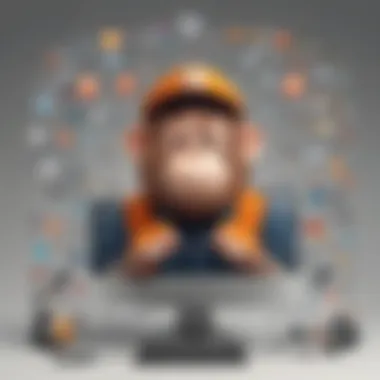

Marketing automation in HubSpot plays a crucial role in streamlining repetitive tasks. This feature’s primary benefit is efficiency. By automating processes like email campaigns and follow-ups, marketers can focus on broader strategies. Users appreciate the intuitive workflows that allow for easy setup of automated sequences.
HubSpot’s unique feature in this realm is its smart content functionality, which customizes content based on user behavior. Thus, the communication feels more personal to the recipient. However, while the capabilities are extensive, some users feel that the automation options could be significantly complex, leading to potential misconfigurations.
Usability and Interface
When considering usability, HubSpot’s interface is generally praised for being user-friendly. It provides a centralized dashboard where users can access various tools without excessive navigation. However, the abundance of features can be a bit daunting at first. As more tools are integrated into the platform, there is a learning curve, especially for smaller businesses with limited experience in digital marketing.
Pricing Structure
Free vs Paid Plans
HubSpot offers multiple pricing tiers, which is crucial for businesses in assessing their options. The free plan provides access to basic features, making it an attractive starting point for small businesses or startups. However, the limitations on functionality often lead users to consider paid plans for a more comprehensive toolset.
For those willing to invest, the paid plans unlock features like advanced automation and detailed reporting, which can provide significant return on investment when utilized correctly. The challenge lies in determining the best starting point based on customer needs.
Value for Money
Value for money in HubSpot is a topic of considerable debate among users. Many find the return on investment to be high due to the sophisticated tools available. Those using the platform effectively often see improvements in engagement and efficiency. However, some argue that the overall cost can escalate quickly, especially when additional features are needed beyond the free offerings. This has prompted discussions on cost justification, particularly in small business contexts.
"HubSpot’s tools range from useful to essential, but make sure you know what you need before investing in upgrades." - A common sentiment from Reddit discussions.
Understanding HubSpot's features, usability, and pricing model will provide a clearer picture of whether it fits the specific needs of businesses considering email marketing and CRM solutions.
Overview of Mailchimp
Mailchimp stands as a prominent player in the email marketing sphere. Its unique combination of features makes it an appealing option for various organizations, especially small to medium-sized businesses. Understanding Mailchimp within the context of this article is crucial as it provides insights into how this platform addresses the needs and demands of users. In this section, we explore core features, usability, and pricing of Mailchimp, highlighting its advantages and considerations based on user feedback from Reddit discussions.
Core Features
Email Templates
The Email Templates in Mailchimp are designed to simplify the creation of marketing communications. Users benefit from a variety of customizable templates that cater to different industries and styles. One key characteristic of these templates is their responsive design, ensuring that emails look good on any device. This adaptability is often cited by users as a major advantage.
A unique feature is the drag-and-drop editor. This allows users to create visually appealing emails without having advanced design skills. However, some users on Reddit mention limitations in customization for those who require more control over the design elements. Overall, the ease of use associated with Email Templates aligns with the needs of businesses looking for efficiency in their campaigns.
Audience Management
Mailchimp's Audience Management tools are essential for effectively reaching potential customers. Users often highlight that the segmentation capabilities allow for targeted campaigns, which can enhance engagement rates. A significant characteristic is the ability to create custom audience segments based on behaviors, engagement, or user data.
This feature is beneficial in improving marketing results as it enables refined communication strategies. However, a common note of critique from users is the complexity of setting up segments effectively, particularly for those unfamiliar with the system. Thus, while powerful, audience management may require a learning curve.
Automation Tools
Automation Tools in Mailchimp are a game changer for many businesses. These tools help to streamline marketing processes, allowing for automated email sequences based on user actions, such as signing up for newsletters or making purchases. A key feature is the ability to set trigger-based workflows, which simplifies user engagement.
Many users appreciate the time-saving aspect of these tools. However, there are critiques too; specifically, some users mentioned the limitations of automation features in the free version. Those looking for comprehensive automation might find the need to upgrade sooner rather than later.
Usability and Interface
Usability stands out as a strong point for Mailchimp. Many users commend its intuitive interface, which facilitates a smoother onboarding process. Navigating through different features is generally seen as straightforward. This factor is particularly attractive for users who may not have extensive technical knowledge. However, not all users find it equally easy, as some report feeling overwhelmed by the multitude of options available.
Mailchimp offers extensive help documentation and community forums, which can aid in overcoming initial hurdles. Yet, there is still a complaint from some users regarding the learning curve, especially when trying to utilize more advanced features effectively.
Pricing Structure
Free vs Paid Plans
The pricing structure is an important consideration for businesses scouting for email marketing solutions. Mailchimp offers a Free Plan, which allows users to explore basic features without financial commitment. The Free Plan is appealing due to its accessibility for startups and small companies. However, this plan has limitations on features, such as audience segmentation and automation, which some users have flagged as a major downside.
For those looking to benefit from premium features, Mailchimp's paid plans can provide greater capabilities. The variance in features based on plan types reflects an appealing structure; yet, it may lead to some frustration for users who find themselves needing functionalities that are locked behind a paywall.
Cost Effectiveness
Cost effectiveness is a significant topic among users judging Mailchimp’s pricing against the features offered. Many professionals discuss the balance between the cost and the value received. Users appreciate the range of pricing tiers, which allows flexibility based on business size and scope.
However, some users on Reddit express concerns over price increases as business lists grow. This could affect smaller businesses that may be expanding their email marketing efforts. Recognizing the implications of pricing will inform decisions for users evaluating whether Mailchimp is truly the best fit for their needs.
In summary, Mailchimp provides various features that can help businesses manage their email marketing endeavors efficiently. Yet, there are elements that potential users should consider carefully before making a final decision.
Reddit as a Resource for User Insights
Reddit serves as an unconventional yet valuable source for insights related to software products like HubSpot and Mailchimp. The platform hosts a diverse community that encourages the sharing of personal experiences, opinions, and advice regarding various tools. This peer-driven discourse can prove instrumental for businesses and professionals making decisions in a crowded software market.
Diverse Perspectives


One of the primary benefits of utilizing Reddit for user insights is the array of perspectives it offers. Users come from various industries, all with unique needs and challenges. This multitude of viewpoints enables readers to get a more holistic understanding of how each platform meets different business requirements. Discussions can illuminate specific issues that may not be prevalent in company-led marketing materials or formal reviews.
Authentic User Experiences
On platforms like Reddit, users share firsthand experiences, providing a level of authenticity that is often missing in traditional reviews. Members discuss not only successes but also failures or shortcomings they have encountered while using HubSpot or Mailchimp. This authenticity can guide others in making educated decisions based on real-world usage rather than curated marketing messages.
Community Support
Reddit’s community aspect allows users to ask questions and seek advice from those who have encountered similar challenges. This collaborative environment fosters a culture of support which can be beneficial for new users or small business owners who may be unsure of how to effectively implement email marketing solutions. In essence, these discussions can lead to quicker problem-solving and a deeper understanding of features and functionality.
Consideration of Limitations
While Reddit provides useful insights, it’s crucial to approach the information cautiously. Not all opinions are equally informed or experienced. Some discussions may be colored by personal bias or limited knowledge. Therefore, it may be beneficial to cross-reference insights gained from Reddit with other trusted sources, ensuring they align with broader trends and data.
"Community feedback often uncovers nuances that formal reviews miss. This can highlight real-world challenges and benefits that users may face."
User Experiences with HubSpot
Understanding user experiences with HubSpot is crucial for any analysis of this platform. Users' opinions often reflect real-world applications and challenges that the software presents. HubSpot's comprehensive nature makes it attractive for many businesses, but it also introduces considerations about overall usability and accessibility for different users. Insights from Reddit reveal how organizations navigate these functionalities. It’s essential to explore both the positive feedback and common drawbacks found among users.
Strengths Highlighted by Users
Comprehensive Toolset
HubSpot’s comprehensive toolset stands out as a key stronghold for many users. This feature includes a range of capabilities spanning email marketing, CRM, and marketing automation. The versatility of this toolset makes it a valuable choice for small to medium-sized businesses aiming for growth.
One notable characteristic is its all-in-one nature, which allows users to manage various marketing tasks from a single platform. This integration fosters cohesiveness in marketing strategies. A unique aspect is its ability to streamline campaigns, making it easier to coordinate outreach efforts without juggling multiple services. Users often praise the effectiveness of the reporting functions. They can track metrics seamlessly across different marketing channels, enhancing decision-making processes.
The major advantages of this comprehensive approach are time savings and increased efficiency. However, it’s important to note that the breadth of features can overwhelm new users, which introduces a potential barrier for businesses just starting.
Customer Support
Customer support is another aspect where HubSpot shines according to many users. The availability of resources, including guides and tutorial videos, greatly aids users in navigating the platform. This characteristic plays an essential role in assisting organizations as they adapt to the software.
What makes HubSpot's customer support stand out is the responsiveness of their support team. Users have noted that inquiries and issues are often addressed promptly. The unique feature of having dedicated account managers for paid plans further strengthens this support structure. This personalized approach can enhance the user's overall satisfaction and can lead to more successful implementations of the software.
The advantages stem from the feeling of confidence users develop, knowing help is available when needed. However, some minor criticisms revolve around the wait times for support during peak hours, which can be frustrating for urgent issues.
Common Criticisms
Complexity for New Users
Despite its many strengths, complexity for new users remains a notable criticism. The extensive range of features can introduce significant challenges for individuals or businesses unfamiliar with such software. The learning curve can be daunting, causing frustration among those who are not tech-savvy.
A critical aspect of this complexity is the intimidating interface that may appear convoluted to a newcomer. Users often find themselves navigating numerous menus and settings to locate basic functions. While existing users may find this extensive functionality beneficial, new users may perceive it as a barrier to effective implementation.
The unique feature of a multi-layered interface can deter potential customers from fully utilizing the software's capabilities in the early stages. This makes onboarding a critical process that businesses need to address to ensure smooth integration.
Costly Upgrade Paths
Costly upgrade paths represent another significant concern among HubSpot users. While the platform offers a free version, many find that essential functionalities are locked behind paid tiers. As companies grow, the need to upgrade often becomes necessary to access features that were once thought to be included.
This characteristic can lead to frustration when businesses realize that an upgrade does not guarantee immediate value. The unique aspect of tiered pricing models often results in incremental costs for additional features, which may not be clearly understood at the outset. Organizations may end up spending more than anticipated to achieve the desired capabilities.
The disadvantages of these upgrade paths include budgetary constraints for smaller businesses. It can create a feeling of instability if services need to be frequently reassessed for cost-effectiveness. This aspect can deter organizations from committing fully to the HubSpot ecosystem.
User Experiences with Mailchimp
User experiences with Mailchimp play a pivotal role in understanding its position in the email marketing landscape. Engaging with user insights from platforms like Reddit provides a nuanced perspective on both positive and negative aspects of the software. This exploration is crucial because real-world feedback allows potential users to gauge how Mailchimp aligns with their needs and expectations. Reddit discussions highlight common themes, issues, and standout features that inform business decisions. Therefore, capturing user sentiment regarding Mailchimp can lead to more informed choices for organizations seeking email marketing solutions.
Strengths Highlighted by Users
Ease of Use
One of the most frequently mentioned strengths of Mailchimp is its ease of use. Users often express satisfaction with the straightforward setup process and intuitive interface. This characteristic fosters accessibility, especially for small to medium-sized businesses and entrepreneurs who might not have extensive technical expertise. The drag-and-drop editor for designing emails is a particular highlight. It allows users to create visually appealing campaigns without needing to understand HTML or other coding languages. This ease of use lowers the barriers to entry for sending out email campaigns, enabling businesses to focus more on their strategy rather than navigating complex software.
Affordability
Affordability is another significant aspect highlighted by users praising Mailchimp. The pricing structure, especially the free plan, allows smaller businesses to access essential features without immediate financial commitment. Many users appreciate the flexibility in scaling their plans as their business grows. This approach can be beneficial for startups or entrepreneurs who need to manage costs carefully while still utilizing effective marketing tools. However, as businesses expand and require more advanced functionalities, the shift to paid plans might present challenges, especially concerning the cost increase based on subscriber count.
Common Criticisms
Limited Features in Free Tier
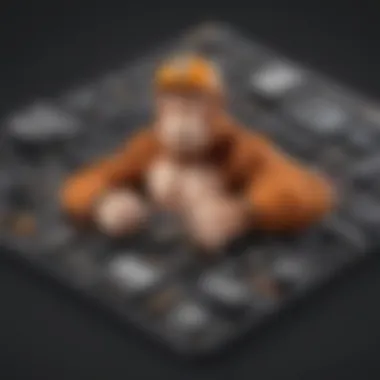

Despite the praise for affordability, a common criticism revolves around the limited features available in Mailchimp's free tier. Users often find that essential functionalities, such as automation and advanced analytics, are either restricted or entirely missing in the free version. This limitation can hinder organizations that are starting to grow, as they may outgrow the capabilities of the free offering faster than anticipated. For businesses heavily reliant on data for marketing decisions, the inadequacy of insights in the free tier can be a notable drawback.
Customer Service Challenges
Customer service presents another area of concern for many Mailchimp users. Users have reported difficulties in reaching support when issues arise, leading to frustration. Quick and effective customer support is crucial, especially when businesses depend on timely email campaigns to engage their audience. For some users, this challenge leads them to seek alternative platforms with more responsive customer service options. As a result, potential Mailchimp users might consider these factors while weighing their options.
"Mailchimp is a solid choice, but its customer service and free features can make the experience less than ideal for some users." - User Feedback on Reddit
Feature Comparison: HubSpot vs Mailchimp
In the realm of email marketing tools, understanding the differing features of HubSpot and Mailchimp is vital for making informed decisions. The capabilities of each platform can significantly influence how small to medium-sized businesses, entrepreneurs, and IT professionals approach their email marketing strategies. This section aims to break down the key features of both HubSpot and Mailchimp, focusing on distinct areas such as email campaigns, marketing automation, and CRM functionalities. By comparing these platforms, organizations can identify which solution better aligns with their operational needs and marketing objectives.
Email Campaign Features
Email campaign features act as the backbone of any email marketing strategy. HubSpot excels in providing robust features aimed at personalized communication, such as a wide range of templates and A/B testing capabilities. Users frequently appreciate the ability to segment audiences effectively, offering tailored content aimed at specific groups. This is essential for improving engagement rates, as finely tuned messages resonate more with recipients.
In contrast, Mailchimp is known for its user-friendly campaign management. Its intuitive drag-and-drop editor allows even non-technical users to create appealing email layouts quickly. Users on Reddit frequently note the flexibility in using both predefined templates and custom designs. However, one downside often mentioned is the limited advanced segmentation compared to HubSpot, which could hinder campaign strategies that rely on deep customer insights.
Marketing Automation
Marketing automation is another critical feature to examine in this comparison. HubSpot’s automation tools are more comprehensive, enabling users to develop intricate workflows. For instance, its functionality permits users to send follow-up emails based on specific actions taken by their audience, such as sign-ups or link clicks. Users rave about the capability to create complex lead nurturing sequences, which can significantly enhance lead conversion.
On the other hand, while Mailchimp offers automation functionalities, they are generally simpler in comparison. Users praise its ease of use, allowing for basic automation tasks like sending welcome emails when someone subscribes to a list. However, the need for more advanced options has led some users to see it as a less robust choice for organizations looking to establish comprehensive automated marketing campaigns.
CRM Capabilities
CRM capabilities are essential for managing customer relationships effectively. HubSpot provides a fully integrated CRM system as part of its offering. Users highlight that this integration offers valuable data insights which form the basis for informed decision-making. The way HubSpot allows users to track customer interactions and responses to marketing efforts helps businesses refine their messaging.
Conversely, Mailchimp’s CRM features are more limited. While effective for basic tasks, they do not provide the level of detail and integration found in HubSpot. Users often discuss the lack of cohesive tracking of customer behaviors outside of email interactions, which can affect overall campaign performance. This limitation is critical for companies seeking to understand their customer journey in detail.
In summary, comparing feature sets reveals crucial insights for businesses considering these two platforms. HubSpot's advanced functionalities generally cater to more complex marketing strategies, while Mailchimp appeals to those who prioritize ease of use and straightforward email marketing solutions.
Integration Options and Ecosystem
In the realm of digital marketing, the integration capabilities of software solutions play a crucial role. This is particularly true for tools like HubSpot and Mailchimp. Integrations enhance functionality, making it easier for businesses to connect their marketing efforts with other systems. Businesses often rely on various tools to meet diverse needs, making an effective ecosystem essential. A robust integration landscape not only saves time but also improves accuracy in data management and campaign execution.
Third-Party Integrations
HubSpot Integrations
HubSpot offers a wide array of integrations that can significantly extend its capabilities. These integrations allow users to incorporate tools that align with their business activities. A key characteristic of HubSpot integrations is their vast network, which includes platforms like Salesforce, WordPress, and Shopify. This extensive compatibility makes HubSpot a popular choice among businesses looking to enhance their marketing strategies.
A unique feature is the Open API that HubSpot provides. This allows developers to create custom integrations tailored to specific needs. While this greatly increases flexibility, organizations may encounter some disadvantages, such as the need for technical expertise to implement custom solutions. Comprehensive documentation is available but does require a level of commitment to navigate effectively.
Mailchimp Integrations
Mailchimp also emphasizes integration with numerous third-party applications. Its primary focus is on efficiency and ease, allowing users to connect with popular tools like WooCommerce and Zapier. A notable aspect of Mailchimp integrations is the user-friendly interface that simplifies the process of setting up and managing these connections. This ease of use attracts many small businesses and startups looking for simple solutions for their marketing needs.
One unique feature of Mailchimp integrations is the ability to automate workflows through Zapier. This not only streamlines processes but enhances productivity. However, some users have pointed out limitations in the depth of certain integrations, which can hinder more complex marketing tasks. While Mailchimp fulfills basic integration needs well, those requiring more advanced functionalities may find it less accommodating.
Impact on Workflow
Integration options significantly impact daily workflows. When tools communicate seamlessly, marketing teams can execute campaigns with increased precision. For instance, syncing data between HubSpot and Google Analytics provides valuable insights, leading to improved marketing strategies. Similarly, Mailchimp’s connections enable users to automate various tasks, reducing manual effort.
Furthermore, the efficiency gained from these integrations often allows teams to reallocate resources towards high-value activities. This is especially beneficial for small to medium-sized businesses that may operate with limited staff.
With well-integrated systems, the risk of errors decreases, providing a smoother operational flow. The choice of integrations should align with specific organizational goals and processes, reinforcing the importance of evaluating these options based on individual business needs.
"Organizations today must prioritize integrations to enhance their marketing efforts. The right connections can redefine not just workflows, but also overall results."
Overall, effective integrations are essential for maximizing the capabilities of both HubSpot and Mailchimp, making them valuable tools for modern marketing.
Closure: Which Solution is Best?
Determining the best email marketing solution between HubSpot and Mailchimp is crucial for organizations aiming to enhance their marketing strategies. The decision hinges on various factors including budget, features, and specific organizational needs. By understanding the strengths and weaknesses of each platform, businesses can make more informed choices that align with their goals.
Assessing Organizational Needs
Every organization has unique requirements that influence software choices. Businesses should begin by evaluating their primary objectives in email marketing. For example:
- Size of the Audience: Small businesses may find Mailchimp’s free tier suitable for their needs, allowing them to scale as they grow.
- Feature Requirements: Organizations seeking comprehensive CRM functionality might lean towards HubSpot, which offers a broader toolset.
- Budget Constraints: Pricing structures differ greatly between the two platforms. Mailchimp provides a free plan, while HubSpot can become costly, especially when additional features are needed.
Also, consider team structure. If a business has limited staff for onboarding and training, the user-friendly design of Mailchimp might be more appealing than the more complex HubSpot interface.
Final Thoughts
Ultimately, the best choice between HubSpot and Mailchimp depends on a combination of factors unique to each organization. Businesses need to reflect on their specific needs and how each solution meets those requirements.
"The effectiveness of an email marketing solution is marked by how well it integrates with your overall marketing strategy."
By weighing the pros and cons discussed throughout this analysis, decision-makers can grasp insights that are beneficial in navigating a crowded landscape of marketing software. This informed approach facilitates a solution-oriented mindset, ensuring aligned objectives with chosen tools, thus enhancing marketing efficacy.















