GoToMyPC vs TeamViewer: Key Comparisons for Users


Software Overview
Remote access software has become essential for small to medium-sized businesses and IT professionals. This kind of software allows individuals to connect to computers from different locations. Two prominent products that provide these services are GoToMyPC and TeamViewer. Understanding their functionalities is important for making an informed choice.
Definition and Purpose of the Software
GoToMyPC is designed primarily for individuals and businesses that need to access their computers remotely. Its main purpose is to facilitate work from anywhere, as well as to support file sharing and collaboration over the internet. On the other hand, TeamViewer serves a broader audience. It not only provides remote desktop access but also includes capabilities for online meetings, file transfer, and mobile access. Both software solutions cater to the needs of businesses but do so in slightly different ways.
Key Features and Functionalities
Both applications are rich in features. GoToMyPC emphasizes ease of use, offering a straightforward interface where users can quickly connect to remote computers. It supports various operating systems, including Windows and macOS. Key functionalities include:
- File Transfer: Users can easily copy files between local and remote machines.
- Remote Printing: Documents can be sent to local printers.
- Multi-Monitor Support: The software can handle multiple screens seamlessly.
Conversely, TeamViewer stands out with a versatile feature set suited for larger operations. Its notable capabilities include:
- Cross-Platform Access: It works across different devices, including smartphones and tablets.
- Remote Support Tools: IT staff can troubleshoot from anywhere, making it invaluable for support teams.
- Meeting Hosting: TeamViewer also allows users to schedule and host online meetings, which is a major advantage for collaborative work.
Comparison with Alternatives
The remote access software market is competitive. Other notable alternatives include AnyDesk and LogMeIn. Each has unique strengths that differentiate them from GoToMyPC and TeamViewer.
Overview of Competitors in the Market
- AnyDesk: Known for its high performance and low latency, this tool focuses on speed.
- LogMeIn: Emphasizes features for businesses that require extensive reporting and automation.
Key Differentiators
Choosing between GoToMyPC and TeamViewer primarily revolves around user needs. GoToMyPC suits small businesses focused on simple remote access. In contrast, TeamViewer's diverse feature set aligns better with larger organizations seeking comprehensive solutions for collaboration and support.
Prolusion to Remote Access Software
Remote access software has become a vital component in today’s digital landscape. As business operations shift to more flexible and remote frameworks, the need for efficient and secure access to computers and networks from distant locations has grown considerably. Understanding the significance of remote access software is essential for various stakeholders, including small to medium-sized businesses, entrepreneurs, and IT professionals.
This software bridges the gap between physical location and digital presence, enabling users to control computers remotely. The benefits are numerous. It allows for tasks to be performed without the need for physical presence, saving both time and resources. Whether it’s for facilitating telecommuting, providing tech support, or accessing files and applications while traveling, remote access software enhances productivity.
However, it also requires careful consideration of several factors. Users should evaluate aspects such as security, usability, and compatibility to select the right solution. Companies must ensure that their remote access tools meet security standards and a user-friendly experience, as these elements are critical in protecting sensitive data and minimizing potential cyber threats. The chosen software should be robust enough to handle various operational needs while being adaptable to future changes in tech environments.
The purpose of this article is to dissect two leading remote access platforms: GoToMyPC and TeamViewer. By analyzing their features, pricing, performance metrics, and user experiences, we aim to provide insightful guidance to those in need of a reliable remote access solution. It is hoped that this analysis helps in making informed decisions that align with the operational requirements of users.
Overview of GoToMyPC
The section on GoToMyPC is crucial as it sheds light on one of the two main players in the remote access software market. This overview will provide insights into its evolution, features, and target audience. Understanding these elements helps in comprehending how GoToMyPC stacks up against its competitors, particularly TeamViewer.
History and Development
GoToMyPC was founded in 1998 and quickly gained recognition for its user-friendly interface and robust functionality. Initially developed to provide remote desktop access for individuals, it has since expanded its offerings. In 2006, the software attracted attention when it was acquired by Citrix, a significant player in virtualization technologies. This acquisition allowed GoToMyPC to integrate advanced features, enhancing its usability within businesses that required remote access solutions. Over time, it has evolved into a preferred choice for small to medium-sized organizations seeking efficient remote desktop control.
Key Features
Remote access
Remote access is perhaps the most vital feature of GoToMyPC. This functionality allows users to connect to their computers from virtually anywhere, a convenience that has become increasingly relevant in today’s flexible work environment. What distinguishes GoToMyPC in this aspect is its simplicity. Users can easily access their desktops without complex setups. However, users should note that this feature, while generally reliable, may encounter slow connections depending on internet speed.
File transfer
The file transfer feature in GoToMyPC is quite practical. It allows users to move files seamlessly between connected devices. This ease of use makes it highly beneficial for professionals who need quick access to files without the hassle of emailing them or using cloud services. A unique aspect of GoToMyPC’s file management is its drag-and-drop functionality, simplifying the workflow. However, there may be concerns regarding transfer speeds, which can vary based on file size and network conditions.
Multi-monitor support
Multi-monitor support is another notable characteristic of GoToMyPC. Users can manage multiple screens effectively, which is an advantage for individuals who need to monitor various applications simultaneously. This capability enhances productivity significantly. However, users with certain configurations might experience challenges in setting up this feature smoothly. The need for proper settings may include adjusting resolution settings for optimal performance.
Mobile access
Mobile access is a defining feature of GoToMyPC, allowing users to control their desktops from tablets and smartphones. This flexibility is essential in today’s mobile-oriented world, catering to professionals who are often on the go. The application offers a user-friendly interface on mobile devices, maintaining efficiency similar to that on a desktop. Nevertheless, mobile users should be mindful of data usage when connected through cellular networks, as remote access can consume significant bandwidth depending on the tasks performed.
Target Audience
The target audience for GoToMyPC primarily includes small to medium-sized businesses and individual professionals. Understanding the distinct needs of these groups is vital to appreciate how GoToMyPC meets their requirements.
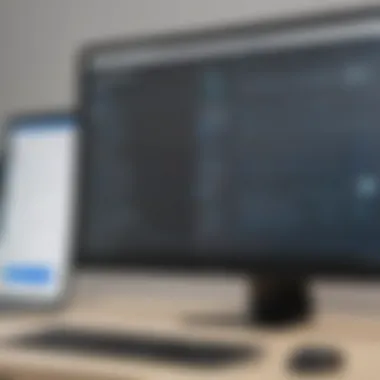

Small to medium-sized businesses
Small to medium-sized businesses form a central part of GoToMyPC’s customer base. These organizations often lack extensive IT resources, making user-friendly solutions a top priority. GoToMyPC’s straightforward setup and clear interface resonate well with non-technical users. However, the scalability of solutions may pose a concern, as growing businesses might begin to exceed the capabilities that GoToMyPC offers.
Individual professionals
Individual professionals are another key audience for GoToMyPC. Freelancers and remote workers find value in its accessibility and efficiency. They can work seamlessly across locations, enhancing productivity without geographical limitations. Despite its advantages, individual users should consider whether the pricing models align with their budget, particularly if they require consistent access.
Overview of TeamViewer
Understanding TeamViewer is essential in the context of this article. TeamViewer offers a powerful suite of remote access solutions that are particularly valued for their versatility and range. This software provides organizations with the ability to swiftly connect to remote systems, facilitating troubleshooting, collaboration, and management across distances. Its relevance is amplified by the increasing trend of remote work and global collaboration; thereby, it serves as a critical tool for many enterprises.
History and Development
TeamViewer was founded in 2005 and has grown significantly since then. Initially focused on providing remote access solutions, it expanded its product offerings over the years. The company went public in 2019, gaining further recognition in the tech industry. This evolution reflects a commitment to enhance user experience and adapt to the changing demands of remote connectivity. TeamViewer's growth story demonstrates its resilience and focus on meeting enterprise-level requirements.
Key Features
Remote control
Remote control is a standout feature of TeamViewer that allows users to access and control computers from afar. This capability is vital for IT professionals and support teams needing to assist end-users quickly. The simplicity of initiating a remote session makes it a popular choice for users. A unique aspect of this feature is its ease of use, requiring minimal setup. This can be advantageous for companies needing quick resolutions without extensive training.
Screen sharing
Screen sharing is another important feature. It enables users to display their screens to others during meetings or training sessions. This functionality is particularly useful for collaborative projects where visual feedback is essential. TeamViewer’s screen sharing is characterized by its real-time performance, which enhances engagement. However, it can sometimes be bandwidth-intensive, potentially causing issues for users with slower internet connections.
Sessions recording
Sessions recording provides a way to document interactions during remote support or training. This feature is valuable for compliance purposes and knowledge sharing. Users find that being able to revisit sessions helps in evaluating processes and clarifying points of confusion. The downside is that it requires additional storage and management of the recorded files.
Cross-platform accessibility
Cross-platform accessibility allows TeamViewer to function on various operating systems, including Windows, macOS, Linux, Android, and iOS. This capability enables a wider range of devices to connect, making it a flexible choice for organizations with diverse technology environments. One unique feature is its ability to function well across different platforms without significant performance loss. However, users should be mindful of varying user interface designs across platforms, which can affect usability.
Target Audience
Large enterprises
TeamViewer is particularly suited for large enterprises due to its robust feature set designed to support complex operations. The scalability of the software allows these organizations to manage multiple users and devices efficiently. Large enterprises often face specific needs regarding security and performance, which TeamViewer addresses well. However, the cost may be more significant for organizations on tighter budgets.
IT support teams
IT support teams benefit greatly from TeamViewer's comprehensive toolset. The remote support capabilities enable quick resolutions to technical issues. Teams can troubleshoot, perform maintenance, or assist end-users in real time. The integration capabilities with existing system management tools offer an added advantage. Yet, team members must ensure they are familiar with its functionalities to maximize its effectiveness.
Comparative Analysis of Features
The comparative analysis of features plays a crucial role in understanding the effectiveness and suitability of remote access software like GoToMyPC and TeamViewer. By closely examining various aspects such as user interface, performance metrics, and device compatibility, stakeholders can make informed decisions based on their organizational needs. Each feature serves unique functions that can enhance user experience and operational efficiency.
It is essential to evaluate how these features interact and the benefits they provide. This segment will help prospective users identify which software aligns better with their requirements.
User Interface and Experience
User interface and experience are fundamental to the usability of remote access software. A well-designed interface can significantly influence productivity, making tasks easier and quicker to complete. GoToMyPC is often noted for its straightforward layout, allowing users to navigate with minimal training. In contrast, TeamViewer offers a plethora of options, which may initially overwhelm new users but provides extensive capabilities once understood. Thus, understanding user interface is vital for users prioritizing ease of use versus feature richness.
Performance Metrics
Connection speed
Connection speed is one of the most critical factors in evaluating remote access software. It directly influences how fluidly users can interact with remote systems. A fast connection is essential for tasks requiring real-time data transmission, such as remote desktop control or collaborative work sessions. Key characteristics of high connection speed include minimal latency and quick file transfers. GoToMyPC is recognized for consistent connection speeds, making it suitable for small to medium-sized business operations that operate frequently but have varying bandwidth conditions. However, TeamViewer also competes well in this area, often praised for its performance during peak times. The unique aspect of connection speed in TeamViewer could be its intelligent bandwidth adaptation, which prioritizes essential data over less critical packets, ensuring reliable connections.
Stability
Stability is another essential factor. A stable connection reduces interruptions and enhances user satisfaction. In this context, both GoToMyPC and TeamViewer exhibit strong performances. GoToMyPC is often lauded for its reliability, especially during extended sessions. TeamViewer, while equally stable, sometimes faces minor disruptions under heavy load. The key characteristic of stability is the software's ability to maintain connections without frequent drops. For users who undertake lengthy remote tasks, stability cannot be overstated. Hence, both platforms provide reliable solutions, although GoToMyPC may have a slight edge in consistency for average users.
Device Compatibility
Operating systems
Operating systems compatibility is vital when deciding on remote access software. Different organizations may use a variety of operating systems across devices. GoToMyPC focuses on Windows and Mac systems, making it a solid choice for users within those ecosystems. In contrast, TeamViewer excels in its broad compatibility with Windows, Mac, Linux, and even mobile operating systems. This extensiveness offers flexibility for businesses employing diverse computing environments. The significant feature of having multi-platform support contributes directly to TeamViewer's widespread appeal. However, organizations relying on specific operating systems may find GoToMyPC a more tailored fit.
Mobile devices
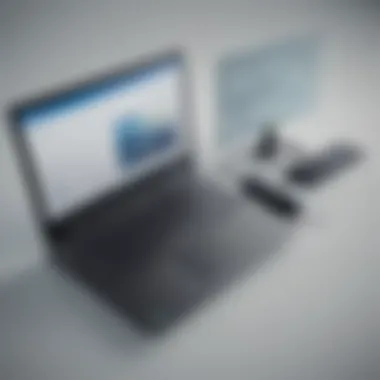

Mobile device access is becoming increasingly essential in today's business landscape. Users must be able to manage work seamlessly from phones or tablets. TeamViewer's mobile application is robust, providing an extensive range of functionalities that mirror its desktop software capabilities. GoToMyPC also offers a mobile solution, but it is less functionally rich compared to TeamViewer. The key characteristic that sets TeamViewer apart is its ability to enable full remote access through handheld devices, allowing users to take control without being tied to their desks. This feature, while beneficial, may also come with a learning curve for less tech-savvy users. Users must weigh the advantages of mobile functionality against their comfort level with technology.
"Choosing the right remote access software hinges on understanding how these features align with your specific needs."
This comparative analysis serves as a guideline for users to better appreciate the underlying aspects of GoToMyPC and TeamViewer, leading to a decision that satisfies both immediate tasks and long-term goals.
Pricing Structures and Licensing
Pricing structures and licensing are pivotal components in selecting remote access software. For businesses, evaluating these aspects provides insights into budget allocation, potential return on investment, and overall software value. Understanding different pricing models is essential, as they may include monthly subscriptions, one-time purchases, or tiered pricing based on features. Furthermore, licensing options can vary significantly, impacting how many users can access the software concurrently and the level of support provided. This section will elucidate the pricing frameworks for both GoToMyPC and TeamViewer, enabling organizations to make well-informed decisions.
GoToMyPC Pricing Overview
GoToMyPC offers a range of pricing plans tailored to different user needs. Their approach includes several tiers: Individual, Business, and Corporate. The Individual plan is ideal for single users, offering basic features for remote access at a competitive price. The Business plan expands upon this, adding additional options for file transfer and multi-monitor support, which are crucial for team collaboration. Finally, the Corporate plan is designed for larger organizations, permitting multiple users and enhanced security protocols.
- GoToMyPC Individual Plan:
- GoToMyPC Business Plan:
- GoToMyPC Corporate Plan:
- Allows one user per account.
- Provides remote access and basic file transfers.
- Allows up to 20 users.
- Includes multi-monitor support and advanced security features.
- Offers unlimited users.
- Encompasses all features from lower tiers and advanced tech support.
Each plan's distinct features and costs can help determine which option aligns best with your organization's requirements. Paying attention to how each plan structures its features can visibly impact the user experience and productivity.
TeamViewer Pricing Overview
TeamViewer adopts a different pricing stance, focusing on its robust feature set, which includes remote control, cross-platform accessibility, and session recording. Unlike GoToMyPC, TeamViewer follows a subscription model based on the number of devices or users. They offer plans like Business, Premium, and Corporate, catering to individual users and larger enterprises alike.
- TeamViewer Business Plan:
- TeamViewer Premium Plan:
- TeamViewer Corporate Plan:
- Designed for single users, focuses primarily on essential remote control features.
- Allows up to 15 devices and includes advanced features like session recording and mobile support.
- Ideal for large teams requiring extensive functionalities with unlimited devices.
Pricing may depend on the selected plan and its capabilities. Understanding these distinctions is necessary for discerning users.
Cost-Benefit Analysis
When reviewing GoToMyPC and TeamViewer pricing structures, a thorough cost-benefit analysis is essential. Both platforms offer unique advantages. GoToMyPC mainly appeals to smaller businesses due to its straightforward individual pricing approach. Its plans provide essential functionality at a digestible price, making it easier for users to choose based on their specific needs.
In contrast, TeamViewer, while potentially pricier, offers extensive features suited for larger organizations or teams needing additional functionalities. Its options for device management and session recording can justify the increased cost for organizations that require these features.
Security Measures and Protocols
In today's digital landscape, securing remote access software is of utmost importance. Given the sensitive nature of data being transferred and accessed, robust security measures can help fortify defenses against potential threats. For businesses, especially small to medium-sized ones, understanding the security protocols in GoToMyPC and TeamViewer is crucial in ensuring that corporate data remains protected. This section will delve into the primary security measures and protocols offered by both platforms, focusing on encryption standards, two-factor authentication, and access controls.
Encryption Standards
Encryption serves as the backbone of security for remote access applications. It ensures that data transmitted over the internet remains confidential. Both GoToMyPC and TeamViewer employ advanced encryption algorithms to protect user data.
GoToMyPC uses AES-256 encryption, a standard that is widely recognized in the industry for its effectiveness. This level of encryption is considered extremely secure and makes any intercepted data nearly impossible to decipher without the decryption key.
On the other hand, TeamViewer also adopts strong encryption practices. It utilizes AES-256 bit encryption, coupled with RSA key exchange and perfect forward secrecy. This combination not only protects data during transmission but also prevents the reuse of keys across different sessions, enhancing overall security.
When choosing between these two applications, consider the level of encryption provided. The use of AES-256 encryption in both platforms establishes a solid foundation for secure remote connections.
Two-Factor Authentication
To further enhance security, both GoToMyPC and TeamViewer implement two-factor authentication (2FA). This method adds an additional layer of protection by requiring users to provide two forms of identification before gaining access to their accounts.
GoToMyPC offers 2FA as an optional feature, allowing users to enable it as needed. This adds a significant barrier against unauthorized access. Users can authenticate by entering a code sent to their registered mobile device or email.
TeamViewer, however, includes 2FA by default for all accounts, offering a more streamlined process. Users can customize their authentication methods, opting for codes via mobile applications or SMS. The comprehensive integration of 2FA in TeamViewer ensures that even if a password is compromised, unauthorized users will still face hurdles before accessing sensitive data.
Integrating two-factor authentication in your security strategy is invaluable. It significantly reduces the risk of unauthorized access and enhances overall account security.
Access Controls
Access controls are essential for managing who can view or manipulate data within remote access software. Both GoToMyPC and TeamViewer allow users to configure detailed access settings depending on their needs.


In GoToMyPC, administrators can define user roles and permissions, granting varying levels of access based on job requirements. This granular control ensures that sensitive information is only accessible to those who need it, minimizing potential exposure.
TeamViewer takes access management a step further with its flexible session permissions. Users can adjust permissions dynamically during a session, allowing them to control what remote users can see or do in real time. This flexibility can be critical during support sessions or collaborative projects, as it allows for efficient management of sensitive data.
Both platforms provide robust access control features, making them suitable choices for businesses that prioritize data protection.
In summary, strong security measures, particularly encryption standards, two-factor authentication, and access controls, are critical when choosing remote access software. Understanding how GoToMyPC and TeamViewer implement these protocols helps businesses safeguard their data effectively.
User Support and Documentation
User support and documentation are crucial elements when users select remote access software like GoToMyPC and TeamViewer. The effectiveness of software can be heavily influenced by the availability and quality of customer support. If users face issues while working remotely, timely assistance can minimize disruption to their workflow. Documentation, on the other hand, serves as a valuable resource for understanding the software��’s features, troubleshooting, and maximizing its use. A comprehensive support system can enhance the user experience significantly.
When evaluating user support and documentation, consider the following factors:
- Accessibility: How easy is it for users to reach support?
- Response Time: How quickly do support agents respond?
- Resource Quality: Is the documentation clear and detailed?
Both GoToMyPC and TeamViewer have developed support structures tailored to their respective audiences. Small to medium-sized businesses and independents need swift resolutions, making robust support a priority.
GoToMyPC Support Options
GoToMyPC offers multiple support channels for their users. Here’s a summary of the support options available:
- Online Knowledge Base: Accessible through their website, users can find articles and guides that cover various topics, from setup to troubleshooting.
- Email Support: Users can submit questions or issues via email, with responses typically within 24 hours.
- Phone Support: There is also an option to reach customer service through a dedicated helpline, allowing for immediate assistance.
- Community Forums: Users can engage in discussions and seek advice from both the support team and other users.
These options cater to various user preferences, making GoToMyPC’s support structure quite effective for its target audience.
TeamViewer Support Options
TeamViewer offers extensive support choices designed for large enterprises and IT teams. Below are the primary support options TeamViewer provides:
- Comprehensive Help Center: The Help Center contains an extensive array of articles, tutorials, and FAQ sections that assist users in troubleshooting effectively.
- Community Forum: Users can also visit a community forum where they can ask questions, share experiences, and find insights from other users.
- Priority Email Support: Subscribers to higher-tier plans get quicker email responses, ensuring critical issues are handled with urgency.
- Phone Support: They also provide phone support, largely directed towards business users needing reliable and prompt solutions.
Both GoToMyPC and TeamViewer differentiate themselves with various support options, ensuring user needs are met efficiently.
Case Studies and User Testimonials
Examining case studies and user testimonials offers invaluable insights into the real-world application of GoToMyPC and TeamViewer. For potential users, understanding how these software solutions perform in various environments enhances the decision-making process. Incorporating user experiences helps identify the strengths and weaknesses of each platform, shedding light on usability, efficiency, and support.
In the context of remote access software, testimony from end-users can illustrate key issues such as functionality, customer service, and overall satisfaction. Additionally, case studies provide a framework to evaluate the impact of these tools on productivity and workflow. By analyzing specific scenarios, readers can contextualize the software's effectiveness against varied operational requirements.
GoToMyPC User Experiences
User experiences with GoToMyPC generally highlight its user-friendly interface and reliable performance. Many small to medium-sized businesses appreciate its simplicity during installation and use. Business professionals often mention how easy it is to connect to their office computers remotely without extensive technical know-how.
Common points of feedback include its effective file transfer capabilities and support for multiple monitors. Users often express satisfaction regarding the ability to work seamlessly across several screens, an important feature for professionals juggling multiple tasks.
Some testimonials reflect concerns regarding pricing, especially for companies that require more extensive functionalities. While the software is praised for its lowered barriers to entry, some users feel that the value decreases without additional features or higher-tier plans, prompting a closer examination of long-term costs.
TeamViewer User Experiences
The feedback for TeamViewer varies more widely, largely due to its ability to accommodate larger enterprises and IT support teams. Users frequently commend TeamViewer for its robust cross-platform capabilities, which allow seamless communication across different operating systems. This is especially beneficial for IT support scenarios where remote troubleshooting is necessary across varied user environments.
A common complaint revolves around the complexity of its interface compared to simpler counterparts. Some find it overwhelming when first using the software. However, many users state that the wealth of features available makes it worth the learning curve. High-level functionalities such as session recording and remote support options stand out positively in most user reviews.
Additionally, TeamViewer's pricing structure is often cited as a drawback by smaller businesses, who may find the cost prohibitive. Despite this, the overall satisfaction level remains high among its user base, emphasizing the importance of evaluating company needs against capabilities and costs.
"Real user experiences provide critical context for understanding how GoToMyPC and TeamViewer function in diverse settings. Case studies bring to light not just what the tools can do, but how they perform under real-world pressures and requirements."
In summary, user testimonials and case studies serve as essential parts for understanding both solutions. They bridge the gap between theoretical analysis and practical outcomes, accurately reflecting the strengths and downsides as experienced by individual users and organizations alike.
Culmination and Recommendations
In this final section, we synthesize the critical analysis of GoToMyPC and TeamViewer. Both remote access solutions provide valuable features that cater to various needs of users. Understanding the strengths and weaknesses of each platform is essential for decision-makers within small to medium-sized businesses and individual professionals.
Importance of Ending and Recommendations
The conclusion serves several purposes. It summarizes the findings discussed throughout the article, providing a clear overview of the comparative advantages and limitations of each software. The recommendations offered here play a crucial role in assisting users to make informed decisions based on their specific requirements.
- Consider Your Needs: Identify what is crucial for your remote access demands. For example, if you need seamless multi-monitor support, GoToMyPC may be the better choice. If collaboration through screen sharing is more vital, consider TeamViewer.
- Budget Considerations: Review the pricing structures. GoToMyPC offers straightforward monthly pricing which can be advantageous for smaller setups. Conversely, TeamViewer’s flexible licensing can accommodate larger teams and diverse needs.
- Security Requirements: Evaluate the importance of security for your operations. Both platforms implement robust security measures, but understanding how these protocols align with your organization's policies is essential.
- Support Availability: Assess the level of user support you might require. TeamViewer’s extensive resources for IT support teams can be a deciding factor for larger enterprises, while GoToMyPC provides solid support for individuals and smaller groups.
Final Thoughts
The goal of this analysis was to present an objective comparison between GoToMyPC and TeamViewer. By highlighting critical factors such as features, security, user experience, and pricing, we hope to provide clarity. The final recommendation is to perform a pilot test of each software, if possible. This hands-on experience can offer further insights tailored to your unique requirements.
"Informed choices lead to effective solutions in business operations."
For further exploration and insights, users may consider visiting resources such as Wikipedia on Remote Access Software and community feedback on platforms like Reddit to understand user experiences with both GoToMyPC and TeamViewer.















