Exploring Procore PM Software: A Comprehensive Guide


Intro
Project management software has become essential for businesses aiming to enhance efficiency and streamline operations. In the world of construction and real estate, Procore has emerged as a prominent player. This section delves into the software overview, examining its definition, core functions, and how it serves the needs of small to medium-sized businesses, entrepreneurs, and IT professionals.
Software Overview
Definition and Purpose of Procore
Procore is a cloud-based project management platform, designed specifically for the construction industry. Its primary purpose is to facilitate better communication and collaboration among all stakeholders involved in a building project, including contractors, owners, and subcontractors. By providing a single source of truth, Procore aims to reduce misunderstandings and errors that often arise during complex projects.
Key Features and Functionalities
Procore offers a variety of features that cater to the unique demands of construction projects. Key functionalities include:
- Project Management: Tools for tracking timelines, budgets, and project milestones.
- Collaboration Tools: Features to enable real-time communication among team members.
- Document Management: Efficient handling of blueprints, contracts, and regulatory documents.
- Quality and Safety: Components that allow for tracking safety inspections and quality control processes.
These features work together to streamline workflows and reduce the bureaucratic burden often associated with large-scale projects.
"Procore is not just software; it's a platform that integrates various aspects of project management into one cohesive tool."
Comparison with Alternatives
Overview of Competitors in the Market
In evaluating Procore, it is crucial to understand its competition. Notable alternatives include Autodesk BIM 360, Monday.com, and Smartsheet. Each of these solutions provides specific tools addressing project management, but they differ in their approaches and targeted user base.
Key Differentiators
Procore distinguishes itself through:
- Industry Focus: Unlike many general project management tools, Procore is tailored for the construction sector.
- Integrations: It offers numerous integrations with other tools, ensuring a seamless workflow across various platforms.
- User Adoption: Many users report a more intuitive interface compared to competitors, resulting in easier adoption across teams.
Understanding these differentiators is essential for businesses considering their options in project management software.
Intro to Procore PM Software
In the contemporary landscape of construction and project management, the choice of a robust management software is pivotal for streamlining operations and enhancing productivity. Procore PM Software stands out as a noteworthy solution, designed specifically for the construction industry. This introductory section explores the significance of Procore, focusing on its origins, evolution, positioning in the market, and adoption levels within businesses.
Origins and Evolution
Procore was founded in 2002, born out of a necessity recognized by its creators to simplify and improve project management in construction. Initially designed as a project management tool, Procore expanded its capabilities over the years. The evolution included adding features like budgeting, scheduling, and collaboration tools, which have significantly enhanced the utility of the software.
Each development phase of Procore underscores a commitment to address specific pain points faced by contractors and project managers. By harnessing user feedback and advancements in technology, Procore has been able to adapt and grow. This continual evolution makes it a compelling option for businesses that require a reliable software solution that keeps pace with industry needs.
Market Position and Adoption
Procore’s positioning in the market is quite prominent. It is recognized as a leader in construction management software, widely used by small and medium-sized enterprises as well as large construction organizations. Its user-friendly interface and comprehensive features have facilitated a significant rate of adoption. According to recent statistics, Procore boasts over a million users across various industries.
The adoption of Procore is indicative of a broader trend in the construction sector. Companies are increasingly recognizing the necessity for technological integration to enhance efficiency and communication. As such, Procore not only appeals to project managers but also to business owners seeking to optimize operational workflows. Adoption rates continue to rise as more enterprises transition from traditional methods to contemporary software solutions.
"As construction projects become more complex, adopting a robust project management software like Procore is no longer optional; it is essential for success."
In summary, the introduction to Procore PM Software highlights its crucial role in project management. Understanding its origins and the factors that contributed to its market presence prepares businesses for delving deeper into its features and capabilities.
Core Features of Procore
The core features of Procore software serve as the backbone of its utility for businesses, facilitating effective project management. Understanding these features is essential for any organization considering the integration of this software into its operations. The significance lies not just in the tools provided, but also in how these tools interact to enhance overall project efficiency, foster team collaboration, and streamline financial management.
Project Management Tools
Procore's project management tools are pivotal for structuring tasks, timelines, and resources effectively. They allow project managers to keep track of various stages of development in real-time. With capabilities such as Gantt charts, task assignments, and deadlines, users can easily visualize project progress. This transparency aids in timely decision-making and reduces the risk of delays. Additionally, integration with mobile access means team members can update their status on-site, ensuring that everyone stays informed.
Important aspects of project management tools in Procore include:
- Task Tracking: Assign tasks to team members with deadlines for accountability.
- Document Management: Centralize project documents to avoid confusion and version control issues.
- Time Management: Use scheduling features to allocate resources efficiently.
Collaboration and Communication Functions
Collaboration is essential in any project-driven environment. Procore offers robust tools designed to enhance communication among team members. Its platform enables seamless sharing of updates, documents, and feedback, creating an environment where stakeholders can collaborate effectively.
Key features that support collaboration include:
- Real-Time Messaging: Instant messaging tools promote quick discussions and help resolve issues swiftly.
- File Sharing: Share blueprints and project updates without delays.
- Commenting System: Leave feedback directly on documents, which ensures accurate and context-specific communication.
These functions make joint efforts on projects more productive and efficient, reducing miscommunication and enhancing team cohesion.
Financial Management Capabilities
Financial oversight within project management is not just an option; it is a necessity. Procore integrates various financial management tools that allow businesses to monitor budgets, manage contracts, and oversee invoices. The software's financial tracking features ensure that every expenditure is recorded, enabling project managers to stay within budget.


Elements of financial management in Procore include:
- Budgeting Tools: Create and adjust project budgets with ease.
- Invoice Management: Simplify invoicing processes to ensure timely payments.
- Cost Tracking: Monitor expenses in real-time, allowing for easy adjustments when necessary.
This proficiency in financial management aids businesses in ensuring that projects are not only completed on time but also within their financial constraints.
Resource Management and Scheduling
Efficient resource management is crucial for the successful completion of projects. Procore’s capabilities allow project managers to allocate resources intelligently, mitigating bottlenecks. The scheduling feature integrates seamlessly with task management, ensuring that the right resources are available when needed.
Considerations in resource management include:
- Resource Allocation: Assign personnel based on their skills to specific tasks, optimizing output.
- Scheduling Flexibility: Adjust workloads and collaborate with team members to address challenges swiftly.
- Workforce Management: Monitor team performance and output, ensuring adequate resources are always available.
These capabilities demonstrate Procore’s strength in fostering operational efficiency, reassessing how resources are utilized for improved project outcomes.
"The core features of Procore enable businesses to transform intricate project workflows into streamlined processes."
Integrations and Compatibility
Understanding the topic of integrations and compatibility is essential when assessing Procore PM software. Businesses often rely on various tools and systems to manage their processes. The ability of Procore to integrate with these existing systems can significantly influence its efficiency and usability.
A seamless integration means reduced manual data entry and fewer errors. Furthermore, this capability enhances project visibility across different functions. When teams use different applications, information silos can emerge. Procore’s integrations help bridge these gaps, facilitating better communication and data flow.
Compatible Software and Tools
Procore PM software supports a wide array of applications that enhance its functionality. Some notable compatible tools include:
- Autodesk: For project design and building information modeling (BIM).
- Microsoft Excel: For detailed financial management and reporting.
- gINT: For geotechnical project data management.
- Box: For cloud storage and document sharing.
These integrations allow businesses to maintain workflows that align closely with their needs. The compatibility with major industry tools means that teams can continue using their familiar systems while leveraging Procore's robust project management capabilities.
If you work in a specialized industry or have specific software needs, it's beneficial to check Procore's integration directory. This directory can provide insights into what additional tools may be available for integration.
APIs and Third-Party Integrations
Procore offers Application Programming Interfaces (APIs) to allow developers to create custom integrations. The API capabilities make it easier to connect with other business systems, enabling unique solutions that can cater to specific organizational needs. This flexibility can be a game-changer for larger businesses or those with unique processes.
Integrating with third-party applications opens up several possibilities. For example, businesses can pull data from accounting software into Procore, streamlining financial reporting. Additionally, integrating scheduling tools ensures that timelines are unified, allowing for more efficient project management.
However, organizations should consider a few aspects when implementing these integrations:
- Security: Ensure that data exchanged between systems is secure.
- Maintenance: Regular updates may be necessary to ensure compatibility with new software updates.
- Cost: Some integrations may involve additional costs, so it’s vital to evaluate the return on investment.
"Integration capabilities are often the backbone of an effective project management solution, as they enable a unified approach to data management and operational efficiency."
Considering these factors will help businesses leverage the full potential of Procore while ensuring that their integrations align with their strategic goals.
Implementation of Procore PM Software
The implementation of Procore Project Management software represents a critical phase in the lifecycle of the software within a business context. It not only establishes the foundation for successful application but also influences the overall effectiveness of the tool in streamlining project management activities. An understanding of the implementation process can offer businesses insights into how Procore can be utilized to enhance operational efficiency. Several elements and considerations shape the implementation journey, including the onboarding process and training resources concerning Procore.
Onboarding Process Overview
The onboarding process for Procore is pivotal in ensuring that businesses make a smooth transition to using the software. This begins with an initial assessment of the company’s specific requirements and project goals. Procore offers customized onboarding services tailored to different organizational sizes and needs. The primary objectives during onboarding include setting up project templates, configuring user permissions, and integrating existing systems.
Key points of the onboarding process consist of:
- Assessment of Business Needs: Understanding the unique requirements of the business aids in tailoring Procore solutions effectively.
- User Setup: This includes adding users, configuring roles and permissions, based on the distinct team structure within the organization.
- Initial Project Setup: Establishing initial project parameters helps in creating a structured approach toward project management.
- Integration: Seamlessly connecting Procore with existing tools fosters a cohesive working environment, vital for data consistency and operational efficiency.
A well-structured onboarding plan can save time and mitigate challenges that arise from software adoption. Organizations should allocate sufficient resources and provide a timeline that encourages thorough deployment of Procore.
Training Resources and Support
Training resources and support mechanisms play a fundamental role in the implementation of Procore. Effective training ensures that users become competent in using the software, thereby enhancing productivity from the outset. Procore provides various training options tailored to the diverse needs of users, making it easier for businesses to adopt the platform.
Various training methods include:
- Webinars: Regular online sessions offer insights into specific features and functionalities of Procore, helping users grasp the software's capabilities.
- Tutorial Videos: Procore hosts a library of short videos that demonstrate how to navigate the software effectively.
- Documentation and User Guides: Comprehensive documentation is available, which covers a wide range of topics from basic onboarding to advanced feature utilization.
- Customer Support: Procore’s support team is available to assist with technical issues, ensuring that users are never left without help.
Utilizing these resources effectively can alleviate the learning curve often associated with adopting new software. By investing time in training, organizations can achieve better results in project execution and team collaboration.
Ultimately, the implementation of Procore PM software shapes the way businesses engage with project management. Thoughtful consideration during the onboarding and training phases significantly enhances user engagement and instructional adherence, which drives overall productivity in projects.
Implementing Procore is not merely a technical upgrade; it is an organizational improvement that requires thoughtful planning, execution, and training.
Real-World Applications of Procore
Understanding the real-world applications of Procore is essential for businesses evaluating its capability. This software is not merely a tool; it represents a paradigm shift in handling project management. Companies that adopt Procore can streamline their processes, enhance communication, and gain insights that drive successful project outcomes.
Procore PM software caters to diverse industries, making it a versatile choice. Its application ensures increased efficiency across various project stages, leading to improved overall productivity. Businesses can track progress in real time, which allows for better decision-making. As organizations handle multiple projects simultaneously, Procore’s ability to provide clear oversight is a significant advantage. A focus on real-world applications helps demonstrate the software's value in concrete scenarios, showcasing its adaptability and effectiveness.
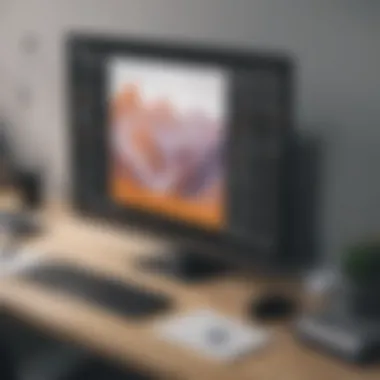

Case Studies and Success Stories
Many organizations have successfully integrated Procore into their operations. One notable case involves Turner Construction Company. By implementing Procore, Turner enhanced its project management efficiency significantly. They reported that centralizing data within Procore allowed various team members to access critical information quickly. This transparency reduced miscommunications and fostered better collaboration. As a result, they completed projects on time and within budget more frequently.
Another example is the international engineering firm, Balfour Beatty. They have leveraged Procore for large-scale projects, such as infrastructure development. The firm noted that the integration of financial tools within Procore reduced discrepancies in budget tracking. This resulted in better financial health for their projects and allowed them to allocate resources more effectively.
"Integrating Procore transformed our workflow, enabling us to identify potential issues early on and resolve them before they escalated."
These case studies illustrate the practical benefits of Procore, showcasing how its adoption can drive efficiency and success.
Industry Variations and Uses
Procore is widely used across various sectors such as construction, engineering, and architecture. Each industry adapts Procore to its unique needs. In the construction sector, Procore’s tools assist in managing timelines, resources, and budgets effectively. Legal compliance is also enhanced, a vital consideration for an industry often faced with stringent regulations.
In the architectural field, Procore's collaborative features allow teams to share drawings and plan modifications instantly. This capability ensures that everyone is on the same page, minimizing errors during project execution. In engineering, the software’s ability to manage intricate project details helps maintain oversight, crucial for meeting complex project requirements.
In summary, the real-world applications of Procore demonstrate its relevance across sectors, serving diverse needs while enhancing project management capabilities.
User Experience and Feedback
A strong emphasis on user experience and feedback is crucial in the context of Procore PM software. Understanding how actual users interact with the software offers valuable insights for potential adopters. User experience indicates how well the software meets the needs of its users, which can ultimately inform decision-makers on whether to invest in this solution.
Feedback from users can highlight key areas of satisfaction and dissatisfaction. This information is invaluable in both the evaluation of Procore’s effectiveness and identifying areas for improvement. Furthermore, when businesses cater to the user experience, they are likely to see enhanced productivity and greater acceptance of the software within their teams.
User Satisfaction Ratings
User satisfaction ratings provide a quantifiable measure of how well Procore meets users' expectations. These ratings can comfort decision-makers regarding their investment. Various independent surveys and platforms, such as G2 and Capterra, compile user reviews and satisfaction scores that reflect the general sentiment.
Many users commend Procore for its intuitive interface and the depth of functionalities. On average, satisfaction ratings hover around 4.5 out of 5 stars, highlighting a positive reception among users. However, it is important to note that satisfaction does not come without critique. Some users express concern over the initial learning curve, finding it challenging to navigate through the more complex features effectively.
This feedback is crucial. It offers potential users a glimpse of what they can expect and encourages better onboarding and training practices to alleviate any frustrations. Effective user support and thorough training resources can significantly improve satisfaction over time.
Common Challenges and Resolutions
Challenges often arise during the deployment and everyday usage of Procore PM software. Common issues include insufficient training, integration hurdles with existing systems, and user adoption challenges. Resistance to change is a typical scenario that affects software implementation and requires attention.
Common Challenges:
- Steep Learning Curve: New users might find it difficult to grasp all features quickly.
- Integration Issues: Difficulty in syncing with legacy systems may hinder functionality.
- User Resistance: Some staff might be reluctant to transition to a new system.
Suggested Resolutions:
- Comprehensive Training Programs: Introducing structured training sessions can help users acclimate to the platform more swiftly.
- Gradual Implementation: Phasing in the software over time may reduce resistance and allow for adjustments.
- Open Communication Channels: Establishing feedback mechanisms can empower users to voice concerns freely, enabling the team to adapt accordingly.
Benefits of Using Procore
Procore PM software provides various advantages for businesses engaged in project management. The platform's range of features is designed to enhance project execution and collaboration. Understanding these benefits helps organizations recognize how Procore can have a significant impact on their operations. Companies, especially small to medium-sized ones, are continuously striving for efficiencies, and using Procore represents a strategic choice.
Increased Efficiency and Productivity
The primary benefit of using Procore PM software is its ability to foster increased efficiency and productivity. Projects often fail to meet timelines due to ineffective communication, lack of resource allocation, and poor planning. Procore addresses these challenges by centralizing project data, enabling users to access essential information in real time. This immediacy empowers teams to make informed decisions quickly.
With features like task management and automated workflows, Procore reduces the time spent on manual processes. Teams can easily track progress, identify delays, and adjust schedules on the fly. For example, if a contractor submits a request for information, project managers can respond promptly, minimizing downtime. This leads to projects being completed faster while maintaining quality standards. The comprehensive overview Procore provides can be crucial for keeping everyone aligned.
Enhanced Collaboration Across Teams
Effective collaboration is essential for project success. Procore’s tools are designed to facilitate seamless communication among diverse teams. Different stakeholders, such as architects, engineers, and contractors, can share updates and documents via the same platform. This shared environment decreases misunderstandings and fosters a collective approach to project goals.
Additionally, the mobile access feature allows team members to communicate from the job site, adjusting plans as needed. Information can be shared instantly, enhancing the decision-making process. When teams collaborate effectively, not only is the quality of work improved, but team morale also benefits from a clear understanding of roles and responsibilities.
"Procore’s user-friendly interface is key to bridging gaps between teams, leading to better outcomes."
Improved Financial Tracking and Reporting
Financial management is another critical aspect of project management that Procore excels at. The software provides tools for budgeting and forecasting, allowing businesses to keep a close eye on expenditures. Accurate tracking of costs can prevent budget overruns, a common pitfall in construction and project management sectors.
Reports generated by Procore educate project managers on where funds are being allocated and help identify potential savings. This feature is particularly valuable for small businesses that need to maintain tight control over their financial resources. By utilizing such insights, organizations can make adjustments early in the project timeline, safeguarding their bottom line and ensuring financial health.
Drawbacks of Procore PM Software
Understanding the drawbacks of Procore PM software is crucial for businesses. While Procore offers numerous features that enhance project management, it is equally essential to acknowledge its limitations. By doing so, decision-makers can make informed choices that suit their specific needs. Here, we will explore two main drawbacks: cost considerations and the complexity of features.
Cost Considerations
One of the primary hurdles for businesses considering Procore is the cost. Licensing fees can be significant, especially for small to medium-sized businesses. Procore typically charges based on the number of users or project licenses. This can lead to increased monthly or annual expenses, particularly for businesses that scale rapidly.
Additionally, hidden costs might arise during implementation and subsequent support. Companies should account for training expenses to ensure that all team members can effectively utilize the software.
"Investing in a tool like Procore should be weighed against the specific budget and expected returns on efficiency."


Furthermore, some businesses may find Procore’s features comprehensive but unnecessary for their smaller projects. Companies must carefully evaluate their project management needs against the software’s extensive capabilities.
Complexity of Features
Another drawback is the complexity of Procore’s features. The platform aims to cater to various project management needs through a multitude of tools and functionalities. However, this breadth can overwhelm users, especially those not well-versed in advanced project management software.
The learning curve associated with mastering Procore can lead to frustration among team members. Some users may feel that the interface is not intuitive enough, making it challenging to find key functions. This can negatively impact productivity during the initial stages of implementation.
Moreover, integration with other tools, although beneficial in many ways, can add layers of complexity. Seamless user experience across various platforms is essential. When tools do not communicate effectively, the potential for miscommunication and errors increases.
Comparison with Competitors
In the fast-paced world of project management, companies often face critical decisions when selecting the right software for their needs. This section analyzes how Procore PM software stands against its competitors, revealing key elements that can influence a business's choice. Comparing Procore with alternative solutions is vital. It allows stakeholders to weigh the benefits, explore unique features, and assess any potential drawbacks that may impact overall efficiency and user experience.
Procore serves a diverse array of industries, leading to its higher adoption in construction and related sectors. However, businesses should carefully consider their specific needs and how Procore aligns with them in comparison to alternatives such as Asana, Trello, and Microsoft Project. Here are some essential considerations:
- Feature Set: Procore prides itself on comprehensive project management capabilities. While some alternatives may offer streamlined features, Procore delivers extensive tools for communication, budgeting, and scheduling.
- Integration Capabilities: Evaluating how well Procore integrates with existing software systems is critical. It sets itself apart with a wide variety of API integrations with tools like Autodesk and QuickBooks. Alternatives might lack this depth.
- Cost vs. Value: The pricing structure of Procore is often seen as a higher investment compared to some competitors. Businesses need to assess whether the advanced features yield sufficient ROI for their specific requirements.
- User Interface: Usability plays a crucial role in software selection. Procore offers a more robust interface, but it could present a learning curve compared to simpler tools. Understanding how user experience varies across platforms is beneficial.
"The right software choice is pivotal for enhancing team collaboration and project tracking."
Procore vs. Alternative Solutions
When considering Procore in the context of alternative project management solutions, it's important to look at distinctive aspects. Procore excels in project tracking and management, particularly in the construction sector. Its specialized tools, such as daily log functionalities and safety program management, make it more appealing for certain industries.
In contrast, Trello offers simplicity and visual task management through boards, which may be more suitable for small projects or teams looking for ease of use. Asana is another contender, focusing on broader business project management needs but lacking the construction-centric tools Procore provides.
One major distinction is the customer support and training resources provided by Procore. Businesses transitioning to this platform can access extensive support, essential for maximizing tool utilization and addressing challenges.
Strengths and Weaknesses
Understanding the strengths and weaknesses of Procore compared to its competitors is vital in guiding business decisions. Here are some key points to consider:
Strengths:
- Comprehensive Tools: Procore has a wide array of project management features, specifically designed for complex projects.
- Robust Integration: Its compatibility with other tools enhances functionality significantly.
- Focused on Construction Projects: This specialization caters directly to the needs of construction firms, providing tailored resources.
Weaknesses:
- Cost Implications: Procore’s pricing may be a barrier for small businesses when evaluating overall tool access.
- Complexity: The extended set of features could overwhelm new users, requiring more training and adaptation time.
In summary, comparing Procore with its competitors allows potential users to make informed decisions based on their specific needs, the feature set of each platform, and considerations surrounding cost and usability. Each solution has its place within the project management landscape, and businesses must align their requirements accordingly.
Future Developments and Trends
Understanding future developments and trends in project management software is crucial for businesses looking to stay competitive. The landscape of project management is rapidly changing, influenced by advancements in technology and shifts in market needs. For small to medium-sized businesses and entrepreneurs, keeping an eye on these changes can better inform software adoption strategies. The significance lies in how these developments can enhance efficiency, streamline processes, and ultimately drive growth.
Innovations in Project Management Technologies
Innovations in project management technologies present new possibilities. Firstly, there is an increasing trend towards cloud-based solutions. These solutions offer flexibility, enabling teams to collaborate in real-time from various locations. This is particularly beneficial for remote teams, as it minimizes communication barriers and enhances operational efficiency.
Another notable innovation is the integration of artificial intelligence (AI). AI in project management can automate mundane tasks, analyze project data for better forecasting, and even recommend resource allocation. The potential of machine learning to provide personalized insights promises to refine how projects are managed. With these technologies in place, businesses can expect reduced timelines and increased accuracy in project execution.
Moreover, the rising emphasis on data-driven decision-making is shaping future project management tools. Businesses increasingly value analytics dashboards, which provide visualization of project metrics. Metrics such as budget utilization, resource performance, and project timelines allow decision-makers to adjust strategies in real-time. This capability not only improves transparency but also enhances accountability across teams.
Predictions for Procore's Path Forward
Given the current technological landscape, predictions for Procore's future developments point towards several key areas. One of the expected trends is expanded integration capabilities. As more businesses leverage diverse tools, seamless integration will become a necessity. Procore may develop stronger APIs to connect with other software solutions more efficiently.
Additionally, there is likely to be a focus on enhancing user experience. As the software becomes more complex, providing intuitive interfaces becomes vital. Procore is expected to invest in user experience design, making navigation simpler and more natural for users.
Furthermore, sustainability is increasingly becoming a focal point for many businesses. Procore may explore features that assist companies in managing eco-friendly practices in project management. Tools to track resource use or allow for better collaboration regarding sustainable practices will likely reflect the growing societal emphasis on corporate responsibility.
Considering the evolving landscape, Procore is in a strong position to remain a leader in project management software, adapting its offerings to meet both current demands and future trends. As businesses continue to adopt more advanced technology, Procore’s innovations will play a significant role in shaping project management's future.
Finale
In concluding the examination of Procore PM software, it is essential to grasp the critical importance of this segment. The conclusion serves as a synthesizing point, allowing readers to reflect on the comprehensive analysis provided throughout the article. It encapsulates findings regarding Procore's functionality, integrations, and real-world applications, offering businesses insight into enhancing project management efficiency.
Understanding the benefits of employing Procore PM software is vital. Increased productivity, better financial tracking, and streamlined workflows contribute significantly to overall business performance. The software addresses the evolving needs of organizations, especially in today's fast-paced environments. By revisiting the core features discussed above, decision-makers can assess how these functionalities align with their specific requirements.
Moreover, it is critical to consider the drawbacks outlined. Cost and complexity might pose challenges for some small to medium-sized enterprises. Such considerations should weigh heavily on the minds of stakeholders when evaluating their investment decisions. A balanced perspective on both advantages and challenges allows for informed decisions about implementing new software solutions.
Ultimately, businesses eager to embrace digital transformation must continuously analyze tools like Procore PM software. Doing so ensures they remain competitive while maximizing their operational capabilities.
Final Thoughts on Procore
Procore presents a robust solution tailored to a wide spectrum of project management needs. Its user-centric design and comprehensive functionality make it a valuable tool for businesses aiming to optimize their project workflows. The software manages to blend various essential features, such as resource management and collaboration, into a seamless platform.
Reflecting on user experiences shows that many organizations have benefited from the clarity and structure Procore introduces. However, potential users should also be aware of the need for adequate training and onboarding to fully exploit its capabilities. For businesses, the long-term return on investment often justifies the initial commitment to adapting and learning new systems.
Recommendations for Businesses
For organizations considering implementing Procore PM software, several recommendations can help ensure success:
- Conduct a Needs Assessment: Before proceeding, understand what specific challenges exist within your current project management processes. Identify critical features that Procore offers which align with those needs.
- Utilize the Onboarding Resources: Taking advantage of Procore's training and support resources is crucial for overcoming the initial learning curve. Ensuring that staff are well-acquainted with the system maximizes its efficiency.
- Consider Cost vs. Benefit: Always weigh the software's pricing against potential value additions to your organization. Consider not only direct financial savings but also improvements in productivity and quality.
- Stay Updated on Developments: Project management software is constantly evolving. Keep an eye on future updates and innovations to stay ahead of the competition.
- Engage all Stakeholders: Involve everyone who will use the software in discussions about its adoption. Their insights can illuminate practical needs and foster acceptance within the organization.
By following these recommendations, businesses can position themselves to utilize Procore PM software effectively and ensure a smooth transition toward improved project management.















