Exploring Mindomo: A Comprehensive Overview for Businesses


Intro
In today’s fast-paced business world, effective organization and planning are paramount. Many tools cater to this need, but few have succeeded in striking the balance between functionality and user-friendliness like Mindomo. This software serves as a mind mapping and project management solution that adapts to the unique wants of small to medium-sized businesses, entrepreneurs, and IT professionals.
This article will lead you through the major aspects of Mindomo, examining its core features, applications, and possible limitations.
Software Overview
Definition and Purpose of the Software
Mindomo is a collaborative mind mapping and project management application designed to help teams visualize ideas and strategize effectively. By combining the concepts of mind mapping and project management, Mindomo assists users in organizing thoughts, tasks, and projects in a visual format. This clarity is vital for decision-making processes within organizations. The platform allows teams to brainstorm, plan, and execute projects seamlessly.
Key Features and Functionalities
Mindomo comes packed with a variety of features that enhance productivity:
- Mind Mapping: Users can create stunning visual maps that outline ideas and help them to think creatively.
- Task Management: This tool allows users to assign tasks, set deadlines, and monitor project progress efficiently.
- Collaboration Features: Real-time collaboration enables team members to contribute to and modify mind maps and projects simultaneously.
- Integrations: Mindomo integrates with popular platforms like Google Drive and Trello, maximizing its utility within existing workflows.
- Mobile Applications: Accessing Mindomo is straightforward, as it offers mobile applications that keep users connected on-the-go.
Users can utilize these features individually or in conjunction, which often leads to more comprehensive project management and improved team dynamics.
Comparison with Alternatives
Overview of Competitors in the Market
While Mindomo stands out, it exists within a competitive landscape. Other software in this area includes tools like MindMeister, XMind, and Asana. Each of these products brings different strengths to the table, catering to various user preferences and needs.
Key Differentiators
Mindomo differentiates itself through the integration of mind mapping with project management. While many alternatives focus on one aspect, Mindomo’s dual approach offers unique flexibility. Here are some differentiators:
- Ease of Use: Mindomo is user-friendly, making it easy for new users to adapt quickly.
- Visual Customization: Users can customize their maps visually, which aids in the retention and understanding of complex information.
- Stand-Alone Mind Mapping: Unlike some competitors, Mindomo allows users to work primarily on mind maps without deep diving into project management if not desired.
By considering these features and comparisons, businesses can make informed choices when evaluating potential tools for their workflows.
Understanding Mindomo
In today’s rapidly evolving business landscape, tools that enhance productivity and streamline project management are invaluable. Mindomo stands out as a prominent option within this domain. Understanding Mindomo is crucial for businesses looking to innovate and leverage modern methodologies to enhance their collaboration and planning strategies. This section dissects the essence of Mindomo, including its definition, purpose, and key features that elevate its functionality in practical business scenarios.
Definition and Purpose
Mindomo is a versatile mind mapping and project management application designed to facilitate idea organization and task management. Its primary purpose is to enable users to visually map their thoughts, strategies, and projects. This graphical representation helps in clarifying complex ideas and fostering better communication among team members. Businesses often face challenges in project complexity, which can cause misunderstandings or missed deadlines. Mindomo addresses these issues by converting abstract ideas into digestible visuals. Ultimately, it aims to aid organizations in their quest for effective project execution and strategic alignment.
Key Features
Mindomo boasts a variety of features that cater to different organizational needs. Each feature contributes uniquely to improving the overall productivity of a business. The significance of these features lies in their direct impact on the collaboration and planning processes.
Mind Mapping Tools
The mind mapping tools in Mindomo are central to its offering. These tools allow users to create diagrams that connect related concepts, enabling a clearer understanding of interrelated ideas. Its specific aspect of user-friendliness is a standout characteristic that enhances its appeal. Users can quickly create and modify maps with intuitive controls, even if they are not experienced in graphic software.
One unique feature of Mindomo's mind mapping tools is the ability to embed multimedia elements, where users can attach images, videos, and links directly to their maps. This capability enhances the richness of information contained within a single map, which can be a significant advantage during brainstorming sessions or strategic discussions. However, some users may find the array of options overwhelming initially.
Collaboration Capabilities
Collaboration is essential in most organizational settings, and Mindomo excels in this area. Its collaboration capabilities are designed to foster input and participation from all team members. A key characteristic is the real-time editing feature, which allows users to see changes as they happen. This immediacy greatly improves the efficiency of discussions, especially during meetings.
Additionally, Mindomo facilitates feedback through comment threads on specific parts of a mind map. This ensures that discussions remain focused on particular elements without cluttering communications. The difficulty arises in managing multiple contributors, as not all teams may be familiar with collaborative frameworks. Nevertheless, the advantages generally outweigh the challenges by enabling more dynamic engagement.
Integration Options
In our interconnected world, integration with existing tools is vital for streamlined workflows. Mindomo provides various integration options, allowing it to connect with other software widely used in business contexts, such as Google Drive, Microsoft Teams, and Trello. This capability is significant because it ensures that users can leverage existing ecosystems without abandoning established tools.
One unique aspect of Mindomo's integration options is its ability to sync not only data but also tasks across platforms. This ensures a unified approach to project management and reduces the chances of discrepancies. However, integrating across multiple systems can require initial setup time, which could be a barrier for some organizations. Overall, these integration options help teams make the most of their existing resources, enhancing productivity in busy workplaces.
Mindomo provides powerful tools for businesses striving to improve their operational efficiency through effective mind mapping, collaboration, and seamless integration.
User Interface and Experience


The User Interface (UI) and overall experience using Mindomo are pivotal for organizations looking to maximize productivity. A well-designed interface aids users in navigating the software with ease. Businesses depend on tools that do not hinder their workflows but instead enhance them. Mindomo’s interface offers clarity and simplicity, making it accessible even to those with limited technical skills.
Navigating the Dashboard
Navigating Mindomo’s dashboard is an essential task for users. Upon logging in, the first impression is critical. Mindomo presents a clean layout that prioritizes usability. The main controls are intuitively placed, minimizing the learning curve for new users. Key features, such as starting a new mind map or accessing stored projects, are prominently displayed, allowing users to jump right into their tasks.
A search function is also integrated, facilitating quick access to specific projects or templates. This is beneficial in fast-paced environments where time is of the essence. Moreover, tooltips provide contextual help, further guiding users on how to utilize certain functions effectively.
Customization Possibilities
Customization is another significant aspect of user experience in Mindomo. Users can personalize their dashboards according to their preferences. This may include altering colors, fonts, or even the layout itself. Such options allow individuals and teams to work in an environment that feels more familiar and comfortable.
One can also select different templates tailored for various brainstorming or project management needs. This flexibility helps in crafting mind maps that resonate with the specific requirements of a project.
In addition, Mindomo allows integration with other tools, which is beneficial for those using multiple software solutions. By customizing the workspace, businesses can align Mindomo with their existing tools, making transitions smoother and increasing overall efficiency.
Mindomo's customization options elevate user engagement by creating a personalized experience, crucial for long hours of creative brainstorming.
In summary, the user interface and customizable features of Mindomo contribute significantly to its effectiveness as a mind mapping and project management tool for businesses. These elements not only improve navigation and accessibility but also foster an environment more conducive to productivity.
Applications in Business
The application of Mindomo in business settings can significantly enhance productivity and streamline processes. Businesses today face the challenge of managing complex projects, fostering collaboration among team members, and maintaining clarity in strategic objectives. Mindomo stands out as a vital tool that meets these needs. By utilizing this software, organizations can leverage mind mapping capabilities to address various operational demands. Let's explore three primary areas where Mindomo can be particularly beneficial: project management, brainstorming sessions, and strategic planning.
Project Management
Project management is a crucial aspect for any business, especially for small to medium-sized enterprises where resources are often limited. Mindomo helps teams to visualize projects clearly, breaking down tasks into manageable parts. The user-friendly interface allows project managers to create mind maps that outline project timelines, allocate resources, and track progress. This visual representation promotes better understanding among team members, reducing miscommunication and increasing overall efficiency.
- Task Allocation: Mindomo enables project managers to assign tasks to team members easily, ensuring accountability and clarity on roles.
- Timeline Visualization: By allowing users to integrate timelines within mind maps, projects can be viewed in a chronological context, facilitating a clear understanding of deadlines.
- Status Updates: Teams can utilize Mindomo to share frequent updates on project milestones, which helps keep everyone aligned on objectives and progress.
Using Mindomo for project management can lead to smoother workflows and a more coordinated approach to achieving business goals.
Brainstorming Sessions
Effective brainstorming is essential for innovation and problem-solving in any organization. Mindomo fosters this process by allowing teams to generate ideas in a structured manner. Unlike traditional brainstorming methods which can become chaotic, Mindomo helps organize thoughts and encourages collaboration among participants.
A key advantage of using Mindomo for brainstorming is:
- Visual Idea Mapping: Ideas can be organized visually, which stimulates creativity and enhances memory retention. Participants can see the connections between ideas, making it easier to build upon them.
- Collaboration: With real-time collaboration features, teams can work together from different locations, ensuring that everyone’s input is considered. This is particularly useful for remote teams.
- Integration with Other Tools: Mindomo allows integration with software like Google Drive, making it easy to access and share resources relevant to the brainstorming session.
Effective brainstorming sessions lead to quality solutions and drive business growth. Mindomo acts as a catalyst for fostering this environment.
Strategic Planning
Strategic planning is fundamental for the long-term success of a business. Mindomo provides a framework for organizations to outline their goals and develop actionable plans. By using the software, companies can visualize their strategic objectives alongside key performance indicators.
Some benefits of utilizing Mindomo for strategic planning include:
- Goal Setting: By mapping out strategic goals visually, stakeholders can prioritize initiatives and allocate resources more effectively.
- Scenario Analysis: Mindomo enables businesses to explore different scenarios and their potential impacts, aiding in more informed decision-making.
- Feedback Mechanism: With the ability to share and edit plans among team members, Mindomo promotes discussions around strategy and gathers diverse feedback.
Adopting Mindomo thus creates a framework for streamlined processes that lay the groundwork for future growth.
Comparison with Competitors
Engaging in a comparison with competitors is crucial to understand how Mindomo fares against other tools in the market. It provides insights into features, usability, and overall value proposition. This section will highlight key competitors in the mind mapping space and discuss their strengths and weaknesses. Evaluating these elements is essential for businesses aiming to make informed software decisions.
Mind Mapping Tools Overview
Xmind
Xmind is a well-established mind mapping tool known for its intuitive design and powerful capabilities. Its key characteristic is the range of templates and structures it offers. Users appreciate the ability to customize maps, making it suitable for various project types. A unique feature of Xmind is its ability to export maps to multiple formats including PDF and Word, which adds flexibility for sharing information.
Despite its strengths, some users might find Xmind’s user interface less sleek compared to Mindomo. Its functionalities are robust, but the learning curve can be steeper for new users.
MindMeister
MindMeister stands out for its real-time collaboration features. This tool allows multiple users to work on mind maps simultaneously, which is beneficial for team settings. It provides seamless integration with other project management tools, enhancing its versatility. The ability to create presentations directly from the mind map is another feature that adds significant value for business presentations.
However, some users report that MindMeister can become sluggish with extensive maps. Also, the premium version is needed for advanced features, which can be a consideration for businesses on a budget.
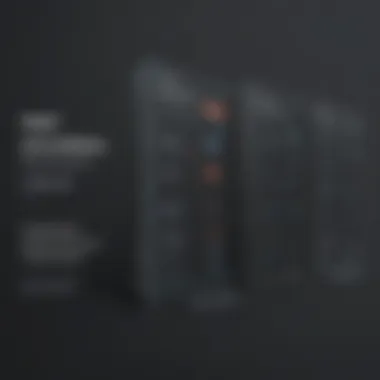

Coggle
Coggle offers a unique approach to mind mapping with its simple and visual interface. One of its main attributes is the infinite canvas, which provides users with endless space to create detailed maps without feeling constrained. Collaboration is also a strong point, as it allows for easy sharing via links. This simplicity and ease of use make Coggle a popular choice for beginners.
However, Coggle may lack some advanced features that experienced users might seek. Additionally, its export options are limited compared to other tools, which can be a drawback for businesses requiring extensive reporting capabilities.
Advantages of Mindomo
Mindomo provides a blended approach between mind mapping and project management. One of its strongest advantages is its versatility. Users can create mind maps, task lists, and Gantt charts all within one platform. This integration promotes streamlined workflows and enhances productivity.
Moreover, Mindomo’s collaborative features allow real-time updates which facilitate remote teamwork. When working on complex projects, having an overview with shared insights becomes invaluable.
Drawbacks of Mindomo
Despite its strengths, Mindomo has areas for improvement. Some users point out that the interface can feel cluttered with many features which might confuse new users. While it supports various file types, it does not match the exporting capabilities of competitors like Xmind.
Additionally, while Mindomo does offer a free version, its functionality is limited in comparison to paid tiers. This can influence small to medium-sized businesses as they grow and require more comprehensive features.
Pricing and Subscription Models
Understanding the pricing and subscription models of Mindomo is essential for businesses to determine not just the economic implications, but also the value that can be derived from utilizing the software. This section provides a detailed examination of Mindomo’s available pricing structures, emphasizing the significance of aligning the software’s offerings with organizational requirements. Such alignment ensures that businesses do not only purchase a tool, but effectively integrate it into their strategic operations, thereby maximizing productivity and results.
Free vs Paid Options
Mindomo provides a tiered pricing structure, catering to different user needs, from individuals to larger organizations. The free version allows users to explore basic functionalities, which is beneficial for small teams or entrepreneurs seeking low-cost solutions.
Key aspects of the free version include:
- Limited mind maps: Users can create a restricted number of mind maps.
- Basic templates: Only basic templates and styles are available to users.
- Basic collaboration tools: This version limits collaboration features, making teamwork more challenging.
Conversely, the paid options significantly enhance user experience and capability.
Highlights of paid options include:
- Unlimited mind maps: Businesses can create as many mind maps as their projects require.
- Advanced features: This includes access to extra templates, export options, and more sophisticated collaboration tools.
- Enhanced support: Paid users often receive prioritized assistance, ensuring they can resolve issues swiftly.
Choosing between free and paid plans depends largely on the specific needs of the organization and the scope of their projects.
Long-Term Cost Considerations
It's crucial not to just look at the upfront costs of Mindomo, but also understand the long-term financial implications.
Important long-term factors include:
- Scalability costs: As businesses grow, they may require advanced features that can only be accessed through higher-tier plans. Evaluating potential growth can help in deciding whether to invest in a paid plan sooner rather than later.
- Operational efficiency: A more capable tool can lead to improved efficiency, resulting in better resource management and cost savings over time.
- Training and support: Investing in training and onboarding for new users can enhance the functionality of Mindomo within an organization. However, this is an additional cost that should be planned for when considering a subscription.
- Exit costs: Should the decision be made to discontinue the use of Mindomo, consider the potential costs related to transitioning to a different tool or retraining staff.
"Cost considerations are not solely about the initial expenditure but encompass the holistic financial impact over time."
By carefully considering these aspects, organizations can make informed choices regarding Mindomo's pricing models. This will help ensure long-lasting benefits that align with their operational strategies.
Integration Possibilities
Understanding the integration possibilities of Mindomo is crucial for businesses that want to enhance their workflows. Integration with other software can streamline processes, improve productivity, and foster better collaboration among team members. When considering Mindomo, it's important to explore what tools it can connect with and how these connections function. In this section, we'll delve into third-party software compatibility and the options for APIs and extensibility.
Third-Party Software Compatibility
Mindomo offers compatibility with various third-party software platforms, making it a versatile tool for businesses. The capacity to connect with other applications means that users can incorporate Mindomo into their existing tech stack without significant disruption. Key integrations include popular tools like Google Drive, Dropbox, and Microsoft Teams. This allows users to import and export data easily and collaborate efficiently.
Some specific advantages of these integrations include:
- Seamless Data Transfer: Easily import existing projects or files from other platforms without the hassle of manual data entry.
- Improved Collaboration: Connect Mindomo with tools like Slack or Microsoft Teams for more effective communication during projects.
- Enhanced Functionality: Utilize features from different applications together, such as project management in Mindomo while storing files in Google Drive.
Consideration must be made regarding the limitations of integration capabilities. Not every desired tool may be compatible; thus, businesses should evaluate whether their key software aligns with Mindomo’s offerings. Understanding these compatibilities before commitment can save time and resources in the long run.
APIs and Extensibility
Mindomo provides APIs that enhance its extensibility, allowing developers to create customized solutions tailored to specific business needs. With APIs, organizations can automate workflows and integrate Mindomo into their larger systems effortlessly. The potential for automation can significantly reduce the time spent on manual tasks, ultimately leading to improved efficiency.
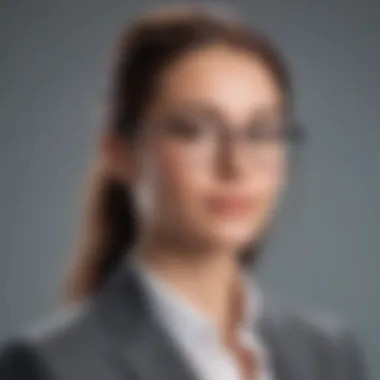

Some important aspects of using APIs with Mindomo include:
- Custom Integrations: Companies can design their own integrations based on internal requirements, tailoring functionalities to suit their operations more closely.
- Data Synchronization: APIs enable synchronization of information across different platforms, ensuring that all data remains consistent.
- Enhanced User Experience: By integrating Mindomo into other applications, users can access all necessary tools within a single interface, simplifying the working experience.
"Integrations with other applications empower businesses to leverage Mindomo’s capabilities more effectively, ensuring a cohesive approach to project management."
User Feedback and Reviews
User feedback is a crucial component when evaluating any software, including Mindomo. Feedback provides insights into the real-world applicability of features, usability, and potential shortcomings. These evaluations help businesses discern how well a product meets their needs. For Mindomo, analyzing user reviews helps to uncover the strengths and weaknesses of this mind mapping tool. This is particularly important for small to medium-sized businesses and entrepreneurs who need to ensure their investment in software translates to productivity gains.
Positive feedback often highlights effective usability, collaboration tools, and robust features. In contrast, common complaints can lead you to areas of concern that might affect day-to-day operations. Understanding user feedback allows potential users to form a clearer picture of Mindomo's fit within their business context.
Positive Experiences
Many users commend Mindomo for its intuitive design and robust capabilities. The user-friendly interface allows even those with minimal technical expertise to create intricate mind maps. A common refrain from satisfied users describes the platform as "easy to learn and navigate." Users appreciate the flexibility Mindomo provides, accommodating diverse working styles and preferences.
Collaboration features stand out as a highlight. Teams often express satisfaction with the ease of sharing and co-editing mind maps in real-time. This function is invaluable for brainstorming sessions and project planning. Moreover, users report that the integration with tools like Google Drive enhances their workflow, allowing seamless data import and export.
Many entrepreneurs and small business owners note improved productivity as their primary reason for adopting Mindomo. They claim it has transformed their approach to strategic planning and project management. The positive experiences shared indicate that Mindomo effectively supports business needs while providing a significant return on investment.
Common Complaints
Not every user has a favorable experience, and complaints can provide vital insights into Mindomo's limitations. Some users mention difficulties with the export options. They found the file formats restrictive, which impacted their ability to share work outside Mindomo’s environment. This limitation is a concern particularly for those who need to present information in a non-digital format.
Performance issues have also been noted occasionally. Users mention that certain complex mind maps can cause the application to lag, or occasionally crash. These performance hiccups can disrupt work, causing frustration, especially during critical project deadlines.
Another noteworthy complaint is related to pricing. Some users feel the subscription cost is high compared to other similar tools on the market. This sentiment is common among small business owners seeking economical yet effective solutions.
Best Practices for Implementation
Implementing Mindomo effectively requires understanding certain best practices. These practices not only enhance user experience but also ensure that businesses leverage the tool’s capabilities to their full potential. A strategic approach in this phase can lead to improved project management and creative processes. Organizations must pay careful attention to the various elements during implementation, focusing on training, onboarding, and the actual creation of mind maps. Each aspect contributes significantly to maximizing the value Mindomo can offer.
Training and Onboarding
Training and onboarding are crucial initial steps when implementing Mindomo in any business environment. Customizing training sessions according to user proficiency levels can make a huge difference. New users should be introduced to the basic functionalities such as creating mind maps and navigating the dashboard. For more seasoned users, focusing on advanced features will enhance their productivity.
An effective onboarding strategy should include:
- Structured Training Programs: These can consist of tutorial videos, webinars, or in-person training sessions. A step-by-step introduction can demystify the software and promote confidence among new users.
- Access to Resources: Providing users with easy access to documentation, FAQs, and help forums can be beneficial. This enables them to seek solutions independently and continue learning post-training.
- Feedback Mechanism: Continuous improvement is important. Gathering feedback from participants about the training can help refine future sessions.
Boosting user comfort with Mindomo not only increases engagement but also promotes a culture of collaboration and efficiency within teams.
Creating Effective Mind Maps
Creating effective mind maps is central to using Mindomo. Proper mind maps simplify complex information, making it easier to brainstorm and strategize. They provide structure and clarity that is often missing in traditional methods of note-taking or outlining.
To enhance mind mapping proficiency, consider these factors:
- Clarity of Purpose: Every mind map should start with a clear central idea or goal. This clarity helps maintain focus, guiding the flow of thoughts.
- Hierarchical Structuring: Organize information in a way that represents relationships. Use branches to connect related concepts, ensuring that the mind map is easy to navigate.
- Visual Elements: Utilize colors, images, and symbols to enhance the visual appeal. This can aid memory retention and comprehension, especially in collaborative environments.
- Regular Updates: Mind maps should evolve. Regular updates based on new information or changing objectives ensure they remain relevant and helpful.
"An effective mind map can illuminate new connections and foster innovation, ultimately steering projects toward success."
By implementing effective training and focusing on creating organized, visually engaging mind maps, businesses can unlock the full potential of Mindomo in their operations.
Future Developments and Updates
The landscape of project management and mind mapping tools is ever-evolving. This section highlights the significant relevance of future developments and updates in Mindomo. Businesses depend on these tools to improve efficiency, foster collaboration, and streamline processes. With rapid technological advances, continual updates ensure that Mindomo remains competitive in the market. This section will examine possible enhancements and the role of user feedback in directing future updates.
Upcoming Features
Mindomo is committed to incorporating new features that resonate with user needs. Anticipated developments may include:
- Enhanced Integration Capabilities: As businesses frequently use multiple software solutions, improved integration with platforms like Slack and Trello can streamline workflows.
- Advanced Analytics Tools: Providing insights and data representation can help businesses make informed decisions based on their mind mapping activities.
- AI-Powered Suggestions: Introducing AI tools that suggest optimal mapping strategies or relevant resources tailored to specific industries.
- Mobile App Features: Enhancements that improve user experience on mobile devices, ensuring that users can effectively manage their projects on the go.
These features aim to enhance user experience and resolve current limitations, making Mindomo indispensable for businesses.
User Community Input
Community involvement is crucial in shaping the direction of Mindomo's future. The voices of users provide valuable insights that influence development priorities.
Gathering feedback through forums, social media platforms like Reddit, or direct user surveys encourages an interactive development process. This not only helps identify pain points in the current software but also contributes innovative ideas for future features. Companies can benefit from a platform that evolves based on actual user experiences.
The engagement and collaboration in feedback can balance the technical prowess of the Mindomo team with the practical needs of its users.
"Involving users in the development process ensures that the tool evolves in the right direction, catering to the needs of real applications in diverse workplaces."















