Explore Free Sankey Diagram Software for Data Visualization
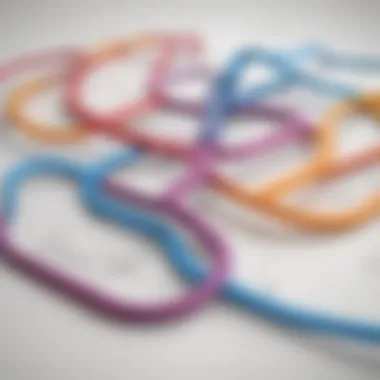

Intro
In today's data-driven world, visualization plays a crucial role in analyzing and presenting information effectively. Among various visualization techniques, Sankey diagrams stand out for their ability to display flow and relationships within complex datasets. For small to medium-sized businesses and entrepreneurs, leveraging free Sankey diagram software can maximize the impact of their data without incurring additional costs. This article will navigate the landscape of free Sankey diagram software options, helping you understand their significance for decision-making in business contexts.
Software Overview
Definition and Purpose of the Software
Sankey diagram software specializes in creating visual representations that showcase the flow of resources, information, or costs between different entities. These diagrams illustrate quantitative connections with proportional arrows, making it simpler to comprehend intricate data sets. By translating raw numbers into intuitive visuals, this software aids organizations in identifying trends, inefficiencies, or opportunities for growth.
Key Features and Functionalities
When evaluating free Sankey diagram software, it is essential to consider several key features:
- User-Friendly Interface: For effective data visualization, the software should have an intuitive design that allows users to create diagrams with minimal effort.
- Data Import Options: The ability to import data from various sources, such as spreadsheets, APIs, or databases, streamlines the process of creating diagrams.
- Customization: Users should be able to customize colors, fonts, and layouts to enhance the visual appeal and clarity of their diagrams.
- Export Capabilities: Ensuring that the final diagrams can be exported in multiple formats, like PNG or SVG, is important for presentation and sharing purposes.
- Interactivity Features: Some advanced software options may offer interactive diagrams that allow users to explore data by hovering over or clicking on different components.
Comparison with Alternatives
Overview of Competitors in the Market
The market for data visualization tools is filled with competition. In addition to free Sankey diagram software, other tools such as Tableau Public and Google Data Studio may offer similar functionalities. While those platforms present a broader range of visualization types, they may not specialize in Sankey diagrams as deeply as dedicated software.
Key Differentiators
Choosing the right software depends on various factors. Here are some differentiators to look for:
- Sankey-Specific Functionality: Software with built-in features focused solely on Sankey diagrams can help you achieve better results for this type of visualization.
- Learning Curve: Some tools may require extensive training whereas others offer an easier entry point for beginners.
- Integration: Consider software that integrates seamlessly with existing tools your business utilizes.
"The right choice of Sankey diagram software can significantly enhance your ability to analyze and present data effectively."
By thoroughly exploring the free options available, small to medium-sized businesses can harness the power of Sankey diagrams to elevate their data presentation and make informed decisions.
Prolusion to Sankey Diagrams
Sankey diagrams serve as a unique approach for visualizing data flows. Their visual structure allows users to gain insights into complex information quickly by representing various flows with proportional arrows. This section aims to underline the relevance of Sankey diagrams, particularly in the realm of data visualization, by explicating their definition, purpose, and importance in business analytics.
Definition and Purpose
A Sankey diagram is a specialized type of flow diagram where the width of the arrows is proportional to the flow quantity they represent. The primary purpose of these diagrams is to simplify the presentation of data regarding flows and processes. Unlike traditional charts or graphs, Sankey diagrams facilitate an immediate visual analysis of how elements are connected or how they change over time.
The diagram's utility spans various applications, from illustrating energy or material flows to demonstrating financial transactions. By employing a Sankey diagram, one can see at a glance where resources are allocated, which areas may show inefficiencies, or where improvements could be made. As such, they are invaluable tools in fields ranging from engineering to economics, allowing for an improved understanding of underlying patterns in data.
Importance in Business Analytics
In the context of business analytics, Sankey diagrams are particularly noteworthy. They encapsulate complex information in an easily digestible manner, enabling stakeholders to make informed decisions. For instance, businesses looking to optimize their operations can utilize Sankey diagrams to trace the flow of costs and revenues, highlighting areas for potential savings or investment.
Moreover, Sankey diagrams support effective communication in organizations. When data flows are illustrated clearly, team members and decision-makers can discuss scenarios with shared understanding. As the complexity of data increases, the clarity provided by these diagrams becomes more essential.
"By illustrating flows visually, Sankey diagrams transform raw data into actionable insights."
For small to medium-sized businesses, the ability to visualize data efficiently can be a game-changer. They often lack the resources for extensive data analysis but require clarity to compete in a fast-paced market. Thus, understanding the role and function of Sankey diagrams becomes crucial for teams aiming to make data-driven decisions.
Understanding Sankey Diagram Software
Understanding Sankey diagram software is crucial for anyone engaging with complex data sets. This software is designed specifically to create visual representations of flows, making it easier to comprehend relationships and movement between different data points. As businesses increasingly rely on data for decision-making, having the right tools becomes vital.
Using Sankey diagram software can illuminate patterns that may otherwise remain hidden in raw data. For example, a business may want to analyze how resources are allocated or how sales funnel through various stages. Visualizing this data via a Sankey diagram helps in discerning trends and making informed choices.
Additionally, understanding the software options available can save time and enhance productivity. There are many free tools that can offer significant value without the burden of financial investment. However, knowing what features and functionalities to look for is essential to maximizing effectiveness.
What is Sankey Diagram Software?
Sankey diagram software is a tool designed to create Sankey diagrams, which visually represent the flow of resources, information, or energy between different entities. They are particularly useful for displaying quantitative data and emphasizing the magnitude of transfers or relationships. The diagrams are characterized by arrows that vary in width, where wider arrows indicate a larger flow.
This software allows users to input data easily and generate clear visual outputs. It enables businesses to simplify complex information, making it digestible for various stakeholders. When data is transformed into a visual format, it minimizes misunderstandings and facilitates better communication.
Overall, Sankey diagram software serves as a bridge between raw data and actionable insights. It supports numerous industries, from finance to logistics, highlighting its versatility and importance in data visualization practices.
Key Features to Look For


When seeking Sankey diagram software, certain key features can enhance your experience and output:
- User-Friendliness: The software should have an intuitive interface that allows anyone, regardless of technical know-how, to create diagrams without significant training.
- Customization Options: Look for tools that allow you to adjust colors, fonts, and layout styles to align with your brand or presentation needs. This feature enhances the visual appeal of your diagrams.
- Data Import Capabilities: The ability to import data from various sources, such as spreadsheets or databases, can save time and streamline the creation process.
- Interactivity: Some advanced software options offer interactive features, allowing users to hover or click for more information. This adds a layer of complexity to the presentation, making it more informative.
- Export Options: Consider whether you can easily export your diagrams in different formats, such as PDF, PNG, or embedded HTML. This is valuable for sharing with teams or integrating into reports.
- Support and Community Resources: Having access to good customer support and community guidance can enhance the experience. It is helpful to consult forums or tutorials if questions arise.
Choosing software with these features can greatly influence the quality of your data visualization outcomes, ensuring that your presentations are not only accurate but also engaging.
Benefits of Using Free Software
The decision to utilize free software for data visualization, specifically Sankey diagrams, comes with several notable advantages. These benefits stretch beyond mere financial considerations, focusing on accessibility, practicality, and flexibility in various business contexts. Organizations often face budget constraints, particularly smaller ones, that can limit their access to premium software solutions. Thus, understanding the specific benefits of free software options becomes essential for effective decision-making.
Cost Efficiency
Cost efficiency is a primary driver for many organizations considering free software solutions. Free Sankey diagram software enables businesses to visualize complex data flows without incurring any licensing fees. This aspect is crucial for startups or small enterprises that often operate with tight budgets. By selecting free tools, businesses can allocate their resources more effectively, investing in other areas such as marketing or product development.
Additionally, some free software provides comparable features to paid versions, proving that cost does not always equal quality. These tools allow for customization, enabling users to craft their diagrams tailored to their needs. Moreover, many free options offer user-friendly interfaces, reducing the learning curve for employees. Simplified onboarding can lead to faster adoption rates, ensuring that teams can quickly harness the power of data visualization for insights and presentations.
Accessibility for Small Businesses
Another key point lies in the accessibility that free software offers to small businesses. In digital transformation, having access to powerful data visualization tools is critical. Free Sankey diagram software provides small organizations with the ability to compete effectively by turning complex data into insightful visual representations. This capability enhances decision-making processes and improves operational efficiency.
For instance, smaller businesses often lack the resources for a dedicated analytics team. By leveraging free software, they can democratize data analysis across their organization. Employees from various departments can engage with the data, leading to a culture of informed decision-making. This accessibility facilitates not only individual departmental insights but also comprehensive organizational strategies.
"Free software can democratize access to advanced data visualization tools, enabling organizations to drive insights without significant financial investment."
Embracing free software allows businesses to harness the full potential of data visualization, ultimately preparing them for future challenges.
Popular Free Sankey Diagram Software Options
Sankey diagrams play an essential role in visualizing flows and relationships among variables. By using free software, small to medium-sized businesses can access valuable tools for transforming data into understandable formats. This section explores various popular free options available, focusing on the underlying benefits and considerations that come with them. Each software option has distinct features that can significantly enhance data presentations. Choosing the right tool can make a notable difference in clarity and impact of the visual representations.
Software A Overview
Key Features
Software A offers a range of capabilities that are crucial for creating effective Sankey diagrams. One of the standout characteristics is its user-friendly interface, allowing users to design diagrams easily. Users can input data through simple forms, making it accessible even for those with limited technical knowledge.
A unique feature is its capability to customize colors and fonts, enabling businesses to align diagrams with their branding. This customization can improve the visual appeal, thereby enhancing audience engagement.
- Easy input and customization options
- Intuitive design experience
- Branding alignment through color and font options
User Experience
The user experience with Software A has been generally positive. Many users appreciate the straightforward approach to building diagrams. The software provides various templates, which help in saving time while ensuring professional results. Additionally, it offers previews that allow users to visualize changes instantly.
However, some have noted that the learning curve can be steep for first-time users. Adjusting to more advanced features might take some effort. Still, the initial ease of use tends to outweigh these concerns, making it a popular choice for businesses looking to get started quickly.
Limitations
Despite its many advantages, Software A does have limitations. One notable concern is the dependency on internet access, as the software primarily operates online. Users who require offline capabilities may find this inconvenient.
Moreover, while it provides many customization options, some advanced features are only available in the paid version. This can limit functionality for users relying on the free version for comprehensive data visualization tasks.
Software B Overview
Key Features
Software B is another viable option, especially known for its robust analytical tools. It includes built-in data import features from various formats, such as CSV and Excel. This seamless integration allows users to start building diagrams immediately, reducing the time spent on formatting data.
A unique characteristic is the real-time collaboration functionality. Teams can work together within the software, a beneficial feature for organizations looking to enhance their collaborative efforts.
- Import from multiple data formats
- Real-time collaboration tools
- Quick setup for data visualization
User Experience
User experience with Software B is generally favorable. The layout is clean, which simplifies the process of diagram creation. Users often highlight the responsive customer support as a strong advantage.
However, some find the interface slightly cluttered when accessing advanced settings. It may take additional time to navigate through all features, especially for users who are not accustomed to complex software. Still, the ability to collaborate and get prompt support makes it a compelling choice.
Limitations


Limitations of Software B include the limited number of templates available. While it's functional for creating basic diagrams, users seeking diverse and visually captivating templates might feel restricted. Some users also report slower performance when dealing with large datasets, which could hinder productivity in data-intensive tasks.
Software Overview
Key Features
Software C stands out due to its strong emphasis on data visualization techniques. It offers an extensive library of icons and shapes that can be used to enhance the clarity of the diagrams. Users can create more engaging presentations, making complex information more digestible.
This software also has a drag-and-drop interface, making it easy for users to design visually appealing diagrams without needing prior design knowledge.
- Extensive icon library
- Drag-and-drop functionality
- Enhanced visual engagement
User Experience
When it comes to user experience, Software C excels in providing an aesthetically pleasing interface. Users appreciate the visually-centered design that makes navigation intuitive. The drag-and-drop feature significantly reduces the time taken to produce high-quality diagrams.
Nonetheless, some users have indicated that the software can be slower at times, particularly when saving or exporting large files. Ensuring that performance speed is adequate is important for users preparing time-sensitive presentations.
Limitations
The limitations of Software C primarily revolve around its advanced features. While it does provide visual appeal, some users feel that the software lacks deep analytical tools compared to other options. This might turn away users who need analytical capabilities alongside visualization. Users needing to perform in-depth analysis may find the tool insufficient for such tasks.
Comparison of Free Software Options
When assessing free Sankey diagram software, understanding the comparative landscape is crucial. This section explores how different options stack up against each other. A good software solution provides not only functionality but also a user-friendly experience. An effective comparison can help small to medium-sized businesses make informed decisions based on their unique requirements.
In addition to choosing software based on features, it's vital to consider integration capabilities, performance, and user satisfaction. Each tool may excel in certain areas while falling short in others. Evaluating these elements will enable organizations to choose a solution that fits well with existing workflows and team dynamics.
Feature Comparison Table
A feature comparison table succinctly displays the key capabilities of each Sankey diagram software option. Important features to assess include:
- Diagram Customization: The ability to personalize the design.
- Data Import: Supported file formats for data integration.
- Export Options: Available formats for sharing diagrams.
- User Interface: Intuitiveness of navigation and design tools.
- Collaboration Tools: Features that enhance teamwork and communication.
| Software Name | Diagram Customization | Data Import Formats | Export Formats | User Interface | Collaboration Tools | | Software A | Yes | CSV, TXT | PNG, SVG | Intuitive | Yes | | Software B | Limited | Excel, JSON | PDF | Basic | No | | Software C | Yes | CSV, Excel | PNG, SVG, PDF | User-friendly | Yes |
This table allows readers to gauge which software meets their needs based on essential features and functionality.
User Feedback and Ratings
User feedback can be invaluable in understanding how well a software product performs in real-world conditions. When assessing free Sankey diagram software, look for user reviews on platforms like Reddit or industry forums to capture feedback. Key aspects to consider include:
- Ease of Use: Is the software straightforward for newcomers?
- Reliability: Does the software perform consistently without crashing?
- Support: Is there responsive help available in case of issues?
User ratings can provide a snapshot of overall satisfaction. Look for comments that mention both strengths and weaknesses.
"Software A’s intuitive design and robust support make it a favorite among users, providing peace of mind for small businesses while creating engaging presentations."
In summary, gathering user feedback helps refine selection processes. It leads to better choices by aligning tools with actual user experiences. The insights garnered can direct potential buyers towards software which not only meets their listed features but also has a high satisfaction rating from their peers.
Integration with Other Tools
Integration with other tools is a critical aspect of using Sankey diagram software effectively. It enables users to transfer data seamlessly and utilize diagramming capabilities alongside existing systems. For small to medium-sized businesses and professionals, this capability can streamline workflows and enhance productivity.
Compatibility with Data Sources
When selecting a Sankey diagram software, the ability to connect with different data sources is essential. Not all software options support various formats. For instance, some may accept CSV files, while others might integrate directly with databases like MySQL or cloud services such as Google Sheets. This compatibility ensures that data can be imported efficiently without excessive manual input.
A user might want to visualize sales data from their CRM system. If the Sankey software cannot import that specific data directly, it introduces unnecessary complexity. Therefore, it is crucial to confirm that the chosen software aligns with existing data structures in use.
Export and Sharing Options
Export and sharing functionalities are also worth considering. After creating an insightful Sankey diagram, users need to export it for presentations, reports, or sharing with team members. Some software allows exporting in multiple formats, including PNG, SVG, or PDF, making it flexible for various use cases.
Furthermore, options for sharing directly to platforms like Slack or embedding in presentations can significantly ease collaboration. A research team might rely on visualizations to communicate findings, and effective sharing tools enhance that experience. Always check what export options are available, as they can impact how well the diagrams fit into broader projects.
"Effective integration with existing tools can enhance the utility of Sankey diagrams significantly."
Case Studies Using Free Sankey Diagram Software
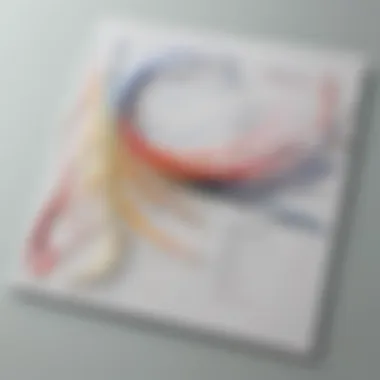

Case studies play an essential role in understanding how free Sankey diagram software can be utilized effectively in various business contexts. They serve as practical examples that illustrate the impact of these tools on decision-making and data visualization. By examining specific instances of industry applications, organizations can glean valuable insights that guide their own use of Sankey diagrams.
When businesses approach data visualization, they often seek evidence of successful outcomes from peer organizations. Case studies provide a tangible connection between theory and practice. They highlight real-world applications of the software, showcasing how companies have leveraged these tools to convey complex information clearly and concisely.
Industry Specific Examples
- Energy Sector
In the energy sector, Sankey diagrams visualize the flow of energy sources. For example, a renewable energy firm used a free software to create a detailed diagram illustrating energy flow from wind, solar, and fossil fuel sources to consumption points. This visual clearly communicated the system's efficiency and helped in identifying areas for improvement. - Supply Chain Management
A manufacturing company utilized Sankey diagrams to depict the flow of materials from suppliers to production facilities. The diagram helped the management visualize bottlenecks in the supply chain. As a result, they optimized their processes, ultimately reducing operational costs. - Marketing Analytics
A small marketing agency employed free Sankey diagram software to analyze their advertising spend across different channels. By visualizing customer conversion paths, they identified which channels yielded high returns. This led to informed redistribution of budget towards the most effective platforms.
Lessons Learned from Users
Users of free Sankey diagram software often share valuable lessons learned throughout their experiences. Feedback from these users can highlight both the advantages and limitations of specific tools. Here are some key takeaways:
- User Interface Matters: Many users have noted the significance of intuitive design. A user-friendly interface leads to smoother navigation and a better understanding of the data presented.
- Integration is Key: Organizations have emphasized the need for compatibility with existing tools. Successful implementations often involve software that easily connects with their data sources to ensure seamless data flow.
- Quality of Output: The clarity and professionalism of visual outputs can influence perceptions in business meetings. Higher-quality visuals usually foster better engagement and understanding among stakeholders.
- Support and Resources: Users have pointed out the necessity of having access to tutorials and support resources. These aids can significantly reduce the learning curve associated with new software.
By deeply exploring case studies and user experiences, small to medium-sized businesses can choose the right free Sankey diagram software that meets their unique needs, facilitating effective data visualization and insightful decision-making.
"Understanding how others successfully implemented their solutions provides a roadmap for our own strategies."
Many case studies showcase that well-designed visuals can illuminate data trends and assist in achieving stated business objectives.
Selecting the Right Software for Your Needs
Choosing the most suitable Sankey diagram software is crucial for both effective data representation and for maximizing the value derived from your data analysis efforts. The right tool not only enhances the visualization of complex datasets but also streamlines the decision-making process within your organization. Without careful selection, you may face challenges that can hinder your insights and waste valuable time and resources.
Assessing Your Requirements
Before diving into software options, it is important to clearly define your specific requirements. Consider the following elements:
- Type of Data: Determine the nature and complexity of the data you want to visualize. Are you working with simple flows, or do you need to represent multiple variables?
- Visualization Goals: Identify what you want to achieve with the Sankey diagrams. Are you looking to illustrate comparisons, trends, or the flow of resources?
- User Experience: Consider the technical skills of the team members who will use the software. A tool that is intuitive can save time and allow for more efficient use.
- Collaboration Needs: In today’s work environment, software that allows for easy sharing and collaboration might be preferred. Assess whether the software provides options for export or online access.
- Integration Capabilities: Identify other tools and platforms you currently use to ensure seamless integration with the software you choose.
Evaluating Software Performance
Once you have outlined your requirements, evaluating the performance of various software options is the next step. Consider the following parameters:
- Speed and Efficiency: A tool that processes data quickly will enhance productivity. Look for performance benchmarks and user reviews to gauge efficiency.
- Ease of Use: Navigation should be straightforward. A software that requires extensive training can slow down initial implementation.
- Customization Options: The capability to customize layouts, colors, and additional features can significantly enhance clarity in visual presentations.
- Support and Documentation: Reliable customer support and comprehensive documentation can help in resolving issues faster, minimizing downtime.
The evaluation process also involves hands-on experience. Utilizing trial versions or demos can provide firsthand insights into how well each software meets your needs.
"Choosing the right software involves a careful analysis of both user needs and software capabilities, ensuring alignment with organizational goals."
Understanding your requirements and evaluating software performance thoughtfully will lead to making an informed choice, ultimately enhancing your data visualization efforts.
Future Trends in Sankey Diagram Software
The landscape of data visualization continues to evolve. In the realm of Sankey diagrams, this evolution is marked by emerging technologies and a growing recognition of their value in data analysis. Understanding the future trends in Sankey diagram software is vital for businesses and professionals aiming to leverage this visual tool effectively. As technology advances, several significant elements and benefits are expected to shape the future of Sankey diagram software.
Emerging Technologies
One of the most critical trends is the integration of advanced technologies like artificial intelligence and machine learning. These technologies can enhance data analysis capabilities by enabling automatic data input and real-time visualization adjustments. Users can expect more intuitive interfaces that require less technical knowledge. This will facilitate broader adoption among non-specialists in small and medium-sized businesses.
Cloud computing also plays a role in this evolution. By employing cloud-based platforms, users can access their Sankey diagrams from anywhere. This flexibility is essential for remote teams that need to collaborate on data projects. Data security measures will also likely advance, ensuring that sensitive information is protected while being shared across platforms.
Predictions for Market Growth
The market for Sankey diagram software is on an upward trajectory. As businesses increasingly rely on data-driven decisions, the demand for effective data visualization tools will grow. It is anticipated that more free software options will emerge, giving small to medium-sized businesses access to tools previously reserved for larger firms with bigger budgets.
"The need for clearer data representation will push Sankey diagram tools into wider use, making them essential for analysis in various industries."
Market research indicates a substantial increase in users seeking visualization-ready data analytics solutions. This trend shows no signs of slowing. Experts predict that the number of businesses using Sankey diagrams could double in the next five years. Keeping an eye on these trends is crucial for organizations looking to stay ahead.
Ending
In every piece of software, understanding its limitations and benefits is crucial. This article reviewed free Sankey diagram software options. By now, readers have seen the importance of using such tools for visualizing data flows. They can transform complex data into understandable formats. It makes decision-making easier and clearer.
Summary of Key Points
- Sankey diagrams are valuable for showing data distribution and movement.
- Free tools offer efficient ways to create these diagrams without high costs.
- Various software options provide unique features tailored to different needs.
- Each program has its strengths and weaknesses, affecting usability.
Readers should reflect on what they need from software. Assessing features like usability, output format, and integration with other tools can set one on the right path. Choosing the right tool can enhance data visualization significantly. Paying attention to case studies displayed how others benefited from their choices.
Final Recommendations
For small to medium-sized businesses and professionals, consider these recommendations:
- Identify your specific requirements. Not all software fits all needs. Make certain to match features to your goals.
- Experiment with different tools before committing. Many free options allow for exploring functionalities firsthand.
- Review user feedback to get a sense of real-world performance. Often, practical insights can guide decision better than specifications alone.
- Keep an eye on emerging technologies. The landscape of data visualization is ever-evolving, and staying abreast can provide advantages.
In summary, free Sankey diagram software can be a game-changer for businesses. Enhancing data presentation is no longer locked behind paywalls. Understanding and choosing the right tools is essential for effective data visualization and informed decision-making.















