Cost and Accessibility Analysis of ArcGIS Online


Intro
Understanding the landscape of geospatial technology can be a formidable task, especially with platforms like ArcGIS Online available. In a world awash with data, the need for precise mapping and analysis grows daily. Small to medium-sized businesses and IT professionals often find themselves at a crossroads—extend their investment in geospatial tools or let the opportunity pass them by. This guide delves into the costs and accessibility associated with ArcGIS Online, framing it as a vital resource for those aiming to leverage spatial intelligence.
Software Overview
Definition and Purpose of the Software
ArcGIS Online is a web-based geographic information system (GIS) that enables users to visualize, analyze, and share spatial data. It caters to a broad audience—from local governments aiming to enhance public services to businesses keen on optimizing logistics. The platform allows users to harness the power of maps in real-time while integrating various data layers, making it a versatile companion for strategic planning and decision-making.
Key Features and Functionalities
ArcGIS Online brims with features tailored to a diverse user base. Some of its standout functionalities include:
- Data Visualization: Users can create dynamic maps that reflect real-time data, helping illustrate complex information visually.
- Collaboration Tools: Stakeholders can share projects seamlessly, ensuring everyone is on the same page.
- Analytical Capabilities: The platform offers a suite of tools to perform spatial analysis, aiding in data-driven decisions.
- Customizable Apps: Businesses can tailor applications to meet specific needs, boosting their operational effectiveness.
With these features, ArcGIS Online positions itself not just as a mapping tool but as a robust decision-support system.
Comparison with Alternatives
Overview of Competitors in the Market
In the vast sea of geospatial solutions, ArcGIS Online faces stiff competition from platforms like QGIS, Mapbox, and Google Maps. Each of these alternatives brings unique strengths to the table, appealing to different sectors of users. QGIS, for instance, thrives in providing open-source flexibility, whereas Mapbox excels in design and customization.
Key Differentiators
What sets ArcGIS Online apart?
- End-to-End Integration: Unlike some competitors, ArcGIS Online allows for seamless integration with a range of other Esri products, ensuring a holistic approach to data management.
- Robust Support and Training: Many users appreciate the extensive resources available through Esri in terms of documentation, tutorials, and community support.
- Streamlined User Experience: The interface is designed for ease of use, even for those not well-versed in GIS technology.
Being mindful of these differentiators can aid businesses in determining whether ArcGIS Online is the right fit for their unique needs.
Prologue to ArcGIS Online
ArcGIS Online stands as a pivotal platform in the realm of geographic information systems (GIS). It offers users a versatile and cloud-based environment for mapping, analyzing, and sharing geospatial data. Within this article, we will delve into the significance of ArcGIS Online, shedding light on why understanding its cost and accessibility is vital for organizations looking to harness the power of location-based insights.
Users today find themselves navigating an increasingly data-driven landscape. For small to medium-sized businesses, entrepreneurs, and IT professionals, the ability to interpret and visualize spatial data can lead to more informed decision-making. As such, ArcGIS Online provides a gateway to not only understand geographic data but to also utilize it effectively in various business strategies.
In this section, we will explore fundamental components of GIS, followed by an overview of ArcGIS Online itself. This exploration will help demystify the platform’s offerings and clarify how they can cater to different needs, ultimately guiding organizations towards a more efficient utilization of geospatial technology.
Understanding Geographic Information System (GIS)
At its core, a Geographic Information System (GIS) is a framework that allows users to collect, manage, and analyze data rooted in geographic contexts. Essentially, GIS facilitates spatial analysis, providing valuable insights based on data's geographical components. This functionality can manifest in various sectors—be it urban planning, disaster management, or environmental monitoring.
A few key points about GIS include:
- Data Layering: GIS enables layering of various data sets, offering nuanced views of geographical phenomena.
- Spatial Analysis: It aids in analyzing the relationships and patterns that exist in data, providing depth to decision-making.
- Visualization Tools: Visual representations of data make complex information more digestible and useful.
As such, understanding GIS is not just for geographical experts; it is an essential skill for professionals across multiple fields.
Overview of ArcGIS Online
ArcGIS Online is Esri's cloud-based mapping and analysis tool that brings GIS capabilities directly to users without the need for extensive hardware or software investments. The platform streamlines the entire GIS process, allowing individuals and teams to create interactive maps, perform spatial analysis, and collaborate on projects seamlessly.
Some distinguishing features of ArcGIS Online include:
- Scalability: Businesses can scale their usage depending on specific needs, making it a flexible choice for many.
- Collaboration: The platform encourages sharing of maps and data, fostering collaborative efforts across organizations.
- Integrated Tools: ArcGIS Online integrates with other Esri products, enhancing its capabilities and offering a more robust user experience.
By leveraging ArcGIS Online, entities can enhance their operational effectiveness and insight generation, directly impacting their strategy and problem-solving capabilities. This background knowledge sets the stage for deeper discussions regarding the cost and accessibility of ArcGIS Online—important considerations for any organization aiming to utilize its advanced GIS functionalities.
"The true power of GIS lies in its ability to bring together data, people, and technology to solve complex challenges."
With this understanding, we will further evaluate the costs associated with ArcGIS Online, unpacking both free and premium features available to organizations.


Is ArcGIS Online Free?
Delving into whether ArcGIS Online is free holds significant weight in any discussion about its cost and accessibility. Understanding this aspect helps potential users, particularly small to medium-sized businesses and entrepreneurs, gauge their options without immediately committing to financial investment. It offers a glimpse into the functionalities available at no cost, which can be particularly appealing for organizations operating within tight budgets. Furthermore, such insights allow users to assess their potential needs and growth alongside the tool's offerings, making it a wise starting point for broadening their geospatial capabilities.
Basic Features and Limitations
When exploring the free options within ArcGIS Online, it's crucial to identify the basic features provided. Users can create geospatial maps using existing data sets, collaborate on projects with others, and share their work through public links. However, the scope is much narrower than the paid versions.
- Data Limits: The amount of data that can be stored is often restricted in the free tier, meaning extensive projects might push users to consider a paid subscription.
- Functionality Gaps: Certain advanced analytical tools and features, such as 3D visualization or customized mapping, are off-limits without paying.
- Support Services: Users with free accounts typically have limited access to customer support, which can pose challenges during critical moments when assistance may be needed.
In essence, while the free version allows for practicality in experimenting with GIS concepts, those needing robust tools may find themselves constrained by these inherent limitations.
Free Tier Accessibility
Accessing ArcGIS Online without cost is straightforward. Simply creating an account can be done within moments, yet it's important to know what to expect from this tier.
- User-Friendly Registration: The sign-up process is designed to be intuitive, allowing users to begin their journey into GIS swiftly.
- Educational Resources: Esri, the parent company, offers several tutorials and help guides to make the ramp-up process easier for newcomers.
- Community Engagement: Users can participate in forums on platforms like Reddit, where experienced users often provide insights and tricks to maximize the free tier's potential.
However, this accessibility doesn't come without caveats. As mentioned, limitations in data storage and advanced features often push users to transition into paid tiers for broader capabilities. While it's commendable that ArcGIS Online offers a no-cost entry point, organizations considering substantial projects should weigh whether these limitations may hamper their objectives.
In summary, the free tier of ArcGIS Online presents a valuable opportunity, particularly as a learning tool or for basic projects. Yet, for those looking to fully exploit the potential of GIS technology, recognizing these limitations is pivotal.
Comparing Paid and Free Versions
When it comes to utilizing ArcGIS Online, understanding the distinction between free and paid subscriptions is vital. This knowledge not only helps organizations gauge their needs but also ensures that they select the appropriate tier that meets their business objectives. Free access presents an opportunity for users to dip their toes into the platform without any initial financial commitment. However, upon scrutiny, this free tier has its limitations, which will be discussed alongside the richer pool of functionalities available through paid subscriptions.
Key Elements to Consider:
- Functionality: What key features are included in each version?
- Costs Associated: What will organizations need to invest in?
- Scalability: How easily can users upgrade from free to paid?
- Support: What levels of assistance are available with each tier?
Understanding these points enables decision-makers, particularly in small to medium-sized businesses, to engage with ArcGIS Online strategically, capitalizing on its potential while being mindful of expenses.
Key Features of Paid Subscriptions
The leap from free to paid subscriptions in ArcGIS Online introduces a suite of functionalities that significantly enhances user experience. For businesses striving to leverage geospatial technology, having access to advanced features is often essential. Paid subscriptions generally include:
- Increased Storage Capacity: Free versions tend to cap storage at a low level, whereas paid subscriptions allow for a more ample space to store various map layers, datasets, and other resources.
- Advanced Analysis Tools: The ability to perform complex geospatial analyses is typically found only in the paid options, making this a vital element for organizations focused on data-driven decision-making.
- Customizable Basemaps: While the free tier offers standard basemaps, paid plans allow users to create or import custom basemaps tailored to their specific needs.
- Collaboration Features: Enhanced collaboration tools come into play at the paid tier, enabling teams to work together seamlessly, share insights, and streamline workflows.
These enhancements directly impact how organizations utilize GIS technology, leading to more informed decisions and improved operational efficiency.
Advantages of Paid Access
Investing in a paid subscription for ArcGIS Online brings considerable advantages to businesses aiming to fully exploit geospatial data. Here are several notable benefits:
- Comprehensive Customer Support: Paid users often receive priority support, which can be a game-changer when troubleshooting complex issues or seeking quick resolution on critical projects.
- Regular Software Updates: Paid tiers typically benefit from ongoing updates and feature releases, ensuring that users are equipped with the latest capabilities and technology.
- Integration Capabilities: Premium users can often integrate seamlessly with other Esri products, expanding their geographical information system capabilities without a hitch.
- Better Security Protocols: Data security becomes paramount in today’s business landscape. Paid subscriptions tend to offer enhanced security features, providing greater peace of mind for businesses handling sensitive information.
In summary, while the free version serves as an excellent introduction, investing in a paid subscription paves the way for greater returns, enabling businesses to exploit the full potential of ArcGIS Online’s capabilities.
As organizations evaluate options, the choice between free and paid subscriptions boils down to their unique needs, budget considerations, and long-term strategic goals.
Functionalities Offered by ArcGIS Online
The world of geospatial analysis is ever-evolving, and tools like ArcGIS Online provide users with powerful functionalities that can significantly enhance decision-making processes. Understanding these functionalities is crucial for small to medium-sized businesses, entrepreneurs, and IT professionals alike, as they navigate the complexities of spatial data analysis, visualization, and collaborative efforts. This section delves into the core functionalities, their benefits, and the considerations that users must weigh when integrating ArcGIS Online into their operations.
Mapping and Visualization Tools
Mapping and visualization are at the heart of what makes ArcGIS Online a potent tool. Users can create visually engaging maps that tell a story or present a data set in a format that’s easily digestible. The platform offers a range of customizable templates and styles to cater to various industries.
One significant advantage is the real-time data integration capability. Users can pull in live data from various sources—be it geographical, demographic, or real-time sensor data—allowing for a dynamic user experience. Moreover, the tools are designed to transform complex data sets into intuitive graphics.
- Users can apply different themes and symbology to emphasize critical information.
- Analysts can produce heat maps to depict areas of high activity or concentration, facilitating quick visual assessments.
Given these features, businesses can effectively communicate their insights, steering their strategies and decisions based on clear visual representations.


In this digital age, a well-crafted map can be as powerful as a thousand words, making ArcGIS Online’s mapping tools a cornerstone for effective GIS application.
Data Sharing and Collaboration Features
Collaboration is necessary in today’s workplace, especially for teams that operate in multifaceted environments. ArcGIS Online thrives in enabling data sharing among teams, boosting productivity and efficiency. This platform allows users to create shared workspaces, making it a breeze for teams to collaborate on projects.
Key aspects include:
- Multiple sharing options, where data can be shared privately with specific team members or publicly with the wider community.
- The introduction of group collaboration features simplifies communication and data access, ensuring everyone is on the same page.
- Users can utilize story maps to blend narrative and maps, providing an interactive way to share findings with stakeholders.
By fostering efficient collaboration, ArcGIS Online enhances teamwork, ensuring that the expertise of various team members is fully leveraged in project execution.
Integration with Other Esri Products
ArcGIS Online is designed to integrate seamlessly with a vast array of other Esri products. This interoperability ensures that users can efficiently swap data between different tools, enhancing their analytical capabilities. For instance, linking ArcGIS Online with tools like ArcGIS Pro allows for advanced analysis capabilities, manipulation of GIS layers, and deep insights.
Furthermore, engaging with APIs and SDKs offered through ArcGIS allows businesses to build custom applications tailored to their specific needs. This type of flexibility empowers users to:
- Develop custom workflows with applications that are fine-tuned to their operational environment.
- Engage in location-based services, making location data a core component of business strategy.
- Access additional analytical capabilities that come with Esri’s broader ecosystem, ensuring businesses leverage the full potential of geospatial insights.
Cost Considerations for Businesses
When businesses contemplate integrating ArcGIS Online into their operations, understanding the costs involved is non-negotiable. This section explores the nuances of subscription fees, potential hidden costs, and how these factors can impact an organization’s bottom line. A clear grasp of costs helps avoid budget surprises while maximizing the benefits of GIS technology.
Understanding Subscription Costs
The subscription costs of ArcGIS Online can often be a maze for many users. Esri, the company behind ArcGIS, offers tiered pricing plans tailored to suit varied needs of its users. These tiers typically range from individual accounts to comprehensive enterprise solutions, which can span across multiple users and advanced functionalities.
While the basic tier offers foundational features, the higher tiers unlock a treasure trove of capabilities like increased storage, additional data management tools, and enhanced collaboration features. It is essential to categorize these costs, as they can be divided into:
- Annual Fees: Regular expenses that businesses need to plan for.
- Usage Costs: Calculated based on the amount of data processed or stored.
- Add-on Features: Costs associated with specialized tools and advanced functionalities.
Critically, potential users should approach these subscription models with a vigilant mindset, ensuring they choose the tier that aligns not just with their budget but also with their operational needs. Misalignment here can lead to overexpenditure on features that may not be necessary, or conversely, underutilization of resources that could drive significant business value.
Calculating Value for Money
Once subscription costs are understood, the next step is to evaluate the value for money that these services deliver. A straightforward calculation can make all the difference in ensuring that the investment aligns with the overall strategy of the organization.
To effectively gauge value, consider the following aspects:
- Enhanced Efficiency: Higher tiers of ArcGIS Online often improve data processing speeds and collaboration through cloud functionalities, which can free up time for employees to focus on critical tasks instead of grappling with technical hurdles.
- Data Insights: GIS is powerful not just in data representation but in deriving actionable insights. The ability to visualize complex data effectively can help businesses make informed decisions, thereby justifying their spend on advanced features.
- Scalability: As businesses grow, their needs change. Higher investment in ArcGIS Online can provide scalability that adapts to increasing data demands, allowing businesses to remain agile.
- Support and Training: Paid subscriptions often come with access to dedicated support, training sessions, and extensive resources. This access can significantly reduce the time spent overcoming learning curves, making onboarding smoother.
Investing in ArcGIS Online without a solid understanding of cost structures can lead to financial distress. Businesses must evaluate each tier against their unique needs.
In summary, weighing the costs against the tangible benefits is crucial for small to medium-sized enterprises. Careful planning around subscription costs and assessing how these investments translate into operational efficiency can position firms strategically for future growth. It's not merely about how much one is spending on GIS but how effectively those expenditures can contribute to richer data-driven decisions.
Case Studies of ArcGIS Online Usage
Case studies serve as insightful illustrations of how ArcGIS Online has been employed across various industries. These real-world examples shed light on the practical applications of geographic information systems and elevate the understanding of its value proposition for businesses. By examining these implementations, organizations can glean invaluable lessons about potential pitfalls, successful strategies, and innovative uses of the platform, all of which contribute towards optimizing workflows and enhancing decision-making processes.
Such narratives illustrate not just successes but also the hurdles faced in employing ArcGIS Online, making them all the more pertinent for small to medium-sized enterprises, entrepreneurs, and IT professionals. The learning that comes from the practical experiences of others could save time, money, and effort as they navigate through their own GIS applications.
Successful Implementations in Various Sectors
The versatility of ArcGIS Online is best showcased through its successful implementation across different sectors. Let’s delve into a few notable examples:
- Urban Planning: A city planner used ArcGIS Online to visualize zoning data and assess land use. By integrating demographic data, they reshaped proposed developments based on projected community needs, leading to more sustainable urban growth.
- Environmental Conservation: A non-profit organization employed ArcGIS Online to track wildlife migration patterns. Their findings guided policy recommendations aimed at protecting endangered species, demonstrating GIS’s critical role in conservation efforts.
- Public Health: During a health crisis, local governments utilized ArcGIS Online to map infection rates and resource allocation. This enhanced transparency and enabled targeted actions, resulting in more effective public health responses.
These examples show that regardless of the sector, harnessing ArcGIS Online can drive significant improvements and better resource management.
Impact on Decision Making
Decision-making can often resemble navigating a dense forest without a flashlight; it’s complex and requires clarity to maneuver effectively. Case studies of ArcGIS Online usage underscore how the integration of geographic data can illuminate paths to informed decisions.
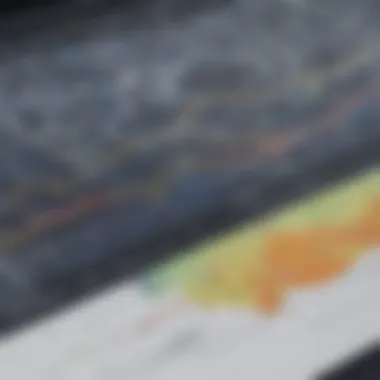

For instance, utilizing real-time geographic data allows businesses to:
- Identify Trends: Visual insights can reveal behavioral patterns and trends, informing marketing strategies or product development.
- Improve Operational Efficiency: By analyzing spatial relationships, companies can optimize logistics and supply chains, saving both time and money.
- Enhance Stakeholder Communication: Presenting data visually makes it easier to convey complex information to stakeholders, promoting transparency and trust.
Alternatives to ArcGIS Online
Exploring alternatives to ArcGIS Online is crucial for organizations evaluating geospatial tools. While ArcGIS Online offers numerous benefits, it might not always fit every user’s needs or budget. Businesses should consider other platforms that can provide similar functionalities, often at a different price point or with unique features better suited to their specific requirements. This section delves into various alternatives, emphasizing their strengths and potential shortcomings, ensuring businesses can make informed decisions about their geospatial technology investments.
Comparative Analysis of GIS Platforms
When examining GIS platforms, a direct comparison can shed light on which systems would meet particular business demands. A few notable alternatives to ArcGIS Online include QGIS, Mapbox, and Google Earth Engine. Each platform offers a distinctive approach:
- QGIS is an open-source tool, which boasts a comprehensive set of features for spatial analysis. It supports a wide variety of plugins and formats, appealing to users who desire flexibility without incurring costs. However, transitioning from a web service like ArcGIS may require a steeper learning curve due to its desktop-based nature.
- Mapbox has become popular for its impressive mapping capabilities. Businesses looking for visually appealing and highly customizable maps often find Mapbox aligns with their needs. Still, users should be wary of potential costs that can escalate with usage—especially if they require extensive features.
- Google Earth Engine leans heavily on cloud computing and offers remarkable data processing capabilities. It’s particularly beneficial for environmental data analysis, though its learning curve can be daunting for first-time users.
These platforms, while alternatives, have their distinct advantages. The choice heavily depends on specific requirements ranging from budget constraints to the type of projects handled.
Open Source Options
Open source GIS options have risen in popularity due to their affordability and adaptability. They offer significant value without the hefty price tag of proprietary software. Here are a couple of standout options:
- GRASS GIS is a robust tool that supports raster and vector data manipulation. It is ideal for complex spatial analysis, albeit it requires users to familiarize themselves with its complex interface.
- GeoServer provides a platform to share geospatial data. It excels at serving data over the web and supports OGC standards. This serves organizations that prioritize data sharing but might not need all the frills offered by a service like ArcGIS.
Choosing open source can present challenges, including the need for more technical knowledge. However, the cost savings and customization options often make it worthwhile.
Future of ArcGIS Online
The future of ArcGIS Online holds significant weight in understanding both its long-term viability and the evolution of GIS technology. As businesses increasingly recognize the power of location data, tools like ArcGIS Online are positioned to play a crucial role. It is not just about what has been offered so far but what lies ahead in this ever-evolving landscape. Future advancements can dictate how organizations strategize their operations, making this topic essential for decision-makers aiming to harness geographic insights effectively.
Trends in GIS Technology
Recent developments in GIS technology highlight a shift toward more user-centric platforms, emphasizing ease of access and actionable insights. Some notable trends include:
- Cloud-Based Solutions: The move to the cloud allows for seamless collaboration and access across different devices. ArcGIS Online leverages this trend, facilitating real-time data sharing and updates.
- Integration of AI: There’s an increasing focus on integrating artificial intelligence. Machine learning algorithms can analyze vast datasets more effectively, providing users with deeper insights without manual input.
- Mobile Solutions: As smartphones and tablets become integral to business operations, mobile-compatible GIS tools are gaining traction. ArcGIS has adapted by enhancing its mobile capabilities, making it easier to collect and analyze data in the field.
- User-Generated Content: Crowdsourcing data has become popular, and platforms like ArcGIS Online are embracing this trend. By encouraging users to contribute data, the overall dataset becomes richer and more diverse.
These trends not only represent the current directions of technology but also indicate how ArcGIS Online will likely adapt. As the landscape changes, businesses must stay informed of these movements to make effective decisions about adopting new features and functionalities.
Predictions for ArcGIS Development
Looking ahead, several predictions can be made regarding the development of ArcGIS Online:
- Increased Customization: Expect to see more tailored solutions to meet the specific needs of diverse industries. As businesses grow, the demand for GIS features that cater to unique operational requirements grows as well.
- Enhanced Data Interoperability: Future updates may bring improved compatibility with other data platforms. This would facilitate smoother integration and analysis between different datasets, creating a more cohesive user experience.
- Focus on Sustainability: As organizations prioritize sustainability, GIS tools will likely incorporate features that allow for comprehensive environmental impact assessments, helping businesses meet regulatory and societal expectations.
- Extended Training and Support: With increased complexities and features, training programs are expected to evolve. More resources may be available for users to ensure they fully understand how to utilize ArcGIS Online effectively.
As GIS technology continues to merge with other areas like big data and cloud computing, the scope of what ArcGIS Online offers could expand dramatically. This evolution will benefit small and medium-sized businesses aiming to leverage geographic data in their decision-making processes.
"In the age of data, understanding where and how to obtain insights from that data is crucial for success."
In closing, keeping an eye on the future development of ArcGIS Online equips businesses and professionals with the knowledge needed to stay ahead. Whether embracing emerging technologies or preparing for thoughtful customization, being informed paves the way for better strategic planning.
Ending
As we wrap up our exploration of ArcGIS Online, understanding the cost and accessibility of this powerful tool becomes paramount. For many small to medium-sized businesses and entrepreneurs, the decision to invest in geospatial technology is not taken lightly. This article has aimed to shed light on the various aspects of pricing structures and user access, making it easier for decision-makers to navigate the often murky waters of GIS solutions.
One of the key takeaways is that while ArcGIS Online does offer a free tier, the functionalities available are quite limited. This necessitates a more in-depth examination of paid options, particularly when businesses require advanced features or increased capabilities. It's clear that the right subscription tier can dramatically enhance an organization's ability to analyze and visualize data, resulting in better strategic decisions.
Moreover, accessibility can vary significantly depending on the needs of the user. For teams that rely on collaboration and seamless data sharing, understanding the impact of these features, along with their associated costs, is of utmost importance. Investing in the right tools can lead to efficiencies that far outweigh the initial expenses.
"By comprehensively evaluating the costs and accessibility, organizations position themselves to make informed decisions that align with their operational goals."
Finally, this guide positions readers to carefully consider not just the financial implications but also the value that ArcGIS Online brings to their business. The insights derived from a well-implemented GIS can be transformative, paving the way for innovation and growth. As the landscape of GIS technology continues to evolve, staying informed is key to leveraging these advancements effectively.
Final Thoughts on ArcGIS Online Accessibility
Evaluating the accessibility of ArcGIS Online is not merely about identifying what tools are available for free or at a cost. Accessibility encompasses a broader understanding of user experience, support systems, and integration capabilities with existing workflows. It's essential to consider how easy it is for users to adopt and utilize the platform without steep learning curves.
Moreover, organizations should keep in mind that scalability is an essential factor. The ability to expand the functionalities as a business grows is a considerable advantage. Businesses should ask themselves questions such as:
- How well does ArcGIS Online integrate with our existing tools?
- Are the training resources adequate for our team?
- What kind of user support can we expect if we encounter issues?
By addressing these aspects of accessibility, companies can ensure not just a purchase, but a productive partnership with their GIS solution. Thus, wrapping up, understanding these dimensions can significantly influence the overall success of integrating ArcGIS Online into operational practices.















