Top Corel Draw Alternatives for Business Professionals


Intro
In the landscape of graphic design software, Corel Draw has established itself as a prominent tool, particularly among small to medium-sized businesses. However, the dynamic requirements of modern enterprises often necessitate exploring alternatives that align better with specific business needs. This article ventures beyond the conventional and delves into an essential examination of graphic design solutions that can effectively supplant Corel Draw.
Understanding these alternatives is crucial, especially for decision-makers and entrepreneurs seeking optimal solutions. As we explore various software options, we will address key aspects such as functionality, ease of use, pricing, and unique features tailored to different industries. Whether your focus is on marketing materials, presentations, or product designs, this guide aims to illuminate the pathway towards suitable graphic design tools, thereby enhancing organizational efficiency.
Software Overview
Definition and Purpose of the Software
Graphic design software serves as a platform enabling users to create visual content. This includes anything from logos and brochures to intricate marketing campaigns. The primary purpose of such software is to empower businesses to communicate their brand message effectively, ensuring that their visual representations resonate with their target audience.
Businesses often seek software that not only provides robust tools for rendering designs but also integrates seamlessly into their existing workflows. Thus, the necessity for alternative solutions to Corel Draw becomes apparent—solutions that cater to diverse requirements and enhance productivity across various teams.
Key Features and Functionalities
When evaluating alternatives to Corel Draw, it is important to consider key functionalities:
- User-Friendly Interface: The ease of navigating the software can significantly affect how quickly businesses can adapt to new tools.
- Vector and Raster Support: Many graphic design tasks require both types of graphics. Choosing software that handles both effectively is essential.
- Collaboration Tools: As teams often work together on projects, features that facilitate collaboration become invaluable.
- Cost-Effectiveness: Pricing models can vary greatly, making it crucial to evaluate the financial aspect for small and medium enterprises.
- Integration with Other Tools: Compatibility with other software solutions can enhance workflow efficiency.
These features can provide a baseline for comparison, ensuring that businesses select software that meets their specific design needs while also considering budgetary constraints.
Comparison with Alternatives
Overview of Competitors in the Market
The market boasts several prominent alternatives to Corel Draw. These include Adobe Illustrator, Affinity Designer, and Inkscape. Each of these competitors offers unique strengths and functionalities that appeal to different segments of the business community.
- Adobe Illustrator is widely recognized for its advanced features and is often considered the industry standard. While it may come with a steeper learning curve and cost, it provides comprehensive tools for professionals looking to create intricate designs.
- Affinity Designer offers a more affordable solution with robust capabilities. Its focus on performance and smooth operation makes it suitable for both professional and casual users.
- Inkscape, being an open-source platform, provides a free alternative, ideal for businesses on a tight budget. Although it may lack some advanced features, its core functionalities are sufficient for many design tasks.
Key Differentiators
When comparing these alternatives with Corel Draw, it's essential to note specific differentiators:
- Subscription vs. One-Time Payment: Adobe Illustrator typically operates on a subscription model, whereas alternatives like Affinity Designer offer a one-time purchase.
- Customization Options: Some tools may offer greater customization in terms of user interface and design elements.
- Community and Support: The availability of community support and resources can vary greatly, influencing user experience and problem-solving efficacy.
Prelims to Graphic Design Software
Graphic design software plays a crucial role in the visual communication tools used by businesses today. It's essential for creating a variety of marketing materials, from logos to brochures and digital displays. With the rise of digital media, the demand for effective design software has increased significantly. Many professionals rely on graphic design tools to bring their creative visions to life while also maintaining brand consistency and professionalism.
As businesses aim to enhance their visual presence, understanding the various options available becomes key. This guide offers insights into Corel Draw and its alternatives, helping business professionals navigate the spectrum of design tools available in the market. Choosing the right software not only impacts creativity but also affects overall productivity across teams. A careful selection can facilitate teamwork and streamline design processes, leading to enhanced outcomes.
Understanding Corel Draw
Corel Draw is a vector graphics editor that has gained popularity among graphic designers for its versatility and range of functionalities. It allows users to create high-quality illustrations, layouts, and designs with precise control over shapes and colors. Corel Draw has established itself as an industry standard for many professionals, thanks to its powerful tools and user-friendly interface.
One notable feature of Corel Draw is its support for a wide variety of file formats, allowing for easy import and export of projects. This flexibility ensures compatibility with other design software. Moreover, Corel Draw provides tools for collaborative work, making it a suitable choice for businesses with multiple designers.
However, not all users find Corel Draw ideal. Some experience limitations on performance and capabilities based on their specific needs. This has sparked a conversation around the need for viable alternatives that may offer better functionality or more cost-effective solutions for users.
The Need for Alternatives
Despite Corel Draw's strengths, various reasons compel businesses to consider alternative graphic design software. One primary concern is the cost associated with licensing and software updates. For small to medium-sized businesses, these expenses can be prohibitive. Exploring alternatives can help identify more budget-friendly options that cater to specific design requirements.
In addition to pricing, user experience is often a significant factor in seeking alternatives. Some users prefer interfaces that are simpler and more intuitive than Corel Draw. Software solutions that prioritize usability can lead to increased productivity and creativity within teams.
Furthermore, competition in the graphic design software market has increased, resulting in diverse options with innovative features. For instance, some newer applications offer cloud-based solutions, allowing for real-time collaboration among team members, regardless of their location. This capability can be particularly advantageous in today's remote working environment, where flexibility is essential.
Overall, the exploration of Corel Draw alternatives is a necessity for businesses striving to enhance their design capabilities while meeting organizational needs effectively.


Criteria for Selecting Corel Draw Alternatives
Selecting a graphic design software alternative to Corel Draw is a significant decision for business professionals. The right tool can drastically affect productivity, creativity, and overall project outcomes. This section outlines the essential criteria that should guide the evaluation of alternative software solutions. Understanding these elements ensures that the selected software aligns well with business objectives and user needs.
Identifying Key Functionality
When choosing an alternative to Corel Draw, it is crucial to identify the key functionalities that will support specific design needs. A comprehensive analysis of features is necessary.
- Vector Graphics Editing: Look for software that provides robust vector graphics editing capabilities. This feature tends to be essential for creating intricate designs.
- Compatibility with File Formats: Consider software that supports various file formats, including those used by Corel Draw. This will smooth the transition for users.
- Tool Variety: Assess the range of tools available. For example, color adjustment, typography tools, and shape manipulation should be explored.
By prioritizing these functionalities, businesses can ensure the chosen software meets their design requirements effectively.
Assessing User Interface and Experience
The user interface (UI) and overall user experience (UX) are pivotal in determining how easily professionals can utilize the software. A complex and cluttered UI could deter productivity, hence:
- Intuitive Design: The software should feature an intuitive design that facilitates users, especially those less experienced in graphic design.
- Customization Options: Look for options that allow users to customize their workspace. A tailored interface can enhance user comfort and efficiency.
- Accessibility of Tools: Evaluate how quickly and easily users can access tools. Faster access often leads to more productive sessions.
These factors contribute to a smoother workflow and a better design experience.
Evaluating Price and Licensing Options
Budget considerations are critical for business professionals. Before committing to a software solution, it's essential to evaluate pricing and licensing structures:
- One-Time Purchase vs. Subscription: Determine whether the software is offered as a one-time purchase or a subscription service. Each has its benefits and drawbacks.
- Volume Licensing: For businesses that require multiple licenses, inquire about volume pricing options, as these can lead to significant savings.
- Trial Versions: Many software options provide trial versions. Using these can help make a more informed decision without financial commitment.
Careful analysis of these pricing dimensions will aid in selecting a solution that fits the budget while fulfilling requirements.
Considering Compatibility and Integration
Compatibility with existing systems and tools is often overlooked but is crucial for seamless integration. As such, consider the following:
- Cross-Platform Support: Check if the software runs on various operating systems like Windows and Mac. This ensures flexibility.
- Integration with Other Tools: Assess how well the software integrates with other business tools such as Adobe Creative Cloud, project management applications, or CRM systems.
- Updates and Future Proofing: Look for solutions that frequently update their software to ensure ongoing compatibility with future technologies.
Selecting software that harmonizes with existing systems can simplify workflows and enhance productivity.
"The right graphic design software can significantly influence a company’s visual communication and brand identity."
By methodically evaluating these criteria, business professionals can navigate the array of options available, facilitating a sound choice that meets all organizational needs.
Top Alternatives to Corel Draw
In today's fast-paced business environment, graphic design software plays a crucial role in various sectors. Many professionals look beyond Corel Draw for robust, versatile, and cost-effective design solutions. Understanding the importance of alternatives is essential for business efficiency. This section presents a range of popular alternatives to Corel Draw, examining their unique features, usability, and suitability for specific business needs.
Adobe Illustrator
Overview and Features
Adobe Illustrator stands out in the realm of graphic design software. Its vector graphics capabilities allow for precise and scalable designs. The software supports multiple artboards, which enable users to manage several designs in one project. Users benefit from Illustrator's extensive toolset, including advanced typographic controls and an array of brushes. While it offers a steep learning curve for beginners, many professionals consider its versatility to be worth it. This makes Illustrator a favored choice in the industry.
Pricing and Licensing
Adobe Illustrator's pricing is based on a subscription model. Users can choose between monthly and annual plans. This can be seen as beneficial since it allows for flexibility, especially for businesses with varying design needs. However, the ongoing cost might be a drawback for smaller operations or freelancers with limited budgets. Overall, its licensing structure suits companies looking for long-term solutions with ongoing updates and support.
Use Cases in Business
Adobe Illustrator finds applications across various business verticals, including marketing, advertising, and product design. Its vector capabilities are ideal for creating logos, icons, and detailed illustrations. Companies that require high-quality designwork often prefer Illustrator. However, it may not be the best fit for those needing quick, less intricate graphic designs.
Inkscape
Open-Source Benefits
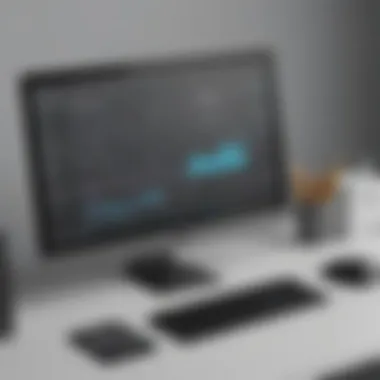

Inkscape is notable as a free, open-source graphic design software. This provides businesses with a significant benefit; no licensing fees mean lower operational costs. The software supports many file formats and offers advanced vector graphic capabilities. However, the lack of extensive support services may be a consideration for larger firms or those needing quick resolution to issues.
Functionality Comparison
When compared to Corel Draw, Inkscape provides most essential features, though some advanced functionalities may lag. It excels in basic vector editing tasks, making it a practical choice for straightforward projects. However, users seeking complex features may find its limitations frustrating.
Community Support
Inkscape has a strong community of users who share tutorials and troubleshooting tips. This collaborative environment is advantageous for businesses that are willing to invest time in learning. However, in contrast to commercial software like Illustrator, professional support may be limited, which could result in longer problem-solving times.
Affinity Designer
Features Overview
Affinity Designer is praised for its user-friendly interface while maintaining powerful capabilities. It includes features such as vector and raster graphic support in one application, appealing to diverse design requirements. Users usually find its seamless performance and speed commendable. Some professionals highlight the quality of output as a unique selling point.
Cost Analysis
Affinity Designer is typically available for a one-time purchase rather than a subscription model. This could be a strong attraction for small businesses that do not want recurring expenses. Nonetheless, the lack of regular updates inherent in some purchase models could hinder users looking for continual advancements.
Target User Base
The application targets a range of professionals, including illustrators and graphic designers. It's particularly appealing to freelancers and startup businesses looking for robust design capabilities without the costs of subscription-based software. However, its richness in features may overwhelm new users without proper guidance.
Sketch
Design Capabilities
Sketch is tailored for digital design, specifically for UI/UX projects. Its vector editing tools are simple yet effective. Additionally, its asset management and reusable components streamline the design workflow. Photographers and illustrators may find it lacking in functional depth called for in their projects.
Pricing Structure
Sketch opts for an annual subscription model, which includes access to updates and new features. This offers budget planning certainty for businesses. Still, some users may prefer one-time purchase models to avoid ongoing costs.
Best Fit Scenarios
Sketch fits well in environments where collaboration is key, especially among user interface designers. Its platform fosters teamwork, which can be an advantage in fast-paced project settings. However, those who do not focus on digital design may not find it suitable for print projects.
Gravit Designer
Cloud-Based Features
Gravit Designer is a cloud-based vector design application. This enables users to access their projects from any connected device, enhancing flexibility. Its browser-based functionality is worth noting for teams that work remotely. However, users with slow internet connections may face performance issues.
Comparison with Corel Draw
In terms of features, Gravit Designer competes closely with Corel Draw, catering to both novices and experienced designers. It provides many similar functionalities, but the user experience can be different. Professionals working with larger files might experience slow processing speeds.
Ideal Business Applications
Gravit Designer works well for small teams and startup environments due to its collaborative features. It is particularly beneficial for businesses looking for a cost-effective, capable option without heavy hardware requirements. This tool may not be the best fit for complex, large-scale graphic design projects.
Vectr
Basic Features and Limitations
Vectr is a free vector graphics editor that focuses on simplicity. The software is lightweight and easy to use, making it accessible to beginners. However, its limited feature set may not support advanced design projects. Businesses with more complex needs might want to explore other solutions.
Accessibility
As a web-based application, Vectr is accessible on various devices without installation. This means users can get started quickly. Nevertheless, dependence on internet access can hinder usability, particularly in areas with unstable connections.


Target Audience
Vectr appeals mainly to novice designers and small business owners who need basic graphic design tools. However, more experienced professionals seeking advanced functionality might find Vectr lacking.
Canva
Ease of Use
Canva is renowned for its user-friendly interface, allowing even those with no design experience to create professional-looking graphics quickly. It is particularly beneficial for social media graphics, presentations, and marketing materials. Still, the simplicity may limit creative control for advanced users.
Professional Applications
Many businesses have successfully integrated Canva for branding and marketing purposes. It offers a variety of templates that streamline the design process. Yet, the reliance on templates can restrict originality.
Integrations and Add-ons
Canva supports various integrations with other platforms, allowing users to extend its functionality. This compatibility enhances its versatility. However, some advanced users might find limitations in customizing these integrations.
Comparative Analysis of Selected Alternatives
In the process of selecting graphic design software, a comparative analysis stands as a crucial step. This section focuses on evaluating various Corel Draw alternatives through a lens of essential metrics and user experiences. By conducting this analysis, businesses can uncover various strengths and weaknesses of the different products available in the market. This kind of scrutiny is vital for informing decisions that ultimately affect project efficiency, team satisfaction, and financial metrics.
Performance Metrics
Performance metrics provide quantifiable data regarding the capabilities of graphic design software. This can include aspects such as speed, responsiveness, and the ability to handle complex tasks. Different software solutions may excel in specific areas. For instance, Adobe Illustrator is known for its robust capabilities in professional vector design, allowing it to manage intricate designs without lag. Conversely, Gravit Designer may shine in terms of speed, especially when working with simpler projects.
Especifically, users often consider these metrics when choosing software:
- Loading times: How quickly the software opens and is ready for use.
- Rendering speed: The time taken to realize changes made to designs, especially for graphic-heavy projects.
- System resource usage: How much CPU or memory the software consumes, which can affect overall system performance.
A careful examination of these performance indicators helps businesses assess which software aligns best with their operational needs.
User Feedback and Satisfaction
User feedback offers profound insight into the practical application of software beyond its advertised features. Direct experiences help reveal software reliability and usability. Understanding satisfaction levels among actual users can make or break a decision for prospective buyers.
For instance, Inkscape users often praise the software for its powerful functionalities and the benefits of open-source availability. However, some might express concerns over the learning curve associated with advanced features. Meanwhile, Affinity Designer tends to garner community acclaim for its tailored experience for professional designers, but some users might miss specific features available in Corel Draw.
Consider this target audience feedback evaluation:
- Overall satisfaction ratings: Surveys may show percentage satisfaction levels with their software.
- Feature requests: Comments or postings about what users wish was available in the software, showing gaps in functionality.
- Technical support responsiveness: Users’ experiences with the support teams of these products often influence overall satisfaction.
Ultimately, integrating performance metrics and user feedback facilitates a more informed decision. Look for platforms where users share their thoughts, such as on Reddit or through dedicated forums.
"Choosing software based on thorough analysis of metrics and real user experiences leads to more informed and satisfying outcomes for businesses."
Through this comparative analysis approach, business professionals can confidently select an alternative that best meets both their immediate and future design needs.
Closure
In the realm of graphic design software, making an informed choice is crucial for business professionals striving for efficiency and impact. The conclusion of this article underscores the importance of fully understanding your organization's specific needs before settling on software solutions. Each option discussed has its unique strengths and weaknesses, which should align with your particular use cases rather than general preferences.
Choosing the Right Software
Selecting the right graphic design software involves a nuanced approach. Firstly, identify your primary design needs. Are you focusing on creating detailed illustrations, or is branding and marketing material your priority? Secondly, consider the learning curve associated with each software. For small to medium-sized businesses, software that offers a balance between functionality and user-friendliness often proves most beneficial.
Additionally, take into account the cost structures. Many alternatives to Corel Draw, such as Adobe Illustrator and Affinity Designer, operate on different pricing models, ranging from subscription-based to one-time purchases. A thorough cost-benefit analysis will guide decision-makers in choosing software that provides value without straining budgets.
Lastly, think about compatibility with existing tools and workflows. Seamless integration can enhance productivity significantly. Whether it's syncing with cloud services or collaborating with team members through shared resources, these factors play a critical role in the software you select.
Future Trends in Graphic Design Software
As technology constantly evolves, staying abreast of future trends in graphic design software is essential. One significant trend is the rise of AI-assisted design tools. Software that features intelligent suggestions can reduce the time spent on adjustments, allowing designers to focus on creativity.
Moreover, cloud-based solutions will continue to gain traction. They provide flexibility and enable remote collaboration, which is particularly beneficial for businesses with distributed teams. Scalability will also be paramount, as firms look for tools that can grow alongside them, adapting to increasing demands without major overhauls.
Lastly, with ongoing advancements in user interface design, expect future graphic design tools to feature even more intuitive interfaces. This evolution will facilitate quicker onboarding and greater user satisfaction, ultimately leading to more productive design environments. The insights gained through this exploration of alternatives to Corel Draw emphasize not just immediate needs but also long-term strategic fit in the context of fast-evolving graphic design landscapes.















