A Comprehensive Guide to Video Conferencing Apps
Intro
The way businesses communicate has changed significantly, driven largely by advancements in technology. The advent of video conferencing apps has been pivotal in this transformation. As teams become increasingly distributed, finding effective tools to maintain communication becomes essential. Video conferencing platforms enable real-time interaction, allowing teams to collaborate regardless of their locations. This guide will explore a range of video conferencing applications, their features, benefits, shortcomings, and the contexts in which they excel.
Software Overview
Definition and Purpose of the Software
Video conferencing software refers to platforms that facilitate virtual meetings via video, audio, and chat functionalities. These applications rely on internet connectivity to connect participants in a meeting. The primary purpose is to enhance communication, enabling face-to-face interactions despite geographical distances. This is particularly vital for small to medium-sized businesses that may not have the resources for extensive travel or in-person meetings.
Key Features and Functionalities
Most modern video conferencing applications come equipped with various features. Common functionalities include:
- High-quality video and audio: Essential for clear communication.
- Screen sharing: Allows users to present documents or presentations live.
- Recording options: Users can save meetings for future reference.
- Chat functionality: Enables text communication for questions and clarifications.
- Virtual background: A useful option for privacy or branding purposes.
- Integrations: Compatibility with other tools like calendars, project management, and CRM software.
Through understanding these features, businesses can better assess which application aligns with their needs.
Comparison with Alternatives
Overview of Competitors in the Market
The landscape of video conferencing software is crowded. Among the prominent players are Zoom, Microsoft Teams, Google Meet, and Cisco WebEx. Each offers distinct capabilities and aligns differently with various business needs. For instance, while Zoom is widely recognized for its ease of use and video quality, Microsoft Teams provides robust integration with Office 365 services.
Key Differentiators
What makes one video conferencing app stand out over another? A few key differentiators merit consideration:
- User interface: A clean and intuitive interface can significantly affect user experience.
- Scalability: Some platforms are better suited for larger teams or organizations.
- Security features: With data breaches becoming more common, stable security protocols are crucial.
- Pricing structure: Cost varies widely among platforms; understanding the pricing model is essential for budgeting.
This comparison can guide decision-makers in selecting an application tailored to their specific requirements.
Preamble to Video Conferencing Apps
Video conferencing apps are an essential part of modern communication in both personal and professional settings. As businesses strive for efficiency and seamless interaction, these tools have emerged as vital platforms for remote collaboration. The integration of video conferencing into daily operations has drastically changed how teams communicate, facilitating discussions in real-time regardless of geographical boundaries. This article unfolds the significance of these applications and guides readers on how to select the best one to fit specific needs.
The Evolution of Communication Technology
The landscape of communication has transformed over the years. Early forms relied heavily on written correspondence and telephony, which limited immediate interaction. With the internet’s advent, communication technology saw a paradigm shift. Initially, text-based chatting and email dominated. However, it soon became clear that visual communication would enhance clarity and connection among participants.
Video conferencing technology has evolved from basic systems requiring significant hardware to sophisticated apps that function seamlessly across devices. Technologies such as high-definition video, screen sharing, and recording capabilities have become standard. This evolution is a response to the demand for more interactive and engaging communication methods.
Today, platforms like Zoom, Microsoft Teams, and Google Meet exemplify how far the technology has come, integrating artificial intelligence and user-friendly interfaces, attracting both large enterprises and small businesses alike.
Significance of Video Conferencing in Business
Video conferencing holds great importance in the business world today. In an era where remote work is increasingly prevalent, these tools aid in bridging gaps created by distance. Here are some notable advantages:
- Enhanced Collaboration: Team members can participate in meetings from various locations, leading to better collaboration and faster decision-making.
- Cost Efficiency: Travel expenses reduce significantly when teams meet virtually rather than in person.
- Flexibility: Employees can join meetings from anywhere, accommodating different schedules and time zones.
- Access to Global Talent: Companies can hire talent without being constrained by location, allowing for a more diverse workplace.
Video conferencing is not merely a tool; it is a catalyst for business transformation, enabling companies to adapt to changing environments.
Overall, the importance of video conferencing in today’s business communication cannot be overstated. It’s an essential resource for fostering teamwork, maintaining productivity, and ensuring organizational agility.
Types of Video Conferencing Apps
Understanding the various types of video conferencing apps is essential for businesses aiming to improve communication and collaboration. Each category offers distinct advantages and functionalities suitable for different environments. By classifying these apps, businesses can better align their needs with the appropriate technology. Decision-makers should consider a few factors, such as the size of the organization, existing tools, and specific use cases. Here is a detailed overview of the primary types of video conferencing applications available today.
Web-Based Applications
Web-based applications are gaining popularity due to their accessibility and ease of use. They operate in a browser, which eliminates the need for downloading or installing software. This can be particularly suitable for small to medium-sized businesses and entrepreneurs who prefer simplicity.
Advantages of web-based applications include:
- No Installation: Users access the software directly via a web browser.
- Cross-Platform Compatibility: Most web applications work on various operating systems and devices.
- Low IT Overhead: Easier to manage since updates and maintenance are handled by the service provider.
However, some drawbacks include:
- Dependence on Internet Connection: Performance is heavily reliant on the quality of the user's internet connection.
- Limited Features: Compared to desktop solutions, web applications may lack advanced functionalities.
Some popular web-based video conferencing apps are Zoom and Google Meet. They both offer unique features that help users connect seamlessly while providing secure connections.
Desktop Software Solutions
Desktop software solutions offer a more robust set of features compared to web-based applications. These apps are specifically designed to be installed on a computer, allowing for deeper integration with system capabilities. This is particularly useful for businesses that require advanced features for larger meetings or more complex functions.
Key features of desktop video conferencing apps include:
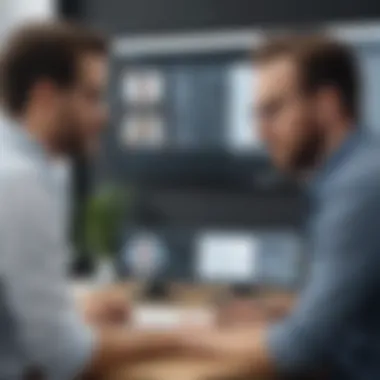

- Enhanced Security: Installing software allows for better safeguard of sensitive information.
- Integration with Heavy Tools: These apps can connect smoothly with existing desktop applications, like productivity tools.
- Quality and Stability: Often, desktop solutions provide better video and audio quality.
Yet, some potential drawbacks are:
- Installation Requirement: Users must download the software, which can take time and effort.
- Higher IT Demands: Requires IT resources for maintenance and updates.
Popular desktop video conferencing applications include Microsoft Teams and Cisco Webex. They deliver high-quality video calls and best practices for team collaboration.
Mobile Video Conferencing Apps
Mobile video conferencing apps have become indispensable with the growth of remote work environments. They allow users to conduct meetings from anywhere using their smartphones or tablets. This format suits businesses with on-the-go employees who need to stay connected without being restricted by location.
Advantages of mobile video conferencing apps comprise:
- Accessibility: Users can join meetings from virtually anywhere, enhancing flexibility.
- Convenience: Easy to use, particularly for those who are already familiar with mobile apps.
- Quick Communication: Ideal for urgent calls or meetings that require immediate attention.
However, they may come with some drawbacks:
- Screen Size Limitations: Smaller screens can hinder user experience.
- Potential Connectivity Issues: Variable connection quality can lead to disruptions.
Popular mobile video conferencing solutions include Zoom and Slack, both of which provide a streamlined experience for users seeking quick access while on the move.
Key Features to Consider
Video conferencing apps offer a range of functions that can greatly impact the efficacy of virtual communication. When selecting an appropriate platform, understanding the key features becomes crucial. This section will highlight the specific elements to consider, their benefits, and how they contribute to a seamless user experience.
User Interface and Experience
A user-friendly interface plays a vital role in determining how effectively a participant can navigate the app. An intuitive design minimizes the learning curve for users, allowing them to focus on the meeting instead of struggling with complex features. Look for apps that provide easy access to essential tools. Important elements include:
- Layout: A clean and organized layout helps users locate features quickly.
- Accessibility: The app should cater to users with disabilities. This includes options like screen readers or subtitles.
- Customization: Users should be able to personalize their experience, including virtual backgrounds or layouts that suit their preferences.
Overall, a well-designed user interface enhances engagement during meetings.
Integration with Other Tools
Integration capabilities can dramatically enhance usability. A video conferencing app that seamlessly interacts with other platforms can streamline workflow. Consider the following integrations:
- Calendar Applications: Syncing with calendar tools like Google Calendar or Microsoft Outlook can simplify scheduling and prevent missed meetings.
- Project Management Tools: Integrations with applications such as Trello or Asana can facilitate smoother collaboration on projects during meetings.
- File-Sharing Services: The ability to share documents or files instantly through platforms like Dropbox or Google Drive is crucial for efficiency.
Effective integration fosters an environment where business processes run smoothly, reducing the time spent switching between different tools.
Security and Compliance
In an age where data breaches are common, security features are paramount. Ensuring the safety of information shared during calls warrants serious consideration. Key security functionalities to look for include:
- End-to-End Encryption: This ensures that only intended recipients can access the data transmitted.
- Authentication Options: Multi-factor authentication adds an extra layer of security during log-ins.
- Compliance: Verify that the app meets industry standards, such as GDPR or HIPAA, to protect sensitive information.
Prioritizing security is essential in fostering trust and maintaining confidentiality in business communications.
Scalability and Customization
Selecting an app that can grow alongside your business is crucial. Scalability refers to the ability of a platform to accommodate an increasing number of users or features as demands change. Businesses should assess:
- User Limits: Can the app handle a larger number of participants without compromising performance?
- Feature Expansion: Are there additional functionalities that can be added when needed, such as more advanced analytics or storage?
- Pricing Plans: Flexible pricing models can align better with various business sizes and budgets.
Customization options also allow an organization to tailor the platform to its specific needs, enhancing overall effectiveness.
When choosing a video conferencing app, focus on features that align closely with your organization's operational demands.
In summary, recognizing and analyzing these key features will guide decision-makers in selecting the right video conferencing application, tailored to suit their unique business communication needs.
Popular Video Conferencing Apps
The selection of the right video conferencing app is crucial for effective communication in today's business landscape. Popular video conferencing applications offer diverse solutions catering to various organizational needs. They help facilitate remote collaboration, enhance productivity, and streamline workflow, especially for small to medium-sized enterprises and entrepreneurs. Understanding how these platforms differ in features, user experience, and pricing can greatly influence a company's success in virtual communication.
Zoom
Key Features
Zoom is renowned for its high-quality video and audio capabilities. Its main differentiators include features like breakout rooms, virtual backgrounds, and a user-friendly interface. The breakout rooms allow participants to engage in smaller discussions, which is valuable during large meetings. This keeps teams connected and allows for focused conversations. Quick sharing of screens and files also adds to Zoom's efficiency, making it a popular option among businesses.
Advantages
The advantages of Zoom include its scalability and flexibility. It supports large meetings of up to 100 participants in its basic plan, which is beneficial for growing teams. Moreover, its integration capabilities with tools like Slack and Google Calendar enhance its utility. Users appreciate the wide range of scheduling options and security features, such as waiting rooms and password protection, which also add to the platform’s appeal.
Drawbacks


A notable drawback of Zoom is the concern over security, which has been raised in past instances. Although significant improvements have been made, potential users still exhibit caution. Additionally, the free plan imposes a 40-minute limit on group meetings, which may not be ideal for some organizations. Depending on the size and needs of a business, these factors can influence the decision to choose Zoom.
Microsoft Teams
Key Features
Microsoft Teams excels in its seamless integration with Microsoft 365 applications. Important features include threaded conversations, the ability to create dedicated channels, and extensive file sharing capabilities, which help maintain organized communications. Teams also provides a robust set of collaborative tools, such as shared document editing, which improves team productivity significantly.
Advantages
The advantages of Microsoft Teams lie in its comprehensive functionality. It allows organizations already utilizing Microsoft products to easily integrate their existing tools into their video conferencing. This minimizes disruptions and enhances overall workflow efficiency. Additionally, its advanced security features, backed by Microsoft's infrastructure, offer peace of mind for sensitive communications.
Drawbacks
Despite its strength as a collaborative tool, some users find the interface overwhelming due to the abundance of features. This can present a steep learning curve for less tech-savvy users. Also, the reliance on Microsoft 365 may limit accessibility for some organizations not using that suite of tools.
Google Meet
Key Features
Google Meet stands out with its straightforward browser-based functionality, requiring no software installation. Key features include live captions, screen sharing, and integration with Google Workspace. Its ability to host large video calls, coupled with a user-friendly interface, makes it a viable choice for many.
Advantages
The major advantage of Google Meet is its simplicity. Being part of Google Workspace, it does not require separate logins for those already within the Google ecosystem. Additionally, the strong emphasis on security, including encryption, is an attractive factor for businesses concerned about data safety.
Drawbacks
The limitations of Google Meet primarily involve the feature set. While it covers the basics well, advanced features may not be as extensive compared to competitors like Zoom. This can hinder creativity in collaborative sessions where unique functionalities are desired.
Cisco Webex
Key Features
Cisco Webex is known for its robust enterprise-level solutions, offering features such as HD video, a virtual whiteboard, and meeting transcriptions. The focus on enterprise functionality makes it a suitable platform for large organizations that require high levels of communication integration and analytics.
Advantages
A key advantage is its strong emphasis on security and compliance. Cisco Webex has a long-standing reputation for maintaining data privacy. It also supports up to 100,000 participants for webinars, which is beneficial for large-scale events. The ability to host interactive sessions with extensive tools adds to its attractiveness for formal organizational communications.
Drawbacks
The complexity of Cisco Webex may be a significant drawback for smaller teams. The depth of its features can overwhelm new users, requiring additional training. Moreover, costs associated with enterprise-level functionalities may not be justified for smaller organizations.
Slack
Key Features
Slack is primarily a messaging app but offers video conferencing capabilities. Key features include channels for topic-specific discussions, file sharing, and integrations with various third-party applications. Its video call feature is simple and straightforward, suitable for quick discussions.
Advantages
The integration with a multitude of tools makes Slack an efficient platform for teams that rely heavily on collaborative spaces. The real-time messaging combined with video features creates a cohesive work environment. This integration boosts productivity and improves internal communications.
Drawbacks
One limitation of Slack's video conferencing is its capacity. The app does not handle large meetings as well as other dedicated video conferencing tools. Therefore, teams expecting to hold extensive discussions should consider alternatives or supplemental tools for larger audiences.
Adobe Connect
Key Features
Adobe Connect is recognized for its customizable meeting rooms and rich media sharing capabilities. Users can create a personalized interface for sessions, which is useful for branding during webinars or professional presentations. Advanced features like polling and quizzes enhance participant engagement.
Advantages
A notable advantage of Adobe Connect is its rich interactive features. The ability to create engaging presentations helps keep audiences interested. Organizations can use branding tools to present a professional image during live events, which is critical for marketing and client relations.
Drawbacks
However, the complexity of setting up customized interfaces can present challenges for users not accustomed to such technology. Users may need significant time to become familiar with the platform's capabilities, leading to potential inefficiencies during initial use.
Comparative Analysis of Video Conferencing Apps
The comparative analysis of video conferencing apps is essential in helping businesses make informed decisions. With numerous options available, each app offers unique functionality, features, and pricing structures. This section emphasizes the key elements that any organization should consider when evaluating these platforms. By understanding the differences, businesses can select software that aligns closely with their operational needs and budget constraints, ultimately enhancing productivity and efficiency in virtual communication.
Functionality and User Experience
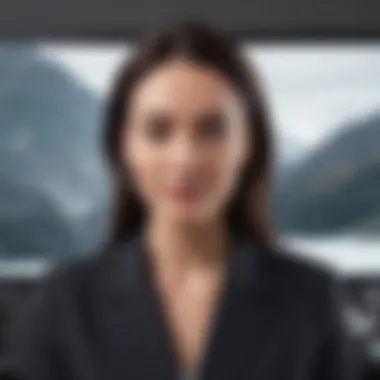

When selecting a video conferencing app, functionality and user experience are significant factors. Organizations must assess whether an app meets their requirements for hosting meetings, webinars, and collaborative sessions. Some platforms, like Zoom, provide extensive tools for screen sharing, breakout rooms, and integration with other business applications.
User experience is equally crucial. A complex interface can hinder productivity, especially in fast-paced environments. A clean and intuitive design can significantly reduce the learning curve for users, leading to quicker adoption and less frustration. Therefore, businesses should seek tools that prioritize usability without compromising depth of features.
Here are some key aspects to consider:
- Ease of Use: How simple is it to start a meeting or schedule one?
- Accessibility: Can users join from various devices without issues?
- Support for Collaboration: Are collaboration features like shared screens or live chat readily available?
For example, Microsoft Teams offers seamless integration with Office 365, creating a familiar environment for many users, which facilitates ease of use and acceptance.
Cost Comparisons
Cost comparisons among video conferencing apps are crucial in helping businesses maximize their budgets. Prices can range significantly based on features provided. Without understanding the cost structure, businesses may end up paying for features they do not use or, conversely, selecting an app that lacks essential capabilities.
To effectively compare costs, consider the following:
- Subscription Plans: Do they offer free trials or tiered pricing?
- Hidden Fees: Are there additional costs for features like recording, large meetings or international calls?
- Value for Money: Does the app provide a good balance between features and pricing?
For instance, Google Meet may offer a competitive advantage for organizations already using Google Workspace, as it integrates with existing tools without extra charges, making it a cost-effective solution.
In summary, being aware of both functionality and cost factors helps decision-makers align their choice of video conferencing apps with business goals. In this competitive technology landscape, stakeholder well-informed decisions can significantly impact communication effectiveness and overall organizational performance.
Best Practices for Choosing a Video Conferencing App
Choosing the right video conferencing app is crucial for any organization, particularly small to medium-sized businesses and entrepreneurs. The correct platform ensures effective communication, enhances collaboration, and streamlines operations. Given the wide variety of options available, organizations must take a strategic approach toward selection. This section will guide you through essential practices to consider when determining the most suitable video conferencing solution for your needs.
Assessing Organizational Needs
Before diving into the features of different video conferencing apps, it is essential to evaluate your organization’s specific requirements. Consideration should be given to factors such as team size, communication style, and the volume of virtual meetings.
Key considerations include:
- Number of Users: Assess how many individuals will regularly participate in video meetings. Some apps have limitations on the number of participants in a single call.
- Meeting Frequency: Evaluate how often your team anticipates conducting meetings. Frequent users might benefit from apps that offer better functionality and ease of use.
- Integration with Existing Tools: Determine whether the video conferencing tool needs to work with other software used by your organization, like project management tools or CRM platforms.
- Mobile Accessibility: As businesses move toward remote work, it is vital to consider the app’s performance on mobile devices.
A thorough assessment can eliminate options that do not fit your needs. It generates a focused shortlist, saving both time and resources in the selection process.
Seeking User Feedback
Another important aspect of choosing a video conferencing app is gathering feedback from potential users within your organization. Their perspectives can provide insights that statistics and features alone do not offer.
Steps to consider:
- Conduct Surveys or Interviews: Engaging users through surveys can unveil their preferences, pain points, and feature demands.
- Pilot Testing: Some vendors offer trial periods. Implementing a pilot program with a small group allows teams to provide firsthand feedback on usability and functionality.
- Analyze Long-Term Usage Trends: Use analytics from trial periods to assess how often the tool is used and what features are utilized most effectively.
Incorporating feedback will help ensure that the selected app aligns with everyday workflows, ultimately fostering better communication and collaboration.
"Understanding the unique needs of your organization is the starting point for choosing a video conferencing app that truly adds value."
In summary, a structured approach to selecting a video conferencing app involves assessing organizational needs and seeking user feedback. These practices not only streamline the selection process but also increase the likelihood of long-term adoption by your team.
Future Trends in Video Conferencing Technology
As businesses continue to rely on video conferencing for communication, understanding the future trends in this technology becomes paramount. Companies want to foster effective collaboration among teams that are often dispersed geographically. Visual communication tools will keep evolving, and their advancements will give rise to unique opportunities and challenges. Keeping abreast of these trends can greatly influence how organizations choose video conferencing solutions.
AI and Automation in Video Conferencing
Artificial Intelligence (AI) is surely reshaping the video conferencing landscape. Every year, it introduces innovative features that simplify the user experience and enhance productivity. AI tools can automate tasks such as transcription, translation, and even scheduling. For businesses, this translates into saved time and reduced operational costs.
Moreover, AI-powered analytics can provide insights into user engagement and meeting effectiveness. With technologies like facial recognition and voice analysis, companies can assess how participants interact during meetings. This information is valuable for improving future communications and strategies.
Consider features like noise cancellation implemented through AI. This can significantly improve audio quality, something commonly overlooked in virtual meetings. Companies benefit from incorporating AI as it creates a smoother, more professional environment.
Enhanced User Connectivity
Next, enhanced connectivity is driving future developments in video conferencing apps. Improved bandwidth and the rise of 5G technology will facilitate high-quality video sessions, even in areas previously limited by slow internet connections. This advancement is critical for global teams that depend on seamless communication.
Furthermore, features such as virtual and augmented reality are beginning to surface in the video conferencing space. With these technologies, users can enjoy immersive meetings, making remote participants feel as though they are present in the same room. This can foster a sense of camaraderie and collaboration that is often missing in traditional video calls.
Lastly, integration with other platforms will be a vital trend. For instance, connecting video conferencing tools with project management software can streamline workflows. Users will appreciate the ability to click links that take them directly into video calls from within existing applications. This level of integration can save crucial time and effort, ultimately enhancing the effectiveness of team communication.
"Future-proofing communication tools is essential for businesses aiming to thrive in a digital world."
As organizations continue to evaluate their video conferencing options, keeping these trends in mind will be integral in making informed decisions, thus maximizing their investment in virtual communication.
Closure
In the realm of modern communication, video conferencing apps play an essential role in fostering collaboration and connectivity. Their significance grows as businesses embrace remote work and global interactions. The tools available today offer a variety of features that cater to diverse organizational needs, making it imperative for decision-makers to choose the right platform.
This article has explored various aspects of video conferencing apps, including types, key features, and specific popular applications. Understanding the unique offerings and functions of each app is crucial for organizations aiming to enhance their virtual communication. Moreover, considering factors like user experience, security, and scalability can lead to judicious choices that align with business goals.
Effective selection of a video conferencing app can significantly improve communication, leading to increased productivity and more fruitful collaborations.
As the landscape of video conferencing continues to evolve, keeping abreast of new trends and technologies is a necessity for maintaining a competitive edge. Integrating features like automation and AI enables tailoring the communication experience to fit specific needs, enhancing efficiency.
In summary, this guide serves as a foundation for understanding the critical considerations when selecting a video conferencing solution. Emphasis on evaluating organizational requirements and seeking user feedback cannot be overstated. Doing so lays the groundwork for an effective virtual communication strategy that enhances overall business performance.















