Integrating Codacy with Azure DevOps for Quality
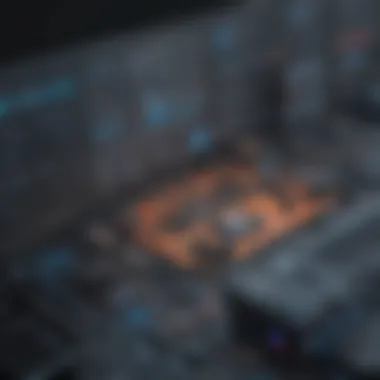

Intro
In today's ever-evolving software development landscape, the integration of tools is more critical than ever. Companies are harboring the need to maintain high software quality while achieving speed and efficiency. This is where the combination of Codacy and Azure DevOps can be transformative. Codacy offers tools for continuous code quality monitoring, and Azure DevOps provides a robust suite for development and collaboration. Together, they can significantly enhance the software development workflow, ensuring that teams produce cleaner and more maintainable code.
This article provides a detailed examination of how these platforms work together to streamline processes and elevate software quality. From automating code reviews to facilitating continuous integration practices, the insights here will guide IT managers and business owners in making informed decisions.
Software Overview
Definition and Purpose of the Software
Codacy is a powerful code review tool that automates the process of analyzing code quality in projects. Its core purpose is to simplify the evaluation of codebases, helping teams identify issues early in development. By integrating with existing repositories, it provides real-time feedback on code standards and best practices.
Azure DevOps, on the other hand, is a comprehensive suite that enables planning, collaboration, and software delivery. It includes services for version control, project management, and build automation. The goal of Azure DevOps is to facilitate the entire development lifecycle, making it easier for teams to collaborate and deliver high-quality software efficiently.
Key Features and Functionalities
Codacy boasts numerous features that cater to the needs of modern developers:
- Automated Code Reviews: Codacy evaluates code at every commit, providing immediate feedback on potential problems.
- Quality Reports: It generates detailed reports that outline code quality over time, enabling teams to track improvements.
- Integration with Popular Languages: Codacy supports many programming languages, allowing it to fit into various project settings.
Azure DevOps includes features designed to support software teams comprehensively:
- CI/CD Pipelines: Automated pipelines simplify and expedite the deployment process.
- Version Control: Azure DevOps offers robust version control with Git, making it easy to manage code changes.
- Work Item Tracking: Teams can track progress and manage tasks using built-in boards and dashboards.
Comparison with Alternatives
Overview of Competitors in the Market
Both Codacy and Azure DevOps have competitors within the realm of software development tools. For instance, some direct competitors to Codacy include SonarQube, CodeClimate, and Reviewable. These platforms also focus on code quality, but each has its unique approach and features.
In the Azure DevOps sphere, tools like Jenkins, CircleCI, and GitLab offer alternatives for CI/CD and project management. These tools have carved out their niches, focusing on different aspects of the development and deployment processes.
Key Differentiators
What sets Codacy apart is its user-friendly interface and depth of analysis. It goes beyond just code checking to provide actionable insights, making it suitable for teams eager to improve coding standards. Azure DevOps distinguishes itself with its integral approach towards the entire DevOps lifecycle, enabling collaboration and project management within a single ecosystem. Such characteristics make this integration particularly appealing to small and medium-sized businesses looking for comprehensive solutions to improve their software quality.
Understanding Codacy and Its Role in Software Development
In the evolving field of software development, maintaining high code quality is essential. Codacy plays a crucial role in achieving this objective by automating various aspects of code analysis. This article aims to dissect how Codacy integrates with Azure DevOps to offer enhancements in software quality. Understanding Codacy gives insight into the tools available for improving the software development process. Its integration into workflows can be the difference between a product that meets high standards and one that does not.
What is Codacy?
Codacy is a cloud-based platform designed for code review, offering various tools that facilitate the monitoring and enhancement of code quality. By automating code reviews, Codacy allows teams to maintain consistency across their coding practices. This means developers can focus on writing quality code rather than spending time on manual reviews. Codacy also supports many programming languages, which makes it versatile for different projects.
Key Features of Codacy
Automated Code Review
Automated code review is one of the principal features of Codacy. This component allows developers to receive immediate feedback on their code as they write. It helps identify potential issues early, reducing the chances of bugs reaching the production stage. The key characteristic of automated code review is its ability to cover large codebases quickly. This feature significantly decreases the time spent on manual reviews. However, reliance on automated systems must be balanced with manual oversight to ensure accuracy.
Code Coverage Monitoring
Code coverage monitoring is vital in understanding how much of your code is tested by automated tests. Codacy provides insights on this metric, highlighting areas of the code that lack adequate coverage. This is beneficial as higher code coverage usually correlates with fewer bugs and improved application reliability. Code coverage helps teams make informed decisions about where to focus their testing efforts. However, achieving 100% coverage should not be the ultimate goal; the quality of tests is equally important.
Quality Analysis Reports
Quality analysis reports are another significant feature of Codacy. These reports aggregate data on various code quality metrics, providing useful insights to development teams. The reports can identify trends over time, such as increasing technical debt or recurring issues, allowing teams to address problems proactively. The unique feature of these reports is their capacity to drive informed conversations during team meetings. Still, over-reliance on reports can lead to a lack of context regarding specific issues, so teams should interpret them carefully.
Benefits of Using Codacy in Development
Improved Code Quality
Codacy leads to improved code quality. By providing tools to review code consistently, developers can adhere to coding standards. It aids in minimizing technical debt and enhances maintainability. The automatic feedback loop encourages developers to write cleaner code. This results in not only fewer bugs but also makes onboarding new developers easier, as standard practices are well-documented and enforced.
Early Bug Detection
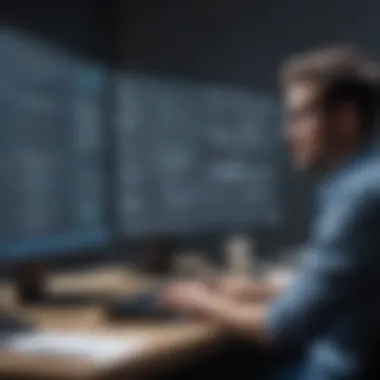

Early bug detection is another advantage of using Codacy. The platform highlights potential flaws during the coding phase instead of waiting for testing. This characteristic enables teams to catch issues when they are still simple to fix. Early detection saves time and resources, as fixing bugs late in the development cycle can be costly. Developers benefit from an immediate, tangible understanding of their code's quality before it migrates through stages.
Enhanced Developer Productivity
Enhanced developer productivity is a common result of using Codacy in development workflows. By automating mundane tasks, developers can spend more time on complex issues. The automated feedback mechanisms reduce waiting times for reviews and accelerate the development process. Additionally, having clear visibility on code quality can motivate teams to improve continuously. However, teams must ensure that automation does not become a burden—overly complex processes can counteract the productivity benefits.
An Overview of Azure DevOps
Azure DevOps is a critical platform for organizations aiming to enhance their software development processes. It integrates a variety of tools to facilitate efficient project management, code development, and deployment. By understanding the components of Azure DevOps, businesses can maximize productivity and streamline operations.
Azure DevOps Defined
Azure DevOps is a cloud-based suite of tools from Microsoft that supports the entire software development lifecycle. It combines planning, development, testing, and deployment into a single platform. This integration promotes better collaboration among teams, reduces bottlenecks, and improves time-to-market for new features. The ability to work seamlessly in a centralized environment is vital for businesses seeking to stay competitive in today's fast-paced tech landscape.
Core Components of Azure DevOps
The core components of Azure DevOps include Azure Repos, Azure Pipelines, and Azure Boards, each playing a unique role in supporting development and delivery workflows.
Azure Repos
Azure Repos offers version control for source code. This service allows teams to collaboratively manage code changes, ensuring everyone works on the latest version. A key characteristic of Azure Repos is its support for Git. This is beneficial, as Git is widely adopted and facilitates branching and merging. A unique feature that stands out is the ability to create pull requests, enabling code review and discussion before changes are merged. This significantly enhances code quality and team collaboration.
Azure Pipelines
Azure Pipelines is designed for continuous integration and continuous deployment (CI/CD). Its main contribution is automating the process of building and deploying applications. The pipelines are customizable and support multiple programming languages and platforms. One of the significant advantages of Azure Pipelines is its ability to integrate with various repositories, including GitHub and Bitbucket. This flexibility allows teams to adopt best practices in CI/CD without being locked into a specific ecosystem, enhancing productivity.
Azure Boards
Azure Boards provide a comprehensive project management tool tailored for DevOps. The key characteristic of Azure Boards is its support for agile methodologies, allowing teams to plan, track, and discuss work items effectively. With features like Kanban boards and backlogs, teams can visualize work, prioritize tasks, and ensure alignment across projects. One advantage of Azure Boards is its integration with other Azure DevOps tools, facilitating a unified approach to managing development activities.
Utilizing Azure DevOps for Continuous Delivery
Continuous delivery in Azure DevOps emphasizes the need to deliver updates rapidly and reliably. By leveraging the built-in tools, teams can automate testing and deployment, reducing manual errors and enhancing overall software quality. This systematic approach ensures that new features and updates reach users more frequently, allowing organizations to respond swiftly to market changes and customer feedback.
Integration Mechanism: Codacy and Azure DevOps
Integrating Codacy with Azure DevOps represents a pivotal step in enhancing the software development lifecycle. This integration merges the strengths of Codacy's automated code review capabilities with Azure DevOps' robust pipeline features, ultimately leading to improved software quality. As businesses increasingly rely on rapid deployment cycles, ensuring code quality has become essential. This integration provides a solution that not only identifies potential issues but also fosters a culture of continuous improvement among development teams.
A significant element of this integration is its focus on automating quality checks. Developers can receive immediate feedback on their code through Codacy's insights, making it easier to address issues early in the development process. This early identification of bugs or vulnerabilities reduces the time spent on debugging later stages, thus streamlining workflows and enhancing productivity.
Steps to Integrate Codacy with Azure DevOps
Integrating Codacy with Azure DevOps involves a few key steps, which ensure that both platforms communicate effectively and that code quality checks can be seamlessly executed.
- Sign Up or Log In to Codacy: First, you need an account with Codacy. Either sign up for a new account or log in to your existing one.
- Create a New Project in Codacy: Navigate to the Codacy dashboard and create a new project. This is usually linked to your repository in Azure DevOps.
- Connect Azure DevOps Repository: You will be asked to link your Azure DevOps repository. Follow the prompts to authenticate and connect the two systems.
- Configure Analysis Settings: Once connected, set the analysis configurations for your project. You can choose the languages and standards for code quality you want Codacy to enforce.
- Set Up Webhooks: Finally, set up webhooks in Azure DevOps to trigger Codacy analyses during the build process.
Following these steps ensures a smooth integration and sets the stage for realizing the benefits of combining both tools.
Requirements for Integration
Before starting the integration, it is crucial to have certain prerequisites in place to facilitate the process and avoid common pitfalls.
- Access to Azure DevOps: You must have administrator access to your Azure DevOps project. This is required to configure the repository settings and set up webhooks.
- Codacy Account: An active Codacy account is necessary. Ensure that you have the appropriate subscription that offers integration capabilities.
- Repository Permissions: Ensure you can manage permissions within the Azure DevOps repository, allowing Codacy to access the codebase.
Having these requirements met will streamline the integration process and ensure you hit the ground running.
Configuring the Integration
Once the prerequisites are addressed, the configuration steps focus on ensuring effective communication between Codacy and Azure DevOps. The configuration process involves several key elements:
- Link Azure with Codacy: After creating a project in Codacy, ensure your Azure DevOps repository is successfully linked. This can typically be done through a series of prompts in the Codacy interface.
- Set Up Code Quality Standards: Customize the code quality metrics and standards that Codacy will use to evaluate your projects. This can be tailored to match your team’s specific needs and preferences.
- Integration Settings in Azure DevOps: Navigate to the Azure DevOps settings and configure the build pipeline to include calls to Codacy during the build process. This ensures that quality checks of the code occur continuously, not just at the end of development cycles.
By properly configuring these elements, you will ensure that your integration runs smoothly and provides the expected benefits, such as real-time feedback and automated code insights.
Automated Code Quality Checks in Azure DevOps
Automated code quality checks are intrinsic to maintaining high standards in software development. In the context of Azure DevOps, these checks serve as a pivotal first line of defense against introducing bugs and inefficiencies into codebases. They ensure that developers can focus more on crafting functional code and less on manually reviewing each component for issues.

The importance of implementing these checks lies in their ability to consistently enforce coding standards and best practices. Automated code quality checks help identify issues early in the software development lifecycle. This proactive approach reduces the downstream costs associated with fixing bugs, ultimately leading to a more reliable and maintainable product.
Considerations regarding automated checks include the setup and integration of tools like Codacy, which can complement Azure DevOps. Together, these tools enable a seamless review process. Their integration means that the team can receive notifications on code quality issues directly within their workflow, ensuring that specific quality metrics are not only tracked but also acted upon.
Key benefits of automated checks include:
- Immediate feedback for developers: Reducing turnaround times for fixes.
- Consistent standards: Guaranteeing that all team members adhere to defined coding conventions.
- Scalability: As teams grow, the ability to maintain code quality without proportional increases in review workloads becomes critical.
"Automated checks transform the development process into a more efficient and quality-centric venture."
In summary, embracing automated code quality checks within Azure DevOps elevates software quality and aligns development practices with best industry standards.
Setting Up Automated Workflows
Establishing automated workflows in Azure DevOps begins with defining necessary quality gates. These gates outline the criteria that code must meet before merging into production branches. Setting up automated checks includes creating pipelines that run specific tasks whenever new code is committed.
To set up these workflows effectively:
- Define the workflows: Clearly outline the stages your code goes through.
- Integrate Codacy: Link it to Azure DevOps pipelines to run code reviews automatically during builds.
- Specify quality gates: Set thresholds for code coverage and other metrics, which must be met to proceed to the next stage.
- Monitor outcomes: Use Azure DevOps dashboards to visualize the results of these automated checks, providing insights into code quality trends over time.
Utilizing Codacy for Code Reviews
Codacy complements Azure DevOps by delivering detailed code review features. It automates the detection of potential issues and areas for improvement without requiring significant manual oversight. With Codacy integrated into your DevOps workflows, teams can achieve a standardized level of code quality and comprehension.
Developers benefit from:
- Automated pull request checks: Codacy reviews every pull request, providing immediate feedback to developers on code quality before changes are merged.
- Customizable checks: Teams can configure Codacy checks to align with their specific coding standards, ensuring relevance.
- Integration with team discussions: Team members can communicate within the Codacy feedback interface, facilitating a smoother review process.
Incorporating Codacy into the development pipeline allows for a more thorough and efficient code review process while fostering a culture of continuous improvement.
Benefits of Integrating Codacy with Azure DevOps
Integrating Codacy with Azure DevOps brings significant advantages that can greatly enhance software quality. This synergy maximizes the potential of both platforms. By fostering a more efficient development environment, teams can produce cleaner and more reliable code. The benefits of this integration are essential to consider for any organization aiming for software excellence.
Streamlined Development Processes
The integration promotes streamlined development processes. It allows teams to automate code reviews and checks directly within Azure DevOps workflows. This automation reduces the time spent on manual reviews, enabling developers to focus on writing code rather than scrutinizing it. Automatic feedback helps maintain high standards through consistent code quality checks.
When a developer commits code, Codacy automatically performs analysis and issues reports on potential issues. This quick feedback loop helps catch problems early in the development cycle, which ultimately saves time and resources. Teams can adopt a more agile approach to software development by integrating these tools. Additionally, automating tasks reduces the overhead for teams, which enhances overall productivity.
Real-time Feedback Mechanisms
Another significant advantage is the implementation of real-time feedback mechanisms. With Codacy integrated into the Azure DevOps pipeline, developers receive immediate insights about their code quality. Immediate feedback can lead to better decision-making and quicker corrections, which promotes a culture of continuous improvement.
This real-time interaction means that developers no longer need to wait for iterative cycles to identify issues. Instead, they can view results instantly, make necessary adjustments, and keep progressing without delays. This immediacy supports a faster release cycle, ultimately benefiting the end-users of the software.
"Real-time feedback not only helps developers but also contributes to overall team accountability and ownership of quality."
Enhanced Collaboration Among Teams
The integration of Codacy with Azure DevOps also fosters enhanced collaboration among teams. With a unified platform that provides insights and analytics, team members can align their efforts more effectively. Clear visibility of code quality metrics and reports helps everyone understand the state of the project.
Developers, testers, and project managers can access the same information in real-time. This level of transparency encourages cooperative dialogue and collective problem-solving. Moreover, by integrating Codacy’s reports into Azure DevOps boards, teams can prioritize issues based on performance metrics and the overall health of the codebase.
A collaborative environment increases the likelihood that team members will support one another in maintaining code quality. Enhanced communication and teamwork can lead to delivering better software products that meet or exceed customer expectations.
In summary, the benefits of integrating Codacy with Azure DevOps are significant. Streamlined processes, real-time feedback, and enhanced collaboration form a powerful foundation for higher software quality and improved team dynamics.
Challenges in Integration
Integration of Codacy with Azure DevOps is a promising pathway to enhance software quality. However, it is not without its share of challenges. Understanding these obstacles is critical for businesses looking to streamline their software development practices. This section explores the common issues faced during integration and offers strategies to overcome them.
Common Integration Issues
Several common issues can arise when integrating Codacy with Azure DevOps. Addressing these problems is essential to minimize disruptions in workflow and to achieve effective integration.
- Authentication Problems: These can occur when setting up user permissions or connecting accounts. Incorrect tokens or expired keys may lead to authentication failures.
- Configuration Errors: Misconfigurations in either Codacy or Azure DevOps can prevent a seamless workflow. Incorrect settings can lead to issues like failed builds or incomplete code reviews.
- Compatibility Issues: Sometimes, the versions of Codacy or Azure DevOps may not be compatible. This can result in functionality limitations or unexpected behaviors during integration.
- Performance Bottlenecks: If not properly managed, the integration could slow down build times. This happens especially if large codebases are involved or if multiple integrations are running concurrently.
- User Resistance: Developers may be hesitant to adopt new tools or workflows. This can stem from a lack of familiarity with Codacy or the perceived complexity of integrating it with Azure DevOps.
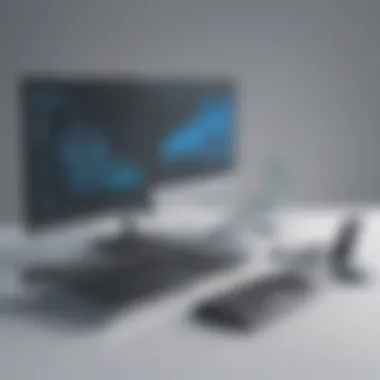

These issues underscore the importance of thorough planning and continuous monitoring during the integration process.
Mitigation Strategies
To successfully integrate Codacy with Azure DevOps, it's necessary to adopt several mitigation strategies to address the aforementioned challenges. Here are some effective tactics:
- Conduct Thorough Testing: Before full integration, conduct trials on a smaller scale. This allows teams to identify and fix authentication problems or configurations that may lead to errors.
- Use Documentation: Both Codacy and Azure DevOps provide extensive documentation. Refer to these resources for best practices in integration. Being familiar with the guidelines can help avoid compatibility issues.
- Regular Updates: Keep both software packages updated. This minimizes risks associated with outdated versions and ensures compatibility.
- Training Programs: Offering training sessions for developers can boost confidence and willingness to engage with new tools. Educating teams about the benefits of Codacy will help mitigate user resistance.
- Monitor Performance: Use monitoring tools to track system performance. This allows for early detection of bottlenecks, and adjustments can be made to optimize integration.
By addressing these challenges with careful planning and proactive strategies, businesses can better utilize the integration between Codacy and Azure DevOps to achieve their software quality goals.
Real-World Use Cases and Success Stories
Understanding how Codacy works alongside Azure DevOps in real-world scenarios provides clarity on the effectiveness of this integration. Theoretical knowledge is useful, but practical implementations reveal tangible benefits. Real-world use cases illustrate the potential impacts on workflow efficiency and code quality. By examining actual experiences, businesses can assess how this integration may apply to their unique development processes. Moreover, these case studies serve as benchmarks for success, allowing companies to set realistic expectations and avoid potential pitfalls.
Case Study One: Improved Workflow Efficiency
In one notable case, a mid-sized e-commerce company decided to integrate Codacy with Azure DevOps to streamline its code review processes. Before this integration, they faced prolonged review cycles which slowed down the overall development timeline. The development team struggled with inconsistent code quality, leading to frequent bugs in their software releases.
After integrating Codacy into their Azure DevOps environment, the company saw an immediate improvement in workflow efficiency. The automated code review feature of Codacy provided immediate feedback on code changes submitted through Azure Repos. This meant developers could identify and address issues in real-time. Consequently, the average review cycle time was reduced from several days to mere hours.
Additionally, the team reported lower levels of frustration among developers. They could focus on solving complex problems rather than sifting through code for potential errors. Moreover, Codacy's metrics on code quality allowed the management to easily track progress over time, leading to informed decision-making based on data-driven insights.
Case Study Two: Enhanced Code Quality
Another example of successful integration comes from a technology startup specializing in mobile applications. This startup was known for its rapid development cycles yet often faced challenges with code quality. With releases scheduled every two weeks, they needed a solution to maintain high standards for their code without compromising speed.
In an effort to enhance code quality, the startup turned to Codacy in tandem with Azure DevOps. Upon integrating the tools, they utilized Codacy's quality analysis reports to identify problematic code patterns and enforce coding standards across their teams. This proactive approach resulted in fewer bugs in production, thanks to more robust code reviews.
Furthermore, the startup benefited from Codacy's code coverage monitoring feature. They discovered that specific areas of their application had insufficient test coverage. After addressing these gaps, the development team improved the overall quality of their codebase significantly. Within a few months, the combination of Codacy and Azure DevOps resulted in a 30% reduction in reported bugs, affirming their commitment to delivering a reliable product to their users.
Ultimately, both of these case studies highlight the significant advantages of integrating Codacy with Azure DevOps. Businesses that embrace such technologies can expect to see better workflow efficiency and enhanced code quality, essential components in today's fast-paced software development landscape.
Future Trends in Software Development with Codacy and Azure DevOps
The landscape of software development is evolving rapidly, particularly with the influx of advanced tools and methodologies that aim to streamline processes and enhance quality. Integrating platforms like Codacy with Azure DevOps offers a glimpse into the future of development—where automation, improved collaboration, and data-driven decision-making are at the forefront. For businesses looking to optimize their development workflows, understanding these trends is crucial.
Emerging Technologies Impacting Automation
In recent years, innovation in automation technologies has transformed how developers interact with tools like Codacy and Azure DevOps. Artificial intelligence (AI) and machine learning (ML) are leading this charge, offering developers predictive insights into code quality and potential issues before they escalate.
- AI-Powered Predictive Analysis: By utilizing AI, tools can analyze historical data to forecast future code quality. This enables teams to address issues proactively rather than reactively.
- Integration of Natural Language Processing (NLP): NLP can facilitate more intuitive interactions between developers and automation tools, reducing the learning curve and increasing efficiency.
- Continuous Integration and Continuous Deployment (CI/CD): The rise of CI/CD practices has revolutionized workflows, allowing for more frequent releases with higher confidence in code quality.
These advancements amplify the already rich features of Codacy and Azure DevOps, fostering an environment where high-quality software can be developed more efficiently.
Evolving Best Practices
As integration between Codacy and Azure DevOps matures, several best practices are emerging that can enhance collaboration and productivity in software development.
- Regular Code Reviews: Make automated code reviews a routine part of the development cycle. Leveraging Codacy's capabilities ensures code quality metrics are continuously evaluated, leading to fewer bugs and more maintainable code.
- Data-Driven Culture: Teams should adopt a data-driven approach to decision-making. By using analytics provided by Codacy and Azure DevOps, teams can evaluate performance and iteratively improve their processes based on concrete data.
- Focus on Developer Education: Encourage ongoing training on both platforms. Knowledge of new features and updates can enhance a team’s ability to fully utilize the integration, leading to increased developer satisfaction and productivity.
By implementing these evolving best practices, organizations not only improve their output but also foster a culture of quality and innovation, which is essential for long-term success.
The integration of Codacy with Azure DevOps does not simply represent a technical innovation but rather signals a substantial shift towards smarter, more efficient software development practices. As these trends continue to develop, organizations that remain adaptable and forward-thinking will likely reap the greatest rewards.
The End
The conclusion pulls together the insights and practical applications discussed throughout this article. Integrating Codacy with Azure DevOps stands as a crucial step for organizations aiming to enhance their software development quality. This integration is particularly relevant for small to medium-sized businesses, where resources may be limited, yet the demand for high-quality software remains high. By employing automated code reviews and continuous integration processes, teams can achieve improved efficiency and reliability in their workflows.
The benefits of this integration are significant. First, it provides developers with immediate feedback on their code. This not only accelerates the development cycle but also ensures that errors and vulnerabilities are identified early in the process. Moreover, the ability to monitor code coverage and maintain consistent quality standards can lead to better overall product integrity, which is essential in today’s competitive market.
Considerations regarding this integration include the initial setup time and potential learning curve associated with using both platforms effectively. However, these challenges are often outweighed by the long-term gains in quality and productivity.
"The true power of integrating tools like Codacy and Azure DevOps lies in their ability to work together, streamlining processes and enhancing code quality in ways that isolated systems cannot."
Key Takeaways
- The integration of Codacy with Azure DevOps facilitates automated code reviews, enhancing overall code quality.
- Teams benefit from real-time feedback, allowing for quicker resolutions of potential issues during the development process.
- Organizations can expect improved collaboration among team members, as quality standards are consistently maintained across the board.
- Overcoming integration challenges is essential for unlocking the full potential of both platforms, even if initial setup requires effort.
Final Thoughts on Integration
Integrating Codacy with Azure DevOps represents a significant evolution in the realm of software development practices. As businesses navigate the complexities of developing high-quality software products, this integration offers a solution that aligns with the demand for increased efficiency and reduced overhead. The combination of automation and continuous delivery leads to a more adaptive and responsive development culture.
Ultimately, for IT professionals, entrepreneurs, and decision-makers, the strategic deployment of these tools can position their teams for long-term success. Investing in this integration is not merely about enhancing current practices; it is about future-proofing workflows in an ever-evolving digital landscape.















