Exploring Caseware Competitors in Software Solutions


Intro
In today's rapidly evolving business environment, making informed software choices is crucial for small to medium-sized businesses. Caseware, a well-regarded player in the accounting and auditing software space, has earned a solid reputation. Yet, understanding the competitive landscape surrounding Caseware is essential for professionals seeking optimal business solutions. This exploration delves into major competitors, their features, strengths, weaknesses, and how they present alternatives for businesses' operational needs.
Software Overview
Definition and Purpose of the Software
Accounting and auditing software streamline financial reporting processes, enabling companies to produce accurate and compliant documents. Caseware offers tools that help accountants and auditors efficiently manage financial data, improving consistency and accuracy. The primary purpose is to assist professionals in navigating complex regulations while saving time and resources.
Key Features and Functionalities
Caseware stands out due to several key features that enhance its value. These include:
- Collaboration Tools: Many users appreciate its ability to facilitate teamwork among staff, allowing for real-time updates and feedback.
- Automation Options: With built-in automation capabilities, clients can minimize manual input errors, thereby improving accuracy.
- Customizable Reports: Users can tailor reports to fit their specific needs, which adds a level of flexibility.
- Cloud Integration: Caseware supports cloud functionality, allowing access from various devices, enhancing mobility for professionals.
Each of these features contributes to a more efficient workflow, setting Caseware in a strong position within the market.
Comparison with Alternatives
Overview of Competitors in the Market
Understanding the alternatives available is critical. Among notable competitors, software solutions like Intuit's QuickBooks, Xero, and FreshBooks have made significant impacts in the accounting software sector. Each company brings unique features and capabilities designed to address the needs of businesses.
Key Differentiators
While Caseware offers powerful features, competitors excel in different areas:
- Cost-Efficiency: QuickBooks provides affordable solutions that attract entrepreneurial users, making it a popular choice for small businesses.
- Simplicity: FreshBooks is renowned for its user-friendly interface that supports novices in managing accounting tasks with ease.
- Real-Time Collaboration: Xero is often praised for its cloud-centric design, enabling users to collaborate seamlessly with stakeholders despite geographical barriers.
Comparing these attributes allows users to properly assess which software best aligns with their specific requirements. As the accounting software landscape evolves, grasping the nuances of each offering will help businesses select more effectively.
Informed decisions on software choices can lead to enhanced operational efficiency and greater financial accuracy in today's complex market.
This guide offers a pathway for professionals to analyze Caseware and its competitors, ensuring that they find the right tools to meet their unique needs.
Foreword to Caseware
Understanding Caseware is critical when analyzing its competitors in the software landscape. Caseware is recognized for its robust software solutions used primarily in accounting and auditing. This section will highlight the relevance of Caseware in today's market, showcasing its key features and identification of its target audience. A clear grasp of Caseware sets the stage for deeper insights into the competitive environment it operates within.
Overview of Caseware
Caseware provides tailored solutions for accountants and auditors to improve efficiency and accuracy in their work. Its platform supports various functions, including financial statement preparation, working papers, and tax assessments. The software's versatility is a key element that appeals to diverse sectors, ensuring that users can handle complex tasks with ease.
The software operates globally, serving users from small businesses to larger firms. This adaptability is crucial in a market with varying needs across different regions and industries. Companies choose Caseware not only for its tools but also for the reputation it has built in enabling effective workflows and compliance.
Key Features of Caseware
Caseware is equipped with several important features:
- Automation of Routine Tasks: This minimizes manual entry, significantly reducing errors.
- Compliance Management: Regular updates help users comply with the latest accounting standards and regulations.
- Collaborative Tools: These allow multiple users to work on projects simultaneously, enhancing team productivity.
- Data Analytics: Users can make informed decisions with in-depth analysis capabilities built into the software.
The integration of these features solidifies Caseware's position in the market as more than just a tool but a comprehensive solution for accounting needs.
Target Audience for Caseware
Caseware targets a wide array of users, ranging from small to medium-sized businesses and extending to larger enterprises. Here are some of the primary groups:
- Small Business Owners: They need affordable, user-friendly software that simplifies complex tasks like bookkeeping and compliance.
- Accountants: Professionals who require dependable features to prepare accurate financial statements and conduct audits.
- Auditing Firms: These organizations often seek efficient tools to streamline their processes and improve report accuracy.
By understanding these target demographics, one can discern how Caseware appeals to various user needs in an increasingly competitive market.
Identifying the Competitive Landscape
Understanding the competitive landscape is foundational in evaluating any software provider, particularly Caseware. It allows stakeholders, including small to medium-sized businesses and IT professionals, to assess not just the value of one solution but also how it stands in relation to others in the market. With a diverse array of options available, identifying key competitors can guide buyers in making informed decisions tailored to their specific needs.
Importance of Competitor Analysis
Competitor analysis serves multiple essential purposes that align with strategic decision-making. First, it provides clarity on market positioning. Knowing where Caseware stands against competitors clarifies its strengths and weaknesses. This assessment can reveal gaps in the offerings that might suggest areas for improvement.
The benefits of competitor analysis extend beyond mere comparison. It can uncover consumer trends and preferences that inform feature enhancements within Caseware. For instance, businesses may find that other solutions prioritize user experience or integrate advanced analytics better than Caseware. Understanding such elements can directly influence how a company adjusts its products or marketing strategies.
Moreover, analyzing competitors provides insights into pricing strategies within the market. Observing how different software packages are priced can help companies find their own optimal pricing, which is critical for maximizing profit while retaining customer loyalty.
As remarked by experts,
"A comprehensive competitor analysis isn't merely an exercise in competition; it's a structured approach to strategic planning."
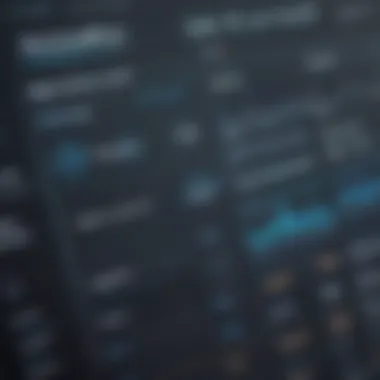

Criteria for Selecting Competitors
Choosing the right competitors for analysis is vital to gaining relevant insights. Various criteria should be considered, including:
- Market Share: Analyzing those who hold a significant portion of the market provides a clear picture of dominant trends.
- Product Features: Benefits and functionalities that are highlighted by competitors should be understood. This helps in identifying areas where Caseware might lag or excel.
- Geographic Presence: In some regions, different competitors rise to prominence. Understanding local market conditions is critical in software solutions.
- Target User Base: Identifying competitors targeting similar demographics facilitates a more focused analysis of similarities and differences.
When these factors are combined, businesses can create a well-rounded understanding of the landscape, revealing not only who the competitors are but also how to leverage their findings for better positioning in the market.
Identifying the competitive landscape is not a trivial task; it requires a systematic approach to gathering data. However, the payoff can include enhanced strategic alignment, improved product offerings, and an ability to anticipate market shifts.
Major Competitors of Caseware
Understanding the major competitors of Caseware is essential for professionals seeking effective accounting and auditing software solutions. This segment reveals various software alternatives, showcasing their distinct features, pricing models, and user feedback. Knowing the competition helps businesses make informed decisions, ultimately leading to better operational efficiency and improved financial management.
Overview of Competing Solutions
The landscape of accounting and auditing software is diverse. Caseware operates within a space that includes several prominent platforms, such as Intuit's QuickBooks, FreshBooks, and Xero. Each of these solutions caters to specific segments of the market.
QuickBooks is tailored for small to medium-sized businesses. It offers comprehensive financial tools, including payroll, tax preparation, and invoicing functionalities. FreshBooks, on the other hand, targets freelancers and small business owners by providing user-friendly invoicing and time tracking features. Xero appeals to a broader audience, with its cloud-based platform that supports multi-currency transactions and seamless integrations.
Understanding these competing solutions allows potential users to weigh their needs against the unique offerings of each provider, ensuring a suitable match for their operational requirements.
Key Players in the Market
In the realm of accounting software, several key players stand out. Beyond Caseware, major competitors include Sage, Zoho Books, and BlackLine. Each of these platforms presents distinct advantages:
- Sage: Known for its robust features tailored to larger enterprises, Sage offers extensive customization options. Businesses requiring advanced inventory management and compliance tracking often gravitate toward this choice.
- Zoho Books: This solution supports small businesses with affordable pricing and a variety of functionalities. Features like expense tracking, project management, and automated workflows make it an attractive option for entrepreneurs seeking financial clarity.
- BlackLine: Primarily focused on large organizations, BlackLine automates financial close processes and provides powerful reporting tools. Companies striving for accuracy in reconciliation and compliance tend to select this software.
Each of these key players contributes to a dynamic market. Businesses looking to replace or supplement Caseware should carefully evaluate each competitor's strengths and weaknesses, ensuring they align with their unique business needs.
Detailed Competitor Profiles
Building a strong understanding of competitors is crucial in evaluating Caseware's positioning in the software market. Detailed competitor profiles provide insights that go beyond surface-level comparisons. These profiles delve into competitors' features, the benefits they offer, their market strategies, and how they address the needs of their users. By engaging with these profiles, businesses can make informed decisions about which software solution is best suited for their operational requirements.
Competitor profiles also reveal strengths and weaknesses that can influence a company's choice of software. This analysis highlights not only how similar products function but also what sets them apart in terms of innovation, customer support, and overall market adaptability. Such comprehensive insights can serve organizations in refining their software procurement strategies as they seek to enhance efficiency in accounting and auditing processes.
Competitor A: Features and Benefits
Competitor A has made a name in the accounting and auditing software space with its emphasis on user-friendly design and robust functionality. One standout feature is its cloud-based access, allowing users to collaborate from various locations. This flexibility in access is crucial for modern businesses that often have remote teams.
Key benefits include:
- Real-time collaboration: Team members can work together on documents and data seamlessly.
- Integration with other software: It supports integration with common accounting platforms like QuickBooks and Intuit.
- Comprehensive data analytics: The tool offers powerful analytic capabilities that help users gain in-depth insights from their financial data.
These attributes contribute to a holistic user experience that many find appealing.
Competitor B: Features and Benefits
Competitor B distinguishes itself through its advanced audit features. It provides an extensive range of templates and automated workflows that simplify the auditing process. This factor allows professionals to streamline their operations, thereby enhancing productivity.
Significant features include:
- Template library: Users have access to a wide range of industry-specific templates that expedite the audit preparation process.
- Workflow automation: Many manual tasks are automated, reducing error margins and saving time.
- Secure document sharing: Enhanced security measures protect sensitive audit files when shared among team members.
Overall, these features make it a strong contender for firms looking for efficient audit solutions.
Competitor C: Features and Benefits
Competitor C takes a different approach by focusing on affordability while still providing essential features. It appeals to small to medium-sized businesses that require effective solutions without exorbitant costs.
Its notable features include:
- User-friendly interface: Its design is intuitive, allowing users to navigate easily without extensive training.
- Affordable pricing plans: Flexible pricing options cater to businesses with varying budgets.
- Customer support: Competitor C also provides exceptional customer support, ensuring users have help readily available when needed.
When evaluating its offerings, users may find that its pricing and support create compelling reasons to consider this solution.
Strengths of Competitors
The strengths of competitors in the software landscape are crucial for understanding how they differentiate themselves from Caseware. Analyzing these strengths provides insights into how other solutions may effectively meet the needs of users in accounting and auditing. An in-depth view of competitors helps businesses discern which products to consider based on specific operational requirements and preferences. This section elaborates on three primary strengths: innovative features, market adaptability, and customer support quality.
Innovative Features
One of the foremost strengths of competitors is their ability to introduce innovative features. These may include state-of-the-art analytics, automation tools, or integration possibilities with other software. Such features can enhance efficiency and improve the user experience. For instance, some solutions offer real-time data processing, which allows businesses to make informed decisions quickly. This functionality can be especially critical in fast-paced environments where timing is essential.
The development of unique features not only sets a competitor apart but also makes them more appealing to potential clients seeking to streamline their processes. An example is the integration capabilities seen in software like Intuit’s QuickBooks, which lets users synchronize their financial data seamlessly across multiple platforms.
Market Adaptability
Market adaptability refers to the ability of software solutions to evolve with changing market demands and technology trends. Companies like Xero have shown strong adaptability by frequently updating their services to align with the latest regulatory requirements or user preferences. This flexibility helps them maintain customer satisfaction and loyalty.


In an industry where technology evolves rapidly, being adaptable can dictate a company's longevity and relevance. Competitors that regularly assess market trends and user feedback can quickly pivot their strategies to offer solutions that are relevant today, rather than sticking to outdated methods. This proactive approach is vital in attracting new customers and retaining existing ones.
Customer Support Quality
Customer support quality stands as another significant strength of competitors. Solutions such as Zoho Books have earned praise for their responsive and effective support services. Good customer support can not only resolve technical issues promptly but also enhances user satisfaction overall. It allows users to maximize the potential of the software.
Strong customer support can simplify the user experience. It can help clarify complex features and ensure that businesses do not lose valuable time troubleshooting on their own. Quality support can include multiple channels of communication, such as chat, phone, and online resources, making it easier for users to receive assistance as needed.
"Customer support is essential; it's the lifeline that keeps users engaged and satisfied with the product."
Challenges Faced by Competitors
Understanding the challenges faced by competitors in the software landscape is crucial for any business looking to make informed choices about their technology needs. This section discusses two primary challenges: market saturation and technology adoption barriers. Both factors impact not only the competitive dynamics but also influence user experience and satisfaction. By identifying these challenges, businesses can better evaluate their options and find solutions tailored to their operational requirements.
Market Saturation
The issue of market saturation presents a significant challenge for software competitors, including those vying for market share against Caseware. As more companies enter the software market, particularly in the accounting and auditing sectors, it becomes harder for firms to distinguish themselves.
Some key considerations include:
- Increased Competition: With numerous players offering similar features, companies must develop unique selling propositions to attract and retain customers.
- Cost Pressures: In a saturated market, price competitiveness is essential. Software companies may find themselves slashing prices, which can affect profitability and increase pressure on budgets for research and development.
- Customer Loyalty: Established brands have cultivated loyalty over years. New entrants may struggle to convince users to switch, further complicating market penetration efforts.
Technology Adoption Barriers
Another significant challenge is the technology adoption barriers that many competitors face. These barriers can exist due to several factors, including a lack of understanding or resistance to change among potential users. The implications of these barriers are multi-faceted:
- User Resistance: Employees may be reluctant to adopt new systems, fearing that it will disrupt established workflows. Resistance can lead to decreased productivity and a slow adoption rate.
- Training and Support Costs: Implementing a new software solution often requires extensive training. Competitors must consider the resources necessary for onboarding users, which can be both time-consuming and expensive.
- Integration Issues: Compatibility with existing systems is critical. If the new software does not easily integrate with the tools a business already employs, potential customers may choose to stay with their current solutions.
Adopting strategies that address these challenges can significantly enhance a company's ability to compete effectively in the market. Businesses evaluating their software options must keep these challenges in mind, as they can impact their overall operational efficiency and long-term success.
"The success of a software solution often hinges on user acceptance and seamless integration into existing workflows."
User Feedback and Reviews
User feedback and reviews play a crucial role in understanding the software landscape surrounding Caseware. They offer insights from those who have actually used the products, and can significantly influence decision-making for small to medium-sized businesses, entrepreneurs, and IT professionals. Feedback from users reflects real-world experiences, highlighting the strengths and weaknesses of various solutions.
By analyzing user reviews, businesses can gather valuable data about features, usability, customer support, and overall satisfaction levels. This information can guide potential buyers in making informed choices, ensuring they select software that aligns well with their operational needs and expectations.
Gathering User Insights
Gathering user insights involves collecting feedback from a wide range of sources, including social media platforms like Reddit and Facebook, and professional forums.Engaging with user communities can unearth opinions and experiences that are not always found in official product documentation. Surveys, polls, and direct interviews can also be beneficial in collecting detailed feedback.
Possible steps to gather insights include:
- Conduct Online Surveys: Ask users specific questions about their experiences using Caseware and its competitors.
- Review Social Media Discussions: Explore comments and discussions about software on platforms like Reddit. Users often express their opinions candidly here.
- Monitor Industry Forums: Actively check professional forums related to accounting and auditing software.
These methods help build a comprehensive understanding of user sentiment across different demographics.
Common User Concerns
Common user concerns often emerge from the feedback collected. Understanding these issues is essential for companies looking to enhance their offerings or for new customers seeking reliable solutions. Several prominent concerns frequently arise:
- Complex User Interface: Some users report that certain software solutions have a steep learning curve. A complex interface can hinder productivity and deter new users.
- Cost vs. Value: Many users express concerns about whether the pricing reflects the value provided. They often compare features of Caseware with those of its competitors to assess this balance.
- Customer Support Availability: User reviews frequently mention the need for responsive customer support. Delays in solving technical issues can lead to frustration.
- Integration Capabilities: Users show concern about how well the software integrates with existing systems. Compatibility issues can complicate workflows and operations.
Identifying these common issues aids businesses in tailoring their services, as understanding user concerns is essential for improving software solutions and enhancing customer satisfaction.
"User feedback is not just about how people feel—it helps businesses fine-tune their products to meet market demands effectively."
By addressing user concerns proactively, companies can not only improve their current offerings but also position themselves better against competitors in the software market.
Comparative Analysis
In the realm of software solutions for accounting and auditing, comparative analysis serves as a pivotal component when evaluating Caseware and its competitors. This analytical approach not only helps in understanding the various features but also illuminates the value each solution offers relative to its cost. By assessing key elements side-by-side, professionals can make more informed decisions tailored to their specific operational needs.
Through comparative analysis, one can identify which software aligns best with an organization’s strategic goals, user requirements, and budget constraints. Understanding how products stack up against one another sheds light on features that may enhance business efficiency, security, and compliance.
Furthermore, comparative analysis encourages businesses to invest not just in the software's technical capabilities but also in its long-term viability. Features that drive day-to-day operations, alongside supporting robust analytical capabilities, take precedence.
"Comparative analysis is not merely about features but about understanding the business context."
When performing this evaluation, it is essential to consider different aspects such as:
- User Interface: How intuitive is the software? Can users easily navigate its features?
- Integration Abilities: Does the software effectively integrate with other tools in use?
- Customization Options: Can the solution be tailored to fit unique business needs?
These factors play a crucial role in determining the overall user experience and functionality of the software. Therefore, a thorough comparative analysis is indispensable for small to medium-sized businesses, as it provides clarity in a crowded landscape dictated by varied offerings.
Feature Comparison Chart
A feature comparison chart is instrumental in succinctly presenting key functionalities of competing software. This chart provides a visual snapshot of features each platform offers, categorizing them effectively. Common features that should be assessed include:


- Reporting Capabilities: Examine how each tool supports data visualization and report generation.
- Collaboration Tools: Investigate the degree of team involvement allowed within the software environment.
- Security Measures: Evaluate the deployment of encryption, user access control, and data backup options.
Below is a simplified feature comparison chart that showcases how Caseware stands against its primary competitors, such as Intuit ProConnect, Xero, and FreshBooks:
| Feature | Caseware | Intuit ProConnect | Xero | FreshBooks | | Custom Reports | Yes | Yes | No | Yes | | Real-time Collaboration | Yes | No | Yes | No | | Cloud Accessibility | Yes | Yes | Yes | Yes | | User Access Control | Advanced | Basic | Advanced | Basic |
This chart aids in quickly identifying which software aligns best with the specific needs of a business. Users can benchmark their priorities against what each tool provides effectively.
Cost vs. Value Assessment
Assessing the cost versus value is imperative to understanding overall worth in the software landscape. While upfront pricing is an important consideration, it does not paint the complete picture.
When considering software like Caseware and its competitors, it's crucial to look beyond subscription fees. Total cost of ownership (TCO), which includes implementation, training, and ongoing support, should also be factored into the equation. Additionally, value is heavily influenced by:
- Return on Investment (ROI): For instance, can the software save time in reporting or reduce the likelihood of errors?
- Scalability: Will the software grow with the business? A solution that fits now but cannot adapt in the future may incur additional costs.
- User Satisfaction: A happy user is often a productive user. Evaluating user feedback helps gauge how well the software performs in practical settings.
Thus, analyzing cost against value enables businesses to validate whether the investment is justified based on potential efficiency gains and operational benefits.
Expert Recommendations
When navigating the complex landscape of software solutions, expert recommendations play a crucial role. They incorporate professional insights and real-world experience to guide decision-making processes. In the context of Caseware and its competitors, these recommendations are vital for understanding the nuances of each product and its alignment with specific business needs.
Factors to Consider
When evaluating software options for accounting and auditing, several key factors merit consideration:
- Functionality: Assess whether the software provides necessary features for your firm's requirements. This could include automated reporting, data analysis tools, and integration with existing systems.
- Scalability: Small to medium-sized businesses may experience growth. Choosing a solution that can expand its capabilities over time is vital for long-term viability.
- User Experience: Engage with user interfaces. A software’s ease of use can significantly influence efficiency and employee satisfaction.
- Security: In an era of increasing data breaches, ensure that the software includes robust security measures.
- Cost: Compare total costs, including initial purchase and ongoing maintenance. Look for hidden fees that may arise in the future.
This evaluation should allow businesses to align their software choice with their operational goals, ensuring an informed decision.
Best Practices for Selection
Selecting the right software solution involves following some best practices:
- Conduct Thorough Research: Utilize resources such as industry reports, user reviews, and case studies to inform your decision.
- Seek User Feedback: Engage with current users of the software. Websites like Reddit or Facebook groups can offer insights into user satisfaction and challenges.
- Request Demos: Most vendors provide demos or trial periods. Make use of these to evaluate software in practice, not just in theory.
- Evaluate Vendor Support: Reliable customer support is crucial. Assess the availability of support channels and user community.
- Check for Compliance: Ensure the software meets legal and regulatory requirements relevant to your industry.
Incorporating these practices can minimize risks and enhance the likelihood of selecting the most suitable software for your needs.
Future Trends in Software Solutions
Understanding the future trends in software solutions is essential for businesses looking to stay ahead in a competitive environment. In this context, trends provide insight into technological advancements and market shifts that could directly impact operations, efficiencies, and customer expectations. For small to medium-sized businesses, entrepreneurs, and IT professionals, recognizing these trends allows for informed strategic planning and better resource allocation.
Emerging Technologies
Emerging technologies are rapidly transforming the software landscape. Innovations such as artificial intelligence, machine learning, and cloud computing are reshaping how businesses operate. These technologies offer enhanced analytics capabilities, enabling companies to make data-driven decisions more efficiently.
Benefits of Emerging Technologies:
- Increased Efficiency: Automation of routine tasks saves time and reduces human error.
- Enhanced Customer Insights: Better data analytics lead to a deeper understanding of customer behavior.
- Cost Reduction: Cloud solutions can lower infrastructure costs and maintenance overhead.
Companies that adopt these technologies are likely to gain a competitive edge. They can improve not just the effectiveness of their solutions but also customer satisfaction.
Shifts in Market Demands
Market demands continually evolve as consumer preferences change and new technologies emerge. Currently, there is a growing inclination toward integrated solutions that offer a seamless user experience. Specifically, businesses are now favoring solutions that can serve multiple functions—accounting, auditing, and reporting—within a single platform.
Some notable shifts include:
- Remote Work Solutions: The pandemic has accelerated the demand for software that supports remote collaboration.
- Security Considerations: Increased focus on data protection requires software that prioritizes cybersecurity.
- User-Centric Design: Businesses are looking for intuitive interfaces that reduce the learning curve for staff.
"As the software landscape evolves, businesses must be agile enough to adapt to changing demands and technologies."
Understanding these trends is crucial for organizations aiming to invest wisely in technology that fulfills current and future needs. Businesses that keep their finger on the pulse of market shifts stand to benefit significantly in terms of operational efficiency and customer loyalty.
Ending
The conclusion of this article underscores the significance of understanding the competitive landscape surrounding Caseware. This section emphasizes how thorough competitor analysis is integral to informed decision-making for businesses seeking software solutions. While Caseware offers robust features, it is the understanding of competitors that can illuminate alternate paths to operational efficiency and effectiveness.
Summary of Findings
In reviewing the various competitors in the market, several key points emerge:
- Competitive Offerings: Each competitor presents unique features and benefits, catering to different aspects of accounting and auditing needs. This diversity provides alternatives that may better serve specific business requirements.
- Strengths and Weaknesses: An assessment of these competitors reveals strengths in innovation and market adaptability, but also challenges such as market saturation and barriers related to technology adoption.
- User Feedback: Gathering user insights highlights common concerns and preferences, which can guide businesses toward solutions that align with stakeholder expectations.
- Future Trends: Emerging technologies and shifting market demands indicate that ongoing analysis is essential. The landscape is not static and continual vigilance is needed to adjust strategies accordingly.
These summaries demonstrate that the competitive landscape is dynamic and multi-faceted. Understanding these elements helps organizations better assess which solution stands to offer the greatest return on investment.
Final Thoughts
As we conclude this exploration of Caseware's competitors, it becomes clear that effective decision-making relies on a comprehensive understanding of all factors contributing to software choices. The key takeaway for business leaders is that investing time in competitor analysis not only identifies the best tools but also enhances strategic positioning within the market.
Being aware of the ongoing changes and developments within the software landscape is crucial for maintaining a competitive edge. The insights gained from this analysis serve to empower organizations to make choices that foster growth and efficiency, ultimately leading to better financial outcomes.
"In today’s fast-paced software environment, staying informed about competitors is not merely beneficial; it is essential for ensuring success."
By continuously evaluating options, businesses can pivot more seamlessly in response to market feedback, hence optimizing their software tools for improved productivity.













