Top MDM Solutions for Educational Institutions


Intro
In today’s educational landscape, the integration of technology into the classroom is undeniable. Schools are increasingly relying on mobile devices to enhance learning experiences and improve administrative efficiency. However, with this reliance comes the challenge of managing these devices effectively. Mobile Device Management (MDM) solutions become essential in this context, ensuring that educational institutions can secure, manage, and optimize the use of mobile devices. This article explores MDM solutions specifically designed for schools, emphasizing their importance in safeguarding sensitive information, maintaining compliance, and enhancing user experience.
Software Overview
Definition and Purpose of the Software
Mobile Device Management (MDM) refers to a set of technologies and policies that allow schools to manage mobile devices like smartphones and tablets. The purpose of MDM software is multifaceted. Primarily, it aims to secure devices, control access to applications and data, and monitor device usage. For educational institutions, this means protecting student information, ensuring compliance with regulations, and enhancing educational outcomes by managing access to appropriate content and resources.
Key Features and Functionalities
MDM solutions come with various features tailored to meet the unique needs of schools. Some essential functionalities include:
- Device Enrollment: Streamlined processes for enrolling devices into the MDM system, making it easy for schools to deploy new tablets or smartphones.
- Application Management: Ability to remotely install, update, or remove apps on devices, ensuring that students and teachers have access to necessary tools while restricting unwanted ones.
- Security Controls: Enforcement of security policies, such as password requirements, encryption, and the ability to remotely wipe data from lost or stolen devices.
- Content Filtering: Tools to restrict access to inappropriate websites and applications, supporting a safe learning environment for students.
- Reporting and Analytics: Providing administrators with insights into device usage, compliance, and security events, assisting in making informed management decisions.
MDM solutions not only help in circumventing potential security risks but also empower teachers to leverage technology effectively.
Comparison with Alternatives
Overview of Competitors in the Market
The landscape for MDM solutions is competitive. Various providers like Jamf School, Microsoft Intune for Education, and Cisco Meraki offer distinct features and functionalities specific for educational institutions. Evaluating these different options is crucial for schools looking to implement an effective MDM strategy.
Key Differentiators
When comparing different MDM solutions, key differentiators often include:
- User Interface: A simplified and intuitive interface can enhance the user experience for both administrators and educators.
- Integration Capabilities: The ability to integrate smoothly with existing school IT infrastructure, such as learning management systems and other educational platforms.
- Customer Support: Quality of support services can determine the ease and speed with which schools can resolve issues, making this a vital factor in decision-making.
- Customization Options: The extent to which an MDM can be tailored to meet the unique needs of a school or district.
"Selecting the right MDM is critical for achieving a balance between educational technology usage and security demands."
The Importance of Mobile Device Management in Education
Mobile Device Management, commonly referred to as MDM, is becoming increasingly vital within educational environments. With the surging presence of smartphones, tablets, and laptops in classrooms, institutions must take proactive measures to manage these devices. MDM solutions offer schools a framework for ensuring the safety, security, and effective use of technology in educational settings.
MDM addresses not only the administrative functions but also the overarching educational outcomes. Effective MDM helps in monitoring device activity, enforcing security policies, and providing both students and staff with the necessary access to educational resources. As schools adopt more digital tools, MDM becomes essential in bridging technology with educational goals.
Moreover, as the reliance on technology grows, the potential for misuse or security breaches increases as well. Schools must protect sensitive student data and ensure compliance with various regulations. MDM solutions offer robust features that safeguard against these risks, making it easier for educational institutions to focus on teaching and learning without constant concern for device misuse or security vulnerabilities.
Understanding
Mobile Device Management encompasses a set of software solutions that help schools oversee and secure mobile devices effectively. An MDM system typically includes features for device enrollment, application distribution, policy enforcement, and security management. The core idea is to centralize the management of devices, simplifying administrative tasks while fostering a secure learning environment.
In essence, it streamlines technology adoption in schools. As new devices are introduced, MDM enables institutions to maintain control over their operations and ensures that educational tools are used properly. By using dashboards and analytics, MDM also provides insights into device usage and user engagement, which can contribute to informed decision-making.
Why Schools Need
Schools face several challenges when it comes to integrating technology into education. MDM solutions serve as a crucial resource to overcome these hurdles. Here are several reasons why educational institutions should consider implementing MDM:
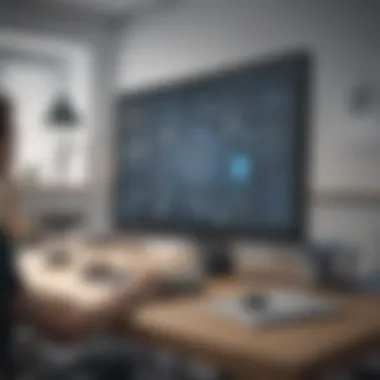

- Security of Sensitive Data: Schools collect and store personal information about students. MDM helps prevent unauthorized access and data leaks through strong security protocols.
- Regulatory Compliance: Compliance with laws such as FERPA mandates the protection of student records. MDM aids in meeting these compliance requirements effectively.
- Device Usage Monitoring: With MDM, educators can track how devices are being used, ensuring they serve educational purposes and reducing distractions during class hours.
- Simplified IT Management: Centralized management allows IT staff to deploy updates, configure settings, and manage applications seamlessly, which reduces the workload on IT resources.
"In a world where the digital landscape constantly evolves, Mobile Device Management is not just beneficial, it is essential for the educational framework."
The integration of MDM leads to a more organized and secure environment for learning. By understanding its importance and adopting best practices, schools can effectively utilize technology while minimizing risks.
Key Features of Effective Solutions
Mobile Device Management (MDM) plays a critical role in managing the increasing use of personal and school devices within educational settings. This section outlines key features that effective MDM solutions provide, which are essential for safeguarding both devices and the educational environment. Understanding these features helps in selecting the right MDM solution that aligns with the school's requirements.
Device Tracking and Management
A primary function of any MDM solution is device tracking and management. This includes the ability to track the location of devices, monitor usage, and manage inventory effectively. With a robust tracking system, schools can ensure that devices do not go missing and can recover lost equipment faster.
Moreover, investing in an effective device management system enables automated software updates, minimizing downtime and ensuring that devices are running the latest applications and security patches. The tracking feature also allows schools to monitor student usage patterns, ensuring the responsible use of school property.
Application Management and Restrictions
Application management is another critical feature of MDM solutions. Schools increasingly utilize various applications for learning and engagement. Effective MDM solutions provide functionalities that allow institutions to manage applications across all devices. This capability includes the installation, configuration, and removal of applications.
Furthermore, it can set restrictions on app usage. Schools can prevent students from accessing non-educational apps during learning hours. This aids in maintaining a focus on educational objectives and reducing distractions in class. It also upholds a secure learning environment by prohibiting potentially harmful software that may compromise security.
Content Filtering and Security Policies
Content filtering forms an essential part of effective MDM solutions. Schools must ensure that students access safe, appropriate content online. MDM solutions offer settings that filter out inappropriate websites, allowing educational institutions to protect their students while they navigate online resources.
In addition, implementing security policies is crucial. Schools must be able to set up guidelines for secure access to sensitive information. Features like password enforcement, remote wipe capabilities, and data encryption are vital for protecting school data from unauthorized access.
Effective content filtering and robust security policies provide a firewall against potential threats while ensuring that the educational process continues smoothly.
These key features address not only the functionality of device management but also enhance the overall security and learning environment within schools. Proper implementation of these features is pivotal for realizing the full potential of MDM solutions in education.
Evaluating Top Solutions for Schools
Evaluating the top mobile device management (MDM) solutions for schools is essential to ensure that educational institutions select tools that meet their unique needs. With the rise of digital devices in classrooms, effective management becomes crucial. Schools must consider security, ease of use, and the degree of integration with existing systems. The appropriate MDM solutions can streamline operations, enhance learning, and protect sensitive data.
Criteria for Evaluation
When evaluating MDM solutions, several key criteria should be taken into account. First, ease of use plays a significant role. An MDM that is intuitive ensures that both educators and students can navigate without extensive training. Second, scalability is important. Schools must consider how well the software can grow with their needs. Third, security features are crucial, especially in protecting student data. An ideal MDM should provide robust security measures, such as device encryption and remote wipe functionalities.
Effective MDM solutions not only manage devices but also contribute to a safe and conducive learning environment.
Other criteria include customer support, compatibility with multiple device types, and pricing structures. Schools may also want to look at the vendor’s reputation and user reviews to gauge overall satisfaction levels.
Comparison of Leading Solutions
Software A Overview
Software A, known for its user-friendly interface, offers a comprehensive range of features tailored for educational settings. One of its key characteristics is its robust device tracking capabilities. It is a popular choice due to its effectiveness in monitoring device usage and ensuring that school policies are followed. A notable unique feature of Software A is its ability to integrate seamlessly with existing educational tools, enhancing its overall functionality. While its strengths are numerous, some users report that the initial setup can be somewhat lengthy, requiring adequate planning.
Software B Overview


Software B focuses on security and data protection, making it a reliable option for schools concerned about student privacy. Its key characteristic is advanced content filtering, which allows administrators to restrict access to inappropriate materials. This makes it beneficial in maintaining a safe digital environment. A unique feature of Software B is its real-time threat detection, ensuring prompt action against potential breaches. However, some educators may find its interface less intuitive compared to other options.
Software Overview
Software C stands out for its scalability, suitable for institutions of differing sizes. Its key characteristic is flexibility; it can easily adapt to the changing needs of a school as it grows. Additionally, Software C includes an innovative user management system that simplifies the way devices are tracked and authorized. Although this software is generally well-regarded, some users mention that its pricing structure can be less transparent than desired, which could be a barrier for smaller schools on tight budgets.
Implementation Strategies for in Schools
Implementing a Mobile Device Management (MDM) solution in schools is essential for ensuring effective management and security of electronic devices used in educational settings. The right implementation strategies can enhance the overall learning experience while safeguarding sensitive information. This section explores the key elements of planning deployment, training users, and maintaining ongoing support.
Planning the Deployment
The first step in any MDM implementation is strategic planning. A clear deployment plan assesses current infrastructure, identifies specific needs, and outlines the goals of the MDM solution. Schools must consider several factors during this phase:
- Assessing Current Assets: Identify all devices in use, including smartphones, tablets, and laptops. This overview helps in determining the scope of the MDM solution.
- Establishing Objectives: Define what the institution aims to achieve with MDM, such as improved security, better compliance, or enhanced learning outcomes. This clarity drives the selection of features needed in the solution.
- Involvement of Stakeholders: Engage teachers, administrators, IT staff, and even students when planning. Their insights provide a comprehensive understanding of challenges and needs.
Effective planning sets the groundwork for successful deployment. By carefully considering these aspects, schools can streamline operations and minimize disruptions during the roll-out of the MDM solution.
Training Staff and Students
Training is a crucial component of MDM implementation. Both staff and students must understand how to operate the new systems effectively. Here are several strategies to ensure effective training:
- Creating Training Modules: Develop targeted training materials tailored for different user groups, including administrators and end-users. This can include video tutorials, documentation, and hands-on sessions.
- Simulation Exercises: Conduct practice workshops that allow users to familiarize themselves with the MDM interface and functionalities. Hands-on experience reduces resistance and enhances user comfort.
- Feedback Mechanisms: Establish channels for users to provide feedback after training sessions. This approach allows for continuous improvement of the training program and addresses any arising concerns promptly.
Investing time in comprehensive training pays off, as confident users can navigate the system effectively and utilize its offers fully.
Ongoing Support and Maintenance
After deployment and training, ongoing support is vital for the continued success of the MDM system. Continuous maintenance and assistance ensure smooth operation and the adaptation of new features:
- Regular System Updates: Implement a schedule for updating the MDM software to address security vulnerabilities and introduce new features. This upkeep is critical to protect user data and enhance functionality.
- Helpdesk Support: Establish a helpdesk for immediate assistance with technical issues. Ensuring accessibility to support builds trust in the system and encourages users to report problems promptly.
- Monitoring Usage: Continuously monitor device usage and app performance. This data helps identify areas for improvement and supports decision-making for further training or enhancements.
Challenges and Solutions in Mobile Device Management
Mobile Device Management (MDM) is crucial for educational institutions aiming to enhance their information systems. However, the adoption of MDM does not come without its hurdles. Understanding and addressing common challenges can pave the way for successful implementation and ongoing management. This section will delve into some frequent difficulties schools face with MDM and present practical solutions to overcome them.
Common Implementation Challenges
The implementation of MDM solutions is often accompanied by several notable challenges. First, the diversity of devices used in schools can complicate management efforts. Schools may have a mix of iPads, Android tablets, and even personal devices. Each device often runs different operating systems, creating compatibility issues. Furthermore, scaling the MDM solution to accommodate an increasing number of devices can lead to additional complexities.
Another challenge involves the initial setup and configuration of the MDM software. Often, schools lack the necessary IT resources or expertise to ensure proper deployment. This can lead to prolonged downtimes and affect user experience.
Also, user resistance cannot be ignored. Staff and students may be reluctant to adapt to new systems or may not understand how to use these tools effectively. This can hinder the intended benefits of the MDM.
Addressing User Privacy Concerns
Privacy concerns are paramount when discussing MDM in educational settings. Schools must strike a balance between safeguarding students and staff while respecting individual rights. One major issue is the monitoring of device usage, which may lead to feelings of surveillance among users. This can create apprehensive environments, affecting the overall school climate.
To tackle this, transparency is critical. Schools should inform users about what data is being collected and for what purpose. Policies should also be clear and communicated effectively. Educational institutions can provide training sessions on privacy rights, allowing users to feel more in control over their data.
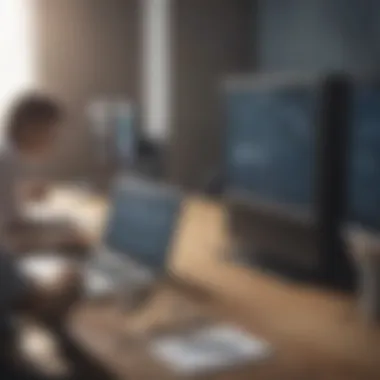

Moreover, implementing robust security measures, including data encryption and limited access to sensitive information, can alleviate some privacy concerns. It is essential that institutions continually review and update their privacy policies to adapt to evolving regulations and societal expectations.
"Balancing security with privacy is crucial for building trust in MDM solutions."
Overall, understanding challenges and implementing strategic solutions is vital for schools. This not only fosters a smoother MDM deployment but also enhances the educational experience by addressing user needs effectively.
Best Practices for Optimizing Deployment
In the context of Mobile Device Management (MDM) within educational institutions, establishing effective practices is crucial for a successful implementation. The vital aspect lies not only in selecting the right MDM solution but also in optimizing its deployment to ensure security, accessibility, and usability. Following best practices can vastly improve the experience for students and staff alike while mitigating potential issues that can hinder educational activities.
Regular Assessment and Adaptation
Regular assessment is fundamental in maintaining an effective MDM deployment. This practice involves consistently reviewing the MDM system's performance and its alignment with educational goals. School administrators should gather feedback from teachers, students, and IT staff to identify strengths and weaknesses in the current setup.
Benefits of Regular Assessment:
- Identifying Gaps: Regular evaluations can uncover areas where the MDM solution does not meet expectations or where training needs to be improved.
- Monitoring Compliance: It is essential to ensure that device usage aligns with school policies and local regulations. Regular audits can help maintain this adherence.
- Adapting to Changes: Educational technology evolves rapidly. Good MDM practices require adaptation to new apps, services, and emerging threats. Institutions must remain flexible and responsive.
Considerations for Ongoing Adaptation:
- Set Evaluation Periods: Determine a schedule for assessing MDM effectiveness, be it monthly, quarterly, or yearly, depending on the scale of device usage and institutional requirements.
- Incorporate Stakeholder Feedback: Engage students and faculty in the evaluation process to gather diverse insights on MDM operation.
Involving Stakeholders
Involving stakeholders is another pillar of optimizing MDM deployment. Engaging all parties who interact with MDM systems ensures that the solution reflects the needs and preferences of its users. This practice fosters a culture of collaboration and understanding, ultimately leading to smoother deployment and higher users acceptance.
Stakeholders to Consider Include:
- Educators: Teachers provide valuable perspective on how MDM affects instructional practices. Their input can guide settings that support teaching and educational engagement.
- IT Staff: The technical team plays a pivotal role in the deployment and maintenance of MDM systems. Involving them early can streamline integration and troubleshooting processes.
- Students: Gathering feedback from students is essential for understanding how MDM impacts their learning experience. Open channels for communication can promote a more responsive educational environment.
Strategies for Engaging Stakeholders:
- Workshops and Training Sessions: Conduct workshops that bring together all stakeholder groups to discuss MDM features and share concerns.
- Feedback Platforms: Create platforms, like forums or suggestion boxes, to ensure ongoing dialogue regarding MDM systems.
Future Trends in Mobile Device Management for Schools
As technology evolves, schools must adapt their Mobile Device Management (MDM) practices to stay relevant and efficient. MDM solutions are crucial for protecting sensitive student data, maintaining device security, and ensuring a seamless educational experience. The future trends in MDM underscore the importance of flexibility, integration, and security in managing devices within educational settings. Understanding these trends will help administrators make informed decisions and prepare their IT infrastructures for future challenges.
Cloud-Based Solutions
Cloud-based MDM solutions are increasingly becoming the preferred choice for educational institutions. These solutions offer several significant benefits:
- Scalability: Cloud-based MDM can easily adapt to increasing device numbers, accommodating growth without the need for substantial hardware investments.
- Cost Efficiency: With operational costs reduced, institutions can allocate resources to other areas of need. Subscription models also provide easier budgeting plans.
- Real-Time Updates: Administrators can deploy updates and patches efficiently, ensuring devices are always secure and compliant with the latest regulations.
Security remains a top priority. In the cloud, data is stored on secure servers with layers of protection against unauthorized access. However, schools must also consider the implications of sharing sensitive data with third-party services. A thorough evaluation of cloud providers is essential to ensure compliance with regulations such as FERPA.
Integration with Educational Platforms
Another notable trend is the integration of MDM solutions with existing educational platforms, such as Learning Management Systems (LMS) and Student Information Systems (SIS). This integration has several advantages:
- Enhanced User Experience: By consolidating user access and management, students and teachers can navigate between platforms seamlessly, improving accessibility and usability.
- Data Synchronization: Integration allows for the synchronization of data across various platforms, enabling real-time reporting and analytics to improve educational outcomes.
- Streamlined Support: A unified system reduces the complexity of IT support, as personnel can address multiple issues from a single dashboard.
Schools need to evaluate how MDM integrates with their current technology stack. Selecting solutions that offer APIs or built-in compatibility with popular educational tools can simplify deployment and adoption.
"In a rapidly changing educational landscape, effective MDM is not only about security but also about enhancing the overall learning experience."
Overall, the future of Mobile Device Management in schools will heavily rely on cloud solutions and integration capabilities. Emphasizing flexibility, security, and interconnectivity will prepare institutions to face the challenges brought on by the increasing use of mobile devices.















