Top Remote Access Apps for Enhanced Productivity


Intro
The digital transformation of businesses has made remote access to computers essential for many organizations. Small to medium-sized businesses, entrepreneurs, and IT professionals often require a reliable way to connect to corporate systems from different locations. This necessity has spurred the development of various applications designed for remote computer access. These applications not only enhance operational efficiency but also provide critical features such as security, usability, and support.
In this guide, we will explore the best apps for remote computer access. We will break down their key features, benefits, and potential drawbacks. Additionally, we will provide insights into user experiences to help readers make informed decisions tailored to their unique requirements. This comprehensive analysis will focus on the security measures implemented by each application, ensuring that sensitive data remains protected during remote sessions. Let’s delve into the specifics of these applications to see how they can transform your workflow.
Understanding Remote Computer Access
Remote computer access is essential for today’s digital world. Businesses frequently require the ability to connect to a computer from a different location. This is not just a convenience; it facilitates operational flexibility and enhances productivity. Understanding remote access allows individuals and organizations to manage their tasks efficiently while ensuring the safety of their data.
Definition and Importance
Remote computer access refers to the ability to access and control a computer or networked device from a remote location. This is often achieved using a variety of software tools that enable users to log in and interact with their systems as if they were directly in front of them.
The importance of this capability cannot be overstated. For many businesses, it enables remote work, which has become a standard practice in various industries. Employees can access necessary files, run applications, and collaborate with colleagues without being physically present in the office. This reduces the need for rigid work hours and helps in maintaining work-life balance.
Security is also a key factor. By enabling secure connections, companies can protect their sensitive information while allowing remote access. Businesses can implement strict authentication protocols and encryption methods to safeguard their data from breaches. Overall, remote access contributes significantly to both efficiency and security, making it a vital component of modern operations.
Key Use Cases
There are various scenarios where remote computer access proves beneficial:
- Remote Work: Employees working from home or while traveling can connect to their office systems, accessing files and applications anytime.
- Technical Support: IT professionals can troubleshoot issues on a user's device without needing to be physically present. This rapid response can reduce downtime significantly.
- Collaboration: Teams can share resources and work on projects together despite being in different locations.
- Access to Specialized Software: Users can run specific software applications or tools that may not be available on their local devices by connecting to a more powerful workstations.
In summary, remote computer access is not just a trend; it’s a necessity that fosters convenience, productivity, and security in the business landscape.
Criteria for Selecting Remote Access Software
Selecting the right remote access software is a critical step for small to medium-sized businesses, entrepreneurs, and IT professionals. The importance of this criteria extends beyond just picking an application. It involves assessing how well the software aligns with operational goals and user expectations. This analysis aids in minimizing disruptions and maximizing productivity, which ultimately influences the effectiveness of remote work arrangements.
Ease of Use
When considering remote access software, ease of use is paramount. Users must be able to navigate the application without an extensive learning curve. This factor directly affects adoption rates within an organization. Many employees are not tech-savvy and may require software that is intuitive. An overly complicated interface can lead to frustration and decreased productivity.
Key components of ease of use include:
- User Interface and Design: A simple and clean design can help users perform tasks without confusion.
- Setup and Configuration: The installation process should be straightforward, not requiring extensive technical knowledge.
- Remote Desktop Access: Users should be able to connect to their systems with minimal steps in a seamless manner.
Recieving a software that offers a trial period can help organizations determine if its ease of use meets their needs before committing to a purchase. If the application is difficult from the start, even the best features won’t matter.
Security Features
Security is a top priority in choosing remote access software. With the growth of cyber threats, ensuring that sensitive data is protected becomes essential. Remote access applications act as gateways to organizational networks, so understanding the security measures they implement is necessary.
Important security features include:
- Encryption Protocols: Strong encryption ensures that data transferred between the device and the server is secure.
- Two-Factor Authentication: This adds an additional layer of security, verifying user identity before access is granted.
- Session Logging: Keeping records of access logs can help in identifying unauthorized attempts, should any breaches occur.
"Cybersecurity breaches can cost organizations millions. Therefore, selecting software with robust security features is non-negotiable.”
Performance Metrics
Performance metrics are crucial for evaluating how well remote access software performs under different conditions. Businesses should look for applications that maintain high-quality connections even with varied internet speeds. The efficiency of software must align with the demands of remote tasks.
Key performance indicators should include:
- Latency and Speed: Users expect quick response times. High latency can lead to a frustrating experience.
- Reliability: The software must offer consistent performance and uptime. This minimizes disruptions during work hours.
- Compatibility: Ensure the application works effectively on multiple platforms and devices, such as Windows, Mac, and mobile systems.
Customer Support Options
Finally, effective customer support can be the deciding factor. When issues arise, having access to knowledgeable support can save time and reduce frustration. Monitoring software performance and usability issues is necessary for long-term success.
Consider the following support options:
- 24/7 Availability: Support that is available around the clock is advantageous, particularly for businesses operating across different time zones.
- Multiple Contact Channels: Make sure the option to reach out via phone, email, or live chat exists. Each user's preference may differ.
- Knowledge Base: A comprehensive FAQ or help section can assist users in troubleshooting minor problems independently.
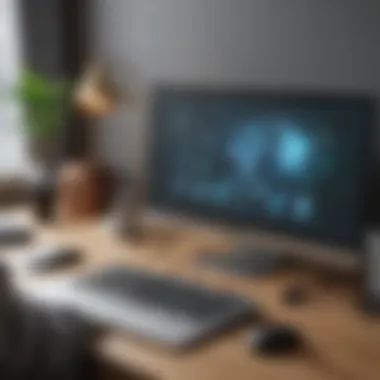

In summary, when selecting remote access software, understanding the criteria discussed here is invaluable. Ease of use, security features, performance metrics, and customer support options play a significant role in creating an efficient remote work environment. The right choice leads to increased productivity and investment satisfaction.
Top Remote Access Applications
In today's world, remote access applications are critical for enhancing productivity and enabling flexibility in work arrangements. These applications provide the means for users to connect to their computers or networks from virtually anywhere. The significance of remote access applications has surged, especially with the rise of remote work and global teams. It allows professionals to manage tasks on the go, ensuring continuity and efficiency.
When choosing the right remote access software, several elements must be considered. They include functionality, pricing, user feedback, target audiences, and their compatibility with existing systems. Each application offers a unique set of features that cater to different needs. Below, we delve into specific remote access applications that stand out in the market, detailing their features, user experiences, and more.
Application One: Features and Pricing
Application One is renowned for its user-friendly interface and robust feature set. It provides various functionalities such as file transfer, remote printing, and session recording. The application supports multiple operating systems, making it versatile for various users.
In terms of pricing, it adopts a subscription model. The basic package is reasonable, allowing small to medium-sized businesses to gain access without significant investment. However, more comprehensive features require higher-tier subscriptions, reflecting its scalability for larger organizations.
Application Two: User Reviews and Feedback
User reviews of Application Two spotlight an intuitive design, which many find easy to navigate. Feedback from users often highlights the application's fast connection speeds and reliability. However, some users mention occasional glitches during remote sessions, which can hinder workflow.
Overall, the user satisfaction rate appears high. Many professionals recommend it for its overall performance and solid customer support, addressing concerns effectively.
Application Three: Pros and Cons
When evaluating Application Three, several pros and cons become apparent.
Pros:
- Excellent security features, including end-to-end encryption.
- Comprehensive customer support available 24/7.
- Support for multiple devices, including mobile platforms.
Cons:
- Higher latency reported in certain regions.
- The pricing structure can become costly for advanced features.
Application Four: Target Audience
Application Four primarily targets small to medium-sized enterprises and IT professionals needing secure remote access. Its features are tailored to businesses that require frequent access to sensitive data while ensuring security and reliability. The application serves as a valuable tool for tech support teams, remote workers, and freelancers managing client systems.
Application Five: Compatibility and Integration
Compatibility is a crucial factor for any remote access solution. Application Five integrates seamlessly with various collaborative tools. Users can connect effortlessly with software like Microsoft Teams and Slack. Additionally, it offers APIs that enable businesses to create custom integrations suited to their workflows, enhancing operational efficiency. Its adaptability ensures it fits well within existing infrastructure, making it an appealing option for many businesses.
"Choosing the right remote access application can dramatically impact your team’s productivity and security. Evaluate based on your specific needs."
Comparative Analysis of Remote Access Apps
Analyzing remote access applications is vital for businesses. This analysis allows organizations to pinpoint which software solutions align with their specific operational needs. A comparative approach reveals differences in features, security measures, and pricing. Furthermore, it helps users understand how these applications perform in real-world scenarios. Various aspects that influence the decision-making process include features, cost involved, and overall user experience. All these elements contribute significantly to understanding which app provides the best value.
Feature Comparison
When evaluating remote access apps, features take priority. Each application may offer distinct functions suited for different tasks. For instance, some software emphasizes file transfer capabilities, while others focus on video conferencing tools. Consider the following points in feature comparison:
- File Access and Management: How easily can users access and manage files remotely?
- Cross-Platform Functionality: Does the app efficiently operate on various devices and operating systems?
- Session Recording: Is there an option for recording sessions for auditing and training purposes?
- User Interface: Is the interface intuitive and user-friendly?
A thorough feature assessment allows users to match their requirements with the strengths of each app.
Pricing Structures
Pricing structures require attention, especially for small and medium-sized businesses. Often, remote access software follows different pricing models. Some may charge per user, while others have subscription-based fees or one-time licenses. Analysis of pricing includes:
- Cost Efficiency: Consider if the features justify the price.
- Tiered Plans: Are there multiple tiers of service? What do they differ in terms of cost and features?
- Free Trials: Does the app offer a trial version? An evaluation period helps to assess whether the software meets expectations before committing financially.
Understanding the pricing structure helps businesses budget accurately and avoid unexpected expenses.
User Experience Considerations
Users' experiences inform potential buyers significantly. Positive or negative feedback heavily influences decisions. Here are important user experience factors:


- Performance Under Load: Does the application maintain speed under high usage?
- Ease of Setup: How complicated is the installation process? Quick and simple setup procedures enhance productivity.
- Ongoing Support: What kind of customer support is available? Access to reliable support affects user satisfaction greatly.
These considerations create a clearer picture of how a remote access app will function in daily business practices.
"Assessing remote access software by comparing features, pricing, and user experience leads to informed choices crucial in today's business landscape."
By performing a comparative analysis, businesses can confidently select the best remote access solution, supporting their goals effectively.
Security Considerations for Remote Access
When discussing remote computer access, security is a paramount concern. This facet is crucial not only because of the potential risks associated with unauthorized access but also due to the sensitive nature of the data that may be exposed during remote sessions. Cyber threats can emerge from various sources, making it essential to adopt a mindful approach towards securing remote connections. Businesses rely on remote access technology to facilitate collaboration and workflow continuity. Therefore, ensuring robust security becomes integral to maintaining trust and reliability in these tools.
Common Vulnerabilities
Remote access applications, despite their benefits, may expose vulnerabilities that cyber attackers can exploit. Some of the common vulnerabilities include:
- Weak Authentication Measures: Utilizing simple passwords or lack of multi-factor authentication can lead to unauthorized access.
- Insecure Connections: If remote access is not secured with encryption, data transmitted can be intercepted by malicious parties.
- Unpatched Software: Failing to update applications can leave systems vulnerable to known exploits.
- Misconfigured Settings: Incorrect configurations in security settings can open up unintended access points.
It is critical for organizations to be aware of these vulnerabilities. Regular security audits can identify and address issues before they are exploited.
Best Practices for Secure Access
Implementing security best practices is imperative for safe remote access. Here are key strategies:
- Use Strong Passwords: Employ complex passwords and encourage frequent changes. A strong password consists of at least 12 characters, combining letters, numbers, and symbols.
- Enable Multi-Factor Authentication: This adds an additional layer of security by requiring users to verify their identity through multiple methods.
- Secure All Connections with VPNs: Virtual Private Networks encrypt data, protecting sensitive information from interception during remote sessions.
- Regularly Update Software: Ensure that the remote access applications are updated to their latest versions to mitigate vulnerabilities.
- Conduct Security Training: Educate employees about recognizing phishing attempts and safe browsing habits.
"Investing in security measures not only protects data but also enhances user confidence in remote access solutions."
By focusing on these best practices, organizations can significantly improve the security of their remote access systems. Companies need to prioritize cybersecurity as they transition into an increasingly digital workspace. Ensuring that all stakeholders understand the importance of these measures will help safeguard business continuity and data integrity.
Integration with Business Tools
Integration with business tools is essential for enhancing productivity and ensuring seamless workflows. The ability of remote access software to interface with other applications can significantly improve operational efficiency, especially for small to medium-sized businesses. When teams are scattered across different locations, having access to integrated systems is a game changer.
Benefits of Integration
- Streamlined Workflows: When remote access applications integrate with project management, customer relationship management, or communication tools, it reduces the need for switching between applications. This saves time and enhances productivity.
- Centralized Data Access: Employees can access critical information from various business tools without leaving their remote access environment. This centralization minimizes the risk of errors that can occur during data transfers between applications.
- Improved Collaboration: Integration fosters better collaboration among team members. Whether it's sharing files through cloud storage or collaborating on documents in real-time, integrated tools create a more cohesive work environment.
Considerations for Integration
While the advantages are clear, there are a few considerations for businesses to keep in mind.
- Compatibility: Ensure that the remote access solution being considered offers compatibility with the specific tools your organization currently employs.
- User Training: Employees may require training to effectively use integrated systems to their maximum capability. Without proper instruction, some features may go unused.
- Security Risks: With greater integration comes increased security risks. It is crucial to assess whether the remote access software maintains high security standards when connecting with other tools.
"Integrating remote access applications with business tools is not just about convenience; it's about enhancing overall business agility and responsiveness."
Collaborative Software Compatibility
For remote access applications, compatibility with collaborative software is paramount. As teams adapt to hybrid work models, the demand for tools that facilitate teamwork is growing. Software like Microsoft Teams, Slack, and Zoom are often essential in daily operations.
When remote access applications integrate with these tools, team members can communicate effectively from anywhere. They can collaborate on projects without the delays associated with disjointed tools. This compatibility creates a sense of unity even when physical presence is not possible.
Key Features to Look For:
- Video Conferencing Tools: Check if the remote access software allows direct links to video conferencing meetings.
- Real-Time Collaboration: Look for features that support real-time editing of documents, such as Google Docs integration.
APIs and Custom Integrations
Application Programming Interfaces (APIs) are crucial for custom integrations. They allow businesses to tailor remote access applications to fit into their unique operational framework.
Advantages of Custom Integrations:
- Personalization: Companies can customize their workflows to include tools that enhance their productivity. This flexibility is vital when specialized software is used.
- Scalability: As businesses grow, their requirements change. Custom integrations can evolve along with the company's needs, allowing for efficient scaling.
It is advisable to consult with IT professionals when considering custom integrations. They can ensure that the processes align with business goals and comply with security protocols.
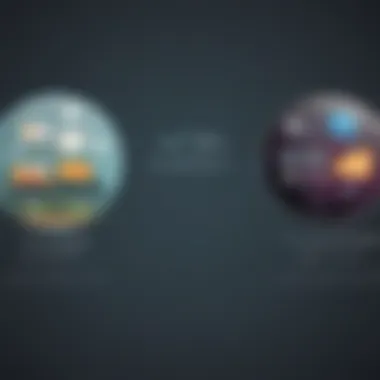

By understanding the significance of integration with business tools, organizations can choose remote access software that not only serves their current needs but also supports future growth.
User Feedback and Case Studies
User feedback and case studies play a critical role in understanding the effectiveness of remote computer access applications. They provide real-world insights that go beyond theoretical advantages and limitations presented by the software vendors. By evaluating user experiences, one can better assess how an application performs in practical scenarios. This section explores the significance of user feedback and highlights both success stories and challenges faced in utilizing remote access software.
Success Stories
Success stories highlight how various individuals and organizations have effectively implemented remote access software to improve productivity and efficiency. For small to medium-sized businesses, these narratives showcase transformative impacts, demonstrating how specific applications facilitated remote work or enhanced workflow during crucial tasks.
For instance, a case study involving a marketing agency illustrates the benefits of using TeamViewer for project collaboration. The agency adopted TeamViewer to enable seamless access to desktops for remote employees. As a result, they experienced a significant increase in project turnaround times and improved client satisfaction. Users reported feeling more connected with their teams, despite geographical barriers.
Other users have similarly shared their experiences with LogMeIn, which was used by an IT consulting firm. They provided remote support to clients, which resulted in quicker issue resolutions and reduced downtime for businesses.
Success stories such as these not only encourage potential users to adopt similar technologies but also provide actionable insights regarding best practices in utilizing remote access tools effectively.
Challenges Faced
While user feedback can often be positive, it is crucial to acknowledge the challenges faced by businesses when integrating remote access applications. Some users reported technical difficulties with software setup and occasional connection instability. For example, a healthcare provider faced issues when accessing sensitive patient information remotely using AnyDesk. They experienced latency problems that delayed response times during critical situations.
Moreover, some users have highlighted concerns regarding security vulnerabilities. For example, a financial startup that implemented remote access software found itself struggling with unauthorized access incidents. This raised alarms about the software's security features, leading the company to rethink its remote access strategy.
Understanding these challenges is vital for potential users as it allows them to prepare for potential pitfalls. By thoroughly analyzing user feedback and learning from their experiences, organizations can make informed decisions about which tools align best with their needs while mitigating risks associated with remote access technology.
"Engaging with user feedback and case studies provides insights that enhance the decision-making process for remote access solutions."
Future Trends in Remote Access Technology
The domain of remote access technology is on the brink of significant evolution. Understanding future trends is crucial for businesses to remain agile and competitive. Organizations must keep abreast of advances to enhance operational capabilities. This section covers emerging technologies and predicted market shifts, vital for small to medium-sized businesses, entrepreneurs, and IT professionals.
Emerging Technologies
Emerging technologies are shaping the future of remote access. These innovations focus on improving connectivity, security, and user experience. One noteworthy trend is the integration of Artificial Intelligence (AI). AI can optimize performance by adapting to user behaviors, thus ensuring efficient resource allocation.
Another significant technology is 5G connectivity. This promises faster speeds and lower latency for remote access applications. As 5G networks expand, users can expect smoother interactions and better performance, especially in high-demand environments, such as video conferencing or collaborative projects.
Additionally, cloud-based solutions are gaining traction. These provide flexibility and scalability, allowing businesses to adjust resources according to their needs. Services like Microsoft Azure or Amazon Web Services allow for quick deployment and cost-effective management of remote access tools.
Here are some key emerging technologies:
- AI-driven analytics for performance monitoring.
- Edge computing to enhance data processing and access speed.
- Zero Trust Network Access (ZTNA) for improved security.
- Virtual Reality (VR) applications for immersive remote collaboration.
Incorporating these technologies will transform not only how remote access works but also how organizations approach security and user interaction.
Predicted Market Shifts
Understanding market shifts is vital for choosing the right remote access application. Several trends are expected to impact the landscape:
- Increased Remote Workforce: The shift towards a largely remote workforce will continue to grow, demanding more robust remote access solutions. Companies will increasingly seek tools that can support hybrid work environments effectively.
- Focus on Security: As cyber threats become more sophisticated, businesses will prioritize security. Remote access solutions will need to integrate advanced security features, such as multi-factor authentication and encrypted connections, as standard components.
- Integration with Business Applications: There will be a stronger emphasis on how remote access tools integrate with existing business applications. Seamless interoperability will be a deciding factor for many buyers.
- Subscription Models: Pricing models may shift further toward subscription-based services. This allows businesses to align costs with utilization, making it easier to manage their budgets efficiently.
- Greater Customization: Customizable solutions will attract businesses looking to tailor features to their specific needs. Providers will need to offer more flexible options to retain competitive advantages.
In summary, businesses that recognize and adapt to these trends will be better prepared to leverage remote access technologies to their advantage. Keeping an eye on technological advancements and market shifts is essential for informed decision-making.
Epilogue and Recommendations
The topic of remote computer access is increasingly relevant for small to medium-sized businesses, entrepreneurs, and IT professionals today. As more teams adopt flexible working arrangements and technology evolves, understanding how to effectively leverage remote access software becomes vital. These tools not only enhance productivity but also provide the necessary support for critical tasks across various environments. Choosing the appropriate remote access application can lead to significant operational improvements.
In this article, several key elements have emerged as crucial when selecting the right remote access software.
Summation of Key Points
- Understanding Remote Access: Grasping what remote computer access entails and its importance for efficient operations is fundamental.
- Criteria for Selection: Evaluate software based on ease of use, security features, performance metrics, and customer support options. This ensures a tailored fit for organizational needs.
- Analysis of Applications: A comparative examination of different applications, focusing on user feedback, performance, pricing structures, and integration capabilities provides a clear view of market options.
- Security Considerations: Recognizing common vulnerabilities and adhering to best practices can significantly mitigate risks associated with remote access.
- Future Trends: Keeping an eye on emerging technologies and market shifts can prepare businesses for upcoming changes in remote access solutions.
Overall, recognizing these points informs better decision-making and enhances operational robustness.
Final Thoughts on Choosing the Right App
When selecting remote access software, it is essential to clarify the specific needs of your organization. Each application offers unique features and pricing structures that can directly impact user experience and efficiency. Prioritize solutions that align with your technical capacity and future growth requirements. Consider factors like compatibility with existing systems, the scalability of the tool, and the level of security offered.
In summary, successful navigation of this landscape not only improves current workflows but also positions businesses advantageously in an evolving digital environment. Always remain cognizant of both immediate needs and long-term goals during your decision-making process.
"The best remote access tools enhance more than just productivity; they enable a seamless integration of remote work into daily operations."
By making informed choices, businesses can cultivate resilience in their operations and drive collaborative success.















