Asana Workflow Management: A Comprehensive Guide


Intro
In today's fast-paced business environment, managing workflows efficiently is crucial for success. Asana has emerged as a prominent tool that aids in the seamless orchestration of tasks and projects. This guide will delve into Asana's capabilities, providing insights into how it can elevate productivity for small to medium-sized businesses, entrepreneurs, and IT professionals.
Software Overview
Definition and Purpose of the Software
Asana is a collaborative project management software designed to help teams organize, track, and manage their work. Its primary purpose is to enhance workflow efficiency by providing clarity and structure to project management processes. Users can create tasks, assign them to team members, set deadlines, and monitor progress in real-time. This kind of clarity is essential for businesses that aim to improve team collaboration and operational transparency.
Key Features and Functionalities
Asana boasts several key features that facilitate workflow management:
- Task Management: Teams can create, assign, and prioritize tasks, ensuring accountability and timely completion.
- Project Tracking: Projects can be visualized in various formats, such as lists, boards, and timelines, enabling users to choose their preferred view and optimize their planning.
- Integrations: Asana seamlessly integrates with popular tools like Slack, Google Drive, and Microsoft Teams, allowing for streamlined communication and document sharing.
- Customizable Workflows: Users can create templates and automate recurring tasks, adapting the software to their specific needs.
- Reporting and Analytics: The platform offers reporting features to analyze project performance, providing insights that help in making informed decisions.
Comparison with Alternatives
Overview of Competitors in the Market
In the domain of project management and workflow tools, Asana faces competition from several other software solutions. Notable alternatives include Trello, Monday.com, and ClickUp. Each of these tools provides distinct features that cater to different user needs and preferences.
Key Differentiators
Asana distinguishes itself through:
- User Experience: Its intuitive interface is often highlighted, making it easier for teams to adapt without extensive training.
- Flexibility: Asana’s ability to cater to various project methodologies, such as Agile and Waterfall, makes it suitable for diverse teams.
- Strong Integration Ecosystem: The range of third-party integrations is broader than many competitors, which enhances its usefulness across different business operations.
"The inherent flexibility of Asana allows teams to customize their workflow while maintaining clarity and accountability."
Prologue to Workflow Management
In the rapidly evolving landscape of business operations, the ability to manage workflows effectively is crucial. Workflow management is a systematic approach that organizes and optimizes the processes involved in completing tasks. It aligns personnel, resources, and technology to foster efficiency and streamline operations. Within this framework, Asana emerges as a key player, facilitating businesses in refining their workflow strategies.
Defining Workflow Management
Workflow management encompasses the coordination of tasks, information, and resources necessary to complete a project. It involves defining clear steps, assigning responsibilities, and establishing sequences for tasks. At its core, workflow management is about ensuring that every element of a task is tracked and managed satisfactorily. By implementing a structured workflow, organizations can minimize delays, reduce errors, and improve the overall quality of work.
Typically, a workflow involves a series of tasks that must be completed in a certain order. Those tasks can be tangible, like preparing a report, or intangible, like evaluating performance. This is where Asana comes into play as it helps in clearly visualizing these workflows.
Importance of Efficient Workflows
Efficient workflows serve as the backbone of any successful organization. They provide a framework for delivering consistent results and improving productivity. When workflows are optimized, employees can focus on value-added activities rather than battling inefficient processes. Here are some critical benefits of efficient workflows:
- Increased Productivity: Streamlined workflows reduce the time spent on redundant tasks.
- Enhanced Collaboration: Clear processes and roles foster a collaborative work environment, enabling teams to work more effectively together.
- Improved Communication: With well-defined workflows, team members are more likely to have clarity on tasks and responsibilities. This clarity reduces confusion and enhances team dynamics.
- Higher Quality Output: Standardized procedures lead to fewer errors, maintaining quality control throughout processes.
- Flexibility and Adaptability: Structured workflows can be modified in response to changing business needs, ensuring resilience in operations.
In summary, workflows are not just about getting things done. They are about getting the right things done effectively. For businesses looking to optimize their operations, understanding workflow management and its significance is the first step towards enhanced performance and success.
Overview of Asana
Asana serves as a cornerstone in modern workflow management systems. This section will elucidate its significance, focusing on how it addresses the needs of small to medium-sized businesses and IT professionals. The blend of usability, flexibility, and comprehensive features makes Asana a valuable resource for enhancing productivity.
Understanding Asana is crucial as it not only simplifies task management but also fortifies collaboration within teams. Its intuitive design assists businesses in tracking progress, allocating resources, and maintaining accountability. The consideration of why Asana stands out among competitors also plays an essential role in its overview.
History and Development
Asana was founded in 2008 by Dustin Moskovitz and Justin Rosenstein, two former Facebook engineers. The platform was developed with an aim to improve productivity and facilitate better team collaboration. This initiative was inspired by the founders' struggles with managing teams and projects in a fast-paced environment.
The initial stages of Asana focused on creating a simple project management tool. Over the years, it evolved, integrating various features and tools that address diverse requirements of organizations. Today, Asana reports millions of users, signifying its widespread acceptance and utility in workflow management.
Core Features of Asana
Asana's core features are designed to enhance work processes and drive efficiency. Understanding these features is essential for their effective application.
Task Management
Task Management in Asana allows granular control over individual tasks. Users can assign tasks, set deadlines, and prioritize work based on urgency. This specific aspect contributes significantly to workflow by providing clarity on responsibilities. A key characteristic of Task Management is the feature of task dependencies. It emphasizes which tasks need to be completed before others can begin, which is a popular choice for teams looking to streamline their efforts.
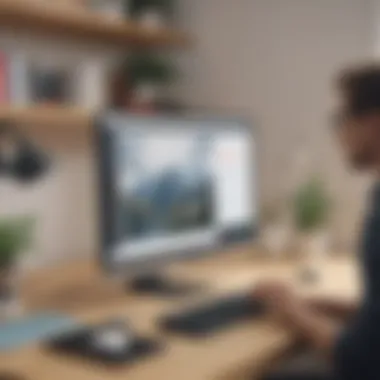

One unique feature is the ability to visualize tasks through boards or lists. This flexibility allows teams to choose the layout that best suits their workflow.
Project Tracking
Project Tracking is another essential aspect of Asana. It enables users to monitor the development of projects over time, facilitating better planning and execution. A defining characteristic is the timeline view which gives a clear picture of deadlines and milestones. Project Tracking is favored for its capability to keep all stakeholders informed about progress.
A unique feature of this segment is the ability to generate custom reports, which can provide insights into project performance. However, some users may find this feature overwhelming if they are not accustomed to data analysis.
Collaboration Tools
Collaboration Tools in Asana enhance communication among team members. This feature allows discussions to happen within tasks or projects, reducing the need for external communication platforms. A key characteristic is real-time collaboration, which ensures that everyone stays updated instantly. Collaboration Tools are vital for fostering a cooperative work environment.
The unique feature of integration with other apps like Slack or Google Drive extends its functionality. However, reliance on external tools can introduce complexity that some users may find challenging to manage.
Asana is not simply a task manager; it is a fundamentally collaborative workspace that fosters team engagement and accountability.
Asana's Role in Workflow Management
Asana serves as a critical platform in the realm of workflow management, offering businesses the tools to streamline processes and enhance productivity. Understanding its role is essential for organizations looking to optimize their operations. The platform centralizes task management, enabling teams to collaborate efficiently and monitor progress in real time. This focus on visibility allows for quicker adjustments, reducing delays that often occur in traditional workflows.
Creating Workflows with Asana
Creating workflows in Asana is a fundamental part of maximizing its potential. The platform facilitates the division of projects into manageable tasks. Users can assign deadlines and responsibilities, creating a clear path for project completion. This structured approach promotes accountability and ensures that all team members are aligned with project goals.
Setting up a workflow begins with defining the project scope. This involves outlining key milestones and dependencies. Asana's visual layout makes it easy to track these elements. Users can set up different views, such as list or calendar formats, to suit their preferences. Moreover, project templates can offer a starting point for frequently repeated workflows, saving time and ensuring consistency across projects.
Workflow Automation Features
Asana champions automation to ease the burden of repetitive tasks. Automation features in Asana enhance efficiency and reduce the risk of human error.
Rules and Triggers
Rules and triggers in Asana allow users to automate routine actions based on specific criteria. For example, a rule can be set to automatically change a task's status when its due date approaches. This type of automation ensures that no task is overlooked and that all team members are aware of upcoming deadlines.
The key characteristic of rules and triggers is their capacity to simplify workflows dramatically. They help maintain task organization by enforcing consistent practices throughout projects. This feature is particularly beneficial for medium-sized businesses that often juggle multiple projects simultaneously.
One unique aspect of rules is the ability to integrate them with custom fields and comments. This flexibility allows teams to adapt automation as per their unique project demands, thus maximizing productivity.
Advantages of rules include time savings, as they eliminate manual updates and notifications. However, users should be aware of potential disadvantages, such as the possibility of over-automation, which may lead to confusion if rules are not well-defined.
Recurring Tasks
Recurring tasks are another significant feature offered by Asana. They enable teams to set tasks that automatically generate at predetermined intervals, such as weekly or monthly. This is particularly effective for routine activities like performance reviews or regular reporting.
The key characteristic of recurring tasks lies in their ability to provide continuity in workflows. They ensure that critical activities are not overlooked, which can be especially useful in managing projects with regular deadlines.
A unique feature of this function is its simple configuration process. Users can easily establish recurrence patterns without disrupting the existing workflow. This simplicity makes it a popular choice among users who prefer a straightforward approach to task management.
The main advantage of recurring tasks is efficiency. They remove the need for constant task creation, allowing team members to focus on more value-driven activities. However, if not managed correctly, repeated tasks could become stagnant, and teams may hesitate to update them if changes are necessary.
In summary, Asana plays a vital role in workflow management by establishing clear processes through effective task assignment, automation, and recurring task features. These aspects contribute to overall enhanced productivity for small to medium-sized businesses.
Ultimately, in the current business climate, utilizing tools like Asana is not merely beneficial but essential in creating efficient workflows.
Integrating Asana with Other Tools
The integration of Asana with other software tools is a crucial aspect of enhancing workflow management. Such integrations facilitate seamless networking of various functions within an organization. By linking Asana to other applications, companies can streamline their processes. They can also reduce the burden of manual task tracking and management. Integrations can help unify team communications and data, making project management more efficient. Understanding this topic is essential for any business aiming to maximize productivity and promote collaboration among team members.
Essential Integrations for Enhanced Functionality
Integrating Asana with other tools expands its capabilities significantly. Some notable integrations include:
- Google Drive: This allows users to attach files directly from their Google Drive to tasks in Asana, fostering an environment where resources are readily accessible.
- Slack: A link with Slack enables teams to receive notifications about task updates in real time. It helps in keeping everyone informed about progress without switching between applications.
- Zapier: This tool allows for connecting Asana with over a thousand other apps, offering limitless possibilities for automation. It simplifies repetitive tasks and enables customization of workflows.
- Microsoft Teams: Integration with Teams facilitates collaboration by allowing discussions about Asana tasks within the Teams interface, merging communication with task management.
These integrations not only enhance functionality but also cater to the diverse needs of businesses. They allow teams to work within their most used platforms, eliminating friction in daily operations.
Data Migration to Asana
When a business decides to adopt Asana, data migration is an important step. Businesses often come from different project management tools. Properly transferring data ensures continuity and minimizes disruptions. Data migration to Asana is generally straightforward but requires careful planning. Key considerations include:


- Identify Data Types: Before migration, it is essential to know what data needs to be transferred. This may include tasks, projects, deadlines, and team members.
- Use Migration Tools: Some tools and services can assist in the migration process. Asana provides resources and guidelines to help businesses with this transition. Tools like CSV file importation can be effective for transferring data quickly.
- Test the Migration: It’s advisable to test the migration process with a small batch before executing the full transfer. This helps in identifying any potential issues earlier.
- Train Your Team: After migration, training ensures that team members understand the new system and know how to use Asana effectively.
Migrating data can be a critical phase in achieving successful workflow management with Asana. With careful execution, the benefits of Asana can be realized with minimal interruptions.
Best Practices for Using Asana in Workflow Management
Using Asana effectively requires understanding a set of best practices. These practices can greatly enhance how teams operate within the platform. When workflows are optimized, productivity improves, and overall project success is more attainable. This section delves into crucial elements that yield success in Asana.
Setting Up Projects and Teams
Setting up projects in Asana should be a clear and structured process. First, creating a project from scratch or from a template is an option. Start by defining project goals and relevant timelines. Break down larger goals into manageable tasks. Each task should have clear deadlines and assigned team members.
- Define the purpose of your project clearly. This sets the tone and expectations.
- Assign tasks wisely. Ensure that team members are allocated tasks that align with their skills and current workload. This helps in maintaining efficiency.
- Use sections to categorize tasks. This provides clarity and helps in tracking progress.
When the project is organized visually, team members can navigate through tasks easily. Regularly review the project setup to accommodate any changes in scope or team dynamics.
Maintaining Task Accountability
Accountability is key in managing workflows. Asana offers features that can assist with monitoring progress and ensuring tasks are completed on time. Set due dates for tasks and ensure they are visible for all team members. This creates a culture of responsibility.
- Use comments within tasks for discussions. This keeps relevant conversations in one place and allows tracking of changes and decisions.
- Add file attachments to tasks when needed. This keeps all information accessible and avoids confusion.
- Regular check-ins can foster communication. Daily or weekly updates within the tool help keep everyone aligned on goals and milestones.
Utilizing Custom Fields
Custom fields in Asana are powerful tools that can tailor workflows to specific needs. With custom fields, teams can capture essential information pertinent to tasks that standard fields might not cover.
- Custom fields can be used for priority level, project phases, or client names.
- They can help in filtering tasks efficiently, enabling team members to focus on what matters most.
- Ensure that all team members are trained on how to use custom fields effectively to maximize their benefits.
Implementing these best practices can significantly improve how teams interact and collaborate on projects through Asana. By focusing on project organization, maintaining accountability, and utilizing custom fields, businesses can create a streamlined approach to workflow management.
Measuring Success with Asana
Measuring success with Asana is a critical aspect for businesses aiming to optimize their workflow management. The ability to assess performance accurately can guide strategic decisions. An emphasis on this section underscores its relevance to improving operational efficiency.
In the context of Asana, success can be gauged through various metrics that provide insights into team performance and project management effectiveness. Recognizing these indicators allows teams to pinpoint areas of strength and those that require improvement.
Effective measurement ultimately contributes to fostering accountability and enhancing collaboration among team members. This understanding is particularly valuable for small to medium-sized businesses that may operate with limited resources. By focusing on measurable goals, these entities can better align their resources with strategic initiatives that drive growth.
Key Performance Indicators
Key Performance Indicators (KPIs) act as beacons that guide businesses in their workflow management efforts. Establishing clear and relevant KPIs in Asana can help in monitoring progress and assessing the effectiveness of projects. Some examples include:
- Task Completion Rate: This measures how many tasks are completed on time versus those that are overdue.
- Team Engagement: Tracking comments, updates, and interactions can provide insight into team cohesion and involvement in projects.
- Project Timeliness: Evaluating whether projects are delivered on schedule helps in identifying potential bottlenecks in the workflow.
- Resource Allocation: Assessing how resources are assigned to tasks can indicate efficiency in team deployment.
By gathering data on these indicators, businesses can make informed adjustments to their workflow strategies. It also aids in identifying patterns that could inform future projects.
Analyzing Task Completion Rates
Analyzing task completion rates is essential to understand how effectively a team is progressing toward its goals. In Asana, this can be tracked through various reporting features that visualize performance metrics. Monitoring these completion rates provides a deeper understanding of:
- Workload Balance: A consistent rate of delayed tasks might indicate that workload is unevenly distributed among team members.
- Process Efficiency: Identifying recurring delays in specific task types can spotlight areas that need process improvements.
- Deadline Management: A high number of overdue tasks may signal problems with how deadlines are set or communicated.
Moreover, this analysis can facilitate constructive feedback sessions. Teams can celebrate successes and address problem areas collectively. By focusing on metrics derived from task completion rates, organizations are better positioned to cultivate a culture of accountability and continuous improvement.
Effective measuring of performance in Asana is not just about data collection; it’s about translating that data into actionable strategies for improvement.
By making informed decisions based on these measurements, businesses can refine their use of Asana to achieve enhanced productivity and streamlined workflows.
Challenges and Limitations of Asana
Understanding the challenges and limitations of Asana is vital for businesses looking to optimize their workflow management. Even though Asana offers remarkable functionalities, no tool is without its drawbacks. Identifying these issues helps users set realistic expectations and adapt their strategies accordingly.
Common User Challenges
Asana users often encounter several key challenges that affect their ability to utilize the platform effectively:
- Onboarding Complexity: New users may find the interface somewhat overwhelming at first. While Asana provides a range of options, navigating them all can be tricky for beginners. Proper training is often necessary.
- Task Overload: With multiple projects and tasks being handled simultaneously, users can feel inundated. Many struggle to prioritize effectively, leading to overlooked assignments and mismanagement.
- Limited Customization for Reporting: While Asana allows for various task categorizations, some users report limitations in filtering and customizing reports. This can hinder the ability to derive insights needed for quicker decision-making.
- Version Control: Collaboration can lead to difficulties with version control, especially when multiple users edit tasks and comments. This may cause confusion regarding the latest updates or directives.
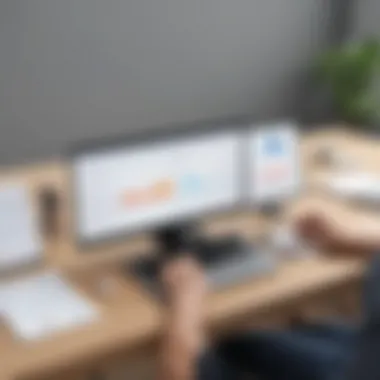

"Understanding how to handle these common user challenges can significantly enhance the effectiveness of Asana as a workflow management tool."
Scalability Issues
Scalability is a significant concern for many small to medium-sized businesses using Asana. While suitable for smaller teams, Asana can present obstacles as organizations scale:
- Limitations in Team Size: As teams grow, managing tasks and projects may become cumbersome. The structure that works for ten users may not translate as well for fifty, leading to inefficiencies.
- Performance Lag: Larger projects with numerous tasks may cause the application to slow down. Users have reported that performance lags can detract from overall productivity, especially during critical phases.
- Feature Accessibility: Some advanced features, like custom fields and timeline views, are available only in higher-tier subscription plans. This can limit access for teams looking to grow without significantly increasing their budget.
- Integration Overhead: As a business expands, integrating Asana with additional tools can become complicated. The more tools you employ alongside Asana, the more potential conflict points arise, particularly if there is no streamlined method to manage those connections.
Comparative Analysis with Other Workflow Management Tools
In the realm of workflow management, understanding the differences and similarities between various tools is crucial. This comparative analysis aims to provide insights into how Asana stacks up against other popular tools like Trello and Monday.com. By examining specific features, usability, and adaptability for small to medium-sized businesses, this section assists decision-makers in selecting the most appropriate tool for their needs.
Asana vs. Trello
Asana and Trello are both high-profile players in the workflow management space, but they cater to different styles of project management. Trello utilizes a card-based interface that helps visualize project progress. It is particularly favored for its simplicity. Users can create boards, lists, and cards, which makes it very intuitive. However, Trello may not offer the depth that some teams require for complex project management.
On the other hand, Asana provides a more structured approach.
- Task Management: Asana allows for detailed task descriptions, sub-tasks, and multiple assignment options. This means teams can break projects down into smaller, manageable pieces more efficiently.
- Project Tracking: Users can track progress through various views: list, board, calendar, and timeline. This versatility can accommodate different team preferences.
- Integrations: While Trello has some integrations, Asana offers a more extensive range of connectors to tools like Slack and Microsoft Teams.
This combination of features can be advantageous for teams that need more than a simple tracking system and require a robust environment to collaborate and manage diverse projects effectively.
Asana vs. Monday.com
Comparing Asana to Monday.com also highlights distinct differences that matter to users. Monday.com positions itself strongly in visual project management. It emphasizes colorful dashboards and flexibility, making it appealing for teams that thrive on visual representation.
Key Comparisons:
- Usability: Monday.com offers a customizable experience, allowing teams to tailor their workspace. While this is beneficial, it may lead to confusion for less tech-savvy users. Asana's interface is more straightforward, focusing on collaboration rather than solely customization.
- Automation Features: Asana has substantial automation capabilities. Users can create rules to trigger actions based on task movements, helping streamline processes. Monday.com provides automation options; however, Asana’s rules are reported to be more user-friendly and effective in practice.
- Scalability: Both tools are suitable for small businesses, but as they grow, Asana often handles larger teams and more complex workflows more gracefully. With features such as advanced reporting and workload management, Asana is better equipped for intricate project demands.
"When choosing a workflow management tool, consider not just the current needs but also the potential for growth and adaptability to future requirements."
Future of Workflow Management with Asana
The future of workflow management is critical in understanding how Asana can continue to adapt and evolve to meet the needs of businesses. With the landscape of work constantly changing, tools that prioritize flexibility, efficiency, and integration with other applications will play a significant role in optimizing workflows. As businesses increasingly rely on remote work and collaboration tools, Asana's potential to enhance productivity becomes even more important.
Emerging Trends in Workflow Management
Various trends are shaping the future of workflow management. One significant trend is the increasing emphasis on remote work. As companies embrace flexible work environments, tools like Asana are becoming essential for maintaining productivity across distributed teams.
Another emerging trend is automation in workflows. Automation simplifies repetitive tasks, allowing team members to focus on higher-value activities. By integrating automation features, Asana can reduce administrative overhead.
Additionally, the use of artificial intelligence (AI) in project management is gaining traction. AI can help in task prioritization and resource allocation by analyzing data feeds. Asana has the potential to incorporate such technologies to enhance its capabilities further.
Other notable trends include the rise of visual project management. Tools that provide customizable dashboards to visualize workloads can greatly improve clarity and decision-making processes.
Asana's Vision for Future Development
Asana's vision for future development revolves around continuous improvement and user-centric innovation. A major focus is likely to be on enhancing user experience by simplifying interface elements. Asana seeks to ensure that even non-technical users can manage their tasks effectively.
Moreover, Asana aims to deepen its integration capabilities with other software tools. By allowing seamless connections with applications like Slack, Google Drive, and Microsoft Teams, Asana will strengthen its utility for organizations. This interoperability fosters collaborative efforts across various departments, which is vital for workflow management.
Furthermore, Asana's commitment to data security remains a top priority. As businesses increasingly share sensitive information through collaborative platforms, robust security protocols will be non-negotiable.
In summary, Asana recognizes the importance of staying ahead in a dynamic market. The focus on emerging trends and continuous development will ensure that it remains a vital solution for managing workflows efficiently. By embracing innovation, Asana positions itself as a leader in the workflow management domain, catering to the evolving needs of small to medium-sized businesses, entrepreneurs, and IT professionals.
The End
In concluding this comprehensive examination of Asana as a crucial tool for workflow management, it is essential to understand its relevance to modern business practices. Asana empowers teams to streamline processes and enhance collaboration, fostering an environment where efficiency can thrive. The integration of Asana into various organizational workflows can lead to significant improvements in productivity and accountability among team members.
Summarizing Key Points
Throughout this guide, several key points have emerged:
- Workflow Efficiency: Asana provides numerous features that enable teams to create effective workflows, facilitating project tracking and task management.
- Integration Capabilities: The tool integrates effortlessly with other platforms, which enhances its functionality and helps sync data across different services.
- Customization: Users can tailor their projects using custom fields and templates to better fit their organizational needs.
- Performance Measurement: Asana allows businesses to set clear KPIs and analyze task completion rates, leading to informed decision-making and process refinement.
Effective workflow management through Asana not only optimizes productivity but also enhances team engagement.
Making Informed Decisions on Asana Implementation
When considering the implementation of Asana, it is vital to prioritize key factors that ensure a smooth transition and optimal usage. Here are some important considerations:
- Assessing Team Needs: Analyze the specific requirements of your team. Ensure Asana's features align with your workflow processes.
- Training and Onboarding: Invest time in training your team members. Familiarity with Asana's features can significantly enhance its effective usage.
- Regular Review and Feedback: Establish a routine for reviewing how Asana is being used within your organization. Gather feedback from users to identify any areas for improvement.
- Scalability Considerations: Evaluate how Asana can grow with your organization. Choose a plan that accommodates future development needs without causing disruptions.
These considerations will greatly influence the effectiveness of Asana as a workflow management solution, therefore enhancing operational functionalities and productivity across the board.















