Discovering Alternatives to Notion for Enhanced Productivity


Intro
The landscape of software solutions is ever-evolving, driven by the need for flexibility, collaboration, and efficiency in modern business environments. Among these solutions, Notion has gained considerable popularity due to its versatility in project management, documentation, and note-taking. However, it is not the only option available. Many alternatives can cater to distinct business requirements, offering unique functionalities that may suit various organizational needs better than Notion.
In this guide, we will explore several software solutions that present viable alternatives to Notion. By dissecting their features, advantages, and limitations, we aim to inform decision-makers about the best tools to enhance productivity and streamline project management.
Software Overview
Definition and Purpose of the Software
Software solutions analogous to Notion are designed to provide users with a platform for collaboration, project management, and knowledge sharing. They aim to integrate multiple tools into a single interface, thereby improving workflow efficiency. The primary purpose of these solutions is to facilitate organization and communication within teams, managing everything from task assignments to document storage in a cohesive environment.
Key Features and Functionalities
These software options typically include the following core features:
- Collaboration tools: Most alternatives offer shared workspaces where teams can collaborate in real-time.
- Task management: Users can create, assign, and track tasks, ensuring accountability and transparency within teams.
- Document management: Many solutions provide robust document editing and storage capabilities, enabling seamless access to crucial information.
- Customization: Users often have the ability to customize dashboards and interfaces to suit their workflows.
- Integrations: Compatibility with other tools (like Google Drive, Slack, and Trello) helps maintain a fluid working process.
The exact mix of these features varies among products, but they collectively contribute to enhancing productivity.
Comparison with Alternatives
Overview of Competitors in the Market
Numerous tools compete in this space. Some notable examples include Microsoft OneNote, Asana, and ClickUp. These software solutions serve various functions across project management, note-taking, and team collaboration, each coming with distinctive features that cater to specific user needs.
Key Differentiators
When evaluating these alternatives, it is crucial to consider:
- User Interface: The ease of navigation and intuitive design can significantly affect user adoption and satisfaction.
- Pricing structure: Different platforms offer varying pricing models, including tiered subscriptions, which can influence decision-making.
- Specialization: Some tools are tailored for project management while others focus on documentation, allowing users to prioritize based on their primary needs.
Choosing the right software often hinges on understanding these differentiators. Not every solution will fit every business model or team dynamic; thus, a thorough analysis is essential to identify the best match.
"Organizations must evaluate their unique needs, priorities, and team dynamics before selecting a software solution to optimize productivity."
This analysis will guide you on a path to effectively compare and decide the right tools that align with your business objectives.
Overview of Notion and Its Functionalities
Notion has emerged as a versatile tool for many individuals and organizations looking for a centralized solution to manage tasks, notes, and projects. Understanding its functionalities is crucial for anyone considering whether to adopt Notion or evaluate alternatives. By examining Notion's capabilities, users can identify what aspects enhance productivity and which may demand enhancements or different methods of organization.
Purpose and Popularity
Notion aims to simplify how teams and individuals collaborate and organize information. It combines note-taking, document creation, task management, and a database all in one platform. Its popularity has surged due to its flexibility, allowing users to tailor their workspace to suit their personal or professional needs. Many businesses appreciate Notion's clean interface, which promotes organization without overwhelming users. Furthermore, users from various sectors, including education and tech startups, have adopted Notion as a core tool due to its ability to adapt to different workflows. This adaptability is pivotal for organizations pursuing efficiency in project management and communication.
Core Features
The core features of Notion contribute significantly to its appeal, providing an array of functionalities that facilitate diverse tasks. Among these features are:
- Blocks: This fundamental concept allows users to create different types of content, such as text, images, and tables, in a modular way. Each block can be manipulated independently, which makes it easy to customize layouts.
- Databases: Notion includes powerful database capabilities that support data organization with filters, views, and relations. This is particularly useful for project tracking or creating knowledge bases.
- Templates: Ready-made templates can streamline setup for common tasks, boosting productivity while reducing the learning curve for new users.
- Collaboration Tools: Users can invite teammates, leave comments, and assign tasks within the platform, making it easier for teams to communicate and collaborate in real-time.
Assessing the Need for Alternatives
Assessing the need for alternatives to Notion is crucial for organizations aiming to optimize their productivity. Notion, while a powerful tool, may not meet the unique requirements of every team or project. Understanding the limitations of Notion and how shifting business needs can affect its usability is essential in making informed decisions about software options.
Limitations of Notion
Notion has gained immense popularity as an all-in-one workspace designed for note-taking, project management, and team collaboration. However, despite its many strengths, it does have some limitations that warrant consideration:
- Performance Issues: As teams grow and projects scale, users often report performance slowdowns, especially when handling large databases or extensive content.
- Steep Learning Curve: New users can find Notion overwhelming due to its myriad features and relatively complex interface. This can lead to a longer onboarding process.
- Limited Offline Functionality: Notion requires an internet connection for full access, which can be a drawback for teams working in areas with unreliable connectivity.
- Integration Gaps: While Notion integrates with various tools, it might lack direct integration with some industry-specific software. This could limit its effectiveness in specialized fields.
Recognizing these limitations can help teams evaluate their current use of Notion and determine if it is the best fit for their operations.
Changing Business Requirements
Business environments are dynamic; they are constantly evolving based on market trends, technological advancements, and organizational needs. Here are some considerations related to changing business requirements:

- Scalability Needs: As a business grows, its requirements change. Tools that were once suitable may no longer be adequate. Assessing current needs should involve examining whether Notion can scale effectively for larger teams or projects.
- Diverse Workflows: Different teams may require different functionalities. What works for a marketing team may not necessarily work for a product development team. This difference can prompt the need to explore alternative software.
- Adoption of New Technologies: Emerging technologies and software can offer enhanced features. Keeping an eye on market developments can signal when it may be time to migrate to another tool.
- Cost Efficiency: Changing business conditions may require a reassessment of budget allocations for software tools. If Notion's pricing model does not align with a company's objectives, alternatives should be considered.
Features to Consider in Software Choices
When selecting software alternatives to Notion, understanding the essential features is crucial. Each organization has specific needs and challenges. Therefore, comparing functionalities can greatly aid in making effective decisions. Emphasizing user requirements will ensure that the chosen software aligns well with business goals.
User Interface and Experience
User interface design significantly affects how teams adapt to new software. A clean, intuitive interface minimizes the learning curve and boosts productivity. Users should easily navigate menus and access key functions without extensive training.
For example, consider how users interact with the software. Logically placed tools and well-labeled sections enhance usability. Furthermore, aesthetic design, including typography and color schemes, can influence user satisfaction. When software is visually appealing, it encourages regular use, which can drive engagement within the team.
Integration Capabilities
In today’s tech landscape, software seldom exists in isolation. The ability to seamlessly integrate with other tools and platforms is paramount. Businesses often rely on multiple applications for various functions. Thus, the chosen solution must communicate with existing systems, such as CRM software, email platforms, or cloud storage solutions.
A robust integration ensures data flows smoothly between different applications. More integrations lead to enhanced functionality. Therefore, look for software that offers built-in integrations or APIs for smoother connections to external tools. This can significantly streamline workflows and reduce data silos.
Customization Options
Customization is another factor that can enhance the software experience. Even the most powerful tools may not fit every team perfectly off-the-shelf. Customization allows organizations to tailor functionalities to their specific needs. Whether it’s modifying layouts, adjusting workflows, or adding relevant functionalities, the more flexible a tool is, the better it can serve varied business processes.
Consider software that offers a variety of templates or adaptable features. This can facilitate rapid implementation without sacrificing necessary specificity. Customization can result in a software tool that feels truly integral to the way a team works.
Collaboration Features
In an increasingly remote working environment, collaboration features have become essential. Effective collaboration tools within the software can enhance communication and teamwork. Features such as task assignment, real-time commenting, document sharing, and notifications are vital. They foster transparency and keep all members on the same page.
Moreover, consider software that facilitates tracking changes and maintaining version control. This ensures that all team members can refer to the most current information, reducing confusion. Emphasizing versatile collaboration can greatly enhance team efficiency and output quality.
Exploring Software Alternatives
The significance of exploring software alternatives to Notion cannot be overstated in today's fast-paced business environment. Notion is popular among many businesses due to its versatility and range of features. However, as organizations grow and evolve, their software needs may differ, leading to the necessity of assessing other options. Alternatives may provide specific functionalities that better align with varying business requirements or industry standards.
When evaluating alternatives, it is essential to consider the unique features and capabilities of each software solution. The right choice can enhance collaboration, improve task management, and optimize workflows. Factors to keep in mind include:
- Scalability: Does the software accommodate growth without sacrificing performance?
- Ease of Use: Is the interface intuitive for all team members, regardless of technical expertise?
- Support & Resources: What kind of support does the software provide?
By carefully exploring alternatives, professionals can make informed decisions that directly impact productivity and overall efficiency in their organizations.
Trello as an Organizational Tool
Trello is recognized for its simplicity and effectiveness in visual task management. Users can create boards, lists, and cards to organize tasks or projects. This visual approach resonates well with teams aiming to enhance collaboration and visibility on projects.
Benefits of Trello include:
- Drag-and-Drop Interface: It allows users to move cards easily as tasks progress.
- Customization: Users can label, assign due dates, and add attachments to cards, adapting the tool to fit various workflows.
However, Trello may lack the complexity needed for larger projects involving multiple task dependencies. Users should consider this potential limitation depending on their project requirements.
Asana for Project Management
Asana stands out as a robust platform designed specifically for project management. It facilitates task assignment, setting deadlines, and tracking project progression. Teams can divide work into manageable sections while maintaining transparency across all levels.
Key features include:
- Task Dependencies: Asana allows users to set up task sequences to ensure that projects advance smoothly.
- Progress Tracking: Visibility into project timelines via Gantt charts or calendar views aids in meeting deadlines.
While Asana excels in structured project management, some users might find its interface overwhelming. A learning curve exists as teams adapt to utilizing all features effectively.
Coda’s Versatility
Coda is distinct because it merges documents and data into one versatile platform. Users can create interactive documents that incorporate tables, visuals, and various functionalities within a single space. This flexibility is appealing for teams that require dynamic documentation alongside task management.
Benefits of using Coda are:
- Integration: Coda allows users to connect with various data sources, ensuring that updates are reflected in real-time.
- Templates: With numerous templates available, teams can customize their setup without starting from scratch.
Coda is an excellent option for teams that prioritize collaborative documentation, but it may be less effective for teams that focus on rigid task structures.
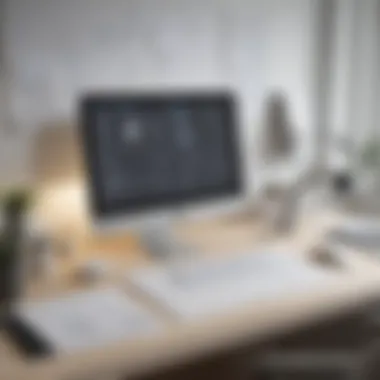

ClickUp for Task Management
ClickUp presents a comprehensive solution for task and project management. It combines features suited for prioritizing tasks, assigning team members, and tracking overall workflow efficiency. ClickUp’s flexibility makes it a suitable option for businesses of any size.
Highlights include:
- Multiple Views: Users can switch between list, board, and calendar views to manage their tasks in a format that suits them best.
- Custom Fields: This personalization aspect allows users to ditch the one-size-fits-all approach.
Nonetheless, the wide range of features offered can feel excessive for teams seeking a streamlined experience.
Airtable’s Database Approach
Airtable combines traditional spreadsheets with database functionalities, making it unique for teams who thrive on data organization. It supports building complex databases and offers custom views to help teams visualize their data according to various criteria.
Prominent features of Airtable include:
- Blocks: These modular tools enable users to create visual representations and dashboards from their data easily.
- Collaboration: Real-time editing capabilities support team-led initiatives.
However, Airtable may require a more meticulous setup process to define database structures effectively, which could deter teams pressed for time.
Evernote for Note-Taking
Evernote excels as a note-taking application that integrates task management features. It allows users to combine notes with tasks and manage all ideas in one place, creating a seamless workflow for idea generation and action.
Noteworthy aspects include:
- Tagging System: Users can efficiently organize notes with tags for easier retrieval.
- Web Clipper: This tool enables users to save articles and web content directly into their Evernote account.
The downside is that the free version has limitations in storage and features, which can compel users to upgrade to a premium subscription for full functionality.
Monday.com for Workflow Automation
Monday.com positions itself as a work operating system designed for every aspect of project management and teamwork. With features that emphasize workflow automation, it improves operational efficiencies across various tasks.
Key highlights of monday.com are:
- Custom Workflows: Users can design automated processes to reduce manual task assignments.
- Time Tracking: Built-in time tracking helps with measuring productivity reliably.
Though powerful, the complexity of available features might overwhelm users new to project management tools.
Evaluating Software Based on Industry Needs
In today’s fast-paced work environment, finding the right software solution is crucial for businesses to thrive. Evaluating software based on industry needs allows organizations to select tools that align with their unique requirements and workflows. Each industry has its specific demands, and a one-size-fits-all approach often leads to inefficiencies. By understanding the distinct needs of various sectors, professionals can make informed choices that enhance productivity and collaboration.
Every industry has unique characteristics that demand tailored solutions. For example, a creative agency may prioritize design collaboration features and visual project management tools more than rigid task tracking. On the other hand, software development teams might need robust version control and deployment capabilities. When assessing software, businesses should consider several aspects:
- Industry-specific features: Does the software cater to the specific workflows and processes relevant to your sector?
- Scalability: Can the solution grow with your organization?
- Integration capabilities: How well does the software integrate with existing tools?
- User support: Is there industry-focused support available?
By answering these questions, organizations position themselves to choose software that not only meets current needs but also anticipates future growth.
Software for Creative Teams
Creative teams operate in an environment where collaboration and flexibility are essential. They often require tools that facilitate brainstorming and idea-sharing while accommodating various media formats. Software that supports visual project management, like Trello or Canva, can benefit creative teams significantly. These platforms often come with features that allow for easy sharing, version control, and feedback mechanisms.
Additionally, tools such as Figma provide an integrated design environment that enables real-time collaboration among team members. This not only boosts creativity but also streamlines feedback processes. It’s important for these tools to offer:
- Good user interface: A clean, intuitive design ensures less time is spent learning the software.
- Integration with other tools: Creative teams often use multiple software products, so the ability to integrate is key.
- Cloud storage: Allows team members to access their work from anywhere, promoting remote collaboration.
Tools for Software Development
In the software development sector, the requirements are distinctly technical and rigorous. Developers typically look for tools that enhance coding efficiency, version control, and bug tracking. Solutions like GitHub and Jira serve these purposes, allowing teams to collaborate effectively while managing large codebases.
Key considerations for software development tools include:
- Version control systems: Essential for tracking changes in code and facilitating collaboration among developers.
- Issue tracking capabilities: Help teams prioritize tasks and manage workflows effectively.
- Integration with continuous integration/continuous deployment (CI/CD) pipelines: Ensures that code is tested and released regularly, improving productivity.
Each of these aspects plays a significant role in ensuring that software development teams can work collaboratively and efficiently.


Solutions for Marketing Departments
Marketing departments require tools that help manage campaigns, analyze performance, and integrate social media metrics. Software solutions such as HubSpot and Hootsuite cater to these needs effectively. They provide functionality for campaign management, customer relationship management (CRM), and analytics.
When evaluating tools for marketing departments, focus on:
- Analytics and reporting features: Essential for measuring campaign performance and making data-driven decisions.
- User-friendly dashboards: To help quickly grasp marketing metrics without getting overwhelmed.
- Automation capabilities: Allow repetitive tasks like email marketing and social media posting to be automated, saving valuable time.
In summary, evaluating software based on industry needs is crucial for maximizing the potential of each department. Understanding unique requirements across creative, development, and marketing landscapes ensures that organizations invest in solutions that drive effectiveness and efficiency.
Integrating New Software into Existing Workflows
Integrating new software into existing workflows is a critical aspect of adopting technology in any organization. It is not merely about selecting the best tool; it involves ensuring that this tool complements current practices and enhances productivity. The process can have a significant impact on efficiency, collaboration, and overall business outcomes.
Organizations often face challenges when introducing new software. This is particularly true for small to medium-sized businesses and entrepreneurs who may have limited resources. A thoughtful approach to integration can mitigate disruptions and enhance acceptance among users. It requires understanding existing tools, mapping workflows, and considering how a new solution fits.
Assessment of Current Tools
Before integrating a new software solution, an assessment of current tools is necessary. This involves a thorough evaluation of what is currently in use. Here are steps to consider:
- Identify Current Software: List all software tools currently employed within the organization.
- Evaluate Functionality: Analyze the strengths and weaknesses of each current tool. Are they meeting user needs?
- Gather User Feedback: Engage with team members to collect insights on their experiences and satisfaction with the current tools.
- Determine Gaps: Identify where existing tools may fall short in supporting business processes.
By conducting this assessment, businesses can make informed decisions on which new software to adopt. Understanding existing strengths and weaknesses lays the groundwork for successful integration.
Change Management Strategies
Implementing change is often met with resistance. Change management strategies are essential to facilitate the adoption of new software. Here are several strategies that can be effective:
- Communicate Clearly: Provide clear information about the purpose of the new software. Explain its benefits and how it will improve workflows.
- Training Programs: Implement training sessions for users to familiarize them with the new tools. This helps to build confidence and competence.
- Gradual Implementation: Instead of a complete overhaul, consider a phased approach. Introduce the new software gradually to allow users to adapt.
- Monitor and Collect Feedback: After implementation, track user adaptation and collect feedback. Adjust strategies as needed based on user experiences.
Effective change management strategies help align user expectations and business goals. This promotes a smoother transition and adoption process.
Integrating new software into existing workflows necessitates a strategic approach. By assessing current tools and employing effective change management techniques, organizations can enhance their chances of successful implementation. This careful preparation sets the stage for improved productivity and more seamless operations.
Cost Analysis of Software Options
Cost analysis is a crucial aspect when choosing software alternatives for business needs. Selecting the right tool extends beyond functionality; it involves understanding the total financial commitment that comes with each option. For many small to medium-sized businesses, entrepreneurs, and IT professionals, budgeting plays a pivotal role in software selection. A well-executed cost analysis can reveal hidden costs and uncover better value propositions tailored to specific requirements.
Comparative Pricing Models
When evaluating software, businesses encounter various pricing models. These models range from subscription-based to one-time payment systems. The choice of model will significantly impact the overall cost.
- Subscription-Based Pricing: This model involves paying a recurring fee, often monthly or annually. It provides flexibility, as users can adjust their subscription based on usage. Applications like Trello and ClickUp typically use this method, offering tiered packages that unlock different features.
- One-Time Licensing: This approach requires an upfront cost for a perpetual license. Software like Microsoft Project operates on this model. While the initial cost can be high, it may be more economical in the long run if the software is used extensively without requiring updates or additional services.
- Freemium Models: Some solutions provide basic features for free, encouraging users to pay for advanced options. Examples include Evernote and Coda, which allow initial exploration before significant financial commitment. This approach can be beneficial for businesses wanting to test software without upfront costs.
Understanding these models allows organizations to find the best pricing structure that aligns with their financial capabilities and long-term plan.
Total Cost of Ownership
The total cost of ownership (TCO) is a comprehensive assessment that encompasses more than just the purchase price of software. TCO involves evaluating all costs associated with using a software solution over its lifecycle. Factors to consider include:
- Initial Acquisition Costs: This includes the price for purchasing software licenses or subscriptions and installation expenses if needed.
- Training and Support: Effective training is essential for teams to fully utilize any new software. Support costs might include ongoing helpdesk services or extended warranty fees.
- Maintenance and Upgrades: Ensuring software is up-to-date can introduce recurring costs. Some software requires ongoing maintenance fees, which can add up over time.
- Integration Expenses: New software may need to integrate with existing systems, requiring additional investments in custom development or middleware solutions.
- Operational Costs: The resources used for running the software, such as cloud storage fees or the energy consumption of necessary hardware, should also be included.
By accurately calculating TCO, decision-makers can better understand which software solutions offer real value based on both performance and cost.
A thorough cost analysis informs decision-makers to avoid unexpected expenditures related to new software.
Ending: Making an Informed Decision
Choosing the right software for your business needs can significantly affect productivity and efficiency. This article emphasizes the importance of carefully evaluating all software options before deciding. The decision-making process should consider unique organizational requirements, scalability, collaboration features, and overall cost. By understanding key features of different software alternatives, teams can ensure they select tools that align with their objectives and enhance their workflows.
Summarizing Key Considerations
When assessing software solutions, several factors require attention:
- Functionality: Ensure the software meets your specific functional requirements.
- User Experience: A user-friendly interface can reduce onboarding time and increase team adoption.
- Integration: Consider how well the software can integrate with existing tools.
- Cost: Analyze the pricing model to understand the total cost of ownership.
- Support and Community: Robust customer support and an active user community can greatly enhance the experience.
In summary, taking the time to evaluate these aspects will lead to more strategic software selection, which can drive workplace efficiency.
Final Thoughts on Software Selection
Software selection is not just about features; it is also about alignment with business strategy. As organizations evolve, their needs may change. The software that was a perfect fit yesterday might be less suited to today’s challenges. Hence, it is vital to remain flexible. Engage in regular reviews of tools in use and stay open to exploring new options. Choosing a software solution is a strategic decision that can influence various aspects of an organization. Making this decision with careful consideration will lead to improved performance and enhanced collaboration across teams.
"Software should adapt to your team, not the other way around."
In light of these considerations, professionals and decision-makers are encouraged to perform thorough research and pilot new tools whenever feasible. This proactive approach ensures that the selected software not only meets current needs but also positions the organization well for future growth.















