Maximizing Efficiency with Zoho Projects in Construction
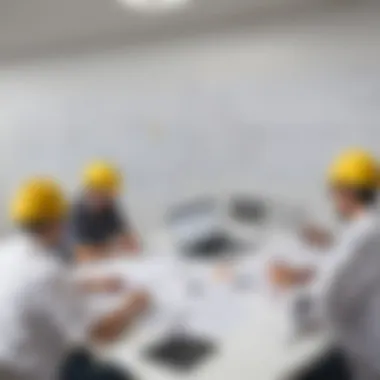

Intro
In today's fast-paced construction industry, effective project management is critical. With numerous tasks, stakeholders, and deadlines, managing a construction project can become a daunting task. To address these challenges, tools like Zoho Projects offer comprehensive solutions. This software aids in planning, collaboration, and tracking project progress specifically designed for the construction sector. By understanding its features and capabilities, professionals can decide whether it meets their project management needs adequately.
Software Overview
Definition and Purpose of the Software
Zoho Projects is a cloud-based project management tool that enables teams to plan, collaborate, and execute projects with greater efficiency. It is designed to streamline tasks and improve communication among project stakeholders. For the construction industry, it provides features tailored to deal with the unique challenges of construction management, such as scheduling, resource allocation, and budget tracking.
Key Features and Functionalities
Zoho Projects boasts various features essential for project management in construction. Key functionalities include:
- Task Management: Users can create, assign, and monitor tasks across different phases of a project.
- Time Tracking: The software allows logging of hours worked, thus aiding in efficient billing and resource allocation.
- Gantt Charts: Visualize timelines, dependencies, and progress of tasks, making it easier to manage schedules.
- Collaboration Tools: Integrated chat and discussion forums facilitate communication among team members.
- Document Management: Store and share essential project documents, plans, and contracts securely.
- Reporting and Analytics: Generate insights using built-in reporting tools, ensuring data-driven decision-making.
These functionalities cater to enhancing project visibility and team collaboration, key factors in successful construction project delivery.
Comparison with Alternatives
Overview of Competitors in the Market
While Zoho Projects offers a robust solution, it is not the only player in the market. Competing software such as Trello, Basecamp, and Asana provide alternative project management functionalities, appealing to different user preferences and needs.
Key Differentiators
What sets Zoho Projects apart includes:
- Customization: It offers versatile customization options to tailor workflows specific to construction needs.
- Integration: Zoho Projects integrates seamlessly with other Zoho applications and third-party tools, enhancing overall functionality.
- Affordability: Compared to competitors, Zoho Projects often presents a more cost-effective solution, making it accessible for small to medium-sized businesses in the construction field.
Understanding Zoho Projects
Understanding Zoho Projects is essential for grasping its potential role within the construction industry. As businesses scale and projects grow increasingly complex, robust project management tools become indispensable. Zoho Projects offers a suite of features designed to streamline processes, enhance collaboration, and deliver clarity amidst the intricacies of construction work. This software is not limited to large firms; small to medium-sized businesses can also leverage it effectively. Therefore, an in-depth understanding of its functions can spell the difference between chaos and organization in project management.
Overview of the Software
Zoho Projects is a cloud-based project management solution that caters to a range of industries. It provides users with tools to plan, monitor, and execute projects with greater efficiency. One of its significant advantages is the ease of access from anywhere, offering real-time updates and communication. The intuitive interface allows users to navigate complex project timelines without extensive training, which is an essential aspect for companies in the construction sector where workers may have varying tech-savviness.
This software also emphasizes scalability, making it suitable for projects of differing sizes and scopes. Whether a construction company is managing a small renovation or a large commercial development, Zoho Projects manages these variations well.
Core Features for Project Management
Task Management
Task Management is a pivotal feature within Zoho Projects. It enables team members to assign responsibilities, set deadlines, and track progress. This clarity is vital in construction, where miscommunication can lead to delays and cost overruns. One key characteristic of Zoho Projects' Task Management is the ability to create subtasks. This feature allows for breaking down complex tasks into manageable parts, thereby facilitating better tracking and accountability. However, the depth of customization can pose a challenge for new users who may not fully grasp how to leverage it effectively right away.
Time Tracking
Time Tracking plays a crucial role in project management, particularly in the construction field. Accurate tracking ensures that labor is accounted for and helps in budgeting. Zoho Projects offers a dedicated time tracking tool that allows users to log hours directly against tasks. This feature is beneficial because it provides insights into productivity levels across roles and tasks. Additionally, automated reports can be generated, showcasing how time is spent, which aids in resource allocation for future projects. On the downside, some users may find that manually logging time for numerous tasks can become cumbersome.
Collaboration Tools
Collaboration Tools in Zoho Projects significantly enhance teamwork among multiple stakeholders. In construction, where various teams, subcontractors, and clients often intersect, effective communication is paramount. The software includes features such as document sharing, discussion forums, and comment sections on tasks, all of which foster transparency and immediate feedback. One standout feature is its integration with services like Slack and Google Drive, allowing for seamless information exchange. However, users need to keep in mind that over-diversifying communication channels can sometimes lead to information overload.
Reporting and Analysis
Reporting and Analysis tools provide a comprehensive view of project health. Zoho Projects allows for customizing dashboards that reflect key performance indicators relevant to construction. A notable feature is the Gantt chart that visually represents project timelines and dependencies. This visualization aids in understanding how tasks interact and helps identify potential bottlenecks early. While such reporting tools can be incredibly valuable, improper interpretation of data can lead to incorrect conclusions. Thus, users should possess a baseline level of data literacy to make the most out of these features.
Relevance of Zoho Projects in Construction
The construction industry is characterized by its complexity and unique challenges. In this context, the relevance of Zoho Projects emerges as a critical factor for enhancing project efficiency and overall management. This software is designed with features that cater specifically to the needs of construction projects, making it an invaluable tool for professionals in the field. Understanding how Zoho Projects aligns with industry requirements can help organizations optimize their operations effectively.
Industry-Specific Needs

Complex Structure of Construction Projects
Construction projects often involve multiple stakeholders, intricate timelines, and varying levels of responsibility. This complexity demands a project management tool that can handle dynamic changes and maintain oversight. Zoho Projects supports this complexity through its structured approach to project management. The software enables detailed planning and categorization of tasks, breaking down large projects into manageable components. This feature proves beneficial as it enhances clarity among teams, ensuring everyone understands their roles.
Moreover, the ability to visualize project timelines and dependencies allows teams to adapt quickly to changing circumstances. As construction projects frequently encounter unexpected delays or changes, the flexibility offered by Zoho Projects is a key advantage.
Site Management Challenges
Site management poses another significant challenge in the construction sector. Factors such as weather conditions, labor availability, and equipment logistics can affect project execution. Zoho Projects addresses these challenges by providing real-time updates and mobile accessibility. Project managers can stay informed about site conditions and share updates instantly with team members.
This aspect facilitates improved communication among all parties involved, reducing the risks of miscommunication. Real-time data allows project managers to make informed decisions, thereby streamlining day-to-day site operations. Therefore, Zoho Projects serves as a robust solution for navigating the unpredictable nature of construction site management.
Compliance and Regulations
Adhering to compliance standards and regulations is non-negotiable in construction. These standards vary by region and can encompass safety protocols, building codes, and environmental regulations. Zoho Projects helps construction managers document compliance processes effectively. The ability to generate reports and track compliance-related tasks ensures that all stakeholders are accountable. This feature simplifies the process of meeting regulatory requirements, minimizing the risk of legal issues.
Furthermore, a centralized documentation system allows for easy access to critical compliance information, enabling quick audits and inspections. For organizations in construction, leveraging Zoho Projects for compliance management is not only practical but essential.
Customization for Construction
Templates for Construction Projects
The ability to customize project management systems is vital for meeting specific organizational needs. Zoho Projects offers a range of templates tailored for construction projects, which can save time and improve consistency across projects. These templates allow teams to adopt best practices quickly, eliminating the need to start from scratch for each new project.
Using premade templates also reduces onboarding time for new users. As they can familiarize themselves with the structure and workflow established by previous projects, the templates become a crucial part of training resources. However, while templates provide many advantages, it is also essential for users to adapt them as needed for unique project requirements.
Integration with Other Tools
Another critical aspect of Zoho Projects is its ability to integrate with other software solutions commonly used in the construction industry. This feature is particularly beneficial for organizations that rely on multiple tools for design, resource management, or communication. Integrating systems can facilitate a more holistic approach to project management, ensuring that all relevant data is centralized.
For instance, integration with accounting software can improve financial tracking for a project, offering insights into expenses in real-time. However, organizations should consider the capability of their existing tools to integrate with Zoho Projects. Compatibility can sometimes pose challenges, requiring thorough assessments before implementing Zoho Projects as the primary management solution.
"Zoho Projects stands out in the construction sector by addressing specific needs through tailored features and functionality."
Key Benefits of Using Zoho Projects in Construction
Zoho Projects offers several advantages that can significantly impact the construction industry. This section will explore how these key benefits enhance operational efficiency and project delivery. Understanding these features helps decision-makers see the value Zoho Projects brings to construction management. The software promotes organization, productivity, and overall success in managing construction projects.
Enhanced Collaboration
Real-time Updates
Real-time updates in Zoho Projects are vital for keeping all team members on the same page. This feature ensures that any changes or developments in the project are instantly shared. By using real-time updates, teams reduce miscommunication and delays. This characteristic makes the tool particularly beneficial for construction, where timely information is critical for making decisions on-site.
The unique aspect of real-time updates is its ability to synchronize information across multiple users and devices. This connectivity allows field workers, managers, and stakeholders to access and contribute information without lag. However, while beneficial, the requirement for a stable internet connection can be a limitation in some remote site areas.
Communication Channels
Communication channels in Zoho Projects integrate various methods for team interaction, including direct messaging and discussion boards. This aspect promotes seamless communication, facilitating quick exchanges of ideas and feedback. The easy accessibility of different communication modes enables teams to make informed decisions swiftly, which is crucial for construction projects where time and resource management are essential.
One of the standout features of these channels is their ability to allow centralized communication about specific tasks or issues. This focused approach prevents important information from getting lost in lengthy email threads. Nonetheless, managing communication effectively requires discipline to avoid information overload.
Improved Resource Allocation
Resource Management Features
Resource management features in Zoho Projects equip construction managers with tools to allocate human and material resources efficiently. By tracking resource availability, users can optimize their use, ensuring that no team member or equipment is left idle. The key strength of this feature lies in its ability to provide visibility into resource allocation, aiding informed decision-making.
A notable benefit of these resource management tools is their ability to generate reports that help analyze past usage. This can identify trends and areas for improvement, making it easier to plan future projects. However, while these features are indispensable, they require accurate data input to be truly effective, which may prove challenging for some teams.
Optimal Usage of Equipment and Labor
Optimal usage of equipment and labor is a crucial component for reducing costs and increasing productivity. Zoho Projects facilitates better planning and scheduling of equipment and labor, enabling managers to match them with project needs accurately. The beneficial aspect of this feature is the ability to avoid downtime and maximize the efficiency of both labor and machinery.
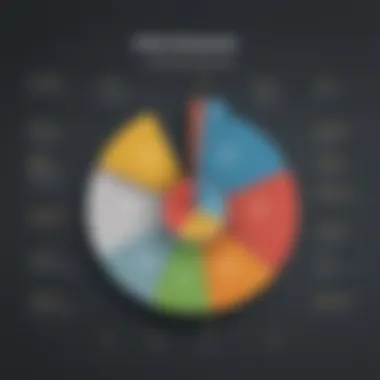

One unique benefit is the capability of the software to provide insights on equipment utilization rates. This data can help construction firms identify underused assets and adjust their practices accordingly. However, relying on software analytics requires a baseline understanding of operations, which not all users may possess.
Streamlined Project Tracking
Milestone Tracking
Milestone tracking is essential to measure progress against defined goals within a construction project. Zoho Projects provides tools that allow teams to set significant project milestones and monitor their achievement systematically. The importance of this feature is that it creates clear checkpoints that help in assessing project health.
A unique feature of milestone tracking is its visual dashboard, which consolidates information in an easy-to-understand format. This visualization aids quick evaluations and prompts timely actions if delays occur. However, the challenge lies in ensuring that all milestones are realistic and properly defined from the project's outset.
Budget Monitoring
Budget monitoring in Zoho Projects helps construction managers keep a close watch on costs throughout the project lifecycle. This feature allows users to set budget limits, track actual spending, and forecast future expenses accurately. The core advantage of this aspect is preventing cost overruns, which are common in the construction industry.
Unique to budget monitoring is its integration with other project management features, enabling a comprehensive view of costs linked to tasks and milestones. This holistic view supports better financial decision-making. However, potential pitfalls can arise if the initial budget estimations lack precision, leading to further complications down the line.
Overall, those benefits demonstrate how Zoho Projects can significantly enhance construction management. They promote efficient collaboration, resource allocation, and tracking, enabling teams to navigate challenges effectively.
Challenges in Implementing Zoho Projects
Implementing Zoho Projects in the construction sector is not devoid of challenges. While the software offers numerous advantages, navigating its complexities is essential for a successful deployment. Understanding these hurdles can help organizations prepare better and leverage all available functionalities. Exploring challenges specifically helps illustrate the practical barriers users might encounter and the implications for project efficacy.
Learning Curve for Users
Training Requirements
One significant hurdle in adopting Zoho Projects is the necessity for comprehensive training. Training requirements encapsulate the need for educating team members on how to utilize the software efficiently. This process ensures that all users can access and harness its features effectively. Training is vital because a well-trained team can maximize the benefits of the software. On the other hand, inadequate training may lead to underutilization or misapplication of the tool.
The key characteristic of training requirements is the emphasis on user education. Effective training programs typically include hands-on sessions, tutorials, and user manuals. These resources not only familiarize users with the interface but also highlight best practices tailored to the construction industry. However, the unique feature of training requirements is the need for ongoing support after initial onboarding. Continuous learning opportunities can diminish user frustration and enhance overall productivity.
User Adaptation Issues
User adaptation issues present another challenge when implementing Zoho Projects. This aspect points to the difficulties some team members may face in adjusting to new systems and processes. Adapting to a new software environment can be daunting, particularly for employees accustomed to different methodologies. A critical characteristic of adaptation issues is emotional resistance to change, which can affect morale and productivity.
One unique feature of these adaptation challenges is the varying degree of tech-savviness among employees. While some may swiftly grasp new software, others might struggle, leading to a disparity in team efficiency. This inconsistency affects workflow and can frustrate team dynamics. Without appropriate strategies to address these issues, organizations may experience a gap between expected outcomes and real-world results.
Potential Limitations
Integration Challenges
Integration challenges pose another potential limitation when using Zoho Projects. This aspect addresses how well the software interacts with other tools and systems already in place in an organization. Effective integration is crucial for ensuring seamless data flow between platforms. A key characteristic of integration challenges lies in the potential for data silos that can create inefficiencies.
One beneficial aspect of discussing integration challenges is the awareness it brings to the necessity of holistic software solutions. For example, without proper integration, construction teams may encounter delays or data discrepancies. This ultimately affects project timelines and discrepancies can lead to mistrust among team members and stakeholders. On the other hand, when integration works effectively, it can significantly enhance project cohesiveness and visibility.
Scalability Concerns
Scalability concerns are also a significant aspect when implementing Zoho Projects. This aspect examines how well the software can grow to meet the increasing demands of a construction project. As a project expands, the project management tools must also adapt to ensure optimal performance. The key characteristic of scalability concerns is the potential for bottlenecks in system performance, which can lead to frustration.
Highlighting these concerns is necessary because as construction projects grow in complexity and size, they can outpace the tool’s capabilities. This situation can lead to performance issues, limiting overall team productivity. A unique feature of scalability concerns is their connection with budget constraints. Companies often need solutions that provide cost-effective scalability, so they must carefully evaluate whether the software can meet future demands without excessive costs.
Addressing these challenges is essential to ensure that Zoho Projects delivers optimal benefits to the construction sector.
User Experiences and Case Studies
User experiences and case studies are instrumental in illustrating the practical application of Zoho Projects within the construction industry. These elements go beyond theoretical discussions, providing real-world contexts that demonstrate the impact of the software on construction firms. By tapping into lived experiences, readers can discern not only how the tool functions but also its relevance and efficacy in addressing specific construction challenges.
The testimonials from construction businesses offer invaluable insights into how Zoho Projects enhances operational processes. Hearing directly from users can highlight core benefits such as improved team collaboration, efficient task management, and effective resource allocation. Moreover, user comments may present considerations regarding the limitations of the software, allowing potential users to make informed decisions. Understanding the user perspective helps bridge the gap between features and real-world application, making the benefits tangible.
Testimonials from Construction Businesses
Construction businesses have shared various testimonials regarding their experiences with Zoho Projects. They often praise its ability to streamline project tracking and manage deadlines effectively. One common remark is about the user-friendly interface, which enabled quick onboarding for team members. In one instance, a project manager noted:
“With Zoho Projects, we can see all tasks, milestones, and resources at a glance. The software eliminated confusion and kept everyone on the same page.”


Another notable mention is the ability to integrate with existing tools, which has simplified the workflow for many businesses. Companies also appreciate the time tracking features that allow for accurate billing and resource management.
However, some testimonials do highlight challenges in adapting to the new software, especially for teams who were previously using different project management tools. The adjustment period can be significant, but many users report that the long-term benefits outweigh initial struggles.
Case Study: Successful Implementation
Project Overview
In this section, we examine a specific case study that illustrates a successful implementation of Zoho Projects in a mid-sized construction firm. This project aimed to improve managing timelines and enhancing communication among project teams. The key characteristic of this project was its comprehensive use of the software's features, resulting in increased efficiency and a reduction in project delays.
This construction firm adopted Zoho Projects to tackle ongoing site management challenges. The unique feature of this implementation was the deployment of customized templates tailored specifically for construction projects, which streamlined project initiation. The benefits included a more structured approach to task management and enhanced transparency across the board.
Results Achieved
The results achieved through this implementation were notable. The construction firm observed a marked improvement in project completion rates, with a reported 15% increase in on-time deliveries over the first six months of using Zoho Projects. One vital aspect of these results was the real-time updates that kept all team members informed. This led to quicker decision-making and reduced downtime.
Furthermore, the firm found that resource utilization improved, with better tracking of labor and equipment availability. The regular reporting and analysis features allowed for continuous monitoring and adjustment of strategies, ensuring that project goals were consistently met.
Comparing Zoho Projects to Other Solutions
In the current landscape of project management tools, analyzing the position of Zoho Projects against other software solutions is imperative. The construction industry demands efficient management of multiple projects simultaneously. A well-considered comparison allows potential users to discern the best fit for their organizational needs. Identifying both advantages and limitations can guide decision-makers when they evaluate different software offerings. This section delves into crucial aspects of competitor analysis, helping businesses make informed choices.
Competitor Analysis
Critical Comparisons with Popular Alternatives
When considering alternatives to Zoho Projects, one must understand the landscape of project management software. Popular tools like Asana, Trello, and Microsoft Project frequently enter the conversation. Each has unique attributes that appeal to distinct user bases. For instance, Asana excels in user-friendly interfaces, while Trello stands out for its straightforward card-based system.
The tactile nature of Trello makes it a suitable choice for small teams needing simplicity; however, it may fall short for larger projects with complex requirements. Zoho Projects offers a rich set of tools designed for comprehensive management but can overwhelm users accustomed to minimalistic interfaces. Understanding these dynamics helps articulate why critical comparisons are essential; they showcase what each platform specifically excels at, and where major pitfalls may lie.
Strengths and Weaknesses
Focusing on strengths and weaknesses of Zoho Projects reveals its multifunctional design. One of its standout characteristics is the array of integration capabilities. Projects can seamlessly connect with tools such as Slack, Google Drive, and Dropbox. This level of integration is particularly beneficial for teams that use multiple platforms regularly. Yet, on the other hand, some users report that Zoho's learning curve is steeper compared to alternatives like Notion or Basecamp, which offer more intuitive onboarding.
The diverse functionalities of Zoho Projects yield both advantages and disadvantages. While they can cater to detailed project needs, inexperienced users may find it cumbersome. Recognizing these strengths and weaknesses aids potential users in assessing if the comprehensive features justify the initial challenge of adoption.
Choosing the Right Project Management Tool
Selecting an appropriate project management tool is more than just a decision driven by software trends. Organizations must navigate practical considerations to find the right fit for their specific needs.
Factors to Consider
Factors to consider in this process encompass usability, pricing, and necessary features. A project's complexity and the size of the team play crucial roles in this decision-making. Choosing a tool that aligns with existing workflows is vital. If collaboration is a top priority, software like Slack or Zoom may need to be integrated alongside any project management tool.
Another factor is budgetary considerations. Zoho Projects tends to be priced competitively compared to its counterparts. However, organizations should evaluate not only direct costs but also hidden costs, such as training and support. These elements can fundamentally impact user experience and overall project success.
Identifying Organizational Needs
Identifying organizational needs forms the backbone of selecting the right tool. Key characteristics like project scale, team size, and long-term goals must guide this identification process. For small to medium-sized businesses, flexibility can often dictate software success. Tools that offer customizable templates and features can be particularly valuable.
In essence, understanding what an organization requires now, and its future aspirations, will lead to a more fitting choice. Strategies for effective project monitoring will be greatly enhanced if these organizational needs are prioritized in the selection process.
"The choice of project management software can significantly affect team productivity and overall project success. Evaluating alternatives carefully is essential."
In summary, comparing Zoho Projects with other software tools holds significant merit for organizations within the construction industry. Recognizing competitors' strengths and weaknesses will clarify needed features, facilitating a meaningful selection process for project management software.
Culmination
The conclusion of this article underscores the significance of adopting Zoho Projects in the construction sector. As project management continues to evolve, recognizing how essential software tools like Zoho Projects can impact efficiency is critical. The construction industry faces unique challenges, and utilizing tailored project management software can streamline operations and improve collaboration.
Summarizing Key Points
In summary, this article has highlighted several important aspects of Zoho Projects within the construction realm. Some key points include:
- Core Functionality: Zoho Projects provides essential features such as task management, time tracking, and comprehensive reporting tools, all crucial for construction project success.
- Industry Relevance: Construction projects are complex and often hampered by logistical challenges. The software addresses these issues by offering specific solutions for task organization and resource management.
- User Experiences: Feedback from businesses in the construction domain indicates a positive shift in project execution and collaboration when using Zoho Projects.
- Comparative Analysis: The comparison of Zoho Projects with other project management tools has elucidated its strengths and potential limitations, allowing businesses to make informed decisions when selecting a software solution.
Final Recommendations
For businesses in the construction sector considering Zoho Projects, the following recommendations can optimize the user experience and project outcomes:
- Training and Support: Invest in training sessions for employees to mitigate the learning curve and encourage smooth software adoption.
- Custom Templates: Leverage the templates available in Zoho Projects to ensure that project specifics align with best practices in the construction field.
- Regular Reviews: Routinely assess the project outcomes and software efficiency, modifying strategies and processes where necessary to align with industry standards.
- Integration with Other Tools: Explore how Zoho Projects can integrate with existing tools and software to enrich project management and resource planning.















