Comprehensive Review of WinPharm Pharmacy Software
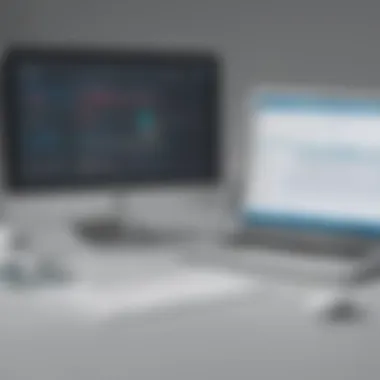

Intro
In modern pharmacy management, software solutions play an essential role in streamlining operations and ensuring regulatory compliance. One such solution is WinPharm Pharmacy Management Software. This article provides an in-depth analysis of WinPharm, aiming to equip pharmacy owners and decision-makers with the insights needed to determine its fit for their unique operational needs.
Pharmacy management software should assist in daily tasks like tracking inventory, processing prescriptions, and managing customer relationships. Thus, understanding the features and functionalities of a particular system becomes vital. This article will explore WinPharm’s strengths and weaknesses while comparing it to other software solutions in the marketplace. Through this exploration, readers will gain comprehensive knowledge to make informed decisions regarding their pharmacy management needs.
Software Overview
Definition and Purpose of the Software
WinPharm Pharmacy Management Software is designed to streamline pharmacy operations and enhance patient care. Its primary purposes include managing inventory, processing prescriptions reliably, and ensuring compliance with healthcare regulations. This software awareness helps improve pharmacy efficiency and patient satisfaction.
Key Features and Functionalities
WinPharm stands out due to its range of features that cater to various aspects of pharmacy operations:
- Inventory Management: This feature tracks drug quantities, expiration dates, and automatic reordering, assisting pharmacies in maintaining optimal stock levels.
- Prescription Processing: The software offers tools for managing prescriptions swiftly, including electronic prescription capabilities.
- Regulatory Compliance: WinPharm ensures that pharmacies adhere to local and federal regulations, reducing the risk of penalties.
- Customer Relationship Management: By maintaining patient profiles and historical records, the software enhances communication and support for patients.
- Reporting Tools: Analysis of sales, inventory turnover, and customer trends enables informed decision-making.
"Efficient pharmacy management systems are crucial for operational success and compliance."
Comparison with Alternatives
Overview of Competitors in the Market
The marketplace features several notable alternatives to WinPharm. Some leading competitors include PioneerRx, McKesson Pharmacy Systems, and QS/1. These systems also offer features aimed at pharmacy efficiency and compliance but differ in various aspects, including user interface and additional functionalities.
Key Differentiators
Identifying the unique advantages of WinPharm helps users evaluate whether it meets their needs better than the competition. Significant differentiators may include:
- User-Friendly Interface: WinPharm is often praised for its intuitive design, making the software easier for staff to learn and operate.
- Customizable Solutions: The flexibility in adapting the software to specific pharmacy workflows stands out.
- Robust Technical Support: WinPharm’s customer support is known for being responsive and helpful, ensuring pharmacies can access solutions quickly when problems arise.
Through this analysis of WinPharm Pharmacy Management Software, pharmacy owners and decision-makers can weigh the software's features and functionalities against their operational needs, leading to a strategic choice for effective pharmacy management.
Overview of Pharmacy Management Software
Pharmacy Management Software (PMS) serves as an essential tool in the contemporary pharmacy landscape. It streamlines various pharmacy operations, improving efficiency and effectiveness across the board. These tools vary in functionality but primarily facilitate prescription processing, inventory management, and patient interactions. Every pharmacy, big or small, must consider how such software can enhance their daily operations. Understanding the role of PMS lays the foundation for a detailed evaluation of specific solutions like WinPharm.
Definition and Purpose
Pharmacy Management Software refers to a comprehensive suite of applications designed to automate and manage the day-to-day activities of a pharmacy. The purpose of this software is multifaceted. It simplifies workflows, enhances accuracy in medication dispensing, and ultimately improves patient care. Some key functions include tracking inventory, managing prescriptions, and handling billing and insurance claims. This software ensures that pharmacies can operate without major disruptions, provide accurate pharmaceutical services, and maintain compliance with regulations.
Importance in Pharmacy Operations
The importance of Pharmacy Management Software in pharmacy operations cannot be overstated. It brings several crucial benefits:
- Efficiency: Automating routine tasks reduces time wastage, allowing pharmacists to focus on patient care instead.
- Accuracy: Minimized human error is vital when dealing with medications. Automated systems help ensure that the right drugs are dispensed to the right patients.
- Inventory Control: Real-time tracking of stock levels aids in preventing shortages and overstock.
- Compliance: Keeping track of changing regulations and guidelines is critical in pharmacy operations. PMS helps ensure adherence to these regulations.
"A well-implemented pharmacy management solution can be a major factor in operational success."
- Patient Engagement: Effective systems improve communication with patients, leading to better health outcomes.
Intro to WinPharm
The section on Introduction to WinPharm is crucial as it sets the stage for understanding the comprehensive aspects of the software. This part allows the potential users and stakeholders to grasp the foundational knowledge necessary to evaluate the software's relevance to their specific needs. By discussing the company's background and the software development history, we illuminate not only the origins of WinPharm but also its evolution over time. This insight aids in assessing its reliability and innovation in pharmacy management solutions.
Company Background
WinPharm was established with a defined mission: to enhance efficiency and control within pharmacy operations. This company is recognized for its dedication to developing software that caters to the evolving needs of pharmacies, whether they are small community stores or larger chains. The leadership team comprises experienced professionals from the pharmacy and technology sectors, ensuring a deep understanding of both the market demands and the technical capabilities required to foster effective management tools.
The company’s commitment to improving patient care and increasing safety is evident in its approach. With each iteration, it aims to simplify complex processes, reduce errors, and empower pharmacy staff. As a result, WinPharm has gained a reputable standing amongst its competitors. Its user base includes thousands of pharmacies that rely on its system to streamline their day-to-day operations.
Software Development History
The development history of WinPharm highlights a continuous improvement ethos. Initially launched over a decade ago, the software faced early challenges typical in the tech landscape, such as adapting to regulatory changes and user feedback. However, these obstacles propelled innovation rather than hindered it.
With the feedback from users, WinPharm expanded its feature set to include advanced inventory management, prescription processing, and billing systems. Through various versions, the software has incorporated cutting-edge technology, ensuring seamless updates and integrations with other systems. This adaptability is one of the key aspects that stands out in its development history. WinPharm does not merely react to changes in the pharmacy landscape; it anticipates them, positioning its users for future success.
In 2021, the introduction of integration capabilities with electronic health records marked a significant turning point. This feature underscores the software’s commitment to providing a cohesive experience for pharmacists and healthcare providers. As the healthcare landscape evolves, WinPharm remains focused on delivering enhancements that align with industry trends and regulatory requirements.
Understanding WinPharm’s roots and its proactive approach in software development offers users a clearer perspective on its potential impact on pharmacy management. Being informed about the evolution helps in recognizing how the software can adapt to an organization’s needs and supports the continuous quest for operational excellence.
Core Features of WinPharm


The core features of WinPharm provide the foundation for effective pharmacy management. These functionalities are critical for streamlining operations and enhancing service delivery. By understanding these features, pharmacy owners can better appreciate how WinPharm can support their business operations and meet their unique needs.
Inventory Management
Inventory management is a vital component in any pharmacy. WinPharm offers robust tools that help owners manage stock levels and minimize waste. The system tracks medication quantities in real-time, providing alerts for low stock. This proactive approach helps in avoiding stockouts and ensures that essential medications are always available for patients.
Additionally, WinPharm integrates with suppliers for seamless ordering and replenishment processes. This saves time and reduces errors associated with manual ordering. Managing expiration dates is also made easier, which helps pharmacies stay compliant and reduces the risk of dispensing expired medications.
Prescription Processing
Prescription processing in WinPharm is designed for efficiency and accuracy. The software enables pharmacists to quickly input, verify, and fill prescriptions with minimal input errors. It allows for the automatic retrieval of patient information, ensuring that any potential drug interactions or allergies are flagged instantly.
Furthermore, the software can handle various prescription types, including electronic prescriptions, which have gained prominence. The capability to manage these efficiently supports better patient care and boosts the pharmacy's overall operation.
Patient Management
Patient management features within WinPharm play a crucial role in enhancing customer relations and support. The software organizes patient records, medication histories, and personal details securely and systematically. This is essential for providing personalized care and maintaining communication with patients regarding their prescriptions.
Moreover, WinPharm offers features like appointment scheduling and reminders, which contribute to more effective patient engagement. By implementing these tools, pharmacies can improve their services and foster long-term relationships with patients.
Billing and Insurance Integration
Billing and insurance integration is another critical feature of WinPharm. The software simplifies the often complex billing process by automating many steps. This helps to reduce discrepancies and ensures that insurance claims are processed smoothly.
With built-in insurance verification, pharmacies can check patient coverage directly within the platform. This eliminates guesswork and enhances the overall payment process. Having accurate billing integrated into the pharmacy management system not only improves cash flow but also enhances customer satisfaction by minimizing incorrect charges.
User Experience and Interface
User experience and interface design are critical components of any software, especially in pharmacy management systems. These elements significantly impact daily operations, user satisfaction, and ultimately, the efficiency of pharmacy services. WinPharm's user experience caters to the unique needs of pharmacy professionals. A well-designed interface can streamline tasks, reduce errors, and enhance productivity.
Navigation and Accessibility
Effective navigation improves the overall usability of WinPharm. Users need quick access to vital features to perform their tasks efficiently. The software's layout must facilitate easy movement through different sections, such as inventory management and prescription processing. Intuitive icons and clear labels contribute to easier navigation. This minimizes the time employees spend searching for functions and boosts the workflow.
Accessibility is also crucial. WinPharm implements various user access levels. This means different staff members can have tailored access depending on their role. For instance, pharmacists might have comprehensive access to patient records and medication logs, while technicians might have restricted permissions. This layered approach ensures that sensitive information is secure while still being accessible to authorized personnel.
Customization Options
Customization is another strong feature of WinPharm. Each pharmacy has unique operational needs, and the software should adapt to those requirements. WinPharm allows users to personalize the interface and functionalities. For example, users can modify dashboard views to highlight key metrics they want to track regularly.
Another significant aspect is the ability to configure reporting tools. Pharmacies can set up custom reports that fit their operational goals. This flexibility ensures that users can access relevant data as per their convenience. Additionally, tailoring notifications can help staff manage alerts about prescriptions or inventory levels effectively.
Integration with Other Systems
Integration with other systems is crucial for modern pharmacy management. As the healthcare landscape evolves, pharmacies must streamline their operations to remain competitive and enhance patient care. WinPharm Pharmacy Management Software recognizes this need by offering robust integrations that improve functionality and efficiency.
When a pharmacy management system can seamlessly integrate with various other platforms, it becomes a versatile tool. These integrations allow for better data flow and communication between systems, which is essential for maintaining accuracy and consistency in operations. For example, with proper integration, pharmacists can access patient data, prescription histories, and billing information in real time. This level of connectivity enhances decision-making and customer service.
POS System Compatibility
Point-of-sale (POS) system compatibility is one of the essential integrations for pharmacies using WinPharm. Having a compatible POS system improves transaction efficiency. When WinPharm integrates smoothly with a POS system, it reduces the time spent on manual data entry. This capability minimizes errors, such as incorrect pricing or mismanaged inventory.
Effective integration translates to better customer experiences. For instance, when sales are processed, inventory levels can automatically update. As a result, pharmacies can avoid stockouts and overstock situations. Furthermore, reconciliation of sales data with inventory reports becomes straightforward. Some features to consider include:
- Real-time sales reporting: Get immediate insights into sales data.
- Inventory adjustment: Automatically adjust inventory based on sales.
- Multi-location support: Manage sales from various locations easily.
EHR Integration
Electronic Health Record (EHR) integration represents another critical aspect of WinPharm. The capability to connect with EHR systems enhances continuity of care. By integrating EHR, pharmacies have access to comprehensive patient records. This accessibility allows them to make informed decisions about prescribing medications and providing pharmaceutical care.
EHR integration helps pharmacists identify medication interactions and allergies based on patient history. With this information readily available, pharmacies can ensure patient safety by minimizing the risk of adverse drug events.
Some benefits of EHR integration include:
- Improved patient outcomes: Access to full health records leads to better medication management.
- Streamlined workflows: Reduce redundancies in patient data entry.
- Enhanced communication: Foster collaboration between healthcare providers.
Effective integration supports pharmacies in improving the quality of their operations which contributes to overall efficiency and patient satisfaction.
Compliance and Regulatory Adherence
Compliance and regulatory adherence in pharmacy management software is not merely a secondary consideration; it is often at the forefront of operational requirements. For WinPharm Pharmacy Management Software, adhering to compliance regulations is vital to maintaining the integrity of pharmacy operations. Understanding these elements can directly influence efficiency, reduce liabilities, and improve overall service quality.
Pharmacies are often subject to various regulations that govern their operations, patient data management, and medication dispensing. Non-compliance with these regulations can lead to substantial legal penalties and operational disruptions. Therefore, it is crucial for software like WinPharm to offer robust compliance features.
HIPAA Compliance
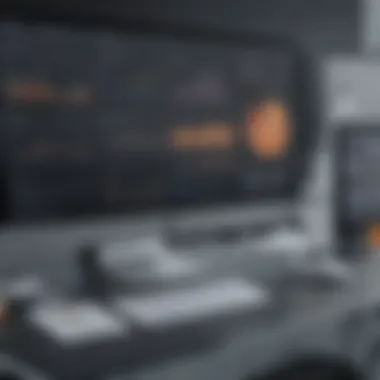

HIPAA, the Health Insurance Portability and Accountability Act, sets the standard for sensitive patient data protection. WinPharm's design takes HIPAA compliance seriously, ensuring that all aspects of patient information remain confidential and secure. This compliance involves having policies and procedures in place that protect patient data from unauthorized access and breaches.
The software incorporates several key features to promote HIPAA compliance:
- Data Encryption: All patient data is encrypted both in transit and at rest, ensuring that sensitive information is not easily intercepted or accessed by unauthorized parties.
- Access Controls: Role-based access authorities allow only designated personnel to access certain data within the system, minimizing the risk of internal breaches.
- Audit Trails: The software maintains detailed logs of all user activity related to patient data, which can be critical for audits and compliance checks.
Ensuring that these elements are correctly implemented helps pharmacies avoid costly violations. Regular updates and staff training on compliance are crucial as regulations often change, adapting software capabilities accordingly can mitigate risks.
State Regulations
State regulations can vary significantly, adding another layer of complexity to pharmacy operations. WinPharm is designed to be adaptable, making it easier for pharmacies to comply with local laws. Each state may have specific requirements regarding prescription medications, record-keeping, and patient confidentiality.
Key considerations for WinPharm in regard to state regulations include:
- License Management: The software can track licensure status of pharmacists and technicians, ensuring that only qualified personnel are permitted to dispense medication.
- Reporting Capabilities: Built-in reporting tools enable pharmacies to generate reports that comply with state requirements easily. These reports can include controlled substance inventories, prescription logs, and patient admission records.
- Regulatory Updates: WinPharm provides updates in response to shifting state laws, thus allowing pharmacies to remain compliant with minimal effort.
"Adhering to state regulations is not only necessary for compliance but also enhances the pharmacy's credibility with patients and regulatory bodies."
By integrating these compliance features, WinPharm supports pharmacy operations in navigating the complexities of both HIPAA and local regulations. For small to medium-sized businesses, such software solutions can mean the difference between efficient operation and costly compliance failures.
Customer Support and Training
Customer support and training are critical components for the success of any software, especially in the pharmacy management sector. With WinPharm Pharmacy Management Software, effective support ensures that users can navigate the system efficiently and that any issues are addressed promptly. Training equips pharmacy staff with the skills they need to utilize the software to its full potential. Both elements play a role in maximizing operational efficiency and minimizing disruption in daily activities. This section will explore the various support channels available and the training resources provided by WinPharm.
Support Channels Available
WinPharm offers multiple support channels designed to help users efficiently address their needs. Users can access:
- Email Support: Customers can send inquiries directly to the support team, expecting a response in a timely manner.
- Phone Support: For urgent issues, customers can call a dedicated helpline. This allows for real-time assistance, which is crucial for resolving problems that may disrupt pharmacy operations.
- Live Chat: This feature is often available on the WinPharm website, enabling instant conversations with support representatives. It caters to quick questions or technical issues.
- Community Forums: WinPharm facilitates a user community where pharmacy owners and staff can share experiences and solutions. This fosters a collaborative environment and often leads to increased knowledge-sharing.
Each channel has its advantages, allowing users to select the method that best meets their situation and urgency.
Training Resources and Documentation
Training is vital for harnessing the full capabilities of WinPharm software. The availability of comprehensive training resources contributes significantly to user expertise. Some training options include:
- Online Tutorials: Step-by-step guides available on the WinPharm website help new users get acclimated with the system. These tutorials cover essential functionalities and advanced features.
- Webinars: WinPharm regularly hosts webinars where experts discuss various aspects of the software. Attending these sessions allows users to learn in real time and ask questions.
- User Manuals: Detailed documentation accompanies the software installation, providing users with references to every function. These manuals often include troubleshooting sections, making them invaluable when issues arise.
- On-Site Training: For larger pharmacy operations, on-site training may be organized. This personalized approach assures that staff receive direction tailored to their specific needs.
Investing in these training resources enables pharmacies to optimize their workflow and minimize errors, ultimately enhancing overall service quality.
"Effective training and support are essential in ensuring that pharmacy staff can navigate WinPharm seamlessly, resulting in better patient care and smoother operations."
By focusing on both support and training, WinPharm acknowledges the complexities of pharmacy management. Proper implementation and continuous support contribute to a software experience that can adapt and evolve to meet the changing needs of pharmacists.
Cost Structure of WinPharm
The cost structure of any software is critical for users, as it influences not just the initial investment but also long-term financial planning. For WinPharm, understanding its cost structure can aid pharmacy owners and decision-makers in evaluating its viability. It is essential to explore subscription plans as well as any hidden fees and charges that could impact the overall cost.
Subscription Plans
WinPharm offers various subscription plans to cater to different types of pharmacies. These plans are generally tiered, allowing users to select based on their specific needs.
- Basic Plan: This entry-level plan usually includes essential features such as inventory management and prescription processing. It is suitable for small pharmacies that require limited functionalities.
- Standard Plan: This mid-tier option typically offers added features such as patient management and billing integration. It serves well for medium-sized businesses that need more comprehensive management tools.
- Premium Plan: The top-level plan usually encompasses all features of WinPharm, including advanced analytics and extensive customization options. This is ideal for larger pharmacies or those seeking to scale their operations.
Understanding these plans helps potential users to estimate their monthly or yearly expenses effectively. Additionally, businesses should weigh their current and forecasted needs to select the plan that best aligns with their operational goals.
Hidden Fees and Charges
While subscription fees are often straightforward, hidden charges can complicate the cost assessment of WinPharm. Identifying these costs is essential for accurate budgeting. Common hidden fees might include:
- Setup Fees: Some software providers charge one-time setup fees that can vary based on the complexity of the implementation.
- Training Costs: If specialized training is needed beyond what is provided, this can incur additional costs.
- Support Services: While basic support may be included, higher levels of technical support, particularly after hours, could lead to extra charges.
- Update Fees: Keeping the software updated may also carry costs, especially for premium features or security patches.
"Understanding both visible and hidden costs is vital for an informed decision about WinPharm."
Competitor Analysis
Competitor analysis plays a crucial role in understanding the landscape of pharmacy management software. By evaluating various products available in the market, pharmacy owners can gain insights into their options and the strengths of specific solutions like WinPharm. This knowledge enables decision-makers to make informed choices that align with their operational needs and business strategies. Understanding competitors also highlights what differentiates WinPharm from its peers, enabling a more informed selection process.
Comparison with Leading Pharmacy Software
Comparing WinPharm with leading pharmacy management software is essential for gaining clarity on its place in the market. Key aspects to consider in comparison include:
- Functionality: Some competitors may offer features that cater to different needs. For instance, software like PioneerRx focuses heavily on customizable workflows, while others might prioritize robust reporting tools.
- Pricing Models: Various systems adopt different pricing structures. WinPharm's subscription model may vary in competitiveness when contrasted with platforms like Rx20, which offer tiered pricing based on features utilized.
- User Interface and Experience: A clean and intuitive interface can significantly enhance user satisfaction. Examining how WinPharm stacks up against solutions such as Qventus in terms of user navigation and accessibility can provide further insights.
"It is important to evaluate several options. This can lead to better decisions based on functionality, price, and user experience."


Strengths and Weaknesses
Every pharmacy management software has strengths and weaknesses. By examining these attributes, pharmacy owners can gauge the suitability of WinPharm for their specific requirements.
Strengths
- Comprehensive Features: WinPharm offers a robust set of features, including inventory management, prescription processing, and integration capabilities, which stand out in comparison with simpler software options.
- Customization: Flexibility to tailor the software to specific pharmacy needs allows businesses to optimize usage according to unique operational demands.
- Customer Support: The reputation of WinPharm's customer support is often highlighted positively, an important factor for businesses requiring ongoing assistance.
Weaknesses
- Learning Curve: As with many comprehensive software solutions, some users might experience a steeper learning curve, particularly those new to pharmacy management systems.
- Integration Challenges: While WinPharm offers integration with various systems, users have reported occasional compatibility issues with specific third-party tools.
Case Studies and Testimonials
The utility of case studies and testimonials in evaluating pharmacy management software like WinPharm cannot be overstated. They serve as a bridge connecting theoretical benefits and real-world application. Case studies delve into how various pharmacies have integrated WinPharm into their operations. They provide substantial evidence of the software’s effectiveness and adaptability in different situations.
Testimonials, on the other hand, offer personalized insights from users who have firsthand experiences with the software. Both case studies and testimonials help potential clients in making informed decisions by emphasizing tangible results and satisfaction levels of existing users. These narratives can highlight specific elements such as ease of use, customer service experiences, and the overall impact on business operations.
Benefits of examining case studies and testimonials include:
- Real-Life Examples: They show how pharmacies similar in size and operation succeeded with WinPharm.
- User Satisfaction: Feedback from users highlights strengths and occasional weaknesses of the system.
- Insight into Customization: Testimonials can illustrate how adaptable the software is to varying business needs.
When engaging with these resources, it is essential to consider the wider context and any external factors affecting the results.
Success Stories from Users
Success stories from users of WinPharm underscore its efficacy within pharmacy operations. These narratives often illustrate a range of improvements post-implementation. For instance, a mid-sized pharmacy in Ohio reported a 30% reduction in prescription processing time after adopting WinPharm. They attributed this efficiency to the software's streamlined features that minimize manual input and enhance workflow.
Another pharmacy highlighted how WinPharm improved their inventory management. They mentioned a drastic decrease in expired medications through better tracking and reporting capabilities. This case emphasized the importance of real-time data availability, allowing for timely decisions.
These stories not only provide insight into successful implementations but also instill confidence in potential users by showcasing the direct benefits they can expect.
Critical Feedback
While many users report positive experiences with WinPharm, critical feedback is equally important for a holistic view. Some users have pointed out limitations in the software's billing integration. In one instance, a pharmacy in Texas noted challenges in synchronizing insurance claims, resulting in delays.
Another relevant criticism was regarding the learning curve associated with the software. Users indicated that initial training materials were not comprehensive enough. This lack of clarity can lead to prolonged adaptation periods and potential operational inefficiencies in the beginning.
Addressing these concerns is vital for WinPharm to refine its software. Constructive criticism guides future updates and enhancements, ensuring the software remains competitive. Being open to critical feedback can foster trust among current and prospective users, highlighting WinPharm's commitment to continuous improvement.
Future Outlook and Updates
The future outlook and updates section of this article is crucial as it outlines the directions and innovations expected in WinPharm Pharmacy Management Software. With the pharmacy industry evolving rapidly, it is essential to understand how software solutions adapt to meet future needs. This section reflects the commitment of WinPharm to support its users through continuous improvements and a focus on upcoming market trends.
Planned Features and Enhancements
WinPharm plans to introduce several features that aim to enhance user experience and operational efficiency. These features include:
- Advanced Analytics: Enhanced reporting tools that leverage data analytics for better decision-making.
- Mobile Application: A user-friendly mobile app to allow pharmacy staff to manage operations remotely, increasing flexibility.
- Automated Workflows: Streamlined processes that reduce manual tasks, allowing pharmacists to focus more on patient care.
- Artificial Intelligence Utilization: AI-driven tools to predict inventory needs based on historical data and trends, thus minimizing waste.
- Telehealth Integration: Features that facilitate virtual consultations, expanding service offerings and patient access.
These planned enhancements aim to align with the increasing demands of the pharmacy landscape and to improve efficiency in daily operations.
Market Trends in Pharmacy Software
Understanding current market trends is vital for pharmacy management software to remain relevant and effective. Some major trends influencing the pharmacy software landscape include:
- Cloud-Based Solutions: A shift towards cloud technology ensures that pharmacies maintain easy access to information from anywhere, allowing for better collaboration.
- Interoperability: As healthcare systems increasingly require seamless data exchange, software that can integrate with a variety of health records and systems will be indispensable.
- Patient-Centric Services: There is a growing emphasis on personalized patient care, with applications focused on improving patient engagement and compliance.
- Regulatory Changes: Ongoing changes in healthcare regulations necessitate that pharmacy software be adaptable to remain compliant.
- Data Security: As data privacy concerns rise, pharmacy software must prioritize security features to protect sensitive information, particularly in light of HIPAA compliance and other regulations.
Finale
The conclusion of this article serves as a pivotal synthesis of the insights gained throughout the exploration of WinPharm Pharmacy Management Software. It encapsulates the significance of selecting the right pharmacy management software, emphasizing how a well-informed choice can streamline operations and improve efficiencies. The benefits highlighted during the analysis are substantial, addressing not only the operational demands of pharmacies but also ensuring compliance with regulations, enhancing customer engagement, and ultimately driving profitable outcomes.
In evaluating WinPharm, the reader can appreciate the depth of features examined, including its integration capabilities, customer support, and adaptability to the fast-evolving pharmacy environment. This is particularly critical for small to medium-sized businesses and entrepreneurs who aim to harness maximum efficiency from their management tools.
"Deciding on pharmacy management software is more than a purchase; it’s a strategic investment in the future of your business."
Additionally, this section reiterates the need for continuous adaptation in the face of market changes, particularly in technology and consumer behavior. The article’s findings aid pharmacies in understanding which functionalities can best serve their specific needs now and in the future.
Summary of Findings
The findings reveal that WinPharm is a robust solution for pharmacy management, offering a multitude of features designed to optimize various aspects of pharmacy operations. Key points include:
- Inventory Management: Systematic tracking and management of pharmaceuticals, reducing waste and preventing stockouts.
- Prescription Processing: Streamlined handling of prescriptions which enhances workflow efficiency and accuracy.
- Patient Management: Tools to improve patient engagement and retention, fostering better health outcomes.
- Integration: Compatibility with POS systems and EHR platforms, facilitating a seamless flow of information.
- Compliance: Features designed to ensure adherence to HIPAA and state regulations, minimizing legal risks.
- Support & Training: Ongoing support resources available for users, ensuring they can maximize the software’s capabilities.
These aspects collectively suggest that WinPharm not only fulfills the basic requirements of pharmacy software but also enhances operational excellence.
Final Recommendations
For those in the process of evaluating pharmacy management solutions, the following recommendations are worth consideration:
- Conduct a Needs Assessment: Before deciding, perform a thorough assessment of your pharmacy’s specific operational needs and challenges.
- Leverage Demos and Trials: Take advantage of demo or trial versions offered by WinPharm. This will provide a firsthand experience of the interface and functionalities.
- Engage Staff for Feedback: Involve your team in the selection process, gathering their insights on usability and features they find essential.
- Check for Scalability: Ensure that the chosen software can grow with your business, accommodating future needs and advancements in technology.
- Prioritize Support Options: Evaluate customer support services offered and ensure they align with your requirements for training and ongoing assistance.















