An In-Depth Review of Virbela for Businesses
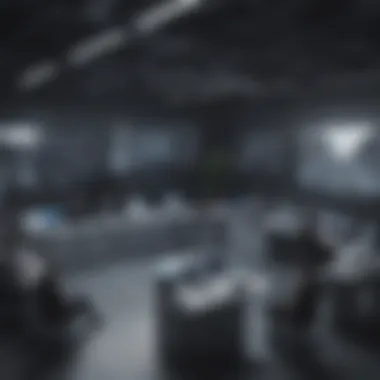

Intro
In recent years, remote collaboration tools have become essential for businesses aiming to maintain productivity in a distributed workforce. Virbela emerges as one such platform that caters to this growing need. It provides immersive virtual environments that mimic in-person interactions, fostering a sense of community and collaboration among remote teams.
This article approaches the evaluation of Virbela thoroughly, presenting an insightful examination of its core features, advantages, and identified limitations. The following sections will dissect the platform to ascertain its operational value for businesses, especially small to medium-sized enterprises.
Software Overview
Definition and Purpose of the Software
Virbela is designed as a virtual workspace where employees can meet, collaborate, and engage in learning experiences without the geographical limitations of traditional office settings. The primary purpose of Virbela is to enhance remote collaboration and facilitate social interactions among remote teams, making virtual communication as dynamic as face-to-face encounters.
Key Features and Functionalities
Virbela offers a range of features that distinguish it from other virtual collaboration tools. Some of the most notable functionalities include:
- 3D Virtual Environments: Users can navigate through 3D spaces that replicate a physical office, learning center, or event venue. This design encourages informal interactions, akin to those in traditional in-person settings.
- Customizable Spaces: Organizations can create tailored environments that reflect their brand and culture. This customization helps in enhancing the sense of belonging for employees.
- Interactive Events: Virbela supports hosting large-scale virtual conferences and workshops, enabling companies to connect with audiences meaningfully.
- Collaboration Tools: With integrated video conferencing, chat, and screen-sharing options, employees can engage easily, facilitating spontaneous discussions and teamwork.
- User-Friendly Interface: The platform provides an accessible interface, making it easy for employees to join and interact without extensive training.
"Virbela creates an interactive environment that goes beyond basic video conferencing, truly embodying the essence of collaborative teamwork."
While these features present a robust toolkit for businesses, understanding their practicality in real-world applications is essential. This leads to a comparative analysis of Virbela and its alternatives in the market.
Comparison with Alternatives
Overview of Competitors in the Market
In the realm of virtual collaboration, several platforms compete with Virbela, including:
- Zoom: Focused mostly on video conferencing for meetings and webinars.
- Microsoft Teams: A comprehensive collaboration tool integrating chat, file sharing, and video.
- Gather: A platform combining virtual events and social interaction features for teams.
Key Differentiators
What sets Virbela apart can be categorized into a few key differentiators:
- Immersive Experience: Unlike many platforms offering basic video conferencing, Virbela's immersive 3D environments provide a unique experience that positively influences engagement and collaboration.
- Community Building: By emphasizing social interactions within virtual spaces, Virbela helps to nurture a community spirit that remote teams often lack.
- Scope for Customization: With options to create specific environments for various purposes, from offices to classrooms, Virbela outstrips conventional tools that offer limited customization.
In summary, it is vital for business leaders to closely analyze how well Virbela aligns with their specific needs and operational context. The next sections of the article will delve deeper into user experiences and further elaborate on the platform's limitations.
Prelims to Virbela
Virbela has emerged as a significant player in the realm of virtual collaboration, particularly during times when remote work has become essential. This platform reshapes how organizations operate in a digital environment, making it essential to understand its core attributes and capabilities. For small to medium-sized businesses and entrepreneurs, Virbela offers potential solutions tailored to enhance productivity and collaboration, placing it in the spotlight.
Examining Virbela's value is crucial not just for its features but for understanding how it can transform workplace dynamics. The current emphasis on virtual interactions challenges traditional notions of teamwork and communication, introducing new tools and methodologies. This article delves deeply into these aspects, offering insights that can guide business leaders in leveraging Virbela effectively.
Defining Virbela's Core Purpose
Virbela aims to create immersive virtual environments that foster collaboration among team members, regardless of their physical location. Its core purpose revolves around providing a space that replicates in-person interactions through advanced technology. This virtual solution addresses the growing need for robust platforms that facilitate communication, training, and social interactions in business settings.
Organizations often seek ways to improve remote teamwork, a task that can be complex. Virbela simplifies this by offering a 3D virtual space where users can meet without the constraints of geographical limitations. With features that promote engagement and interactivity, Virbela serves not only as a meeting tool but as a comprehensive platform for learning and events. The underlying value of utilizing such a platform lies in its ability to enhance the human connection, even in digital formats.
By focusing on this aspect, businesses can maximize their operational efficiency, fostering environments where teams are motivated to collaborate effectively. In the rapidly evolving digital landscape, understanding the purpose and potential of Virbela will help organizations make informed decisions about adopting new technologies.
User Interface and Experience
The user interface and experience of a platform like Virbela are crucial to its effectiveness in aiding remote collaboration and online learning. A well-designed interface can enhance user satisfaction and facilitate productivity. Conversely, a cluttered or unintuitive interface may frustrate users, leading to decreased engagement and reduced functionality. Understanding the nuances of user interface and experience can help businesses assess Virbela's suitability for their teams.
Navigating the Virtual Environment
Navigating the virtual environment of Virbela is an integral part of the user experience. Users often find that a seamless navigation mechanism can significantly improve their workflow. The design facilitates easy movement between various sections such as virtual offices, meeting rooms, and community spaces. Users can interact with elements through simple actions like clicking or dragging. Additionally, the layout resembles a physical environment, making it more intuitive for those who are accustomed to traditional office settings.
A key aspect of navigating this space is the customizable avatar that each user controls. This feature allows for personal expression and makes interactions feel more human-like. Users can adjust their avatars according to preference, which helps to foster a sense of identity in a virtual space. Overall, the navigation system is designed with user-friendly elements to minimize the learning curve, which is beneficial for new users.
Customization Options Available
One standout feature of Virbela is its customization options that enhance user engagement. These options empower organizations to tailor the virtual space to align with their brand identity and culture. The customization range is considerable, from adjusting environment colors to modifying layouts and uploading company logos.
Customization can extend to how meetings and events are structured within the platform. Businesses can configure meeting spaces to match their operational needs. This flexibility is valuable, particularly for small to medium-sized businesses that may require dynamic setups for different types of gatherings.
Moreover, the ability to customize also includes personal settings for users. Aspects such as camera angles, audio settings, and user interface layouts can be modified for an optimal experience. Such options reduce distractions and help individuals focus on tasks more effectively.
Key Features of Virbela
The evaluation of Virbela's key features is essential for understanding its value to businesses seeking innovative solutions for remote collaboration. This platform offers a range of functionalities that are tailor-made for virtual environments, providing organizations with the tools needed for effective teamwork. A critical examination of these features can reveal how they contribute to better productivity, engagement, and interaction among users.
Virtual Offices and Meeting Spaces
Virbela’s virtual offices represent a significant advancement in how teams can collaborate remotely. These spaces are designed to mimic the dynamics of physical offices. Users can navigate through various office layouts, making the experience more immersive and engaging compared to traditional video meetings.
- Realistic Interaction: Users can interact in real-time in a 3D space. This immersive quality promotes a sense of presence, which is often missing in standard video conferencing tools.
- Flexible Setup: Organizations can customize their virtual offices. This allows for personalized branding and tailored workspace arrangements. Customization helps businesses establish their identity in the virtual realm.
- Accessibility: Users can attend meetings from any location. This flexibility ensures that remote workers remain connected regardless of where they are.

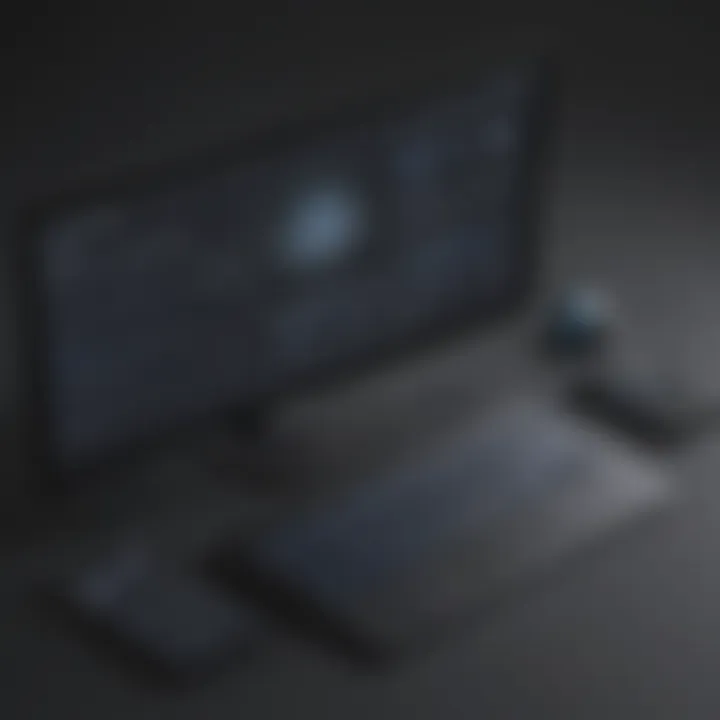
In addition to these features, Virbela’s virtual meeting spaces provide tools for various collaborative tasks. Whiteboards, document sharing, and screen sharing capabilities are natively integrated, simplifying project discussions and brainstorming sessions.
Event Hosting Capabilities
Virbela excels in its event hosting capabilities, making it a valuable platform for businesses looking to conduct seminars, conferences, or workshops. The following elements highlight its proficiency in this regard:
- Large-Scale Events: Virbela can accommodate numerous participants. This is beneficial for organizations planning to host large-scale events without the need for physical venues.
- Interactive Features: Audience engagement tools are integrated. Live polls, Q&A sessions, and breakout rooms facilitate interaction, keeping attendees involved and attentive.
- Customizable Environments: The event spaces can be tailored to fit the theme or branding of the organization. This customization adds a level of professionalism that can enhance the overall experience for attendees.
Moreover, Virbela provides analytics and performance metrics for events. This data can be invaluable for organizations looking to assess the success of their virtual gathering and improve future efforts.
"Virbela redefines how businesses think about virtual interactions, offering tools that prioritize user experience and engagement."
In summary, the key features of Virbela, particularly the virtual offices and event hosting capabilities, create a significant advantage for businesses aiming to foster collaboration in a remote setting. The tools and environments offered not only facilitate connection but also enhance the quality of interaction, making them indispensable for modern organizations.
Assessing Performance Metrics
Evaluating the performance metrics of Virbela is essential to understand how it meets the needs of businesses operating in a digital environment. Performance metrics encompass various technical aspects that determine how well a virtual platform can support collaborative efforts. In this context, two critical components are system requirements and compatibility, alongside latency and connection stability. Both factors play a significant role in user satisfaction and effectiveness of the platform in day-to-day operations.
System Requirements and Compatibility
Understanding the system requirements for Virbela is crucial for a smooth user experience. Organizations must ensure that their hardware and software environments align with the platform’s specifications. Typical requirements include:
- Operating Systems: Virbela is compatible with major operating systems such as Windows and macOS, which allows flexibility for users across different systems.
- Hardware Specifications: Adequate RAM and a capable graphics card are essential. The platform demands a minimum of 8 GB of RAM and a dedicated GPU for optimal performance during virtual interactions.
- Internet Bandwidth: A stable internet connection is vital. Ideally, users should have a minimum bandwidth of 5 Mbps for both upload and download speeds to ensure consistent performance.
Moreover, checking compatibility with existing tools and software within the organization’s ecosystem can influence the ease of integration. This compatibility fosters seamless workflows and minimizes disruptions when transitioning to or utilizing the platform.
Latency and Connection Stability
Latency and connection stability are intertwined aspects that can directly affect user experience. High latency can lead to delays in communication, making collaboration inefficient. In a professional environment where quick decision-making is essential, low latency becomes a non-negotiable factor. Users typically face issues such as:
- Delays in Data Transmission: This can hinder real-time interactions, affecting meetings and collaborative work.
- Poor Video Quality: High latency can result in laggy video streams, undermining the richness of virtual meetings.
Connection stability is equally important. Frequent disconnections or unstable connections can frustrate users, leading to decreased productivity. Organizations should monitor their internet connection regularly and consider backup solutions like cellular data or alternative networks to mitigate risks during critical operations.
Therefore, companies considering Virbela must assess both latency and connection stability as part of their overall evaluation process.
Integrations and Compatibility
Integrating software within a business workflow is crucial for maximizing efficiency. As organizations more frequently adopt virtual platforms, the compatibility of these tools with existing systems becomes more significant. For Virbela, the focus on integrations can define how effectively it can be incorporated into a company's established processes.
Compatibility with Existing Tools
When considering Virbela, businesses must assess how well it interacts with tools they already use. Virbela aims to provide a flexible environment that accommodates popular applications and software solutions, allowing for easy transitions and less disruption in operations.
Many small to medium-sized businesses rely on tools like Slack for communication, Trello for project management, and Google Workspace for document sharing. A platform that seamlessly integrates with these services can deliver a smoother user experience. For instance, if employees can access their Google Calendar within Virbela, scheduling meetings becomes more streamlined.
Moreover, organizations can reduce the learning curve associated with new platforms. When Virbela supports common tools, users can transfer their existing skills to the virtual space with less resistance. Compatibility issues can often result in wasted resources and frustrate employees, so Virbela’s inclination to align with existing tools is a strong point in its favor.
APIs and Third-Party Integrations
APIs, or Application Programming Interfaces, enable different software systems to communicate with one another. Virbela's capacity for third-party integrations swings into action here. The importance of this feature cannot be understated for businesses looking to tailor their virtual environments.
Organizations benefit from the ability to link various applications through Virbela's API framework. This means connecting financial software, customer relationship management (CRM) tools, or learning management systems can be more straightforward. The time spent on repetitive tasks can be reduced, while employees can focus on more value-added activities.
- Flexibility: Custom integrations allow businesses to meet their unique needs.
- Scalability: As companies grow, the ability to integrate new tools becomes essential.
- Data Flow: Maintaining a smooth flow of information across platforms enhances productivity.
"The flexibility and reliability of API integrations can significantly optimize workflows and improve the overall productivity of remote teams."
In evaluating Virbela's offerings, it is necessary for potential users to analyze how the software's integration capabilities can support their operational needs. Overall, a strong emphasis on integrations and compatibility positions Virbela as a valuable asset for contemporary businesses.
Pricing Structure
The pricing structure of Virbela plays a significant role in its overall appeal to businesses, especially small to medium-sized enterprises. It is essential for potential users to understand how the various subscription models work and what cost implications they carry. A clear understanding of pricing can help organizations evaluate whether the platform meets their budgetary constraints while providing adequate features for remote collaboration.
Understanding Subscription Models
Virbela offers several subscription models that accommodate diverse organizational needs. These typically range from individual subscriptions to larger organizational licenses.
- Individual Plans: These subscriptions are ideal for freelancers or small teams. They usually include basic functionality to engage in virtual meetings and collaboration.
- Team Packages: Designed for businesses that require more extensive features, such as dedicated virtual offices and enhanced customizability. This can be beneficial for teams that prioritize collaboration.
- Enterprise Solutions: Larger organizations may seek custom contracts tailored to their specific requirements. These solutions often come with additional features, including advanced analytics and higher user caps.
By offering multiple tiers, Virbela enables users to select a plan that aligns with their operational needs and budget.
Cost-Effectiveness Evaluation
When assessing Virbela's cost-effectiveness, businesses must consider both direct and indirect costs associated with remote collaboration. The investment in Virbela can lead to significant savings in several areas:
- Travel Expenses: By facilitating virtual meetings, businesses may reduce expenditures associated with team travel.
- Physical Office Costs: The necessity for physical office space can be diminished, as teams can operate in a virtual environment.
- Employee Productivity: The time saved in commuting and the ability to collaborate seamlessly can enhance overall productivity. This potential productivity boost can offset the cost of the subscription.
However, organizations must also conduct a thorough analysis of the total cost of ownership, factoring in ongoing fees and maintenance expenses.
"Cost-effectiveness isn't just about the price tag; it's about the value delivered per dollar spent."


Target Audience and Usability
Understanding the target audience and usability of Virbela is vital in recognizing its value for businesses. In today's landscape, the need for effective remote collaboration tools has grown immensely. Various organizations have distinct goals, team sizes, and operational habits. Therefore, recognizing how Virbela caters to these diverse user needs plays an essential role in determining its suitability.
Best Fit for Organizations
Virbela primarily attracts small to medium-sized businesses, entrepreneurial ventures, and IT firms. These groups benefit from the platform’s design, which enhances team collaboration without the overhead of physical offices. The user-friendly interface allows organizations with limited tech resources to implement remote strategies effortlessly.
- Collaboration Focus: Virbela’s virtual spaces foster teamwork. Employees can communicate freely and engage in real-time. This setup encourages innovation and idea sharing, crucial for smaller firms.
- Cost Efficiency: With flexible pricing models, smaller organizations can choose plans that align with their budget without sacrificing functionality. This value proposition appeals to startups and growing businesses eager to optimize resources.
- Scalability: As organizations expand, Virbela can accommodate a growing user base. Its infrastructure supports increased activity without a significant drop in performance, making it a practical choice for ambitious teams.
Accessibility for Diverse Users
Accessibility is another key element in Virbela's usability. The platform is built to include a wide range of users, catering to different technical skills and physical abilities.
- User-Focused Design: The straightforward layout helps users unfamiliar with complex software. This aspect makes it easier for businesses to onboard new employees or clients, regardless of their technical background.
- Multiple Platforms: Virbela is accessible on various devices. Whether on desktop, tablet, or virtual reality headset, users can engage seamlessly. This versatility opens the platform to remote workers who prefer different methods of access.
- Inclusivity: Features like text-to-speech enhance the experience for users with disabilities. By promoting a more inclusive work environment, Virbela strengthens its appeal to organizations committed to diversity.
"Investing in tools that cater to diverse users not only fosters a more inclusive environment but also enhances productivity and morale across teams."
As a whole, the focus on target audience and usability highlights how Virbela offers significant advantages to its users. By tailoring its functionalities to meet the needs of various organizations, Virbela positions itself as a valuable asset in the realm of virtual collaboration.
Strengths of Virbela
In the realm of virtual collaboration, identifying the strengths of a platform like Virbela plays a crucial role. Businesses seeking effective solutions for remote engagement must consider the advantages that Virbela provides. Its design emphasizes enhanced collaboration and interactivity, crucial for maintaining productivity in a virtual environment. Understanding these strengths allows organizations to leverage the platform more effectively and determine its fit for their operational needs.
Enhanced Collaboration Features
Virbela offers several collaboration features that are tailored to meet the needs of remote teams. The virtual office environment allows participants to interact in real-time, similar to an in-person meeting. The platform supports various collaboration tools, such as file sharing, screen sharing, and whiteboards, which foster an engaging workspace. These tools enable members to brainstorm ideas and make decisions swiftly, which can lead to increased efficiency.
Notably, one of the main strengths is the ability to create dedicated spaces for different teams or projects within the same virtual setting. This allows organizations to have a structured approach to remote work where teams can feel distinct yet part of a larger organization. The spatial audio feature enhances the experience by adding a layer of realism, allowing users to engage in conversations naturally.
Moreover, Virbela’s support for large gatherings, such as all-hands meetings or training sessions, allows businesses to scale their interactions. The environment can support many users simultaneously, which is a significant advantage for companies with large teams. This approach not only improves communication but also assists in building a cohesive company culture, even from remote locations.
Engagement and Interactivity
Interactivity is vital in keeping remote teams engaged. Virbela integrates interactive elements that help foster an immersive experience. Avatars allow users to represent themselves, making interactions more personal. Users can move about the virtual space, engage in spontaneous discussions, and collaborate in an organic manner that often mirrors traditional office interactions.
The platform also provides gamified elements, which can make mundane tasks feel more appealing. For instance, using points or rewards for team achievements can incentivize participation. This gamification aspect encourages users not only to attend but actively engage during meetings and events.
Feedback from users often highlights that this level of engagement significantly increases motivation and productivity. When team members feel involved in the collaborative process, they report higher satisfaction with their work and enhanced team dynamics.
Identifying Limitations
When evaluating any platform, especially one designed for remote collaboration like Virbela, it is essential to identify its limitations. Understanding these limitations helps businesses assess whether this solution aligns with their operational needs. The significance of this topic lies in recognizing potential barriers before fully investing in the platform.
By addressing limitations, organizations can establish realistic expectations and strategize their approach to using Virbela efficiently. Four main areas to consider here are user experience concerns, technical challenges, functionality gaps, and learning curve issues.
User Experience Concerns
User experience is at the heart of any virtual collaboration tool. With Virbela, some users have reported concerns that might affect overall satisfaction. For instance, the learning curve can be steep. New users may find it challenging to navigate the interface effectively. This can lead to frustration, particularly for those who are not technologically inclined.
In addition, some users cite issues with the graphics and aesthetics of the virtual environment. While it aims to create an immersive experience, the visual appeal sometimes does not meet expectations. Users may find the environment less engaging than hoped, which could diminish their motivation to use the platform.
Moreover, reports of occasional bugs can hamper the overall experience. Users often expect seamless interactions during meetings or collaborations. Interruptions can cause discomfort or even disrupt essential discussions.
To combat these issues, it is vital for Virbela to focus on user feedback and continually enhance the platform. Users appreciate regular updates addressing their experiences, as it demonstrates that the developers are committed to improving the service provided.
Technical Challenges Reported
In a platform that depends heavily on technology, it is vital to mention the technical challenges users face with Virbela. One common issue has been the compatibility with certain systems and devices. While it is designed to function across various platforms, some users experience difficulties connecting due to outdated hardware or software configurations. This aspect can be particularly problematic for organizations with diverse technical landscapes.
Latency is another critical technical concern. Users have reported instances of delays during video and audio transactions, which can profoundly disrupt meetings and collaborations. High latency can lead to interruptions and uneven participation, leading to misunderstandings or missed points during conversations. Businesses require a reliable connection to maximize productivity, and such issues are significant hurdles to overcome.
Furthermore, the bandwidth requirement for an optimal experience might exceed what some users can provide, especially in remote locations. This limitation can disadvantage users in areas with slower internet connections, preventing them from fully engaging in the collaborative environment.
User Feedback and Testimonials
User feedback is a crucial element in evaluating any software, as it provides a lens into the real-life experiences of individuals and organizations using the service. In the case of Virbela, understanding user feedback and testimonials helps potential users assess the platform's strengths and weaknesses in a practical context. Such insights not only highlight the capabilities of Virbela but also identify areas that could be improved. The narratives shared by users can serve as valuable benchmarks for decision-makers, offering a glimpse of the platform's actual performance in day-to-day operations.
Positive Experiences Shared
Many users of Virbela have reported positive experiences that reflect the platform's potential to enhance remote collaboration. A common theme in testimonials is the platform's intuitive user interface. Users frequently mention how easy it is to navigate through different virtual spaces, which fosters a seamless transition between meetings and events. This ease of use is paired with the immersive nature of the virtual environments, helping teams feel more connected despite physical distances.
Collaboration features are often praised. Users report that the ability to host virtual offices allows team members to interact in a way that is more dynamic than traditional video conferencing tools. The spatial element of the platform enables spontaneous conversations, mimicking in-person interactions. This has proven particularly valuable for brainstorming sessions and casual check-ins.
Another favorable aspect often highlighted includes customization options. Organizations appreciate the ability to tailor their virtual spaces to reflect their brand identity. This feature not only fosters a sense of belonging among team members but also enhances professional presentation during client interactions.
Common Criticisms Noted
Despite the positive feedback, there are also notable criticisms that users have expressed regarding Virbela. One of the most frequently cited issues is performance variability, particularly in terms of latency. Some users indicate that connection stability can be inconsistent, which disrupts meetings and hampers productivity. This points to a need for clear communication about system requirements and possible limitations in internet bandwidth.


User experience concerns also arise, particularly among newer users who may find the learning curve steep. While many appreciate the virtual space's richness, others feel overwhelmed by the multitude of features available. This complexity can hinder users from fully leveraging the platform's capabilities, necessitating a more robust onboarding process to facilitate smoother transitions for novices.
In summation, user feedback on Virbela reveals a mixed yet instructive picture. While many users are satisfied with the platform’s collaboration capabilities, challenges regarding performance and usability require attention. Understanding these facets can guide businesses in their evaluation, helping them make informed decisions based on both positive outcomes and useful critiques.
"User testimonials are not just opinions; they are reflections of the functionality and practicality of the software in real-world settings."
Assessing feedback critically allows organizations to relish the benefits while acknowledging the limitations in the context of their unique operational requirements.
The Future of Virtual Collaboration
Virtual collaboration is in a period of significant evolution. As businesses worldwide gravitate towards flexible work environments, understanding this future is crucial. The dynamics of how teams communicate, share ideas, and engage are shifting rapidly. This shift stems from advancements in technology, changing workforce demographics, and the lasting impact of global events.
Organizations must pay attention to the benefits of enhancing online collaboration tools. These benefits encompass increased productivity, improved accessibility, and greater engagement among users. Collaborative virtual environments can uniquely accommodate remote team members while fostering an inclusive company culture. This setting not only supports hybrid work arrangements but also encourages innovation, as diverse perspectives come together effortlessly.
Moreover, the operational considerations surrounding virtual collaboration include evaluating the tools available. Companies can leverage various platforms to facilitate seamless communications, such as video conferencing, instant messaging, and interactive virtual environments like Virbela. Business leaders must assess these options based on specific needs, ensuring the chosen tools effectively meet their objectives.
As more teams adopt remote-first strategies, understanding the future of virtual collaboration is not just an advantage; it's a necessity for sustainable business growth.
Trends Influencing Virtual Workspaces
Several trends are shaping the future of virtual workspaces. First, the rise of remote and hybrid work models has pushed businesses to seek effective technological solutions. Many professionals now prefer the flexibility that such arrangements offer. Consequently, collaborations occur from various locations, requiring robust platforms that ensure accessibility and usability.
Second, there is a growing emphasis on user experience. Many companies prioritize tools that enhance employee satisfaction. A well-designed interface fosters engagement. This ease of use becomes crucial as organizations select their virtual collaboration tools.
Third, artificial intelligence (AI) integrations are influencing how teams communicate. From smart scheduling to advanced data analytics, AI helps streamline workflows. This allows organizations to optimize their resources and make data-informed decisions.
Businesses should monitor how these trends evolve. Adapting to change allows organizations to remain competitive in the rapidly shifting landscape.
Predictions for Virbela's Growth
Virbela stands at a promising intersection of technology and user demand. As more companies recognize the value of virtual environments, Virbela's adaptability to various business needs positions it as a key player.
The first prediction centers on increasing customization capabilities. Users will likely demand more tailored solutions for their specific needs. Virbela's existing flexibility may set the stage for more advanced features, enabling businesses to create more personalized environments.
Secondly, as collaboration practices continue to expand, Virbela will probably see a surge in user adoption. Organizations that prioritize remote work will look for user-friendly platforms that can scale with them. Virbela has already demonstrated potential in this space, making it a viable option moving forward.
Lastly, Virbela may expand its influence through strategic partnerships. Collaborating with other software providers could enhance its offerings, making it a comprehensive solution for businesses. Over time, this growth may reflect a broader trend of integration across platforms, streamlining the virtual collaboration process.
In summary, the future of virtual collaboration, including trends and predictions for platforms like Virbela, presents many opportunities for growth and development. Organizations benefit significantly from understanding these dynamics to leverage the most appropriate collaboration tools.
Comparative Analysis with Competitors
A comparative analysis with competitors is essential in evaluating any software solution. In the context of Virbela, understanding how it positions itself against other platforms, such as Microsoft Teams, Zoom, and Gather, helps organizations make informed decisions. This analysis focuses not only on feature sets but also on ease of use, pricing, and overall effectiveness in fostering collaboration.
Conducting a comparative study allows businesses to identify gaps and strengths in Virbela’s offering. Key elements to consider include:
- Feature comparison: Analyzing specific capabilities that Virbela provides compared to others.
- User experience: Assessing how the interfaces and functionalities differ.
- Scalability: Examining which platform better accommodates growth and changing needs.
- Cost-effectiveness: Evaluating the pricing models in relation to the value provided.
This analysis is critical for small and medium-sized businesses that need effective collaboration tools that fit their budget and operational style. It also assists decision-makers in understanding the broader landscape of virtual collaboration tools and helps set expectations for their use.
How Virbela Stands Out
Virbela distinguishes itself with a unique approach to virtual collaboration. Its immersive environments offer a degree of engagement that many competitors lack. While platforms like Zoom focus primarily on video conferencing, Virbela creates customizable virtual worlds. This allows users to interact in a more gamified and less formal environment.
One notable feature is the customizable avatars. Users can create their own virtual personas, which adds a personal touch to interactions. These avatars navigate a virtual campus which includes meeting rooms, lounges, and even outdoor spaces.
Another significant aspect is the community-building features Virbela emphasizes. While other platforms may offer basic chat functions or breakout rooms, Virbela facilitates more organic interactions within its virtual environment. Users can move freely and engage in conversations as they would in a physical space.
Critical Points of Differentiation
When comparing Virbela to its competitors, several critical points of differentiation emerge:
- Virtual Campus: Unlike most traditional video conferencing tools, Virbela provides a full virtual campus that enhances social interaction and networking opportunities.
- Integration of Learning: Virbela is tailored for education and training, with features that specifically cater to these sectors. This gives it an edge over more general-purpose platforms.
- User Engagement: The immersive nature of the virtual environments encourages higher engagement levels among users, as interactions resemble real-life meetings more closely.
"Virbela's commitment to creating a more interactive and social environment sets it apart from conventional tools, appealing particularly to remote teams aiming for collaboration beyond mere communication."
In assessing which platform best meets the needs of specific business types, understanding these differentiators can guide decision-makers in selecting the most suitable virtual collaboration tool.
Epilogue: Evaluating Virbela's Suitability
In an era where remote collaboration and virtual interaction are becoming the norms, assessing the suitability of platforms like Virbela is essential. Through this article, we have explored multiple facets of Virbela, including its features, strengths, and limitations. Understanding these elements allows organizations to make informed decisions. The relevance of evaluating Virbela stems not just from its current capabilities but also from its adaptability in a rapidly changing business landscape.
Potential users must consider how well Virbela aligns with their operational needs. The platform has demonstrated a capacity for fostering collaboration and engagement, which are critical for businesses aiming for effective teamwork in virtual settings. As we have discussed the user experiences and technical features, it is clear that organizations with specific requirements should evaluate these aspects carefully.
Final Thoughts on Virbela's Value
Virbela presents a unique proposition for businesses, particularly small to medium-sized enterprises. The platform's user-friendly interface and customizable environments are significant advantages. Users have expressed appreciation for how accessible it is, even to those who may not be technologically proficient. This wide usability is an important factor for organizations aiming to include all team members in virtual collaborations.
However, while Virbela offers many benefits, it is crucial to remain aware of its limitations. Some users reported occasional technical issues that can disrupt the experience. Therefore, organizations should assess their technical infrastructure before fully committing to the platform. The overall value of Virbela will be experienced differently across various contexts, emphasizing the need for organizations to evaluate how the platform fits into their specific operational demands.
Recommendations for Potential Users
For businesses considering Virbela, there are several recommendations to keep in mind:
- Trial Period: Engage in a trial phase to assess how the platform works within your organization's workflow.
- User Training: Provide proper training for employees to maximize their utilization of the platform's features.
- Feedback Mechanism: Establish a feedback collection system to gather insights from users about their experiences with Virbela.
- Continuous Evaluation: Regularly review the effectiveness of Virbela in meeting your team's needs, as requirements may evolve over time.
Ultimately, the decision to adopt Virbela should be based on thorough analysis and ongoing assessment to ensure it remains a valuable tool for virtual collaboration.















