Understanding Remote Link Software: A Comprehensive Guide
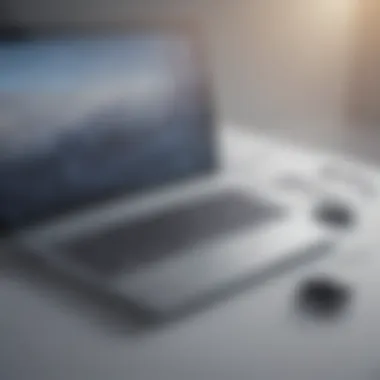

Intro
In an era where digital connectivity shapes the way businesses operate, understanding the tools that facilitate this connection becomes paramount. Remote link software serves as a critical component of modern enterprise infrastructure. This section aims to outline the essence of remote link software, exploring its definition, purpose, key features, and functionalities.
Software Overview
Definition and Purpose of the Software
Remote link software is designed to provide access and control over remote systems or devices. It enables users to manage their networks and resources from virtually anywhere. This kind of software plays a pivotal role in fostering seamless communication and interaction between distributed teams and clients. Entrepreneurs and IT professionals often rely on this technology to ensure efficient workflows, troubleshoot issues swiftly, and enhance collaboration among remote workers.
Key Features and Functionalities
A comprehensive understanding of remote link software requires familiarization with its essential features. Here are some key aspects:
- Remote Desktop Access: Users can view and control a computer from a different location as if they were sitting right in front of it. This is vital for troubleshooting and support tasks.
- File Transfer Capabilities: Many remote link solutions offer secure file transfer, allowing users to send files easily between devices without the need for email.
- Multi-User Accessibility: Multiple users can access a single remote system simultaneously. This feature enhances collaboration among team members.
- Cross-Platform Compatibility: The best remote link software operates across various operating systems. This versatility is crucial for businesses employing diverse devices.
- Session Recording: Some solutions allow for recording sessions, providing valuable insights for training or compliance purposes.
These functionalities not only streamline operations but also improve overall productivity in a remote working environment.
Comparison with Alternatives
Overview of Competitors in the Market
The market for remote link software is competitive, with various solutions vying for attention. Popular offerings include TeamViewer, AnyDesk, and Microsoft Remote Desktop. Each product comes with unique features tailored to meet different business needs.
Key Differentiators
When assessing remote link software, discerning the differences can significantly influence your choice. Key differentiators include:
- User Interface: An intuitive interface can enhance user experience, lowering the learning curve for new users.
- Security Protocols: Robust encryption and security measures are critical, especially when accessing sensitive data.
- Cost Effectiveness: Pricing structures vary; selecting a solution that offers value for money while meeting your functional requirements is vital.
- Integration Capabilities: Some software easily integrates with existing tools and systems, adding to its utility.
Understanding these elements allows small to medium-sized businesses to make informed choices that align with their operational needs. Such a methodical approach ultimately contributes to enhancing efficiency and connectivity in a fast-evolving digital landscape.
Prologue to Remote Link Software
Remote link software plays a pivotal role in modern business operations. As organizations embrace digital transformation, the need for effective communication and collaboration tools becomes critical. Remote link software facilitates these aspects by enabling users to connect and work efficiently regardless of their location. This section provides a clear understanding of what remote link software encompasses and highlights its importance in today's fast-paced environment.
Definition and Overview
Remote link software refers to applications and tools that allow users to access and control devices and systems across different locations. These tools can range from simple remote desktop applications that enable file sharing and application access to more complex multi-user collaboration environments. Key functionalities often include screen sharing, remote control, and data transfer capabilities.
The objective of these tools is to create seamless interactions between users—be it employees in various offices, remote workers, or support teams assisting clients. Understanding the definition and core functions of this software is essential for businesses looking to optimize their workflows.
Importance in Modern Business Settings
In an era where remote work is increasingly prevalent, the significance of remote link software cannot be overstated. Organizations leverage these tools to enhance their operational efficiency and maintain productivity without being restricted by physical barriers. Here are a few reasons why remote link software is critical in today's business context:
- Facilitates Communication: With remote link software, teams can communicate effectively. Visual interactions through screen sharing or video conferencing improve clarity and reduce misunderstandings.
- Enhances Flexibility: This technology allows employees to work from anywhere, leading to a better work-life balance and greater job satisfaction.
- Boosts Collaboration: Teams can work together in real-time, regardless of geographical limitations. This improves project outcomes and helps in meeting deadlines.
- Saves Costs: Businesses significantly cut down on travel expenses and office space requirements by utilizing remote link software.
"The ability to connect from anywhere is not merely a convenience; it has transformed how businesses operate, allowing for unprecedented levels of collaboration and innovation."
By recognizing these elements, businesses can enhance connectivity and ensure they remain competitive in an evolving digital landscape.
Key Features of Remote Link Software
Remote link software is essential for facilitating effective digital communication and collaboration. Understanding its key features allows businesses to choose the right tools to enhance connectivity and streamline operations. This section elucidates the core characteristics of remote link software, focusing on features pivotal for enabling efficient remote work.
Connection Options
Connection options are fundamental to remote link software. These options determine how users can connect to remote systems, whether through direct network connections, VPNs, or cloud services.
- Direct Connections: This method allows users to connect instantly to a remote computer. It's commonly used for fast, uninterrupted access, but it may lack certain security measures.
- Virtual Private Networks (VPNs): VPNs provide a secure connection over the internet. They encrypt data, protecting sensitive information from unauthorized access. Businesses often implement VPNs to maintain secure communications when employees work from various locations.
- Cloud-Based Solutions: These options offer flexibility as they do not rely on local infrastructure. Accessing software through the cloud means users can connect from anywhere, promoting a mobile workforce.
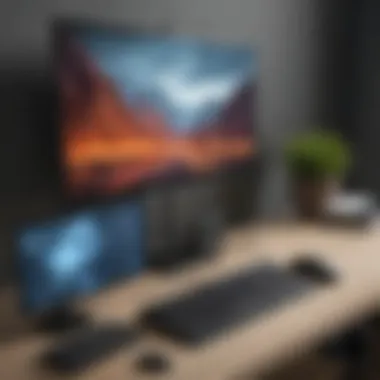

The variety of connection options impacts how organizations configure their remote work strategies, helping teams stay productive and secure.
User Interface and Usability
A well-designed user interface (UI) is crucial for remote link software. The usability of the software determines how easily users can navigate its features.
An intuitive UI can reduce training time and enhance user satisfaction. Features such as drag-and-drop functionality and clear menus are indicators of good usability. Also, responsive design can enhance accessibility across devices, whether accessed from computers, tablets, or smartphones.
User feedback is key in this area. Companies should consider user reviews and trial periods to evaluate software usability before a commitment.
Security Protocols
Security is a top priority when using remote link software. The nature of remote work exposes organizations to various threats. Therefore, it's vital to assess the security protocols of the software prior to implementation.
- End-to-End Encryption: Ensures that data transmitted between users is secure from interception. This is critical for protecting sensitive business information.
- Multi-Factor Authentication (MFA): Adds an additional layer of security. Users must verify their identity through more than just a password, reducing the risk of unauthorized access.
- Regular Software Updates: Keeping software up to date helps address vulnerabilities. It is important to choose software vendors that provide regular patches and support.
Ensuring strong security protocols can protect both company data and client information, fostering trust and reliability in business practices.
Integration Capabilities
Remote link software should easily integrate with other tools and platforms. Integration capabilities are a significant consideration, as they enhance functionality and reduce workflow disruptions.
- APIs: Application Programming Interfaces (APIs) allow different software applications to communicate with one another. This is vital for connecting remote link software with existing systems, streamlining processes.
- Collaboration Tools: Features that allow integration with platforms like Slack or Microsoft Teams are beneficial. Such integrations promote seamless communication within teams during remote work.
- Project Management Software: Linking remote link software with project management tools can improve task tracking. It keeps everyone updated and aligned on project goals and deadlines.
The ability to integrate with other tools increases efficiency, making remote link software a central hub for collaboration and project management.
Benefits of Utilizing Remote Link Software
Remote link software is critical for businesses seeking to optimize their operations in an increasingly digital environment. The benefits extend beyond mere connectivity; they include enhanced collaboration, improved productivity, cost-effectiveness, and scalability. These factors play a pivotal role in the decision-making process for small to medium-sized businesses, entrepreneurs, and IT professionals.
Enhanced Collaboration
Collaboration is key in any business setting. Remote link software enables teams to work together regardless of geographical location. Features such as screen sharing, file transfer, and real-time communication facilitate a seamless exchange of ideas.
One of the most valuable aspects of enhanced collaboration is its impact on teamwork. Teams are able to engage in discussions dynamically, mimicking the face-to-face interaction often needed for creative processes. By lowering the barriers to collaboration, this software also fosters a sense of unity among team members who may otherwise feel isolated.
Improved Productivity
Productivity is often a primary concern for businesses. By streamlining workflows, remote link software optimizes efficiency. Features like task management tools integrated within remote link platforms not only help in tracking ongoing projects but also ensure accountability. Employees can prioritize their tasks with clarity, leading to a more focused work environment.
Remote access to resources means that employees can solve issues promptly, without waiting for on-site assistance. This functionality is especially beneficial for IT personnel who manage support cases or troubleshoot challenges remotely. Overall, the emphasis on productivity highlights how remote link software can yield tangible results for a business’s bottom line.
Cost-Effectiveness
Investing in remote link software can lead to significant cost savings. Businesses can reduce expenses associated with physical office spaces and commuting. Furthermore, the time saved by employing efficient remote strategies translates into financial gain. Companies often find that operating remotely reduces overhead costs.
Additionally, many remote link software solutions operate on subscription models, making them financially accessible. They can cater to various budgets while providing essential features that meet a company's needs. This flexibility makes it easier for small to medium-sized businesses to invest without financial strain.
Scalability and Flexibility
One of the compelling reasons for adopting remote link software is its scalability. As businesses grow, their software needs evolve. Remote link solutions can adapt to increased demands, accommodating more users and integrating additional features without requiring a complete overhaul.
Flexibility is equally important. Remote link software allows employees to work from various locations, whether from a home office or while traveling. This adaptability fosters a healthier work/life balance, critical to employee satisfaction and retention.
"The best remote link software adapts to your business needs rather than requiring your business to adjust to its limitations."
In summary, the benefits of utilizing remote link software are numerous. It enhances collaboration, improves productivity, offers cost-effectiveness, and ensures scalability and flexibility. As businesses continue to embrace remote work, understanding these benefits becomes essential in making informed decisions.
Use Cases for Remote Link Software
Understanding the practical applications of remote link software is essential for businesses looking to leverage this technology for operational success. The use cases not only showcase the software's versatility but also highlight its potential to address specific business challenges. By examining various scenarios, organizations can make informed decisions about implementing these tools to optimize their processes.
Support and Maintenance
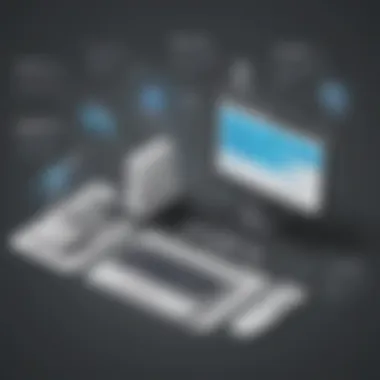

In the realm of support and maintenance, remote link software plays a pivotal role. It allows IT teams to troubleshoot and resolve issues promptly without the necessity of being on-site. This immediacy can be a significant advantage, especially for businesses with remote employees or multiple locations.
For instance, an IT professional can access a user's system, diagnose problems, and apply fixes directly. This leads to faster turnaround times for issue resolution, minimizing downtime for employees. Furthermore, real-time monitoring capabilities can help in identifying potential problems before they escalate into critical issues. Define processes and tools for effective support can enhance overall user satisfaction and maintain productivity.
"Remote support tools pave the way for seamless IT assistance, fostering an efficient working environment."
Remote Training and Onboarding
Remote link software provides an effective solution for training and onboarding new employees, crucial for businesses in a competitive market. With the rise of remote work, organizations must adopt tools that facilitate skill development and integration of new staff. Remote training sessions can be conducted seamlessly, allowing trainers to interact with participants in real time.
This approach not only saves time but also reduces costs associated with travel and facility usage. Training modules can be shared and accessed digitally, enabling employees to learn at their own pace. Moreover, integrated feedback systems can assess training effectiveness and ensure that all employees grasp essential skills.
Project Management
The use of remote link software within project management can significantly streamline workflows. Teams can collaborate in real time, sharing documents and updates as tasks progress. With features such as screen sharing and instant messaging, communication improves, leading to more effective collaborations.
Additionally, project managers can utilize dashboards for tracking project timelines and resource allocation. This visibility ensures that teams remain accountable and that projects stay within budget. It also empowers team members to take ownership of their responsibilities, enhancing their commitment to achieving project goals.
Selecting the Right Remote Link Software
Selecting effective remote link software is critical for organizations to enhance their remote capabilities. The right software not only improves connectivity but also supports collaboration and productivity. It can transform how teams operate, making the selection process a significant step in achieving these goals.
Assessing Software Requirements
Before choosing any software, it's essential to assess the specific needs of your organization. This includes understanding the size of your team, the nature of your projects, and the required connectivity. Evaluate your current systems and identify gaps where remote link software can offer solutions. Consider aspects such as:
- User capacity: How many concurrent users will be connecting?
- Device compatibility: Which devices will the software be used on?
- Features needed: What integrations, security features, and functionalities are necessary?
Being thorough in this stage can prevent future frustration and ensure a smoother implementation.
Comparative Analysis of Options
Once you have a clear picture of your requirements, conduct a comparative analysis of available remote link software options. Look into various platforms like TeamViewer, AnyDesk, and Splashtop. Create a checklist of must-have features based on your earlier assessment. When comparing:
- Pricing models: Some software may charge per user or offer a flat rate. Assess what fits your budget.
- Key features: Focus on usability, security protocols, and support for device integration.
- User feedback: Check reviews and ratings on sites like Reddit or forums to gauge user satisfaction.
This analysis will help to narrow down choices to those most aligned with your operational needs.
Vendor Reputation and Support
The reputation of a vendor is another critical factor in selecting remote link software. A well-established vendor often signifies reliability and trustworthiness. Research the vendor's market presence and their support system. Key points to consider:
- Customer service: What types of support do they offer? Look for 24/7 support options, especially if your team works across time zones.
- Training materials: Does the vendor provide resources like documentation or training sessions for users?
- Updates: Regular updates and improvements indicate a commitment to security and user experience.
A vendor with a solid reputation and strong support can make the implementation process much smoother, ensuring that your team can quickly adapt to the new software.
Challenges in Implementing Remote Link Software
Implementing remote link software comes with its own set of challenges. These challenges can greatly affect the effectiveness and adoption of such tools in small to medium-sized businesses. Understanding these challenges is essential for decision-makers to ensure a smooth integration and operation of remote link solutions.
Technical Issues
Technical issues are often the first roadblock when deploying remote link software. Such software relies heavily on network stability and bandwidth capacity. Inadequate infrastructure can lead to lagging connections or even disconnections during critical tasks. This not only wastes time but can also frustrate users, leading to a loss of productivity.
Moreover, compatibility with existing systems is a significant concern. For example, if a company is using outdated hardware or incompatible software, it can create issues with connectivity and functionality. Ensuring that both software and hardware meet the minimum technical requirements is crucial. Regular maintenance and updates are also important to avoid technical glitches that can interrupt workflow.
User Adoption and Training
User adoption is pivotal for any software implementation. If the users do not embrace the remote link software, its benefits cannot be fully realized. Resistance from employees can stem from a lack of familiarity or discomfort with the new system. To address this, adequate training is necessary.
Training should be structured and ongoing. Initial training sessions must focus on the fundamental features and functionalities. This could be complemented by advanced training as users become more comfortable. Failure to invest in training may lead to decreased efficiency and increased frustration. A dedicated support system can also help users navigate challenges they face during the transition.
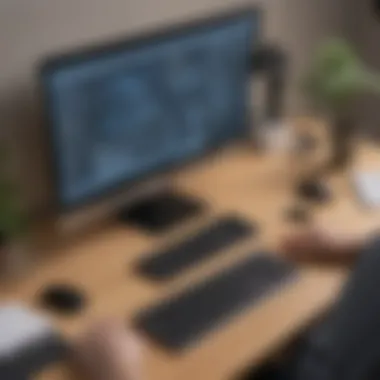

Compliance and Regulations
Compliance with regulations can complicate the implementation of remote link software. Many businesses, especially in industries like finance and healthcare, face strict regulatory requirements. These regulations govern data handling, security, and privacy. Remote link software must comply with these regulations to avoid hefty penalties.
Companies need to conduct thorough research to ensure the selected software adheres to the necessary compliance regulations. This may involve assessing the software's security features, data encryption capabilities, and reporting functionalities. Collaborating with legal and compliance departments can also enhance adherence to regulations throughout the implementation process.
"Understanding and addressing these challenges can facilitate seamless integration of remote link software, ensuring organizations reap its full benefits."
In summary, understanding the challenges related to technical issues, user adoption, and compliance is vital when implementing remote link software. Tackling these factors proactively can mitigate risks and boost overall effectiveness.
Integration of Remote Link Software with Other Tools
The integration of remote link software with other tools occupies a pivotal role in optimizing functionality and enhancing user experience. In a landscape where businesses rely heavily on various platforms, ensuring that remote access tools communicate seamlessly with existing systems is crucial. This section will delve into the specific elements, benefits, and considerations regarding this integration.
One significant element is the ability to connect remote link software with business applications such as customer relationship management (CRM) or project management software. This connectivity allows for smoother workflows, where users can access relevant data without switching between applications. Hence, the operational efficiency increases as the integration allows for real-time collaboration and information sharing.
APIs and Extensions
Application Programming Interfaces (APIs) serve as a critical component in the integration of remote link software. APIs define the methods and data formats that applications can use to communicate with one another. This functionality is essential for businesses that need their remote link software to work in conjunction with other tools.
Consider a scenario where a user accesses a remote desktop via software like TeamViewer. If TeamViewer's API could interact with a project management app like Asana, users could quickly pull up project updates while working remotely. This saves time and minimizes frustration.
When looking into API options, consider the following:
- Compatibility: Ensure the APIs of both tools can work together without issues.
- Documentation: Good documentation is crucial for smooth integration.
- Updates: Regular updates to APIs can bring improvements but may also require adaptations in your existing systems.
Benefits of Tool Integration
Integrating remote link software with existing tools yields multiple benefits that can enhance overall business performance:
- Increased Productivity: Employees spend less time toggling between different platforms, leading to a more streamlined workflow.
- Better Collaboration: Integration enhances team collaboration, allowing team members access to the same data which is vital for informed decision-making.
- Enhanced Security: Properly integrated tools can offer improved security features, ensuring that data is not only accessible but also secure from breaches.
- Customization: Many remote link software tools allow customization through extensions and plugins, making it easier for businesses to adapt the tools to their specific needs.
The synergy created by integrating various tools fosters an environment where businesses can focus on their core activities rather than wasting time on redundant processes.
Future Trends in Remote Link Software
Understanding the future trends in remote link software is essential for organizations aiming to stay competitive in the fast-evolving digital landscape. This section explores how advancements in technology and changing work dynamics are reshaping the capabilities and applications of remote link software.
Advancements in Technology
Technological innovation is at the forefront of driving improvements in remote link software. As businesses increasingly rely on robust digital solutions, key advancements are emerging in several areas:
- Artificial Intelligence: AI is streamlining workflows and enhancing user experiences. Tools that utilize AI can analyze user behavior and make recommendations, leading to more efficient remote connections and support.
- Cloud Computing: The integration of cloud technology allows for seamless access and sharing of data across multiple devices. This accessibility is crucial for teams that operate in diverse geographic locations.
- Mobile Compatibility: With the rise of mobile workforces, remote link software is adapting to mobile platforms. Companies now require solutions that work on smartphones and tablets, ensuring connectivity even on the go.
- Enhanced Security Protocols: As cyber threats become more sophisticated, remote link software is also evolving. New security measures such as end-to-end encryption and multi-factor authentication are essential for protecting sensitive data during remote sessions.
"The future of remote link software hinges on technology that prioritizes efficiency and security."
These advancements not only improve user experience but also raise expectations among professionals. Companies must evaluate how these trends can benefit their specific operations and create strategies to leverage them effectively.
Changing Work Dynamics
The nature of work is undergoing a transformation, influenced by various factors, including workforce demographics and the impact of global events. Remote link software plays a crucial role in responding to these shifts:
- Hybrid Work Models: Many companies are adopting hybrid models that combine remote and in-office work. Remote link software facilitates collaboration and communication across different work environments, ensuring that employees remain connected regardless of their location.
- Increased Flexibility: More employees seek flexibility in their work arrangements. Remote link software allows teams to maintain productivity from various settings, fostering a better work-life balance. Businesses that adopt such flexibility often experience higher employee satisfaction.
- Global Collaboration: As organizations expand their operations internationally, remote link software enables teams to collaborate across borders. Effective communication tools become vital for managing diverse teams and fostering innovation.
- Skill Development: With the fast pace of change, continuous learning is necessary. Remote link software often includes features that support online training and development, allowing companies to upskill their employees as needed.
Ending
In summation, the conclusion serves as a critical part of this article on remote link software. It encapsulates the essential elements discussed, reinforcing the significance of using such software in today’s business landscape. Remote link software has become more than a mere convenience; it is an integral component that enhances operational efficiency and connectivity for businesses of all sizes.
Summary of Key Points
The article has highlighted several key points:
- Definition and Importance: It provides a clear understanding of what remote link software is and why it is crucial in modern business.
- Key Features: Various features such as connection options, usability, and security protocols establish its effectiveness.
- Benefits: Enhanced collaboration, productivity gains, cost savings, and scalability are tangible advantages that companies can see when employing this software.
- Use Cases: From technical support to project management, the versatility of remote link software allows it to fit multiple needs within a business.
- Selection and Challenges: Understanding what to look for when selecting software and addressing implementation challenges is vital for success.
- Future Trends: Awareness of evolving technologies and trends can prepare businesses for the next steps in remote link software utilization.
Final Thoughts on Remote Link Software
Ultimately, remote link software stands as a key player in shaping how businesses operate in the digital age. The gravity of its adoption cannot be understated. Businesses that embrace this technology are better equipped to face the challenges of remote work and global collaboration. The decision-making process surrounding the selection of suitable software should be thorough and strategic. It is essential to consider specific needs and the level of integration necessary with existing tools.
Investing time in understanding remote link software can lead to a significant transformation in operations and can actively contribute to achieving business goals. The future is leaning toward more remote engagements, and having reliable software solutions can make all the difference.















