Understanding Remote Access Software for Businesses
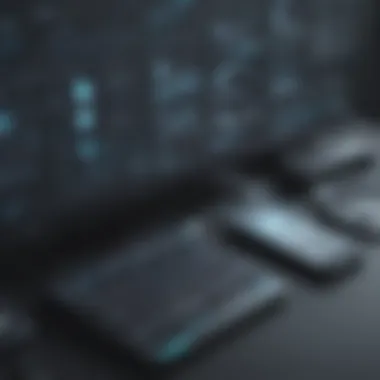

Intro
Remote machine access software facilitates the connection between users and distant computers. This technology enables individuals and organizations to operate computers remotely, offering flexibility and efficiency. As businesses increasingly explore digital solutions, understanding these tools has become essential.
This guide seeks to explore various aspects of remote machine access software. Users will gain insights into its functionalities, advantages, and applications. Organizations, especially small to medium-sized ones, will find this information particularly valuable as they navigate towards adopting such technology.
Software Overview
Definition and Purpose of the Software
Remote machine access software allows users to connect to a computer from a distance, often via the Internet or a network. Its primary purpose is to grant access to resources on one device from another. This can take various forms, such as desktop sharing or control over applications.
Its utility varies widely; for some, it supports remote work models while for others, it aids in IT support. Overall, this software enhances mobility by permitting access to files and applications without physical presence.
Key Features and Functionalities
The software comes with several core features that enhance its effectiveness:
- Screen Sharing: Users can see what is happening on the remote machine.
- Remote Control: Direct manipulation of the distant system as if physically present.
- File Transfer: Easy movement of files between connected devices.
- Multi-Platform Compatibility: Accessible across various operating systems.
- Session Recording: Records interactions for future reference or training.
These functionalities provide vast opportunities for improving organizational efficiency. Individuals can perform tasks without being tied to a specific location, thus fostering productivity.
Comparison with Alternatives
Overview of Competitors in the Market
The market for remote machine access software is quite competitive. Several solutions exist to cater to varying needs, such as TeamViewer, AnyDesk, and Microsoft Remote Desktop. Each offers distinctive benefits tailored to different user scenarios.
Key Differentiators
When evaluating these tools, it is crucial to consider their unique features. For example, TeamViewer excels in user-friendliness, while AnyDesk is known for speed and low latency. On the other hand, Microsoft Remote Desktop provides robust integration within Windows environments.
Here are some factors to consider when comparing solutions:
- Ease of Use: User interface design can impact overall experience.
- Security Features: Essential for protection against unauthorized access.
- Support and Documentation: Availability of resources for troubleshooting and learning.
- Cost-effectiveness: Balancing features against pricing structures.
Understanding these differences helps business decision-makers select the right solution tailored to their operational needs.
Prelims to Remote Machine Access Software
Understanding remote machine access software is crucial in today’s digital landscape. With the shift toward remote work and global collaboration, organizations seek tools that allow seamless access to computer systems from different locations. Remote machine access software enables businesses to engage with their resources efficiently, regardless of physical location. This has far-reaching implications for productivity, collaboration, and overall operational success.
Definition and Purpose
Remote machine access software refers to programs that facilitate access to a computer or network from a different location. This technology serves several purposes, primarily enabling users to control a computer remotely as if they were seated in front of it. It allows for activities such as technical support, file sharing, and access to applications and networks that are otherwise inaccessible. The vital purpose of this software is to improve operational efficiency by reducing time spent on travel and physical presence in an office.
The adoption of remote access solutions presents numerous benefits, such as minimizing downtime for IT support and enabling workforce flexibility. Businesses can adapt rapidly to changing demands, ensuring continuity and enhancing productivity. Furthermore, this technology strengthens relationships with clients by providing immediate support and assistance.
Historical Context
The evolution of remote machine access software dates back several decades. Originally, remote access technology was confined to specialized users with the knowledge to navigate complex systems. As advancement technology progressed, solutions became more user-friendly. The advent of Virtual Private Networks (VPNs) in the 1990s marked a significant development, allowing secure data transmission over the internet as businesses began embracing telecommuting.
In the 2000s, Remote Desktop Protocols (RDP) gained traction, providing a streamlined method for users to connect directly to their work computers. Third-party remote access tools further democratized this technology, making it accessible to a wider audience. Today, remote machine access software is a fundamental component of business strategy, reshaping how companies operate and interact in a global marketplace.
The development of these tools reflects a broader trend towards mobility and convenience in professional environments. Organizations must understand this context to leverage remote access software effectively, aligning it with their specific needs and objectives.
Types of Remote Machine Access Software
In today's dynamic digital landscape, the variety of remote machine access software plays a vital role in how businesses operate. Understanding the types of remote access solutions available is crucial for decision makers in small to medium-sized businesses and IT professionals. These tools help facilitate remote work, improve collaboration, and enhance productivity.
Each type of software comes with distinct features and benefits, which are important when evaluating solutions. Choosing the right tool can lead to increased efficiency, improved security, and better support for diverse work environments. Below are three prominent types of remote machine access software.
Virtual Private Network (VPN)
Virtual Private Networks (VPNs) provide a secure network connection over the internet. In essence, a VPN encrypts your internet traffic and masks your online identity, allowing users to communicate securely across networks. This is particularly important for businesses that need to protect sensitive data from potential threats.
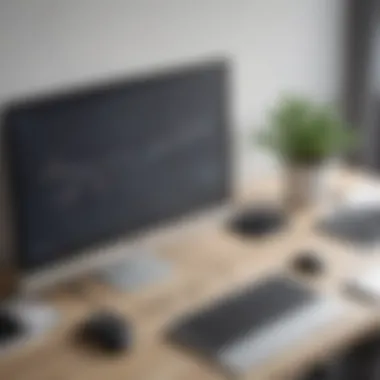

Benefits of VPNs include:
- Enhanced Security: By using encryption protocols, VPNs protect data from unauthorized access.
- Remote Access: VPNs enable employees to access their company’s network remotely, maintaining productivity even when working from different locations.
- Cost Efficiency: Many VPN services can be more affordable than traditional leased lines.
However, implementing a VPN can sometimes require technical expertise and ongoing maintenance. Businesses should ensure they have the necessary support to effectively manage a VPN.
Remote Desktop Protocol (RDP)
Remote Desktop Protocol (RDP) allows users to remotely connect to another computer over a network connection. Developed by Microsoft, RDP provides a graphical interface to users, enabling them to control a remote machine as if they were sitting right in front of it.
The key features of RDP include:
- Ease of Use: The familiar Windows interface makes RDP easy to navigate for users.
- Support for Multiple Sessions: RDP can support multiple users connecting to the same server simultaneously, which can be beneficial for collaborative projects.
- Integration with Other Microsoft Tools: For organizations already using Microsoft infrastructure, RDP can be a seamless addition.
While RDP is convenient, it does raise some security concerns. Organizations must implement strong authentication methods to mitigate risks such as unauthorized access.
Third-Party Remote Access Tools
There are numerous third-party remote access software solutions available in the market today. These tools, such as TeamViewer, AnyDesk, and LogMeIn, often provide unique features tailored to specific client needs.
Some notable characteristics of third-party remote access tools include:
- Cross-Platform Compatibility: Many of these tools work on various operating systems, helping teams collaborate regardless of their device preferences.
- File Transfer Options: Users can easily transfer files between local and remote computers, simplifying workflows.
- Session Recording and Reporting: Some tools allow for capturing sessions, which can be useful for training or security audits.
Although third-party tools can offer considerable flexibility and features, users should carefully consider the software’s reputation and compliance features before selecting a solution.
In summary, understanding the types of remote machine access software is vital for making informed decisions. Different tools can provide distinct advantages, thus it’s critical for businesses to assess their unique needs when choosing a remote access solution.
Key Features of Remote Machine Access Software
The adoption of remote machine access software has increased significantly, driven by the need for more flexible working arrangements and enhanced operational efficiencies. Understanding the key features of this type of software is essential for businesses aiming to make informed decisions about their technology investments. The effectiveness of remote access solutions hinges on their ability to provide secure, reliable, and user-friendly functionalities that cater to diverse organizational needs.
User Authentication Mechanisms
User authentication is the first line of defense in remote machine access software. It ensures that only authorized personnel can access sensitive systems and data. Different methods of user authentication exist, including passwords, two-factor authentication, and biometric verification. Adopting more sophisticated authentication mechanisms strengthens security substantially. Two-factor authentication, for instance, adds an extra layer by requiring users to provide two forms of verification before gaining access. This prevents unauthorized access, even if passwords are compromised.
File Transfer Capabilities
File transfer capabilities form a vital aspect of remote machine access solutions. The ability to quickly and securely transfer files between a local machine and a remote server is crucial, especially in collaborative environments. Most modern software solutions include drag-and-drop features, which significantly enhance user experience. Moreover, secure transfer protocols such as SFTP or FTPS further safeguard the integrity of the data being transferred. These protocols protect file transfers from interception, ensuring that sensitive information remains confidential.
Multi-Device Compatibility
In today's diverse technological landscape, software solutions must demonstrate multi-device compatibility. Remote machine access software should effectively function across various devices, including desktops, laptops, tablets, and smartphones. This flexibility enables users to connect to their work systems from virtually anywhere, provided they have an internet connection.Ensuring that the software functions seamlessly across different operating systems, such as Windows, macOS, and Linux, is also important. This fosters an environment where employees can work efficiently without being limited by hardware constraints.
Session Recording and Monitoring
Session recording and monitoring features allow organizations to maintain an oversight of remote access activities. Recording sessions helps businesses track who accessed which machines, what actions were performed, and when these took place. This is particularly valuable for compliance purposes and can deter malicious activities by increasing accountability. Effective monitoring enables immediate recognition of unauthorized access attempts or unusual behaviors, prompting timely interventions. Additionally, having archived session data can assist ongoing training and support initiatives, ensuring users are using software effectively and securely.
"Understanding these key features provides organizations with the clarity needed to enhance productivity and optimize remote access solutions."
These essential features not only enhance productivity but also mitigate operational risks. As organizations adapt these solutions, awareness of these fundamental elements will ensure they choose the right software, supporting their unique business objectives.
Benefits of Using Remote Machine Access Software
The role of remote machine access software is crucial for modern organizations. It serves as a bridge between individuals and their work environments, radically altering traditional workflows. This section delves into key benefits that empower businesses to achieve operational efficiency and sustain competitive advantage in their industries.
Increased Productivity
In today's fast-paced environment, productivity is a significant metric of success. Remote machine access software enables employees to work from anywhere, breaking the constraint of physical locations. This flexibility can lead to increased output as workers access necessary resources without being tied to a desk.
For instance, employees can respond to emails, attend meetings, or manage projects remotely. Such seamless accessibility minimizes downtime related to travel or equipment access. Teams can collaborate in real-time, ensuring that important decisions are made swiftly. Increased productivity directly correlates to improved business performance, allowing companies to capitalize on new opportunities as they arise.
Cost Efficiency
Cost efficiency is a driving factor for many organizations contemplating remote machine access software. By facilitating remote work capabilities, companies can reduce overhead costs. This includes savings on office space, commuting, and utilities. Some firms have adopted a hybrid model, allowing a portion of their workforce to operate remotely. This approach often leads to significant reductions in fixed costs.


Additionally, organizations can opt for cloud-based solutions, which typically have lower initial investments compared to traditional setups. Subscription models often allow for better budget management, where companies can scale their usage as needed. Overall, the investment in remote access software may yield higher returns through a leaner operational structure.
Flexibility and Scalability
Flexibility is another paramount benefit of remote machine access software. Businesses can rapidly adapt to changing workloads or sudden market shifts. By leveraging remote access tools, firms can bring on temporary employees or external consultants without the need for extensive infrastructure changes. This agility is indispensable in times of uncertainty.
Scalability complements this flexibility. Organizations can start small with remote access solutions and then expand as their needs grow. Whether adding more users, integrating with new technologies, or enhancing security measures, remote access software is designed to evolve. This capacity to grow with the organization ensures that businesses remain responsive to changing demands.
In summary, the advancements in remote machine access technology offer transformational benefits, including remarkable productivity gains, significant cost savings, and unparalleled flexibility. These factors make remote access not merely an option but a necessity in contemporary business practices.
Small to medium-sized businesses, entrepreneurs, and IT professionals should recognize these advantages and consider integrating remote access solutions into their operational workflows.
Use Cases for Remote Machine Access Software
Understanding the use cases for remote machine access software is vital for businesses looking to streamline operations and enhance productivity. This software not only facilitates support and maintenance but also adapts to various work environments and improves team collaboration. Each of these factors plays a significant role in determining how effectively organizations can implement remote access solutions.
Support and Maintenance
Remote machine access software is essential for support and maintenance tasks. With this tool, technical teams can swiftly address issues that arise without having to be physically present at the user's location. This immediacy reduces downtime and enhances user satisfaction.
For instance, IT professionals can use tools like TeamViewer or AnyDesk to access devices to diagnose and fix problems remotely. This capability is particularly beneficial in situations where urgent support is required, such as system failures or security breaches.
The advantages include:
- Reduced Response Time: Quick access means faster resolutions.
- Cost Efficiency: Minimizes travel expenses for on-site visits.
- Wider Reach: Support can be provided irrespective of geographical constraints.
Remote Work Environments
The rise of remote work has made remote machine access software increasingly important. Organizations are shifting towards hybrid and fully remote models, making this software a critical asset. Employees need to access their office systems from home or any location, and remote access tools facilitate this seamlessly.
This capability supports various functions, such as:
- Accessing important documents and applications available on desktop systems.
- Conducting virtual meetings without interruptions.
- Maintaining productivity, even outside the traditional office environment.
Tools like Microsoft Remote Desktop allow employees to log into their office systems and work as if they were in their cubicles, thus fostering a smooth transition to remote work setups.
Collaboration Across Teams
Collaboration is crucial in any business setting. Remote machine access software allows teams from different locations to work together effectively. This advantage is especially pronounced in organizations with fragmented team structures or those involved in project-based tasks.
Consider how remote access software facilitates teamwork:
- Real-Time Collaboration: Team members can access shared files and applications simultaneously, thus speeding up project turnaround.
- Unified Workflows: Tools enable team members to contribute equally from their respective locations.
- Enhanced Communication: Remote access allows for live sessions where teams can resolve issues together rather than relying on email or chat.
"Remote access capabilities not only enhance productivity but also foster a culture of collaboration, essential for modern businesses."
Security Considerations
In the context of remote machine access software, security is paramount. Organizations often deal with sensitive data, and ensuring that this information remains protected is crucial. Neglecting to prioritize security can lead to unauthorized access, data breaches, and substantial financial losses. Thus, it is essential to evaluate how remote access tools address various security challenges.
Data Encryption Protocols
Data encryption serves as one of the first lines of defense in safeguarding data transmitted during remote access sessions. When data travels across the internet, it is vulnerable to interception. To combat this risk, encryption protocols like AES (Advanced Encryption Standard) and SSL/TLS (Secure Socket Layer/Transport Layer Security) are employed.
These protocols convert readable data into an unreadable format, making it nearly impossible for attackers to glean any usable information. Organizations should seek remote machine access solutions that not only support strong encryption protocols but also routinely update them to counter emerging threats. For example, a remote access tool utilizing AES-256 encryption ensures a high level of security against potential data breaches.
Potential Vulnerabilities
Despite advancements in technology, vulnerabilities can still exist in remote machine access software. Common weaknesses include outdated software versions, insecure authentication processes, and inadequate session management. Attackers often exploit these gaps to gain unauthorized access.
Organizations must consider implementing robust user authentication mechanisms, such as multifactor authentication (MFA). This adds an additional layer of security by requiring users to provide two or more verification factors to gain access. Furthermore, regular software updates and patches are vital to mitigating vulnerabilities.
By identifying and addressing potential vulnerabilities, companies can significantly reduce their risk profile and strengthen their overall security posture.
Compliance Standards
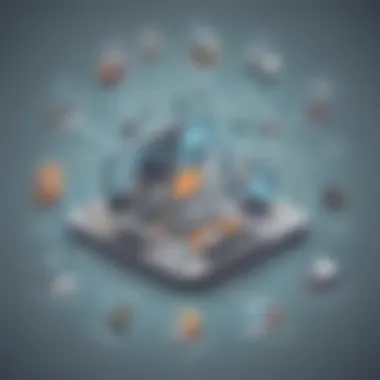

Compliance with industry standards is another critical aspect of security considerations for remote machine access solutions. Organizations in regulated industries must adhere to specific guidelines, such as HIPAA (Health Insurance Portability and Accountability Act) for healthcare or GDPR (General Data Protection Regulation) for data protection in Europe. Failure to comply can result in hefty fines and legal consequences.
When selecting remote access software, businesses should ensure that the solution aligns with applicable compliance requirements. This includes understanding how the software handles data protection, user privacy, and reporting mechanisms in case of a security incident. Organizations must conduct periodic audits to confirm ongoing compliance and address any discrepancies immediately.
Evaluating Remote Machine Access Software Solutions
Evaluating remote machine access software solutions is crucial for organizations aiming to enhance their operational efficiency and productivity. The choice of software can significantly influence how effectively remote tasks are performed. A comprehensive evaluation ensures that the selected tool aligns with organizational goals and meets specific needs.
Assessing Organizational Needs
Before choosing a software solution, it is essential to have a clear understanding of organizational needs. Different businesses have unique requirements based on their structure, operational processes, and specific tasks involved in remote access. To assess these needs, consider:
- Number of users: Identify how many employees will require access to remote machines. This can help in deciding whether a basic solution is enough or if a more extensive system is necessary.
- Types of tasks: Different tasks may need different tools. For instance, technical support teams may require comprehensive features compared to sales teams who need basic access.
- Devices used: Knowing the variety of devices being utilized can guide compatibility decisions. Ensuring the software supports both Windows and Mac environments can lead to smoother operations.
Cost-Benefit Analysis
Conducting a cost-benefit analysis is vital in understanding the financial implications of the software. Businesses should weigh the potential benefits against costs to determine if an investment is justified. Key factors to consider include:
- Purchase and subscription costs: Evaluate one-time purchase options against ongoing subscription fees. Understanding total cost of ownership helps in making informed decisions.
- Potential ROI: Calculate the return on investment. Assess how the software will save time or reduce operational costs. By estimating the potential time saved or increased productivity, organizations can better understand the long-term value.
- Hidden costs: Consider training costs for employees, integration with current systems, and ongoing maintenance fees. These often overlooked expenses can impact the overall budget.
Vendor Reputation and Support
Choosing a reputable vendor is another essential consideration. The vendor's reputation in the market often correlates with the reliability of their software. Key aspects to evaluate include:
- Customer reviews and case studies: Analyzing feedback from other users can provide vital insights into the software's performance and reliability in real-world situations.
- Support services: Robust customer support can make a significant difference in the overall user experience. Check if the vendor offers support through multiple channels, like email, chat, or phone.
- Regular updates: Software is constantly evolving. Ensure the vendor provides regular updates and security patches. This is crucial for maintaining security and optimal performance.
"Investing time in evaluating software solutions leads to better choices and enhances operational integrity in the long run."
Future Trends in Remote Machine Access Software
The landscape of remote machine access software is evolving rapidly. This section will provide an overview of significant trends that are shaping the future of these tools. Understanding these trends is crucial for organizations that wish to remain competitive and efficient in an increasingly digital workspace. As remote working becomes more common, being aware of emerging features and integrations is essential for any savvy business leader.
Integration with Cloud Services
Cloud computing has revolutionized how businesses store and access data. The integration of remote machine access software with cloud services is becoming increasingly important. This trend offers several benefits:
- Scalability: Cloud environments allow companies to scale their resources according to their needs, ensuring that remote access tools can adapt without significant investments in hardware.
- Accessibility: Cloud-based solutions can be accessed from anywhere with an internet connection, enhancing remote work possibilities.
- Cost Savings: Utilizing cloud services often reduces the need for expensive physical infrastructure and maintenance.
Organizations that embrace this integration can also foster collaboration among teams dispersed across geographical locations. Such common platforms enable seamless file sharing and project management in real time.
Artificial Intelligence Enhancements
Artificial Intelligence (AI) is gradually making its way into remote machine access solutions. By leveraging AI, these tools can significantly enhance user experience and efficiency. Some notable enhancements include:
- Automated Troubleshooting: AI can diagnose issues before they escalate, providing real-time solutions or suggestions to remote users.
- Smart Security: AI algorithms help identify unusual access patterns, thereby improving security measures and protecting sensitive data.
- Personalized Experiences: AI can tailor user interfaces based on individual preferences, making navigation and operation smoother.
Investing in AI-enhanced remote access software is not just a trend but a necessity for businesses aiming to stay relevant. The predictive capabilities of AI can provide valuable insights into user behavior, optimizing access and workflow processes.
Evolution of User Interfaces
User interactions with remote access software are becoming more streamlined. As technology advances, user interfaces (UIs) evolve to be more intuitive and responsive. This evolution emphasizes:
- User-Centric Design: Designs focus on improving user experience by simplifying navigation and reducing the learning curve.
- Mobile Optimization: With the rise in mobile device usage, remote access tools are being optimized for smartphones and tablets, enabling access on-the-go.
- Customization Options: Users can now tailor their dashboards and interfaces to match their unique work processes and needs.
A well-designed UI enhances productivity by reducing the amount of time spent learning how to use the software. For businesses, this means less training time and fewer errors, contributing to improved overall efficiency.
Staying ahead of trends in remote access technology can provide organizations with a significant competitive advantage.
In summary, the future of remote machine access software lies in its ability to integrate with cloud services, utilize AI for enhanced functionality, and evolve user interfaces to improve overall user experience. Organizations that keep an eye on these trends will position themselves for greater success.
Epilogue
The conclusion section is vital in summarizing the importance of remote machine access software. It ties together the various elements discussed throughout the article, allowing the reader to see the broader picture of what remote access entails. With remote work becoming a norm, understanding this technology is essential for businesses seeking to remain competitive.
Recap of Essential Points
In this article, we explored several key aspects of remote machine access software. Firstly, we defined its purpose and function, emphasizing its role in enabling secure access to remote systems. The types of software were delineated, covering Virtual Private Networks (VPN), Remote Desktop Protocols (RDP), and third-party tools. Each type serves different organizational needs.
Security considerations were also critical, addressing the importance of data encryption and compliance with standards. We discussed how to evaluate software solutions, aligning organizational requirements with the right tools. Benefits like increased productivity, cost efficiency, and flexibility were highlighted throughout. These points together highlight the relevance and necessity for small to medium-sized businesses to adopt these solutions effectively.
Final Thoughts on Implementation
As organizations contemplate the implementation of remote machine access software, several factors must be considered. It is crucial to assess organizational needs carefully, ensuring the solution chosen aligns best with operational goals. Beyond functionality, vendor reputation and ongoing support play significant roles in the long-term success of the selected software.















