Understanding QuickBooks Payroll: Features & Benefits


Intro
In today’s fast-paced business environment, effective payroll management is crucial. QuickBooks Payroll emerges as a solution for small to medium-sized businesses. This software simplifies the complex task of payroll, ensuring that employees are paid accurately and on time. Understanding its capabilities and unique features is essential for entrepreneurs and IT professionals alike.
Software Overview
Definition and Purpose of the Software
QuickBooks Payroll is an integrated payroll processing solution offered by Intuit. It serves the purpose of managing employee compensation and tax obligations. With features suited to different business sizes, it aids in automating payroll tasks. The aim is to reduce the manual work involved, mitigate errors, and allow business owners to focus on core operations.
Key Features and Functionalities
QuickBooks Payroll boasts several key features designed to enhance usability:
- Automated Payroll Processing: Reduces time spent on calculations and ensures timely payments.
- Tax Calculations: Automatically calculates federal, state, and local taxes. Keeps track of changes in tax laws.
- Employee Management: Allows easy addition and management of employee details.
- Direct Deposit: Facilitates secure and quick payments to employees' bank accounts.
- Reporting Capabilities: Generates reports on payroll expenses, employee earnings, and tax liabilities. Provides insights for informed decision-making.
The software integrates seamlessly with QuickBooks Online, enhancing its utility for businesses already using this accounting software.
Comparison with Alternatives
Overview of Competitors in the Market
In the realm of payroll processing, QuickBooks faces competition from various products. Some notable alternatives include Gusto, ADP Workforce Now, and Paychex Flex. Each offers different functionalities tailored to diverse business needs.
Key Differentiators
The differentiating factors of QuickBooks Payroll include:
- Ease of Use: The user-friendly interface makes it accessible even for those with limited accounting knowledge.
- Integration with QuickBooks: Offers a seamless experience for businesses using other QuickBooks products.
- Cost-Effective: Compared to some competitors, QuickBooks Payroll provides value for its pricing, especially for small businesses.
"QuickBooks Payroll streamlines payroll management, making it a valuable tool for small to medium-sized enterprises.
Understanding these aspects of QuickBooks Payroll enables businesses to harness its potential effectively. By optimizing payroll management, they can enhance overall operational efficiency.
Foreword to QuickBooks Payroll
Understanding the functionalities of QuickBooks Payroll is essential for small to medium-sized businesses. The platform is designed to streamline payroll processes, ensuring efficiency and accuracy. As companies grow, the complexity of payroll management increases. Payroll is not just about issuing checks; it encompasses tax compliance, employee benefits, and reporting.
QuickBooks Payroll offers tools that address these complexities. By automating many processes, it reduces the likelihood of errors that can arise from manual entries. This is critical for maintaining employee satisfaction and regulatory compliance. Moreover, the integration with other QuickBooks services allows businesses to manage finances effectively from a unified platform.
Overview of QuickBooks Payroll
QuickBooks Payroll is a cloud-based tool that enables businesses to manage their payroll tasks. It allows users to calculate wages, withhold taxes, and generate paychecks efficiently. The software supports both salaried and hourly employees, providing flexible options tailored to various pay structures.
Additionally, the system provides real-time insights into payroll expenditures, which is vital for cash flow management. QuickBooks Payroll interfaces seamlessly with other accounting features, giving users comprehensive financial oversight.
Importance of Payroll Management
Effective payroll management is crucial for the sustainability of any business. Poor payroll processes can lead to unhappy employees and potential legal issues.
The importance of payroll management can be summarized as follows:
- Compliance: Businesses must adhere to federal and state regulations regarding employee compensation.
- Accuracy: Mistakes in payroll can result in legal repercussions and financial losses.
- Timeliness: Employees expect to receive their pay on time, and any delay can affect morale.
- Employee Experience: A well-managed payroll system boosts job satisfaction by ensuring employees feel valued and compensated fairly.
Key Features of QuickBooks Payroll
QuickBooks Payroll stands out as a practical solution for businesses needing efficient payroll management. Its key features are pivotal in ensuring timely payments and maintaining compliance with regulations. The focus here is on how these features contribute to streamlining the payroll process, enhancing accuracy, and ultimately supporting business growth.
Automatic Payroll Calculations
One notable aspect of QuickBooks Payroll is its ability to automate payroll calculations. This function minimizes errors typically associated with manual calculations. Automation helps prevent common mistakes in salary, deductions, and tax computations, providing businesses with peace of mind.
By inputting employee hours and pay rates, QuickBooks can swiftly calculate the total payroll. This efficiency is significant for busy business owners who must allocate time to various daily operations. Automatic payroll calculations reduce the need for constant oversight of payroll processes, allowing for better time management.
Moreover, this feature caters to different payment types. Whether employees are hourly or salaried, QuickBooks Payroll accommodates both with precision. Employees can verify their pay stubs, ensuring transparency and reducing potential disputes. This fosters trust between employers and employees, contributing to a healthier workplace environment.
Tax Compliance Tools
Tax compliance is a critical area for any business, and QuickBooks Payroll excels in this domain. The platform includes tools to calculate, withhold, and file various taxes. It is designed to remain current with ever-evolving federal and state tax codes, which is essential for staying compliant and avoiding penalties.
QuickBooks can automatically sync tax rates based on location and legislation changes. This feature alleviates the burden on small business owners who may not have extensive accounting knowledge. Moreover, QuickBooks provides reminders for tax deadlines, aiding in strategic planning and ensuring timely payments.
Businesses can also quickly access tax reports for review or audits. This feature enhances overall financial management and decreases the likelihood of tax-related issues arising in daily operations.
Employee Access and Self-Service Options
QuickBooks Payroll emphasizes user experience, which includes employee self-service options. Many companies appreciate this capability, as it allows employees to access their pay information at any time. Employees can review pay stubs, update personal information, and even manage benefits without needing HR intervention.
This feature not only saves time for HR departments but also empowers employees to take control of their payroll information. A self-service portal reduces the workload associated with common inquiries related to pay and benefits. Employees feel more engaged in the process while ensuring data accuracy, further supporting organizational efficiency.
Understanding Payroll Categories
Understanding payroll categories is crucial for effective payroll management in QuickBooks Payroll. These categories help streamline the payroll process by organizing employee compensations, deductions, and other payroll-related factors. By defining specific categories, businesses can track expenses accurately and ensure compliance with regulations.


Defining Payroll Categories
Payroll categories serve as the backbone of any payroll system. They allow employers to segment various compensation types such as wages, bonuses, commissions, and other benefits. Defining these categories is not just about organization; it’s about clarity and efficiency. Each category must reflect the specific compensation structure of the business, allowing for seamless calculations and reporting.
When payroll categories are clearly defined, it minimizes errors during payroll processing. Moreover, it ensures that employees can easily understand their pay stubs. This clarity fosters trust among employees, knowing that they are compensated appropriately according to defined standards.
Types of Payroll Categories
Businesses typically categorize payroll into several types. Here are some key payroll categories:
- Regular Earnings: This category includes standard hourly wages or salaries.
- Overtime Earnings: Compensation for hours worked beyond the standard workweek.
- Bonuses: Non-standard payments given for performance, which can be quarterly or annual.
- Commissions: Payments based on sales or other performance metrics.
- Deductions: This includes tax withholdings, retirement contributions, and other optional deductions.
By categorizing payroll accurately, businesses can navigate financial reporting and tax responsibilities with greater ease. Moreover, it also provides insights into labor costs, helping to inform future budgeting and staffing decisions.
Customizing Payroll Categories
Customization of payroll categories is essential to align with unique organizational structures. QuickBooks Payroll allows businesses to create custom categories beyond the predefined types. Custom categories can reflect unique commission structures or project-based payments that do not fit traditional models.
To customize, users can access the payroll settings in QuickBooks and define new categories based on specific needs. This flexibility allows businesses to adapt as they grow or restructure without overhauling the entire payroll system.
Important Note: Customization must be handled with care to ensure compliance with local and federal laws regarding employee compensation.
Setting Up QuickBooks Payroll
Setting up QuickBooks Payroll is a crucial step for any business aiming to streamline its payroll operations. Proper setup ensures that the system functions optimally, minimizing errors and maximizing efficiency. This section delves into the key elements involved in setting up QuickBooks Payroll, highlighting the benefits and considerations that come with it.
A well-executed setup allows businesses to manage payroll processes effectively, ensuring compliance with tax regulations and facilitating accurate payments to employees and contractors. In this era of increasing digitalization, having an efficient payroll system is not just a convenience but a necessity.
Initial Setup Steps
To initiate the QuickBooks Payroll setup, users should follow a series of methodical steps. First, ensuring that they have the necessary version of QuickBooks tailored for payroll functions is imperative. Installation can be performed through the software's main interface which usually involves a few prompts to guide users through the basics.
Next, it's pivotal to enter your business information accurately. This includes your Employer Identification Number (EIN), business address, and contact details. Missteps in entering these details can cause complications later in payroll processing.
After establishing the initial setup, configure the company preferences related to payroll, which can include options for pay frequencies and preferred payment methods. It is also essential to set up bank information for direct deposits.
"A thorough initial setup lays the groundwork for a smooth payroll operation."
Integrating Employees and Contractors
Following the initial setup, the next step is integrating employees and contractors into the system. This involves entering personal and employment details for each individual, such as their names, Social Security numbers, and payment preferences. Each employee record should be detailed, reflecting the accurate payment structures, including hourly rates or salaries.
For contractors, the setup process is slightly different; users must classify them correctly and determine if they are full-time, part-time, or on a contract basis. It's also wise to gather and input any W-9 forms, as this documentation ensures compliance during tax season.
Regular updates to employee data are advisable, such as changes in roles or pay rates. Keeping this information current helps prevent discrepancies in payroll processing.
Importing Existing Payroll Data
For businesses transitioning to QuickBooks Payroll from another system, importing existing payroll data is a significant task. This process can help preserve historical payroll information, which is critical during audits or tax processes. QuickBooks allows accommodating imports through CSV or Excel files. Users must ensure that their data is well-organized and formatted appropriately to fit QuickBooks' requirements.
Before importing, it is vital to review the existing data for accuracy. Missing or incorrect entries could lead to further complications down the line. Once the data is imported successfully, conducting a test run to verify that all records reflect correctly is advisable. This can help identify and remedy potential issues early in the payroll cycle.
By following these steps, setting up QuickBooks Payroll becomes a manageable task. Business owners who invest time and effort into the setup can create a robust payroll framework that will serve their organization for years to come.
Managing Payroll within QuickBooks
Effective management of payroll within QuickBooks is critical for businesses that aim to streamline their financial operations. This section delves into the core elements of payroll management, focusing on its significance, the benefits it brings, and essential considerations. QuickBooks Payroll not only automates the payroll process but also allows for accurate tracking and reporting, which are vital for compliance and business planning. It is particularly beneficial for small to medium-sized businesses, as they often lack extensive resources for dedicated payroll departments.
Running Payroll Processes
Running payroll processes in QuickBooks involves multiple steps aimed at ensuring all employee payments are accurate, timely, and compliant with current laws. The process typically starts with the collection of employee time data, which can be efficiently done through integrated time tracking tools. Once the data is collected, QuickBooks automates calculations for gross pay, deductions, and net pay. This automation reduces the possibility of human error, which is a common issue in manual payroll systems. Additionally, customization options allow businesses to cater to specific needs, such as varying pay rates for different roles or adding bonuses and commissions.
Employees can access their pay stubs online, which reduces administrative overhead and enhances transparency.
Tracking Employee Time
Tracking employee time accurately is an important aspect of payroll management. QuickBooks provides various tools to monitor hours worked, overtime, and even paid time off. Integration with other systems can facilitate seamless tracking, limiting the chance of discrepancies in payroll calculations. Employees can log their hours through mobile apps or web-based interfaces, which simplifies the data gathering process.
Maintaining accurate records is critical for compliance with labor laws. Furthermore, businesses can analyze this data to identify trends in employee performance and resource allocation. Therefore, having an efficient time tracking system can indirectly increase operational efficiency and employee productivity.
Review and Approval Workflow
The review and approval workflow is essential in ensuring that payroll data is verified before payments are finalized. In QuickBooks, this process is designed to eliminate errors and enhance accountability. Managers can review recorded hours, changes in pay rates, or any irregularities flagged during the payroll process. This step can prevent costly mistakes or potential disputes with employees.
Implementing a clear approval workflow means designating who can approve changes or finalize payroll. Additionally, maintaining a historical record of changes allows for transparency and accountability, which can be crucial during audits. This workflow not only protects the integrity of payroll data but also builds trust with employees by ensuring they are compensated accurately and fairly.
Effective management of payroll processes, time tracking, and review workflows in QuickBooks can significantly enhance operational efficiency and ensure compliance with legal regulations.
Payroll Reporting and Analytics
Payroll reporting and analytics play a critical role in the oversight and management of payroll processes. For small and medium-sized businesses, these elements are not just mere statistics; they are pivotal in streamlining operations, ensuring compliance, and making informed strategic decisions. With the right tools for payroll reporting, businesses can enhance their payroll accuracy and visibility.
Generating Payroll Reports
Generating payroll reports is an essential functionality within QuickBooks Payroll. These reports provide a snapshot of employee compensation, tax liabilities, and other relevant financial metrics. The ability to create customized reports enables businesses to focus on specific data points that matter most to their operations.
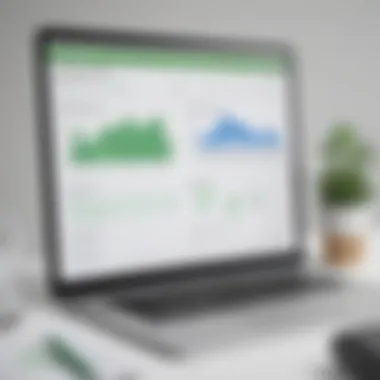

There are several standard reports that can be generated, including:
- Employee Earnings Reports: Break down how much each employee is earning, including bonuses and commissions.
- Payroll Summary Reports: Offer a high-level view of total payroll expenses over a defined period.
- Tax Liability Reports: Show how much tax is due at federal, state, and local levels.
Each of these reports serves distinct purposes. For instance, tax liability reports are crucial during filing season, ensuring compliance with regulations. The ease of generating these reports in QuickBooks allows businesses to save time and reduce errors that typically arise from manual data entry.
Analyzing Payroll Data
Data analysis is where the power of payroll reporting truly shines. Analyzing payroll data enables business owners to identify trends and patterns. This includes reviewing overtime costs, employee performance metrics, and variations in payroll expenses over time. By focusing on these elements, businesses can make proactive decisions to optimize their payroll.
Some important aspects to consider when analyzing payroll data include:
- Employee Turnover Rate: Understanding turnover can help assess the effectiveness of employee retention strategies.
- Overtime Trends: Identifying when and why overtime is occurring can lead to better workforce management.
- Departmental Costs: Analyzing costs by department helps allocate budgets more efficiently.
By leveraging the data provided in payroll reports, managers can also spot discrepancies and address any issues before they escalate. QuickBooks provides various analytical tools to simplify this process.
Utilizing Reports for Strategic Planning
The final step in the payroll reporting process is utilizing the insights gathered for strategic planning. This involves taking the analyzed data and applying it to inform future payroll practices and organizational strategies. Utilizing reports effectively can lead to increased operational efficiency and potential cost savings.
Business owners can use insights from payroll reports to:
- Budget Planning: Developing accurate forecasts for payroll expenses based on historical data.
- Resource Allocation: Making informed decisions about hiring or reducing staff based on workforce needs.
- Compensation Strategies: Adjusting pay structures to remain competitive in the market.
"Data is the new oil. It’s valuable, but if unrefined, it cannot really be used."
Utilizing payroll data is essential for achieving long-term organizational goals and ensuring the sustainability of the business. The integration of payroll analytics into the broader business strategy allows organizations to better navigate challenges and capitalize on opportunities.
Payroll Compliance and Regulations
Payroll compliance and regulations are critical for businesses that aim to manage their payroll functions accurately and legally. In today's complex business environment, staying compliant is essential not just for avoiding penalties but also for maintaining a trustworthy relationship with employees and government agencies. QuickBooks Payroll complies with various federal and state regulations, hence simplifying the compliance aspect for users. This section elucidates the importance of understanding these regulations and the benefits of adhering to them.
Understanding Federal and State Regulations
In the United States, payroll is governed by both federal and state regulations. Federal laws, such as the Fair Labor Standards Act, set minimum wage, overtime pay, and recordkeeping requirements. In contrast, state laws can impose additional rules regarding wage standards, employee benefits, and tax deductions. Understanding the differences between these regulations is essential for businesses. Failure to comply can lead to severe financial repercussions, including fines and back pay for employees.
Furthermore, companies must consider regulations specific to their industry. For instance, construction companies might be subjected to different compliance requirements compared to tech startups. Companies utilizing QuickBooks Payroll can leverage built-in features that help ensure compliance by automatically adjusting calculations based on applicable laws.
Keeping Up with Changes in Tax Laws
Tax laws are subject to frequent changes, which can complicate payroll processing. This dynamic landscape demands that businesses stay informed about updates at both the federal and state levels. Maintaining compliance requires a systematic approach to track these changes. Software like QuickBooks Payroll often updates their systems to reflect new tax regulations, making it easier for users to stay compliant without manual effort.
Being proactive is key. Companies should consider subscribing to reliable tax law newsletters or consulting with tax professionals to keep abreast of any relevant changes. Understanding these tax laws not only helps in compliance but can also optimise the payroll process, ensuring deductions and contributions are made correctly.
"A proactive approach to payroll compliance can save substantial amounts in potential penalties and interest charges."
Common Challenges with QuickBooks Payroll
Understanding the common challenges associated with QuickBooks Payroll is essential for small to medium-sized businesses. Addressing these challenges can streamline payroll processing and enhance overall operational efficiency. This section aims to unpack the specific issues encountered, providing insights into effective management strategies. Understanding these pitfalls not only helps in improving workflow but also minimizes risks associated with payroll functions.
Identifying Typical Pitfalls
Numerous pitfalls may arise while using QuickBooks Payroll. Recognizing these issues early is crucial to tackle them efficiently. Some common pitfalls include:
- Data Entry Errors: Mistakes during initial data input can lead to ongoing discrepancies. This may involve incorrect employee information, hours worked, or wage rates.
- Misclassification of Employees: Proper classification is vital, but businesses sometimes misclassify employees as independent contractors or vice versa. This can lead to compliance issues.
- System Integration Challenges: Problems often arise when integrating QuickBooks Payroll with other systems. Companies may find that payroll data does not sync correctly, leading to discrepancies in financial records.
- Ignoring Updates and Changes: Regular updates are necessary to ensure compliance with changes in tax laws and regulations. Failing to update the software can result in penalties or incorrect payroll processing.
- Overlooking Reports and Analytics: Neglecting to analyze payroll reports can limit a business's ability to identify trends or irregularities. Consistently reviewing these reports can provide critical insights.
By being proactive and identifying these common issues, companies can take steps to prevent them from escalating.
Resolving Payroll Discrepancies
Once discrepancies are identified, swift resolution is imperative. Common ways to address payroll inconsistencies include:
- Regular Auditing: Conduct periodic audits of payroll processes to pinpoint errors. This can involve cross-checking payroll details with timesheets and other financial records.
- Training and Development: Equipping staff with the necessary knowledge about payroll processing is essential. Well-trained personnel can minimize data entry errors and ensure accurate reporting.
- Utilizing QuickBooks Features: QuickBooks offers various tools to assist in maintaining accuracy. For example, its intuitive dashboards highlight errors and inconsistencies in payroll data.
- Conducting Employee Reviews: Regular feedback sessions with employees can help identify misunderstandings about how payroll is processed. Communication is key to resolving questions and issues.
"The simplicity and automation offered by QuickBooks can significantly reduce the workload involved in payroll processing, but attention to detail is crucial to avoid errors that can become costly."
- Expert Consultation: For recurring issues or complexities, consulting with a payroll expert or accountant familiar with QuickBooks can provide tailored solutions. Their insights may assist in aligning payroll practices with regulatory requirements and business needs.
Advantages of Using QuickBooks Payroll
Using QuickBooks Payroll offers multiple advantages that can significantly enhance the operations of small to medium-sized businesses. Its design is aimed at simplifying payroll processes while ensuring compliance with regulations. Understanding these advantages can lead to better decision-making when adopting payroll solutions. Within this section, we will explore three main benefits: efficiency in payroll processing, cost-effectiveness for small businesses, and seamless integration with other QuickBooks features.
Efficiency in Payroll Processing
One of the primary advantages of QuickBooks Payroll is its ability to streamline payroll processing. Automating tasks reduces the risk of human error and saves valuable time. Users can quickly manage various aspects of payroll, such as calculating wages, withholding taxes, and generating reports. This efficiency can free up staff to focus on higher-level administrative tasks instead of spending hours on payroll calculations.
- Automatic calculations: The software computes employee wages based on hours worked, overtime, and deductions.
- Direct deposit: Employees can receive their paychecks electronically, ensuring timely payments without manual intervention.
Also, QuickBooks Payroll provides an intuitive interface that helps users navigate easily through payroll tasks. Simplified workflows contribute to a less stressful payroll end period. Ultimately, the efficiency gained leads to a more productive and organized workspace.
Cost-effectiveness for Small Businesses
Cost is a significant concern for many small businesses when considering payroll management solutions. QuickBooks Payroll is designed to offer competitive pricing without sacrificing the quality of service. By adopting this software, businesses can lower their payroll management costs. This is essential for startups and small enterprises that must optimize their spending.
- Affordable plans: Various pricing tiers cater to different business needs and budgets.
- Avoid penalties: Accurate tax calculations reduce the likelihood of fines for incorrect filings, saving money in the long run.
The flexibility of QuickBooks Payroll allows businesses to choose features that align with their needs, avoiding unnecessary expenditures on services they do not require. Beyond just payroll processing, it encompasses a range of tools that contribute to overall operational efficiency, which adds further value for small businesses.


Integration with Other QuickBooks Features
Another notable advantage of QuickBooks Payroll is its seamless integration with the broader QuickBooks ecosystem. This integration simplifies data management and enhances user experiences. By having payroll information linked directly with accounting, businesses can efficiently track expenses and income without switching between platforms.
- Real-time data synchronization: Employees' payroll data automatically updates in accounting records, providing an accurate financial picture.
- Consistent reporting: Users can generate comprehensive reports that include payroll alongside other financial metrics, facilitating better business analysis.
Moreover, QuickBooks Payroll can work alongside other applications, boosting functionality without complicated setups. This adaptability makes it easier for businesses to expand their capabilities in response to growth or changing needs.
"Integrating payroll with accounting is not just about convenience. It leads to better management and informed decisions."
With its numerous benefits, QuickBooks Payroll stands as a formidable solution for businesses focused on optimizing their payroll processes.
User Experience and Support for QuickBooks Payroll
User experience in QuickBooks Payroll is crucial for effective payroll management. A well-designed user interface allows users to navigate easily through various features and functionalities. This creates a streamlined experience, reducing the learning curve for new users. Small to medium-sized businesses, which often have limited resources for training and software management, greatly benefit from this. Understanding how to effectively use QuickBooks Payroll can lead to more efficient payroll processing and accuracy in employee compensation.
User Interface and Navigation
The user interface of QuickBooks Payroll is often cited for its intuitive design. Users find that the dashboard presents critical information prominently, allowing for efficient decision-making. Key metrics and notifications are easy to access, minimizing the time spent searching for data. This accessibility aids in regular payroll tasks, such as running payroll and tracking employee hours.
- Clean Layout: It provides users with a clear view of the payroll cycle, pending tasks, and important alerts.
- Customizable Features: Users may tailor dashboards to their specific needs, highlighting the data most relevant to their operations.
- Step-by-Step Guidance: The application often formats processes step-by-step, which is beneficial for users unfamiliar with payroll concepts.
- Mobile Compatibility: With a mobile-friendly interface, users can manage payroll on the go, making it flexible for business owners.
These elements contribute to a positive user experience, enhancing productivity within organizations.
Availability of Customer Support
The support system of QuickBooks Payroll plays a vital role in assisting users through challenging scenarios. Having access to reliable customer support ensures that businesses can resolve issues promptly, minimizing disruptions in payroll processing.
- Multi-Channel Support: Users can reach out via phone, chat, or email, providing multiple avenues for getting assistance.
- Knowledge Base: A comprehensive online help center is available, filled with articles, FAQs, and guides for self-help. This is especially valuable for users who prefer to troubleshoot issues independently.
- Community Forums: Users can also interact on platforms like Reddit, where they can share experiences and solutions with others facing similar challenges.
- Response Time: QuickBooks often emphasizes a fast response time for critical issues, ensuring payroll runs smoothly.
Case Studies: QuickBooks Payroll in Action
Case studies provide valuable insights into how QuickBooks Payroll is utilized in real-world scenarios. They serve as tangible examples of both successes and challenges encountered by various businesses while implementing payroll systems. Analyzing these case studies equips small to medium-sized business owners and IT professionals with practical knowledge, enabling them to make informed decisions regarding their payroll management processes.
Success Stories from Small Businesses
Many small businesses have benefited significantly from using QuickBooks Payroll. For instance, a small tech startup integrated QuickBooks Payroll to streamline its payroll process. Prior to this, the manual calculations of employee wages were not only time-consuming but also prone to errors. After adopting the software, they experienced a reduction in payroll processing time by more than 50%. This efficiency allowed the owner to focus more on core business operations rather than getting bogged down in payroll complexities.
Another success story comes from a local restaurant that struggled with employee management due to a fluctuating workforce. By utilizing QuickBooks Payroll, they achieved better accuracy in tracking hours worked. The self-service options provided employees with access to their pay stubs directly, enhancing transparency and satisfaction. This not only improved employee morale but also provided crucial insights into labor costs, which aided in better financial planning.
Lessons Learned from Implementation Issues
While many businesses have found success, implementation of QuickBooks Payroll is not without its challenges. A common issue faced during the setup is related to data migration. In one case, a medium-sized construction firm encountered discrepancies in payroll data when transitioning from an older system to QuickBooks Payroll. This caused confusion and delays in processing.
The lessons learned from such implementation issues emphasize the importance of thorough testing and validation of imported data. It is crucial to take the time to ensure that all payroll data is accurate and consistent prior to going live with the QuickBooks Payroll system.
"Investing time in the initial setup and ensuring that the data is correct can save businesses from significant headaches later on."
By prioritizing a meticulous approach to setup, businesses can avoid further complications. Additionally, seeking support and training from QuickBooks representatives can provide valuable guidance.
Identifying common pitfalls early in the implementation can also aid in the smooth transition of payroll processes. Utilizing best practices in employee training and providing clear documentation can help mitigate the common challenges associated with switching payroll systems.
Future of Payroll Technology
The realm of payroll management is constantly evolving. With technological advancements, businesses must adapt to new tools and methodologies to enhance their payroll processes. This section aims to dissect the future of payroll technology and its significance in shaping payroll management systems. As organizations transition towards automated solutions, understanding the trends and the role of artificial intelligence becomes crucial for small to medium-sized businesses.
Emerging Trends in Payroll Solutions
Emerging trends in payroll solutions reflect the increasing demand for efficiency and accuracy. Here are some key trends shaping the future:
- Cloud-Based Solutions: More businesses are moving towards cloud-based payroll systems. This transition allows for real-time data access, reducing the need for complex infrastructure.
- Mobile Applications: Payroll management is now accessible via mobile apps. This convenience allows managers and employees to access important payroll information anytime.
- Blockchain Technology: This technology promises to enhance security and transparency. It allows for immutable records of transactions that cannot be altered. As regulations tighten, this may become essential.
- Simplification of Compliance: New solutions aim to automatically update changes in tax laws and regulations. This reduces the burden on business owners to keep track manually.
These trends are not merely technological advancements; they are pivotal in optimizing resources and enhancing employee satisfaction. As businesses adopt these innovations, they must be mindful of how these changes affect their operations and workforce.
Role of AI in Payroll Management
Artificial Intelligence is set to revolutionize payroll management by automating processes and improving accuracy. Here are some essential roles of AI in this sector:
- Automating Routine Tasks: AI can manage repetitive tasks such as data entry and report generation. This automation saves time for HR professionals, allowing them to focus on strategic initiatives.
- Enhancing Data Analysis: AI can analyze massive datasets quickly, providing insights into payroll expenses, employee performance, and compliance status. This capability fosters informed decision-making.
- Predictive Analytics: By using historical data, AI can predict payroll costs and trends. This foresight is useful for budgeting and financial planning in businesses.
- Error Reduction: AI systems can minimize human errors by checking for inconsistencies in payroll computations, ensuring accurate and timely payouts.
In summary, the integration of AI into payroll processes indicates a shift towards smarter solutions that can adapt to changing business environments. As these technologies progress, they will likely reshape how businesses manage their payroll, making it more streamlined and responsive to needs.
Closure
In the realm of payroll management, the integration of effective solutions is vital for small to medium-sized businesses. QuickBooks Payroll provides a comprehensive framework that streamlines payroll processes. Understanding its functionalities allows users to use the software to its full potential. This article elucidates the nuances of QuickBooks Payroll, emphasizing its importance in today's business environment.
Summary of Key Points
QuickBooks Payroll covers a variety of essential topics:
- Key Features: Automatic payroll calculations, tax compliance tools, and self-service options significantly ease the workload.
- Payroll Categories: Understanding and customizing payroll categories ensure accurate and tailored payroll processing.
- Setup and Management: A structured approach to setting up and managing payroll will lead to fewer errors and a smoother workflow in payroll operations.
- Reporting and Analytics: The ability to generate reports and analyze payroll data equips businesses with insights for strategic decision-making.
The conclusion highlights the software's efficiency in managing payroll complexities while ensuring compliance with regulations.
Final Thoughts on QuickBooks Payroll
With the right setup and continuous learning about its features, QuickBooks Payroll goes beyond just being software; it transforms how payroll is managed within organizations.
"Adopting QuickBooks Payroll can be a game changer for businesses aiming for seamless payroll processing."
In summary, the integration of technology like QuickBooks Payroll is no longer an option, but a necessity in maintaining competitive edge and ensuring compliance within the financial landscape.













