Understanding Qlik Replicate: Download and Implementation


Intro
Qlik Replicate has gained attention in the data integration landscape. This software serves as a tool for real-time data replication and transformation, streamlining the process of transferring data across various systems. It is designed for both technical and non-technical users alike, providing an interface that simplifies complex data tasks.
In this guide, we will delve deep into Qlik Replicate, examining its foundational purpose, core features, and the functional advantages it offers to organizations of size. This analysis will also extend to the installation process and best practices, aiding professionals in optimizing their use of the software.
Understanding Qlik Replicate is essential for small to medium-sized businesses looking to harness the power of their data without extensive overhead costs.
Software Overview
Definition and Purpose of the Software
Qlik Replicate is a comprehensive data integration solution that facilitates the real-time movement of data. Its primary purpose is to ensure that businesses can make timely decisions based on accurate, up-to-date information. By addressing various data sources, including cloud databases and on-premise systems, it helps unify disparate data landscapes.
Key Features and Functionalities
Qlik Replicate comes packed with impressive features that enhance its usability:
- Change Data Capture (CDC): Allows for real-time data changes to be replicated efficiently.
- Automation: Simplifies replication tasks through scheduling and event-based triggers.
- User-Friendly Interface: Provides a graphical interface for easier navigation, minimizing the steep learning curve.
- Diverse Target Support: Integrates with various sources like Amazon Redshift, Google BigQuery, and traditional databases.
- Data Transformation: Enables data formatting and cleansing during replication, making downstream analysis simpler.
Comparison with Alternatives
Overview of Competitors in the Market
In the realm of data replication software, several alternatives exist. Notable competitors include:
- Informatica PowerCenter
- IBM InfoSphere Data Replication
- Oracle GoldenGate
Each of these solutions has its unique offering and target audience.
Key Differentiators
What sets Qlik Replicate apart from its competitors is not just its core functionalities but also its ease of use and cost-effectiveness.
- Integration Flexibility: Unlike some competitors, Qlik Replicate supports a broader range of integration scenarios.
- Time to Value: With a shorter setup and deployment time, organizations can realize the benefits more quickly.
- Cost-Effective Licensing: A more affordable alternative for small to medium-sized businesses, allowing them to invest in analytics without an oppressive budget.
"Qlik Replicate stands out because of its real-time capabilities and user-centric design, making it accessible to various professionals, regardless of their technical background."
This overview addresses what makes Qlik Replicate worthy of consideration. In the following sections, we will dive deeper into downloading, installation procedures, and operational best practices.
Preamble to Qlik Replicate
In today's data-driven environment, organizations are often required to manage and manipulate data from multiple sources efficiently. Understanding Qlik Replicate is therefore essential for businesses looking to enhance their operational processes. This software plays a critical role in simplifying data replication, enabling real-time data movement between systems. Its significance lies not only in efficient data handling but also in optimizing the decision-making process for small to medium-sized businesses, entrepreneurs, and IT professionals.
Overview of Qlik Replicate
Qlik Replicate is a powerful data replication tool designed to facilitate the seamless transfer of data across various platforms. It supports multiple database types, including those from SQL Server, Oracle, and cloud storage solutions like Amazon S3. This versatility makes it an attractive solution for organizations that pull data from different environments. Moreover, Qlik Replicate allows users to schedule data updates or perform real-time data synchronization, ensuring that teams always work with current information.
By leveraging Qlik Replicate, businesses can reduce the time spent on manual data integration tasks. It features a user-friendly interface that simplifies setup and configuration, making it accessible even to those without extensive technical expertise. For organizations focused on improving data strategies, adopting Qlik Replicate enables smarter analytics and better business agility.
Key Benefits
When integrating Qlik Replicate, organizations stand to gain various advantages:
- Enhanced Data Availability: Qlik Replicate ensures that data is efficiently updated and available in real-time, reducing data latency.
- Cost Efficiency: By automating data replication, businesses can significantly decrease operational costs associated with manual data management processes.
- Versatile Integrations: Support for numerous data sources makes Qlik Replicate an ideal choice for organizations with diverse data landscapes.
- Improved Decision-Making: Access to reliable and up-to-date information empowers teams to make informed business decisions faster.
"The ability to move data efficiently is the backbone of any successful data strategy."
Understanding the Need for Data Replication
Data replication plays a critical role in today's data-driven business landscape. As organizations rely heavily on accurate and timely information, the need for robust data replication techniques has grown. This section explores the significance of data replication, shedding light on why businesses should prioritize this aspect within their data management strategies.
Importance of Data Synchronization
Data synchronization ensures consistency across different systems. In the realm of business, this is essential for decision-making. Real-time data access can lead to informed decisions and agile responses to market changes. When various departments operate with synchronized data, organizations minimize the risk of errors. For instance, sales might work with outdated information, leading to revenue loss or customer dissatisfaction. Timely synchronization, therefore, mitigates risks and enhances operational efficiency.
Moreover, by keeping data synchronized, organizations can improve collaboration. IT teams can explore data with confidence, knowing that they are analyzing accurate, up-to-date information. This fosters a better team environment where departments work together towards common goals.
Challenges in Data Management
While the concept of data replication is valuable, many challenges accompany it. One major issue is dealing with the sheer volume of data. As businesses grow, they generate significant amounts of information. Replicating such vast datasets can consume resources, impacting performance.
Additionally, data quality poses a persistent challenge. If organizations fail to ensure high-quality data, replication processes can inadvertently propagate errors. This can be detrimental, as stakeholders may rely on flawed data for important business decisions. Thus, maintaining data integrity becomes imperative in effective data management.
Another difficulty is managing diverse data sources. Businesses often rely on several platforms, each with its own structure and format. Integrating these disparate sources can be complex, leading to inefficiencies.
"Data is the new oil. It's valuable, but if unrefined it can 'kill' your business."
Prioritizing efficient data replication strategies can transform challenges into opportunities. Proper implementations of tools like Qlik Replicate facilitate smoother data management, ultimately driving your business success.


Qlik Replicate Download Requirements
The process of downloading Qlik Replicate is pivotal for any organization looking to harness its features effectively. Understanding the download requirements can save time and frustration. This section will cover the necessary components for a smooth download experience, including system requirements and supported platforms. A well-planned download strategy ensures that users maximize the potential of Qlik Replicate right from the start.
System Requirements
When preparing to download Qlik Replicate, it is essential to know its system requirements. These requirements include both hardware and software specifications that ensure optimal performance.
Minimum Hardware Requirements:
- Processor: A 64-bit multi-core processor for executing simultaneous tasks efficiently.
- Memory: A minimum of 8 GB RAM, though 16 GB is recommended for heavier workloads.
- Storage: At least 50 GB of available disk space, ideally on an SSD for better speed.
Software Requirements:
- Operating System: Qlik Replicate operates on Windows Server 2016 or higher, and versions of Linux such as CentOS 7 or Ubuntu 18.04.
- Java Runtime Environment: Version 8 or later is required for proper functioning.
- Network Connectivity: A stable Internet connection is necessary for initial setup and updates.
Meeting these system requirements is critical for achieving the intended performance and reliability of Qlik Replicate. Users should verify their configurations before proceeding with any downloads.
Supported Platforms
Understanding the supported platforms for Qlik Replicate can significantly influence the success of its implementation. Compatibility with different operating systems and environments is crucial for organizations.
Qlik Replicate is designed to run on:
- Windows-based environments: This is the primary operating system for many businesses. Qlik Replicate is fully supported on Windows Server editions, facilitating integration with existing enterprise systems.
- Linux distributions: For users who favor open-source solutions, Qlik Replicate is compatible with CentOS and Ubuntu. This option is advantageous for companies that prioritize flexibility and cost reduction.
- Cloud Platforms: Qlik Replicate can also be deployed on various cloud services such as Amazon Web Services and Microsoft Azure. This cloud compatibility enables scalability and enhances data management capabilities for growing businesses.
By aligning the download process with the listed requirements and supported platforms, users can ensure that Qlik Replicate integrates seamlessly into their operational workflow, ultimately driving more efficient data handling practices.
"Understanding the download requirements is not merely an administrative task; it lays the groundwork for future success in data replication."
Exploring these requirements and platforms facilitates informed decision-making in the downloading process. Knowledge of these technical considerations will support businesses in their journey to effective data management.
How to Download Qlik Replicate
Downloading Qlik Replicate is a critical first step in maximizing its capabilities for data replication and management. This section discusses the processes and considerations involved in obtaining the software. The clarity of the download process can significantly impact the user experience, making it essential for businesses looking to enhance their data operations.
Accessing the Official Qlik Website
To start the download process, users must first access the official Qlik website. This is not only important to ensure the authenticity of the software but also to receive the latest updates and features introduced by Qlik. The official site typically hosts the most reliable and secure versions of Qlik Replicate. Users should navigate to the Downloads or Products section to locate Qlik Replicate.
- Using a search engine is an option, but it is best to type the URL directly to avoid malicious sites.
- Once on the site, check for any notices about the latest version or relevant updates.
Following the links on the site will provide access to various resources, including documentation, system requirements, and additional installation instructions.
Step-by-Step Download Process
Following the right steps for downloading Qlik Replicate can greatly ensure its proper installation and functionality down the line. Here’s a detailed step-by-step guide to successfully download the software:
- Navigate to the Qlik Replicate page on the official Qlik website.
- Select the appropriate version based on your operating system and environment needs, ensuring compatibility with current systems.
- Click on the download link, which will usually prompt users to log in or create an account, if not already done. Having an account will help to track downloads and updates in the future.
- Fill in any required information on the form, which may include user details and company information for registration purposes.
- Accept any applicable terms and conditions and hit the download button. The file will then be prepared for download.
- Save the installation file to a preferred location on your device. Ensure to keep track of where the file is stored for easy access during the installation process.
- Verify the download: Check the integrity of your download, if applicable, to confirm the file is not corrupted. This may involve checking file size or using checksums as provided by the Qlik website.
By following these steps, users can ensure they have the correct version of the software, effectively setting the stage for a smooth installation and configuration process.
Installation of Qlik Replicate
The installation of Qlik Replicate serves as a critical milestone in harnessing its capabilities. A careful installation ensures that the software functions correctly and aligns with the specific requirements of your data environment. In this section, we focus on significant aspects of the installation process. Adopting a structured approach minimizes the likelihood of errors and contributes to enhanced performance.
Pre-Installation Checklist
Before proceeding with the installation, it is essential to prepare thoroughly. You should consider various elements that ensure a smooth setup. Here are the key tasks to complete:
- Review System Requirements: Ensure that your hardware and software meet the specifications for Qlik Replicate. This involves checking processor speed, memory, and storage space.
- Backup Existing Data: If you are installing Qlik Replicate on a system with existing applications or data, creating a backup can safeguard against potential data loss.
- Check Network Configuration: Confirm that network settings are in place. The software needs appropriate access to data sources as well as the target systems.
- Obtain Necessary Permissions: Ensure you have administrative rights to install software on the target system. This is essential for a successful installation.
- Plan for Downtime: Depending on your environment, plan an appropriate time for installation, considering minimal disruption to operations.
Completing this checklist ensures you are ready for the next steps in installing Qlik Replicate.
Installation Steps
The installation of Qlik Replicate is a systematic process that can be broken down into several clear steps. Following these steps can help ensure a successful setup:
- Download Qlik Replicate: Begin by downloading the installer from the official Qlik website. Ensure it is the latest version to access all features and improvements.
- Run Installer: Locate the downloaded installer file and run it. Windows users may need to approve User Account Control settings.
- Follow Installation Wizard: The wizard will guide you through the installation process. Pay attention to the options presented:
- Configure Installation Settings: Here, you may have to enter information such as ports to use and configuration details about data sources. Follow prompts accurately to avoid issues later.
- Complete Installation: Once all steps are finalized, the installer will execute. Monitor the output for any errors or warnings, querying them as necessary.
- Restart System (if needed): Some installations may require a system restart to apply changes thoroughly. Follow any on-screen instructions.
- Verify Installation: After restarting, check if Qlik Replicate appears in your program list. Open the application to confirm its functionality.
- Select the installation directory. Default locations are typically acceptable, but custom paths can also be chosen.
- Choose between typical or custom installation, depending on your requirements.
Following these installation steps meticulously will pave the way for efficient use of Qlik Replicate in your data management strategy.
Configuring Qlik Replicate
Configuring Qlik Replicate is a crucial step in ensuring that the tool operates effectively within your data environment. Proper configuration helps maximize the performance and capabilities of the software. This section will address the essential elements, benefits, and considerations that come into play when configuring Qlik Replicate.
Basic Configuration Settings


When you first set up Qlik Replicate, several basic configurations be addressed to establish a solid foundation. These settings include:
- Defining source and target endpoints: The source endpoint is where data is replicated from, while the target endpoint is where changes will be sent. Each endpoint requires specific details such as connection parameters and credentials.
- Selecting replication mode: Qlik Replicate offers different modes, including real-time replication and batch processes. The choice depends on your business needs concerning data freshness and resource allocation.
- Configuring transformations: Qlik Replicate allows for data transformations during the replication process. Defining these transformations early is essential for data accuracy and relevance in reporting and analysis.
It is important to note that basic configurations set the stage for efficient operations. Ensure that all necessary parameters and endpoints are correctly defined and tested to prevent issues down the line.
Advanced Configuration Options
Once the basic settings are established, you may want to explore advanced configuration options that can further enhance the capabilities of Qlik Replicate. These options include:
- Setting up complex transformations: Beyond basic field mappings, advanced configurations allow for the use of scripts to manipulate data significantly. This flexibility is useful for adapting data to various analytics needs.
- Performance tuning: Adjusting settings related to batch sizes, parallel processing, and resource allocation can lead to improved performance, especially when dealing with large datasets. Testing different configurations will help identify the optimal setup for your unique circumstances.
- Integration with other tools: Qlik Replicate can be integrated with various data management and analytics tools. Configuring these integrations correctly enhances the overall ecosystem, allowing for smoother data flows between systems.
- Monitoring and alerting configurations: Establishing monitoring parameters ensures you can track performance in real-time and address issues proactively. Setting up alerting mechanisms can notify your team of any irregularities in the data replication process.
Proper configuration of Qlik Replicate significantly impacts its effectiveness and your overall data strategy. Take the time to thoroughly assess your settings for better outcomes.
By paying attention to both basic and advanced configuration options, organizations can leverage Qlik Replicate to its fullest potential. This proactive approach minimizes errors and enhances data reliability and performance.
Essential Features of Qlik Replicate
In today's data-driven landscape, businesses require robust tools for data management, access, and replication. Qlik Replicate stands out in this respect. It offers a variety of essential features that facilitate efficient and effective data handling. Each feature plays a critical role in optimizing the replication process and ensuring that data remains current, enabling businesses to leverage the power of timely information for critical decisions.
Real-Time Data Replication
One of the most significant features of Qlik Replicate is its ability to perform real-time data replication. This functionality allows organizations to keep their data synchronized across multiple databases and platforms efficiently. Businesses no longer have to deal with the latency typically associated with batch updates.
This real-time aspect has a few key advantages:
- Immediate Updates: Organizations can access the most current data without waiting for scheduled jobs to run.
- Reduced Data Loss Risks: Frequent updates minimize the chances of losing critical information between replication cycles.
- Informed Decision-Making: Stakeholders can make decisions based on the latest data, ensuring they respond quickly to changes in their operational environment.
Implementing real-time data replication can lead to a significant improvement in an organization’s agility and responsiveness.
Change Data Capture
Change Data Capture (CDC) is another cornerstone feature of Qlik Replicate. This methodology ensures that only the data that has changed since the last replication is transferred. CDC reduces unnecessary load on network and system resources by focusing solely on the deltas—items that have altered since the previous synchronization.
Understanding the importance of Change Data Capture includes several points:
- Efficiency: By transferring only changed data, organizations save bandwidth and processing time.
- Performance Enhancement: System performance often improves because the workload during replication is minimized.
- Data Accuracy: CDC ensures that data remains consistent and accurate across different systems, thus fostering trust in the reported metrics.
In summary, both real-time data replication and Change Data Capture are essential features that underscore the capabilities of Qlik Replicate. These functionalities not only enhance the software's efficiency but also empower businesses to maintain robust data integrity and timely information flow.
Common Issues During Download and Installation
When implementing Qlik Replicate, users often face various issues during the download and installation phases. Addressing these common problems is crucial for ensuring a smooth setup and optimal functionality of the application. Identifying these issues up front can save you significant time and resources. In this section, we will explore typical download problems and installation bugs along with practical solutions to mitigate them.
Download Problems and Solutions
One of the first hurdles in using Qlik Replicate is encountering download issues. Users may find it difficult to access the installer due to connection problems or inadequate system resources. Here are some common download problems with their corresponding solutions:
- Slow Internet Connection: If your internet connection is unstable or slow, downloading the large Qlik Replicate file may take an excessively long time. To address this, consider using a wired connection for better stability or trying to download at a less busy time.
- Access Permissions: Sometimes, administrative permissions may restrict file downloads. Ensure that you have the necessary rights to download software on your computer, or consult your IT department for assistance.
- Browser Compatibility: Your web browser might not be compatible with the Qlik website. If issues persist, try using different browsers such as Chrome, Firefox, or Edge.
"Prepare your environment ahead of time to minimize download disruptions."
Installation Bugs and Troubleshooting
Post-download, the next step is the installation process. Misconfigurations or unexpected bugs can arise here. Being aware of these common installation issues can help users to resolve them quickly. Here are typical errors along with troubleshooting steps:
- Compatibility Issues: Ensure that your system meets the required specifications for Qlik Replicate. If your system is not compatible, installation will fail. Check the system requirements previously outlined to confirm compatibility.
- Corrupted Installer: On occasion, the downloaded file might get corrupted. If installation fails abruptly, re-download the installer and try again.
- Firewall and Antivirus Interference: Sometimes, security software can prevent successful installation. Temporarily disable your firewall or antivirus during the installation process, but remember to enable it once complete.
Proper addressing of these issues can enhance the chance of a successful deployment of Qlik Replicate. Through diligent preparation and troubleshooting, you can reduce the likelihood of encountering problems during these critical phases.
Best Practices for Using Qlik Replicate
Implementing best practices while using Qlik Replicate can significantly enhance both performance and reliability of your data replication processes. As businesses increasingly rely on data-driven decisions, understanding these practices becomes crucial. By adhering to established guidelines, organizations can minimize risks, optimize system capabilities, and ensure smooth operations.
Optimizing Performance
To optimize performance in Qlik Replicate, the first step is to assess the current infrastructure. Allocate resources such as CPU, memory, and bandwidth according to the demands of the data tasks. Be mindful of the configurations, as the allocation of resources directly impacts replication speed and efficiency.
- Configure Task Settings: Adjusting the task settings is essential for better performance. Set the correct batch size for data updates to balance the load on the system. Larger batches may speed up the process but could also lead to resource exhaustion.
- Manage Load: Spread tasks across different time zones or operational hours to avoid peak times. This approach reduces contention for resources, enabling smoother operations.
- Use Filtering Options: Utilize Qlik’s built-in filtering mechanisms to reduce unnecessary data movement. By filtering out irrelevant data early in the process, performance can be significantly improved.
- Monitor System Resources: Regularly monitor CPU and memory usage. Use performance monitoring tools which can provide insight into how well the system is handling replication tasks. If an issue arises, a quick review can point to areas necessitating adjustment or upgrade.
Maintaining Data Integrity
Maintaining data integrity in Qlik Replicate is vital to ensure that the information is accurate and consistent across platforms. Data integrity is the backbone of decision-making processes in any organization. Here are ways to ensure it is preserved:
- Validation Rules: Implement validation rules within Qlik Replicate to cross-check data before it reaches its destination. This will help capture any anomalies early in the process.
- Use of Change Data Capture: Leverage Change Data Capture methods to keep track of all changes made to the data. It provides a reliable way to maintain integrity while minimizing disruptions.
- Regular Audits: Conduct periodic audits of replicated data. This can help to identify errors or issues in data consistency. Fixing these problems promptly helps to maintain high-quality data.
- Backups: Maintain regular backups of your data and configurations. In the event of data loss or corruption, having a reliable backup strategy ensures quick recovery and restoration of system integrity.
By following these best practices, businesses can enhance the functionality of Qlik Replicate while ensuring the reliability of their data management systems.
Future Trends in Data Replication
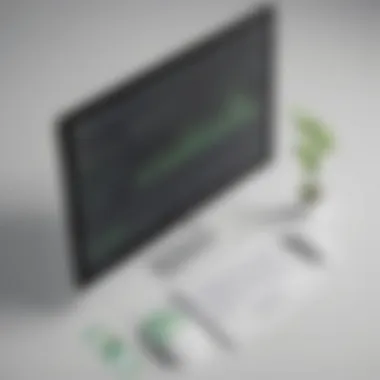

The landscape of data replication is ever-evolving. Understanding future trends is critical for businesses that aim to stay competitive in a data-driven world. As organizations grow and adopt new technologies, the need for efficient data replication mechanisms becomes crucial.
Emerging Technologies
Emerging technologies play a significant role in shaping the future of data replication. Technologies such as machine learning and artificial intelligence are enhancing the capabilities of data replication tools. These advancements allow for more intelligent data syncing processes, automating routine tasks.
Another noteworthy technology is blockchain. Its secure and transparent nature can revolutionize data replication by ensuring data integrity across various platforms. Businesses that embrace these technologies can expect better performance, security, and scalability in their data management practices.
Advantages of adopting emerging technologies in data replication include:
- Enhanced Automation: Reduces manual intervention, saving time.
- Improved Data Security: Increases trust in data exchanges.
- Real-Time Processing: Supports instant decision-making.
- Scalability: Adapts to growing data needs seamlessly.
"Innovation in technology leads to improved efficiency in data replication, which is vital for any modern business looking to thrive."
The Evolution of Data Management Tools
Data management tools have seen significant evolution over the past few years. Traditionally, data management was a fragmented process often reliant on multiple applications. Today, integrated solutions like Qlik Replicate are transforming how businesses handle data replication. These tools now offer a more streamlined approach to data synchronization.
Key developments in the evolution of data management tools include:
- Cloud Integration: As companies move to the cloud, data replication tools must support various cloud platforms, enhancing accessibility.
- User-Centric Interfaces: Improved interfaces make it easier for users without extensive technical knowledge to navigate replication processes.
- Advanced Analytics: Tools are integrating analytics features that allow organizations to monitor data flows and identify irregularities quickly.
As data management tools continue to evolve, businesses should consider their long-term data strategy. Choosing adaptable tools will be essential for sustaining growth and ensuring effective data operations.
Qlik Replicate in Comparison to Other Tools
When evaluating data replication tools, it is essential to compare the features, functionalities, and costs associated with each option. Qlik Replicate stands out in the crowded marketplace for data management solutions. Understanding its place in relation to its competitors provides clarity for businesses aiming to enhance their data practices.
Feature Comparison with Competitors
Qlik Replicate offers a set of features that differentiate it from other data replication tools. Some key aspects include:
- Real-Time Data Replication: This feature allows businesses to sync their data continuously, providing up-to-date information across various platforms.
- User-Friendly Interface: Unlike some competitors, Qlik Replicate presents an intuitive interface that simplifies the data replication process.
- Change Data Capture: This technology captures only the changes made to the data, minimizing the resources needed for data transfer.
In contrast, tools like Informatica and Oracle GoldenGate offer similar functionality but may not compete in terms of ease of use. Informaticas's complexity can require significant training and initial configuration time.
"Understanding each tool’s unique offering is critical for aligning your choice with business needs."
Cost Analysis
The cost associated with data replication tools can be a decisive factor for many small to medium-sized businesses. Qlik Replicate presents a competitive pricing model that is generally more accessible than some of its primary rivals.
- License Fees: Many tools require hefty upfront licensing fees. Qlik Replicate often allows a more flexible pricing approach, appealing to enterprises looking to manage budgets efficiently.
- Maintenance and Support Costs: Over time, maintenance costs can accumulate. Qlik's support options tend to be simpler and more budget-friendly compared to other platforms, such as those offered by IBM or Microsoft.
In summary, the decision to choose Qlik Replicate over other tools hinges on both features and financial implications. Each organization should assess its specific requirements and budgetary constraints before making a commitment.
User Experiences and Feedback
Understanding user experiences and feedback is essential when evaluating Qlik Replicate. These insights offer valuable perspectives that can guide potential users in making informed decisions. Unlike mere specifications or marketing claims, user feedback reveals the practical implications of using the software. This section highlights the importance of analyzing user experiences and feedback. It details both case studies and user reviews, illustrating how they contribute to a deeper understanding of the product's functionality and effectiveness.
Case Studies
Case studies provide a granular view of how businesses utilize Qlik Replicate in real-life scenarios. They illustrate specific problems solved through the implementation of the tool. For example, a healthcare provider may have used Qlik Replicate to synchronize patient data across multiple platforms. By sharing this experience, the case study showcases the efficiency achieved in terms of time and resource management.
Moreover, these narratives often highlight the measurable benefits, such as reduced data latency and enhanced operational efficiencies. Users can see the quantifiable outcomes of implementing Qlik Replicate, making it easier for them to conduct a cost-benefit analysis. Understanding these real-world applications can demystify the technology and make it more accessible for businesses considering data replication solutions.
User Reviews and Ratings
User reviews and ratings further enrich the understanding of Qlik Replicate's performance. These evaluations stem from individuals who engage with the software daily. They often reflect a mixture of satisfaction and complaints, offering an unfiltered view of the tool's strengths and weaknesses.
Most notably, positive reviews often emphasize features such as ease of installation, performance reliability, and support responsiveness. Conversely, negative feedback may highlight challenges like integration issues or learning curve hurdles. Such insights can serve as a roadmap for potential users. They can address expectations before implementing the tool and prepare for possible challenges.
Ultimately, thorough reviews contribute to building a comprehensive profile of Qlik Replicate, enabling small to medium-sized businesses, entrepreneurs, and IT professionals to make informed decisions that align with their specific requirements. Utilizing resources like Reddit can help find diverse viewpoints, helping users understand different aspects of the software's performance across various sectors.
"Real-world experiences offer clarity beyond specifications. They are crucial for understanding usability and value."
Evaluating user experiences and feedback forms an integral part of the consideration process. The reflections and narratives shared by users not only highlight capabilities and pitfalls but also shape customer expectations. This leads to more strategic implementations and better overall results.
End
In this article, we have dissected various aspects of Qlik Replicate, offering a granular view into its download, installation, and operational framework. Understanding the conclusion of such a comprehensive guide is vital, as it encapsulates the significance of the preceding sections and distills them into actionable insights. By summarizing the key points, we reinforce the value of careful planning and execution in implementing Qlik Replicate effectively.
The emphasis on best practices throughout the article also underscores the necessity for users to not only deploy the software but to maintain its performance over time. A clear focus on cost analysis and user experiences equips decision-makers with a well-rounded view, aiding them in understanding potential roadblocks and advantages. Each section contributes to a broader comprehension of the tool’s capabilities and how they align with the unique needs of businesses.
Summary of Key Points
- Importance of Qlik Replicate: Qlik Replicate serves as a crucial tool for businesses requiring efficient data replication and management. Its features address critical needs for data integrity and real-time updates.
- Download and Installation: Understanding system requirements and following the detailed installation steps is imperative for a smooth application deployment.
- Configuration and Best Practices: The importance of optimal configuration cannot be overstated. Configuring Qlik Replicate properly ensures that performance is maximized, thus delivering timely and relevant data insights.
- Future Trends: Recognizing emerging technologies in data management offers a glimpse into the evolving landscape, which businesses must navigate to stay competitive.
Final Recommendations
To leverage the full potential of Qlik Replicate, consider the following recommendations:
- Conduct Thorough Planning: Before download and implementation, assess your organization’s specific data needs and alignment with Qlik Replicate’s capabilities.
- Follow Best Practices: Stick to the recommended best practices for installation and configuration to ensure optimal performance.
- Engage with User Communities: Take advantage of resources on platforms like Reddit and Facebook to exchange ideas and solutions with other users. Community insights often provide solutions for common challenges.
- Maintain Regular Updates: As with any software, keep Qlik Replicate up to date. Regular updates can introduce improvements and security enhancements that benefit your operations.
- Evaluate Cost vs. Benefit: Reassess the cost of using Qlik Replicate against the benefits derived by your business regularly. This will help in justifying the software’s value.
By synthesizing information and acting on these recommendations, businesses can reap the rewards of effective data management through Qlik Replicate.













