Understanding Manual Creator Software: A Comprehensive Guide
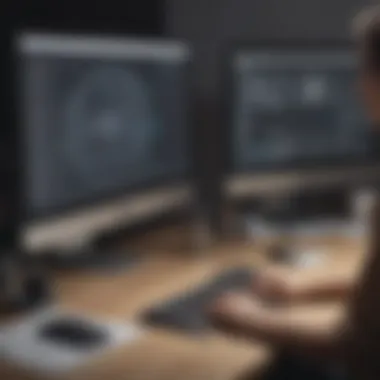

Intro
The rise of manual creator software has been significant in recent years. Many businesses, particularly small to medium-sized enterprises, are now realizing the benefits of employing such tools. These solutions provide a systematic method to produce manuals, guides, and various documentation necessary for operations. This article aims to shed light on this specialized software, explaining its functions, applications, and the broader impact it has on business processes. By understanding this software product, business professionals can make informed choices that enhance their documentation efforts.
Software Overview
Definition and Purpose of the Software
Manual creator software refers to programs designed to assist in the creation, organization, and management of various manuals and instructional documents. These documents can range from user guides to training manuals, and even compliance documentation. The primary purpose is to streamline the process of documentation, ensuring that creating and updating these texts are more efficient than traditional methods. By utilizing this kind of software, a business can maintain clarity and consistency in their manuals, which can improve user understanding and compliance.
Key Features and Functionalities
When evaluating manual creator software, several core features stand out:
- Template Options: Most software solutions offer a variety of templates that cater to different types of manuals. This can significantly speed up the creation process.
- Version Control: This feature allows users to keep track of changes made to documents, making it easier to revert to prior versions if necessary.
- Collaboration Tools: Many solutions include real-time editing functionalities. This allows multiple users to work on a document simultaneously, improving teamwork.
- Export Options: It's common for these software products to support various export formats, such as PDF and Word, ensuring compatibility with different systems.
- Customizable Elements: Users can adjust fonts, colors, and layouts according to their branding needs, allowing for a more cohesive presentation in their documents.
Understanding these features allows businesses to select tools that align with their specific needs.
Comparison with Alternatives
Overview of Competitors in the Market
The landscape of manual creation tools is diverse, with numerous competitors available today. Some well-known options include Adobe FrameMaker, MadCap Flare, and HelpNDoc. Each system offers unique functionalities tailored to different documentation needs.
Key Differentiators
What sets these tools apart is often a combination of specialized features and user-friendliness. For instance, Adobe FrameMaker excels in handling complex documents, while HelpNDoc is known for its intuitive interface which greatly benefits beginners. Likewise, MadCap Flare integrates various output formats catering to both print and online documentation needs. Businesses should assess their specific requirements and preferences to choose the best fit.
Choosing the right manual creator software can lead to noticeable improvements in documentation efficiency and effectiveness, ultimately fostering better communication across teams and enhancing user experience.
Preamble to Manual Creator Software
Manual creator software plays a pivotal role in enhancing operational workflows within various business environments. As companies increasingly embrace technology to increase efficiency, these tools have emerged as essential assets. They streamline the process of creating documentation, ranging from user manuals to training guides. The significance of introducing manual creator software lies in its ability to replace outdated practices with systematic approaches to document management. This shift helps businesses maintain consistency, adhere to compliance standards, and improve communication among teams.
In this section, we will explore the foundational concepts of manual creator software. This includes its definition, purpose, and how it has evolved over time. Understanding these elements is crucial for business professionals looking to leverage the capabilities of manual creator software effectively.
Definition and Purpose
Manual creator software is a category of digital tools designed to assist users in generating, formatting, and managing various forms of manuals and documentation. The primary purpose of these tools is to facilitate the creation of structured, clear, and accessible documentation that serves specific audiences, including employees, customers, or stakeholders.
These applications often include features such as templates, collaboration tools, and editing capabilities, which enable users to customize their documents to match their needs. In essence, manual creator software aims to reduce the time and effort spent on document creation while ensuring high-quality outputs.
By utilizing such software, businesses can significantly improve their content's clarity and consistency. It also helps in maintaining a professional image by ensuring that all produced manuals are aesthetically pleasing and easy to understand.
Evolution of Manual Creation Processes
The evolution of manual creation processes reflects the broader trends in technology and information management. Initially, manual documentation was predominantly a labor-intensive task. It involved numerous repetitive actions, often leading to inconsistencies and errors.
With the emergence of digital tools, the landscape began to change. Users started to move from paper-based methods to electronic formats, which allowed for easier editing and distribution.
More recently, advancements in software design and user experience have further transformed how documentation is created. Features such as cloud storage, centralized management, and real-time editing have introduced greater efficiencies and collaboration.
In summary, the evolution of manual creator software highlights a shift towards more organized, accessible, and collaborative approaches in documentation practices. This progression not only benefits the creators but also enhances the end-users' experience by providing clearer and more navigable resources.
Key Features of Manual Creator Software
In today's fast-paced business environment, selecting the right manual creator software is crucial for efficiency and clarity in documentation. Understanding the key features can significantly enhance the utility of such tools in various applications. This section will delve into important elements like user interface, customization options, and integration capabilities. Each aspect is vital for ensuring that the software aligns with organizational goals and user needs.

User Interface and User Experience
A user-friendly interface is fundamental for any software, especially for manual creator tools. A good user interface directly affects productivity. Users should find it easy to navigate through the software, with clear menus and intuitive design elements. The layout should promote efficiency in locating tools and functionalities. Additionally, responsive design is important. Users effortlessly adapt the software to different devices, making it versatile for various working conditions.
User experience plays a significant role in the adoption of manual creator software. Training time and user productivity are directly influenced by how comfortable users feel with the interface. Software that offers customization features in its layout can enhance the experience, allowing users to arrange their workspace according to their preferences. Thus, it is essential to evaluate user interface and experience when considering a manual creator tool.
Customization Options
Customization is another key feature that enhances the value of manual creator software. Every organization has unique requirements for documentation formats. Software that allows users to tailor templates, styles, and structures ensures that the final output meets specific business needs. Customizable templates can speed up the manual creation process, enabling consistency and professionalism across documents.
Furthermore, advanced customization features can include branding options. Businesses can incorporate logos, color schemes, and typography that reflect their identity. This level of personalization supports brand consistency in all manuals created, enhancing the overall professionalism of the organization. Evaluating these options is essential to assess which software will deliver the best fit.
Integration with Other Tools
Integration capabilities with existing systems and software are the backbone of effective manual creation processes. A manual creator tool that seamlessly connects with other platforms, such as project management software, CRM systems, or cloud storage, enhances data flow. This feature minimizes redundancy and errors, providing a cohesive workflow among different team functions.
Incorporating applications like Google Drive or Microsoft Teams can streamline collaboration. Teams can share manuals easily and receive feedback without leaving their primary work environment. Therefore, potential users should scrutinize the integration capabilities of any manual creator software. A tool that complements existing systems can significantly boost productivity, enhance collaboration, and lead to improved outcomes overall.
Key Takeaway: The effectiveness of manual creator software largely depends on its user interface, customization options, and integration capabilities. Each feature plays a vital role in ensuring the software meets business needs and supports operational goals.
Benefits of Manual Creator Software
The implementation of manual creator software yields several distinct advantages for businesses aiming to optimize their operations. These benefits are crucial when evaluating the effectiveness of such software. Ultimately, the advantages drive firms to adopt manual creator software solutions, facilitating better decision-making for business professionals.
Enhanced Productivity
One of the primary benefits of manual creator software is its potential to significantly enhance productivity. Unlike traditional methods, where time is wasted on manual documentation and formatting, this software automates these tasks. As a result, professionals can concentrate on core functions instead of being bogged down with repetitive work.
Automation helps minimize errors in documentation, leading to higher quality outputs. The time saved can be used for strategic planning or other productive activities, thus increasing overall efficiency. For instance, a small business could produce manuals faster, allowing it to focus on customer interactions rather than document preparation.
"Effective documentation is essential for any business. Manual creator software makes the process efficient and less time-consuming."
Improved Collaboration
Manual creator software inherently promotes better collaboration both within teams and with clients or stakeholders. It typically features shared workspaces, allowing team members to work simultaneously on documents. This capability significantly reduces communication barriers that often arise in manual processes.
Moreover, revision histories ensure everyone is aware of changes, facilitating a clear understanding of project evolution. The ability to comment or suggest changes directly in the document streamlines discussions and aids in expediting the decision-making process. This collaborative environment proves beneficial for small to medium-sized enterprises that often have limited resources.
Streamlined Workflow Management
Another essential benefit of manual creator software is its potential to streamline workflow management. By integrating various documentation processes, businesses can establish a more coherent workflow. Manual creator software often comes with templates tailored for specific sectors, which can simplify the documentation stages.
Workflow visibility provided by this software allows business professionals to monitor progress closely. Tasks can be assigned and tracked within the platform, reducing bottlenecks and improving accountability. A more organized workflow can also boost team morale, as everyone knows their responsibilities and deadlines.
Limitations of Manual Creator Software
Understanding the limitations of manual creator software is crucial for businesses considering its adoption. While this software offers various benefits, it is essential to recognize the challenges and constraints it may present. These limitations can influence decision-making processes and affect long-term operational efficiency. Thus, being aware of the cons is as significant as understanding the advantages.
Cost Implications
One of the most noticeable limitations of manual creator software is the cost associated with its acquisition and implementation. Small to medium-sized businesses may find budgeting for such software a challenge, especially if it requires significant upfront investment. The costs can vary widely depending on features, user seats, and advanced capabilities.
Ongoing expenses should also be considered, as subscription models may introduce recurrent fees that can become burdensome. Moreover, additional costs may arise from training employees to effectively use the software. It is advisable to evaluate these expenses carefully and weigh them against the projected efficiency gains.
Learning Curve
Another limitation that can impact productivity is the learning curve associated with manual creator software. Many programs come with complex functionalities that may require extensive training to master. This reality can temporarily hinder workforce efficiency. For some users, navigating through new interfaces can be overwhelming.
Businesses should plan for this learning period. Providing adequate training resources or sessions for employees will be crucial. Ignoring this aspect may lead to frustrations and decreased productivity.
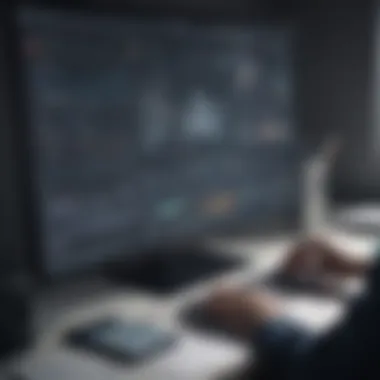

Dependence on Technology
Dependence on technology presents a significant caveat when adopting manual creator software. Relying heavily on software tools means that any downtime or technical issues can disrupt normal business operations. For instance, a software crash or a server outage may result in loss of access to critical documents or features.
Additionally, businesses must remain vigilant of software updates and maintenance. Staying on top of these updates is essential to keep the software functional and secure. It is advisable to develop contingency plans to mitigate the risks associated with technological dependence.
"Awareness of limitations helps in building strategies that can counteract potential setbacks and optimize the software's usage over time."
While manual creator software can streamline processes, understanding its limitations ensures a more informed approach to its implementation. By taking into account aspects like cost, learning curves, and technology reliance, businesses can strategize effectively to enhance their operations.
Comparison with Other Software Solutions
Understanding how manual creator software compares with other software solutions is critical for making informed decisions. Many businesses need effective ways to manage documentation and streamline workflows, and this is where manual creator software shines. It offers unique functionalities that set it apart from both automated tools and traditional methods.
Manual Creator vs. Automated Tools
When considering manual creator software, a prevalent comparison lies between it and automated tools. Automated tools are designed to ease the creation process through pre-defined templates and automated workflows. While these tools can save time, they often sacrifice customization and flexibility.
Manual creator software allows users to have full control of the content being created. This control is particularly crucial in scenarios where specific formatting or unique content is needed. For instance, businesses in sectors like healthcare or law need to follow strict regulatory guidelines, which may not be met by generic automated systems. With manual creator tools, users can craft documents that align perfectly with industry standards. Moreover, the intuitive interfaces of these tools can provide a more engaging experience.
However, it's essential to weigh the con of higher time investment required when using manual creator software. Users must be prepared to spend more time and effort to achieve the desired outcomes. Understanding the specific needs of your organization will be key here.
Advantages Over Traditional Methods
Manual creator software also presents significant advantages over traditional document creation methods, such as word processing software like Microsoft Word. While traditional software can be versatile, it often lacks integrated support for collaboration, version control, and easy access to previous iterations.
Some advantages of manual creator software include:
- Collaboration Features: Many manual creator tools support real-time collaboration. Multiple users can work on the same document and see changes instantly, streamlining the review processes.
- Version Control: Unlike traditional methods where previous drafts may get lost, manual creator software often maintains a clear history of changes. This makes it easier to revert to earlier versions as needed.
- Efficiency in Workflow: By integrating with other tools used in businesses, such as project management applications, manual creator software can streamline workflows, reducing duplications and time wastage.
Effective documentation management is key to business success; investing in the right tools can dramatically enhance efficiency and reduce errors.
Best Practices for Selecting Manual Creator Software
Selecting the right manual creator software is crucial for small to medium-sized businesses and professionals looking to enhance their operational efficiency. The complexity of choices available in the market requires a thoughtful approach. Businesses must consider their specific needs and desired outcomes. Employing best practices for selecting this software can lead to improved productivity and streamlined workflows.
Identifying Business Needs
Understanding your unique business requirements is the first step in selecting the right manual creator software. A clear assessment helps clarify what features are essential. Start by conducting an internal analysis of current manual creation processes. Identify any pain points, such as time-consuming tasks or collaboration challenges. Gather input from various team members who will use the software. This collaborative approach brings diverse perspectives on needed functionality.
Create a detailed list of desired features and how they align with your business goals. For example, if your team is spread across multiple locations, the software must support collaboration tools. Prioritizing these needs can steer the selection process in the right direction, preventing costly mistakes in software investment.
Evaluating Vendor Reputation
Once you identify business needs, evaluating the vendor's reputation becomes important. A vendor's credibility can significantly influence the efficacy of the selected software. Research different vendors, checking their history and customer reviews.
- Visit websites like Reddit or Facebook to read user experiences.
- Analyze feedback across various forums to gain a comprehensive view of the vendor's service quality.
- Seek testimonials and case studies from similar industries to evaluate real-world effectiveness.
A reputable vendor typically offers reliable support and regular updates. Engaging with their customer service representatives can give insights into their responsiveness and overall commitment to customer satisfaction.
Considering Scalability
As businesses grow, their software needs often change. Therefore, scalability is a significant factor in the selection process. Assess whether the manual creator software can adapt to evolving requirements without major disruptions. A solution that fits current needs but cannot scale may lead to future complications.
Inquire about the software's capacity to handle increasing workloads and user numbers. Consider whether the vendor provides options for adding features or users over time.
- Can your team expand its functionalities easily?
- Are there additional costs associated with upgrades?


Choosing scalable software minimizes the risk of frequent migrations to new platforms. In the long run, it saves time and aids in continuous productivity, allowing your business to remain agile.
Identifying specific needs, vendor reputation, and scalability are key to making an informed decision in selecting manual creator software.
Case Studies of Successful Implementation
Understanding the real-world applications of manual creator software is essential for small to medium-sized businesses and entrepreneurs. Case studies provide concrete examples of how various organizations have successfully implemented this type of software to enhance their operations. The insights gained from these examples can serve as a roadmap for other businesses looking to adopt similar solutions.
Industry-Specific Applications
Different industries utilize manual creator software in unique ways tailored to their specific needs.
- Healthcare: In the healthcare sector, manual creator software is crucial for documenting processes, procedures, and compliance protocols. For instance, a hospital may use this software to produce user manuals for new medical equipment. This ensures that staff can quickly learn how to operate devices, enhancing patient care.
- Manufacturing: Manufacturing firms often generate manuals to train employees on machinery and safety protocols. A case study might highlight a factory that decreased accident rates by creating clearer operation manuals using this software, leading to safer work environments.
- Education: Educational institutions rely on this software to develop curriculum guides and instructional material. A university successfully used manual creator software to standardize course materials across departments, improving consistency in the student learning experience.
These examples demonstrate the diverse applicability and versatility of manual creator software across industries. They show how tailored solutions can solve specific problems and enhance efficiency.
Lessons Learned from Implementation
Implementing manual creator software can be a transformative endeavor. However, it is essential to consider the lessons learned from past implementations to maximize efficiency and minimize risk. Key takeaways include:
- Involve Stakeholders Early: Engaging all stakeholders in the early stages ensures the software meets the requirements of various departments. This can lead to smoother adoption across the organization.
- Invest in Training: Training staff to use the software effectively is paramount. A company that ignored training faced resistance, resulting in underutilization of the software. Investing in comprehensive training can lead to better outcomes.
- Monitor Usage and Results: Continuously monitoring how the software is used and the impact it has on workflows can result in valuable feedback. Iterative improvements can then be made based on real data.
- Flexibility is Key: Manual creator software should allow for adjustments. As business needs change, the software should be able to adapt. Organizations that prioritize flexibility often report higher satisfaction rates.
"Understanding the implementation process and learning from actual case studies can empower businesses to make informed decisions about manual creator software, avoiding common pitfalls."
These lessons provide a foundation to build upon for future implementations. By analyzing past successes and challenges, organizations can more effectively navigate their software journey, ensuring that they leverage manual creator software to its full potential.
Future Trends in Manual Creator Software
The landscape of manual creator software is evolving rapidly, reflecting the pressing needs of small to medium-sized businesses, entrepreneurs, and IT professionals. Understanding the future trends in this area is crucial. These trends do not just signify what is coming next but also illuminate the benefits and considerations that decision-makers must keep in mind when investing in this technology. \ \
Integration of Artificial Intelligence
The integration of artificial intelligence (AI) into manual creator software marks a significant turning point. AI can enhance various aspects of manual creation, from content generation to predictive analytics. As more businesses seek efficiency, AI facilitates quicker updates and adaptations to manuals by analyzing user interactions and suggesting revisions based on usage patterns. This saves time and improves accuracy.
\
Key Benefits of AI Integration:
- Automated Content Suggestions: AI can provide suggestions for content based on user behavior, which increases relevance and personalization.
- Predictive Analytics: Using AI, organizations can predict future needs or gaps in manuals, allowing proactive updates.
- Enhanced User Experience: Intelligent systems can adapt to user feedback, making manuals more intuitive and easier to navigate.
In summary, AI's integration into manual creator software enhances overall efficacy, which is especially vital for businesses looking to stay competitive. \
Increasing Customization Capabilities
Customization is becoming a cornerstone in manual creator software, allowing businesses to tailor their content to specific audiences or operational requirements. The rise in demand for personalized products and content leads to this trend gaining momentum. Businesses that can modify their manuals to fit unique needs will find they engage their users more effectively.
\
Benefits of Decentralized Customization:
- Flexibility: Users can modify manuals to reflect changing organizational standards or practices without extensive technical support.
- Brand Consistency: The ability to customize ensures that every document aligns with brand voice, which is essential for brand integrity.
- Enhanced Collaboration: Teams can collaboratively build and tailor manuals, thus driving engagement and ownership over content.
When selecting manual creator software, it's essential to consider products that offer robust customization features to keep pace with evolving business needs.
Epilogue
The conclusion of this article underscores the significance of manual creator software in the contemporary business landscape. It encapsulates the essence of this technology by emphasizing its ability to enhance operational efficiency, promote teamwork, and facilitate effective workflow management. Understanding its main features simplifies the decision-making process for businesses looking to invest in such tools.
Recap of Key Points
In summation, several key points have been discussed throughout this guide:
- Definition and Purpose: Manual creator software is essential for designing and maintaining various operational manuals that inform team members and stakeholders.
- Benefits: It significantly boosts productivity, supports improved collaboration, and streamlines workflows.
- Limitations: Challenges such as cost implications, the learning curve associated with new tools, and a growing dependence on technology must be acknowledged.
- Comparison with Other Solutions: This software often stands out when compared with automated tools and traditional methods, providing unique advantages.
Final Thoughts on Manual Creator Software
Ultimately, manual creator software is not merely a convenience, but a necessity for small and medium-sized businesses aiming for sustainable growth. Its role in enhancing communication, ensuring consistency in processes, and enabling rapid updates is vital. As businesses navigate increasing complexity and customization needs, choosing the right manual creator software becomes a strategic decision that can define operational success.
Considering the integration of artificial intelligence and escalated customization capabilities, future developments in this field will likely yield even greater possibilities. Therefore, investing time and resources into understanding and selecting the appropriate manual creator software can have profound implications for any organization. Understanding these elements can help businesses make informed decisions that align with their broader objectives.















