Understanding HQ Software: Enhancing Business Efficiency


Intro
In today’s digital age, the meaning of efficiency has evolved immensely. Small to medium-sized businesses and entrepreneurs are navigating a landscape filled with various software solutions vying for attention and utilization. HQ software stands at the forefront of this transformation, acting as a catalyst for enhanced operational performance. By understanding the complex functionalities and unique offerings of these tools, professionals can streamline workflows and boost productivity.
In this exploration, we look into the various facets of HQ software—its definition, core functionalities, and how it differs from available alternatives. We will dig into the pros and cons that come with implementing such software, giving you a finer grasp of the software ecosystem. This understanding will equip you with the knowledge to make decisions that pave the way for smart technology investments.
Software Overview
Definition and Purpose of the Software
HQ software refers to systems designed to aid businesses in managing their essential operations more effectively. In simpler terms, it acts like the backbone of your organization—supporting everything from project management to customer relationship management. The primary goal is to streamline processes, improve collaboration, and ultimately drive businesses towards greater profitability.
By consolidating various functions into one cohesive platform, HQ software allows for an enhanced flow of information. This reduces the redundancy often found in fragmented systems, making operations not just easier but also more precise. For instance, an all-in-one tool like Zoho One combines marketing, sales, and project management tools, allowing businesses to track everything in one location.
Key Features and Functionalities
When considering HQ software, there are several standout features that one should keep an eye on:
- Collaboration Tools: Features like shared calendars, task assignments, and team messaging, which encourage collaboration.
- Analytics and Reporting: Backend analytics to help assess the success of projects and operations, informing future decisions.
- Integration Capabilities: Compatibility with other applications to create a seamless tech ecosystem.
- User-Friendly Interfaces: A simple design that can be navigated easily by team members of all technical backgrounds.
By utilizing these functionalities, businesses can not only improve current performance but also set the stage for future growth.
Comparison with Alternatives
Overview of Competitors in the Market
In a crowded field, HQ software faces off against various alternatives like project management software and CRM platforms. For example, tools such as Asana focus primarily on task management, while Salesforce streamlines customer interactions. The choice of software hinges on how well it fulfills specific business needs.
Key Differentiators
What sets HQ software apart from its competitors is primarily its all-encompassing nature. Unlike standalone tools, its comprehensive approach means that businesses do not need to juggle multiple applications, minimizing the hassle of data transfer and management. This multi-functional characteristic not only saves time but also enhances data accuracy across departments.
"In the world of software, less truly can be more. An all-in-one solution diminishes the chaos that can occur when teams rely on various disconnected systems, allowing for smoother operation and scalability."
Conclusively, as organizations strive to be leaner and more responsive, HQ software emerges as a compelling option for those looking to optimize their workflow. The meticulous examination of features, capabilities, and competitor offerings pave a pathway towards informed decisions that can steer businesses successfully into the future.
Understanding HQ Software
Understanding HQ Software is critical for any business looking to enhance operational efficiency and streamline processes. In a world where time is money, this kind of software can be the difference between thriving and merely surviving in a competitive landscape. It provides the tools necessary for effective communication, project management, and resource allocation, enabling businesses to react swiftly to market changes and align their strategies with their goals.
Definition and Scope
At its core, HQ Software refers to a suite of applications designed to optimize various aspects of business operations. This includes categories such as project management tools, customer relationship management (CRM), and enterprise resource planning (ERP) systems. The scope of HQ software is broad, encompassing functionalities that range from task tracking and scheduling to inventory management, customer service, and data analytics.
The definition can vary depending on the size and nature of a business. A small startup might rely on simple tools like Trello or Slack for project coordination, while larger corporations may need robust systems like SAP or Salesforce to handle complex workflows and integrate multiple business functions. Thus, understanding HQ software means recognizing its adaptability to diverse business needs.
Importance in Business Operations
In today’s fast-paced business environment, the importance of HQ software cannot be overstated. Here are several reasons why:
- Efficiency Boost: HQ software automates repetitive tasks, which saves time and reduces human error. Everyone knows that time is of the essence, and automation allows employees to focus on their core responsibilities rather than getting bogged down in administrative duties.
- Data-Driven Decisions: These tools often come equipped with analytics capabilities that help businesses make sense of their data. Instead of shooting in the dark, companies can leverage insights about customer behavior or operational performance to inform decisions.
- Enhanced Collaboration: With the right HQ software, teams can collaborate in real-time, regardless of their location. This is particularly beneficial for remote teams, allowing for seamless communication and project updates without the constant back-and-forth of emails.
"In this digital age, having streamlined HQ Software is not just nice to have; it's essential for maintaining a competitive edge."
- Scalability: As businesses grow, their processes become more complex. HQ software allows for scalable solutions that can grow with the company, catering to increased workloads without staggering adjustments.
- Integration with Other Systems: Many HQ solutions can integrate with different software systems. This is a game-changer, as it eliminates the hassle of switching between platforms, promoting a unified workflow.
Understanding HQ software is not just about familiarizing oneself with technology; it's about harnessing its potential to drive strategic business outcomes. As firms navigate the digital landscape, those who grasp the multifaceted uses of HQ software will undoubtedly enjoy a significant advantage.
Key Features of HQ Software
The realm of HQ software stands out not only for its diverse applications but also for the essential features that define its functionality. Understanding these key features is crucial for businesses aiming to enhance their operational efficiency. With effective HQ software in place, organizations can streamline processes, boost productivity, and ensure that every team member is aligned with broader business objectives. Here, we dive into three pivotal aspects that greatly influence the selection and successful use of HQ software.
User Interface and Experience
In today's digital age, a user-friendly interface can make or break the effectiveness of any software. For HQ software, the user interface (UI) should feel intuitive and engaging. An appealing UI often translates to better acceptance by employees, as they are more likely to utilize tools that are easy to navigate. This includes simple layouts, recognizable icons, and accessible menus.
Consider a scenario where a team is juggling multiple projects. If the software’s layout is cluttered and hard to read, it may lead to frustration and errors, which can impede productivity. In contrast, a clean and clear interface helps users focus on their tasks without unnecessary distractions.
Furthermore, user experience (UX) involves understanding user behaviors and satisfaction levels. Software that adapts to user preferences—like customizable dashboards or shortcuts for frequently used features—enhances overall engagement. This leads to an increase in the software's adoption rate across the organization. A positive user experience fosters a culture of efficiency and makes day-to-day operations smoother.
Integration Capabilities
As businesses today leverage multiple digital tools, the importance of seamless integration cannot be overstated. HQ software should easily connect with other applications, whether it's accounting software like QuickBooks, human resource platforms like BambooHR, or customer relationship management systems like Salesforce. Such integration capabilities help in creating a unified platform where data flows smoothly from one application to another, reducing redundancy and manual data entry.


A well-integrated system minimizes the chances of errors that could arise when syncing data across disparate platforms. It also allows for centralized reporting and analytics, enabling managers to make informed decisions based on real-time data. When evaluating HQ software options, businesses should prioritize solutions that offer robust APIs and pre-built integrations with tools they already use.
"In the tech world, integration is the key to unlocking potential synergies and enhancing productivity."
Data Security Measures
Protecting sensitive business data is a paramount concern for small to medium-sized enterprises, and HQ software must incorporate solid data security measures. This encompasses everything from data encryption to regular security updates.
First, data encryption helps shield information from unauthorized access, particularly when data is stored in the cloud. Businesses should ensure that the software provider adheres to industry standards for data protection, such as GDPR or CCPA compliance. Moreover, look for features like two-factor authentication which adds an extra layer of security when accessing sensitive information.
Moreover, regular updates and patches are essential to safeguard against emerging threats. Software should not only protect existing data but also ensure that potential vulnerabilities are addressed promptly and effectively. In a cybersecurity landscape that is constantly evolving, choosing HQ software with strong security measures is not just wise—it's necessary for maintaining trust with customers and stakeholders alike.
In summary, the key features of HQ software—user interface, integration capabilities, and data security—play a fundamental role in enhancing business operations. By focusing on these elements, organizations can make informed decisions that align with their unique operational needs.
Common Types of HQ Software
The realm of HQ software encompasses a variety of tools tailored to meet diverse business needs. Recognizing common types of HQ software is fundamental for any organization aiming to enhance efficiency and effectiveness. Each type offers unique solutions that help streamline processes, foster better communication, and ultimately improve overall productivity. In this section, we’ll explore the three prominent categories: Project Management Tools, Customer Relationship Management (CRM), and Enterprise Resource Planning (ERP). Understanding these types can aid businesses in making informed choices aligned with their operational requirements.
Project Management Tools
Project Management Tools serve as the backbone for teams working on specific projects. They facilitate planning, collaboration, and execution by providing features such as task assignment, deadline tracking, and progress analysis. For instance, tools like Asana or Trello enable teams to visualize workloads and prioritize tasks effectively, ensuring nothing slips through the cracks. This not only aids in staying organized but also increases accountability within the team.
These tools enhance communication, allowing members to share updates in real time, reducing misunderstandings or delays. Additionally, with features like Gantt charts and Kanban boards, teams can easily assess project timelines and bottlenecks at a glance.
However, it’s essential to choose a project management tool that aligns with the scale of the project and the team dynamics. Overly complex software may overwhelm users, while overly simplistic tools may lack necessary functionalities.
Customer Relationship Management (CRM)
Customer Relationship Management, or CRM, is pivotal for maintaining and nurturing client interactions. Software like Salesforce or HubSpot enables businesses to compile customer data in one centralized system, fostering better relationships through tailored communication and services. A well-implemented CRM can track customer journeys, manage leads, and automate various tasks, freeing up time for teams to focus on more strategic activities.
For small to medium-sized businesses, CRMs are not merely helpful; they're game changers. They allow for personalized marketing, which is crucial in a competitive market. Instead of casting a wide net, companies can tailor their messages to specific segments, increasing engagement and conversion rates.
Nonetheless, as enticing as the benefits might be, choosing the right CRM requires careful consideration of your businesses’ specific needs and existing systems. Integration with different platforms should also be a focus, as inefficient data transfer can hinder performance.
Enterprise Resource Planning (ERP)
Enterprise Resource Planning systems integrate multiple functions into one complete system to streamline processes and information across the organization. Software like SAP or Microsoft Dynamics allows various departments—such as finance, HR, production, and supply chain—to share data and processes seamlessly. This integration is vital for ensuring that all parts of the business operate on the same information, reducing errors and improving decision-making.
Think of ERP as the glue that holds different business functions together. When implemented correctly, it contributes to operational efficiency by automating routine tasks, which reduces manual labor and minimizes the possibility of human error. Furthermore, having real-time data available across departments can lead to more informed and strategic decision-making.
However, such systems can be resource-intensive, demanding a significant time and investment commitment. Businesses must weigh these factors against the potential benefits, ensuring it aligns with their long-term strategy.
"The right software solution can transform the way a business operates, making processes seamless and fostering greater collaboration across teams."
By understanding the common types of HQ software available, businesses can better assess their needs and make choices that will enhance their operations. Whether focusing on project management, customer relationships, or overall resource planning, each software type plays a crucial role in the efficiency and success of an organization.
Evaluating Software Options
When it comes to selecting HQ software, the process of evaluating software options is pivotal. Poor choices can result in operational bottlenecks, wasted resources, and no improvement in efficiency. Therefore, understanding how to rigorously analyze software capabilities can make a world of difference in business performance. This chapter focuses on the components of evaluation that will help narrow down the options to the best possible fit for your organization.
Identifying Business Needs
Every business, regardless of size or industry, has unique challenges and objectives. Therefore, identifying business needs should be your first step in the evaluation process. Failing to recognize these needs can lead you down a rabbit hole of purchasing software that lacks relevance or utility.
Start by examining the core pain points your business is facing. For instance, a small marketing firm may struggle with client communications, while a manufacturing company might be looking to optimize their supply chain. Conducting internal surveys or focus group discussions can shed light on specific issues that software could alleviate. This type of clarity enables you to set clear requirements for what the software must achieve.
- Consider core functionalities: Make a list of must-have features versus nice-to-have ones. This can significantly influence software selection.
- Think about future needs: Does your business plan to scale? Looking ahead can help you choose a solution that grows with your organization.
Assessing Vendor Reputation
Once you’ve identified your business’s needs and requirements, the next logical step is assessing vendor reputation. A reputable vendor can often mean the difference between a fruitful software experience and a nightmare scenario. It’s not just about the glitzy sales pitch or flashy marketing material; real-world evidence of success and customer satisfaction speaks volumes.
- Reviews and testimonials: Websites like Reddit or industry-specific forums often contain risk-sharing experiences by real users. These platforms can provide insights that are not always present in official testimonials.
- Past implementations: Ask potential vendors for case studies or references. Speak directly to other businesses similar to yours that have utilized the software to understand the long-term effects.
"A vendor's reputation can sometimes unravel the tapestry of their offerings — it’s not just about the product, but about the promise behind it."
Pricing and Budget Considerations
The financial aspect of pricing and budget considerations cannot be overstated. Many businesses fall prey to the allure of an all-in-one solution without fully grasping the total cost of ownership. Just because a software package appears affordable at first glance, does not mean it won’t gather dust in the financial books later on.
- Consider hidden costs: Software maintenance, upgrade fees, and additional user licenses can quickly add up. Make sure to inquire about each cost aspect.
- Long-term vs short-term pricing: Evaluate whether it’s wiser to invest in a software solution that offers long-term value rather than a temporary, lower-cost solution that might require early replacement.
In sum, the process of evaluating software options is far from a superficial concern. Laying the groundwork by identifying business needs, assessing vendor reputation, and being diligent with budget considerations will empower you to make informed decisions that serve the organization's best interests.
Best Practices for Implementation
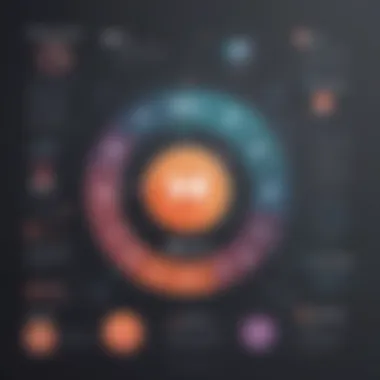

Implementing HQ software isn’t just about picking a tool and hitting the ground running. It involves a structured approach that ensures the software fits seamlessly into existing workflows. Best practices for implementation help streamline this transition, where businesses can maximize utility and minimize disruption. Understanding the pivotal elements of an implementation plan can greatly enhance the effectiveness of HQ software in meeting organizational goals.
Creating an Implementation Plan
Every great journey begins with a plan. An implementation plan lays down the framework within which HQ software will be integrated. It’s essential to map out each step clearly, defining objectives, timelines, and responsibilities. This isn't just a formality; it's a necessary roadmap. Key components of a solid plan include:
- Objectives: Clearly articulate what the organization aims to achieve with the new software. This can range from increasing productivity to enhancing customer engagement.
- Timeline: Set realistic deadlines for each phase of the implementation. Remember, Rome wasn't built in a day, and rushing can lead to oversights.
- Stakeholder Involvement: Identify who the players are. Involve team members from different departments early on; their insights can be invaluable.
Initiating the Plan Once the groundwork is laid, it becomes easier to gauge progress and adapt as needed. An adaptable implementation plan also allows for anticipated roadblocks. Organizations that have a clear direction often find smoother transitions.
Training Staff Effectively
Now that there’s a plan, the next step involves empowering the team. Training is a vital cog in the implementation wheel. Equip your staff with the necessary skills to use the software proficiently. During this phase, consider the following:
- Tailored Training Sessions: Develop training materials specific to the needs of different user groups. Not everyone needs to know the nitty-gritty of every feature.
- Hands-On Experience: Encourage staff to practice using the software in a safe environment. Real-life scenarios can make all the difference in understanding.
- Feedback and Q&A: Implement regular feedback sessions to address concerns and clarify doubts. A knowledgeable team is invaluable.
Training doesn’t end when the software goes live. Continuous learning opportunities should remain available to help employees adapt to updates and changes.
Measuring Success Post-Implementation
Once the dust of implementation settles, measuring its success is next on the agenda. Success might be defined differently based on the objectives set out during the planning phase. Some potential metrics to consider include:
- User Adoption Rates: High adoption rates usually indicate that the training was effective and that the software meets user needs.
- Productivity Improvements: Keep an eye on key performance indicators to measure productivity before and after the software's introduction.
- User Satisfaction Surveys: Surveys can provide insights into how well the software meets user expectations and what areas might need tweaking.
"Success is not final, failure is not fatal: It is the courage to continue that counts." – Winston S. Churchill
Evaluating these metrics not only allows for ongoing improvements but can also guide future software-related decisions. By carefully assessing post-implementation performance, organizations can continue refining processes and increase overall efficiency.
Implementing HQ software is laden with challenges and opportunities. Adhering to best practices sets the foundation for a smoother transition, promotes user satisfaction, and reinforces alignment with overall business goals. Organizations that invest in a thoughtful approach to implementation tend to reap rewards in efficiency and effectiveness for years to come.
User Feedback and Continuous Improvement
In the realm of HQ software, user feedback stands as a lynchpin for driving ongoing progress and enhancing overall user satisfaction. Engaging users in the feedback process brings not just insights but a wealth of understanding that companies can use to improve their offerings. When feedback is actively solicited and taken into account, it creates a more transparent and responsive environment, laying the groundwork for meaningful development.
It’s crucial to realize that user feedback is not a one-off exercise; rather, it should be viewed as a continuous cycle that feeds directly into the software’s iterative enhancement. This ensures that the software evolves in line with the needs and preferences of its users.
Importance of User Feedback
Closing the gap between software functionality and user expectations hinges on feedback. Customers hold invaluable perspectives on how effectively the software supports their daily tasks and objectives. By embracing an open-door policy towards feedback, businesses can:
- Identify software shortcomings efficiently.
- Determine which features warrant enhancement or removal.
- Uncover new opportunities for development based on user needs.
Moreover, fostering an environment where users feel their voices matter can substantially increase loyalty and product adoption. This symbiotic relationship between users and developers cultivates a community that actively works towards thriving solutions, rather than merely reacting to issues as they arise.
“User feedback is not just information; it is the cornerstone of effective software development.”
Iterative Development and Updates
Iterative development is an approach that aligns seamlessly with continuous feedback mechanisms. Rather than pursuing a massive overhaul approach, software developers can implement small, manageable updates more frequently. This strategy allows for adjusting features based on user suggestions and behaviors, making it easier to adapt to changing requirements in real time.
The iterative process works effectively when supported by a feedback loop; the more users share their experiences, the more developers learn. This feedback not only inspires updates but also assists in validating new ideas and strategies before they are rolled out on a larger scale.
Some key aspects of iterative development that stand out include:
- Regular updates maintain user engagement, preventing software from becoming outdated quickly.
- Feedback-driven changes elevate user satisfaction and usability.
- Agility in responding to user needs contributes to a sense of involvement and empowerment for users.
All in all, establishing an ongoing dialogue through effective user feedback and committing to iterative development can dramatically enhance the quality and efficacy of HQ software, ultimately lifting organizational performance and user satisfaction. By acknowledging users not as end consumers but as integral partners in the software journey, businesses can tap into a reservoir of insights that perpetuate achievement and improvement.
Challenges and Considerations
In the realm of HQ software, acknowledging the challenges and considerations is crucial. It can be likened to sailing a ship; while the winds of change may propel you forward, turbulent waters can present unexpected hurdles. Organizations must be prepared to manage potential obstacles that can impede the software implementation process. Addressing these factors not only eases transitions but also opens doors to more effective utilization of the software in achieving business objectives.
Data Migration Issues
Data migration is perhaps one of the trickiest aspects when implementing new HQ software. The process involves transferring vast amounts of information from one system to another, and it’s not just about moving data. It’s about ensuring accuracy, maintaining integrity, and, importantly, preventing data loss.
Often, organizations underestimate the complexity involved in data migration. They may not have an accurate inventory of what data exists or might not prioritize which data is essential. This oversight can lead to situations where critical information is lost during the transfer. For instance, consider a small cybersecurity firm that implemented a new project management tool. They migrated their existing client data without categorizing or prioritizing it. When they realized a significant chunk was missing, they faced challenges reconnecting with clients, resulting in loss of trust and revenue.
To mitigate these issues, a robust plan must be set in place. Conducting an assessment of current data and mapping out a clear migration strategy can help. Additionally, utilizing tools designed specifically for your type of data can streamline the process. Sanity checks during and after migration ensure that the data embarks on the new journey without a hitch.
Resistance to Change
Resistance to change manifests as a natural reaction in the workplace, especially when new software is introduced. Employees may feel comfortable with existing processes, and the thought of adapting to new systems can evoke anxiety. The hesitant mindset can be magnified in small to medium-sized businesses, where teams might already wear many hats.
An example is a boutique marketing agency transitioning from traditional to digital project management software. Staff members, who were used to manipulating spreadsheets, were hesitant to embrace this new technology. Unfortunately, their reluctance slowed down project timelines and caused friction among team members.


To overcome resistance, it is vital to involve employees in the change early and often. Training sessions can alleviate fears, showcasing the practical advantages of the new tool. Additionally, highlighting success stories from within the company where transitioning led to operational improvements can motivate buy-in. Communication is key—keeping everyone informed about the reasons for the change can make them feel included rather than sidelined.
Security and Compliance Risks
As businesses rely more on HQ software, the conversation around security and compliance risks grows louder. Organizations handle sensitive data daily, and with that, comes the weight of responsibility to safeguard it. Breaches or failures to comply with regulations can lead to hefty fines and tarnished reputations.
Consider a mid-sized healthcare startup that implemented a new patient management system. In the haste to adopt it, they failed to thoroughly vet the software. A data breach occurred, exposing patient records. Not only did they face legal repercussions, but it also diminished the trust patients place in their services.
To prevent getting tangled in the web of compliance issues, businesses need to conduct thorough risk assessments before adopting new software. Checking if the software complies with regulations like GDPR or HIPAA is essential. Moreover, employing robust security measures, such as data encryption and restricted access, can guard against unwanted breaches. Incorporating regular audits can also help ensure that compliance stays at the forefront as the organization entertains future updates or changes.
"In an age where data is currency, safeguarding it is not just good practice; it's a necessity."
In summary, understanding and addressing these challenges can empower businesses and provide clarity in navigating the intricate landscape of HQ software. By being proactive, companies can cut through the noise and install software systems that align seamlessly with their operational goals.
Future Trends in HQ Software
The landscape of HQ software is continuously evolving. As businesses strive for greater efficiency and adaptability, it’s crucial to stay informed about the emerging trends shaping this sector. Understanding these trends can help organizations foresee changes and prepare strategically, ultimately enabling them to harness technology’s full potential. In this section, we will explore three significant trends: the integration of artificial intelligence and machine learning, the rise of cloud-based solutions, and the growing demand for customization and personalization.
AI and Machine Learning Integration
AI and machine learning aren’t just buzzwords floating around tech conferences; they are becoming deeply integrated into HQ software solutions. By automating routine tasks and enhancing data analysis, AI frees up valuable time for employees to focus on higher-level work. This is vital for small to medium-sized businesses where every minute counts.
For instance, imagine a CRM system that can predict customer behavior. Companies can use machine learning algorithms to analyze historical data and make informed decisions about marketing strategies or stock inventory. These predictive capabilities can lead to increased sales and enhanced customer satisfaction.
"AI transforms data into actionable insights, empowering businesses to stay ahead of the competition."
However, there’s a critical consideration to keep in mind: the implementation of AI requires a baseline of high-quality data. Organizations must invest time in understanding their data flows and ensuring the data they collect offers value. This effort can pave the way for smoother AI integration and richer insights.
Cloud-Based Solutions
Cloud technology is another game-changer in HQ software. By providing on-demand access to resources over the internet, cloud solutions facilitate flexibility and scalability. Businesses can easily adapt their software usage based on current needs—whether scaling up during peak seasons or down-sizing during slower periods.
The benefits of adopting cloud-based software include:
- Cost Efficiency: Businesses save on hardware costs and reduce maintenance expenses.
- Accessibility: Teams can collaborate in real-time from various locations, fostering a more connected workplace.
- Automatic Updates: Many cloud solutions ensure that software is always up to date without requiring cumbersome manual updates.
Yet, with key advantages come some security considerations. Organizations must prioritize data security measures to mitigate risks associated with cloud storage. Taking time to review provider security protocols ensures that sensitive information remains protected while in the cloud.
Customization and Personalization
The demand for customized and personalized HQ software is on the rise. As businesses recognize that one-size-fits-all solutions often fall short, they are seeking tools that can adjust to their unique workflows and preferences. Personalization can enhance user engagement by allowing teams to tailor software settings to their specific needs and behaviors.
This trend manifests in several ways:
- Flexible Configuration Options: Users can set up dashboards, reports, and tools that reflect their priorities.
- User Experience Improvements: Software that learns user preferences can streamline interaction, making software more intuitive.
- Enhanced Business Solutions: Tailored features can be developed to meet the specific demands of an industry or business, leading to more effective operations.
Granting customization options can sometimes mean extra development work upfront, but the long-term benefits often outweigh initial challenges. When employees are equipped with tools that truly meet their needs, it not only boosts productivity but also fosters job satisfaction.
In summary, staying abreast of these trends—AI and machine learning, cloud-based solutions, and the push for customization—positions businesses to leverage HQ software effectively. Recognizing and adapting to these trends can ultimately enhance operational efficiency and drive growth.
Ending: Strategic Considerations for Adopting HQ Software
Adopting HQ software is not just a trend. It's a crucial move that can make or break a business in today's competitive landscape. Small to medium-sized businesses must carefully weigh the decision to implement new software. This section examines how aligning software solutions with business goals is vital and why assessing their long-term value deserves careful attention.
Aligning Software with Business Goals
When exploring HQ software, aligning it with overarching business goals is fundamental. Every software tool should serve a purpose within the organization. It shouldn't be seen just as a cost, but as an investment that enhances productivity and drives growth.
First off, it’s essential to identify clear objectives. For instance, if your goal is to enhance customer relations, investing in a robust Customer Relationship Management (CRM) tool like Salesforce may be ideal. Conversely, if project completion times are lagging, a project management tool like Asana or Trello might be the answer.
Moreover, it’s important to engage all stakeholders during the decision-making process. Involving team members can create a sense of ownership and ensure that the selected software genuinely meets the team's needs.
Key factors to consider include:
- Understanding operational pain points: Identify areas where current workflows falter.
- Setting measurable targets: Establish benchmarks to evaluate the software’s effectiveness.
- Evaluating user adoption: Choose a solution that is user-friendly to ensure a smooth transition.
Aligning software with strategic goals ensures that investments translate into meaningful improvements. Missing this stride could result in wasted resources and frustration.
Long-Term Value Assessment
Once a software solution is implemented, the focus should shift to its long-term value. This goes beyond price tags and upfront costs; it delves into sustainability and ongoing benefits that software brings to the business.
Regularly assessing how well the software meets needs gives insight into whether it’s still the right choice. Business conditions can shift, making adaptability crucial. A good practice is to periodically revisit goals—this acts as a compass for determining if the software continues to serve its purpose or if it’s time to pivot.
Important considerations include:
- Total Cost of Ownership (TCO): Evaluate not just the initial price, but maintenance, training, and potential upgrade costs.
- Scalability: As the business grows, so should the software. Does it adapt accordingly? Can it cater to increased data or user demands?
- Support and Maintenance: Assess the level of customer service and ongoing assistance from the vendor. Will you receive timely support when issues arise?
Assessing long-term value isn't just a checkbox activity; it’s a proactive strategy for ensuring that HQ software continues to contribute to success. Failure to evaluate long-term utility can lead to obsolescence and missed opportunities for innovative transformations.
"Choosing the right HQ software isn’t merely about fulfilling immediate needs; it’s a strategic decision that charts the course for future growth."















