Understanding Bluebeam Revu License Costs for Businesses
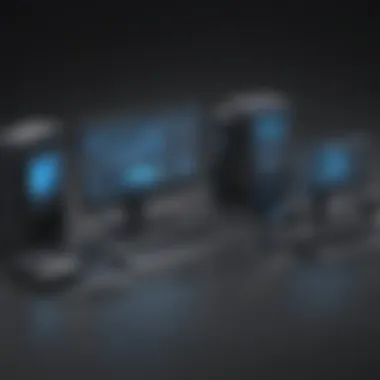

Intro
Understanding the financial implications of software licensing is crucial for businesses, particularly in today’s competitive landscape. The focus of this article is Bluebeam Revu, a leading software used for PDF creation, editing, and collaboration, specifically in the architecture, engineering, and construction fields.
This examination will analyze the various licensing costs associated with Bluebeam Revu, providing insights into types of licenses, their pricing structures, and renewal processes. By the end of this exploration, decision-makers and IT managers will have a clearer understanding of the investment required for effective use of Bluebeam Revu, thus enabling wiser choices for their organizations.
Software Overview
Definition and Purpose of the Software
Bluebeam Revu is a powerful PDF solution designed primarily for professionals in the architecture, engineering, and construction industries. Its primary goal is to enhance productivity and collaboration across teams by streamlining the workflow associated with document management and project communication. With functions that allow users to create, edit, markup, and share PDF documents, Bluebeam Revu serves as an essential tool for project management.
Key Features and Functionalities
Bluebeam Revu stands out due to its comprehensive set of features that cater to the needs of construction and engineering professionals. Some notable functionalities include:
- PDF Creation and Editing: Users can generate new PDFs or modify existing ones with ease.
- Markup Tools: The software offers a range of markup tools that facilitate annotations directly on documents, promoting clearer communication among team members.
- Collaboration Tools: Bluebeam Studio allows for real-time collaboration on projects, ensuring all stakeholders can contribute effectively.
- Document Management: Users can organize and manage documents within projects, which is vital for maintaining efficiency.
- Integration Capabilities: Bluebeam Revu integrates with other software solutions, enhancing its versatility in different workflows.
These features together create a robust platform that not only aids in project efficiency but also ensures accuracy and accessibility of information throughout project lifecycles.
Comparison with Alternatives
Overview of Competitors in the Market
The market for PDF management solutions encompasses several alternatives to Bluebeam Revu, including Adobe Acrobat Pro, Foxit PhantomPDF, and Nitro Pro. Each of these competitors offers its own set of features and pricing models. Understanding these differences is essential for making an informed decision.
Key Differentiators
When comparing Bluebeam Revu to its alternatives, a few key differentiators become apparent:
- Industry Focus: Unlike many competitors, Bluebeam is tailored specifically for the architectural and engineering sectors, providing features that are particularly beneficial for these fields.
- Collaboration: Bluebeam's emphasis on real-time collaboration through Bluebeam Studio surpasses what many other solutions offer, making it a superior choice for team projects.
- Customization Options: Bluebeam allows users to personalize their tools and workspaces, enhancing user experience according to specific project needs.
Overall, while there are numerous PDF management options available, Bluebeam Revu maintains a competitive edge through its focused approach and extensive feature set.
Intro to Bluebeam Revu Licensing
Understanding Bluebeam Revu Licensing is crucial for any organization looking to invest in software solutions that enhance productivity, especially in the construction and architecture sectors. The decision to purchase a software license is not merely a financial transaction; it incorporates strategic planning and aligns with the organization's operational requirements. Educating oneself on the available licensing types can lead to informed decisions that reflect the true needs of a business.
Overview of Bluebeam Revu
Bluebeam Revu is a PDF solution specifically designed for the architecture, engineering, and construction industries. It offers powerful tools for collaboration, document management, and markup capabilities. The software helps teams to streamline workflows and increase efficiency, making it an invaluable asset for project management. Its user interface is tailored to meet the demands of professionals who work extensively with digital blueprints and plans. Bluebeam Revu distinguishes itself through features like real-time collaboration and cloud storage integration, which can improve communication among team members.
Importance of Licensing in Software Solutions
Licensing plays a fundamental role in the use of software products. In the context of Bluebeam Revu, understanding licensing options is essential for addressing specific business needs. Proper licensing ensures compliance with legal standards, thereby mitigating risks associated with unlicensed software usage.
Moreover, licensing can influence how software is used within a company. For instance, opting for a single-user license may limit collaboration amongst teams, while an enterprise license could facilitate a comprehensive approach to project management. This choice often reflects the company’s size, project cost, and operational model.
"Choosing the right licensing type is as important as selecting the software itself."
Thus, evaluating licensing implications is paramount. This involves considering not only the immediate costs but also the long-term benefits of the software capabilities each license supports.
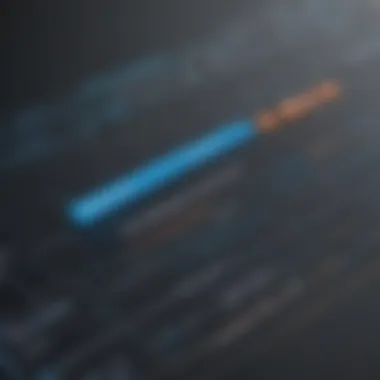

Types of Bluebeam Revu Licenses
Understanding the types of Bluebeam Revu licenses is essential in making an informed decision about software investment. Each licensing option caters to different business needs, encompassing varying costs, features, and flexibility. By recognizing the distinctions among these licenses, organizations can align their choices with their operational demands. This section delves into four primary license types: Single-user License, Enterprise License, Volume License, and Subscription License. Each type has unique advantages and considerations, which will be explored in detail.
Single-user License
The Single-user License is tailored for individual users who require full access to Bluebeam Revu's functionalities on a single device. This type of license suits freelancers, small business owners, or professionals working independently. One significant benefit is the reduced upfront cost compared to multi-user options. Users can install the software on their system without the need for complex administrative setups, making it straightforward to deploy.
However, there are limitations. A Single-user License restricts access to one user per license. Should the organization grow or if collaboration is necessary, moving away from this license can become a challenge. Additionally, software updates may come with additional costs, which users must consider when budgeting.
Enterprise License
For larger organizations, the Enterprise License offers a more robust solution. This option supports multiple users and comes with advanced features tailored to facilitate collaborative workflows. The Enterprise License ensures that teams can work together on projects in real-time, enhancing productivity significantly.
Organizations opting for this license enjoy the benefits of centralized administration. IT managers can manage deployment, updates, and user licenses from one platform, reducing the overhead. However, the pricing can be significantly higher than other licenses, which is a key consideration for budget-conscious organizations. Businesses must evaluate their needs against the potential expenditures to determine if this license aligns with their strategic goals.
Volume License
The Volume License is ideal for businesses that need several licenses at once but do not require the extensive features of an Enterprise License. It enables organizations to purchase a bulk number of licenses at a lower price per unit. This can result in substantial savings, especially for firms with multiple employees needing access to the same software.
Volume License agreements often come with flexibility. Users can manage licenses independently, allowing for scalability as the workforce grows. However, it is crucial to monitor usage and active licenses, as unused licenses can lead to wasted resources. This option is a compelling middle ground for businesses that need more than one license without the complexities of enterprise management.
Subscription License
The Subscription License operates on a different model, providing users access to Bluebeam Revu for a fixed period. Monthly or annual subscriptions make this a more flexible option, allowing users to adjust their software costs according to current needs. This can be particularly beneficial for seasonal businesses or those with fluctuating project loads.
The Subscription License also ensures that users have the latest features and updates. There is no need for large upfront payments for the software, making it easier for smaller companies to manage cash flow. However, organizations must remain aware of renewal costs and potential increases in pricing over time, which could affect long-term budgeting.
In summary, the choice of license type can significantly influence the total cost of ownership and the effectiveness of Bluebeam Revu in supporting business objectives. Carefully assessing individual business needs against these options will lead to a more informed decision.
Detailed Pricing Breakdown
Understanding the pricing associated with Bluebeam Revu is crucial for organizations considering software investments. Each licensing type has specific costs that can significantly affect a company's budget. A detailed pricing breakdown enables decision-makers to analyze these expenses comprehensively, ensuring informed choices that align with the organization’s financial capabilities. This section will delve into the costs attached to various license types, help clarify potential expenses, and lay the groundwork for making strategic decisions.
Cost of Single-user License
The single-user license is designed for individual users. It provides access to Bluebeam Revu’s full capabilities for one person. This model delivers a clear price structure, making it easier for small businesses and freelancers to budget effectively. As of the latest information, the cost for a single-user license usually ranges between $350 and $450, depending on the specific version purchased. The price might vary based on promotions, updates, or included add-ons. It is important to realize that this model suits individuals or very small teams, as it does not support concurrent use across multiple devices.
Cost of Enterprise License
In contrast, the enterprise license is tailored for larger organizations. This license accommodates multiple users across the company, often resulting in significant cost savings per user. Pricing for an enterprise license can vary extensively, typically being negotiated on a case-by-case basis. Organizations should expect to discuss their specific needs and the number of users, which can affect overall costs. For companies with more than 50 users, discounts are usually available. This model not only simplifies management but also enhances collaboration across diverse teams.
Cost of Volume License
The volume license is another option for organizations looking to equip a larger number of users. This license type allows for the installation of the software on multiple devices under a single agreement, which brings down the cost per license. Companies ordering more than five licenses often benefit from volume pricing. The discount can be substantial, leading to a more favorable overall expense profile. Organizations should take into account how many licenses are necessary and if they might expand in the future to ensure they are making a well-rounded commitment.
Cost of Subscription License
Finally, the subscription license offers a flexible approach to licensing. It requires periodic payments, often billed annually or monthly, which can make budgeting easier for some organizations. The cost tends to range from $20 to $50 per month depending on features chosen. This model is appealing to businesses looking for short-term commitments or those needing to scale their resources up or down quickly. It is essential to verify the terms of subscription, as some features may only be available through certain packages, thus affecting the overall expense.
Takeaway: Understanding the nuances in pricing for each license type is vital. It allows companies to not only plan their budgets better but also align the software investment with their operational needs.
Factors Influencing Bluebeam Revu License Costs


Understanding the factors that influence license costs for Bluebeam Revu is crucial for businesses contemplating this investment. These elements determine not only the financial outlay but also the overall value the software brings. Cost considerations can vary significantly based on the requirements and conditions of each business. Therefore, it is essential to consider multiple elements that contribute to the pricing of Bluebeam Revu licenses.
Business Size and Structure
The size and structure of a business can greatly affect licensing costs. Smaller companies may opt for single-user licenses or a few volume licenses, leading to different pricing models compared to larger enterprises. Larger organizations often require an enterprise license, bringing scalability and potentially more features.
Business structure also plays a role. For example, companies that are decentralized may require multiple licenses in various locations, increasing costs. In contrast, centralized organizations may leverage fewer licenses thanks to shared access. Deciding on the most cost-effective approach requires detailed analysis of the company structure and employee needs.
Usage Frequency
Frequency of use is another critical factor influencing costs. Companies that use Bluebeam Revu daily will gain more value from purchasing permanent licenses. For minimal usage, subscription models could be more appropriate. Understanding usage patterns will help in making informed choices about licensing. Businesses need to assess how often they require access to features that Bluebeam offers, including collaboration tools and annotation options.
Regular assessments of usage frequency can highlight whether the current licensing model meets organizational needs or if adjustments are necessary.
Feature Requirements
Feature requirements can also dictate license costs. Bluebeam Revu offers a variety of features that vary significantly in complexity. Organizations that require advanced features such as integrated workflows or cloud collaboration may incur higher costs due to needing more extensive licenses. In contrast, basic document management features can be acquired at lower price points.
To make informed decisions regarding feature requirements, businesses should list their necessary functionalities and discuss these needs with the vendor. This can prevent overspending on features that will not be utilized effectively.
In summary, various factors influence the overall costs associated with Bluebeam Revu licenses. By understanding business size and structure, usage frequency, and feature requirements, organizations can make better financial decisions and align their license choices with actual needs.
"Making informed choices about licensing based on specific needs can lead to substantial savings and improved efficiency."
Comparing Bluebeam Revu with Alternatives
When evaluating software for document management and collaboration, comparing options is crucial. This section addresses Bluebeam Revu in light of its competitors, especially Adobe Acrobat and Foxit PDF Editor. Understanding the differences in cost, features, and user experience helps organizations make informed decisions regarding their licensing investments. The right choice should align with specific business needs while potentially reducing overall operational costs.
Cost Comparison with Adobe Acrobat
Adobe Acrobat is one of the most recognized names in PDF management. Comparing its cost with Bluebeam Revu necessitates a close examination of the pricing structures of both. Adobe often operates on a subscription model, offering various tiers based on features. For example, Adobe Acrobat Standard and Pro have different monthly fees, which can add up depending on the number of users. Conversely, Bluebeam offers a one-time purchase option as well as subscriptions, which may lead to more flexible budgeting for some businesses.
The annual cost for Adobe Acrobat Pro can be as high as $180 per user. For companies that need multiple licenses, the subscription model can scale in terms of costs but may become expensive in the long run. In contrast, Bluebeam's licensing can be tailored for businesses of any size, potentially providing better value for firms requiring specific PDF markup tools. This aspect should be critically considered when making a choice between the two.
"Understanding the cost implications of software licenses is vital for establishing a productive work environment while managing a budget effectively."
Cost Comparison with Foxit PDF Editor
Foxit PDF Editor is another alternative that often touts itself as budget-friendly. The pricing for Foxit is generally lower than that of Adobe Acrobat, which might be appealing for small to medium-sized businesses. Foxit operates primarily on a subscription basis, but they also provide perpetual licensing options. The costs can vary based on the features selected, making it essential to evaluate the specific requirements of the team.
Compared to Bluebeam Revu, Foxit often prides itself on lower price points. However, when analyzing the value derived from each software, it becomes crucial to consider features beyond initial cost. Bluebeam is designed for professionals in architecture, engineering, and construction, often providing advanced features that may justify its higher price for specific industries. Businesses that require sophisticated tools for project collaboration might find Bluebeam's features worth the extra cost, even in comparison to the seemingly affordable Foxit.
In summary, while Foxit offers an economical solution, it may lack some functionalities that Bluebeam Revu excels at, especially regarding specialized industries. The ultimate decision should incorporate not just the costs but the unique needs of the organization, aligning the software capabilities with the workflow effectively.
Budgeting for Bluebeam Revu Licensing
When considering the implementation of Bluebeam Revu within an organization, effective budgeting is essential. Understanding the associated costs enables a business to allocate financial resources wisely. Additionally, knowing these costs helps in evaluating the return on investment. Investing time in budgeting can lead to significant cost control and planning advantages.
The importance of budgeting for Bluebeam Revu licensing also lies in the strategic decision-making process. Budgeting is not merely about tracking expenses; it’s about anticipating future needs and aligning them with budgetary constraints. For many small to medium-sized businesses, this can mean the difference between leveraging advanced features of Bluebeam Revu to its full potential or settling for a more limited software solution.
Forecasting License Expenses


Forecasting license expenses is a fundamental component of budgeting. This involves examining current usage patterns and predicting future licensing needs based on anticipated changes in the business landscape. As project sizes vary or as the team expands, the licensing requirements may fluctuate. By creating projections, businesses can identify potential costs that might arise with upgrades or additional seats.
Key elements to consider while forecasting include:
- Number of Users: Understanding how many employees require access to Bluebeam Revu will guide the choice between single-user and volume licensing.
- Usage Patterns: Analyzing how frequently the software is used can influence whether a subscription or perpetual license is more cost-effective.
- Future Projects: Keeping an eye on upcoming projects that may require additional licenses can prevent budget surprises.
Establishing a realistic budget not only aids in financial management but also ensures that the right number of licenses is in place to meet operational needs efficiently.
Re-evaluating License Needs Regularly
Regularly re-evaluating license needs is a crucial aspect of maintaining a budget. A stagnant approach to software licensing can lead to waste or underutilization. As business needs evolve, so too should the licensing strategy.
Periodical assessments should include:
- User Feedback: Gathering insights from users about their experience with the software can highlight if more features are needed or if there are inefficiencies in current licensing.
- Financial Analysis: Analyzing historical spending on licenses can help in determining if the current licensing model is still suitable.
- Market Changes: Keeping up with industry trends can reveal new features or competitive solutions that may provide better cost-benefit analysis.
Re-evaluating ensures that the organization’s software strategy remains aligned with its goals and provides an opportunity to adjust course as needed.
"Monitoring and adapting your licensing approach is not just smart, it’s necessary for sustainable growth."
Renewing Bluebeam Revu Licenses
Renewing licenses for Bluebeam Revu is a crucial part of managing software costs effectively. As organizations evolve, their software needs may change, making it essential to carefully consider the renewal process. This section will highlight the specific elements related to renewing Bluebeam Revu licenses, the benefits of timely renewals, and key considerations to keep in mind.
Understanding Renewal Costs
When it comes to renewal costs for Bluebeam Revu licenses, several factors play a significant role. Typically, renewal pricing may differ based on the type of license held and the duration for which the license has been active. Bluebeam’s pricing structure often involves discounts for early renewals and varying costs depending on changes in the user base or desired features.
It is essential to evaluate the total expenses associated with renewal. This includes not only the base renewal fee but also potential expenses related to upgrading features or increasing license count. For instance, a small business might consider whether additional features provided in newer versions justify the cost increase.
Additionally, organizations should understand how the market may affect potential costs. Engaging directly with Bluebeam or authorized resellers can provide better insights into the latest pricing trends. Following changes in the industry and any promotional offers will also help in managing renewal costs effectively, making it worthwhile to stay informed.
Strategies for Affordable Renewals
Renewing your Bluebeam Revu licenses does not have to be a financial burden. Here are some strategies to ensure the process remains cost-effective:
- Evaluate Your Needs: Review the current usage of Bluebeam Revu among team members. Assess whether all features are being utilized and determine if the organization requires the same number of licenses during the renewal period.
- Take Advantage of Discounts: Look out for early renewal discounts. Many companies offer price reductions for renewing licenses ahead of time, which can result in significant savings.
- Group Licensing Options: For businesses with multiple users, consider purchasing volume licenses or switching to an enterprise agreement. This approach could provide better rates based on the total number of users.
- Communicate with Resellers: Regularly engage with your software resellers or account managers. They may offer personalized guidance regarding renewing licenses and can also inform you about any exclusive promotions available.
- Consider Subscription Models: Subscription licenses can be a flexible option for businesses unsure about their long-term needs. Regularly evaluating these subscriptions may help avoid paying for unused features or capabilities.
By employing these strategies, organizations can navigate the renewal process with greater ease and lower expenses, ensuring they continue to leverage the powerful tools Bluebeam Revu offers without overspending.
End: The Cost-effectiveness of Bluebeam Revu
The topic of cost-effectiveness in using Bluebeam Revu cannot be overstated. As this article has explored various aspects of Bluebeam Revu licensing, it becomes crucial to evaluate its return on investment and how it fits into the broader framework of organizational needs. Businesses must consider that the initial costs of acquiring licenses may appear significant. However, the overall value derived from enhanced productivity, improved collaboration, and streamlined workflows often far surpasses these costs.
Being clear about how Bluebeam Revu addresses specific operational challenges is vital. The software's robust features, such as automated markup tools and efficient document management, can lead to significant time savings and thus reduce overall project expenses. These factors can sway decision-makers towards seeing the product as more than just another line item in the budget, but as a strategic investment.
Evaluating Return on Investment
When assessing the return on investment (ROI) of Bluebeam Revu, it is essential to focus on several key metrics:
- Increased Efficiency: Look at the time saved during project workflows. Users report that Bluebeam Revu can decrease the time required for document reviews and revisions.
- Collaboration Gains: Enhanced communication features allow teams to work more effectively together, which can lead to fewer project delays.
- Cost Savings: Calculate how much less is spent on revisions and rework when using an efficient tool like Bluebeam Revu.
By applying these metrics, organizations can accurately measure the tangible benefits of the software against its licensing costs, validating the decision to invest in Bluebeam Revu.
Final Thoughts on Licensing Decisions
Ultimately, the decision to choose Bluebeam Revu licensing requires a careful evaluation of specific organizational needs and future goals. Each business environment is unique, necessitating a customized approach to selecting the appropriate license type.
When making this decision, businesses should contemplate factors such as expansion plans, team dynamics, and the specific features that will drive their success. Keeping abreast of renewal options and seeking strategies for cost-efficient renewals can also contribute to maintaining budget alignment.















