Understanding ArcGIS Pro Cost Structure and Value

Intro
Understanding the cost structure specific to ArcGIS Pro is crucial for organizations looking to leverage geographic information system technology. As businesses aim to enhance their decision-making processes through spatial analysis, grasping the financial implications of adopting software like ArcGIS Pro becomes essential. This section serves as a foundational overview of the software, its purpose, and its key features, which influences cost considerations while guiding potential adopters in their purchasing decisions.
Software Overview
Definition and Purpose of the Software
ArcGIS Pro is a comprehensive desktop application developed by Esri for creating, analyzing, and sharing geographic information. It serves as a vital tool for professionals in various industries including urban planning, environmental science, and transportation. Its core purpose is to enable users to visualize spatial data effectively, conduct intricate analyses, and produce insightful maps that aid in informed decision-making. Understanding this purpose is fundamental in assessing its value and associated costs.
Key Features and Functionalities
ArcGIS Pro offers an array of features designed to enhance user experience and capabilities. Some notable functionalities include:
- 3D Visualization: Users can create 3D scenes, allowing for a more robust analysis of spatial relationships.
- Integrated Data Management: The software supports various data formats, facilitating smooth integration with existing datasets.
- Advanced Geospatial Analysis Tools: These tools allow users to perform complex spatial analysis swiftly and efficiently.
- Collaborative Workflows: ArcGIS Pro enables sharing of projects and maps seamlessly within teams, improving collaboration and productivity.
- Extensive Extensions: Specialized extensions like Spatial Analyst or 3D Analyst provide enhanced functions tailored to specific user needs.
The richness of these features adds complexity to the cost structure, as organizations must evaluate which functionalities align with their goals and justify their expenditure.
Comparison with Alternatives
Overview of Competitors in the Market
In the GIS software landscape, ArcGIS Pro competes with a range of alternatives. Prominent competitors include QGIS and MapInfo Pro. Each software brings unique strengths and weaknesses to the table.
Key Differentiators
What differentiates ArcGIS Pro from its competitors?
- User-Friendliness: ArcGIS Pro is known for its user-centric design, making it easier for new users to navigate.
- Robust Support Network: Esri provides extensive documentation and community support, a critical aspect for organizations during implementation.
- Comprehensive Analytical Tools: While other options may offer basic functionalities, ArcGIS Pro stands out with its advanced analytical capabilities and extensive feature set.
By understanding these distinctions, decision-makers can better evaluate whether ArcGIS Pro’s cost is justified compared to other options in the market.
Prologue to ArcGIS Pro Cost
Understanding the cost structure associated with ArcGIS Pro is essential for organizations looking to invest in geographic information system (GIS) technology. In the fast-paced current landscape, GIS software like ArcGIS Pro plays a critical role in various sectors, including urban planning, environmental management, and logistics.
Businesses, especially small to medium-sized ones, must consider the financial implications of implementing such tools. Delving into the costs involved can lead to better budgeting and informed decision-making.
There are multiple pricing models available, and each comes with distinct features and limitations. Therefore, grasping these models allows organizations to choose the right plan that aligns with their specialized needs. Not only does this evaluation help in selecting the right licensing method, but it also aids in understanding value derived from the usage.
In this section, we will explore important aspects that will shape our analysis of ArcGIS Pro's cost structure. By understanding these fundamentals, businesses can better appreciate the total cost of ownership and implement strategies to maximize their return on investment.
Overview of ArcGIS Pro
ArcGIS Pro is a powerful desktop GIS application developed by Esri. It enables users to visualize, edit, and analyze geospatial data. The software supports advanced 2D and 3D mapping, making it an essential tool for professionals across various industries.
Several features set ArcGIS Pro apart:


- Integration with ArcGIS Online: Users can share and collaborate on projects seamlessly through Esri's cloud platform.
- Advanced Analytics Tools: ArcGIS Pro offers sophisticated analytical tools for spatial data analysis.
- User-Friendly Interface: The interface is designed to make complex tasks more manageable, appealing to both seasoned users and beginners alike.
By recognizing the capabilities of ArcGIS Pro, organizations can better justify the costs and assess the software's worth in their workflows.
Importance of Understanding Costs
Understanding the costs involved in acquiring and using ArcGIS Pro can not be understated. Organizations are often required to justify their investments. Here are key elements to consider:
- Budget Awareness: With clear cost insights, businesses can allocate funds efficiently and avoid overspending.
- Cost-Benefit Analysis: Grasping the total expenses versus the benefits provides a strong basis for decision-making.
- Capacity for Growth: Not every organization will use ArcGIS Pro in the same way. Knowing costs helps assess scalability and adaptability based on future needs.
"A thorough understanding of financial commitments is vital for leveraging ArcGIS Pro effectively."
By prioritizing cost awareness, organizations can minimize risks, enhance productivity, and ultimately make sound investments in GIS technology.
Pricing Models for ArcGIS Pro
Pricing models for ArcGIS Pro are pivotal in determining the overall investment a business will make in geographic information systems. Understanding these models enables organizations to choose an option that suits their financial structure and operational needs. Each pricing model presents unique benefits and considerations, helping decision-makers assess the financial implications aligned with their specific scenarios.
Subscription-Based Pricing
Subscription-based pricing for ArcGIS Pro often offers the flexibility that many organizations find beneficial. With this model, businesses pay a recurring fee, which can be monthly or annually, to access the software. This pricing approach has several advantages. For instance, it allows organizations to manage cash flow more effectively without a large upfront investment. Additionally, subscribers frequently receive updates and new features at no additional cost, ensuring they are always using the latest version.
However, potential downsides exist. For long-term users, the total cost over several years may exceed that of purchasing a perpetual license. Furthermore, if an organization decides to discontinue the subscription, they lose access to the software and any associated data.
Perpetual Licensing Options
Perpetual licensing options provide an alternative for businesses that prefer to make a one-time investment. In this model, organizations pay a single fee to own the software indefinitely. This can be advantageous for companies with stable budgets and those that plan to use the software long-term. The ownership also allows businesses to control their usage and maintain data without ongoing costs.
Yet, it is essential to consider maintenance and support costs, which often arise after the initial purchase. Upgrading to new versions typically requires additional fees. Therefore, while the upfront cost may seem appealing, ongoing expenses can add up if not properly planned.
Enterprise Licensing Agreements
Enterprise licensing agreements (ELAs) represent a broader approach to software licensing. This model is best suited for larger organizations that require multiple licenses across different departments or offices. With an ELA, a company commits to a certain usage level, often enabling significant savings on a per-license basis compared to individual subscriptions or perpetual licenses.
ELAs also typically include terms for support and upgrades, providing a comprehensive solution tailored to the organization’s needs. They simplify management, allowing for easier scaling as the organization expands.
Nonetheless, committing to an ELA requires careful consideration of the organization's future needs. Changes in project scopes or staff numbers can impact whether the initial agreement proves beneficial or restrictive.
"Understanding the pricing models available for ArcGIS Pro can significantly impact an organization's strategic decisions regarding GIS technology adoption."
Factors Influencing ArcGIS Pro Costs
Understanding the factors influencing the costs of ArcGIS Pro is crucial for organizations contemplating this powerful GIS software. Several elements contribute to the overall cost structure, and each plays a significant role in budget allocation and decision-making. By recognizing these factors, businesses can tailor their GIS investments to suit their specific needs while optimizing their financial resources.
Type and Size of Organization
The type and size of an organization greatly affect its overall costs when adopting ArcGIS Pro. Larger organizations often have more expansive GIS needs, which can result in higher costs, especially with multiple subscriptions or licenses. For instance, a multinational corporation may require more comprehensive features and support, thus incurring higher fees compared to a small local business. Furthermore, governmental agencies may benefit from specific licensing agreements that can alter pricing structures and provide added value. Understanding the unique requirements based on organizational size is essential for controlling expenses while ensuring all necessary functionalities are available.


Scope of GIS Projects
The complexity and scale of GIS projects are other significant factors that influence costs. Smaller, limited-scope projects will typically demand fewer resources and a simpler licensing model. For example, a short-term project focused on urban planning might require basic functionalities. In contrast, extensive projects, such as regional environmental analyses, require advanced features and possibly customization of tools, leading to higher costs. Organizations should clearly define their project scopes upfront to accurately align their GIS capabilities with their financial commitments.
Number of Users
The number of users accessing ArcGIS Pro provides a direct correlation to the overall costs associated with the software. Licenses may be purchased individually or as a bulk package for multiple users. The costs can differ significantly based on whether an organization opts for a fixed number of licenses or utilizes a subscription model, which can accommodate fluctuations in user numbers over time. As user needs change, so too will the associated expenses. Organizations must thoroughly assess current and future user requirements to avoid overspending on unused licenses or missing out on essential capabilities due to inadequate licenses.
Additional Tools and Extensions
Finally, the necessity for additional tools and extensions should not be overlooked in the cost discussion. ArcGIS Pro offers various extensions to enhance its functionality—these can be tailored according to project needs. For example, the Spatial Analyst extension provides advanced spatial analysis capabilities, while the 3D Analyst extension allows for robust 3D visualization. Each extension comes at a price, and organizations must weigh these costs against the potential benefits they could bring to their projects. A thorough assessment of what tools are truly needed versus optional will ensure that expenditures align closely with strategic objectives.
Understanding these factors enables organizations to make informed financial decisions regarding their investment in ArcGIS Pro. Each consideration should be evaluated in the context of the organization’s overall GIS strategy and financial capacity.
Comparative Analysis of Costs
A comprehensive comparative analysis of costs is crucial for any organization seeking to adopt ArcGIS Pro. In today’s competitive market, understanding how ArcGIS Pro stacks up against its competitors can provide insights not just on immediate expenses, but also on long-term value. When assessing software options, businesses must consider several factors, including feature sets, support services, and overall user experience. An effective comparative analysis allows organizations to make informed decisions based on a clear understanding of what they are getting for their investment.
ArcGIS Pro vs. Competitors
When evaluating ArcGIS Pro, it is essential to compare it with other GIS software like QGIS and MapInfo. Each of these options has unique pricing structures and capabilities. ArcGIS Pro is often associated with higher licensing fees than QGIS, which is free and open-source. However, the additional investment in ArcGIS Pro may justify itself through specialized features and more robust support.
- Features: ArcGIS Pro offers advanced tools for spatial analysis, mapping, and data management that might not be fully available in competitors like QGIS. These features can significantly reduce workflow time for complex projects.
- Support and Training: Esri, the company behind ArcGIS, provides extensive training resources, customer support, and documentation which can enhance user experience. In contrast, support for free software like QGIS often relies on community forums and third-party tutorials.
- Integration: If you already use other Esri products, the integration capabilities with ArcGIS Pro can make it a more compelling choice. This seamless integration can help streamline projects and reduce the necessity for multiple systems.
Despite these benefits, organizations need to evaluate if the higher costs align with their specific needs and budget constraints. Each solution has its pros and cons, and careful consideration is key.
Cost-Benefit Evaluation
After determining the direct costs associated with ArcGIS Pro, it is vital to conduct a cost-benefit evaluation. This approach allows businesses to consider both quantitative and qualitative factors when assessing the suitability of the software. Here are some crucial aspects:
- Total Cost of Ownership: Beyond initial licensing fees, organizations should consider ongoing costs related to maintenance, updates, and additional features. This evaluation provides a clearer financial picture and helps foresee long-term costs.
- Return on Investment (ROI): Estimating potential return on investment can be challenging. However, organizations can gauge ROI by measuring efficiency gains, project timelines, and improvements in data quality from using ArcGIS Pro.
- User Productivity: By adopting a comprehensive GIS tool, organizations might notice enhanced productivity. Employees may spend less time troubleshooting or managing software incompatibilities. This added efficiency can translate into cost savings in both time and resources.
Understanding Value Beyond Cost
Understanding value beyond mere cost is crucial in ensuring that organizations make informed decisions regarding the adoption of ArcGIS Pro. Cost is often a primary consideration; however, organizations must evaluate the broader implications of their investments. This exploration delves into the significant aspects that affect overall value, which include operational efficiency, decision-making enhancement, and considerations related to training and support.
Operational Efficiency Gains
One of the most prominent advantages of using ArcGIS Pro is the potential for operational efficiency. Organizations frequently face inefficiencies in their workflows. ArcGIS Pro provides tools and functionalities that streamline processes.
The software enables users to automate repetitive tasks, reducing time spent on manual entries and analysis. For example, the ModelBuilder feature allows users to create processes that run automatically when specific conditions are met. This automation leads to faster project completion and minimizes human errors.
Moreover, ArcGIS Pro supports collaboration among teams. Multiple users can work on the same projects, share data, and track changes in real-time. This collaborative approach enhances productivity and ensures that projects move forward without bottlenecks. Investing in workflows that are more efficient can lead to significant time and cost savings over the long term.
Enhanced Decision-Making
Effective decision-making relies heavily on the quality of information available. ArcGIS Pro excels in providing advanced analytical capabilities that empower users to make better decisions. When organizations utilize the software's mapping and spatial analysis tools, they gain insights that inform strategic actions.
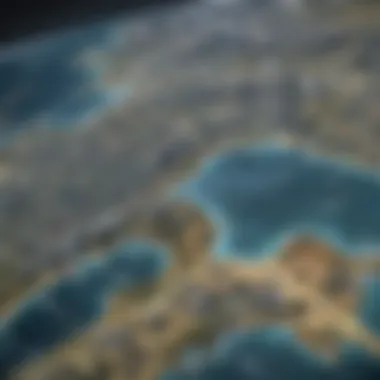

For instance, visualizing data geographically adds context that may be missed in traditional spreadsheets or reports. This spatial awareness helps decision-makers comprehend trends, relationships, and patterns. As a result, they can formulate strategies that are responsive to the realities on the ground.
In addition, ArcGIS Pro integrates with other data sources, allowing users to bring in various datasets for analysis. This integration can lead to cross-referential insights that provide a more comprehensive view of situations. Such informed decision-making can drive long-term competitive advantages.
Training and Support Costs
While evaluating the costs associated with ArcGIS Pro, organizations must consider training and support expenses. Training is essential for users to effectively utilize the software and maximize its features. Investing in initial training can alleviate frustrations that stem from steep learning curves associated with complex tools.
Furthermore, ongoing support is vital. Whether the help comes from Esri customer service or community forums, access to reliable support ensures organizations can troubleshoot effectively and keep their projects moving forward.
In summary, while the direct costs of ArcGIS Pro are significant, the value derived from enhanced operational efficiencies, improved decision-making capabilities, and proper training and support costs can far outweigh those initial expenditures. By focusing on these elements, organizations can ensure a favorable return on investment.
Future Trends in GIS Software Pricing
Understanding the future trends in GIS software pricing is crucial for organizations, especially for small to medium-sized businesses. Awareness of upcoming changes can help businesses plan their budgets more effectively, stay competitive, and better align their strategies with technological advancements.
By examining the potential impact of emerging technologies and shifts in market dynamics, decision-makers can make informed choices regarding their GIS investments. As the market evolves, recognizing these trends will also enable companies to identify opportunities for cost savings and increased value.
Emerging Technologies Impact
Emerging technologies play a significant role in shaping GIS software pricing. Innovations such as artificial intelligence and machine learning are becoming integral to GIS applications. These technologies enhance the capabilities of software, allowing for more efficient data processing and analysis.
With improved features, software vendors may adjust their pricing models. For example, integrating AI might lead to an increase in subscription fees, but it could also provide substantial efficiency gains. As organizations start to realize the value that these technologies bring, they might be willing to invest more, thus influencing overall pricing strategies.
Moreover, cloud computing is reshaping the landscape of GIS software. With the shift towards cloud-based solutions, companies can reduce their initial capital expenditures. This trend can lead to more flexible pricing options, such as pay-as-you-go models. However, moving to the cloud may also involve ongoing monthly or yearly costs, which companies need to factor into their budgeting.
Market Dynamics Shaping Costs
Market dynamics are continuously changing the cost structure of GIS software. Increased competition among GIS vendors is one factor driving prices. As more companies offer similar solutions, they may lower their prices to attract customers. This competition is beneficial for organizations looking for the best deal.
Conversely, a rise in demand for specialized GIS services can lead to higher costs. As businesses seek tailored solutions for unique challenges, vendors may charge a premium for customization and consultancy services. Companies should evaluate their specific needs and understand how market dynamics can affect service pricing.
"Staying aware of market trends helps organizations align their GIS investments with their operational goals, ensuring they maximize their budget."
End and Recommendations
The conclusion of this article is crucial as it synthesizes the various elements discussed throughout the exploration of ArcGIS Pro's cost structure. Understanding this section aids readers in grasping the entire framework of pricing, influencing factors, and the inherent value associated with the software. By bringing together insights on pricing models, organization size influences, and market trends, this conclusion serves as a guide for decision-makers in small to medium-sized businesses and IT professionals.
The recommendations provided here are rooted in the detailed analysis of costs and the benefits derived from deploying ArcGIS Pro. It is important to recognize that each organization may experience different outcomes based on unique circumstances. Therefore, personalized evaluations and recommendations are emphasized.
- Consider Long-Term Value: The understanding of initial costs should not overshadow the potential long-term operational benefits. Enhanced decision-making and efficiency can lead to substantial returns on investment.
- Evaluate Needs: Organizations need to examine their specific GIS project requirements closely. This evaluation should include understanding the scope and scale of projects to ensure that licensing matches operational demands.
- Utilize Available Support: Take full advantage of any training and support that comes with the purchase of ArcGIS Pro. This investment in learning can improve software utilization and streamline workflows.
- Forecast Future Needs: Technology changes rapidly. Keeping an eye on emerging technologies and their impact on pricing will allow organizations to forecast future needs and associated costs effectively.
"Understanding the cost structure of GIS software, such as ArcGIS Pro, is not merely about the price tag, but also about the value it adds to an organization."
Finally, aligning decisions with both current organizational capacities and future aspirations will assist businesses in making truly informed choices regarding the adoption of ArcGIS Pro.
Key Takeaways
- Diverse Pricing Models: ArcGIS Pro offers various pricing models that fit different organizational needs. Subscription models, perpetual licenses, and enterprise agreements provide flexibility depending on user requirements.
- Cost Influencers: Size and type of organization, the scope of projects, the number of users, and additional tools all influence the overall cost of implementing ArcGIS Pro.
- Long-term Value Considerations: Organizations should focus not only on upfront costs but also on the potential value delivered in efficiency, decision-making, and organizational growth.
- Emerging Trends: As technology evolves, the future of GIS software pricing will likely shift. Staying informed on these changes can benefit budgeting and strategic planning.
Final Thoughts on Investment
Investing in ArcGIS Pro must be approached as a strategic decision rather than simply a transactional one. It is an important tool that can transform how an organization manages geographical data and analysis. The initial costs may seem substantial, but the potential for increased operational efficiency and improved decision-making often leads to a favorable return on investment.
Organizations should take time to assess their specific needs and consider their long-term trajectory before committing to a purchase. It is essential to recognize that the integration of GIS capabilities can offer substantial improvements in workflows, decision-making processes, and overall business performance.