Comprehensive Trend Micro Mobile Security Review
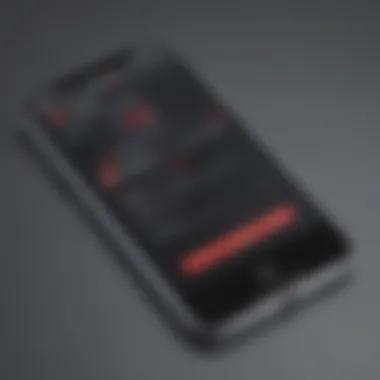

Intro
In the ever-evolving landscape of mobile technology, securing devices has become paramount, especially for small to medium-sized businesses. With the increasing reliance on mobile devices for business operations, there arises an urgent need for robust mobile security solutions. In light of this necessity, Trend Micro Mobile Security emerges as a relevant player in protecting sensitive business data and maintaining operational integrity.
This article provides a thorough exploration of Trend Micro Mobile Security, focusing on its features, performance, and usability. Additionally, it aims to equip decision-makers with insights to assess the software's effectiveness in safeguarding mobile devices against emerging threats. By evaluating user experiences alongside expert reviews, this analysis details whether Trend Micro Mobile Security meets the specific organizational needs for mobile device protection.
Software Overview
Definition and Purpose of the Software
Trend Micro Mobile Security is designed specifically to protect mobile devices from a plethora of security threats. It provides a comprehensive suite of tools aimed to safeguard data, ensure device integrity, and offer secure browsing experiences. The primary purpose is to counteract the vulnerabilities introduced by mobile device usage in business scenarios, particularly in a world where cyber threats are increasingly complex and sophisticated.
Key Features and Functionalities
This software is equipped with various features aimed at maintaining security and enhancing utility for users:
- Virus and Malware Protection: Trend Micro employs advanced scanning technologies to detect and eliminate potential threats.
- Privacy Protection: Features include tools to secure personal information against unauthorized access and data leaks.
- Safe Browsing: The software provides alerts for suspicious websites, helping users avoid phishing attempts.
- Device Tracking: In the event of loss or theft, users can track their device’s location, reducing the risk of data compromise.
- Application Security: It assesses apps for vulnerabilities, ensuring that only secure applications are allowed to operate on the device.
These features highlight the robust framework that Trend Micro Mobile Security offers, catering especially to businesses looking to mitigate risks associated with mobile technology.
Comparison with Alternatives
Overview of Competitors in the Market
The mobile security industry features several formidable competitors, including McAfee Mobile Security, Norton Mobile Security, and Kaspersky Mobile Security. Each offers unique selling points and varying levels of protection, creating a competitive landscape for businesses seeking reliable solutions.
Key Differentiators
The distinct advantages of Trend Micro Mobile Security lie in its specialized features tailored for business use:
- Ease of Use: The interface is user-friendly, making it accessible for those without extensive technical knowledge.
- Comprehensive Coverage: Unlike some competitors, Trend Micro integrates multiple protective functionalities within a single platform.
- Regular Updates: Frequent updates ensure that the software adapts to the changing threat landscape, providing up-to-date protection for users.
"Investing in a proper mobile security solution like Trend Micro can save businesses from potentially catastrophic data breaches."
Prologue to Trend Micro Mobile Security
In today's digital landscape, mobile devices represent a crucial component of business operations. With their convenience and multifunctionality, smartphones and tablets have become central to communication, data management, and business transactions. However, this increased reliance on mobile technology introduces significant vulnerabilities. This is where Trend Micro Mobile Security plays a vital role.
Trend Micro Mobile Security offers comprehensive protection tailored specifically for mobile devices. It goes beyond traditional security measures by addressing various threats that specifically target mobile platforms. These threats include malware, phishing, and data breaches, which can severely impact organizations of all sizes.
Importance of Mobile Security in the Business Context
For small to medium-sized businesses and entrepreneurs, safeguarding sensitive information is imperative. The financial repercussions of a security breach can be immense, including potential data loss, service disruptions, and regulatory penalties. Therefore, an effective mobile security solution like Trend Micro is essential not only for protecting data but also for maintaining trust among clients and stakeholders.
Features and Benefits of Trend Micro Mobile Security
Trend Micro Mobile Security is equipped with advanced features that provide layered protection. This includes real-time scanning, anti-theft capabilities, and privacy protection measures. The ease of use is another notable benefit, making it accessible for IT professionals and non-technical users alike. Businesses can rely on this software to deliver robust security without overwhelming complexity.
"In an era defined by digital interaction, protecting mobile devices is not just an option; it's a necessity."
Key Considerations
When considering mobile security, companies should evaluate not only the software's features but also its adaptability to specific business needs. For instance, how well does it integrate with existing systems? Is customer support readily available for troubleshooting? These are questions that ought to guide decision-making.
In summary, the introduction to Trend Micro Mobile Security highlights its significance in addressing mobile security threats and its relevance in the broader context of organizational safety. As mobile threats continue to evolve, having a dedicated solution like Trend Micro will be crucial in defending against them.
Overview of Mobile Security Threats
Understanding mobile security threats is vital in safeguarding both individual users and businesses. With the rise of mobile technology, threats have become more sophisticated and varied. This section will elaborate on some of the most significant types of mobile security threats and their potential impact on organizations.
Types of Mobile Security Threats
Malware
Malware is one of the most common threats to mobile devices. It refers to malicious software that can disrupt, damage, or gain unauthorized access to systems. The key characteristic of malware is its ability to disguise itself as legitimate software, making it a popular choice among cybercriminals. Some malware types include viruses, worms, and Trojan horses. In the context of this article, understanding malware is critical because it highlights the need for robust mobile protection. Malware can profoundly compromise the integrity of both personal and business data. Its unique feature is that it can remain dormant before activating, causing sudden and severe damage. This unpredictability poses a significant risk for mobile security, making it imperative for users to employ effective security measures.
Phishing
Phishing constitutes another leading threat in the mobile domain. It involves tricking users into providing sensitive information by presenting fake websites or communications that appear legitimate. The key characteristic of phishing attacks is their social engineering aspect, which relies on manipulating users into making mistakes. Phishing is beneficial for attackers as it can yield sensitive information, such as passwords and credit card details, with relative ease. The unique feature of phishing is its ability to be delivered through multiple channels like SMS, email, or social media. However, the limitations include the increasing awareness of users about these tactics, which can reduce effectiveness if users stay vigilant.
Data Breaches
Data breaches occur when unauthorized individuals gain access to sensitive records. These incidents have far-reaching consequences, particularly for businesses handling personal customer information. A significant aspect of data breaches is the potential for financial and reputational damage. The key characteristic of a data breach is the loss of control over sensitive information, which can be particularly detrimental in regulated industries. It is a well-known fact that data breaches can lead to severe penalties and loss of consumer trust. The unique feature of data breaches is their capacity to affect an organization for years, as the ramifications often extend beyond the immediate incident.
Impact on Businesses
Understanding the impact of mobile security threats on businesses is essential for informing management decisions. The consequences of these threats can be extensive and varied, affecting financial stability, reputation, and operational efficiency.
Financial Loss
Financial loss is often the most immediate and visible impact of mobile security threats. This aspect covers everything from the direct costs associated with data recovery to the potential penalties from regulatory bodies. The key characteristic of financial loss is that it can compound quickly, with the costs escalating in the event of a systemic failure. In this article, financial loss underscores the need for proactive security measures as a means of safeguarding the company's bottom line. A unique feature of financial loss in mobile security is that it can stem from various sources, including legal fees, remediation costs, and loss of business from damaged reputation. Operational recovery may take considerable time, affecting cash flow and investments.
Reputational Damage
Reputational damage often correlates with financial loss but is distinct in its long-term effects. The key characteristic of reputational damage is its capacity to diminish consumer trust, affecting the customer base even when immediate financial fallout seems contained. In this article, reputational damage serves to illustrate how threats can have a lingering impact on brand perception. The unique feature of reputational damage is that recovery can be protracted and often requires significant investment in rebuilding customer confidence. This highlights the critical challenge businesses face in mitigating threats effectively.
Operational Disruption
Operational disruptions can arise from various mobile security threats, impacting day-to-day business activities. This can manifest as downtime, loss of productivity, or compromised internal communications. The key characteristic of operational disruption is its potential to halt workflow and disrupt employee tasks. In realistic terms, this translates into significant inefficiencies and delays in service delivery for clients. The unique feature of operational disruption is that the ramifications can permeate through the business, affecting not only the immediate operational sphere but also customer relations and employee morale. Success in addressing security threats is pivotal in preserving overall operational integrity.
Key Features of Trend Micro Mobile Security
Understanding the key features of Trend Micro Mobile Security is essential for any organization considering a mobile security solution. This software is designed to provide robust protection against various mobile threats while offering user-friendly functionalities. The combination of effectiveness and ease of use makes it a viable choice for small to medium-sized businesses, entrepreneurs, and IT professionals alike. It encompasses several features that address both current security issues and anticipate future risks, ultimately ensuring that mobile devices remain safe and functional.
Real-Time Protection
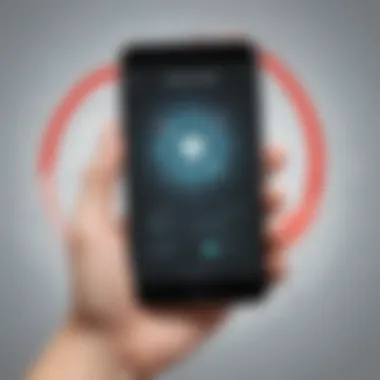

Real-time protection is a cornerstone of Trend Micro Mobile Security. This feature constantly monitors a device for potential threats, blocking malware and other harmful applications as soon as they are detected. By doing so, it minimizes the risk of infection and secures sensitive information. This proactive approach is vital for businesses, as a security breach can lead to significant data loss and operational disruptions. The ability of real-time protection to adapt to emerging threats enhances the overall security posture of mobile devices used within an organization.
Web Protection
Web protection is another critical feature of Trend Micro Mobile Security. It ensures that users can safely browse the internet without exposing themselves to phishing scams or malicious websites. The software employs several techniques, like URL filtering and website reputation assessments, to block access to potentially dangerous sites. Implementing web protection can save businesses from the nasty consequences of a successful cyber attack, which may include financial losses and reputational damage.
Privacy Protection
Privacy protection addresses the growing need for safeguarding personal and sensitive data. Trend Micro Mobile Security includes features that prevent unauthorized access to user information, such as secure browsing tools and data leak prevention measures. This is especially important for mobile devices since users frequently access confidential company data on the go. Organizations must be vigilant about data privacy to comply with legal regulations and maintain customer trust.
App Scanning
App scanning allows users to review installed applications for potential risks. This feature can identify whether an app poses any security threats or requires permission that could compromise data integrity. Regular app scanning is vital for small to medium-sized businesses that often rely on a variety of applications to conduct daily operations. Ensuring that installed apps are trustworthy helps mitigate the risk of malware infection and data breaches affecting business operations.
Anti-Theft Features
Lastly, the anti-theft features offered by Trend Micro Mobile Security are indispensable, especially for organizations with a mobile workforce. These functions include device location tracking, remote locking, and data wipe options. Should a device be lost or stolen, these tools can help protect sensitive information from falling into the wrong hands. This element of control is crucial for businesses concerned about the security of their intellectual property and customer data.
"The best defense against mobile security threats is a multi-faceted approach, combining various protective features to safeguard your assets."
In summary, the key features of Trend Micro Mobile Security provide comprehensive coverage against various threats while ensuring usability. As mobile devices become increasingly integrated into business practices, having such robust protection becomes not just a recommendation but a necessity.
Installation and Setup Process
The installation and setup process for Trend Micro Mobile Security is a crucial phase that directly impacts how effectively the software can function. A smooth installation not only ensures that the software is properly integrated into the mobile device's operating environment, but it also allows users to quickly adapt to the new security measures being put in place. With businesses increasingly relying on mobile devices for operations, understanding how to properly install and configure mobile security software is vital.
System Requirements
Before proceeding with the installation, it's essential to ensure that the device meets certain system requirements. This minimizes the risk of compatibility issues. The basic requirements for installing Trend Micro Mobile Security typically include:
- Operating System: Android version 5.0 or later, iOS version 11.0 or later.
- Storage: At least 200 MB of free space.
- RAM: Minimum of 1 GB.
- Network: Active internet connection for initial setup, updates, and app functionalities.
Making sure that your device meets these requirements can lead to a more stable performance and fewer interruptions during usage.
Step-by-Step Installation Guide
Installation can be carried out in several simple steps. Here’s a step-by-step guide to help you through the process:
- Download: Go to the Google Play Store or Apple App Store and search for "Trend Micro Mobile Security."
- Install: Click on the install button and wait for the app to download and install.
- Open the App: Once installed, open the application. You will be greeted with a welcome screen.
- Create an Account or Sign In: You can create a new account or log in using an existing Trend Micro account.
- Grant Permissions: The app will require permissions to access device features for full functionality. Grant the necessary permissions as prompted.
- Complete the Setup: Follow the on-screen instructions to complete the application setup and activate the security features.
After these steps, the installation is generally complete, and you will be ready to explore the features offered by Trend Micro Mobile Security.
Initial Configuration
After successful installation, configuring the application is crucial for optimizing its functionality. Initial configuration involves setting up your preferences to align with your business environment. Important steps include:
- Setting a Security Code: Establish a unique code to add an extra layer of protection.
- Adjusting Scan Settings: Configure regular scans for both devices and apps. Determine if you want scans to be performed automatically or manually.
- Enabling Web Protection: Turn on the web filtering feature to block malicious websites.
- Adjusting Anti-Theft Settings: Familiarize yourself with the anti-theft features, such as remote locking or data wiping.
"A well-configured installation offers enhanced protection against a plethora of threats, providing peace of mind to users and organizations alike."
User Experience: Interface and Usability
User experience significantly impacts how users interact with Trend Micro Mobile Security. In today's fast-paced digital world, a well-designed interface can enhance productivity, while poor usability can lead to frustration and potential security lapses. Thus, it is crucial that users find the application intuitive and easy to use.
User Interface Design
The design of Trend Micro Mobile Security prioritizes functionality without sacrificing aesthetic appeal. The interface is clean and organized, allowing users to quickly access essential features. Icons and buttons are clearly marked, which helps in reducing the learning curve for new users. A minimalist approach guides users through the application, enabling them to focus on security tasks such as scanning, updating, or managing settings. An effective design also minimizes cognitive load, making it easier for users to process information and navigate the software.
Ease of Navigation
Ease of navigation is a foundational element in user experience. The navigation within Trend Micro Mobile Security is straightforward, with a well-structured menu that clearly categorizes different functionalities. Users can quickly switch between features such as real-time protection, web protection, and privacy settings. Quick access buttons enhance user efficiency, allowing entrepreneurs and IT professionals to respond promptly to potential threats. Moreover, the inclusion of tooltips aids in clarifying feature implementations for less experienced users.
Customer Support Options
Strong customer support is vital for any software, especially security software. Trend Micro Mobile Security offers various support channels including online resources, live chat, and email support. Users can find extensive documentation on their website, which covers common issues and comprehensive guides. The availability of multiple support paths ensures that users can seek help based on their preferences. This proactive approach builds trust and assists businesses in maintaining seamless operations in the face of security threats.
"User experience can dictate the effectiveness of security software; if users find it cumbersome, they may not utilize it to its full potential."
In summary, Trend Micro Mobile Security strives to provide a user-friendly experience. Its interface design, ease of navigation, and robust customer support options contribute significantly to its usability. For small to medium-sized businesses and IT professionals, a seamless user experience is crucial. It enables them to focus on what matters most—protecting their digital assets.
Performance Evaluation
Performance evaluation is an essential aspect of assessing Trend Micro Mobile Security. Its purpose is to measure how effectively the software defends against various threats while also considering its impact on device performance. For small to medium-sized businesses, understanding these factors is crucial. A balance between strong protection and optimal performance is necessary to ensure mobile devices run smoothly without unnecessary interruptions.
Scanning Speed
Scanning speed indicates how quickly the software can examine apps, files, and the overall system for potential threats. A fast scanning speed is critical for maintaining productivity. Users do not want to wait for long periods while the software runs checks. Trend Micro claims that their solution provides efficient scanning capabilities. It utilizes advanced algorithms to minimize scanning time without sacrificing security.
In practical terms, results seem to confirm these claims. Users have reported quick scans that allow for regular checks without interrupting workflow. This efficiency can be particularly beneficial during busy working hours when time is limited.
Battery Consumption
Battery consumption is another important metric. Security software often runs in the background to provide real-time protection, which can drain battery life. For mobile users, especially in businesses, prolonged battery life is essential.
Trend Micro Mobile Security has designed its features to reduce battery impact. The application optimizes how it runs in the background, which helps conserve energy. While some users have noted a slight increase in battery usage, it remains within acceptable limits. Maintaining a good balance between security and power efficiency is necessary for a smooth user experience.
Device Compatibility
Device compatibility ensures that the software works seamlessly on various devices and operating systems. Trend Micro Mobile Security supports multiple platforms, including Android and iOS.
This versatility makes it a suitable choice for organizations with employees using different types of devices. Additionally, having broad compatibility reduces potential technical issues that might arise when deploying the software across a mixed-device environment. Some users have noted problems with certain device models, but these appear to be in the minority.
In summary, performance evaluation of Trend Micro Mobile Security revolves around three main aspects: scanning speed, battery consumption, and device compatibility. Each plays a significant role in determining how well the software services the needs of small to medium-sized businesses. Understanding these areas can help decision-makers choose the best security tools for their mobile landscape.
Advantages of Trend Micro Mobile Security


In the current digital landscape, the necessity for robust mobile security cannot be overstated, especially for small to medium-sized businesses and entrepreneurs. The advantages offered by Trend Micro Mobile Security are significant and cater to a wide array of threats that today’s mobile devices face. Understanding these advantages can guide decision-makers in determining if this solution meets their organizational needs.
Comprehensive Protection
One of the standout features of Trend Micro Mobile Security is its comprehensive protection against various mobile threats. This software acts as a vigilant guardian, effectively shielding both personal and corporate data. With its layered security approach, it covers critical areas like malware detection, phishing protection, and data breach prevention.
- Malware Detection: Trend Micro employs advanced scanning technology that identifies known and unknown malware in real time. This reduces the risk of infected applications affecting the entire device.
- Phishing Protection: With a growing number of phishing attacks targeting users, the software offers proactive measures. It alerts users before they access fraudulent websites, minimizing the risk of credential theft.
- Data Breach Prevention: The software monitors for unauthorized access and potential data leaks. It ensures that sensitive corporate information remains secured against threats.
This multilayered defense system aims to provide a higher level of assurance to users. The real strength lies in its ability to adapt to new threats, ensuring that organizations stay ahead of the curve in the evolving cybersecurity landscape.
User-Friendly Features
Another significant advantage of Trend Micro Mobile Security is its user-friendly features. In an industry where complexity can often become a barrier to effective implementation, Trend Micro strives to simplify user interaction.
- Intuitive Interface: The interface is designed to be accessible, allowing users of varying expertise levels to navigate the application with ease. This results in less time spent training employees on software use.
- Accessible Options: Features such as quick scans, scheduled scans, and customizable settings make it easier for users to tailor security according to their specific needs. This flexibility empowers users to optimize their security posture without undue hassle.
- Helpful Notifications: Users are kept informed with regular updates and alerts about potential threats. This not only fosters awareness but also instills a proactive mindset toward mobile security.
These user-friendly features enhance the overall experience and encourage engagement from all users, ultimately leading to better security practices within the organization.
Regular Updates
Innovation in cybersecurity is paramount to maintain effectiveness such as regular updates and patches. Trend Micro understands this necessity well, and it prioritizes ongoing improvements to its security solutions.
- Frequent Threat Intelligence Updates: The application receives regular updates regarding the latest threats and vulnerabilities. This ensures that users are protected against emerging threats that could exploit system weaknesses.
- Software Enhancements: In addition to threat intelligence, new features and improvements to existing functionalities are rolled out consistently. This continuous development keeps the software relevant and capable of tackling newly identified risks.
- User Engagement for Updates: Users are notified of updates automatically, minimizing the need for manual intervention. This seamless update process ensures that devices remain secure without burdening users with complex tasks.
Due to the dynamic nature of mobile security threats, the importance of these regular updates cannot be overstated. They significantly enhance protection and provide peace of mind to businesses relying on mobile operations.
"Staying vigilant through regular updates is crucial in the fight against constantly evolving digital threats."
In summary, the advantages of Trend Micro Mobile Security extend beyond basic protection. With comprehensive coverage, user-friendly features, and regular updates, it serves as a valuable asset for organizations seeking to bolster their mobile security. Through its commitment to innovation and user engagement, Trend Micro positions itself as a leader in mobile security solutions.
Disadvantages and Limitations
When evaluating the efficacy of Trend Micro Mobile Security, it is crucial to consider its disadvantages and limitations. While the software provides numerous benefits, awareness of any shortcomings ensures well-informed decision-making, particularly for small to medium-sized businesses, entrepreneurs, and IT professionals.
Cost Considerations
Trend Micro Mobile Security often demands a higher initial investment compared to some competing solutions. This can be a significant factor for small businesses that operate on tight budgets. Subscription fees vary based on features selected, and scaling those costs with the business's growth can lead to financial strain over time.
Furthermore, businesses may encounter additional expenses when integrating the software with their existing systems. Training staff and maintaining optimal performance may require further investment. As such, organizations should weigh the potential costs against the protection benefits that Trend Micro Mobile Security offers.
Performance Impact
Some users report a performance impact when Trend Micro Mobile Security is running on their devices. While the software is designed to be resource-efficient, real-world experiences show that actively scanning devices can lead to slower operating speeds, particularly on older hardware. This can hinder productivity, especially in environments requiring quick data access.
Users must find a balance in utilizing security features while keeping their devices optimal for business tasks. The situation becomes complex when updates or scans disrupt workflows. Monitoring performance metrics becomes essential to alleviate these concerns.
Complex Features for Novices
For users who lack technical expertise, the breadth of features Trend Micro Mobile Security offers can be overwhelming. The user interface, while generally user-friendly, presents some advanced options that require a degree of understanding. Novices might struggle with settings related to privacy protection or configuring anti-theft features effectively.
This complexity can hinder effective use, leading to potential security gaps if critical features are neglected. As such, it becomes vital for businesses to invest in training resources or readily accessible support insights. Tailoring usage to the capabilities of the team can maximize benefits without risking safety.
Comparative Analysis with Competitors
In the realm of mobile security, conducting a comparative analysis with competitors is crucial. This allows organizations to evaluate different options and determine which software aligns best with their needs. By examining other security solutions, potential users can gain insight into the strengths and weaknesses of Trend Micro Mobile Security in relation to other products. This analysis helps businesses make informed decisions based on performance, features, and pricing.
Comparison with Norton Mobile Security
Norton Mobile Security is a prominent player in the mobile security arena. It offers robust protection against malware, including app scanning and anti-theft features. While Norton is known for its user interface, the impact on device performance can vary. It tends to use more battery life compared to Trend Micro, which may be a concern for users prioritizing efficiency. Additionally, Norton’s subscription cost is generally higher, which is a consideration for small to medium-sized businesses.
Key Points of Comparison
- Protection: Both services provide comprehensive threat detection.
- User Experience: Norton has a polished interface but may consume more resources.
- Price: Norton’s higher pricing may deter budget-conscious users.
Comparison with Kaspersky Mobile Security
Kaspersky Mobile Security is renowned for its high-level protection against various threats. Its features often include excellent anti-theft tools and privacy protection. However, some users find its interface slightly less intuitive than Trend Micro’s offering. Kaspersky can also be resource-heavy at times, leading to slower performance on older devices. In this comparison, Trend Micro may win in terms of usability and efficiency.
Key Points of Comparison
- Usability: Trend Micro offers a more straightforward and intuitive design.
- Performance: Kaspersky may require more resources, affecting older devices.
- Features: Kaspersky excels in privacy protection but may not always outpace Trend Micro in overall effectiveness.
Comparison with McAfee Mobile Security
McAfee Mobile Security highlights its focus on comprehensive coverage. It includes features like anti-theft, web protection, and privacy tools. Yet, McAfee’s performance can lag behind Trend Micro, particularly regarding scanning speed. Additionally, the learning curve for users new to McAfee can be steeper due to its extensive features. Therefore, organizations seeking efficiency with user-friendly design may prefer Trend Micro.
Key Points of Comparison
- Scanning Efficiency: Trend Micro tends to outperform McAfee regarding speed.
- Learning Curve: McAfee’s multitude of features can be overwhelming for some users.
- Comprehensive Protection: McAfee offers wide-ranging coverage but at the cost of potential complexity.
User Testimonials and Feedback
User testimonials and feedback are crucial components in assessing the overall effectiveness of any software, including Trend Micro Mobile Security. They provide a real-world perspective that complements the technical specifications and expert analyses. Hearing directly from users offers insights into their experiences, thereby revealing practical implications of the software in everyday use. In the context of mobile security, where the stakes are high—especially for small to medium-sized businesses—these testimonials can significantly influence decision-making processes.
From positive feedback, businesses can identify features that resonate well with users and understand the benefits that others have successfully experienced. On the opposite side, negative reviews can uncover flaws or limitations in the product, thus allowing organizations to weigh the pros and cons before investing. Ultimately, engaging with user testimonials serves as a grounded approach to evaluating how well Trend Micro Mobile Security meets the needs of its customers.
Positive Reviews
Many users have expressed satisfaction with Trend Micro Mobile Security, highlighting its comprehensive protection capabilities. Positive reviews often emphasize aspects such as the software's user-friendly interface and its effectiveness in detecting threats.
- Ease of Use: Many users note that the installation process is straightforward. New users can quickly familiarize themselves with the interface.
- Comprehensive Features: The protection features, which include real-time scanning and anti-theft measures, are often praised for being effective and reliable.
- Customer Support: Users appreciate the responsive customer service. Many have reported that support staff are knowledgeable and helpful in addressing concerns.
Those who have integrated Trend Micro Mobile Security into their business operations often mention fewer incidents of malware or breaches. Overall, the software’s ability to protect sensitive data is a common theme in positive testimonials.
Negative Reviews


Conversely, some users have shared less favorable experiences with Trend Micro Mobile Security. These negative reviews often focus on certain limitations and challenges faced during usage.
- Performance Impact: Some users report that the software can cause a noticeable slowdown in device performance, especially on older models.
- Complex Features: A segment of users finds the more advanced tools, such as App Scanning, somewhat complex. Novices might struggle to fully leverage these features without proper guidance.
- Cost Concerns: A few testimonials reflect dissatisfaction with pricing, especially when compared to alternatives providing similar or perceived value.
Although these reviews contribute to an overall mixed perception, they serve as valuable indicators of areas needing improvement for the product.
"User feedback not only highlights strengths but also sheds light on possible weaknesses. It is essential for potential buyers to consider both sides to make informed decisions."
Pricing Structure and Plans
Understanding the pricing structure and plans of Trend Micro Mobile Security is essential for organizations aiming to ensure robust mobile protection without unnecessary financial strain. For businesses, especially small to medium-sized ones, cost-efficiency is a major factor in selecting a cybersecurity solution. It is crucial to balance effective security features with a pricing model that aligns with budget constraints. The following sections outline the subscription models offered by Trend Micro and provide an evaluation of its value for money.
Subscription Models
Trend Micro offers a range of subscription models tailored to fit different organizational sizes and needs. Potential subscribers can choose from several options, including:
- Individual Plan: Targeted at single users, this plan is suitable for freelancers or individuals that require basic mobile security without extensive features.
- Business Plan: Designed for small to medium-sized enterprises, this option allows multiple users to benefit from the full suite of features, ensuring comprehensive protection for a larger workforce.
- Enterprise Plan: This model caters to larger organizations needing advanced security protocols and deployment options to safeguard many devices, often at a premium but with significant features.
Each plan typically runs on an annual subscription basis, providing a predictable cost structure. Discounts may apply for multiple subscriptions or long-term commitments, which can enhance overall affordability.
Value for Money Assessment
When considering the value for money, it is useful to evaluate what is included in each subscription tier compared to the risk exposure without adequate mobile security. Key factors that contribute to the overall value include:
- Range of Features: The comprehensive nature of security features across plans can justify higher costs. With Trend Micro Mobile Security, users get robust malware protection, real-time scanning, privacy protection, and anti-theft features.
- Frequency of Updates: Regular updates are crucial in the mobile security landscape, where new threats emerge daily. This ensures that the protective capabilities remain effective.
- User Support: The level of customer support provided can also influence the overall value. Subscriptions often come with dedicated customer service options, including technical support, which is invaluable for businesses facing issues.
While the pricing might seem higher than some competitors, the extensive features, proven effectiveness, and reliable support can make it a worthwhile investment for organizations serious about mobile security.
"Investing in mobile security is not just a cost, but a crucial strategy in safeguarding your business against persistent and evolving threats."
In summary, the pricing structure and plans of Trend Micro Mobile Security are crafted to offer various options that cater to distinct organizational needs. By carefully examining what is offered at each level, businesses can make informed decisions that maximize their security while staying within budget.
Future Developments and Updates
In the rapidly evolving landscape of mobile security, the future developments and updates of Trend Micro Mobile Security play a pivotal role. As cyber threats grow more sophisticated, it becomes crucial for security software to adapt and enhance its capabilities. This section sheds light on anticipated features and the software's response to emerging threats, which are integral to maintaining robust protection for businesses.
Anticipated Features
The anticipation regarding new features in Trend Micro Mobile Security is largely driven by the demands of modern users and the challenges posed by new threats. Some expected enhancements include:
- Enhanced AI Capabilities: Artificial intelligence is becoming a cornerstone for threat detection. Trend Micro may introduce improved AI systems that analyze behavior patterns more effectively, identifying anomalies before they evolve into serious issues.
- Extended Device Compatibility: As the variety of devices in use continues to expand, it is essential for security software to offer support across multiple platforms. Future updates should ensure seamless protection for various operating systems and device types.
- User Customization Options: Businesses often need specific settings to align with their operational requirements. Future updates may introduce more tailored configurations allowing users to personalize their security settings according to company policies.
Keeping an eye on anticipated features is crucial for organizations to ensure they remain proactive, rather than reactive, to security threats.
Response to Emerging Threats
Trend Micro’s approach to emerging threats is an essential aspect of its mobile security framework. As threats evolve, the responsive capabilities must match the pace of malware development and phishing techniques. Key considerations include:
- Real-Time Threat Intelligence: The effectiveness of Trend Micro Mobile Security largely depends on its ability to leverage real-time threat intelligence data. This allows the software to receive updates about new threats instantly and apply pertinent security measures without delay.
- Rapid Software Updates: As new vulnerabilities are discovered, the response time to provide updates becomes critical. Trend Micro must ensure that its infrastructure supports quick patch deployments to keep users safe from the latest exploits.
- Strengthened Community Engagement: Maintaining open lines of communication with the user community can help Trend Micro gauge emerging threats based on real-world feedback. Engaging with users can provide vital insights into the threats they face, thereby allowing for more informed future developments.
In summary, the proactive enhancement of Trend Micro Mobile Security is not just about adding features but also about responding effectively to the ever-changing threat landscape. This makes it essential for decision-makers evaluating mobile protection to consider not just current capabilities, but also the software's trajectory moving forward.
Ending
In this article, we explored the significance of Trend Micro Mobile Security in safeguarding mobile devices. Given the ever-evolving landscape of mobile security threats, it is essential for small to medium-sized businesses, entrepreneurs, and IT professionals to understand effective protection strategies. This review provided insights into key features such as real-time protection, app scanning, and anti-theft capabilities, which cater to the needs of organizations in today's digital environment.
Benefits of Trend Micro Mobile Security include comprehensive protection against malicious software and phishing attempts. It not only empowers businesses to defend their sensitive data but also enhances operational stability by preventing cybersecurity incidents. The user-friendly interface streamlines installation processes and provides ease of navigation for users at every technical skill level.
Considerations regarding performance impact and cost are also crucial. While the software may require a financial commitment, its value manifests in risk mitigation and potential cost savings from avoiding data breaches. Additionally, its regular updates ensure that users remain a step ahead of emerging threats.
"Investing in a robust mobile security solution is not just a choice; it is a necessity for organizations committed to their digital resilience."
Ultimately, the conclusion reinforces the necessity to evaluate mobile security options thoroughly. Organizations must align their mobile security strategies with their overall business needs. This review serves as a guide to navigating the complexities of mobile threats while emphasizing the relevant aspects of Trend Micro Mobile Security that can effectively defend against them.
Final Recommendations
When considering mobile security solutions, the final recommendations section plays a critical role in guiding decision-makers. It synthesizes all the observations, analyses, and insights about Trend Micro Mobile Security into actionable advice. For small to medium-sized businesses, entrepreneurs, and IT professionals, this segment distills the essential qualities they must weigh in their evaluation of the software.
Key Considerations
The effectiveness of mobile security cannot be overstated, especially in an era where threats continuously evolve. Here are a few specific elements that any potential user should contemplate:
- Comprehensive Coverage: Trend Micro offers extensive functionality in malware protection, anti-phishing measures, and data privacy. This asset may be critical for businesses that handle sensitive information.
- User Adaptability: The software's design allows users of various tech-oriented backgrounds to navigate its features with relative ease. This adaptability can encourage usage across teams.
- Cost versus Value: Evaluating the cost against the features provided by Trend Micro is crucial. It is essential for businesses to ascertain whether the investment aligns with the anticipated safeguard of their data and devices.
Benefits of Trend Micro Mobile Security
Making a recommendation also involves outlining the benefits that this security solution offers:
- Real-Time Threat Detection: Continuous monitoring helps mitigate risks before they can affect operations.
- User-Friendly Interface: A straightforward design can enhance user experience and ease the onboarding procedure for staff.
- Regular Updates: Frequent software updates ensure that the application stays relevant against the backdrop of emerging threats.
Final Thoughts
"Investing in mobile security is not just about compliance; it is a strategic move to protect your organization's future."
Ultimately, this final recommendations section aims to blend insightful analysis with practical guidance, enabling informed decisions that will fortify mobile security posture.
References and Further Reading
In any comprehensive analysis, particularly in technology and security, a strong foundation of credible sources is crucial. This section emphasizes the importance of references and further reading related to Trend Micro Mobile Security. Knowing the origins and validations of information can greatly enhance understanding and trust in the subject matter.
When evaluating mobile security solutions, it is essential for business decision-makers to rely on diverse resources. References to academic journals, industry-specific publications, and technology blogs can provide insights that are well-researched and peer-reviewed. These sources often include case studies, expert opinions, and empirical data, which can lead to more informed choices.
Some key elements to consider include:
- Accuracy: Verified references provide information that is more likely to be accurate, presenting technical data and statistics that have been through scrutiny.
- Context: Reading published articles and white papers about mobile security threats helps in understanding the landscape. Knowledge about recent trends and technologies can inform not only the choice of software but also the overall security strategy of an organization.
- Diverse Perspectives: Engaging with various materials introduces different viewpoints, which can contribute to a well-rounded understanding of mobile security.
- Updates on Emerging Threats: As cyber threats are ever-evolving, continually reading new material keeps users informed about the latest challenges and potential solutions. Staying ahead in security is vital in today’s digital environment.
Further reading can also include community feedback and discussions found on platforms like Reddit. Subreddits dedicated to technology often share personal experiences and recommendations about mobile security. While these are not always formally validated, they can provide insights into real-world application and user satisfaction.
"In the realm of cybersecurity, knowledge is power. The more informed you are, the better equipped you become to protect your assets."
In summary, the importance of thorough references and further reading cannot be overstated in the evaluation of Trend Micro Mobile Security. A well-researched approach leads to more prudent decision-making, fostering improved security measures against increasing mobile threats. Engaging with a myriad of sources not only strengthens the foundation of knowledge but also offers tools to adapt to the rapid shifts in the security landscape.















