Discover Top Free Canva Alternatives for Design
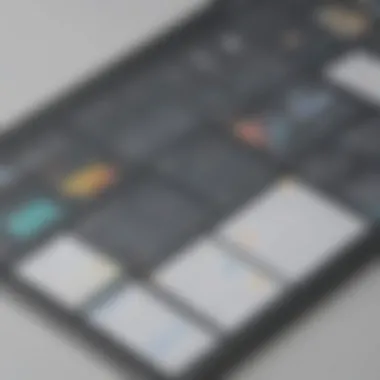

Intro
In an increasingly digital world, effective design plays a crucial role in branding and communication. Many small to medium-sized businesses and entrepreneurs rely on visual content to convey messages and engage their audience. While Canva stands out as a popular choice for design needs, there are several free alternatives that provide similar functionalities. This exploration aims to shed light on these tools, evaluating their capabilities, advantages, and limitations.
Understanding the available options can empower professionals to make informed decisions that align with their specific design objectives without incurring costs. The goal is to identify effective resources that can optimize design processes and encourage creativity, enhancing the overall presentation of their ideas.
Software Overview
Definition and Purpose of the Software
Free design applications are digital tools that enable users to create visual content without the financial burden typically associated with professional software. These programs cater to diverse needs, including social media graphics, presentations, and marketing materials. Their purpose is to democratize design by making it accessible to anyone, regardless of skill level or budget.
Key Features and Functionalities
Free design alternatives to Canva boast several noteworthy features that make them appealing to users. These include:
- User-Friendly Interfaces: Many of these applications are designed with ease of use in mind, enabling individuals with minimal design experience to navigate through various functionalities effortlessly.
- Templates and Resources: A wide selection of pre-designed templates and graphic elements allow users to start projects quickly without needing extensive design knowledge.
- Collaboration Tools: Some platforms offer features that facilitate teamwork, allowing multiple users to contribute to a design in real-time.
- Export Options: Users can typically export their creations in multiple formats suitable for various platforms, ensuring versatility in usage.
Each of these features contributes to enhancing productivity and creativity among users, making them suitable alternatives in the realm of design software.
Comparison with Alternatives
Overview of Competitors in the Market
The competitive landscape for free design applications includes several noteworthy tools. Some of the most relevant options include:
- Visme: Focuses on creating presentations and infographics.
- Adobe Spark: Offers a straightforward process for generating graphics, web pages, and videos.
- Snappa: Provides templates and stock photos, ideal for social media visuals.
- Crello: Emphasizes animated designs and offers a vast array of templates.
Key Differentiators
While these tools share common functionalities, they have unique elements that set them apart. For instance, Visme’s strength lies in its infographic capabilities, while Adobe Spark caters to users needing multimedia projects.
"Choosing the right design tool is essential to streamline your workflow and maintain creative momentum."
Users must carefully evaluate their specific needs—whether focusing on static graphics or more dynamic content—to select the most compatible software.
Exploring these free alternatives can significantly impact how businesses approach their design tasks, streamlining efforts without compromising quality.
Prelims to Design Applications
Graphic design applications have transformed how individuals and businesses approach visual content creation. The rise of these tools has democratized design, allowing users with limited expertise to produce high-quality graphics. This article explores various free alternatives to Canva, a prominent player in the design software market.
The Rise of Graphic Design Software
Over the last decade, graphic design software has surged in popularity. This growth is fueled by an increasing need for visual communication skills across industries. Companies recognize that engaging graphics can significantly enhance marketing efforts and brand recognition. Furthermore, the advent of user-friendly platforms has made it easier for non-designers to create stunning visuals without extensive training.
These applications often come with templates, intuitive tools, and customer support, making them accessible to even the least tech-savvy individuals. As a result, there has been a notable shift towards online design tools that cater to a broader audience. Users appreciate the flexibility to create designs on-the-go, utilizing cloud technology for easy access and collaboration.
Understanding Canva's Popularity
Canva has emerged as a leading design tool, primarily due to its simplicity and versatility. The platform offers a wide range of templates, from social media posts to presentations and infographics, which attracts both individuals and businesses. Moreover, Canva provides a freemium model, allowing users to start for free while offering advanced features at a premium.
Its user interface is designed with a drag-and-drop functionality, making it easy for anyone to manipulate elements and produce professional-looking designs. Canva’s popularity can also be attributed to its educational resources. These guides and tutorials help users maximize the tool’s capabilities. This accessibility has fostered a large user community, contributing to its growth as a preferred tool for graphic design.


In summary, the rise of graphic design software and the popularity of tools like Canva reflect a broader trend in which visual content creation is essential for effective communication today.
Criteria for Choosing Design Software
Choosing the right design software is a crucial task for any business or individual involved in creativity. It is not merely about picking an application at random; thoughtful consideration of various criteria is essential. The right software can streamline work processes, enhance productivity, and ultimately produce superior design results. In this article, we will explore several factors that should guide the selection of design tools. This is particularly important when looking at free alternatives to Canva, where features can vastly differ.
User Interface and Experience
A clean and intuitive user interface can make a significant difference in how effectively a designer can utilize the software. An application with a convoluted layout may lead to frustration and wasted time as users struggle to locate necessary tools. Therefore, it is vital to choose software that provides a seamless experience.
Key aspects to consider include:
- Simplicity: Does the software have a straightforward layout? Are the tools easily accessible?
- Responsiveness: Does the software react promptly to inputs? Lagging could hinder the creative process.
- Customization: Can the interface be modified to fit personal preferences?
Prioritizing these elements can enhance not only user satisfaction but also overall productivity.
Feature Set and Capabilities
The features offered by design software can vary widely. When assessing tools, users should pay close attention to the specific capabilities that align with their needs.
Some important features to consider are:
- Templates: Are there a variety of templates available to choose from?
- Image Editing Tools: Does the software offer robust editing functionalities?
- Export Options: What formats can designs be saved in? Support for different formats is often needed for various platforms.
Having a comprehensive set of features can benefit users who need versatility in their design tasks.
Collaboration Tools
In today’s collaborative work environment, having reliable collaboration tools is critical. The ability to work with others in real-time can significantly improve project turnaround times and enhance communication. When assessing design software, consider the following:
- Real-Time Editing: Can multiple users edit the design simultaneously?
- Feedback Mechanisms: Are there integrated tools for commenting and feedback?
- Sharing Functionality: How easily can designs be shared among team members or clients?
Strong collaboration features allow teams, especially in small businesses or startups, to maintain productivity and coherent communication.
Cost and Licensing Models
Finally, understanding the cost and licensing models of design software is essential. Even free applications can come with restrictions that might lead to unexpected costs later on. Here are specific considerations regarding cost:
- Hidden Fees: Does the software have optional paid features? These can add up quickly.
- License Restrictions: Are there limits on how the designs can be used commercially? It is important to ensure that the software’s licensing aligns with one's intended use.
- Support and Updates: Is the software regularly updated? A lack of updates might mean the tool will become obsolete over time.
In summary, these criteria form a framework that can help businesses and individuals identify the most suitable design software for their specific needs, particularly when exploring free alternatives to established tools like Canva.
Notable Free Design Applications
In the ever-evolving landscape of graphic design, finding the right tools is crucial, particularly for those operating within budget constraints. Free design applications serve as viable alternatives to Canva, offering a variety of features that cater to diverse design needs. These applications empower users to create visually appealing content without the financial burden. Considering their importance, this section will delve into specific notable free design applications, highlighting their unique attributes, strengths, and considerations for users.
Adobe Express
Adobe Express is a user-friendly graphic design tool that simplifies the creation of stunning visuals. It allows users to access professional quality design templates suitable for social media, marketing materials, and more.
One of the primary advantages of Adobe Express is its intuitive interface. Users can easily navigate the platform, making it accessible even for those with limited design experience. The application offers a wide array of templates and assets, facilitating quick and effective design solutions. Additionally, Adobe Express integrates seamlessly with other Adobe products, allowing for enhanced capabilities if users own those services.
However, users should note that certain advanced features may require a subscription to unlock full functionality. Overall, Adobe Express provides a solid foundation for those seeking a powerful yet free design application.
Visme
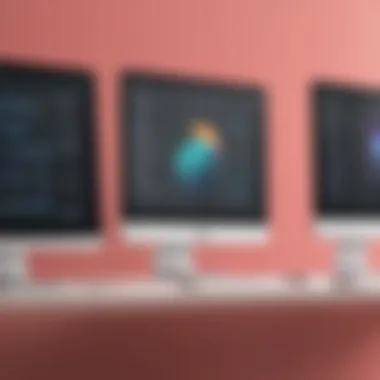

Visme stands out as an excellent free design tool, particularly for professionals engaged in presentations and infographics. This application provides a variety of customizable templates that enable users to convey their ideas visually and engagingly. Visme is particularly suited for businesses looking to create informative content like reports and dashboards.
One of its key strengths is the versatility it offers. Users can not only create static images but also dynamic presentations and infographics that captivate audiences. Visme's interface is straightforward, facilitating ease of use.
On the downside, its free version limits users to a certain number of projects and templates. Upgrading is necessary for additional functionalities, which is an important consideration for businesses prioritizing extensive design capabilities.
Snappa
Snappa is designed with the needs of marketers in mind. The application is efficient for creating online graphics for social media, blogs, and advertisements. Snappa features a straightforward drag-and-drop interface that makes design quick and accessible.
A notable aspect of Snappa is its library of high-resolution stock photos and graphics, which users can leverage without additional costs. Moreover, template options cater to various platforms, ensuring design consistency across different channels.
An important limitation of Snappa is that users can only download a certain number of images per month on the free plan, which may be restrictive for more extensive design needs. Nevertheless, it remains a popular choice due to its focused features targeted at online marketing.
Piktochart
Piktochart caters primarily to users needing to create infographics and data visualizations. This application simplifies the process of turning complex data into digestible and visually appealing formats. Its template-driven approach allows users to quickly construct infographics that effectively communicate their message.
One of Piktochart's advantages is its interactive charts and maps, ideally suited for data presentation. Users can upload data and transform it into visual content with ease, enhancing their reports and marketing strategies.
However, users should be aware that Piktochart’s free version places restrictions on certain functions and templates, which can limit customization. Still, for businesses and individuals focusing on visual storytelling using data, Piktochart offers valuable tools that are hard to ignore.
Crello
Crello offers a comprehensive design platform very much like Canva, providing access to thousands of templates for various design needs. Users can design everything from social media posts to marketing flyers without requiring advanced design skills.
The application is appreciated for its vast library of animated templates, making it versatile for modern digital marketing. Users can create eye-catching animations and short videos, which is a significant plus in today’s digitally driven environment.
While Crello’s free version provides a robust set of features, there are limitations on some premium assets. Users may find that upgrading is necessary for extensive commercial use or to access more sophisticated design elements.
DesignWizard
DesignWizard seeks to simplify graphic design by providing users with access to a library of templates tailored for various industries. The platform allows for customization, enabling users to adjust colors, images, and texts to fit their branding needs effectively.
What is noteworthy about DesignWizard is its focus on creating branded materials efficiently. Users can save their designs and branding elements to streamline the process for future projects. This feature is useful for small businesses that need to maintain brand consistency in their marketing efforts.
On the other hand, the free version includes several limitations, particularly in terms of download options and template access. Nonetheless, DesignWizard remains an appealing choice for users seeking simplicity and efficiency in their design workflow.
As businesses explore these free design applications, understanding their unique features and limitations becomes essential. Choosing the right application will significantly impact the effectiveness of their design efforts and overall brand presentation.
Comparative Analysis of Free Alternatives
Comparative analysis is a critical component when evaluating free design software alternatives. This process allows users to systematically assess different applications based on specific criteria that align with their design needs. For small to medium-sized businesses and individual entrepreneurs, choosing the right tool can significantly impact workflow efficiency, creativity, and overall productivity. By examining multiple aspects like features, usability, and user satisfaction, one can identify which option is best suited for various design tasks without incurring unnecessary costs.
Feature Comparison
In the realm of design applications, features often determine the effectiveness of an app. Different platforms provide unique functionalities catering to different audiences. When comparing the features of free design software, consider the following:
- Templates and Resources: An extensive library of templates can greatly speed up the design process. Applications such as Adobe Express and Visme offer a variety of templates catering to various niches, which can be beneficial.
- Customization Capabilities: The extent to which users can modify templates is crucial. Tools that provide deeper customization options allow more creative expression.
- Export Options: It's essential to analyze the types of file formats each platform supports when saving or exporting designs. Supporting various formats enables more flexibility in how the final product is used.
- Integration Flexibility: Many times, design work often requires software integration. Assessing how well a design application integrates with other tools, such as social media platforms and marketing software, adds value.
A detailed feature comparison helps users understand how each application stacks up against others. Features might not be as polished as those of paid software, but many free options can deliver impressive results.
Usability Assessment
Usability is another fundamental aspect to examine when comparing free design applications. A tool can have all the features in the world, but if it is difficult to navigate, users may struggle to realize its potential. Here are key points to consider in usability assessment:
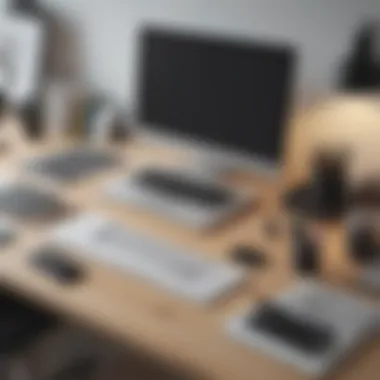

- User Interface: A clean and intuitive user interface promotes easier navigation. Applications like Snappa may have a more straightforward design, making it accessible for novices.
- Learning Curve: It's important to evaluate how quickly a user can become proficient with the app. Language barriers, complexity, or poor tutorials may hinder faster adoption.
- Support Resources: Access to support forums, help guides, or community engagement can enhance the usability experience. Platforms like Reddit offer community-driven support where users can share tips and troubleshoot issues.
Through usability assessments, potential users can gauge which free alternatives will provide a more seamless experience, allowing them to focus on their creative output rather than grappling with the software itself.
Effective comparative analysis is not just about evaluating features and usability; it is also about aligning these aspects with user goals to ensure the right choice is made.
Strengths and Weaknesses of Free Software Options
Understanding the strengths and weaknesses of free software options is crucial when selecting a design tool. Knowing what these applications can offer helps users make strategic decisions that align with their needs. Many free design tools provide a range of capabilities at no cost, making them attractive for small to medium-sized businesses and entrepreneurs who may have limited budgets for software.
When assessing these options, it is important to identify specific benefits that enhance the user experience. However, it is equally important to recognize potential drawbacks that could impact efficiency or output. This analysis will help users navigate the landscape of free design tools more effectively.
Advantages
- Cost-Effective: One of the most significant advantages of free design software is the absence of financial investment. Users can access a variety of tools without the burden of licensing fees. This allows start-ups and freelancers to allocate resources more effectively.
- Accessibility: Many free design tools are cloud-based, making them accessible from anywhere with an internet connection. This feature supports remote work and accommodates various workflows, enhancing overall productivity.
- Feature-Rich Options: Although free, numerous tools like Adobe Express or Visme offer substantial features comparable to premium software. This can include templated designs, image editing capabilities, and collaboration features that cater specifically to business needs.
- User-Friendly Interfaces: Free software often prioritizes user experience, ensuring that even novice designers can navigate their functions easily. Intuitive layouts and tutorials can reduce the learning curve and empower users to create professional designs quickly.
Limitations
- Limited Advanced Features: Many free design applications do not possess the advanced functionalities found in their paid counterparts. Users may find that certain tools lack comprehensive editing options, which could restrict the depth of design work.
- Watermarking: Some free tools apply watermarks to designs, which compromises the professionalism of the final product. This limitation can be an obstacle for businesses that require polished marketing materials.
- Storage and Export Restrictions: Free versions often come with limitations on storage space and file export formats. Users might face challenges when attempting to save large projects or share files in desired formats.
- Advertising and Promotions: Many free design applications rely on ads as a revenue model. Frequent pop-ups or promotions can disrupt user workflow and distract from the design process.
"When evaluating free design software, understanding both its strengths and weaknesses is essential for effective use and project success."
User Case Scenarios
Understanding user case scenarios is essential when assessing free design applications. Various users have distinct needs based on their roles, project types, and the level of complexity required in their designs. This section highlights how different users, such as small business owners and freelancers, approach design tasks and how alternative software can best meet these needs. Recognizing these scenarios helps users make informed decisions about which tool to adopt.
Small Business Needs
Small businesses often seek cost-effective solutions for their design tasks, as every dollar counts. They require tools that can produce professional-quality designs without the steep investment typically associated with graphic design software. A significant part of their focus is on marketing materials, such as social media graphics, flyers, and promotional banners.
When evaluating free design applications, small business owners should look for features that offer a balance between usability and functionality. These applications should provide:
- Templates: A wide range of pre-made templates tailored for marketing.
- Branding Options: The ability to easily incorporate logos, brand colors, and fonts.
- User-Friendly Interface: Simple navigation that does not require a steep learning curve.
- Export Formats: Multiple formats for various platforms, ensuring compatibility.
Moreover, it's crucial for small business owners to consider collaboration tools since they often work with teams or third-party contractors. By choosing software that allows for real-time collaboration, they can streamline their design processes and improve productivity.
Freelancer Requirements
Freelancers, on the other hand, have unique requirements that may vary widely depending on their clientele and project types. They often need flexibility and versatility in their design tools, capable of adapting to different styles and formats.
Freelancers are likely to prioritize:
- Multifunctionality: Applications that support a range of design types, from presentations to social media posts.
- High-Quality Export Options: The need to deliver top-notch work to clients in various file formats.
- Speed: Quick tool access and fast results, helping them meet tight deadlines.
- Integration Capabilities: Ideally, the tools would integrate well with other software they use, like project management or social media scheduling tools.
Additionally, freelancers must consider the portfolio aspect of their design work. Having the ability to create visually appealing and diverse project samples can significantly enhance their job prospects. Thus, selecting free design software that allows for rich visual output and easy editing is pivotal.
"The design tools you choose can define your creativity and productivity as a freelancer. Consider not just the aesthetics but also the practicalities."
By understanding these user case scenarios, individuals can better navigate the free design software landscape, selecting tools that truly meet their specific demands.
Ending
In the realm of design, selecting the right tools is fundamental, especially when exploring free alternatives to Canva. Understanding the alternatives available not only enhances the design experience but also ensures that users maximize their potential without incurring expenses.
Selecting the Right Tool
Choosing the most suitable design application should involve a careful assessment of individual needs. Factors like ease of use, available features, and collaboration capabilities should influence decision-making. For example, a small business may require software that simplifies marketing materials, necessitating tools that focus on templates and graphics. In contrast, freelancers might need robust functionalities to execute complex projects efficiently. Always consider user reviews and performance feedback to guide your choice. Incorporating these insights increases the probability of finding an application that meshes well with your workflow. Users must not rush this process; taking the time to evaluate options pays off in the long run by enhancing productivity.
Future Trends in Design Software
The design software landscape is continually evolving. Emerging technologies like artificial intelligence and cloud-based solutions are shaping future tools. AI can automate tedious tasks, opening possibilities for more creative focus. Cloud solutions facilitate collaborative work, allowing teams to design from different locations. Moreover, the integration of novel design elements such as augmented reality can lead to fascinating user experiences. Staying informed about these impending trends can empower users to adapt their practices and maintain competitiveness in their respective fields. In essence, the design software of tomorrow promises to be more integrated and intelligent, leading to smarter and more efficient outcomes.











