Maximizing Efficiency with TickTick Calendar Integration

Intro
In today’s fast-paced business landscape, effective time management is not merely a luxury; it’s a necessity. This where a tool like TickTick comes into play. It positions itself not just as a task manager but as a robust platform for calendar integration. For small to medium-sized businesses, entrepreneurs, and IT professionals, understanding how to leverage TickTick’s capabilities can make a world of difference in optimizing their workflow. The ability to seamlessly integrate calendars is like having a secret weapon for productivity.
In this section, we will explore how TickTick enhances calendar management, focusing on its features, real-world applications, and the pivotal role it plays in boosting team efficiency. Let’s dive in to establish a solid foundation before we tackle the nitty-gritty details.
Software Overview
Definition and Purpose of the Software
TickTick is a multifaceted productivity tool designed to amalgamate task lists and calendar management into a seamless experience. It is not just about creating to-do lists; it extends its functionality to help users juggle multiple tasks while keeping their schedules intact. The core purpose of tickTick is to help users prioritize, organize, and execute tasks more effectively.
Key Features and Functionalities
TickTick stands out with a variety of features:
- Task Management: Users can create tasks with due dates, set priorities, and assign reminders. This makes it easier to track progress across multiple projects.
- Calendar Integration: This is where TickTick shines. Users can sync their Google or Outlook calendars, allowing a streamlined view of all responsibilities in one place.
- Subtasks and Checklists: These features help break down larger tasks into manageable chunks, making daunting projects seem achievable.
- Collaboration Tools: With team sharing features, teams can work together efficiently, ensuring everyone is on the same page.
- Focus Timer: This functionality encourages productivity by allowing users to set aside focused work periods, increasing efficiency.
"Incorporating TickTick into your workflow not only elevates task management but also bridges the gap between scheduling and execution."
Comparison with Alternatives
Overview of Competitors in the Market
TickTick does exist in a crowded market. Competitors such as Todoist, Asana, and Trello offer similar functionalities, making it essential to understand what sets TickTick apart within this bustling landscape.
Key Differentiators
What makes TickTick a formidable choice?
- Simplicity and User-Friendly Interface: Many users appreciate the clean, intuitive design that doesn’t overwhelm them with complexity.
- Integrated Calendar Functionality: While competitors allow task and calendar management separately, TickTick merges these aspects seamlessly, reducing the time spent managing two distinct systems.
- Cost-Effectiveness: TickTick offers a free version with robust features, while still providing added value in its premium plan. This makes it accessible to small and medium-sized businesses without breaking the bank.
This contrast presents a compelling case for those seeking a well-rounded tool that combines several functionalities in one package, particularly for enterprises striving to maximize operational efficiency.
Foreword to TickTick Calendar Integration
In today’s fast-paced world, the concept of calendar integration has become more than just a luxury—it's now a necessity for effective task and time management. Especially for small to medium-sized businesses, having a reliable system to synchronize tasks with calendar events can significantly impact productivity and operational efficiency. This section focuses on the essence of integrating TickTick with calendar systems, illustrating its relevance and benefits for various organizations.
Understanding the Importance of Calendar Integration
Calendar integration serves as the backbone of effective time management. Imagine running a business where your tasks and scheduled appointments exist in silos—this would surely lead to missed deadlines and chaotic work environments.
With TickTick, the integration of tasks into a centralized calendar allows for a clear visualization of work commitments. Users can see deadlines, appointments, and reminders all in one place. This unified approach helps mitigate the risk of important tasks slipping through the cracks and enhances accountability within teams.
"Synchronization can take away the headache of juggling multiple tools. A clearer path leads to better decisions."
Moreover, integrations bridge communication gaps amongst teams and streamline workflows. Employees no longer need to ask, "When’s that meeting again?" or "Did I forget to finish this task?" Instead, they have a transparent view of their priorities fused with their scheduling, all at their fingertips.
Overview of TickTick as a Task Management Tool
When delving into task management, TickTick stands out as a powerful ally. Not only does it provide a user-friendly interface, but it also encompasses a myriad of features that cater to diverse needs. From creating simple to-do lists to incorporating advanced project management functionalities, TickTick has something for everyone.
The platform is equipped with features like:
- Task prioritization: Users can categorize tasks based on urgency and importance, which aids in decision-making.
- Subtasks and checklist functionality: Ideal for breaking down complex projects into manageable pieces.
- Collaboration tools: Teams can share tasks and updates seamlessly, improving communication and project flow.
The essence of TickTick lies in its flexibility. Whether you are an entrepreneur managing a startup or an IT professional coordinating multiple projects, the ability to customize your task management process is invaluable. It’s not just about adhering to standards; it’s about tailoring a workflow that resonates with your specific style and requirements.
Features of TickTick Calendar Integration
When it comes to task management and productivity, integration with calendars can significantly enhance user experience and operational effectiveness. TickTick’s calendar integration isn't just a feature—it's a game-changer for those managing multiple tasks within busy schedules. By leveraging this directly connected system, businesses can streamline operations, keep projects on track, and ensure deadlines are met without a hitch. In today's fast-paced environment, having such a robust tool can mean the difference between chaos and order.
Synchronized Task Management
One of the standout features of TickTick's calendar integration is synchronized task management. This functionality allows users to sync their tasks with various calendar services, such as Google Calendar. This means that all tasks created in TickTick can automatically appear on your calendar, painting a clear picture of your workload at a glance. No more flipping between different platforms to stay updated. This synchronization helps to maintain a coherent workflow, which is crucial when managing projects with multiple team members. It ensures that everyone is on the same page, minimizing the potential for missed deadlines.

Moreover, this synchronization helps in setting priorities effectively. When tasks are tied to specific dates on the calendar, individuals can prioritize their workload based on deadlines, making it easier to manage time. This strategy ultimately fosters a proactive approach to time management, allowing users to focus on what truly matters.
Multi-Platform Availability
In an age where remote work and diverse devices are the norms, the multi-platform availability of TickTick is pivotal. The integration allows users to access their tasks and calendars seamlessly across various devices—be it a smartphone, tablet, or desktop. For small to medium-sized businesses, this means employees can remain productive whether they are in the office, at home, or juggling tasks on the go.
It doesn't stop there; the ability to integrate with both Android and iOS systems means that every team member can use the platform they are most comfortable with. This flexibility accommodates different working styles and preferences, fostering a more inclusive environment. Once integrated, any changes made on one device instantly reflect on all others, making it nearly foolproof for teams working on collaborative projects.
Customizable Notifications and Reminders
The importance of keeping tasks and deadlines in check cannot be overstated. TickTick's calendar integration offers customizable notifications and reminders that cater to individual preferences. Users can set reminders that suit their work habits, whether they prefer a gentle nudge hours in advance or a last-minute heads-up. This customization helps alleviate the dread of forgetting about a critical deadline, as these alerts ensure accountability and encourage timely task completion.
Furthermore, the flexibility in setting notifications extends to different projects or personal commitments. For instance, a project manager might need more frequent updates as deadlines approach for certain tasks, while others might want a simple daily summary. This tailored reminder system can maximize productivity by ensuring users stay on track with their personal and professional responsibilities.
"Effective time management is crucial to achieving goals. TickTick's features empower its users to conquer their to-do lists and manage their time efficiently."
Benefits of Using TickTick Calendar Integration
Understanding why integrating TickTick with your calendar can be a game changer is essential for small to medium-sized businesses and entrepreneurs. Utilizing TickTick’s calendar integration has the potential to maximize your productivity, facilitate teamwork, and enhance time management significantly. The benefits unfold when you adopt the tool not just as a task manager but as a comprehensive platform for orchestrating your day-to-day operations seamlessly.
Enhanced Productivity
TickTick excels at boosting productivity through its robust features geared towards organization. For instance, tasks can be assigned deadlines that sync directly with your calendar, ensuring nothing slips through the cracks. When you visualize your tasks alongside your appointments, you gain clearer insight into available times for focused work or meetings. This two-fold visibility allows you to prioritize better and devote your time to what truly matters.
A few tactics to enhance productivity with TickTick include:
- Setting clear priorities. Use TickTick's features to categorize tasks by urgency and importance, making sure the most pressing items are always on your radar.
- Using lists effectively. Create project-specific lists to gather related tasks in one place, this keeps things tidy and less overwhelming.
- Time blocking. Allocate specific time slots for concentrating on high-priority tasks, reducing multitasking and increasing focus.
Consider the testimonial of Alex from a tech startup, "Before integrating my calendar with TickTick, I felt like a chicken running around with its head cut off. Now I see clearly what needs doing and when!" This exemplifies how a structured approach can yield tangible gains in productivity.
Improved Team Collaboration
Collaboration tends to flourish in environments where communication is streamlined and tasks are transparent. With TickTick’s integration, team members can easily sync their calendars, making it straightforward to coordinate meetings and deadlines. Instead of relying on scattered emails and vague messages, team members have a real-time view of what’s on their plates.
With shared boards, team members can assign tasks, track progress, and leave remarks—all within the same platform. This reduces misunderstandings and aligns everybody to the same goals.
To illustrate this, consider a marketing team coordinating a campaign:
- Each member can view crucial deadlines in their TickTick calendars without back-and-forth emails.
- Immediate updates on task status mean no one is left in the dark, creating a more cohesive workflow.
Improved communication can also lead to shared accountability, pushing everyone to stay on track. A report from a recent survey indicated that companies employing helpful collaboration tools improved project completion rates by nearly 30%.
Streamlined Time Management
Time management often distinguishes successful businesses from their counterparts. With TickTick's calendar integration, time allocation becomes less of a guessing game. It helps you understand how much time you realistically have for various endeavors. The tool enables tracking of individual tasks which collectively help in painting a broader picture of your time usage.
Some practical features enhancing time management are:
- Automatic scheduling. TickTick offers intelligent scheduling options that can suggest the best times for tasks based on your workload and commitments.
- Templates for repetitive tasks. Save time by creating templates for tasks you do frequently, allowing for quicker setup and execution.
- Analysis and reporting tools. These features let you analyze where your time goes, helping you adjust workflows and eliminate inefficiencies.
"Once I started tracking my time with TickTick, it was like turning on a light in a dark room; I could see where I was wasting precious hours!" remarked Jessica, an entrepreneur managing multiple clients.
Setting Up TickTick Calendar Integration
Setting up the TickTick calendar integration is more than just a couple of clicks on the screen. It’s a crucial step for small to medium-sized businesses or individuals wanting to subsume their tasks and deadlines into a more manageable framework. Integration isn’t simply a feature; it's the backbone of productivity in today’s fast-paced working environment. Having a synchronized view of tasks and deadlines can significantly reduce the mental clutter, allowing for clearer thinking and more decisive action.
In essence, the beauty of TickTick lies in its ability to make organization feel seamless. You gain a whole new level of efficiency as tasks and events can all be viewed side-by-side. This interconnectivity ensures deadlines are respected and tasks are prioritized effectively, often leading to enhanced performance and productivity.
Step-by-Step Guide to Integration
Integrating the TickTick calendar is quite straightforward, yet it requires attention to detail. Here’s a simple guide:
- Open Your TickTick Account: First, log into your TickTick account. If you don’t have one, you’ll need to create it, which is a breeze.
- Navigate to Settings: Search for the settings icon, usually found on the bottom left corner of the interface. It looks like a gear.
- Select Calendar: Upon clicking the settings icon, find the calendar section. Here you can select which calendar you wish to integrate.
- Connect Your Calendar: Choose from options like Google Calendar, Outlook, or any other calendar service you use. You may need to sign in to your calendar account if you're not logged in already.
- Choose Calendar Preferences: You can select which calendars you want to display within TickTick. Remember to give it the necessary permissions to access your calendar events.
- Confirm Integration: Check back to ensure that your events and tasks are appearing correctly within TickTick's interface. Adjust any settings as needed.
Always remember, the keys to successful integration spread beyond just following these steps. Each part of the setup should be done with thought about how it fits into your overall workflow.
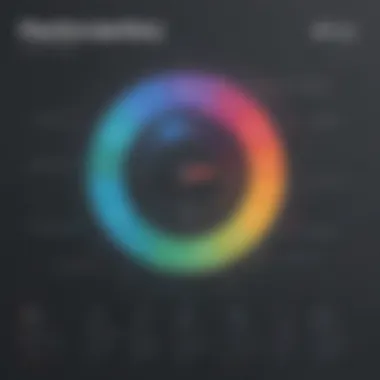

Common Challenges During Setup
Although setting up TickTick’s calendar integration is meant to be user-friendly, certain hurdles might crop up, which could derail the process if not addressed. Here are some common challenges:
- Compatibility Issues: Not all calendar services may sync perfectly. Sometimes, specific events might not show up as expected due to differences in format.
- Permissions: Users often forget to grant the necessary permissions to allow TickTick access to their calendars. If something doesn’t sync, it’s worth checking those settings.
- Time Zone Conflicts: If the calendars are set in different time zones, it could lead to misaligned events and create confusion down the line.
- Notification Overload: When integrating multiple calendars, it’s easy to become swamped with notifications. Adjusting settings to filter out unnecessary alerts is crucial.
Integrating TickTick effectively can be a game-changer, making your life simpler, but it requires keen attention to detail during setup to make it work harmoniously.
Addressing these challenges head-on not only smooths the setup process but also paves the way for a productive relationship with your newly integrated tools.
Best Practices for Maximizing TickTick Integration
Integrating TickTick with various calendar platforms can dramatically elevate productivity within small to medium-sized businesses. Not just about convenience, effective integration can streamline processes and make task management seamless. This section will delve into impactful practices that help users get the most out of their TickTick calendar integration. Consider this guidance as a kind of roadmap, ensuring that every feature TickTick offers is leveraged to its maximum potential.
Strategies for Effective Use
When it comes to using TickTick effectively, it’s crucial to understand how to align its functionalities with your daily workflow. Here are some strategies:
- Prioritize Tasks: Start by leveraging TickTick’s priority levels. By categorizing tasks with different weightings, users can focus on what truly matters at the moment. For high-stakes projects, setting a task to ‘priority one’ helps to keep essentials front and center.
- Utilize Smart Lists: Create smart lists based on custom filters. This feature allows users to have a focused view of specific tasks such as ‘Due Today’, or ‘Work Project’. By utilizing smart lists effectively, you can minimize overwhelm and keep daily focus tailored to urgent needs.
- Integrate with Workflow Automation: Using tools like Zapier or IFTTT can also be a game changer. For instance, automating the creation of tasks from emails saves time and prevents tasks from slipping through the cracks.
- Routine Reviews: Establish a routine for reviewing tasks at set intervals, whether daily or weekly. This is where you can assess what's been accomplished and what needs attention. Such reflections can pave the way for more efficient planning in subsequent weeks.
"The best way to predict the future is to create it." - Peter Drucker
Regular Review and Adjustment of Settings
In the world of task management, being static can lead to chaos. TickTick’s settings offer customization that can evolve with your needs. Here’s how to routinely review and refine those settings:
- Review Notification Settings: Adjust your notification preferences regularly. The push notifications from TickTick can either be a boon or a bane. Make sure they’re tailored to keep you informed without overwhelming your attention. For example, perhpas limiting reminders to certain task types can reduce noise.
- Assess Integrations: Periodically evaluate the connections you have with other tools. Are they still relevant to your needs? As projects evolve, you may need more synergy between TickTick and other tools, such as Google Calendar or Asana. Adjust these connections as projects and priorities shift.
- Seek Feedback: If you're using TickTick with a team, don’t hesitate to gather insights on usability. Their feedback can uncover aspects that may not have been apparent. This communal approach to maximizing integration can lead to broader effectiveness.
Integrating TickTick with Other Tools
In the landscape of modern task management, seamless integration with other tools stands as a cornerstone for enhancing productivity and efficiency. Integrating TickTick with various platforms isn't merely a nicety; it can transform how teams operate. By bridging multiple systems, users can consolidate tasks, deadlines, and schedules, leading to a more streamlined workflow. Whether it’s syncing personal calendars or collaborating within project management systems, the ability to integrate TickTick fosters a more cohesive digital workspace.
Beyond just managing tasks, effective integration enhances communication among team members. It allows for a comprehensive overview of obligations across multiple platforms, preventing the dreaded double-booking and missed deadlines that can plague busy professionals. When organizations leverage TickTick alongside other productivity tools, they strengthen their operational framework, ensuring that nothing slips through the cracks.
Connecting with Google Calendar
Linking TickTick with Google Calendar is one of the most impactful integrations a user can make. Google Calendar serves as a central hub for many individuals and businesses alike. The connection between these tools unlocks a host of advantages:
- Unified View: Users can view tasks and appointments side-by-side, making it easier to plan their day effectively.
- Real-Time Updates: Changes made in either TickTick or Google Calendar sync automatically, eliminating the need for manual updates.
- Task Scheduling: Tasks can be directly scheduled in Google Calendar, allowing for a more fluid transition between task management and event planning.
To set up this integration, users just need to navigate to the settings in TickTick and select the option to link Google Calendar. Once done, it merges tasks and events into a singular, organized space. This setup proves beneficial for those juggling multiple projects, leading to fewer conflicts and increased accountability. As an added benefit, users who rely heavily on Google’s ecosystem can utilize TickTick’s features without disturbing their existing workflows.
Syncing with Project Management Software
Another powerful avenue for integration lies in connecting TickTick with various project management software options. Programs like Asana, Trello, or Microsoft Planner can benefit significantly from TickTick’s robust task features.
- Task Breakdown: Users can break down larger projects into manageable chunks and track them effectively within TickTick, while syncing these elements with their selected project management platform.
- Collaborative Environment: By syncing, teams can see each other’s progress in real time, fostering a more collaborative environment and keeping everyone on the same page.
- Increased Accountability: With tasks integrated across different platforms, there’s a heightened sense of accountability among team members, reducing the chances of missed tasks.
Setting up this integration usually involves accessing the settings in either TickTick or the project management tool, where you can typically find an option for a direct link or API key to connect them. This can be a game-changer for small to medium-sized businesses that rely on multiple software solutions to keep their project flows intact.
Integrating TickTick with an array of tools is not just a luxury; it's a necessity in an age where efficiency and organization dictate success. As users take the steps to connect their task management with their existing workflow tools, they'll soon discover that productivity isn't just improved; it becomes a byproduct of a well-integrated system.
Limitations of TickTick Calendar Integration
When we look into TickTick Calendar Integration, it's important to consider its limitations. Nothing is entirely perfect, and understanding these shortcomings can empower users to make informed decisions. A better grasp of these restrictions often helps small to medium-sized businesses, entrepreneurs, and IT professionals manage expectations and strategize accordingly.
Potential Compatibility Issues
One of the significant hurdles users may encounter while working with TickTick is compatibility with other tools. While TickTick integrates with numerous calendar systems like Google Calendar and Apple Calendar, it can face issues when syncing with specialized software or less popular applications. Not every tool seamlessly aligns in terms of data formatting or update frequencies.
For example, if a business relies on a less mainstream project management software to coordinate tasks, there could be a lack of integration options. Users might find required features are available in TickTick, but integration with their specific tool is absent or limited.
The compatibility matters also extend to mobile devices. If a user has an older smartphone model or an unconventional operating system, they might experience discrepancies in how notifications and reminders appear. This is critical to consider, depending on how integral a smooth integration is for a user’s workflow.
User Interface Challenges
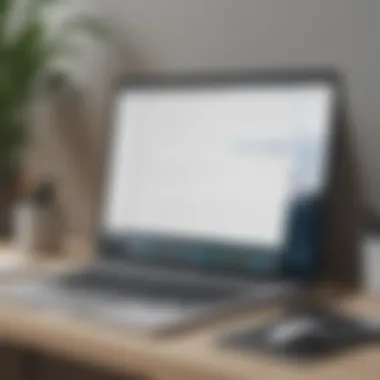

The user interface (UI) of TickTick, while generally user-friendly, is not without its quirks. Some users may find the layout crowded, especially when juggling multiple tasks, calendars, and notifications. The interface's design can be overwhelming for those who prefer a minimalist approach or are new to productivity apps.
- Visual Clutter: With many panes and sections trying to provide as much information as possible, a new user could easily feel swamped. This leads to inefficiency �— users spending more time figuring out how to navigate rather than completing tasks.
- Learning Curve: Although TickTick offers various tutorials and guides, the learning curve can vary greatly. Users accustomed to other interfaces might struggle when transitioning. Some features may not be entirely intuitive or could be buried deep in menus, making it tougher to leverage the full suite of features.
It's crucial for businesses implementing TickTick to provide sufficient training for their teams to mitigate these challenges. Whether through internal sessions or utilizing available resources from TickTick, ensuring everyone is on the same page can help offset these user interface difficulties.
In understanding the limitations of TickTick Calendar Integration, users can tailor their strategies to avoid potential pitfalls while maximizing the tool’s strengths.
By openly addressing these compatibility and interface challenges, organizations can establish best practices that promote a more seamless experience. Staying informed helps users adapt quickly and enhances the overall productivity of the business.
Comparing TickTick with Alternative Tools
In today's fast-paced digital landscape, choosing the right task management tool can be a make-or-break decision for small to medium-sized businesses, entrepreneurs, and IT professionals. With a plethora of options available, understanding how TickTick stacks up against its competitors becomes crucial. Calendar integration is a significant factor for users seeking seamless task management alongside event scheduling. This section will delve into two prominent alternatives: Todoist and Microsoft Planner, highlighting their unique attributes and how they compare to TickTick.
TickTick vs. Todoist
When it comes to task management, Todoist is often one of the names that comes to mind. Both TickTick and Todoist boast user-friendly interfaces and robust functionality, but they cater to slightly different audiences with their unique feature sets.
- Task Creation and Management: TickTick allows users to create tasks with subtasks, deadlines, and reminders, offering a holistic view of projects. Conversely, Todoist, while similarly feature-rich, emphasizes a simpler approach, focusing more on quick task entry and less on details. For instance, a user who needs to manage a project comprising multiple layers may find TickTick more beneficial due to its structured hierarchy of tasks.
- Calendar Integration: TickTick integrates seamlessly with multiple calendar platforms, including Google Calendar, while Todoist's integration is more limited. This flexibility in TickTick allows users to synchronize various calendars in one interface, leading to enhanced productivity through consolidated views.
- Collaboration Features: For teams, both platforms offer collaboration tools, but TickTick provides a localized level of collaboration through shared lists and shared projects. On the other hand, Todoist fosters collaborative capabilities through shared projects but lacks the depth in visibility and task comments found in TickTick.
Ultimately, businesses may choose TickTick for its multifaceted task management capabilities and better integration with calendars, while those looking for straightforward task management might lean towards Todoist.
Evaluating TickTick Against Microsoft Planner
Microsoft Planner is another popular tool, especially among businesses already integrated into the Microsoft ecosystem. Understanding its differences from TickTick can be illuminating.
- User Interface and Experience: While both tools boast intuitive designs, TickTick’s layout is commonly favored for its ease of use, particularly by those unfamiliar with project management software. Planner, however, aligns well with existing Microsoft tools and could feel more cohesive for teams already using apps like Microsoft Teams and OneNote.
- Functionality and Features: TickTick offers a range of features beyond just task management, such as a built-in Pomodoro timer, habit-tracking capabilities, and a focus mode to enhance productivity. Microsoft Planner, meanwhile, focuses on providing a Kanban-style view of tasks but lacks some of the advanced features TickTick users might rely on for personal and professional productivity.
- Integration Capabilities: Planner has strong integration with other Microsoft products, in contrast to TickTick's more versatile integrations with various calendar systems and third-party applications. Depending on whether a business is more embedded in the Microsoft ecosystem or utilizes a range of tools, this can be a deciding factor.
User Testimonials and Case Studies
Understanding how TickTick’s calendar integration resonates with its users is crucial for grasping its real-world applications and effectiveness. These testimonials and case studies serve as a window into the practical benefits that businesses and individuals experience when adopting TickTick.
The weight of user testimonials lies in their authenticity. They reflect real experiences and outcomes, providing insights that go beyond mere marketing rhetoric. For small to medium-sized businesses and entrepreneurs, such firsthand accounts can offer invaluable guidance. They shed light on how TickTick can simplify task management, enhance collaboration, and ultimately drive productivity.
Evaluating these experiences allows potential users to form decisions rooted in actual usage rather than theoretical advantages. Knowing how other organizations have navigated the setting up process, encountered challenges, or discovered best practices speaks volumes about what one can expect while using TickTick.
Success Stories from Businesses
A variety of businesses have leveraged TickTick's calendar integration to enhance their operations. For instance, a medium-sized marketing agency reported a significant uptick in project turnaround times after implementing this tool. Initially facing challenges in aligning schedules among team members, they found that integrating their Google Calendar with TickTick allowed for seamless task assignments and deadline tracking. The ability to visualize overlapping commitments aided in clearer communication and workload distribution.
Similarly, a tech startup noted how connecting TickTick with their project management tools facilitated a smoother workflow. The synergy created between these platforms not only streamlined daily operations but also promoted a culture of accountability. Employees could easily check their tasks, see updates in real-time, and adjust priorities as needed. This adaptability proved essential as the company navigated fast-paced project demands.
"TickTick has transformed how our team operates. We no longer miss deadlines, thanks to the timely reminders and smooth calendar sync." - Marketing Manager, Creative Hub
This feedback underscores a critical element of using TickTick; the practical impact on team dynamics is often profound and far-reaching. The successes of these organizations highlight the potential efficiencies that can be harnessed through proper implementation of the calendar integration feature.
Feedback from Individual Users
On the individual side, users across various demographics have praised the flexibility and user-friendliness of TickTick. Many freelancers, for example, shared how the calendar integration allows them to juggle multiple clients without missing a beat. By integrating their personal and client schedules, a freelance graphic designer stated that she could prioritize her tasks more effectively and secure time for creative processes without interruptions.
Users frequently commend the customizable reminders feature, which allows them to tailor alerts based on their unique work habits. One software developer highlighted that setting personalized reminders for code review deadlines made a noticeable difference in his adherence to timelines. He described it as a game-changer for maintaining focus and minimizing overflow into personal time.
Overall, the testimonials from individual clients mirror the sentiments of businesses; TickTick fosters a sense of control and clarity in managing tasks and schedules. The integration can transcend the typical capabilities of a calendar application, transforming it into a comprehensive tool for productivity and time management. This collective feedback is essential as it maps out a user-centric narrative that newcomers can relate to, ultimately guiding their decision-making process.
Future of TickTick Calendar Integration
The future of TickTick calendar integration is a subject that holds great significance for businesses aiming to enhance productivity. With the continuous evolution in task management software, it's vital to understand how these changes can impact the way small to medium-sized businesses and entrepreneurs operate. What lies ahead for TickTick is not just about its standalone capabilities; it revolves around how it can synergize with emerging technologies and adapt to an ever-changing work landscape.
In this age of digital transformation, the ability to coordinate tasks seamlessly with calendar events is paramount. Companies that harness effective task management through intuitive platforms like TickTick are likely to see advantageous growth. This integration will not only save time by organizing workflows more efficiently but also contribute to better team cohesion, aimed at delivering project milestones on schedule. Let’s delve deeper into the specifics.
Emerging Trends in Task Management Software
As we look ahead, several trends are shaping the task management landscape that TickTick and similar platforms must navigate.
- AI-Powered Automations: Expect to see greater implementation of artificial intelligence in task management systems. Coupling AI with TickTick could automate routine task assignments and remind users of upcoming deadlines.
- Integration with Remote Work Tools: As remote work continues to be a staple, integration with tools like Zoom, Slack, and Microsoft Teams will become critical. This will bridge communication gaps and align schedule management with team interactions.
- Focus on Mental Well-being: Emerging tools are prioritizing user well-being by offering features that promote work-life balance. TickTick might explore these avenues by introducing gamified productivity features or mindfulness reminders.
These trends underscore a transformative shift towards smarter, interconnected systems that will characterize future iterations of TickTick. However, knowing how to implement these trends is equally crucial for businesses.
Predicted Enhancements for TickTick
Looking down the road, potential enhancements for TickTick are plentiful.
- Deepened Customization Options: Users can likely expect enhanced capabilities to customize categories and views, making it more personal and user-friendly. This ensures that individuals can tailor their task management experience to fit specific workflows, increasing adaptability.
- Advanced Collaboration Features: The predicted integration of features allowing real-time collaboration among team members could potentially reshape how businesses operate. Enhanced commenting options or collaborative boards may be on the horizon, fostering a more connected team environment.
- Offline Functionality Improvements: A solid upgrade in offline capabilities could permit users to manage their tasks without a constant internet connection. This would empower users in locations with unreliable internet, making access to tasks seamless no matter where they are.













