TeamViewer Online Meeting: A Guide for Businesses
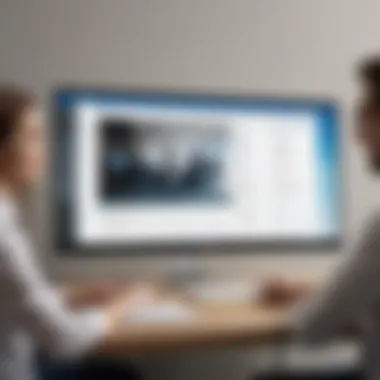

Intro
In today's world, businesses increasingly rely on digital tools for effective communication and collaboration. The rise of remote work has propelled platforms like TeamViewer into the spotlight. Understanding how this software can enhance online meetings is crucial for businesses navigating this new work landscape. This article will examine TeamViewer in detail, focusing on its relevance for small to medium-sized businesses, entrepreneurs, and IT professionals.
Software Overview
Definition and Purpose of the Software
TeamViewer is a remote access software that facilitates online meetings, desktop sharing, and remote support. Its primary purpose is to enable users to connect and collaborate seamlessly, regardless of geographic barriers. This tool empowers teams to conduct professional meetings, share screens, and troubleshoot issues in real time. The software is designed to improve efficiency, making it a popular choice among businesses seeking to optimize their communication strategies.
Key Features and Functionalities
TeamViewer offers a range of features that bolster its utility as a meeting platform. Some of the key functionalities include:
- Screen Sharing: Participants can share their screens, allowing others to view presentations or demonstrations directly.
- Multi-Device Compatibility: It is available on various devices such as desktops, tablets, and smartphones, ensuring flexibility for users.
- Recording Capabilities: Users can record meetings for future reference, an important feature for training and documentation.
- Chat Functionality: Real-time text chat enhances interaction during meetings.
- Virtual Backgrounds: This feature allows users to customize their meeting space, ensuring a more professional appearance.
TeamViewer integrates these functions into a single platform, simplifying the user experience and allowing teams to focus on their tasks during meetings rather than navigating multiple tools.
Comparison with Alternatives
Overview of Competitors in the Market
Several alternatives to TeamViewer exist in the online meeting space, including Zoom, Microsoft Teams, and Webex. Each of these tools brings distinct advantages and features, making them suitable for various business needs. However, TeamViewer has carved out its niche by focusing on both remote access and collaboration in a single platform.
Key Differentiators
What sets TeamViewer apart from its competitors? Here are some notable differentiators:
- Remote Support: TeamViewer's strong emphasis on remote support capabilities is a significant advantage for IT professionals. The ability to troubleshoot issues without needing to be physically present is invaluable.
- User-Friendly Interface: Many users find TeamViewer's interface intuitive and straightforward, which enhances adoption rates among employees unfamiliar with technology.
- Security Features: With end-to-end encryption and a variety of security options, TeamViewer prioritizes user safety, an essential consideration for trust in business communications.
TeamViewer empowers teams to overcome geographic limitations, making it easier to collaborate effectively in a remote environment.
Culmination
Understanding TeamViewer as a platform for online meetings reveals its potential to transform business communication. This article will delve deeper into its practical applications, benefits, and best practices for maximizing its effectiveness. By exploring the ways in which TeamViewer integrates features and functionalities suited for modern businesses, we illuminate a path toward more efficient collaboration.
Preface to TeamViewer
In today’s business landscape, efficient communication and collaboration tools are essential. The rise of remote work has pushed organizations to seek platforms that effectively facilitate online meetings and teamwork. TeamViewer stands at the forefront of these solutions, offering features that extend beyond mere video calling. Its capability to integrate various functionalities into a single platform makes it compelling.
Understanding TeamViewer’s core aspects is crucial for small to medium-sized businesses, entrepreneurs, and IT professionals, who often juggle multiple tasks. Transitioning to a solution like TeamViewer can greatly impact productivity, enhance collaboration, and streamline operations. This section serves as an introduction to TeamViewer, outlining its significance in the realm of online meetings.
Overview of TeamViewer
TeamViewer was established in 2005 as a remote access software. Over the years, it has significantly evolved, embodying a comprehensive suite for online meetings. Its features encompass screen sharing, remote control support, and file transfer capabilities, making it a versatile tool for various business needs.
One of the key advantages of TeamViewer is its user-friendly interface. This is particularly beneficial for those who may not be tech-savvy but require a reliable solution for conducting meetings. The software supports multiple platforms, ensuring users can connect seamlessly from different devices. Consequently, businesses can maintain a connected workflow without the frustration commonly associated with transitioning between various applications.
As remote work continues to be a norm, the importance of reliable online meeting tools cannot be understated. TeamViewer can help mitigate some challenges related to remote communication, such as misunderstanding and delays in feedback. Its focus on security also addresses common concerns that businesses have when sharing sensitive information. This overview forms the foundation for a deeper exploration of TeamViewer's specific features, benefits, and practical applications in the following sections.
Importance of Online Meetings
In the contemporary business landscape, online meetings have evolved from a mere convenience to a necessity. The ability to connect with team members, clients, and partners across the globe fosters a collaborative environment that transcends geographical limitations. This section delves into the significance of online meetings, highlighting their role in enhancing communication and facilitating remote collaboration.
Advancements in Business Communication
The way businesses communicate has shifted profoundly with advancements in technology. High-speed internet and robust software solutions enable a seamless exchange of information. Online meetings serve as an integral part of this transformation. They not only simplify the process of dialogue but also allow businesses to maintain clarity and direction in discussions. Companies can quickly set up webinars or video conferences to connect with stakeholders, making it easier to present ideas, share updates, and troubleshoot issues in real-time.
The modern tools like TeamViewer have made video calls and screen sharing intuitive. Participants can join meetings from various devices, ensuring no one is left out. This flexibility means that critical decisions can be made more swiftly, without the delays that often accompany traditional meeting formats. The integration of chat features further complements these meetings by allowing participants to share notes or links during the discussion.
Remote Collaboration Dynamics
The dynamics of remote collaboration have become increasingly relevant. Teams are no longer confined to a single location. Instead, they operate from diverse environments, which can bring unique challenges. Online meetings can mitigate these challenges by fostering a sense of togetherness. TeamViewer facilitates this by providing real-time interaction and engagement, thus encouraging open communication and idea sharing.
Effectively managing projects across multiple time zones can be daunting. Yet, using online meetings, teams can synchronize their efforts, discuss progress, and set deadlines without the typical inconveniences of scheduling conflicts.


"The successful integration of online meetings can lead to improved teamwork and project outcomes, essential for any business aiming for growth."
Besides the operational benefits, online meetings also encourage inclusivity. Team members from different cultural backgrounds and locations contribute diverse perspectives that can enrich discussions. When everyone feels heard, it can lead to more innovative solutions.
In summary, the importance of online meetings cannot be overstated. They are central to modern business communication and a fundamental component of remote collaboration. As we further explore the features and applications of TeamViewer, the role of these online meetings will become even clearer.
Key Features of TeamViewer
TeamViewer distinguishes itself as a robust platform in the realm of online meetings, leveraging its unique features that cater directly to the needs of businesses. Understanding these features is crucial for any organization looking to enhance its remote communication strategies. The following key characteristics of TeamViewer not only add value but also enhance the functionality of online meetings, making them smoother and more productive.
Screen Sharing Capabilities
Screen sharing is central to effective online meetings. TeamViewer's screen sharing capabilities allow participants to share their screens seamlessly, which is invaluable for discussions that require visual aids. This feature enables users to present documents, applications, or their complete desktop in real-time.
- Real-Time Interaction: Participants can draw or highlight during the presentation, fostering engagement and promoting clarity.
- Multi-User Viewing: Multiple participants can view the shared screen simultaneously, ensuring that everyone is on the same page.
- Quality Control: High-resolution sharing ensures that shared content maintains clarity, crucial for presentations that rely heavily on visuals.
These facets of screen sharing facilitate a more interactive and collaborative experience in meetings, setting TeamViewer apart from other platforms.
File Transfer Functionality
Another significant feature of TeamViewer is its file transfer functionality, which allows users to send and receive files easily during online meetings. This feature is particularly beneficial for teams that need to exchange documents or software quickly without relying on external email systems.
- Drag-and-Drop Interface: Users can simply drag files into the chat window. This ease of use saves time during meetings.
- Transfer Speed: TeamViewer utilizes optimized protocols for fast and secure file transfers, which is essential for businesses working with large files.
- Cross-Platform Compatibility: Users can transfer files across different operating systems, streamlining collaboration between team members using various devices.
The ability to transfer files swiftly during meetings minimizes disruptions and improves overall efficiency.
Multi-Platform Support
In a diverse technological landscape, the need for multi-platform support cannot be overstated. TeamViewer excels in this area, supporting a variety of operating systems including Windows, macOS, Linux, iOS, and Android. This versatility offers several advantages:
- Accessibility: TeamViewer users can join meetings or access resources from any device, promoting inclusivity and flexibility for remote teams.
- Seamless Integration: The software integrates effortlessly with other business applications, enabling smooth workflows.
- Consistent User Experience: Regardless of the device, users experience a consistent interface and functionality, ensuring that all participants can engage without technical hurdles.
The multi-platform nature of TeamViewer enhances its appeal, allowing businesses to utilize the platform without being limited by device or operating system constraints.
"Seamless connectivity across devices is key to maintaining productivity in remote environments. TeamViewer continues to innovate in this space."
These key features collectively define TeamViewer's effectiveness as a tool for online meetings, reinforcing its position as a go-to choice for businesses aiming to enhance remote collaboration.
Benefits of Using TeamViewer for Businesses
Utilizing TeamViewer can significantly impact the operational efficiency of businesses, particularly for small to medium-sized enterprises. This section examines the key benefits that make TeamViewer an essential tool for modern business practices. Understanding these advantages is crucial for any organization aiming to enhance its remote collaboration capabilities while controlling costs.
Enhanced Collaboration
TeamViewer facilitates seamless collaboration among team members, regardless of their physical location. Its screen sharing features enable users to present ideas and concepts in real-time, fostering a more interactive working environment. This can reduce communication barriers that often arise when teams work remotely.
A significant aspect of enhanced collaboration is the ability for team members to work on documents together, allowing for immediate feedback and revisions. TeamViewer supports various platforms, which means that all stakeholders can join meetings and discussions using their preferred devices. This versatility promotes inclusivity and ensures that no one is left behind in critical conversations.
Increased Productivity
The streamlined workflows made possible through TeamViewer lead to a noticeable increase in productivity. When teams can connect quickly and easily, they spend less time in transit or setting up meetings. The integration of features such as file transfer reduces the time taken to share essential documents and resources. This capability allows employees to focus more on their core tasks instead of administrative concerns.
Moreover, remote access enables team members to assist each other in real-time, solving issues as they arise. For instance, IT support can be delivered almost instantly, allowing employees to remain productive even when they encounter technical difficulties. In this fast-paced business landscape, these efficiencies are vital for maintaining competitive advantage.
Cost-Effectiveness
From a financial standpoint, TeamViewer offers various cost-saving opportunities. By minimizing the need for travel and in-person meetings, companies can reduce their expenses significantly. In a world where physical distances are less relevant, organizations that embrace online meetings can allocate funds more effectively towards growth-oriented activities.
Additionally, TeamViewer's pricing model is adaptable for businesses of all sizes. It provides different plans that can be tailored to meet specific organizational needs. This flexibility allows companies to invest in only what they need, aligning their budget with their operational requirements.
"Cost savings paired with enhanced functionalities makes TeamViewer a smart choice for businesses looking to scale efficiently."
Integrating TeamViewer into Your Workflow
Integrating TeamViewer into your workflow can significantly enhance your business operations. As companies increasingly rely on remote communication, the need for effective collaboration tools becomes even more critical. TeamViewer stands out due to its user-friendly interface and robust functionality. When integrated well, it streamlines communication and boosts productivity within teams. This ensures that everyone can stay connected, regardless of their physical location.
Setting Up TeamViewer


The setup process for TeamViewer is straightforward and can be accomplished in a few steps. First, download the application from the official TeamViewer website. Installation is typical for most software and does not require advanced technical skills. Open the application once installation is complete. You'll need to create a TeamViewer account if you don't have one. This account allows for the management of sessions and provides access to additional features.
Once logged in, set your preferences to optimize your experience. Customize settings such as display options and audio preferences, ensuring clarity in meetings. For businesses with multiple team members, consider establishing a team group within TeamViewer. This allows for seamless access and faster connections among users.
"Effective setup of TeamViewer can transform your communication dynamics."
Best Practices for Effective Use
To maximize the benefits of TeamViewer, certain best practices should be observed. Firstly, always keep the software updated. Regular updates provide security enhancements and new features that improve overall performance. Secondly, familiarize yourself with the features available. Understanding screen sharing, file transfer, and remote control capabilities can significantly enhance collaboration during meetings.
Moreover, ensure participants are instructed on how to navigate the platform. This reduces friction during meetings. If necessary, conduct a short training session to cover basic functions. Establishing a meeting agenda can help streamline discussions, keeping everyone focused.
In addition, security should be a priority. Utilize two-factor authentication for your TeamViewer account and regularly check user permissions. This helps safeguard sensitive information shared during meetings.
Lastly, encourage feedback from users about their experience. This input can help refine how TeamViewer is used within your organization, improving its effectiveness.
Challenges and Limitations of TeamViewer
Understanding the challenges and limitations of TeamViewer is crucial for any business considering its use for online meetings. While TeamViewer offers an array of features that can enhance remote collaboration, there are several potential obstacles that need consideration. Businesses must weigh these factors against the benefits to ensure a well-informed decision.
Potential Connectivity Issues
Connectivity is one of the primary concerns when using online meeting platforms like TeamViewer. Users might experience interruptions during their sessions due to varying internet speeds or unstable connections. This issue can affect the quality of audio and video during meetings, leading to frustration. In some cases, connectivity problems can cause delays, impacting efficient communication, especially in important discussions.
TeamViewer does have features aimed at addressing connectivity concerns, such as adjusting video quality to match available bandwidth. However, this might result in reduced resolution, which could hinder visual communication. Businesses that rely on visuals for presentations need to be especially aware of this limitation.
To avoid these connectivity issues, companies should conduct regular network assessments. Ensuring a stable internet connection is key to maximizing the platform's efficiency.
Security Concerns
Security is another vital aspect to consider. Even though TeamViewer employs strong encryption measures, there have been instances of security breaches in the past. Cyberattacks can occur, leading to unauthorized access to sensitive business information. This risk raises concerns particularly for small to medium-sized businesses that may not have robust cybersecurity protocols in place.
To mitigate these threats, businesses should establish a clear security policy. This includes setting strong passwords, enabling two-factor authentication, and ensuring all users are educated on potential phishing attempts. Regularly updating the TeamViewer software is also essential to patch security vulnerabilities.
Overall, while TeamViewer serves as an effective tool for online meetings, awareness of its challenges is crucial. Future-proofing your business through well-considered strategies can help alleviate the potential drawbacks associated with using this platform.
Comparative Analysis with Other Platforms
In today's highly competitive environment, businesses need effective tools to facilitate online meetings and collaboration. An exhaustive comparative analysis of TeamViewer against other major platforms reveals critical insights for business professionals. This section delves into the advantages and specific use cases that dictate the effectiveness of online meeting software. By understanding the strengths and weaknesses of TeamViewer in relation to competitors, businesses can make informed choices about the most suitable tools for their needs.
TeamViewer vs. Zoom
When pitting TeamViewer against Zoom, two distinct platforms emerge for varied use cases.
Zoom is known for its robust video conferencing capabilities. It excels at hosting large-scale virtual gatherings, making it popular for webinars and extensive team meetings. In contrast, TeamViewer shines in remote control features and IT support. Organizations that require hands-on assistance, whether for troubleshooting or product demonstrations, find TeamViewer’s functionality advantageous.
Some key points of difference:
- User Interface: Zoom's interface is simplified, catering to a wide range of users. TeamViewer, while intuitive, may require users to familiarize themselves with its more technical aspects.
- Pricing Structure: Zoom has a freemium model, allowing limited calls without charge. TeamViewer focuses more on licensing fees, which can deter budget-conscious businesses.
- Integrations: Both platforms integrate with services like Google Calendar. TeamViewer has specific adaptations for IT-centric operations that might not be present in Zoom.
Ultimately, the choice between these platforms depends on specific business requirements. If video conferencing is the primary need, Zoom is appealing. If extensive remote access and technical support are crucial, then TeamViewer is a better fit.
TeamViewer vs. Microsoft Teams
Comparing TeamViewer and Microsoft Teams, we observe how each serves different business functions.
Microsoft Teams is integrated into the Office 365 suite, which offers extensive features for collaboration, file sharing, and team organization. TeamViewer, on the other hand, focuses on remote access and support. Its capabilities are unparalleled when quick resolutions to technical issues are needed.
Examination of notable differences:
- Collaboration Features: Teams provides a broad suite that includes chat, video calls, and document collaboration. TeamViewer’s collaboration is more specialized, honing in on screen sharing and support.
- Integration with Office Suite: Teams benefits from seamless connections to Microsoft products, making it advantageous for companies already utilizing those tools. TeamViewer, while versatile, does not offer the same level of integrated productivity features.
- Target Audience: Microsoft Teams is ideal for organizations that require comprehensive project management tools. TeamViewer suits those whose primary focus is remote support rather than ongoing collaboration and communication.
Both platforms hold merits according to the business context. Therefore, an accurate assessment based on specific organizational needs is crucial for optimal effectiveness in remote work environments.
Use Cases for TeamViewer
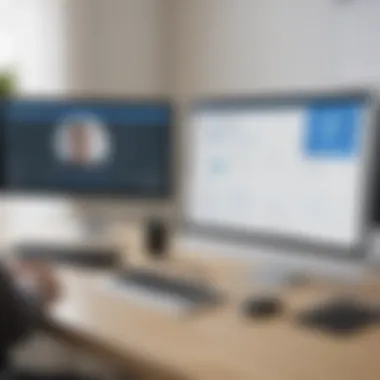

The use cases of TeamViewer highlight its versatility and effectiveness in various business scenarios. Understanding these use cases is essential for small to medium-sized businesses, entrepreneurs, and IT professionals who want to leverage the platform for enhancing productivity and communication. Each use case presents specific benefits and considerations that can help organizations streamline their operations while addressing unique challenges.
Remote IT Support
Remote IT support is one of the most significant use cases for TeamViewer. Businesses often encounter technical issues that require immediate attention, and resolving these problems remotely can save both time and resources. By using TeamViewer, IT professionals can remotely access users' devices without needing to be present physically. This capability leads to quicker troubleshooting and resolution of issues, enhancing overall productivity.
Key advantages of remote IT support through TeamViewer include:
- Instant Access: Technicians can connect to any device in real-time, thus minimizing downtime.
- Multi-Device Compatibility: Support can be provided to workstations, laptops, and mobile devices across various operating systems.
- Secure Connections: TeamViewer employs encryption to ensure that sensitive data remains protected during remote sessions.
However, it is crucial to consider connection stability and bandwidth limitations in remote support scenarios. Without a reliable internet connection, performance may suffer, potentially impacting support quality.
Virtual Training Sessions
TeamViewer also excels in conducting virtual training sessions, making it ideal for businesses looking to enhance employee skills and knowledge. Training employees remotely enables organizations to provide learning opportunities without geographical limitations. Through features like screen sharing and file transfers, trainers can deliver effective instructional content and interact with participants in real-time.
Benefits of using TeamViewer for virtual training sessions include:
- Interactive Learning: Participants can ask questions live, fostering engagement.
- Resource Sharing: Trainers can easily share materials such as presentations or documents.
- Recording Sessions: Sessions can be recorded for future reference, allowing participants to revisit content at their convenience.
Nevertheless, any virtual training requires thorough preparation to ensure smooth execution. Proper scheduling, technical checks, and clear communication are vital for maximizing training efficiency.
Sales Demonstrations
Utilizing TeamViewer for sales demonstrations is another effective application that businesses can implement. Demonstrating products or services remotely allows sales teams to connect with potential clients without the constraints of travel time and logistics. This capability can enhance engagement and streamline the sales process, providing a valuable opportunity to showcase offerings in a tailored manner.
Advantages of conducting sales demonstrations via TeamViewer include:
- Personalized Presentations: Sales professionals can adapt their demonstrations based on client interactions and feedback during the session.
- Wider Reach: Businesses can reach potential customers in different locations, thus expanding their market presence.
- Visual Clarity: By effectively showcasing products or services, teams can illustrate value propositions more convincingly than traditional methods.
Despite these advantages, it is essential to ensure that demonstrations are engaging and informative. Poorly executed presentations can lead to misunderstandings or diminish client interest, which calls for practice and preparation.
Future of Online Meetings and TeamViewer's Role
The landscape of online meetings is continuously evolving, and understanding this evolution is crucial for businesses. With the rise of remote work, organizations must adapt their communication strategies. This section explores the significance of online meetings and how TeamViewer plays a pivotal role in shaping the future of this domain.
Emerging Trends in Remote Collaboration
Collaboration tools are undergoing significant transformation. Businesses are recognizing that effective communication extends beyond just video calls. Here are some key trends:
- Integration of AI Features: Artificial Intelligence is being utilized to enhance meeting experiences. Automatic transcription and language translation can break down barriers in communication.
- Increased Focus on User Experience: Platforms are prioritizing simple interfaces. A seamless experience will drive engagement during online meetings.
- Greater Emphasis on Security: With the rise of remote operations, security has become paramount. Companies increasingly look for solutions that ensure data protection throughout the meeting process.
- Hybrid Meeting Models: As many organizations transition to hybrid work models, tools like TeamViewer facilitate both in-person and remote participants. This blending keeps team cohesion intact.
"The future of online meetings lies in adaptability and security, two integral aspects that TeamViewer understands and implements effectively."
These trends not only shape how meetings will be conducted but also highlight the importance of tools that can adapt to the needs of diverse teams.
Innovations and Updates from TeamViewer
TeamViewer is committed to staying ahead of the curve. Continued innovation is a cornerstone of its strategy. Recent updates reflect this commitment:
- Enhanced Features for Virtual Events: New functionalities support larger events, allowing businesses to host webinars or training sessions effectively.
- Improved Integration with Other Tools: TeamViewer has expanded its compatibility with other software. This ensures a streamlined workflow for users managing multiple platforms.
- Focus on Security Improvements: Regular updates are focused on encrypting communications end-to-end, a vital factor for businesses handling sensitive information.
- Continuous User Feedback Loop: TeamViewer encourages user feedback. This aspect allows the platform to evolve based on actual user experiences, keeping it relevant and efficient.
The ongoing innovations at TeamViewer show a clear direction towards enhancing user engagement and security, creating a robust environment for future online meetings.
Closure
The conclusion of this comprehensive guide on TeamViewer is essential as it ties together the various aspects discussed throughout the article. It underlines the relevance of TeamViewer not just as a tool, but as a strategic asset for businesses aiming to enhance their online meeting capabilities.
By integrating TeamViewer into the daily workflow, organizations can unlock various benefits. These advantages include streamlined communication, effective collaboration across remote teams, and an increase in overall productivity. Moreover, understanding the features and limitations is vital. This knowledge allows businesses to make informed decisions on how and when to utilize the software, ensuring maximum efficiency.
Considering the challenges faced in remote work, such as potential connectivity issues and security concerns, it becomes clear why a thorough grasp of TeamViewer is important for any entrepreneur or IT professional.
Final Thoughts on TeamViewer
In summary, TeamViewer stands out in the realm of online meeting platforms. Its diverse features cater well to small and medium-sized businesses, enhancing remote collaboration.
TeamViewer provides:
- Screen Sharing: This allows for real-time visual collaboration, making explanations and presentations clearer.
- File Transfer: Quickly sharing files during meetings can save valuable time.
- Multi-Platform Support: This ensures accessibility no matter the device used.
By noting its limitations, we also understand that TeamViewer is not a one-size-fits-all solution. Nevertheless, the software remains a compelling option for businesses aiming to improve their remote communication and collaborative efforts.
Ultimately, the decision to incorporate TeamViewer into business practices hinges on the specific needs of each organization. Firms that choose to adopt it may find themselves better positioned to navigate the complexities of modern business environments.















