Square vs QuickBooks Invoicing: A Comprehensive Comparison
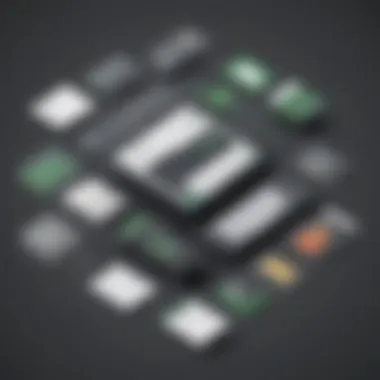

Intro
In the realm of financial management, invoicing tools play a crucial role, particularly for small to medium-sized businesses. Selecting the right solution can streamline operations and enhance cash flow management. Two prominent options that often emerge in discussions are Square and QuickBooks. Understanding their offerings can help business decision-makers discern the best fit for their needs.
This comparison delves into the fundamental aspects of invoicing provided by Square and QuickBooks. By analyzing features, pricing, and scalability, small and medium-sized businesses can identify which solution aligns with their unique operational strategies.
Software Overview
Definition and Purpose of the Software
Square is primarily known for its payment processing capabilities. However, it also offers robust invoicing features. The platform is designed to facilitate seamless payment tracking, invoice generation, and management functionalities, promoting user-friendly interactions for businesses.
QuickBooks, on the other hand, has established itself as a comprehensive accounting solution. Its invoicing component is integrated within a broader scope of financial tools. This allows businesses to manage not only invoicing but also overall financial health with features for bookkeeping, expense management, and reporting.
Key Features and Functionalities
Square’s invoicing solution includes various features to streamline the invoicing process:
- Invoice creation: Users can easily generate invoices and customize templates, ensuring a professional appearance that aligns with brand identity.
- Payment tracking: The platform allows for real-time payment updates, making it easier to keep track of outstanding invoices.
- Integration with point of sale: Users benefit from seamless integration with Square's POS, ensuring a cohesive approach to sales and invoicing.
QuickBooks excels in providing a range of invoicing functionalities:
- Recurring billing: This feature is particularly useful for businesses with regular clients, enabling automated billing cycles and reducing manual workload.
- Detailed reporting: QuickBooks generates various financial reports, which aids in analyzing cash flow and budget planning.
- Integration capabilities: QuickBooks can connect with numerous third-party applications, facilitating a more extensive financial management environment.
"Choosing an invoicing tool is not just about functionality; it involves assessing how well the software integrates with your overall business processes."
Comparison with Alternatives
Overview of Competitors in the Market
Square and QuickBooks have various competitors in the invoicing arena. These include platforms like FreshBooks, Zoho Invoice, and Xero. Each of these tools offers unique features tailored to specific business models and operational requirements.
Key Differentiators
The primary difference between Square and QuickBooks lies in their focus and integration. Square appeals to businesses that value simplicity and ease of use, particularly in payment processing. In contrast, QuickBooks offers a more comprehensive financial management solution most suitable for businesses needing advanced accounting tools.
When choosing between these two platforms, consider factors like business size, the volume of transactions, and additional accounting needs. This analysis can empower informed decisions that align with overall business strategies.
Foreword to Invoicing Solutions
Invoicing software plays a critical role in modern business management. For small to medium-sized businesses and entrepreneurs, it is essential to have reliable systems to manage cash flow effectively. An efficient invoicing solution streamlines billing processes, enhances tracking of accounts receivable, and minimizes administrative burdens. Moreover, it allows businesses to maintain clear financial records that are easily accessible for audits or financial reviews.
Accurate invoicing is more than just sending bills. It fosters trust in client relationships and reflects professionalism. A business’s reputation can hinge on its invoicing practices. Invoicing software, therefore, becomes a crucial element in financial management. It empowers businesses to send customized invoices, keep track of payments, and manage reminders for overdue bills.
Furthermore, in a digital economy, the importance of integrating invoicing solutions with other business applications cannot be overstated. Many solutions now offer APIs that link invoicing with accounting, CRM, or inventory systems, creating a cohesive operational framework. Ultimately, selecting the right invoicing solution can enhance productivity and provide significant strategic advantages.
The Importance of Invoicing Software
Choosing the suitable invoicing software is pivotal for the success of any business. Here are a few reasons why its importance cannot be underestimated:
- Time Efficiency: Manual invoicing is time-consuming. Modern invoicing software automates billing tasks, drastically cutting down the time spent on accounting processes.
- Error Reduction: Mistakes in invoices can lead to disputes or delayed payments. Automation reduces human errors, ensuring accurate billing, which is vital for maintaining professional relationships.
- Cash Flow Management: Timely invoicing and follow-ups on payments ensure a steady cash flow. Software with payment reminder features helps in collecting dues effectively.
- Compliance and Record Keeping: Invoicing software assists in maintaining compliance with tax regulations by providing structured and organized records of all transactions.
- Data Insights: Advanced invoicing tools offer reporting features that help businesses analyze their billing trends and customer payment patterns over time.
Overview of Square
The section on Square evaluates the company's invoicing solutions, offering a clearer view of its strengths and weaknesses. It is essential because many small to medium-sized businesses, as well as entrepreneurs, rely on invoice management tools to streamline their financial operations. Understanding Square's role in this context presents valuable insights for decision-makers. This part will also touch on how Square compares to other players in the field, particularly QuickBooks, by focusing on core components such as company history, features, and user experience.
Company Background
Square was founded in 2009 by Jack Dorsey and Jim McKelvey. The company started by integrating card payment systems with mobile devices that allowed businesses to accept payments seamlessly. Since then, it has expanded its offerings significantly, evolving into a comprehensive financial ecosystem for small businesses. Square's mission is to empower entrepreneurs by providing them with easy-to-use tools to handle transactions and manage their finances. Today, Square supports millions of businesses worldwide with innovative solutions that simplify invoicing, point of sale, and online sales.
Key Features of Square Invoicing
Square invoicing offers a variety of features that cater to the specific needs of its users. Some key aspects include:
- Customizable Invoices: Users can create personalized invoices to reflect their brand by adding logos and choosing color themes.
- Automated Payment Reminders: This feature aids in ensuring timely payments by sending reminders to clients who have outstanding invoices.
- Payment Flexibility: Square allows businesses to accept various payment methods, including credit cards, bank transfers, and mobile payments.
- Integration with Other Square Products: Users enjoy the benefit of integration with the entire Square ecosystem, providing a seamless experience for businesses that utilize multiple Square services.
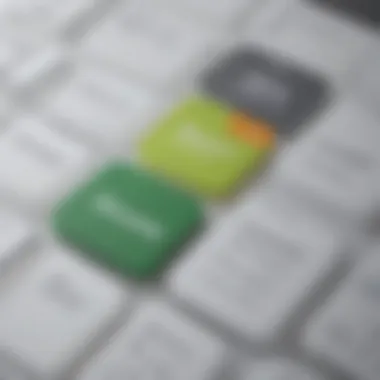

These features collectively make invoicing straightforward while boosting cash flow for enterprises.
Usability and Interface
Square is recognized for its user-friendly interface. Navigating through the platform is intuitive, allowing users to create invoices quickly without needing extensive training. The dashboard presents essential metrics and statuses at a glance, helping users keep track of their financial activities. Overall, the design appeals to non-technical users, which is vital for small to medium-sized businesses often lacking dedicated IT resources. In addition, Square provides mobile access, enabling users to manage invoicing on-the-go, further enhancing convenience and flexibility.
"Square simplifies the invoicing process, allowing users to focus on their core business functions rather than getting bogged down by administrative tasks."
In summary, this overview captures Square's relevance in the invoicing landscape by detailing its company history, key features, and user experience. It positions Square as a powerful yet accessible tool suitable for diverse business needs.
Overview of QuickBooks
The discussion surrounding invoicing solutions is incomplete without a thorough examination of QuickBooks. As a well-recognized name in the financial management software industry, QuickBooks provides a broad suite of features tailored for small to medium-sized businesses. Understanding its capabilities and nuances helps in discerning its fit for various business needs. With a strong emphasis on accounting fundamentals, QuickBooks extends beyond invoicing, offering integration into broader financial workflows. This positions it not just as a tool for invoicing, but as a comprehensive solution for managing entire financial processes.
Company Background
QuickBooks originated in 1983 as a desktop accounting platform designed for small business owners. Over the years, it evolved significantly and is now synonymous with modern, cloud-based accounting software. This transition to digital tools has propelled QuickBooks to become a staple in business environments globally. Its parent company, Intuit, continuously innovates and updates its offerings to reflect industry needs. This history highlights the platform's resilience and adaptability, crucial factors for businesses considering their invoicing options.
Key Features of QuickBooks Invoicing
QuickBooks comes with numerous invoicing features that cater specifically to the needs of small and medium enterprises. Noteworthy functionalities include:
- Customizable Invoice Templates: Users can tailor invoices according to their branding. This feature is vital for maintaining a professional appearance and fostering brand recognition.
- Recurring Invoices: This allows businesses to automate invoicing for regular clients, saving time and reducing errors.
- Payment Processing: QuickBooks supports multiple payment options, enabling users to accept credit cards and bank transfers seamlessly.
- Expense Tracking: Businesses can attach receipts and monitor expenses directly within the invoicing system, providing greater financial visibility.
These features not only streamline the invoicing process but also enhance the overall efficiency of financial management.
Usability and Interface
Usability is a crucial element in software's effectiveness, and QuickBooks excels in this aspect. The interface is designed with user-friendliness in mind, making it accessible even for those with limited financial experience. Upon logging in, users are greeted with a dashboard that organizes key financial metrics and tasks effectively.
Navigating through various functions, such as invoicing and reporting, is straightforward. For businesses that rely heavily on invoicing, QuickBooks simplifies the process through minimal clicks and a logical layout. Furthermore, QuickBooks offers a mobile app, allowing users to manage invoicing on the go, which is increasingly essential in today's fast-paced work environment.
"The user interface of QuickBooks is generally considered intuitive, enabling new users to adapt without extensive training."
Comparative Analysis of Features
In the realm of invoicing solutions, a comparative analysis of features serves as an essential tool for businesses intent on optimizing their financial management processes. Understanding the distinct functionalities offered by Square and QuickBooks allows decision-makers to evaluate their options against specific requirements. Key elements include the degree of customization available, the robustness of payment processing capabilities, the depth of reporting and analytics features, and the ability to seamlessly integrate with other software. Each of these factors plays a pivotal role in shaping a user-friendly experience that can significantly impact operational efficiency and overall effectiveness.
Invoicing Customization Options
Customization in invoicing is crucial for businesses seeking to maintain brand identity and optimize client interactions. Both Square and QuickBooks provide various avenues for personalization, though their approaches vary.
In Square, users have the flexibility to customize invoices with their logos, color schemes, and itemized details. This platform offers straightforward templates but does place some limitations on advanced customizations. Users can create recurring invoices which is beneficial for maintaining regular cash flow, yet may miss more intricate design features found in other solutions.
QuickBooks, on the other hand, excels in offering extensive customization. This platform allows users to create invoices that reflect their brand to a greater extent. Clients can modify invoice templates, add fields like purchase orders or client notes, and even set payment terms based on their preferences. Such detailed customization options present an advantage for businesses that prioritize distinct branding in their financial communications.
Payment Processing Capabilities
The efficiency of payment processing is a core consideration for any invoicing solution. Square positions itself as a strong contender in this area, thanks to its robust payment processing system. Square supports a variety of payment methods including credit cards, Apple Pay, and Google Pay, thereby catering to a diverse clientele. The immediacy of transaction processing is another benefit, with funds being available almost instantly.
QuickBooks also provides solid payment processing capabilities, but with some differences. Users can accept credit card payments directly through the invoice. However, it may not match the immediacy Square offers, as the timing for deposit can vary based on the selected merchant services. QuickBooks also provides invoicing integration with PayPal, enhancing versatility. Overall, both platforms facilitate effective payment processing, but Square may edge out due to its quicker fund access.
Reporting and Analytics Features
Reporting and analytics are vital for making informed business decisions. In this respect, both Square and QuickBooks bring notable capabilities but cater to different user needs.
Square offers relatively basic reporting functions. Users can track simple metrics like sales and payments received but may find limitations when delving deeper into financial insights. Its simplicity can be an advantage for small businesses focusing on quick overviews without complex analysis requirements.
Conversely, QuickBooks provides comprehensive reporting tools. Users can generate detailed financial reports, track overdue invoices, assess profit margins, and analyze cash flow. This depth of insight supports larger businesses or those prone to complexity in their financial dealings. QuickBooks can also generate custom reports, which might appeal to organizations relying on specific performance metrics.
Integration with Other Software
Integration capabilities greatly influence the overall functionality of invoicing solutions. Both Square and QuickBooks have strengths in this area.
Square integrates well with e-commerce platforms such as Shopify and various accounting tools. This makes it suitable for businesses operating in multi-channel environments. However, the number of integrations might not be as expansive as some users desire.
QuickBooks shines in its integration abilities, linking seamlessly with numerous software applications ranging from CRM systems to project management tools. This allows organizations to create a holistic financial management system that can be tailored according to their requirements. The extensive integration options present an opportunity for businesses looking for comprehensive solutions to address their invoicing needs.


A thorough understanding of each platform’s features facilitates an informed selection process. This can significantly impact the effectiveness of invoicing and financial management processes within an organization.
Pricing Structures of Square and QuickBooks
Understanding the pricing structures of Square and QuickBooks is essential for businesses looking to adopt either invoicing solution. The cost factors can affect overall budget and operations considerably. Pricing models of invoicing software generally include various plans, add-ons, and transaction fees, making it crucial to analyze these elements before making a final decision. Each model has pros and cons, which can align differently based on the type and size of a business. Comprehensive awareness of how each platform charges for its services will help management teams forecast expenses accurately and optimize financial planning accordingly.
Square Pricing Models
Square offers a user-friendly pricing structure that is mainly geared towards small businesses and entrepreneurs. The core feature of Square is its free basic invoicing service, which gives users access to the essential functions required for drafting and sending invoices. Users can initiate invoicing without any upfront costs. However, transaction fees emerge when payments are processed through the platform. For instance, Square typically charges a flat fee of 2.6% plus 10 cents per transaction, which can impact profit margins based on volume.
In addition to the basic service, Square also has higher-tier plans that introduce more advanced features, such as enhanced reporting and analytics, full-customization options, and integration capabilities. These plans can range from $60 to $300 per month depending on the features included. Businesses often balance between essential features and the need for flexibility, ultimately choosing a plan that aligns with their operational demands.
QuickBooks Pricing Models
QuickBooks, on the other hand, adopts a slightly different approach in its pricing strategy. It provides various subscription models that cater to differing organizational needs. The invoicing feature is embedded within its broader accounting software, meaning that businesses must choose a plan that includes this function. QuickBooks plans start as low as $25 per month but can go up to $150 or more depending on the extent of features and services required.
QuickBooks’ pricing plans can include advanced features such as automated invoicing, payment reminders, and a full suite of accounting tools, making it attractive for users wanting an all-in-one solution. However, businesses should also consider additional costs that may arise from added features, integrations, and potential transaction fees, which can vary significantly from Square.
Cost-Effectiveness Analysis
When comparing cost-effectiveness between Square and QuickBooks, several factors emerge. For businesses starting with limited cash flow, Square’s no-monthly-fee model might seem appealing at first glance. It's a low-risk investment with essential features readily available.
However, as a business grows, transaction fees can add up, impacting the net profitability of using Square. Establishing strong volume can lead to considerable fees, which necessitates a careful review of overall costs.
On the contrary, QuickBooks may demand a more substantial upfront commitment, but it can offer a broader range of features that cover more aspects of financial management comprehensively. For larger organizations or those with complex invoicing and reporting needs, QuickBooks often proves its worth with its robust capabilities.
Ultimately, the choice should consider not just initial costs but also long-term value, scalability, and how well each tool integrates with existing systems and processes. Taking a detailed look at each option will guide businesses in making a prudent investment for their invoicing needs.
Customer Support and Resources
Effective customer support is a cornerstone for any invoicing solution, including Square and QuickBooks. Choosing a tool without reliable support can lead to frustration and confusion, especially when business operations depend on efficient invoicing processes. Customer support can manifest in various ways, such as direct assistance through channels like phone and email, online resources, community forums, and tutorial content. The ability to quickly access knowledgeable help can mitigate potential issues and enhance user experience.
Additionally, robust customer support can be seen as an investment in a company’s operational efficiency. Support options not only address immediate concerns but also empower users to fully utilize the software's features, resulting in better business outcomes. This section will examine how Square and QuickBooks provide their customer support and the resources available to users.
Square Customer Service Options
Square offers multiple avenues for users to seek help. At the forefront is their 24/7 customer support through various channels. Users can contact Square via phone, email, and live chat, allowing for flexibility in reaching out for assistance. The immediacy of having support available all times is especially beneficial for businesses operating outside of typical business hours.
In addition to direct support, Square has an extensive help center on their website. Here, users can access articles, FAQs, and step-by-step guides covering a wide range of topics, from basic inquiries to more complex issues.
Square also fosters a community forum, where users can share experiences and solutions. This forum allows businesses to learn from one another and find unique insights that may not be available in official documentation. Community advice can often provide practical insights beyond the scope of standard support articles.
QuickBooks Customer Service Options
QuickBooks provides their users with a variety of support options as well. They offer telephone support, which is available during specific hours, typically Monday through Friday. For many users, having the option to speak with a live representative about complex issues can make a significant difference in resolving problems quickly.
Additionally, QuickBooks has a well-organized support website, where users can find articles, how-to documentation, and tutorial videos. The support articles cover a broad spectrum of topics, helping users navigate various functionalities of the software effectively.
Furthermore, QuickBooks encourages users to take advantage of their Intuit Community, which acts as an interactive platform where users can ask questions and receive responses from both peers and professionals. This environment often leads to rich discussions that enhance understanding and problem-solving.
In summary, both Square and QuickBooks offer substantial support options, but the availability and style of those options can differ markedly. Understanding these aspects can greatly aid users in selecting the right invoicing solution.
User Community and Feedback
The user community surrounding any software product is an essential component of its overall success and user satisfaction. For small and medium-sized businesses evaluating invoicing solutions, understanding the user experience can provide valuable insights. User feedback typically reflects practical, real-world experiences that highlight both advantages and limitations of the platforms. By analyzing community responses from users of Square and QuickBooks, potential customers can make better-informed decisions.
Feedback from users can also shed light on support effectiveness, feature usability, and any ongoing issues users may face. A healthy user community often leads to a cycle of improvement for software developers, as they can gather insights to inform future updates and upgrades. This, in turn, fosters a more satisfactory customer experience and enhances user loyalty.
Square User Experiences
Square has cultivated a diverse community of users, primarily small business owners and freelancers. Many appreciate its simplicity and user-friendly interface. Users often highlight the quick setup process as a significant advantage, allowing them to start invoicing almost instantly. The mobile app is also a common point of praise. Many find it very easy to use, enabling them to send invoices on the go.
However, some users have reported limitations in customization. Certain advanced features may lack flexibility, which can be frustrating for businesses needing specific branding elements in their invoices. Technical support experiences vary; while many find assistance helpful, others have described long wait times and slow resolution for complex issues. Overall, while Square is regarded as an excellent tool for straightforward invoicing, it may require some consideration regarding specific business needs.
QuickBooks User Experiences


QuickBooks appeals to a broader range of business types, from freelancers to larger organizations. Users often praise its comprehensive feature set. Invoicing capabilities are robust, and reporting tools tend to receive positive reviews. Businesses appreciate how QuickBooks integrates accounting functionalities directly with invoicing. This ensures that financial data is consistent across all platforms.
Nevertheless, new users may face a steeper learning curve compared to Square. Feedback often includes comments about the complexity of navigating through various features, especially for those not well-versed in accounting principles. Support experiences can be mixed, too; some users commend the help desk, while others express frustrations regarding response times and unclear guidance. Thus, while QuickBooks offers a powerful tool for invoicing, it might not be the best fit for users preferring a more straightforward approach.
"User feedback is not just a reflection of satisfaction. It is a cornerstone for software evolution and user experience improvement."
In summary, examining user experiences can play a crucial role in decision-making. Square and QuickBooks each foster unique communities, reflecting distinct strengths and weaknesses. These insights benefit potential users in selecting the invoicing solution that aligns aligns with their operational needs.
Use Cases for Different Business Types
When assessing invoicing solutions, understanding the specific use cases for various business types is essential. Each business has unique needs based on its size, industry, and operational requirements. Invoicing software like Square and QuickBooks provide functionalities that may align differently with specific user scenarios. Grasping these use cases helps decision-makers select tools that fit best within their operations, ensuring efficiency and effectiveness in their financial processes.
Small Enterprises and Entrepreneurs
Small businesses and entrepreneurs often face unique challenges when it comes to invoicing. Time and resources are typically limited. In this context, Square's invoicing features can be a boon. For many small enterprises, the ability to send invoices directly through the app streamlines operations. The intuitive interface allows users to create, send, and track invoices quickly, which is vital when juggling multiple responsibilities.
Small business owners appreciate the accessibility of Square, especially because it integrates well with mobile devices. This mobility is crucial for entrepreneurs who are often on the go. Furthermore, the ability to accept payments directly through the invoice makes it easier to get paid promptly. However, some might find that QuickBooks offers a more comprehensive set of reporting tools, tailored for businesses that anticipate scaling.
Medium-Sized Businesses
For medium-sized businesses, the stakes become higher. Financial management must become more sophisticated to handle increased transactions and customer accounts. QuickBooks invoicing shines here due to its robust features for tracking income and expenses. This segment can benefit from detailed reporting and analytics that QuickBooks provides, which help inform strategy and operational planning.
Additionally, these businesses often deal with multiple users and departments needing access to invoicing systems. QuickBooks facilitates this with customizable user permissions and advanced integration with various accounting software, ensuring seamless collaboration among team members.
While Square remains a viable option, medium-sized businesses may find that it lacks depth in reporting compared to QuickBooks. Decisions between these platforms could hinge on the balance of user-friendliness versus advanced capabilities.
Larger Organizations
Larger organizations have even more complex invoicing needs. Here, the invoicing solution must accommodate increased transaction volumes and provide extensive integration with other software systems. QuickBooks stands out in this category, offering features that cater to a multi-faceted accounting structure. Corporations often require in-depth financial reporting, compliance tools, and the ability to manage numerous client accounts efficiently.
In addition, larger organizations typically have teams dedicated to finance. QuickBooks can support this with its capacity for user roles and permissions, enabling different levels of access for staff based on their functions. The detailed reporting capabilities allow for insightful financial analysis that is crucial for strategic decisions.
While Square can serve larger businesses, it may not offer the comprehensive range of features that organizations need to manage extensive accounts and multiple departments. Businesses may consider scalability and how future needs might affect their choice of invoicing software.
End and Recommendations
In the realm of invoicing solutions, adopting the right tool can significantly impact a business's financial health. Square and QuickBooks are two leading platforms that cater to diverse invoicing needs. Understanding their respective strengths and weaknesses is essential for making an informed decision. This conclusion synthesizes key findings and provides recommendations based on specific business circumstances.
Summary of Findings
Both Square and QuickBooks offer unique features tailored to various business sizes and types.
- Square excels in its user-friendly interface and seamless payment processing capabilities. It is particularly advantageous for small businesses or freelancers looking for an all-in-one solution that simplifies transactions. The flexibility in customization options further enhances its usability, making it suitable for entrepreneurs who prioritize ease of use.
- QuickBooks, on the other hand, stands out with its powerful accounting features and robust reporting capabilities. It caters best to medium-sized businesses that require comprehensive financial management tools. With advanced analytics and integration options, QuickBooks supports businesses that need detailed financial insights and scalable solutions as they grow.
In comparing these platforms, the choice depends on the nature of the business. Smaller enterprises may lean towards Square for its straightforward approach, while larger organizations can benefit from the depth offered by QuickBooks.
Final Thoughts on Choosing Between Square and QuickBooks
Selecting between Square and QuickBooks relies heavily on specific business requirements. It is crucial for decision-makers to evaluate their operational needs and scale appropriately. Considerations include:
- Business Size: Smaller businesses might prefer Square's simplicity, while larger entities may need QuickBooks’ extensive features for better oversight.
- User Experience: Assessing who will use the software is vital. Those less familiar with financial software may find Square more accessible.
- Budgetary Constraints: Cost structures differ significantly, making it essential to align software costs with financial capabilities.
Ultimately, investing in the right invoicing solution not only streamlines financial processes but also enables better management of cash flow. Business leaders must weigh these factors carefully, ensuring that their choice aligns with long-term goals and operational strategies. By doing so, they can leverage technology effectively to enhance their invoicing practices.
Links to User Guides and Tutorials
User guides and tutorials are invaluable tools for both new and experienced users of Square and QuickBooks. These resources typically cover a range of topics, including setup processes, feature explorations, and advanced functionalities.
- Square User Guide: Square offers a detailed user manual that walks through its invoicing features. Here, users can find step-by-step instructions on creating invoices, customizing payment options, and managing customer interactions effectively.
- QuickBooks Tutorials: On the QuickBooks website, users can access video tutorials that provide visual demonstrations of various invoicing-related tasks. This is especially helpful for those who learn better through visual means.
In addition, community forums can serve as support channels where users share experiences and practical advice. Platforms like Reddit have active communities discussing specific use cases for invoicing software related to Square and QuickBooks, offering peer support and insights.
Further Reading on Invoicing Solutions
Further reading materials complement the foundational knowledge acquired from this article. There are numerous resources available that dive deep into specialized topics within invoicing solutions, providing a more comprehensive perspective.
- Comparative Studies: Articles published on websites such as Wikipedia or credible business publications offer extensive comparisons between different invoicing software. Prospective users can benefit from analyses that illustrate the distinct advantages and limitations among various platforms.
- Industry Insights: Reading about current trends and best practices in invoicing can also be advantageous. This understanding helps businesses remain competitive and ensures they are making well-informed decisions regarding financial management tools.
Additional resources can transform a general understanding of Square and QuickBooks invoicing into specialized knowledge tailored to specific business needs.
"Access to comprehensive resources can mean the difference between merely using a tool and mastering it."
Providing this type of support serves to clarify misunderstandings and motivate users to fully leverage the features of Square and QuickBooks.















