Comparative Analysis of Splashtop and TeamViewer
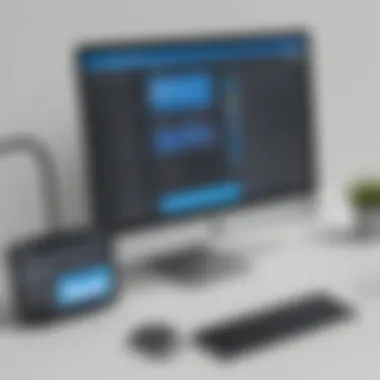

Intro
In the age of remote work, selecting the right remote access software is akin to choosing the right tools for the job. Companies and professionals often find themselves weighed down by numerous options, each claiming to be the gold standard. Among these options, Splashtop and TeamViewer have carved out a distinct space in the remote access category. Both tools offer unique advantages and a few limitations that need thoughtful consideration. As organizations increasingly rely on efficient, seamless connections regardless of physical location, understanding these platforms' features and capabilities becomes essential.
This examination strives to unpack the intricacies of Splashtop and TeamViewer, making it crystal clear where each excels and where they may fall short. With a focus on their impact on small to medium-sized enterprises, entrepreneurs, and IT professionals, we aim to provide an insightful comparison that prioritizes informed decisions.
Software Overview
Definition and Purpose of the Software
Both Splashtop and TeamViewer serve the primary function of remote access, allowing users to connect to computers and devices from virtually anywhere. Splashtop focuses heavily on providing a streamlined, affordable solution for businesses, especially those needing quick access to their systems or support for other devices. On the flip side, TeamViewer markets itself as a comprehensive tool, boasting a richer set of features aimed at offering broader capabilities in remote support and IT management.
Key Features and Functionalities
- Splashtop offers:
- TeamViewer provides:
- Ease of Use: The interface is intuitive, with minimal setup required. You can get started in just a few clicks.
- High Performance: Users often praise its smooth and responsive connection, especially suited for multimedia tasks.
- Device Compatibility: Supports a wide range of devices, including Windows, macOS, and various mobile platforms.
- Robust Team Collaboration Tools: Includes features like file transfer, remote printing, and session recording.
- Comprehensive Security: Offers end-to-end encryption and two-factor authentication to safeguard connections.
- Cross-Platform Access: Enables connections among different operating systems, making it versatile for diverse IT environments.
"Choosing the right remote access tool can significantly enhance productivity and team collaboration, so a clear understanding of available options is key to success."
Comparison with Alternatives
Overview of Competitors in the Market
While Splashtop and TeamViewer stand out, they are not the only players in the remote access software game. Alternatives like AnyDesk and LogMeIn also vie for attention, each offering unique features tailored to specific user needs. Understanding what the market offers is crucial for making informed decisions.
Key Differentiators
- Pricing Structures: Splashtop tends to be more budget-friendly, making it a go-to for small businesses or startups. TeamViewer, with its extensive feature set, may come at a higher cost, but its robust capabilities can justify the expense for larger organizations.
- User Experience: Splashtop users generally find the setup process more straightforward than TeamViewer. However, TeamViewer’s more extensive functionalities may appeal to businesses requiring advanced features.
In sum, understanding these initial differences lays the groundwork for a more detailed look at how Splashtop and TeamViewer stack up against each other.
Foreword to Remote Access Software
In today’s fast-paced digital landscape, remote access software plays a critical role in enhancing productivity, efficiency, and connectivity. Businesses are more dynamic than ever, with teams often spread across various locations, sometimes miles apart. Remote access solutions enable employees to connect to their office systems, no matter where they are, making the concept of a traditional workplace somewhat obsolete. This flexibility is attractive and necessary for small and medium-sized businesses that need to keep pace with technology and the competition.
Key Considerations in Remote Access:
When choosing the right remote access software, organizations must consider a plethora of factors. It’s not merely about connecting computers; it’s about an entire ecosystem that supports collaboration, facilitates secure operation, and enhances user experience.
- Security Protocols:
Security cannot be an afterthought. Protecting sensitive company data during remote sessions is imperative. Software that offers robust encryption and secure authentication methods will be paramount in the decision-making process. - Usability:
The user-friendly interface can make or break the experience for employees. A complex setup can deter usage and lead to frustration. Organizations should look for solutions that provide easy installation and a straightforward user interface. - Performance and Reliability:
Users expect seamless integration without lag or connection issues. Performance metrics like connection speed and stability should be considered as they directly impact productivity. Stable connections enable teams to collaborate effectively, whether they are working remotely or in the field. - Cost-Efficiency:
It's crucial to find a software solution that offers value without breaking the bank. Organizations need to assess the total cost of ownership, including setup, maintenance, and potential upgrades. - Support and Integration:
A good remote access software should integrate well with existing systems and applications. Additionally, having dependable customer support is invaluable for resolving potential issues swiftly.
Remote access software is not just a tool; it's the bridge that links distant teams and keeps projects on track. This discussion sets the stage for a deeper dive into two notable players in the market—Splashtop and TeamViewer—both of which offer distinct advantages and capabilities tailored for various needs. By understanding the nuances of these platforms, businesses can make informed choices that align with their operational goals.
"In an age where remote work is a norm, and flexibility is a priority, the right tools can redefine how organizations function on a daily basis."
Evaluating the specific features and use cases of Splashtop and TeamViewer can illuminate which software best serves the unique requirements of an organization, ensuring that distance does not hinder progress.
Overview of Splashtop
When we talk about remote access software, Splashtop often floats up as a solid contender in the arena. This section dives into the details about Splashtop itself, giving you insight into its core offerings, significance, and how it fits into the broader context of remote access solutions. A clear understanding of this software can help businesses make informed decisions when selecting tools for their remote access needs.
History and Development
Splashtop was founded in 2006, and since then, it has aimed at making remote desktop access smooth and effective for users across various industries. The software has evolved with technology advancements, responding to growing demands for secure, fast, and user-friendly access to remote systems. Its ability to adapt to shifts in the market—like increasing cloud computing needs—has cemented its relevance over the years.
Key Features
Remote Support
Splashtop's Remote Support effectively bridges geographical gaps, allowing IT professionals to assist users without being physically present. One of its key characteristics is ease of use. With a single click, technicians can connect to an employee's computer, eliminating long wait times and getting straight to troubleshooting. This feature is especially valuable for organizations that need quick solutions to tech issues, as it reduces downtime and helps maintain productivity. A unique offering within this feature is the multi-session support, which lets technicians address multiple issues at once—making it a time-saving tool for busy IT departments.
File Transfer
The File Transfer capability within Splashtop permits users to shuttle files back and forth between local and remote machines. This is incredibly useful for businesses that rely on access to files across different locations. The key characteristic of this feature is its simplicity; users can drag and drop files easily, allowing for quick and efficient data handling. However, one area it could improve is the maximum file size limit during transfers—something to consider if your organization often deals with large datasets.
Collaboration Tools
Collaboration Tools in Splashtop transform remote sessions into interactive experiences. This feature stands out thanks to options like screen sharing and whiteboards, which enhance teamwork irrespective of physical location. It was built for smooth real-time communication, making it ideal for brainstorming sessions or project discussions across teams. A unique aspect about these tools is the ability for users to control the shared screen from their devices, which provides a sense of shared engagement during meetings. However, sometimes, high bandwidth usage may hinder performance.
Use Cases
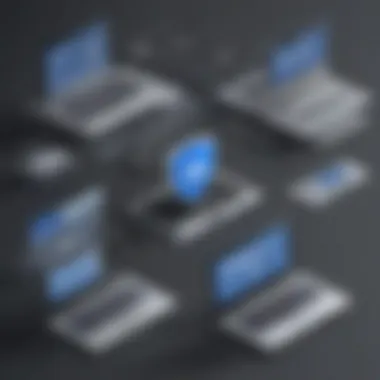

Business Applications
Business applications of Splashtop often highlight its role in enhancing operational efficiency. With remote access, teams can work from anywhere, reducing constraints associated with traditional office environments. A prominent characteristic is its quick setup, often described as plug-and-play, making it favorable for businesses needing immediate access solutions. One trending use is its application in customer support, where distant IT teams can resolve client issues rapidly, improving satisfaction rates.
Educational Use
In educational settings, Splashtop shines by offering remote learning opportunities. This aspect is vital especially for institutions that need to provide software training or assistance to students remotely. A significant advantage here is the capacity for instructors to demonstrate software applications directly from their systems. However, some users have noted a learning curve for less tech-savvy students, which highlights the necessity for brief training sessions.
Personal Use
For personal use, Splashtop appeals to individuals wanting remote access to their devices while on the go. Individuals share the benefit of utilizing personal computers from any location, making it perfect for travelers or those working remotely. The simple interface stands out here, allowing even everyday users to connect with minimal hassle. On the downside, reliance on internet stability can impact performance, especially in less connected regions.
In summary, Splashtop’s broad features and specific use cases provide substantial value to its users, from businesses to students. Its capacity to handle diverse tasks while ensuring a smooth user experience establishes it as a competitive player in remote access software.
Overview of TeamViewer
In the realm of remote access software, TeamViewer stands out as a formidable player, well-respected in both business and personal use. This section delves into the nuances of TeamViewer, shedding light on its historical journey, core capabilities, and the contexts in which it truly shines. Understanding TeamViewer is not just about knowing what it does, but grasping the essence of why it has been embraced widely by various user groups.
History and Development
TeamViewer was born in 2005, kicking off its journey as a simple tool aimed at remote control and support. From its inception, it appealed to small businesses needing efficient technical support without the overhead of physical presence. Over the years, it grew, incorporating feedback and emerging technologies, which led to significant enhancements. The software’s ability to expand capabilities—from basic connectivity to advanced solutions for enterprise clients—reflected its continual evolution in a rapidly changing tech landscape.
Key Features
Remote Desktop Access
The power of Remote Desktop Access lies in its ability to connect virtually any device to another, bridging the gap irrespective of location. This feature is integral for businesses that require seamless workflow, allowing technicians to troubleshoot and fix issues without setting foot in the office. A defining characteristic of this capability is that it supports a broad range of operating systems, making it popular in diverse environments. Users often praise TeamViewer for its simple setup; however, the reliance on consistent internet connectivity can occasionally lead to hiccups during critical operations.
Screen Sharing
Screen Sharing is another gem in TeamViewer's toolbox. It enhances collaborative efforts, allowing multiple users to interact in real-time around the same screen. This aspect is particularly beneficial for training sessions or collaborative projects. The key characteristic that sets TeamViewer apart is the ability to share screens without requiring extensive technical knowledge, making it accessible. However, while intuitive, not all users may appreciate the privacy implications tied to full-screen sharing, as careful handling of sensitive data is paramount.
Multi-Platform Support
Multi-Platform Support encapsulates TeamViewer's ethos of inclusivity. Users can connect via Windows, macOS, Linux, Android, and iOS, ensuring flexibility. This feature has become crucial as businesses increasingly adopt diverse platforms and devices. TeamViewer’s standout trait is its consistent performance across various devices; however, some users might find that certain features are limited on mobile versions compared to desktop counterparts.
Use Cases
Technical Support
In the field of Technical Support, TeamViewer carves out a significant niche. It streamlines troubleshooting processes, enabling technicians to resolve issues remotely in a fraction of the time required for on-site visits. The main strength here is speed; problems can be diagnosed and fixed without the need for lengthy calls or emails. Nevertheless, some clients may still prefer the personal touch that accompanies face-to-face interactions.
Remote Work
Remote Work has become a buzzword since the onset of the pandemic, and TeamViewer has been right at the forefront. Its tools facilitate seamless access to workplace applications from home, ensuring employees remain productive. The appeal here is clear—workers can engage with their tasks as if they were sitting at their desks. However, the software's efficiency heavily relies on a stable internet connection, which is not always guaranteed.
Training and Presentations
When it comes to Training and Presentations, TeamViewer excels due to its interactive capabilities. Trainers can easily guide participants through demos while maintaining a clear line of sight to their screen. A critical benefit of using TeamViewer in these settings is the interactivity it promotes, often resulting in better retention of information. However, occasional technical difficulties can pose challenges, potentially disrupting the training flow.
As remote work continues to shape the future, understanding tools like TeamViewer is essential for staying ahead in the game.
Comparative Analysis of Features
When evaluating remote access software, the features offered by each platform are paramount. The effectiveness and efficiency of these tools can greatly impact productivity and workflow within an organization. Features such as user interface, performance metrics, and security are not just boxes to check; they can determine how smooth and secure the user experiences are. For those in small to medium-sized businesses, entrepreneurs, or IT professionals, understanding these nuances provides an edge in selecting the right tool for their specific needs.
User Interface and Experience
The user interface plays a crucial role in how effectively a remote access tool can be utilized. A clean, intuitive design often means the difference between frustration and seamless operation. Users generally prefer platforms that require minimal learning curves, allowing them to start working right away.
For instance, Splashtop’s interface feels familiar, encouraging quick adoption among team members. It's designed with less clutter. In contrast, TeamViewer offers a more comprehensive layout which might be overwhelming for first-time users but provides greater access to advanced features. The user experience thus hinges on personal or organizational needs—whether you need simplicity or functionality in abundance.
Performance Metrics
Connection Stability
Connection stability refers to the reliability of the remote connection. A stable connection ensures you don’t constantly lose access to devices, thereby maintaining productivity.
For Splashtop, the connection stability showcases its robust network optimization. This means fewer interruptions, which is a big win for business professionals needing to connect frequently. A key characteristic of this stability is its efficient bandwidth usage, even on slower connections. However, it does require a reliable internet provider to maintain that stability over prolonged usage.
TeamViewer, on the other hand, also emphasizes stability, particularly in fluctuating network conditions. Its unique feature allows automatic adjustments based on bandwidth availability, but some users have reported uneven performance during peak hours.

Speed of Access
Speed of access is another significant aspect when choosing a remote access tool. It directly affects how quickly you can respond to issues or complete tasks.
In this case, Splashtop offers remarkably fast connection times, which many users regard as its standout feature. The speed with which you can connect to another device can make real-time collaboration feel like you’re right next to the other user. On the downside, performance may dip with higher numbers of simultaneous users.
Meanwhile, TeamViewer also provides a swift connection, praised for its responsiveness even across various devices. However, some entrepreneurs note that during high-demand periods, connections can lag behind, which could strain time-sensitive work.
Security Features
Data Encryption
When delving into security, data encryption becomes a non-negotiable requirement. It shields sensitive business information from prying eyes and ensures that only authorized users gain access.
Splashtop stands out with its 256-bit AES encryption. This level of security is comparable to that used by financial institutions, giving businesses the peace of mind while conducting operations remotely. However, it requires periodic software updates, and some users might find those a hassle if the updates are not conveniently scheduled.
On the other end, TeamViewer also employs robust encryption methods. Leveraging both 256-bit AES and RSA key exchange, it establishes a secure connection each time a session starts. Yet, there have been anecdotal concerns about breaches, albeit infrequent. Vigilance in monitoring and regular updates can mitigate many risks.
User Authentication
Effective user authentication processes safeguard against unauthorized access. A fluid authentication method enhances user convenience while ensuring that security is not compromised.
Splashtop offers a versatile range of authentication options, including two-factor authentication. This feature enhances security by requiring an additional verification step, reinforcing access control. Users have praised this flexibility but note that some may find the additional steps cumbersome during busy work hours.
TeamViewer also provides effective user authentication methods. It balances security and ease through the use of password-based methods alongside two-factor authentication. Some users appreciate this dual layer of protection, although it can sometimes lead to users forgetting passwords amid busy schedules.
Overall, the comparative analysis of features between Splashtop and TeamViewer shows distinct advantages and challenges for each solution. Understanding these features equips businesses with the insights needed to make informed decisions.
Pricing Structures
Understanding the pricing structures of remote access software such as Splashtop and TeamViewer is crucial for any business looking to harness these technologies. The cost is not merely a line item on a budget but plays a significant role in overall return on investment. Small to medium-sized businesses, in particular, need to balance affordability with functionality since every dollar counts in maintaining operational efficiency.
When exploring pricing, several factors come into play:
- Flexibility: Are there options for scaling up or down as the business model evolves?
- Transparency: Is the pricing structure clear, or are there hidden fees lurking in the fine print?
- Value for money: Do the features offered justify the price?
Pricing also directly impacts user adoption. A high initial cost may deter potential users from engaging fully with the software, whereas a structured plan can encourage greater adoption. Here’s a closer look at the specific pricing plans offered by each platform.
Integration Capabilities
When it comes to remote access software, integration capabilities represent a significant facet that can either enhance or limit a tool's overall effectiveness. Integrating with other software allows teams to streamline tasks, reduce redundancy, and enhance collaboration. Organizations are keen on deploying solutions that not only serve their immediate needs but also harmonize with the existing suite of tools they already use. Therefore, compatibility with third-party applications can be a game changer.
Considering factors such as adaptability, support for APIs, and the availability of plugins helps in determining which software solution can be seamlessly incorporated into an organization’s existing workflow. Making a choice without assessing these capabilities might lead to operational inefficiencies and unmet expectations down the line.
Third-Party Integration for Splashtop
Splashtop has made strides in ensuring its platform can play nice with a variety of other applications. The integration features provide organizations with flexibility and possibilities that significantly bolster its usefulness. One of the standout attractions for businesses involves its versatility with popular tools such as Atlassian’s Jira and various customer support software.
- APIs and SDKs: Splashtop offers a set of APIs and SDKs that empower businesses to create bespoke integrations tailored to their specific environment. This level of customization is particularly valuable in niche industries where unique processes are the norm.
- Cloud Storage Options: It integrates well with cloud storage services like Dropbox and Google Drive, enabling users to access files directly during remote sessions without jumping through hoops. This facilitates work continuity and improves productivity.
Integration not only enhances the usability of Splashtop but also optimizes workflows. If a business relies heavily on project management tools, having Splashtop seamlessly connect can take the burden off employees, letting them focus more on high-value tasks than mundane logistics.
Third-Party Integration for TeamViewer
In contrast, TeamViewer prides itself on its extensive integration capabilities, which cater to a diverse range of business needs. The platform’s open API enables a multitude of third-party applications to connect effortlessly.
- Wide Array of Integrations: TeamViewer boasts compatibility with systems such as Microsoft Teams and Salesforce, which helps in bridging gaps between different aspects of business functions. This ensures that users do not feel like they are adrift in a sea of disparate tools.
- Industry-Specific Solutions: For organizations in healthcare, integration with electronic health records systems is available, showcasing TeamViewer's adaptability to various sectors. This consideration for industry-specific requirements can often be the deciding factor for many businesses.
Customers using TeamViewer often report that these integrations vastly enhance their operational efficiency, allowing teams to tackle collaborative projects without breaking a sweat. Such capabilities mean that businesses can leverage the best bang for their buck while employing TeamViewer as a core component of their remote access strategy.
Customer Support and Resources
In the world of remote access software, effective customer support can often make or break a user's experience. Organizations investing in tools like Splashtop and TeamViewer must consider not just the functionality of these applications, but also the support resources available when things don’t go as planned. Having versatile support options can save precious time and reduce frustrations, especially for small to medium-sized businesses where IT resources may be limited.
When evaluating any software, knowing that there are robust customer support channels can instill a sense of confidence. In the case of remote access solutions, businesses need assistance ranging from minor troubleshooting to complex integration issues. Additionally, as more companies embrace remote work, the need for responsive support becomes ever more significant. Efficient customer service not only aids in resolving issues quickly but also contributes to user satisfaction and loyalty.
Support Options for Splashtop
Splashtop offers a variety of support channels tailored to meet user needs. Starting with a comprehensive knowledge base, users can find FAQ sections, guides, and community forums. This can be a good first stop for solving issues independently. Furthermore, the platform provides dedicated email support and live chat options, allowing users to connect with support personnel when urgent problems arise.
- Knowledge Base: A well-organized library that covers everything from setup procedures to advanced features.
- Live Chat: Quick interaction with support agents for real-time assistance.
- Email Support: Users can raise tickets for non-urgent queries, which allows for detailed troubleshooting.


For enterprise users, Splashtop goes the extra mile by offering priority support, which ensures faster response times. This can be crucial when businesses depend heavily on remote access for their day-to-day operations. Additionally, their online webinars and training sessions empower users to maximize the tool’s potential, ensuring they’re not just passive consumers but active participants in their tech usage.
Support Options for TeamViewer
TeamViewer also places a strong emphasis on customer support, offering multiple avenues for assistance. Their approach is geared towards creating guides that cater to different user levels, providing easy access to necessary tools and resources.
- Comprehensive Guides: TeamViewer has an extensive library of articles and videos tailored to both beginners and advanced users.
- Community Forum: A platform for users to discuss issues and share tips, creating a vibrant user community.
- Ticket-Based Support: Available for all users, allowing personalized assistance for issues that require deeper analysis.
In addition, TeamViewer offers a business-focused priority support option, which includes phone support. This can be particularly advantageous for companies that require immediate assistance, as being able to talk directly to a technician can streamline the troubleshooting process. Furthermore, TeamViewer provides online training sessions, enabling professionals to get acquainted with innovative features as they’re launched, making sure they stay ahead in the fast-paced tech landscape.
Key Point: Both Splashtop and TeamViewer provide tools and resources that enhance user experience. Selecting the right option may depend on specific business needs and how quickly resolution is required. The ease of access to support can significantly influence overall satisfaction with these remote access solutions.
Real-World User Experiences
Understanding the real-world experiences of users with Splashtop and TeamViewer is fundamental in this analysis. Those lived experiences provide insights that technical specifications and marketing materials often don’t capture. When businesses are choosing remote access software, they need to see beyond the flashy ads and slick brochures. Actual user feedback reveals strengths and weaknesses in day-to-day operations—information that's crucial for small to medium-sized businesses, entrepreneurs, and IT professionals alike.
Real user testimonials highlight how well these tools integrate into real workflows. They shed light on practical issues such as ease of use, reliability during peak times, and how intuitive the interfaces are for employees. After all, it can make or break a tool if your team finds it fiddly or confusing to use. In many cases, these tools are used for critical tasks like tech support or remote work, making the insights gleamed from users' day-to-day experiences invaluable.
Several key elements emerge when evaluating user experiences:
- Performance in Action: Hearing about connection speeds and downtime can guide decision-making.
- Support Quality: User satisfaction often hinges on how well customer support responds to issues.
- Usability: Feedback on ease of use and the learning curve for new users can significantly affect productivity.
- Actual Applications: Different environments may yield different results; some may shine in educational settings while others do best in corporate spaces.
"The real test of any tool is how well it works during a live situation. Testimonials shape our insights far beyond what manuals say."
These elements enrich the understanding of what users genuinely think about Splashtop and TeamViewer. Now let's delve deeper into the user feedback that illustrates these points.
User Testimonials for Splashtop
Splashtop users often rave about its speed and reliability. A project manager from a mid-sized marketing firm remarked, "We switched from a more traditional tool, and the difference was night and day. We can access our work desktops seamlessly from any device, and that’s made remote meetings feel just like being in the office."
Many users also appreciate the ease of setup. An IT advisor emphasized, "Setting up Splashtop was easy-peasy. It took less than 15 minutes to get everyone connected, which my team loved. I didn’t want to spend a whole day on installations and troubleshooting."
However, some users have voiced concerns regarding customer support. A small business owner noted, "While the tool works great, I had a bit of trouble reaching support on a recent issue. Eventually, it got sorted, but it took longer than I’d prefer."
Overall, Splashtop seems to shine in fast-paced environments where efficiency and accessibility are paramount.
User Testimonials for TeamViewer
TeamViewer, on the other hand, garners mixed but generally positive feedback. A freelance developer praised it, saying, "For remote support, TeamViewer has been a lifesaver. Connecting to my clients’ screens is quicker than I can explain a fix over the phone. And I appreciate the security measures, they give me peace of mind."
Users also point to the broad functionality of TeamViewer. An instructor mentioned, "I love that it allows for multiple platform usage. I can train students on Mac or PCs without a hitch. It’s also handy for sharing files securely."
Yet, not all feedback is glowing. Some users have found the pricing structure a bit steep. A graphic designer shared, "While TeamViewer is robust, I feel the home use plan is kinda pricey for what it offers. I wish they had a more affordable option for small businesses."
Through these testimonials, TeamViewer's strengths in flexibility and comprehensive features become clear, though some users wish for cost improvements in their pricing strategy. The insights drawn from real-world experiences with both software options offer a grounded perspective on making the right choice for remote access needs.
Final Considerations
In the realm of remote access solutions, concluding an in-depth discussion on Splashtop and TeamViewer involves more than just summing up features and pricing. It’s about sifting through the myriad of nuances that can tip the scale for businesses trying to make the best choice. Understanding the strengths of each platform is pivotal not only for immediate operational needs but also for long-term strategic implications. This section aims to encapsulate the core advantages of both software while providing a clear pathway for selection based on unique business requirements.
Strengths of Splashtop
Splashtop offers several distinct advantages that can cater to the specific demands of various users, particularly those in small to medium-sized businesses. Here are a few noteworthy strengths:
- Cost-Effectiveness: Splashtop is often more budget-friendly when compared to TeamViewer. This value proposition makes it an attractive option for startups or smaller firms that need reliable remote access without the hefty price tag.
- Ease of Use: The intuitive interface allows quick navigation, which can be a lifesaver for those who may not be tech-savvy. Users can connect in just a few clicks, eliminating steep learning curves.
- Robust Features for Collaboration: Tools for screen sharing and remote support are designed with teamwork in mind. Features like remote file access and management empower teams to collaborate seamlessly, even when miles apart.
Overall, Splashtop’s ability to blend functionality and affordability offers compelling reasons for businesses to consider it as a go-to solution for their remote access needs.
Strengths of TeamViewer
On the other hand, TeamViewer also boasts a range of strengths that align well with the needs of larger enterprises or tech-focused teams:
- Comprehensive Multi-Platform Support: Whether it’s Windows, Mac, Linux, or mobile devices, TeamViewer has compatibility across the board. This versatility is essential for mixed-ecosystem companies whose employees work on varied devices.
- Advanced Security Features: With robust encryption protocols and two-factor authentication, TeamViewer offers enhanced security measures that appeal to IT professionals who prioritize data protection.
- Scalability: Unlike some of its competitors, TeamViewer adapts well as organizations grow. Its various licensing options and feature expansions make it a solid choice for businesses planning long-term scalability.
Given these strengths, TeamViewer often becomes the software of choice for organizations that prioritize security and cross-device functionality.
Choosing Between Splashtop and TeamViewer
Ultimately, choosing between these two platforms requires a careful evaluation of several factors. Here are some guidelines that can help in making an informed decision:
- Budget Constraints: If cost is a significant concern, Splashtop may provide a more favorable scenario, particularly for smaller businesses with tight budgets.
- Operational Requirements: Assess whether your organization requires features that cater to team collaboration or robust security. For example, educational institutions may find that Splashtop’s collaborative tools serve them better, while tech companies could favor TeamViewer’s security features.
- Growth Plans: Consider the scalability options of both tools. If your business intends to expand quickly, TeamViewer's adaptability might be more beneficial in the long run.
It’s not merely about the present needs but also the path ahead that should guide this choice. Taking the time to weigh the advantages of Splashtop and TeamViewer against the backdrop of specific demands will empower stakeholders to arrive at a well-rounded choice, ultimately affecting the productivity and connectivity of the entire organization.
"In the world of technology, where change is the only constant, making the right choice today could bridge your business into the future."
In summary, both Splashtop and TeamViewer present unique strengths and considerations. The best selection will align closely with both immediate and future operational goals of a business, ensuring that remote access solutions are not just effective but also sustainable.















