In-Depth SolarWinds Review: Features, Pros, and Cons


Intro
In the realm of IT management solutions, the choice of software can feel like navigating a maze. Businesses, especially small to medium-sized ones, often find themselves grappling with numerous options and features. Here, SolarWinds emerges as a player worth examining closely. This software has carved out a notable space in the market, boasting capabilities that cater to a myriad of IT needs. In this review, we will dissect it down to its nuts and bolts, assessing its merits, drawbacks, and overall alignment with business objectives.
Software Overview
Definition and Purpose of the Software
SolarWinds is essentially a network performance monitoring and management tool designed to aid organizations in optimizing their IT infrastructures. In simple terms, it helps IT professionals ensure that their networks are running smoothly and efficiently. Whether managing servers, monitoring systems, or troubleshooting issues, SolarWinds aims to provide a comprehensive suite of functionalities that caters specifically to the demands of the IT landscape.
Key Features and Functionalities
SolarWinds is distinguished by several key features that appeal to IT teams of various sizes. Its functionalities include:
- Network Performance Monitor: This feature allows monitoring of network devices and links, providing real-time data to preemptively identify issues.
- Server & Application Monitor: It aids administrators in ensuring that applications are running without a hitch, monitoring servers across a variety of platforms.
- Database Performance Analyzer: Tailored for database management, this tool assists in identifying performance bottlenecks and optimizing resource usage.
- Log & Event Manager: A valuable asset for security compliance and troubleshooting, it aggregates log data from various sources, enabling easier incident management.
- User-friendly Dashboard: The interface provides an insightful overview of system performance, showcasing critical alerts and patterns at a glance.
Given these robust features, it’s clear that SolarWinds aims to empower IT professionals by giving them the tools to enhance their operational efficiency.
"Effective IT management requires visibility and control over all systems; SolarWinds offers that in spades."
Comparison with Alternatives
Overview of Competitors in the Market
Despite SolarWinds' strong footing in the realm of IT management, it doesn’t operate in a vacuum. Its competitors, such as Nagios, Zabbix, and PRTG Network Monitor, all present similar functionalities albeit with different approaches and strengths. For example, while Nagios focuses on a highly customizable experience, Zabbix thrives on its robust open-source community.
Key Differentiators
What sets SolarWinds apart in this crowded space? A few standout attributes include:
- Integrated Suites: SolarWinds offers an integrated solution that seamlessly combines various tools, allowing for better data interplay and usability.
- Scalability: The software is adaptable to businesses of varying sizes—from startups to more established organizations—making it a versatile option.
- Active User Community: With a sizeable user base, SolarWinds benefits from shared knowledge and best practices where professionals can learn tips and tricks from one another.
These differentiators play a crucial role in helping organizations choose the solution that best fits their specific IT management needs.
Prolusion to SolarWinds
In the ever-evolving landscape of IT management, tools that enhance efficiency and provide clarity are not just beneficial; they are essential. SolarWinds emerges as one such tool, tailored for small to medium-sized businesses and IT professionals. This section aims to provide an overview of why SolarWinds is a significant player in this realm, touching upon its diverse functionalities, robust features, and the unique advantages it brings to organizations navigating complex network environments.
Background of SolarWinds
Founded in 1999, SolarWinds began as a simple network monitoring solution. Fast forward to now, and it's a comprehensive suite offering solutions ranging from network performance monitoring to server and application management. SolarWinds is known for being accessible, which is particularly appealing for organizations that may not have deep IT pockets or massive technical resources. Its user-friendly interface and extensive documentation empower professionals to make data-driven decisions without needing to sift through convoluted technical jargon. The continued growth and adaptive nature of SolarWinds reflect its understanding of the market's needs; it ensures that businesses can scale their operations while remaining efficient and secure.
Purpose of the Review
This review serves a dual purpose: to dissect the core functionalities of SolarWinds and provide an analytical perspective for potential users. By laying bare the software's strengths and weaknesses, this article aims to empower decision-makers with knowledge. For entrepreneurs and IT professionals alike, understanding what SolarWinds can offer is crucial for optimizing their resources. Are the monitoring capabilities robust enough for your infrastructure? How does it measure up against competitors such as PRTG or Nagios? This review will grapple with these questions, exploring practical insights that can aid in determining whether SolarWinds aligns with specific organizational needs.
"SolarWinds aims to not just meet the industry standards but to set them."
In summary, the importance of this section lies in its role as the gateway to understanding SolarWinds. It establishes a framework for examining operational effectiveness, design considerations, and the overall value proposition that SolarWinds brings to the table for businesses seeking reliable IT management solutions.
Core Features of SolarWinds
When discussing any software solution, understanding its core features is essential for any business looking for efficient IT management. SolarWinds is no exception. Its functionalities play a critical role in enabling businesses to monitor systems effectively, maintain performance, and identify issues before they snowball into larger problems. A good grasp of these core features aids in determining whether SolarWinds aligns with an organization's specific needs and operational environment.
Network Performance Monitoring
Network performance monitoring in SolarWinds stands as one of its flagship features. As organizations today depend heavily on robust network infrastructures, keeping a watchful eye on network performance is a necessity. SolarWinds offers tools that provide real-time visibility into network health, making it easier to monitor bandwidth usage, latency, and protocol behaviors.
Indeed, the modern business landscape has a knack for throwing curveballs at network administrators, which is why this monitoring system shines. When network traffic becomes congested, or when devices start acting up, SolarWinds flags these issues promptly. The alerts can be customized to fit the specific needs of an organization, ensuring that the relevant personnel remain in the loop.
In simpler terms, having this kind of monitoring can spell the difference between a smooth-sailing network and one that is perpetually on the fritz.
"With SolarWinds’ network performance monitoring, businesses can take proactive steps rather than reactive measures, ultimately saving time and resources."
Server and Application Monitoring
The heart of an IT infrastructure lies in its servers and applications. SolarWinds boasts a comprehensive server and application monitoring feature that allows users to keep tabs on their critical resources. It can monitor system metrics like CPU loads, memory usage, and disk space in real-time, ensuring that administrators have the data they need at their fingertips.
One particularly noteworthy component is its Application Performance Monitor, which examines how applications behave under varying loads. This is invaluable for understanding application response times, pinpointing bottlenecks, and improving overall user experience.
Furthermore, configuring alerts based on specific thresholds means businesses can act before issues escalate. For example, if a server's CPU usage hovers too close to 100%, administrators can be notified instantly, allowing for corrective action before performance degrades.
Log Management and Analysis
Log management and analysis is another cornerstone of SolarWinds. In a world where digital footprints are easily overlooked and can lead to security blind spots, having a solid logging system is critical. SolarWinds provides tools that facilitate the collection, aggregation, and analysis of log data across an organization’s network.
This feature helps in detecting anomalies and understanding trends that might go unnoticed without proper analysis. Security incidents often leave traces in logs, and with SolarWinds, users can sift through this data efficiently. It allows professionals to conduct forensic investigations when needed, ultimately aligning with compliance regulations like GDPR.
In sum, these core features of SolarWinds create a holistic environment for monitoring an organization’s IT landscape. By offering nuanced tools that cater to network performance, server health, and log management, SolarWinds enables businesses to make informed decisions and proactively manage their IT resources.
User Experience and Interface
Creating a solid user experience is at the heart of any software solution, and SolarWinds is no exception. In today’s fast-paced digital worl, where efficiency and intuitiveness reign supreme, the interface design can make or break how users interact with the software. This section delves into the user experience and interface of SolarWinds, exploring key elements like navigational ease and customization opportunities, which ultimately contribute to the overall functionality of the platform.
Ease of Navigation
When users dive into SolarWinds, they want to spend their time monitoring and managing systems, not wrestling with a confusing layout. The navigation is crucial here. SolarWinds tries to facilitate a seamless experience by providing a logical arrangement of features and tools.
For example, rather than burying tools under layers of menus, SolarWinds adopts a more straightforward approach. Key functionalities are placed front and center, enabling users to move swiftly between different monitoring capabilities, be it network performance or log analysis. The real-time visibility of network performance data is particularly notable. With well-organized dashboards, users can keep an eye on critical metrics without getting lost in a sea of options.
Moreover, SolarWinds includes search functionality that allows users to easily locate features or metrics without extensive scrolling. This aspect particularly appeals to busy IT professionals and small business owners who rely on quick access to data.
However, it’s worth noting that, for some users, the wealth of options available can initially feel overwhelming. Yet, familiarity breeds comfort; with time, many find their rhythm and navigate with confidence. It's also useful to have relevant resources like a user community on platforms such as Reddit or Facebook to share tips and best practices.
Customization Options
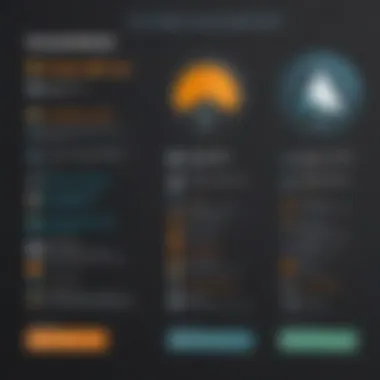

One size does not fit all, especially in the context of IT management. SolarWinds recognizes this and offers several customization options that allow users to tailor the experience to their unique needs. After all, small to medium-sized businesses often face different challenges and priorities compared to larger enterprises.
Users can tweak dashboards to reflect the metrics that matter most to their operations. For instance, those focusing heavily on server performance can create a custom dashboard showing GPU and CPU usage, while someone concerned with network security might prioritize firewall status and intrusion detection alerts.
Aside from live dashboards, SolarWinds also provides customizable alerts. By setting thresholds for performance metrics, users can receive notifications when something isn’t quite up to par. This kind of proactivity allows businesses to address concerns before they escalate into major issues.
One of the standout features is the ability to combine different data points into singular views, allowing for a multifaceted understanding of system performance. This degree of customization is a boon for IT teams that need specialized insights.
"The ability to adapt the interface not just makes my job easier, but it helps me focus on what’s truly pertinent in my unique environment."
In summary, the user experience and interface of SolarWinds showcase a thoughtful approach toward usability and flexibility. The ease of navigation combined with robust customization options empowers users and allows them to operate effectively, tailoring the system to fit their specific operational needs. In the context of IT management tools directed at smaller enterprises, these attributes can significantly enhance day-to-day productivity.
Integration Capabilities
Integration capabilities are the glue that hold various software solutions together in an increasingly interconnected digital landscape. For organizations, especially small to medium-sized businesses, the ability to seamlessly connect tools and systems is essential for enhancing productivity and improving operational efficiency. SolarWinds, with its myriad of functionalities, prides itself on providing robust integration options that facilitate these connections. By exploring how SolarWinds integrates with other tools and systems, businesses can better understand how to leverage the full potential of their existing IT infrastructure and optimize workflows.
Compatibility with Other Tools
SolarWinds stands out due to its compatibility with a diverse range of tools, which is paramount for businesses that rely on specialized software for a variety of operations. Whether it's CRM systems like Salesforce or project management tools such as Trello, SolarWinds is designed to play nicely in the sandbox.
- Seamless Data Exchange
With SolarWinds, users can import and export data between systems easily. This capability minimizes data silos, ensuring that would-be critical insights are not lost just because they exist in different applications. - Automation and Streamlining
Integration allows for automation of repetitive tasks. Imagine setting up notifications in SolarWinds that automatically send alerts to your Slack channel when a server performance issue arises. Such integrations save time and keep teams in the loop with minimal effort. - Enhanced Reporting and Analytics
The better the data flow between SolarWinds and other tools, the richer the reporting and analysis. Aggregating data from multiple sources into SolarWinds means more comprehensive insights and better-informed decision-making.
In essence, compatibility with other tools doesn’t just enhance functionalities; it transforms how teams collaborate and respond to issues.
APIs and Extensibility
An often-overlooked feature of IT management solutions is their APIs and extensibility. SolarWinds excels in this area, enabling businesses to customize and tailor their monitoring solutions to fit unique needs. By providing a robust API framework, SolarWinds opens doors for integration that go beyond out-of-the-box capabilities.
- Custom Integrations
Organizations can create bespoke solutions that address specific challenges in their environment. For instance, a company might need to pull logs from SolarWinds into a custom dashboard or analytics platform. With the API, developers can craft tailored integrations that meet these requirements. - Third-Party Add-ons
The ecosystem surrounding SolarWinds is vibrant, with many third-party applications ready to plug and play. These offerings often fill gaps or add functionalities that SolarWinds might not have natively. - Future-Proofing
As business technologies evolve, extensibility ensures that SolarWinds can adapt alongside. The API capabilities allow SolarWinds to integrate with emerging tech solutions, making it a forward-thinking option for businesses aiming to stay ahead of the curve.
"Leveraging APIs to prioritize integration not only streamlines processes but also equips businesses with the agility needed to shift and adapt in a fast-paced tech landscape."
Pricing Structure
Understanding the pricing structure of SolarWinds is crucial for small to medium-sized businesses that are considering implementing this IT management solution. The cost associated with any software can make or break a deal for many organizations. Therefore, it is of utmost importance to analyze how the pricing is tiered, what features are included, and how these elements align with the needs of a business. SolarWinds offers flexibility in its pricing that can cater to diverse organizational sizes and requirements. This section delves into the cost overview and evaluates the value for money offered by this platform.
Cost Overview
When discussing the costs associated with SolarWinds, it's worth noting that there isn't a one-size-fits-all answer. Instead, the overall expenses can vary significantly based on several factors such as the specific products chosen, the number of monitored nodes, and the level of support that an organization opts for.
SolarWinds typically organizes its pricing in a tiered system:
- Subscription-Based Pricing: Many SolarWinds products adopt a subscription model, which means businesses pay regularly—monthly or annually—to make use of the software. This allows for predictable budgeting.
- License Fees: Some products may have one-time license fees with optional support agreements.
- Add-Ons: Additionally, there are often optional add-ons for enhanced features which can further alter the total price.
It's essential for potential users to carefully assess their needs and the cost implications to avoid overspending. Comparing the various plans is vital as choosing one that fits both the current organizational scope and future growth is imperative.
Value for Money
Evaluating whether SolarWinds provides value for money often weighs heavily on the quality of features relative to the cost. Businesses want to get the best bang for their buck, especially when it comes to critical IT management solutions.
Pros:
- Comprehensive Feature Set: The price encompasses a broad range of functionalities in server, network monitoring, and log management, eliminating the need for multiple subscriptions to different services.
- Scalable Solutions: As businesses grow, SolarWinds products can scale accordingly, avoiding the hassle of transitioning to different platforms down the line.
- Support Services: The inclusion of customer support options adds to its perceived value. Businesses have access to a support team ready to assist with any issues that may arise.
Cons:
- Initial Cost Barrier: The initial investment might appear daunting for smaller businesses. Some may find it hard to justify the expenditure, especially when cash flow is tight.
- Additional Costs: Depending on the services required, costs can escalate with the selection of add-ons or additional licenses, which can be a concern for businesses on a strict budget.
Thus, it becomes evident that while SolarWinds offers various benefits in terms of features and scalability, organizations must carefully analyze their requirements and cash flow situation. Ultimately, an investment in SolarWinds can be justified by its extensive capabilities and potential return on investment, if aligned properly with the company's infrastructure needs.
"Pricing should not just be seen as an expense but rather an investment towards enhancing operational efficiency."
With this knowledge in hand, organizations are better prepared to make informed decisions surrounding the pricing structure of SolarWinds, ensuring that their chosen solution complements their operational strategy.
Customer Support and Resources
When selecting an IT management solution like SolarWinds, one cannot overlook the role of customer support and available resources. Adequate support can mean the difference between smooth sailing and a shipwreck during implementation and subsequent use. For small to medium-sized businesses, where every resource counts, having prompt and effective customer support is vital.
Knowledge gaps and technical issues are an inevitable part of working with software. Organizations often face challenges that require clear guidance and timely assistance. SolarWinds seeks to address these challenges through a multi-faceted approach to customer support, ensuring users can get the help they need, when they need it.
Support Channels Available
SolarWinds offers a robust support system designed to accommodate various user preferences and needs. Here are the key channels through which users can access support:
- Online Support Portal: This is a central hub where users can find solutions to common issues. Users can search for articles, view forums, or ask questions to the community. It's a treasure trove of information that often helps solve issues swiftly.
- Email Support: While not as immediate as some channels, email support allows users to detail their problems and attach relevant files. SolarWinds usually provides timely responses, ensuring that most inquiries do not languish unanswered in the inbox.
- Live Chat: A popular choice for users who prefer instant communication, live chat fosters real-time conversations with support agents. This is a particularly handy option for urgent matters, as users can receive immediate assistance.
- Phone Support: For those who appreciate a personal touch, SolarWinds provides phone support during business hours. A voice on the other end can guide users through complex issues, providing a sense of reassurance and direct assistance.
Documentation and Training Materials
Documentation and training play a paramount role in maximizing the utility of SolarWinds’s features. Even the most powerful software can underperform if users don’t fully understand how to leverage it. Here’s how SolarWinds ensures users have the right information at their fingertips:
- User Manuals: Comprehensive user guides are available that cover the breadth of SolarWinds’ capabilities. These manuals break down everything from installation to advanced features, stepping users through each process methodically.
- Video Tutorials: For visual learners, SolarWinds provides a library of video tutorials. These videos often cover common scenarios and showcase effective strategies for using the software to its full potential.
- Webinars: Live and recorded webinars allow users to learn from experts. They highlight new features and best practices, facilitating a broader understanding of how to operate within SolarWinds' ecosystem effectively.
- Community Forums: Spirited discussions and peer support can be invaluable. SolarWinds fosters a community where users can share their experiences, solve problems collectively, and provide insights based on real-world applications.
A strong support system not only helps users troubleshoot; it also empowers them to make the most of their investment in IT management.
In the end, customer support and resources can make or break the experience with SolarWinds software. With a range of channels and rich documentation, SolarWinds positions itself as a partner committed to helping its users succeed in their IT endeavors.
User Testimonials and Feedback
Understanding how users perceive SolarWinds provides invaluable insight into its operational effectiveness and real-world application. Customer feedback offers a direct line into the experiences of those who navigate the complexities of IT management daily. Evaluating this feedback helps identify not just the strengths of the software but also its possible shortcomings, making it a pivotal component of any comprehensive review.
One specific benefit of delving into user testimonials is that it allows prospective buyers to gauge how SolarWinds performs in actual business environments, rather than through the polished lens of marketing. Moreover, these experiences can spotlight unique features or integrations that might not be immediately apparent in product descriptions. This real-world perspective is crucial, especially for small to medium-sized businesses that aim to make informed purchasing decisions amidst the multitude of available tools.
However, it's equally important to approach user feedback with a discerning eye. Considerations regarding the source of testimonials—whether they come from seasoned IT professionals managing large-scale deployments or small business owners with limited technical backgrounds—will influence the weight one might assign to each review. While positive experiences can provide encouragement, critical reviews can illuminate areas requiring improvement.
Positive Experiences
Many users have sung the praises of SolarWinds, frequently highlighting its versatile functionality and robust performance. Several testimonials reflect on how the software's suite of monitoring tools has resulted in improved operational efficiency, allowing teams to identify problems before they escalate.


- “We implemented SolarWinds for our network monitoring, and the immediate return on investment was clear,” noted a network administrator from a mid-sized company. This sentiment echoes across other reviews, affirming SolarWinds' effectiveness at detecting downtime and diagnosing network issues in real-time.
Numerous users have also applauded the customization options, enabling teams to tailor dashboards according to their specific needs. With the flexibility to choose metrics and visualizations, business owners can prioritize their focus on what truly matters to their operations.
Another highlight is the user interface, cited often for its intuitiveness, which minimizes the learning curve. Many users appreciate how straightforward the software is to navigate, making it accessible even for those who aren't IT veterans.
"SolarWinds made it easy for our team to integrate monitoring into our existing systems without the headaches we expected," shared an IT manager from a small tech firm.
Critical Reviews
On the flip side, critical reviews can offer a sobering counterbalance to the glowing feedback. Some users have expressed concerns regarding the initial setup process, describing it as difficult or time-consuming. One frustrated project manager recounted, “Getting everything installed and configured felt like a maze.” This illustrates a common obstacle for businesses with limited IT resources, pointing to the need for comprehensive guidance during onboarding.
Additionally, some critiques have pointed toward performance issues during peak usage times. A small business owner remarked, “While its capabilities are impressive, we've faced slowdowns when too many users were accessing the platform simultaneously.” This feedback prompts consideration for businesses expecting heavy usage and may warrant further investigation into processing power requirements.
Finally, the pricing model has also been a topic of discussion. Certain users feel it can become costly as organizations scale up their usage, with additional costs potentially leading to sticker shock. An entrepreneur stated, “It’s great for small teams, but I worry how costs will rise as we grow.” This concern underscores the importance of evaluating long-term financial implications.
Comparison with Competitors
In the rapidly evolving world of IT management, finding the right tools can feel like searching for a needle in a haystack. This section dives into how SolarWinds stacks up against its main competitors. Understanding this comparison not only aids potential users in making informed decisions but also reflects on the different functionalities that these products offer. The landscape is vast, with numerous options, each promising to optimize performance, security, and ease of use. Thus, evaluating SolarWinds in relation to others allows businesses to weigh the pros and cons of each platform effectively, ensuring they choose a solution tailored to their unique needs.
SolarWinds vs. PRTG
When putting SolarWinds side by side with PRTG, you can see clear distinctions that resonate with different user requirements. PRTG is known for its all-in-one monitoring capabilities. It focuses heavily on comprehensive network analysis, which is a strong selling point for organizations prioritizing network activity.
Key Points of Comparison:
- User Interface: SolarWinds’s interface tends to be more intuitive for those who prefer a more straightforward design. It's often cited that users can navigate more efficiently through SolarWinds, making it easier to locate specific metrics.
- Pricing Model: PRTG operates on a license-based system dependent on the number of sensors monitored, which could lead to increased costs for large networks. SolarWinds, on the other hand, offers different packages that can be more cost-effective for medium-sized businesses.
- Customization: SolarWinds shines in terms of customization capabilities. Users can tailor dashboards to reflect metrics most pertinent to their needs. PRTG has some customization options, but they may not be as extensive.
- Deployment Options: In terms of deployment, PRTG is cloud-centric while SolarWinds supports a dual approach, allowing businesses the flexibility of on-premises or cloud solutions. This can be advantageous depending on the specific infrastructure of a company.
"When selecting a monitoring tool, alignment with your company’s size and specific goals is crucial.” – IT Industry Expert
SolarWinds vs. Nagios
Transitioning to a comparison between SolarWinds and Nagios, the elements of functionality and user experience come into play in striking contrast. Nagios, a venerable name in the monitoring space, excels in its community support and robustness. However, it often requires a steep learning curve.
Points to Consider:
- Learning Curve: One of the major hurdles with Nagios lies in its setup and configuration. While seasoned IT professionals may appreciate the depth it offers, newcomers might find it daunting. SolarWinds often presents a simpler onboarding experience, which appeals to smaller teams without extensive resources.
- Alerts and Notifications: Both platforms offer alert systems but can differ markedly in effectiveness. SolarWinds generally receives favorable remarks for its ease of use surrounding its alert configuration, often noted for reducing noise generated from false alerts.
- The Community Aspect: Nagios has a strong backing of users and contributors. This leads to a wealth of plugins and community-driven support. For organizations that value community engagement, Nagios has the edge. In contrast, SolarWinds offers stellar customer service, which some users may prefer.
- Integration Features: When it comes to integrations with other tools, SolarWinds provides streamlined processes with a plethora of applications, making it seamless for businesses wanting to link their monitoring to other solutions successfully.
Security Features
In today’s landscape of rampant cyber threats and data breaches, the security features of any IT management solution cannot be overlooked. For Small to medium-sized businesses, where resources may be sparse, a solid security framework provided by tools like SolarWinds can be the difference between a robust operation and a chaotic one. This section unpacks various elements regarding security, specifically focusing on how SolarWinds aims to protect sensitive data while adhering to industry standards.
Data Protection Measures
SolarWinds employs a multi-layered approach to data protection. This aims not only to safeguard data from external threats but also to ensure integrity within the organization’s internal structures. A few key measures include:
- Encryption Standards: SolarWinds leverages advanced encryption protocols, encrypting data both at rest and in transit. This means that even if data is intercepted, it is rendered unusable without the correct decryption keys.
- User Authentication: The platform has stringent user authentication procedures. Two-factor authentication is often reinforced, adding an additional layer of security that is particularly beneficial in preventing unauthorized access.
- Role-Based Access Control (RBAC): This feature allows administrators to assign specific access rights to users based on their roles within the business. It minimizes the risk of data exposure by ensuring that sensitive information is only accessible to those who absolutely need it for their job.
Implementing these measures is not just about ticking boxes; it is a serious commitment to protecting clients’ data. Companies that do not prioritize such measures can expose themselves to significant risks, both financially and in reputation.
"Data is the new oil, and protecting it is more crucial than ever."
Compliance with Industry Regulations
Compliance plays a vital role in today's IT framework. SolarWinds doesn’t merely focus on operational efficiency; it also takes compliance seriously. Operating within a regulated environment means adhering to guidelines that can vary widely by industry, and SolarWinds goes the extra mile to ensure this is built into their offerings.
Here are some notable compliance frameworks with which SolarWinds aligns:
- GDPR: For organizations operating within or dealing with entities in the European Union, compliance with the General Data Protection Regulation is paramount. SolarWinds assists by providing tools that aid in data portability, breach notification, and user consent management.
- HIPAA: For businesses involved in healthcare, ensuring compliance with the Health Insurance Portability and Accountability Act is a must. SolarWinds offers a suite of features designed to help maintain the confidentiality and security of patient information.
- ISO/IEC 27001: This is the international standard for information security management systems. SolarWinds has taken strides to align its practices with these standards to manage sensitive company and customer data more effectively.
- PCI DSS: For businesses that handle credit card transactions, adhering to the Payment Card Industry Data Security Standard ensures secure processing of cardholder information.
In a world where non-compliance can lead to hefty fines and public relations disasters, SolarWinds acts as a crucial ally in navigating the complex landscape of regulatory requirements. This makes it a compelling choice for businesses eager not just to stand tall but to stand compliant in the eyes of stakeholders.
Scalability and Flexibility
Scalability and flexibility are crucial in today’s fast-paced business environment, especially for organizations that aspire to grow without interrupting their operations. These attributes can make or break an IT management solution. With SolarWinds, the emphasis on these aspects allows businesses to tailor their IT infrastructure accordingly. This section will delve into how SolarWinds addresses scalability and flexibility, ensuring organizations can adapt to evolving demand with ease.
Suitability for Different Business Sizes
SolarWinds excels in catering to a wide spectrum of business sizes. Whether you're a start-up or an established corporation, the software offers something for everyone. Small enterprises might find the entry-level features sufficiently robust for their operational needs.
On the flip side, larger organizations that deal with massive data sets can bask in SolarWinds’ advanced functionalities, like comprehensive network performance monitoring or detailed server and application insights. This adaptability means companies can incrementally build their capabilities over time, maximizing their initial investments and avoiding the detrimental effects of premature scaling.
In practical terms, this scalability can be visualized in several ways:
- Modular Features: SolarWinds allows users to pick and choose the functionalities that meet their current needs. This modular approach means businesses can scale up when their requirements increase.
- License Scaling: Organizations can upgrade their licensing as they grow, without needing a complete overhaul of their systems.
- Cross-Platform Compatibility: With compatibility across various platforms, companies can seamlessly integrate SolarWinds tools without extensive overhauls of their existing IT landscape.
This flexibility not only augments operational efficiency but also helps in budgeting, ensuring organizations do not overspend on unnecessary features at the outset.
Adapting to Organizational Growth
As organizations expand, their needs often evolve, and being stuck with a rigid system can hinder growth. SolarWinds comes equipped to handle these changes effectively. The adaptability of SolarWinds means that as businesses grow, they can make sure their IT management doesn’t fall through the cracks.
For instance, take the scalability in deployment options:
- On-Premises and Cloud Solutions: Organizations can start with on-premises solutions and, as they scale, easily transition to cloud-based systems without significant disruption.
- Resource Allocation: With growth, resource allocation can become complex. SolarWinds simplifies this by providing real-time analytics and alerts so that organizations can continuously monitor their demands and adjust their resources accordingly.
"Flexibility in IT management allows businesses to pivot quickly in response to market conditions without incurring heavy technical debt."
Furthermore, management reporting tools within SolarWinds can help organizations forecast future needs based on current resource consumption. This feature becomes particularly useful when making strategic decisions about infrastructure investments, allowing businesses to scale with foresight rather than guesswork.
Deployment Options
When it comes to deploying SolarWinds, understanding the available options is crucial for small to medium-sized businesses, entrepreneurs, and IT professionals. Each approach—whether on-premises or cloud solutions—brings its own set of advantages and disadvantages. Hence, assessing your organization’s configuration can lead to better IT management and resource allocation.
On-Premises vs. Cloud Solutions
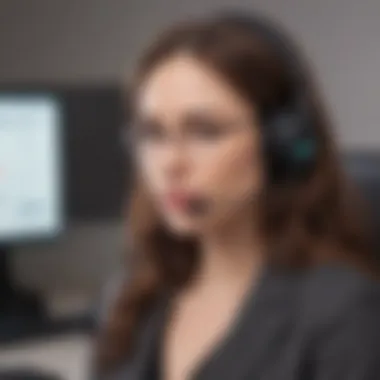

When weighing the decision between on-premises installations and cloud solutions, several factors come into play.
- Control and Customization: An on-premises deployment grants organizations complete control over their infrastructure. This can be particularly appealing for those with stringent data security needs, as it allows for tailored configurations that suit specific organizational requirements. On the flip side, cloud solutions offer flexibility and often provide easier scalability. Businesses can scale up or down based on their changing needs without worrying about hardware constraints.
- Cost Considerations: Upfront costs for on-premises solutions tend to be higher due to hardware investments and setup expenses. Conversely, while cloud setups may seem financially lighter in the initial stages, ongoing subscription fees can accumulate over time, impacting long-term budgeting.
- Maintenance and Updates: On-premises systems require dedicated IT resources to manage ongoing maintenance and software updates, which can be labor-intensive. Cloud solutions, however, often provide automatic updates, allowing IT teams to focus on strategic initiatives rather than routine maintenance tasks.
Each deployment option comes with its own implications for performance, security, and costs, requiring a thoughtful choice based on the specific needs of your organization.
Installation Process and Requirements
The installation process of SolarWinds can vary significantly based on which deployment option you choose. For on-premises deployments, the following steps and requirements are generally observed:
- System Requirements: Before you start the installation, ensure that your system meets the hardware specifications. SolarWinds generally operates on Windows servers, so you'll need the right version of Windows along with sufficient RAM and storage capacity.
- Network Configuration: Proper network setup is critical for telecom and external interactions. This may include opening specific ports in your firewall to enable communication across various components of your IT infrastructure.
- Installation Steps: The actual installation involves running a setup wizard that guides you through the necessary configurations, including integrating with existing databases. Following the installation, you must configure each module to suit your environment. This step often requires careful attention to detail, as poorly configured modules can lead to performance bottlenecks.
"Installation processes vary widely; being prepared will set you up for success."
For cloud deployments, the process tends to be vastly simplified.
- Account Setup: Users simply create an account on the vendor's website, select the necessary plans, and log in to access the software.
- Configuration: After logging in, users can customize their dashboards and set monitoring preferences right from the web interface.
Implementation of SolarWinds, whether on-premises or cloud-based, calls for a well-laid-out strategy. Keeping these factors in minds will not only ease the installation but will also ensure smoother operation in the long run.
Performance Metrics
Performance metrics serve as the backbone for any robust IT management solution. In the context of SolarWinds, understanding these metrics is indispensable for organizations striving to maintain optimal system health and ensure user satisfaction. This section will delve into the significance of performance metrics in SolarWinds, focusing particularly on response times and the resource consumption of its various tools.
Response Times and Reliability
Response times are critical in determining how quickly an application or network can respond to user requests. High response times can frustrate users, impacting productivity and, ultimately, the bottom line. SolarWinds boasts sophisticated monitoring capabilities that allow businesses to keep an eye on response times across various metrics, including application performance, network latency, and server requests.
By providing real-time data analytics, SolarWinds helps IT professionals pinpoint bottlenecks and optimize performance. An essential element is it enables the identification of slow requests which could indicate larger issues, such as server overload or network disconnections. Thus, tracking response times not only ensures an immediate understanding of system performance but also offers insight into long-term reliability and operational efficiency.
Moreover, reliability is interlinked with response times. If response times are consistently high, the system's reliability comes into question. SolarWinds aims to tackle this by integrating alerts that inform users when metrics slip beyond certain thresholds. This allows for proactive measures, ensuring user experiences remain smooth—something that small and medium-sized businesses often depend on to retain customers and foster brand loyalty.
Resource Consumption
Resource consumption is another pivotal metric that organizations need to monitor to maintain efficient operations. SolarWinds offers detailed insights into how resources such as CPU, memory, and bandwidth are being utilized. By collecting data on resource consumption, IT teams can make informed decisions on how to allocate resources effectively and identify underutilized or overburdened assets.
One of the unique features of SolarWinds is its ability to provide comparative analytics. Users can evaluate resource utilization against historical data, which helps in understanding system performance over time. This insight is particularly beneficial when planning upgrades or scaling operations to match business growth.
When considering resource consumption, businesses must be aware that excessive use can lead to diminished performance, unplanned downtimes, and increased operational costs. SolarWinds assists users in mitigating these risks by offering tools that help optimize resource allocation, identify inefficient processes, and highlight areas needing immediate attention.
In summary, performance metrics like response times and resource consumption are not merely technical data points; they are vital indicators of an organization’s capability to provide efficient and reliable IT services. With SolarWinds, businesses can harness these metrics to foster an environment of continuous improvement and adaptability, ensuring they stay ahead in a competitive landscape.
"Monitoring performance metrics is not just about spotting issues. It’s about preempting them before they cascade into bigger problems."
By keeping a close watch on performance metrics, small to medium-sized businesses can unlock valuable insights that drive strategic decisions and operational success.
Considerations for Implementation
When a business is looking into adopting SolarWinds, it's crucial to think deeply about various factors that will influence how well the software meets their needs. Proper consideration of implementation can save time and resources while maximizing the effectiveness of the tool. The goal is to ensure a smooth transition and optimal use right from the get-go.
Determining Organizational Needs
Understanding the organizational needs is the first step in the implementation process. Each organization is unique, and what works for one might not be right for another. An enterprise must first identify their specific requirements, such as the scale of their network, types of systems they need to monitor, and the key performance indicators important to their operations. For example, a small startup might prioritize simple network performance monitoring, while a larger organization may seek comprehensive capabilities that encompass server health and application performance.
Analyzing current pain points is also important during this stage. If latency is an issue, look for features in SolarWinds that focus on tracking and improving network speed. Engaging with team members from different departments can help surface additional needs that may not have been initially considered, ensuring a holistic approach.
Common Challenges and Solutions
Implementing a new software solution like SolarWinds can come with its share of hurdles. It’s not all smooth sailing, and being aware of these challenges can facilitate effective strategies to address them. Some common challenges include:
- Resistance to Change: Employees often feel comfortable with existing systems. To mitigate this, leadership should articulate the benefits clearly and offer training sessions.
- Integration Issues: Existing systems may not play nicely with SolarWinds, leading to data silos or reporting complications. Invest time in understanding integration capabilities and APIs beforehand.
- Resource Allocation: If team members are already stretched thin, adding new responsibilities can be overwhelming. It’s essential to designate specific roles for monitoring and maintenance once SolarWinds is deployed.
In addressing these challenges, companies might consider adopting a phased approach to implementation. This can mean deploying SolarWinds in stages rather than all at once, testing its capabilities in a controlled setting before full rollout. Enhanced training and support during the initial phase can also help ease any concerns around changes in daily processes.
"If we don’t take the time to assess our needs and prepare for changes, we might find ourselves navigating murky waters down the line."
By concentrating on these considerations for implementation, organizations can not only avoid common pitfalls but also position themselves to leverage the full spectrum of benefits that SolarWinds has to offer.
Overall Assessment
The overall assessment of SolarWinds holds a pivotal role within this article, acting as a fulcrum for evaluating the software's effectiveness in addressing the diverse needs of IT management. This section distills key insights garnered throughout the article, underscoring not just the functionalities, but how they converge to create an integrated solution tailored for small to medium-sized enterprises.
By scrutinizing both strengths and weaknesses, readers gain a balanced perspective, helping them weigh their options effectively. Engaging with this assessment is crucial for any business decision-maker or IT professional because it encapsulates the experience gathered from multiple vantage points. From real user testimonials to performance metrics, this section highlights elements that could make or break your decision to implement SolarWinds in a corporate environment.
Strengths of SolarWinds
SolarWinds boasts a multitude of strengths that position it favorably in the crowded market of IT management solutions. To begin with:
- Robust Monitoring Capabilities: It covers both network and server monitoring seamlessly, allowing teams to maintain high operational standards without a hitch.
- User-Friendly Interface: The interface offers intuitive navigation, which empowers even tech novices to get up and running without fuss.
- Integration Flexibility: It seamlessly connects with other software, providing the freedom to customize your IT environment without significant hiccups.
SolarWinds also shines through its deep commitment to supporting customer needs. The availability of comprehensive documentation ensures that users at all levels can leverage the software’s full potential. Plus, regular updates keep the software current with industry standards and security practices, providing an additional layer of reassurance.
"The ease with which SolarWinds integrates into our existing workflow has been a game changer for us."
Weaknesses of SolarWinds
Despite its many benefits, SolarWinds is not without its drawbacks. A few notable concerns include:
- Pricing Complexity: The price structure can sometimes feel convoluted, with various add-ons and tiered options that may overwhelm new users trying to estimate costs.
- Resource Demands: While generally efficient, some users report that SolarWinds can be resource-intensive, which might slow down older hardware or less capable systems.
- Learning Curve for Advanced Features: While basic functionality tends to be user-friendly, there can be a steep learning curve associated with some of the advanced tools, potentially hindering initial productivity.
Ultimately, these weaknesses don’t overshadow its capabilities but highlight that potential users must be aware and prepared. Addressing these factors could greatly enhance the overall user experience as well as improve organizational IT health.
Epilogue
In this article, we thoroughly examined SolarWinds, bringing to light the vital aspects that make it a key player in the IT management space. The conclusion is much more than a mere wrap-up; it encapsulates everything we've explored about the software's capabilities, its user base, and its standing against competitors.
Final Thoughts
SolarWinds stands out for its robust set of features tailored to meet the needs of small to medium-sized businesses. Its adaptable solution allows IT managers to monitor server health, application performance, and network traffic all from a single pane of glass. However, it’s essential to note that while the variety of features can seem overwhelming, they also present an opportunity to fine-tune IT operations to support specific organizational goals. Users consistently report positive experiences driven by the functionality and user-friendly interface, though some have expressed concerns regarding its steep learning curve. Thus, taking the time to fully understand the capabilities is crucial for leveraging SolarWinds’ full potential.
Recommendations for Potential Users
For small to medium-sized businesses contemplating SolarWinds, it’s advisable to assess your organizational needs and existing infrastructure thoroughly. Here are a few recommendations:
- Conduct a Needs Assessment: Before committing, outline specific challenges in your IT environment that you aim to address. SolarWinds excels in different areas, from network performance to log management.
- Utilize Free Trials: Many users have found value in trying out the offerings through free trial periods. It's a no-risk way to gauge whether the software aligns with your team’s workflow.
- Invest in Training: Considering the breadth of the features, investing in training can maximize your return on investment. Familiarizing your team with its tools will undoubtedly boost productivity.
- Monitor Performance: Post-implementation, keep an eye on performance metrics to pinpoint success areas and potential improvement spots.
Ultimately, SolarWinds can be a game changer for businesses that need an efficient solution for managing their IT resources. Evaluating its strengths relative to your specific needs can lead to more streamlined processes and improved overall efficiency.















