Mastering Workflow Management with Smartsheet


Intro
Workflow management is essential in today’s business landscape. Companies seek systems that not only streamline processes but also improve productivity. Smartsheet stands out as a solid option in this domain, combining flexibility and depth to meet the needs of small to medium-sized businesses, entrepreneurs, and IT professionals.
This article provides a thorough exploration of Smartsheet's capabilities in workflow management. It will look at core features, benefits, and how it compares with other tools. Understanding these elements can guide stakeholders in making well-informed decisions.
The significance of effective workflow management grows as teams strive for enhanced efficiency. Therefore, it is critical to dissect the functionalities of Smartsheet to grasp how it contributes to improving operational workflows.
Software Overview
Definition and Purpose of the Software
Smartsheet is a cloud-based platform designed for work management and automation. It empowers teams to collaborate in real-time, manage projects, and track processes. The software aims to simplify project execution and create transparency among team members.
Key Features and Functionalities
Smartsheet comes with several useful features:
- Grid View: Provides a spreadsheet-style interface that most users find intuitive.
- Gantt Charts: Ideal for visualizing project timelines and task dependencies.
- Automation: Users can automate repetitive tasks, saving time and reducing errors.
- Forms: Simple way to collect data and feedback from stakeholders.
- Collaboration Tools: Share files, leave comments, and communicate directly within the platform.
These features enhance teamwork and ensure everyone is on the same page. The integration capabilities with other tools such as Google Drive and Microsoft Teams further amplify its usefulness.
"With Smartsheet, the pathway from planning to execution becomes clearer, making project management more coherent and effective."
Comparison with Alternatives
Overview of Competitors in the Market
The market for workflow management tools is competitive. Solutions like Trello, Asana, and Microsoft Project are commonly used. Each of these tools serves its purpose, but understanding their differences can aid in selecting the right tool.
Key Differentiators
What sets Smartsheet apart?
- Scalability: Smartsheet caters to both small projects and extensive endeavors.
- Customization: Users can modify templates to suit unique workflow needs.
- Reporting: Offers advanced reporting tools that provide valuable insights into project performance.
- User-Friendly Design: Intuitive layout makes it accessible for non-tech users, which is pivotal for business adoption.
As companies evaluate workflow management systems, recognizing these key differentiators is crucial in understanding how Smartsheet aligns with their operational goals.
Intro to Smartsheet
Understanding Smartsheet's role in workflow management is crucial for organizations aiming to enhance productivity and collaboration. It provides a flexible and powerful platform designed to simplify project management tasks. In today's fast-paced business environment, the need for efficient workflows is more prominent than ever. Businesses of all sizes are under pressure to optimize processes, reduce delays, and improve accountability. Smartsheet facilitates these needs by offering a solution that adapts to diverse work styles and demands.
Understanding Smartsheet as a Platform
Smartsheet operates as a cloud-based platform, allowing real-time access from anywhere. This characteristic is significant as it enables teams to collaborate seamlessly, breaking down geographical barriers. Users can create detailed project sheets, set deadlines, and assign tasks with ease. The interface mimics familiar spreadsheet functionality, making it intuitive for new users.
Beyond its basic features, Smartsheet integrates with numerous third-party applications, increasing its utility. This includes integrations with popular tools like Slack, Google Workspace, and Microsoft Teams. Such compatibility allows organizations to consolidate various processes and reduce the friction of jumping between applications. The platform is not just a project management tool; it is a comprehensive workspace suitable for gathering data, tracking timelines, and managing resources efficiently.
Key Features of Smartsheet
Several key features stand out within Smartsheet, making it a preferred choice for many organizations. Some of these include:
- Automated Workflows: This feature reduces the manual effort associated with tracking and approving tasks. Users can set triggers for notifications, approvals, and updates based on defined criteria.
- Real-Time Collaboration: Users can share sheets and collaborate instantly. Comments and attachments can be added directly to rows, ensuring that all relevant information is in one place.
- Customizable Dashboards: These provide a visual overview of project statuses, timelines, and risks. Dashboards are critical for leaders who need insights into multiple projects at once.
- Reporting Tools: Users can generate reports quickly, pulling data from various sheets. This supports better decision-making by providing insights into project performance and resource allocation.
In summary, understanding Smartsheet as a platform allows organizations to leverage its features effectively. Recognizing the importance of tools that facilitate workflow management can lead to substantial improvements in operational efficiency, promoting growth and innovation in the long run.
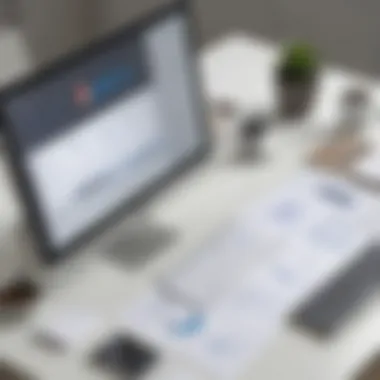

The Concept of Workflow Management
Workflow management is a critical function within modern organizations, serving as the backbone of efficient operations. It encompasses the planning, execution, and monitoring of work processes, ensuring that tasks are completed in a structured and systematic manner. The relevance of workflow management in this article lies in its ability to improve productivity, reduce errors, and enhance overall business effectiveness. Understanding this concept allows organizations to optimize their resources and streamline operations.
Defining Workflow Management
At its core, workflow management involves the coordination of various tasks, information, and resources within a business process. It defines how tasks are initiated, executed, and tracked. A well-structured workflow allows for the seamless transition of activities and information between teams and systems. In practical terms, workflow management can include anything from automating routine processes to establishing clear lines of communication among team members.
It’s essential to recognize that workflow management is not just about technology; it fundamentally revolves around people. The successful implementation of any workflow management system relies on collaboration and clear roles within a team. For instance, when a new project begins, a defined workflow ensures that every member knows their responsibilities and deadlines, promoting accountability and organization.
Importance of Workflow Management
The significance of workflow management extends beyond mere organization. It directly influences several factors crucial to business success:
- Increased Efficiency: By defining clear tasks and sequences, organizations can reduce duplication of efforts and minimize wasted time.
- Enhanced Visibility: Workflow management provides transparency into processes. Team members can easily track progress and identify bottlenecks.
- Improved Quality: With defined processes in place, the likelihood of errors decreases, which leads to higher quality outputs.
- Better Compliance: For industries that require regulatory compliance, workflow management ensures that necessary protocols are followed consistently.
"A well-organized workflow not only minimizes errors but also enhances productivity, which is crucial for maintaining a competitive edge in today’s fast-paced business environment."
In summary, understanding workflow management lays the foundation for businesses aiming to improve their operational capabilities. It offers a structured approach that supports efficiency and collaboration, making it vital for any organization looking to thrive. This basic understanding sets the stage for exploring how Smartsheet can transform and enhance workflow management processes.
How Smartsheet Revolutionizes Workflow Management
Smartsheet represents a significant advancement in the landscape of workflow management. By integrating various functionalities, it not only simplifies project management but also aligns with the dynamic needs of modern businesses. This section explores the specific ways in which Smartsheet optimizes workflow processes, enhances collaboration, and provides real-time data reporting. Each of these elements plays a crucial role in elevating operational efficiency and improving the user experience in a corporate setting.
Streamlining Processes
One of the main advantages of Smartsheet is its ability to streamline processes. Traditional project management often involves complicated software and manual tracking methods. Smartsheet replaces these with an intuitive interface that enables users to customize workflows easily. The platform allows for automated reminders, automated update requests, and approval workflows. This automation reduces time spent on menial tasks, allowing team members to focus on more strategic work.
For example, users can create templates that fit their specific project needs. These templates eliminate redundancy and foster consistency. Smartsheet also offers Gantt charts and Kanban boards which provide visual representations of project timelines and task dependencies. This visualization helps teams stay on track and meet deadlines more efficiently.
Enhancing Collaboration
In today’s workplace, collaboration is key. Smartsheet excels at fostering a collaborative environment. The platform facilitates real-time communication among team members. Changes made in Smartsheet are instantly visible to all users. This transparency promotes accountability and ensures that everyone is aligned with project goals.
Additionally, Smartsheet supports integrations with tools like Slack and Microsoft Teams, allowing for seamless communication across platforms. Team members can comment directly on tasks within Smartsheet to ask questions or provide updates. This capability reduces the need for lengthy email chains and enhances overall collaboration.
"Effective collaboration is not just about tools; it’s about how teams engage with those tools to achieve a common goal."
Real-time Data and Reporting Features
Access to real-time data is another critical aspect of how Smartsheet revolutionizes workflow management. Traditional systems often rely on outdated information, leading to poor decision-making. Smartsheet is designed to provide instant updates and insights, which enables teams to make informed decisions rapidly.
Users can generate reports that track progress, budget usage, and resource allocation. Custom dashboards offer a consolidated view of essential metrics, helping project leaders monitor trends and identify issues before they escalate.
By leveraging these real-time data and reporting features, organizations can adjust their strategies promptly, ensuring they remain competitive in a fast-paced environment.
Implementing Smartsheet in an Organization
Implementing Smartsheet in an organization can be pivotal for optimizing workflow management. This stage is not only about using a new tool but understanding how it aligns with business objectives. Organizations often face challenges in adapting to new systems, making it crucial to lay a strong foundation during implementation. The decision to integrate Smartsheet is significant, impacting productivity, transparency, and team collaboration.
Preparing for Implementation
Before diving in, preparation is key. Identify the specific workflow processes within your organization that Smartsheet can enhance. Start by assessing the current state of project management within the team. Gather input from employees at all levels, as they can provide insights into existing pain points. This process will help tailor Smartsheet features to your needs. Consider creating a clear timeline and budget for the implementation.
“A well-planned implementation can prevent common pitfalls and lead to smoother integration.”
Next, designate a project manager or team leader who will oversee the implementation process. This person should possess a good understanding of both project management principles and Smartsheet functionalities. Furthermore, it is beneficial to develop a roadmap, outlining each stage of the implementation to maintain progress and accountability.
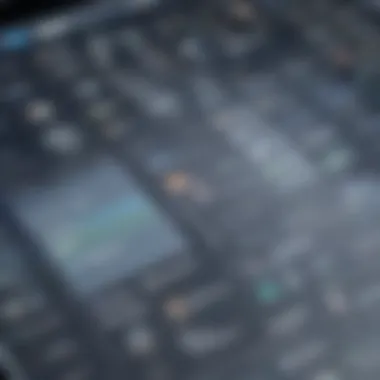

Training Employees for Effective Use
Proper training ensures that employees feel confident using Smartsheet. Training should be tailored to various user groups within your organization. For instance, project managers might need in-depth sessions covering advanced features, while team members may only need basic training on task management.
Utilize a blend of training methods, such as online tutorials, live workshops, and one-on-one coaching. Implementing a mentoring system can also facilitate deeper understanding, pairing less experienced users with more knowledgeable ones.
Be sure to communicate the benefits of Smartsheet during training to motivate employees. Highlight how it simplifies their workload, improves collaboration, and enhances efficiency. Continuous support post-training is essential for users to feel comfortable and may also include regular follow-up sessions.
Best Practices for Integration
Successful integration of Smartsheet requires adhering to recognized best practices. First, ensure that all stakeholders are engaged throughout the process. This ensures that the system meets the diverse needs of your organization.
Secondly, create customized templates tailored to your workflows. Smartsheet’s flexibility allows for easy adjustments, making it simpler for teams to adopt the platform.
- Regular Check-ins: Schedule regular review meetings to assess the use of Smartsheet and gather feedback.
- Iterative Approach: Implement Smartsheet in phases. Start with one team or project, then gradually expand.
- Documentation: Keep documentation on best practices and lessons learned. This aids future integrations and helps new team members get up to speed faster.
Following these practices not only fosters a smooth transition but also ensures maximum utilization of Smartsheet capabilities. As organizations increasingly rely on technology, understanding the steps to implement Smartsheet effectively will help them stay competitive.
Comparative Analysis of Smartsheet
A comparative analysis of Smartsheet is vital for understanding its position in the market of workflow management tools. It helps decision-makers assess the platform's strengths and limitations compared to other solutions. This analysis enables organizations to determine if Smartsheet aligns with their specific operational requirements.
Smartsheet vs. Traditional Project Management Tools
Traditional project management tools often rely on a more static approach. Applications like Microsoft Project or Gantt charts can be effective but lack the flexibility and collaborative features that Smartsheet offers.
- User Interface: Smartsheet's interface is intuitive and user-friendly. In contrast, traditional tools may require significant training to navigate effectively.
- Collaboration: Smartsheet thrives on real-time collaboration. Teams can work simultaneously on projects, making changes that are instantly reflected for all users. Traditional tools often emphasize sequential workflows, hindering multitasking and interactive collaboration.
- Integration: Smartsheet easily integrates with various applications, including Slack and Google Workspace. Traditional tools generally offer limited integration capabilities, which may lead to inefficiencies.
- Customization: Users can customize dashboards and reports in Smartsheet easily. Traditional project management tools might be more rigid and less adaptable to specific business needs.
These factors show that while traditional tools can manage workflows, Smartsheet provides enhanced adaptability, team engagement, and project visibility.
Smartsheet vs. Competitors
When comparing Smartsheet to its direct competitors, such as Asana or Trello, notable differences emerge. Each tool has unique capabilities suited to different types of teams and projects.
- Features: Smartsheet combines elements of project management, collaboration, and reporting into one platform. Competitors may specialize in one aspect, compromising overall functionality. For instance, Trello focuses primarily on task tracking.
- Scalability: Smartsheet caters to small businesses and large enterprises alike. Its scalability ensures that it can grow with a business as needs evolve. Competing tools may not have this same level of scalability across diverse team sizes.
- Pricing Structure: Depending on the feature set, Smartsheet's pricing can be more transparent than some alternatives that charge hidden fees for certain features.
- Templates: Smartsheet offers various templates tailored to industries. This streamlines the initial setup, providing quicker adoption for teams. Competitors sometimes lack this tailored approach, requiring custom setups that can take longer to actualize.
Case Studies of Smartsheet in Action
In the context of this article, the analysis of case studies related to Smartsheet serves as a vital component for understanding its practical applications. Case studies provide concrete evidence of Smartsheet’s efficacy in addressing real-world challenges faced by organizations. They illustrate how the platform can be tailored to meet distinct needs across different sectors. By examining specific implementations, businesses can gauge the potential benefits and limitations of adopting Smartsheet for their workflow management.
Successful Implementations
The success stories of Smartsheet implementations underscore its versatility and effectiveness. For instance, a notable case involves a mid-sized marketing agency that faced challenges managing multiple client projects. The agency integrated Smartsheet to create a centralized dashboard that tracked progress across various campaigns. This allowed team members to view updates in real-time, allocate resources more efficiently, and ensure deadlines were met. As a result, the agency reported a significant reduction in project turnaround time, leading to increased client satisfaction.
"Implementing Smartsheet enabled us to streamline our processes. Now, we have a clear overview of all ongoing projects, which significantly enhances our collaboration."
Similarly, a healthcare organization utilized Smartsheet to improve patient scheduling and resource management in its facility. By automating notifications and simplifying the scheduling process, staff could allocate time more effectively, ultimately improving patient care. This implementation not only optimized operational efficiency but also highlighted Smartsheet's adaptability to dynamic environments such as healthcare.
Successful case studies like these illustrate the tangible outcomes that businesses can achieve. They reflect a broader trend where organizations leverage Smartsheet to enhance their operational capabilities and adapt to an increasingly complex work environment.
Lessons Learned from Challenges
Despite the positives, some implementation stories also reveal challenges that warrant consideration. One manufacturing company faced hurdles when rolling out Smartsheet across its workforce. Initially, the employees struggled with the transition, as many were accustomed to traditional methods. Organizational resistance was notable. This demonstrates the importance of aligning employee training with implementation strategies.
Moreover, during the early days of using Smartsheet, several users reported difficulties in customizing features to fit their processes. These instances prompted the organization to engage in a more thorough training program, emphasizing the need for ongoing support. The company learned that continuous education on Smartsheet’s capabilities was key to overcoming initial barriers.
In these cases, organizations recognized the value of communication and training. Effective onboarding processes can mitigate resistance and enhance user engagement. Therefore, it is crucial for decision-makers to ensure that their teams are comfortable and competent in using the platform. Overall, understanding the complexities of implementing Smartsheet can improve outcomes and foster a more productive environment.
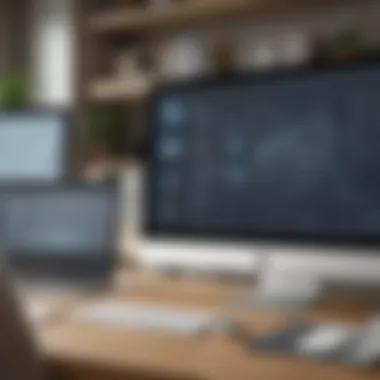

Limitations and Considerations
Understanding the limitations and considerations of Smartsheet is crucial for any organization looking to enhance its workflow management. While Smartsheet offers robust features and noteworthy advantages, pinpointing its potential pitfalls aids in making informed decisions. Not all tools fit every organization; therefore, recognizing these aspects ensures that the investment in Smartsheet aligns with specific business needs and structures.
Potential Limitations of Smartsheet
Smartsheet, while powerful, has certain limitations that must be acknowledged. These limitations could affect its use in various contexts:
- Pricing Structure: Smartsheet has a tiered pricing model that might become expensive for small businesses. As usage scales, costs can add up, particularly when more features are needed, or when more users are added.
- Learning Curve: Users may encounter a steep learning curve initially. While the interface is user-friendly, mastering all features and functionalities can take time and might require dedicated training sessions.
- Integration Constraints: Although Smartsheet integrates with many applications, some users report issues with specific integrations. Depending on your existing tools, such as accounting or CRM systems, reaching full compatibility can be a challenge.
- Limited Offline Access: Smartsheet primarily thrives in an online environment. Users who need offline access to their projects may find this to be a significant drawback.
Each of these limitations can impact workflow management experiences if not addressed. Organizations should weigh these factors against their operational needs.
Considerations for Small vs. Large Organizations
When assessing Smartsheet, the differences in needs between small and large organizations are noteworthy. Each group will face distinct challenges and considerations that affect their decision to adopt this platform.
- Resource Allocation: Small organizations may have limited budgets and human resources to dedicate to software implementation. They would need to carefully evaluate if the benefits outweigh the costs, particularly for premium features.
- Functionality Needs: Large organizations typically have more complex workflow processes. They may require more advanced features like automation, detailed reporting, and user permissions. In such cases, Smartsheet's scalability can be beneficial.
- Implementation Support: For small businesses, onboarding support from Smartsheet might be necessary, while larger organizations often have internal IT teams able to handle implementation and training.
- User Count and Management: Large organizations may face challenges in managing user permissions and access. Smartsheet provides functionalities for user management, but as the number of users increases, so does the complexity in managing roles and permissions.
Understanding these considerations ensures organizations can choose the right workflow management solution. Each business has unique needs that Smartsheet might meet or exceed, or it might show limitations that are more pronounced depending on size and resources.
"Evaluating the alignment between business size and software capabilities is essential for effective workflow management."
Future of Workflow Management with Smartsheet
The future of workflow management is inherently tied to how businesses adapt to evolving technologies and changing market demands. Smartsheet stands at the forefront of this evolution, offering tools that are agile and responsive to the needs of various organizations. In this section, we will delve into emerging trends and predicted developments concerning Smartsheet, illuminating how this platform can shape the future landscape of workflow management.
Emerging Trends in Workflow Management
Several trends are reshaping how workflow management operates, particularly in the context of digital transformation.
- Increased Automation: Businesses are increasingly leveraging automation to streamline processes. Smartsheet offers features that allow for automation of repetitive tasks, saving time and minimizing errors.
- Focus on Collaboration: Modern workflow management prioritizes seamless collaboration among team members, regardless of location. Smartsheet's tools bolster communication and transparency, fostering an environment where collaboration can thrive effectively.
- Integration with Other Tools: Organizations are utilizing a multitude of software solutions simultaneously. The ability of Smartsheet to integrate with platforms like Microsoft Teams and Google Workspace makes it a powerful ally in maintaining coherence across different tools used, thus enhancing overall efficiency.
- Data-Driven Decision Making: There is a growing emphasis on making decisions based on real-time data. Smartsheet's robust reporting capabilities provide organizations with insights that can guide strategic planning and operational improvements.
- Remote Work Enablement: As remote work continues to be a norm for many businesses, Smartsheet's adaptability to various work environments supports teams in managing workflows from different locations.
Predicted Developments for Smartsheet
As we look to the future, several key developments can be anticipated with Smartsheet that will further enhance its role in workflow management:
- Advanced AI Features: Artificial intelligence is poised to become a significant aspect of Smartsheet. Predictions suggest the integration of more sophisticated AI tools that can predict workflows, suggest optimizations, and automate tasks without requiring manual intervention.
- Expanded Customization Options: Organizations have varying needs, and Smartsheet may expand its customization capabilities, allowing users to tailor the platform to better fit their specific workflow requirements.
- Enhanced Security Measures: As data privacy concerns grow, Smartsheet is likely to further enhance its security protocols to protect sensitive information, fostering trust with users.
- New Collaboration Innovations: Future updates may introduce innovative ways for teams to collaborate, including enhanced video conferencing features and better real-time editing tools, thereby making remote teamwork even more effective.
- Integration of Blockchain Technologies: The integration of blockchain may provide a new layer of transparency and security for workflow management. As businesses seek to enhance their operational integrity, Smartsheet could adopt such technologies within its framework.
The evolution of workflow management is influenced by both technological advancements and the changing landscape of work itself. Smartsheet is well-positioned to adapt to these shifts, ensuring it remains a crucial tool for organizations.
In summary, the future of workflow management with Smartsheet presents a dynamic environment where technology continues to drive efficiency and adaptability. By staying attuned to these emerging trends and anticipated developments, businesses can strategically position themselves to leverage the vast potential Smartsheet offers.
The End
The conclusion of this article serves as an essential encapsulation of the discussion about Smartsheet and its role in workflow management. It is imperative to recognize how Smartsheet transforms routines in business operations, enhancing both efficiency and productivity. The emphasis should not only be on feature sets but also on how those features translate into tangible benefits for small to medium-sized businesses, entrepreneurs, and IT professionals.
In today’s fast-paced business landscape, effective workflow management is paramount. Smartsheet addresses this need by offering high-level visibility and control over projects, allowing teams to work cohesively toward common goals. The integration of real-time data, collaboration tools, and automation functionalities allows for a reduction in manual processes. Businesses, regardless of size, can thus streamline their operations, minimizing the risk of errors and ensuring that deadlines are met.
Furthermore, understanding the limitations of Smartsheet enables organizations to set realistic expectations. Knowledge of potential challenges fosters preparedness, making the adoption process smoother. This foresight is vital, especially for decision-makers who aim to leverage Smartsheet as part of their broader operational strategies.
Final Thoughts on Smartsheet Workflow Management
Reflecting on the implementation of Smartsheet reveals not only a tool but an evolution in how workflow is managed. Businesses that adopt Smartsheet often see an improvement in overarching project outcomes. Users can harness Smartsheet's capabilities to facilitate accountability among team members, leading to a culture of transparency.
Active project tracking features enable stakeholders to access critical information instantly. This immediacy fosters informed decision-making and enhances strategic planning. When combined with a commitment to continuous improvement, Smartsheet becomes more than a project management tool; it turns into a vital partner in driving business success.
Actionable Steps for Decision-Makers
For decision-makers contemplating the integration of Smartsheet in their organizations, several actionable steps can guide the process:
- Conduct a Needs Assessment: Evaluate the specific requirements of your team and organization. Understanding where inefficiencies lie can direct focus on features that will provide the greatest benefit.
- Pilot the Tool: Before a full-scale implementation, consider conducting a pilot program. This enables a smaller team to test functionalities and provide feedback based on real-use experiences.
- Implement Training Programs: Develop comprehensive training sessions for team members. Ensuring everyone knows how to use Smartsheet effectively reduces the learning curve and maximizes the tool’s potential.
- Gather Feedback: Regularly solicit feedback from users, as this information can drive improvements in processes and promote a culture of adaptation within the organization.
- Set Clear Goals: Define what success looks like with Smartsheet. Establish measurable goals to evaluate the tool's impact on project management and operational efficiency.
Ultimately, the future of workflow management is evolving with tools like Smartsheet, and organizations that embrace this change can position themselves for long-term success.















