SignEasy App for Android: Features and Insights


Intro
The digital landscape has transformed the way businesses operate, especially when it comes to handling documents. In this context, the SignEasy app for Android emerges as a key player. It provides a seamless solution for businesses looking to simplify their document signing processes. This overview will examine the app’s functionalities and features, analyze its role in enhancing productivity, and explore how it compares against other e-signature solutions in the market.
Software Overview
Definition and Purpose of the Software
SignEasy is an mobile application designed for electronic signatures. It allows users to sign documents from anywhere at any time using their Android devices. This convenience is particularly significant for small to medium-sized businesses and entrepreneurs who require swift document processing but may lack the resources for more complex systems. The purpose of the software is to help organizations reduce turnaround times and improve workflow efficiency when it comes to document signing tasks.
Key Features and Functionalities
The app comprises various features that cater to the needs of users:
- User-Friendly Interface: The interface is simple and intuitive, making it accessible for all users regardless of their tech-savviness.
- Multi-Format Support: Documents can be signed in numerous formats, including PDFs, Word files, and others.
- Cloud Storage Integration: SignEasy offers integration with platforms like Google Drive and Dropbox, allowing users to access and sign documents directly from their preferred cloud storage service.
- Security Features: The app employs encryption and secure storage measures to safeguard sensitive information.
- Customizable Templates: Businesses can create templates for frequently used documents, streamlining the signing process even further.
Comparison with Alternatives
Overview of Competitors in the Market
In the e-signature market, SignEasy faces competition from various well-established players. Notable names include DocuSign, Adobe Sign, and HelloSign. Each of these solutions presents unique features and functionalities that cater to differing user needs.
Key Differentiators
SignEasy stands out in several key areas:
- Affordability: Compared to some competitors, SignEasy’s pricing model is more accessible for smaller businesses.
- Simplicity: Users appreciate SignEasy's straightforward approach that does not overwhelm them with excessive features.
- Android-Centric: While many e-signature apps are available on multiple platforms, SignEasy focuses on delivering an optimized Android experience.
"The speed at which SignEasy facilitates document signing is unmatched, allowing businesses to operate more fluidly."
Overall, with its focus on efficiency, security, and user experience, SignEasy positions itself as an essential tool for those looking to streamline document-signing processes in a busy work environment. Its comparative advantages suggest that it can be a viable option for small to medium-sized businesses and entrepreneurs aiming to enhance their operational productivity.
Foreword to SignEasy
In today’s fast-paced business environment, the capacity to streamline processes is vital for success. SignEasy presents a practical solution for document signing through its intuitive mobile application designed for Android users. This section highlights the importance of understanding SignEasy as a tool in the broader context of e-signature solutions. The significance lies not just in usability but in the aggregate effect it has on efficiency for small to medium-sized enterprises and entrepreneurs.
Overview of E-Signature Solutions
E-signature solutions have emerged as a significant element in digital transformations across various industries. They eliminate the need for printing, signing, and scanning documents. Instead, users can sign documents directly on their devices. This feature aligns with the growing demand for paperless operations, improving workflow and conserving resources. Additionally, electronic signatures offer legal validity similar to traditional signatures in many jurisdictions.
With tools like SignEasy, organizations can expect reduced turnaround times for approvals and contracts. The advantages are clear: speed increases collaboration, enhances customer satisfaction, and potentially leads to higher revenues. Businesses benefit from e-signature solutions like SignEasy, as they can integrate these practices seamlessly into their existing workflows without extensive disruptions.
Importance of Mobile E-Signing
Mobile e-signing is pivotal in promoting agility in business operations. The mobility aspect allows professionals to sign documents anywhere and at any time. This is particularly useful for entrepreneurs and teams that often find themselves working outside conventional office settings. According to recent trends, a growing number of businesses are adopting mobile solutions to keep up with their operational demands.
Some key points about the significance of mobile e-signing:
- Accessibility: Users can access documents from their devices, ensuring faster actions.
- Convenience: No need to wait for physical copies or travel to sign documents.
- Real-time collaboration: Teams can engage with documents instantaneously, expediting the decision-making process.
"The future of business operations hinges on the ability to adapt to mobile and remote workflows. Efficiency in signing documents is a small but significant part of that equation."
In summary, understanding SignEasy involves recognizing its role in the evolution of e-signature solutions and mobile e-signing. This foundation sets the stage for a detailed exploration of its features, integrations, security, and how it compares with competitors in the industry.
Features of SignEasy for Android
Understanding the features of the SignEasy app for Android is crucial for businesses looking to enhance their document signing processes. This tool stands out in the market due to its practical capabilities and user-driven design. The features enable users to execute documents swiftly and securely. When considering the impact on daily business operations, individuals and teams can elevate efficiency and minimize the time spent on manual paperwork.
User-Friendly Interface
The SignEasy app boasts an interface that is simple and straightforward. Users can easily navigate through its functionality without extensive training. This accessibility matters for small to medium-sized businesses where time is often a limitation. The layout is designed logically, allowing users to locate necessary tools without frustration.
Key elements include:
- Simple Navigation: Users can find options like document upload and signature placement with minimal effort.
- Intuitive Design: New users can understand how to use the app quickly.
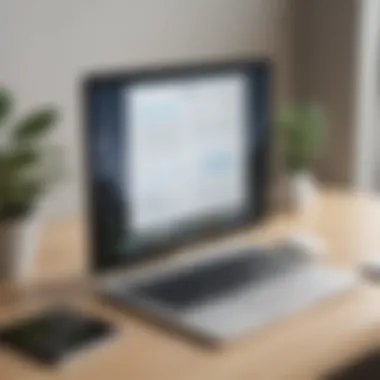

Such a user-friendly design results in reduced onboarding times. Employees can start using the application almost immediately, which helps in maintaining productivity.
Signature Customization Options
Customization allows users to personalize their signatures, ensuring the app meets corporate identity standards. SignEasy provides several ways to do this. Users can create signatures that align with their branding or personal preferences.
This feature includes:
- Draw Your Signature: Users can draw their signatures directly on the screen, making it feel authentic.
- Text-Based Signatures: For those who prefer digital methods, text signatures are also possible.
- Pre-set Options: Users can choose from a variety of pre-set templates, which streamline the signing process even further.
These options promote flexibility and ensure that all documents maintain a formal appearance, important for legal integrity.
Document Support and Formats
SignEasy supports a wide range of document formats, which is vital in today’s diverse digital work environment. Users can upload and sign documents in various formats including PDF, Word, and Excel. This flexibility ensures that businesses can accommodate many types of documents without needing multiple applications.
The supported formats include:
- DOC and DOCX
- XLS and XLSX
- PNG and JPEG
With this variety, teams do not have to convert documents to specific formats, reducing potential errors and making the process smoother. The app’s ability to handle multiple formats ensures that businesses can adapt to different client requirements and support varied document processes.
Integration Capabilities
Integration capabilities are crucial for maximizing the efficiency of any software, especially for tools used in business like SignEasy. The ability to seamlessly connect with other applications allows for streamlined workflows and improved productivity. With SignEasy, businesses can leverage its integration features to enhance document management and signing processes. This section will explore how SignEasy connects with various platforms and the advantages these connections bring.
Compatibility with Cloud Services
SignEasy boasts impressive compatibility with a variety of cloud services. Integration with platforms like Google Drive, Dropbox, and Box enables users to access and manage documents directly from their preferred cloud storage. This feature is particularly beneficial for small to medium-sized businesses that rely heavily on these services for document storage and collaboration.
By connecting with cloud services, SignEasy allows users to:
- Access documents effortlessly: Users can retrieve documents from their cloud storage without needing to download them to their device. This saves time and space on smartphones or tablets.
- Store signed documents: Once a document has been signed, it can be automatically uploaded back to the cloud. This instantaneous action reduces the chances of losing crucial documents and keeps everything organized.
The integration with cloud services is not just about convenience. It also promotes better collaboration. Teams can work together on documents in real time, edit, and then sign them seamlessly. This integration significantly reduces the turnaround time for document-related workflows.
Integration with Business Applications
Integrating SignEasy with business applications is another significant strength. Whether it is project management software like Trello or CRMs like Salesforce, SignEasy can provide a more connected experience. Through these integrations, users can initiate signing processes directly from their existing applications.
Key benefits of this integration include:
- Streamlined workflows: Business applications often come with processes that require signatures. With SignEasy integrated, the need to switch between applications is eliminated. Users can send documents for signatures as part of their normal workflow.
- Increased productivity: Employees do not waste time navigating between platforms. They can complete tasks faster while maintaining focus.
- Enhanced tracking and reporting: Some integrations allow for better tracking of document statuses within business applications. This means users can see who has signed a document and who still needs to, all within a single dashboard.
These integration capabilities make SignEasy a powerful tool for businesses looking to improve their document handling processes. By connecting with both cloud services and business applications, SignEasy positions itself as a versatile solution for enhancing overall productivity.
Security Features of SignEasy
Security is a fundamental aspect of any electronic signature application, especially in a rapidly evolving digital landscape. For businesses, ensuring that sensitive documents are transmitted and stored securely is paramount. SignEasy prioritizes security to safeguard users’ information. This section discusses the critical security features of SignEasy, focusing on specific elements like data encryption and regulatory compliance. These considerations are crucial for users who need to maintain trust and integrity in their document signing processes.
Data Encryption Standards
SignEasy employs robust data encryption standards to protect user data throughout the signing process. Encryption is a safeguard that converts sensitive information into a coded format, making it unreadable to unauthorized parties. SignEasy utilizes Advanced Encryption Standard (AES) with a 256-bit key length, which is widely recognized as one of the most secure encryption methods available.
When documents are uploaded to SignEasy for signing, they are immediately encrypted. This ensures that data remains protected not only during transmission but also at rest on their servers. By employing strong encryption practices, SignEasy minimizes the risks associated with data breaches and unauthorized access, an essential consideration for any business handling confidential information.
Moreover, encryption extends to the storage and transmission of signatures. SignEasy generates a unique cryptographic hash for each signed document, providing an additional layer of validation. This unique identifier ensures that the document has not been altered post-signature, thus preserving its integrity. By integrating these security measures, SignEasy cultivates a measure of confidence among its users, allowing them to focus on their business operations without worrying excessively about potential security threats.
Compliance with Legal Standards
In addition to robust encryption practices, compliance with legal standards is a cornerstone of SignEasy’s security framework. The app meets stringent e-signature laws and regulations, including the Electronic Signatures in Global and National Commerce (ESIGN) Act in the United States and the European eIDAS regulation. Compliance with these legal frameworks is crucial for businesses that require their electronic signatures to hold legal validity.
SignEasy’s adherence to these regulations ensures that the signatures created using its platform carry the same weight as traditional handwritten signatures. This is particularly important for organizations that handle legally binding documents such as contracts, agreements, and financial disclosures.
"With SignEasy, users can trust that their electronic signatures are not only secure but also legally compliant, which is vital for business transactions at scale."


The ongoing commitment to compliance also ensures that SignEasy updates its practices to reflect any changes in legislation. This proactive approach to security and compliance allows businesses to rely on SignEasy as a secure option for document signing and management. By fostering a secure digital signing environment, SignEasy positions itself as an essential tool for small to medium-sized businesses, entrepreneurs, and IT professionals who prioritize confidentiality and compliance in their operations.
User Experience and Feedback
User experience is a critical component of any software application, particularly with mobile applications like SignEasy. Understanding how users interact with the app sheds light on its usability and utility in real-world scenarios. Effective user experience can lead to improved adoption rates and satisfaction among users, which is essential for small to medium-sized businesses looking to streamline their document signing processes. Feedback from users can illuminate strengths, weaknesses, and potential areas for improvement. The insights gained can guide developers in refining features and addressing concerns, ultimately fostering a better product.
User Reviews and Ratings
User reviews and ratings paint an intricate picture of the SignEasy experience. On platforms like Google Play Store, SignEasy typically garners favorable feedback for its functionality and ease of use. Users often appreciate its intuitive design, which simplifies the signing process—essential for those who may not be tech-savvy.
"SignEasy has made getting contracts signed so much easier! I can do it from anywhere, and the interface is simple to navigate," stated an entrepreneur on Reddit.
However, there are also less favorable reviews. Some users mention occasional bugs and glitches that can hinder the signing experience. The app's performance on specific Android devices is sometimes questioned, leading to frustration. Overall, while ratings average around four stars, the variation in user experiences provides notable insights into areas where SignEasy can enhance its application.
Common Issues and Resolutions
Despite the generally positive user sentiment, several common issues have emerged among SignEasy's user base. Recognizing these problems and their resolutions helps current and prospective users manage expectations.
- Signing Delays: Some users report delays when processing signatures, particularly when with large documents. This can be resolved by ensuring a stable internet connection and limiting the number of large files sent in one go.
- Integration Difficulties: Users occasionally experience challenges when integrating with cloud services like Google Drive or Dropbox. Most issues stem from account permissions, which can often be resolved through the settings menu.
- Lack of Offline Functionality: While the app is primarily cloud-based, users express the need for more offline capabilities. The developers have noted this as an area for future improvement, aiming to enhance the app’s effectiveness without an active connection.
- Limited Customization: Some feedback indicates a desire for more customization options for signatures. SignEasy has been listening to this feedback, often planning to introduce additional features in subsequent updates.
By understanding these common issues and their resolutions, users can enhance their experience with SignEasy, ensuring that they get the most out of this valuable tool.
Comparative Analysis with Competitors
In today's rapidly evolving digital landscape, the significance of understanding how one service measures against its competitors cannot be overstated. In the context of e-signature solutions, businesses must assess various tools to determine which best aligns with their needs. The comparative analysis of SignEasy against its main competitors sheds light on critical aspects that organizations should consider when selecting an e-signature app.
Identifying how SignEasy stacks up against other popular e-signature platforms helps businesses save time and money, and enhance their document handling capabilities. By scrutinizing our choices, we can make informed decisions that boost overall operational efficiency.
Comparison with Popular E-Signature Apps
When comparing SignEasy to its competitors, such as DocuSign, HelloSign, and Adobe Sign, several factors become apparent. Each app has its core strengths and audiences, leading to a distinct feature set. Here are some notable comparisons:
- User Experience: SignEasy offers a more intuitive interface than DocuSign. This simplicity can be crucial for small businesses or individuals who do not want complexity in their document signing tasks.
- Pricing Models: Compared to Adobe Sign, SignEasy provides more competitive pricing, especially for smaller enterprises. This affordability might make it a preferable choice for growing firms with budget constraints.
- Mobile Functionality: While HelloSign has a solid presence on desktop platforms, SignEasy excels in mobile usability, catering to users who require flexibility on the go.
These contrasts exemplify that while SignEasy may not have the same breadth of features as some competitors, it carves its niche effectively by focusing on usability and accessible pricing.
Strengths and Weaknesses
Examining the strengths and weaknesses of SignEasy in relation to its competitors offers additional insights into its effectiveness for varied user needs.
Strengths:
- Simplicity: The app is user-friendly, allowing users to navigate easily through the signing process without much training.
- Affordability: SignEasy's subscription plans tend to be more cost-effective than others, making it appealing for small and medium businesses.
- Mobile Integration: It allows users to sign documents seamlessly on mobile devices. This enhances convenience for professionals working remotely or in transit.
Weaknesses:
- Limited Advanced Features: While it covers essentials very well, it might lack some advanced functionalities found in platforms like DocuSign or Adobe Sign.
- Integrations: Its integration capabilities may fall short in comparison to HelloSign, which offers broader connectivity with third-party applications.
This rigorous comparative analysis serves as a roadmap, guiding businesses through the selection process of an e-signature solution that fits their unique operational requirements.
The understanding of how SignEasy differs from other e-signature apps leads to smarter business practices. Knowing whether it stands out for your specific needs is crucial in today’s document-centric business environment.
Cost and Pricing Models
Understanding the cost and pricing models of the SignEasy app is crucial for any small to medium-sized business or entrepreneur considering its adoption. Pricing structures can significantly impact budgeting and overall strategy. This section dives into two main aspects: the subscription plans available for users and the value proposition that these plans offer for businesses.
Subscription Plans Overview
SignEasy provides several subscription plans tailored to meet the diverse needs of its user base. The flexibility in plans allows businesses of different sizes to select one that aligns best with their operational requirements and financial constraints. Here’s a breakdown of the key subscription options:
- Free Trial: A limited period trial allows users to explore features without commitment.
- Individual Plan: Designed for single users, this plan offers essential features without the complexity of team management.
- Business Plan: Aimed at teams, this plan includes additional collaboration features and increased document limits.
- Enterprise Solutions: Custom pricing for larger organizations seeking advanced features, API integrations, and onboarding support.
Evaluating these plans helps firms decide on a cost-effective solution that minimizes wasteful spending while maximizing utility. By knowing what each tier offers, businesses can budget more strategically.
Value Proposition for Businesses


The value that SignEasy brings to businesses goes far beyond simple e-signature capabilities. Several factors illustrate its worth:
- Efficiency: Automating the signing process reduces time spent on document management, which can lead to quicker deal closures.
- Scalability: The various plans mean that as a business grows, its signing solution can evolve. There is no need for drastic shifts as demands increase.
- Integration: The ability to integrate with existing systems means businesses can streamline their workflows further, making signing just one part of a larger process.
- Cost Savings: Reducing paper usage, physical storage costs, and labor associated with manual signing contribute to significant cost savings, enhancing overall financial health.
"Investing in a comprehensive e-signature solution like SignEasy not only enhances operational efficiency but also reflects a commitment to modern, digital workflows."
By considering the above elements, businesses can make informed decisions about integrating SignEasy into their processes.
Best Practices for Implementing SignEasy
Implementing SignEasy into your business operations is not just about downloading the app. It requires a well-thought-out strategy that encompasses training, established workflows, and user engagement. These best practices help businesses to fully leverage the potential of SignEasy. By focusing on these principles, organizations can witness improvements in productivity, efficiency, and staff satisfaction when handling documentation.
Training Employees for Effective Use
Training your employees to use SignEasy effectively is fundamental. Without proper training, users may not utilize the app's features to their fullest potential. This can lead to frustration and lower productivity. It is crucial to provide hands-on training sessions and resources that cater to different learning styles. Set up workshops where employees can practice signing documents and using the app’s other features. Such practical exposure builds confidence. Additionally, offer access to tutorial videos and documentation that explain the various functionalities of the app.
- Create a detailed user guide that covers key features such as signing, uploading documents, and sending for signatures.
- Encourage employees to explore the application during quieter times to familiarize themselves with its capabilities.
- Designate a few "super users" who can assist others and serve as points of contact for queries.
In this way, the learning curve becomes less steep. Employees will likely feel more empowered and capable, leading to higher adoption rates of the technology within the organization.
Establishing Workflow Protocols
Workflow protocols are essential for creating an organized approach to document signing through SignEasy. An established workflow ensures that everyone knows their role and responsibilities in the signing process. Consider creating a checklist for key steps, such as how documents are prepared, sent for signatures, and tracked once signed. This can mitigate confusion and enhance accountability.
- Define clear roles: Specify who is responsible for preparing documents, who needs to sign them, and who tracks the completion.
- Utilize reminders: Set up reminders within SignEasy for upcoming deadlines related to document signing. This promotes timely action from all stakeholders involved.
- Monitor and adjust: Regularly review how the workflow is functioning. Gather feedback from users to identify bottlenecks or steps that could be improved.
By implementing structured protocols, businesses can generate a smoother and more efficient workflow. Such practices can avoid delays in operations, ultimately enhancing client satisfaction.
"Well-organized workflows can streamline processes and ensure that tasks are handled efficiently—delivering better results with less friction."
Integrating SignEasy into business practices is more than just a surface-level adoption; it necessitates a conscious effort to train employees and establish robust workflows. These best practices serve as a roadmap that guides users and organizations toward maximizing the advantages of this powerful e-signature application.
Future Developments and Updates
Future developments and updates of the SignEasy app are crucial for maintaining its relevance in a rapidly evolving digital landscape. Given the rising demand for efficient e-signature solutions, regular enhancements can directly contribute to improved user experience and better integration within existing workflows.
New features can address not only current user needs but also anticipate future demands. As businesses become increasingly global, the need for scalable solutions that can accommodate a wider range of users and document types becomes vital. Updates often come with enhancements in security, efficiency, and usability, thus making it essential for both small and medium-sized enterprises to stay informed about forthcoming features.
Anticipated Features and Enhancements
Many users expect certain features from SignEasy. The introduction of advanced document tracking capabilities may be on the horizon. This could help businesses to monitor the status of their documents in real-time, providing greater transparency throughout the signing process. Another potential enhancement might include more extensive template options, allowing users to create standardized documents that can save time and ensure consistency.
In addition, machine learning could be integrated to suggest optimal signing processes based on user behavior. Such adaptive techniques can enhance the overall efficiency of the e-signature process. Other anticipated features may include expanded integrations with more third-party applications, creating a more seamless workflow.
"Continuous updates will help SignEasy stay competitive and relevant in a crowded market."
Impact on Business Practices
The potential updates to SignEasy will not only improve the application but also significantly impact business practices. Enhanced features will allow businesses to streamline operations, thereby increasing productivity. As a result, tasks that previously required extensive time and effort may become much more manageable.
Moreover, with improved security measures, businesses can engage in e-signing with greater confidence. This is particularly vital in sectors such as finance and healthcare, where data protection regulations are stringent. By adopting the latest advancements, businesses can reduce risks associated with data breaches or non-compliance.
Overall, the future developments of the SignEasy app promise to shape how businesses handle document signing processes, making it an integral part of modern operational strategies.
Ending
The conclusion of this article serves as a crucial part, summing up the discourse around SignEasy's role in e-signature solutions for Android. Understanding this application is vital, especially for small to medium-sized businesses and entrepreneurs. The evaluation encapsulates the multifaceted benefits of SignEasy, while addressing considerations for effective implementation.
Summary of Key Takeaways
- Simplified Document Management: SignEasy facilitates easy document signing and management, streamlining workflows significantly.
- Integration Flexibility: The app supports integration with various cloud services, enhancing accessibility and collaboration.
- Security Assurance: It adheres to robust security and compliance standards, ensuring document safety.
- User Satisfaction: High ratings from users indicate its capability to meet diverse needs in business scenarios.
This summary highlights the core aspects that make SignEasy an essential tool. Its focus on user experience, security, and integration forms the backbone of its effectiveness.
Final Recommendations for Businesses
For businesses considering SignEasy, a few recommendations emerge:
- Evaluate Your Needs: Assess specific signing requirements, and identify workflows that can benefit most from e-signature solutions.
- Implement Training: Providing adequate training ensures that employees maximize the app's features and functionalities.
- Monitor Feedback: Regularly gauge user experiences to identify any challenges and areas for improvement.
- Consider Scalability: As business requirements evolve, ensure the chosen e-signature solution can scale alongside your operations.
By taking these steps, organizations can leverage SignEasy effectively to enhance productivity and operational efficiency.















