SharePoint vs Confluence: Which is Best for Businesses?

Intro
In today's fast-paced business environment, the tools that facilitate collaboration and knowledge sharing are vital. Two platforms stand out in this arena: SharePoint and Confluence. Their role in enhancing communication, streamlining workflows, and managing content makes them essential for small to medium-sized businesses, entrepreneurs, and IT professionals.
This article explores the intricacies of both solutions. It evaluates their features, integration capabilities, and pricing structures. Moreover, it provides insights into how each platform can bolster organizational efficiency. Readers will gain a clearer picture of user experience, governance, and scalability, allowing them to make informed decisions on which software aligns best with their specific needs.
Software Overview
Definition and Purpose of the Software
SharePoint is a web-based platform developed by Microsoft. It aims to facilitate collaboration through an intranet. It allows users to create, manage, and share content across teams and departments. Its primary purpose is to improve productivity, file sharing, and teamwork.
Confluence, created by Atlassian, serves as a collaborative workspace. It helps teams document their projects and processes in a centralized location. Confluence fosters knowledge management, providing tools to create, organize, and share information efficiently. Its focus is on enhancing communication and collaboration within teams.
Key Features and Functionalities
Both SharePoint and Confluence have unique features catering to different user requirements. SharePoint emphasizes file storage and management, integration with Microsoft tools like OneDrive and Teams, and customizable workflows through SharePoint Designer. It also offers robust security features to protect sensitive data.
Confluence, on the other hand, prioritizes user-friendly interfaces and ease of content creation. Key functionalities include templated page creation, integration with Jira for project management, and advanced search capabilities for quick information retrieval. It promotes seamless collaboration through comments, notifications, and change tracking.
Comparison with Alternatives
While SharePoint and Confluence lead in enterprise collaboration, other tools exist in the market. Solutions like Google Workspace, Dropbox, and Trello offer varying functionalities. Each competitor has its strengths but may not match the comprehensive capabilities of SharePoint and Confluence.
Overview of Competitors in the Market
- Google Workspace: Offers a suite of tools like Docs and Drive, providing straightforward collaboration but lacks advanced project management features.
- Dropbox Paper: Focused on document collaboration but less robust for extensive content management.
- Trello: Excellent for project management and task tracking but not a complete solution for documentation and collaboration.
Key Differentiators
What sets SharePoint and Confluence apart from their competitors?
- Integration: SharePoint’s seamless connection with Microsoft tools provides an advantage for organizations already using these products.
- Documentation: Confluence excels in knowledge management, allowing teams to create and share pages easily.
- Customization: SharePoint allows for extensive customization, catering to specific business processes.
"Choosing the right collaborative platform depends on the unique needs of your business, whether it be document management or project collaboration."
The evaluation of SharePoint and Confluence reveals their strengths and areas that could be improved. The decision on which to implement should consider both functional needs and the overall strategic goals of the organization.
Preface to Collaboration Tools
In today's fast-paced business environment, collaboration tools are essential for organizations aiming to enhance productivity and improve communication. As businesses become more decentralized and teams are often spread across different locations, effective collaboration becomes crucial. This section explores the relevance of collaboration tools by examining their benefits, considerations, and specific elements that contribute to their effectiveness in modern workplaces.
Importance of Collaboration Tools
Collaboration tools serve as the backbone of team interactions. They facilitate seamless communication, streamline workflows, and enable real-time sharing of information. These tools can significantly impact how teams operate. Improved collaboration leads to higher efficiency, faster decision-making, and better project outcomes.
For many small to medium-sized businesses, choosing the right collaboration tool can determine the success of their projects. With numerous options available, understanding the fundamental features and capabilities of these tools is key to making an informed decision. Different tools cater to different needs, from document management to team collaboration, and understanding these nuances allows businesses to align their tool choices with their objectives.
Key Benefits of Using Collaboration Tools
- Enhanced Communication: Collaboration tools include features such as chat, video conferencing, and forums, which encourage open dialogue among team members. This transparency fosters trust and improves relationships within teams.
- Increased Productivity: Tasks that once took hours can now be completed in real-time, reducing downtime and ensuring that team members are always on the same page. Tools that integrate task management can help teams prioritize effectively.
- Centralized Information: These tools enable teams to store and access documents in a single location. This centralization minimizes the risk of lost or outdated information, which can hinder progress. It also supports knowledge retention within the organization.
Considerations Before Adoption
When selecting a collaboration tool, businesses should assess several factors:
- Usability: The tool should be user-friendly. A complex interface may lead to a steep learning curve, hindering its adoption.
- Integration: Compatibility with existing software systems and applications is vital. A tool that does not integrate well may create silos rather than enhance collaboration.
- Scalability: As organizations grow, their collaboration needs evolve. The chosen tool should be capable of accommodating increased usage without performance issues.
- Cost: Understanding the pricing structure and ensuring it aligns with the budget is essential for sustainable adoption.
Collaboration tools are no longer optional; they are a necessity for thriving in today’s workplace.
Overview of SharePoint
SharePoint is a pivotal platform in the realm of enterprise collaboration. Its importance in this article lies in its multifaceted features and capabilities that cater to different organizational needs. Businesses today require robust tools for managing their documents, enhancing team collaboration, and automating workflows. SharePoint addresses these needs effectively, making it a prevalent choice among enterprises. The advantages of using SharePoint are numerous, including ease of integration with other Microsoft products and its strong security protocols. However, the platform also presents considerations regarding its complexity and the learning curve for new users.
History and Development
SharePoint was first released by Microsoft in 2001. Over the years, it evolved through numerous updates, gaining significant enhancements in usability and functionality. Its development mirrors the changing landscape of collaboration and content management, evolving as organizations began to prioritize digital transformation. The platform has grown from basic document storage to a comprehensive suite enabling project management, social collaboration, and content sharing.
Core Features of SharePoint
Document Management
Document management stands out in SharePoint as it provides efficient handling of files. This feature allows users to store, organize, and share documents seamlessly within teams. One key characteristic is version control, which assures document integrity by keeping track of changes. This is a compelling choice since it reduces the chances of overwriting important information. The unique feature of check-in/check-out functionality ensures that only one person edits a document at a time, preventing conflicts. However, the complexity of the system can be a disadvantage for smaller teams lacking dedicated IT resources.
Team Collaboration
The team collaboration feature enables enhanced communication among members through SharePoint. It provides shared workspaces, which are vital for facilitating teamwork on projects. A standout feature is the integration with Microsoft Teams, allowing users to chat and collaborate in real time. This characteristic makes it a solid choice as it fosters collaboration. Nevertheless, the myriad of options can overwhelm users who are not tech-savvy.
Workflow Automation
Workflow automation assists organizations in streamlining their processes. SharePoint allows users to create customized workflows that automate tasks. This feature enhances productivity by minimizing manual steps. The integration with Power Automate is a notable aspect, enabling users to set triggers for specific actions automatically. Its benefits are clear, as it saves time and reduces human error. Still, users may require training to make the most of this automation, limiting its immediate use for some.
Customization Options
Customization is another essential feature of SharePoint, offering organizations the ability to tailor their experiences. The platform allows for designing personalized sites, lists, and libraries that align with specific business needs. This level of adaptability is beneficial, as it ensures that users can mold the system to fit their workflows. However, extensive customization can lead to complications in maintenance and user training, which presents a challenge to some organizations.
Integration Capabilities
Microsoft Suite
Integration with the Microsoft Suite is one of SharePoint's strongest characteristics. This integration allows for seamless collaboration with applications like Word, Excel, and PowerPoint directly within SharePoint. This convenience is a major reason businesses choose SharePoint. Key features include co-authoring, which enables real-time collaboration on documents. The downside is that companies heavily reliant on non-Microsoft products may face limitations in this integration.
Third-party Applications
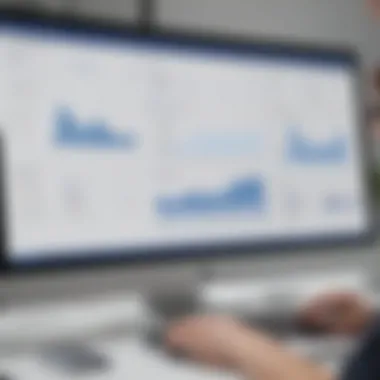

In addition to Microsoft products, SharePoint supports various third-party applications. This flexibility means that organizations can enhance their functionality by incorporating tools that suit their specific needs. The ability to connect with services like Slack or Trello is beneficial for businesses wanting an integrated workflow. However, relying on too many third-party tools can complicate the environment and require thoughtful management to ensure compatibility.
APIs and Connectors
APIs and connectors enable SharePoint to connect with other systems and platforms effectively. They allow organizations to integrate SharePoint with other enterprise systems or databases, making information accessible across different services. This is essential for maintaining data continuity. While this feature's benefits include improving operational efficiency, it does require substantial technical knowledge to implement and manage effectively.
Overview of Confluence
Confluence is a powerful tool from Atlassian designed to foster collaboration and streamline content management. In this section, we will explore the key features and capabilities of Confluence, revealing its advantages for businesses looking to improve their collaborative efforts. Understanding the core aspects of Confluence helps organizations assess its fit within their existing workflows and infrastructure.
History and Development
Confluence was developed by Atlassian and launched in 2004. Initially aimed to resolve challenges in documentation and team coordination, the platform has evolved significantly. As businesses faced increased demands for efficient information sharing, Confluence adapted over time, adding features that address these evolving needs. This development trajectory highlights Atlassian's commitment to innovation, ensuring that users remain equipped with the tools necessary for modern collaboration.
Core Features of Confluence
Content Creation
Content Creation in Confluence is a standout feature. It allows users to create pages and documents collaboratively in real time. This capability significantly streamlines the process of documentation. A key characteristic is its user-friendly rich text editor, enabling individuals to format text effectively and incorporate multimedia. The unique benefit of this feature is its ability to minimize barriers in content creation, making it an appealing choice for diverse teams with varying technical skills. However, some users may feel overwhelmed by the range of editing options available, potentially complicating straightforward tasks.
Knowledge Sharing
Knowledge Sharing is another fundamental aspect of Confluence. By creating a centralized knowledge base, organizations can enhance information accessibility. This characteristic supports the idea of collective intelligence, where insights from various team members contribute to a richer resource repository. The unique feature of embedding links and attachments plays a pivotal role, allowing users to easily reference and connect related information. Nonetheless, maintaining the relevance of content becomes a challenge, as outdated information can lead to confusion.
Team Collaboration
Confluence excels in Team Collaboration, promoting a culture of cooperation among users. The platform allows teams to comment on pages and documents, fostering discussions directly where the content resides. A key characteristic here is the transparency it provides; team members can see others’ contributions and progress. The unique real-time editing feature ensures that all changes are reflected immediately, offering a seamless experience. While helpful, this openness can sometimes lead to information overload, where significant updates may get lost among frequent changes.
Templates and Customization
Templates and Customization are essential for Confluence users. The platform offers a library of pre-built templates that cater to numerous use cases. This helps teams to start quickly without reinventing the wheel. The customization options allow businesses to tailor the user interface to fit their branding and workflows. One unique feature is the ability to create custom templates, enhancing consistency across documentation. However, over-customization can sometimes lead to complexity, which may hinder user adoption.
Integration Capabilities
Confluence boasts extensive Integration Capabilities. These capabilities are crucial as they allow organizations to link with existing tools and workflows.
Atlassian Ecosystem
The Atlassian Ecosystem is a compelling aspect of Confluence. It allows seamless integration with products like Jira, Trello, and Bitbucket. This interconnectedness facilitates smooth transitions between project management and documentation tasks. A key characteristic is the ability to pull issues directly from Jira into Confluence pages, offering a dynamic view of project progress. However, the reliance on the entire ecosystem can be a drawback for organizations that use various non-Atlassian tools.
Third-party Applications
Confluence supports various Third-party Applications. This enables users to extend functionality beyond the native features of the platform. The availability of a marketplace filled with add-ons enhances flexibility. A key characteristic is that users can select tailored functionalities that best suit their team's needs. Still, reliance on external add-ons can lead to compatibility issues, making upgrades complex.
APIs and Add-ons
APIs and Add-ons introduce another layer of customization and integration in Confluence. Developers can utilize APIs to create custom integrations that better fit organizational processes. A unique feature is the ability to automate routine functions, which can vastly improve productivity. However, this level of customization demands technical expertise, which may not be readily available within all teams.
"Understanding the diverse aspects of Confluence can pave the way for effective collaboration, making it a suitable choice for organizations aiming for enhanced productivity."
In summary, Confluence emerges as a versatile solution for enterprises looking to harness team collaboration. By focusing on content creation, knowledge sharing, and customizability, it caters well to the collaborative needs of growing organizations. Understanding these features is pivotal for decision-makers in fully assessing its potential impact.
Comparative Analysis of SharePoint and Confluence
The comparative analysis of SharePoint and Confluence serves as a pivotal element in recognizing their strengths and weaknesses as enterprise collaboration solutions. Such an evaluation allows organizations to identify which platform aligns better with their specific operational needs and goals. Characterizing the unique offerings, user experiences, performance metrics and pricing structures enables decision-makers to navigate their options with informed insight. This section will unravel the significant distinctions and similarities across various parameters, shedding light on how each tool can bolster productivity and support collaborative efforts.
User Experience
Interface Design
The interface design of SharePoint is expansive and features a grid-based layout. This arrangement provides a dynamic view of documents and projects, enabling easy access to information. Its responsive design resonates well with many users, promoting engagement and lessening frustration.
Confluence, on the other hand, adopts a minimalist approach. The simplicity of its interface results in less cognitive overload. The layout presents a streamlined experience, which is particularly enticing for new users. A unique feature of this design is its emphasis on pages and spaces, making content organization intuitive.
While SharePoint’s complex layers can sometimes overwhelm, its deep customization options offer flexibility. Contragation, Confluence’s user-friendly charm may limit customization to a certain extent, which could pose a disadvantage for enterprises requiring extensive tailoring.
Navigation Usability
Navigation usability in SharePoint is distinctive due to its multifaceted structure. Users must deal with several layers, sometimes leading to confusion, particularly for those unfamiliar with the system. Yet, it allows for customization of navigation items, helping organizations tailor the experience to their specific roles.
In contrast, Confluence features a straightforward navigation system. The search functionality is robust, allowing users to find relevant information without hassle. The structured hierarchy of pages aids users in quickly locating resources. However, this simplicity can also come at the cost of limited deep navigation abilities, which might not be suitable for larger organizations with vast repositories of data.
Learning Curve
The learning curve for SharePoint is generally steeper. Users often require considerable time and training to become proficient. The depth of features can be daunting, often requiring comprehensive user guides and formal training sessions. Nonetheless, this may yield significant rewards in terms of capability for advanced users.
On the contrary, Confluence tends to provide a gentler curve. Its intuitive interface facilitates quicker adoption, benefiting teams looking to engage with a collaboration platform rapidly. Despite its ease of use, some users may find themselves longing for advanced features that require deeper knowledge of SharePoint.
Performance and Reliability
Speed and Efficiency
In terms of speed and efficiency, SharePoint has demonstrated steady performance as it scales. However, network latency can impact load times, especially in larger organizations. Its efficiency in handling large volumes of data is commendable, which is critical for business operations dependent on efficient document retrieval and sharing.
Confluence typically boasts faster loading times, resulting from it’s optimized architecture for team collaboration. The speed can significantly improve user satisfaction, especially in environments where responsiveness is crucial. While it copes well with standard user loads, larger datasets can lead to performance challenges.
Downtime and Maintenance
Downtime and maintenance are fundamental considerations for both platforms. SharePoint, particularly in its on-premises version, may encounter more frequent updates and maintenance protocols. This can lead to scheduled downtimes that users must navigate. In contrast, the cloud version often mitigates this issue with regular updates happening seamlessly in the background.
Confluence generally prides itself on minimal downtime, particularly with its cloud offerings. Regular maintenance is efficiently managed, often resulting in good reliability ratings. However, issues can arise when integration with other tools becomes complex, leading to unexpected maintenance windows that disrupt collaborative efforts.
Pricing Structures
Cost Analysis of SharePoint


Cost analysis for SharePoint involves an intricate breakdown of licensing options. The pricing model can vary significantly depending on whether the organization chooses on-premise or cloud solutions. On-premise setups tend to incur high upfront costs, whereas cloud subscriptions offer predictable monthly payments. This flexibility might suit various business needs, ensuring that teams can adjust according to their financial capabilities.
However, organizations should also factor in ongoing maintenance, support, and training costs, as these can add up over time if not carefully managed. This comprehensive cost breakdown can be daunting but necessary for understanding the total investment.
Cost Analysis of Confluence
Confluence pricing is more straightforward, typically based on a per-user basis. This allows small to medium-sized businesses to scale according to their requirements easily. While upfront costs may seem lower, it’s essential to evaluate long-term expenses, particularly if user growth is anticipated. Implementing add-ons and integrations may also influence the ultimate cost, leading to considerations regarding budget management.
Comparative Value Assessment
The comparative value assessment illustrates the strengths and weaknesses of each platform in a cost context. SharePoint may offer extensive features that justify a higher investment, particularly for organizations with advanced needs. In contrast, Confluence may present higher value for smaller teams prioritizing speed and ease of use. Ultimately, the right choice hinges on a balanced evaluation of immediate needs versus future growth opportunities. Understanding both platforms in terms of value will allow businesses to strategically assess what best suits their collaborative endeavors.
Use Cases for SharePoint
Understanding the use cases for SharePoint is crucial in this article. SharePoint serves as a versatile platform within various organizational structures. Its application can directly influence workflow efficiency, document management, and team coordination. This section highlights the industries that can benefit the most from SharePoint’s functionalities and specific applications that showcase its strengths.
Suitable Industries
SharePoint finds relevance across a spectrum of industries. Primarily, large enterprises leverage this tool to enhance collaboration and manage complex projects. However, it can also be effective for small to medium-sized businesses.
- Education: Institutions use SharePoint for managing course materials, facilitating communication between teachers and students, and handling administrative tasks.
- Healthcare: Hospitals and clinics can use SharePoint to manage sensitive patient records securely while ensuring compliance with regulations.
- Manufacturing: SharePoint helps companies manage supply chains, coordinate logistics, and maintain documentation involved in production processes.
- Finance: Financial services can benefit from SharePoint’s robust security features, safeguarding sensitive financial information while allowing teams to collaborate efficiently.
These industries appreciate SharePoint not only for its robust capabilities but also for its ability to integrate with other Microsoft products, improving overall workflow.
Specific Applications
Document Archiving
Document archiving is a significant aspect of SharePoint that contributes to its popularity. This application focuses on securely storing and organizing documents for easy retrieval. Efficient document archiving allows organizations to implement effective data governance policies. Key characteristics of document archiving in SharePoint include:
- Structured Organization: Archive documents in a way that allows for quick access and categorization.
- Version Control: Maintain multiple versions of documents, ensuring that users can track changes and revert if necessary.
The unique feature of SharePoint’s document archiving capability is the ability to automate archival processes based on specific criteria, like document age or project completion. This automation reduces the manual workload for IT teams while ensuring compliance with company policies.
SharePoint provides tailored solutions for document archiving that enhance organizational efficiency and compliance.
Intranet Development
Intranet development is another critical application of SharePoint, facilitating internal communications and resource sharing within an organization. This feature is vital in promoting a cohesive work environment.
Key characteristics include:
- User Engagement: SharePoint allows for the creation of interactive intranets that engage users through news, updates, and announcements.
- Customizable Interfaces: Organizations can design their intranets to align with branding and functional needs.
The unique feature of SharePoint intranet development lies in its capability to integrate various tools into a single platform, streamlining access and reducing information silos. However, it requires thoughtful planning to ensure usability and engagement do not suffer due to over-complication.
In summary, these use cases—document archiving and intranet development—form the backbone of SharePoint’s broad applicability within diverse organizational structures. Understanding these facets enables IT professionals, entrepreneurs, and smaller businesses to assess their collaboration needs effectively.
Use Cases for Confluence
Use cases for Confluence play a vital role in understanding its applicability across different business scenarios. This section will explore how Confluence serves various industries and its specific applications. Identifying appropriate use cases can significantly enhance organizational productivity and facilitate smoother workflows, making it essential for decision-makers to consider these elements.
Suitable Industries
Confluence finds utility across several industries. Here are some highlight sectors where Confluence can be particularly effective:
- Technology and Software Development: Fast-paced environments demand effective documentation and collaboration. Confluence supports agile methodologies, enabling teams to collaborate efficiently.
- Education: Schools and universities utilize Confluence for knowledge sharing, managing courses, and project collaborations among students and faculty.
- Healthcare: Confluence helps maintain updated documentation crucial for regulatory compliance and collaborative care planning among multidisciplinary teams.
- Consulting and Professional Services: These firms rely on Confluence for project management, knowledge transfer, and client-related documentation.
Identifying specific industries and their characteristics can assist in tailoring Confluence’s functionalities to fit unique organizational needs.
Specific Applications
Knowledge Management
Knowledge Management is a critical aspect of Confluence, providing structured ways to gather, manage, and share information within an organization.
A key characteristic of Knowledge Management in Confluence is its ability to consolidate institutional knowledge into a centralized repository. This feature is beneficial because it ensures that valuable information is easily accessible, fostering efficient collaboration and informed decision-making. The user-friendly nature of the interface allows team members to contribute knowledge seamlessly.
A unique feature of Knowledge Management in Confluence is its page versioning and authoritative tagging. As users update information, the system maintains a record of changes, allowing teams to refer back to previous versions. This can be an advantage when tracking project changes or understanding historical contexts. However, careful management of information is crucial, as too many updates can lead to confusion if not organized correctly.
Project Documentation
Project Documentation is indispensable for ensuring clarity and consistent progress across team members. In Confluence, it serves as a centralized hub where all related documents can be stored for easy reference.
One prominent characteristic of Project Documentation in Confluence is its template system. Users can create and tailor templates specific to their project needs, establishing a cohesive structure for documentation across the board. This approach streamlines the documentation process, ensuring essential details are captured uniformly.
A unique feature related to Project Documentation is the integration capability with other tools, like Jira. This synchronization allows users to link documentation directly to tasks and projects tracked in Jira, enhancing efficiency. However, the reliance on integrations requires familiarity with both systems to avoid potential misalignment or gaps in information sharing.
In summary, exploring use cases for Confluence highlights its versatility across multiple industries and applications. Understanding these factors can help organizations leverage Confluence effectively to optimize collaboration and knowledge sharing.
Governance and Security
In the context of enterprise collaboration solutions, governance and security hold paramount importance. Both SharePoint and Confluence serve as containers for sensitive and valuable information that businesses operate with. When these platforms store or facilitate access to corporate data, they must ensure that this data remains confidential, available, and integral. The establishment of stringent governance protocols provides a framework for managing user roles and permissions, ensuring that sensitive information is accessed only by authorized personnel. Additionally, security measures protect against various threats, safeguarding business operations from potential breaches that could lead to data loss or reputational damage.
The benefits associated with robust governance frameworks manifest across several dimensions. Firstly, structured governance fosters accountability and responsibility among users, as clear guidelines delineate who can access what. This clarity subsequently reduces the risk of unintentional data leaks. Secondly, ongoing governance monitoring helps identify compliance gaps and enhances the ability to respond to audits, a consideration that is essential in regulated industries such as finance or healthcare. Lastly, a strong focus on governance ensures that progress can be tracked and that the collaboration tools are utilized effectively towards achieving organizational goals.
Security Protocols in SharePoint
SharePoint implements numerous security protocols to protect data and maintain organizational integrity. Some key measures include:
- User Authentication: Ensures that only authorized users gain access to the platform. SharePoint supports multiple authentication methods, such as Windows authentication or third-party identity providers.
- Role-Based Access Control (RBAC): This framework enables organizations to assign permissions based on user roles. Thus, users only access information relevant to their job functions.
- Data Encryption: SharePoint utilizes both in-transit encryption (using SSL) and at-rest encryption to protect data from unauthorized access .
It ensures that even if data is intercepted, it remains unreadable without the appropriate decryption key.
- Audit Trails: Monitoring activities within SharePoint allows organizations to review who accessed or modified data and when. This audit log is crucial for compliance and security analysis.

These features combined provide a solid security framework that aligns with industry standards and regulatory requirements.
Security Protocols in Confluence
Similar to SharePoint, Confluence implements various security measures to protect user data. Highlights of these protocols include:
- Personal Access Tokens: Confluence offers the option of working with personal access tokens that help maintain more secure user sessions, reducing exposure to security issues linked to traditional passwords.
- Page Restrictions: This feature allows administrators to restrict access to specific pages or spaces, ensuring sensitive content is only available to relevant users or teams.
- Two-Factor Authentication (2FA): Additional layers of security through two-factor authentication provide better protection against unauthorized access, an essential requirement due to the growing trend of cyber threats.
- Regular Security Updates: Confluence commits to frequently updating its software to patch vulnerabilities and enhance overall security credibility, promoting user trust in the platform.
Scalability and Flexibility
In an era where businesses must adapt quickly to change, scalability and flexibility within enterprise collaboration tools become vital. These features determine how well an organization can expand its operations without sacrificing productivity or incurring excessive costs. SharePoint and Confluence both offer different levels of scalability, catering to varying organizational sizes and needs.
Scalability means that a platform can grow alongside a business. This is essential for small to medium-sized businesses that may experience rapid growth or fluctuating project demands. Organizations need to assess whether their collaboration tool can handle an increasing number of users, data volume, and additional features as their needs evolve. Likewise, flexibility is about adapting processes and workflows to meet specific organizational requirements without significant disruptions.
Benefits of Scalability and Flexibility:
- Allows businesses to accommodate more users and data seamlessly.
- Ensures that workflow processes can be modified as projects grow or change in scope.
- Reduces the need for frequent migrations or transitions to new platforms, saving both time and financial resources.
- Enhances collaboration by ensuring tools evolve in conjunction with organizational dynamics.
Considerations:
- Evaluate the pricing structure as you scale. Often, costs can escalate as additional features become necessary.
- Ensure that new users can be onboarded efficiently.
- Assess existing integrations and potential limitations when scaling.
"Scalability is not just about handling more users, it's about ensuring the business can evolve without headaches.”
Growth Adaptability of SharePoint
SharePoint demonstrates notable adaptability in growth. Designed primarily for large-scale enterprises, it handles extensive data volumes and various content types efficiently. SharePoint allows for customization to cater to specific business requirements as they grow. This includes:
- Site Collections: They enable organizations to create multiple sites, segmentation based on department or project needs.
- User Permissions: SharePoint’s permission system can be adjusted easily, allowing granular control over who has access to which information.
- Storage Options: Integration with OneDrive allows for vast storage capabilities without worrying about physical space.
On the other hand, scaling SharePoint can come with challenges. The complexity of its features may require more technical resources, and the learning curve can be steeper for new users.
Growth Adaptability of Confluence
Confluence shows impressive flexibility for businesses looking for a user-friendly collaboration tool. It can scale effectively in different ways. For instance, Confluence allows:
- Spaces: These are organized areas for different teams or projects, making it easier to manage content and workflows relevant to specific groups.
- Integrations: Being part of the Atlassian ecosystem, Confluence can be integrated with tools like Jira, enhancing project management as teams expand.
- Templates: The use of templates streamlines the creation of new content, enabling quick adaptation to changing project requirements.
However, as Confluence grows with the organization, teams should consider potential issues around governance and maintaining organized content amidst increasing document volumes. Ensuring that the knowledge base remains useful and relevant is crucial as organizations increase their use of Confluence.
Best Practices for Implementation
When organizations consider implementing SharePoint or Confluence, following best practices for implementation is critical. These practices help in streamlining the process, reducing friction, and enhancing overall productivity. Proper implementation ensures that the chosen platform aligns with the business goals and user needs. Failure to adhere to these practices often leads to underutilization or resistance from users.
Starting with SharePoint
Initial Steps
The initial steps in implementing SharePoint are crucial for laying a strong foundation. First, organizations need to assess their specific requirements. This involves engaging with stakeholders to understand what features they need most. Another important step is to set up a clear structure for site collections and subsites, which aids in proper content organization.
A key characteristic of these initial steps is their focus on planning and configuration. It promotes effective use of SharePoint right from the start. This is beneficial as it minimizes future complexities that may arise during usage. A unique feature of the initial steps is establishing permission levels. Setting these correctly reduces risk and enhances security, allowing only authorized personnel access to sensitive content. However, a potential disadvantage is the time required for thorough planning.
User Training and Onboarding
User training and onboarding are often overlooked during the implementation phase. It plays a significant role in ensuring users know how to navigate and utilize SharePoint effectively. Well-structured training sessions can bolster confidence and competence among users, leading to higher engagement.
The key characteristic of user training is its practical focus. Instead of just theory, hands-on guidance can be provided. This is a popular choice because it addresses individual user needs while encouraging interaction. A unique aspect of user training in SharePoint is the availability of tailored training materials. These resources allow users to learn at their own pace. However, not providing ongoing support may result in frustration once initial training concludes.
Starting with Confluence
Initial Steps
For Confluence, similar initial steps are necessary. Organizations should evaluate how Confluence can address their specific collaboration needs. Key actions could include defining spaces and permissions early on. Establishing a clear content hierarchy is also significant in ensuring that information is easily accessible and logically organized.
The main focus in these steps is configuration and organization. This is beneficial, as it directly affects team collaboration efficiency. A unique feature of Confluence's initial steps lies in the option to integrate with other Atlassian products from the beginning. This integration provides a seamless user experience but does require careful management to avoid complications during integration.
User Training and Onboarding
Much like SharePoint, user training and onboarding for Confluence cannot be neglected. Ensuring users understand the platform greatly contributes to its success. A comprehensive training program aids in faster adaptation and better knowledge sharing among team members.
The key characteristic of this training is its adaptability to user preferences. This makes it a beneficial approach for varied skill levels within the organization. A unique feature of Confluence’s approach is the extensive library of training resources and templates. These support user learning, but one disadvantage is that users may still feel lost without proper guidance tailored to their specific use cases.
Ending
The conclusion of this article aims to encapsulate the significance of evaluating SharePoint and Confluence as essential platforms for enterprise collaboration. Both tools offer distinct advantages, which can greatly affect how organizations manage content and collaborate on projects.
In the fast-paced world of business, choosing the appropriate collaboration tool is critical. Several factors need consideration, such as user experience, integration capabilities, and pricing. SharePoint’s strengths lie in its robust document management and powerful integration with the Microsoft ecosystem. On the other hand, Confluence shines with its user-friendly interface and effective knowledge sharing mechanisms.
Key Takeaways:
- Understanding Features: Each solution comes with unique core features that appeal to different organizational needs. SharePoint is traditionally suited for large organizations due to its comprehensive document management systems, while Confluence is often preferred by teams looking for streamlined communication and collaborative content creation.
- Integration and Scalability: Both platforms provide valuable integration capabilities. SharePoint connects smoothly with Microsoft Office applications, which are widely used. Confluence integrates well with other tools in the Atlassian family, like Jira, enhancing project management efficiencies.
- Implementation and Governance: Choosing between the two can also affect governance strategies. Understanding how each platform supports security protocols and compliance is essential to prevent potential risks. A sound implementation plan is necessary to maximize user adoption and training.
Ultimately, the evaluations presented in this article empower decision-makers, particularly in small and medium-sized businesses, to align their choice of platform with their specific operational needs. These insights not only serve to inform potential users but also assist businesses in future-proofing their collaboration strategies, adapting to new challenges and demands as they arise.
As organizations navigate the digital landscape, the choice between SharePoint and Confluence remains fundamental, determining the future of collaboration, information sharing, and overall productivity.
"In today's digital workspace, the right collaboration tool can drive innovation and efficiency to unprecedented levels."
Understanding these elements is paramount as businesses strive to enhance their collaborative capabilities, ultimately leading to success in their respective fields.
Further Reading and Resources
Importance of Further Reading
Exploring further reading materials is essential for those who wish to achieve a well-rounded understanding of both SharePoint and Confluence. Here are some reasons why this section is significant:
- In-depth Understanding: Basic descriptions may not cover all nuanced features and capabilities. Further reading allows a deep dive into specific functionalities, enhancing your grasp of how these tools operate in diverse settings.
- Stay Informed: Technology evolves rapidly. Current articles or updates can provide insight into the latest features or trends in collaboration software, enabling businesses to stay competitive.
- Practical Applications: Resources can also showcase case studies or real-world applications of SharePoint and Confluence. Learning how other organizations have successfully implemented these tools can provide valuable lessons.
- Comparative Analysis: External resources might offer comparative analyses that extend beyond this article. These insights can help you understand not only the strengths but also weaknesses of each platform when aligned with specific business needs.
- Community Insights: Engaging with forums or discussion platforms, such as Reddit, can provide a candid look at user experiences with both tools. This user-generated content might highlight pitfalls and advantages that formal resources do not cover.
Suggestions for Resources
- Wikipedia: A hub for basic overviews and links to further reading on both SharePoint and Confluence.
- Britannica: Offers reputable sections on enterprise collaboration tools related to business and technology.
- Reddit: Various subreddits discuss real-world challenges and solutions involving SharePoint and Confluence.
- Facebook: Groups dedicated to SharePoint or Confluence frequently share industry best practices and user tips.















