Examining SharePoint Storage Pricing Structures
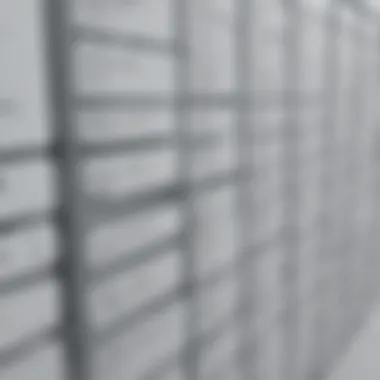

Intro
As businesses increasingly move towards digital solutions, the need for effective content management systems cannot be overstated. SharePoint stands out as a favored platform for many organizations, yet its pricing structures often raise eyebrows. Understanding these costs is vital for small to medium-sized businesses, entrepreneurs, and IT professionals who wish to manage their resources efficiently.
When contemplating the integration of SharePoint, companies often grapple with several questions. What are the core features that justify the investment? How do the pricing tiers stack up against competitors? And critically, are there hidden costs that could pose challenges down the line? This guide will help to demystify the various aspects of SharePoint storage pricing and shed light on strategies for maximizing its value.
The subsequent sections will provide a thorough analysis of SharePoint, detailing its definition and purpose, followed by a close comparison with alternative products available on the market. By the end of this article, readers will gain valuable insights into not just the costs associated with SharePoint, but also the underlying factors that influence these prices. Armed with this information, decision-makers can then optimize their software investments with greater confidence.
Understanding SharePoint Storage
In this digital age, where businesses juggle a plethora of information daily, understanding SharePoint Storage isn’t just a nicety; it’s a necessity. This section sets the stage for dissecting not just how SharePoint operates, but why it’s pivotal for many organizations, especially small to medium-sized ones.
With data proliferation, having a clear comprehension of how SharePoint manages and stores data can be a real game changer. The flexibility and scalability inherent in SharePoint allow it to cater to businesses that are growing or those that have fluctuating storage needs. The structure of SharePoint Storage caters to a diverse audience, from entrepreneurs setting up shop to IT professionals operating in large corporate environments.
Overview of SharePoint
SharePoint is often hailed as the Swiss Army knife of collaboration tools. Built by Microsoft, this platform not only manages content and documents but also integrates seamlessly with various applications. In practice, it enhances teamwork by allowing multiple users to work on shared documents in real-time, thus breaking down traditional silos within organizations.
SharePoint functions primarily as a cloud-based or on-premises solution, making it versatile for different business contexts. With SharePoint Online, for example, businesses can cut back on hardware costs while enjoying continuous updates and support from Microsoft. The ease of accessing documents and information from anywhere is a big draw for remote teams.
Additionally, SharePoint's user-friendly interface simplifies navigation and document management, ensuring that users can find what they need without much hassle. This user-centric approach is invaluable for employees who may lack technical expertise but need to access essential documents swiftly.
Core Storage Features
Delving into the core features of SharePoint Storage illuminates its value. Here are some pivotal elements:
- Document Libraries: These are the heart of SharePoint storage. Document Libraries organize files, making finding specific documents straightforward. Users can check in/out documents to maintain rigour in version control.
- Granular Permissions: SharePoint allows businesses to control who sees what. Some documents can be locked down tight, ensuring that only certain team members have access, while others remain open for collaborative editing.
- Versioning: The ability to keep track of changes through versioning is a lifesaver. Teams can revert to previous versions of documents if needed, reducing the chances of loss due to mistakes or erroneous edits.
- Storage Limits: SharePoint has predefined storage limits based on subscription levels, which directly impacts pricing. Understanding these limits can prevent unexpected costs. For example, a company planning to house a significant volume of documents should choose a plan that accommodates their needs without leading to excess charges.
"With a clear grasp of SharePoint's core storage features, businesses can better strategize their document management approach, ensuring efficiency and saving time."
By comprehending these basic but vital elements of SharePoint Storage, organizations can make educated decisions on how to integrate it effectively into their operations, ensuring they capitalize on its strengths while planning for future needs.
SharePoint Storage Pricing Models
Understanding the various SharePoint storage pricing models is crucial for small to medium-sized businesses, entrepreneurs, and IT professionals. These models dictate how organizations allocate funds for their storage needs, making it essential to grasp the mechanisms behind them. By choosing the right pricing structure, businesses can optimize their storage investments while ensuring scalability and flexibility.
Key considerations include the overall fit with organizational goals, budget constraints, and the nature of projects that rely on that storage. Evaluating these models helps clear the path toward an informed decision, aligning financial forecasting with operational capabilities.
Subscription-Based Pricing
Subscription-based pricing is perhaps the most prevalent model for SharePoint storage. It operates on a predictable monthly or annual fee that typically includes access to a set amount of storage. This model can be quite advantageous for companies looking for steadiness in their budgeting endeavors.
Benefits of Subscription-Based Pricing:
- Predictable Costs: Companies can plan their budgets accordingly, avoiding unpleasant surprises when it comes to expenses.
- Scalability: As businesses grow, they can easily upgrade their plans to accommodate more storage and features.
- Access to Updates: With subscription pricing, users often receive the latest features and improvements without additional charges, keeping them on the cutting edge.
However, it’s not all rainbows and butterflies. Some companies may find that they end up paying for storage that they do not fully utilize. This can lead to wasted resources, especially for smaller firms that may not have expansive storage needs. Another concern is the long-term commitment that comes with subscriptions; companies may feel locked in even when their needs change.
Pay-As-You-Go Options
On the flip side, the pay-as-you-go model offers a different approach. Organizations using this model pay based on their actual storage consumption. This flexibility can be attractive, appealing to those wary of being tied down to a fixed payment structure.
Advantages of Pay-As-You-Go:
- Cost-Efficiency: Businesses only pay for what they use, leading to potential savings, especially for companies with fluctuating storage requirements.
- Flexibility: This model supports rapid changes in storage needs without the inertia often associated with subscriptions.
- Usage Analytics: Many providers give insights into usage patterns, which can prove invaluable in understanding storage needs better.
But this model also has its downsides. If a business experiences unexpected surges in data storage requirements, costs can balloon faster than anticipated. Moreover, some may struggle with tracking usage effectively, leading to unexpected bills.
In weighing these options, it’s crucial for organizations to consider their operational patterns and budgetary frameworks. Each pricing model carries distinct advantages and drawbacks, making it vital to align the chosen structure with the specific needs and goals of the organization.
Factors Influencing Pricing
Understanding the dynamics of pricing in SharePoint storage is crucial for small to medium-sized businesses and IT professionals alike. The landscape of storage costs isn’t merely a matter of which package looks attractive or what the baseline price is. It’s about grasping the nuances of how different factors can sway those numbers, sometimes significantly. This section sheds light on key elements such as user licenses, storage limits, and compliance policies, ensuring that businesses can make well-informed decisions that align with their needs.
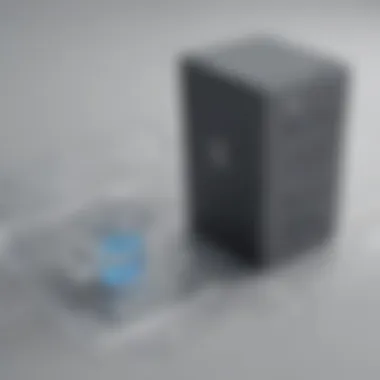

User Licenses and Pricing Tiers
When diving into SharePoint storage pricing, user licenses are often the first port of call. These licenses dictate costs, and their tiered structure can be complex. Businesses might find themselves wondering where they fit within this framework. For instance, Standard licenses typically come with a straightforward pricing model, but if a company decides to upgrade to Enterprise licenses, they might unlock a plethora of additional features, albeit at a higher cost.
The differentiation in these tiers typically reflects the range of functionalities available. Here’s how tiers often breakdown:
- Basic User License: Offers limited storage; designed for individuals needing basic file sharing.
- Standard User License: Enhances storage capacity with added integration features, suitable for small teams.
- Enterprise User License: Provides comprehensive features, including advanced security protocols and infinite storage options, catering to larger organizations.
Navigating through these licenses can feel like a maze, especially when considering every aspect of your organization’s needs. Companies should assess not only the number of users but also the type of access they require. In sum, a strategic evaluation of user licenses translates to significant cost savings over time.
Storage Limits and Surpluses
Another key element to consider is the storage limits imposed by different SharePoint plans. While the broker plates may appear enticing with initial offerings, an oversight on storage capacities could lead to unexpected costs.
Many plans come with a base limit, often supplemented by options for surplus storage at an additional fee. If a business is just starting out, 1TB might sound ample. However, as usage increases and more groups join the platform, those numbers could quickly dwindle. Hence, understanding the potential for growth and anticipating storage requirements is essential. For instance:
- Evaluate current data – What are you storing now? Is it likely to grow?
- Analyze usage trends – Are there seasonal spikes in storage needs?
- Consider future projects – Will upcoming endeavors require additional digital real estate?
In some cases, organizations run into the trap of underestimating their storage needs, only to face hefty charges later. It pays to plan ahead. Investing in extra storage preemptively might actually turn out to be more cost-effective than scrambling for solutions when limits are reached.
Retention Policies and Compliance
Retention policies add another layer of significance to SharePoint storage pricing. These policies dictate how long data is kept and what happens to it when that time is up. For businesses, especially those in regulated industries, adhering to compliance standards is not merely a suggestion�—it can be a legal requirement.
Understanding the implications of your retention policies can save a chunk of change. Here’s a brief insight into how these policies impact pricing:
- Longer Retention Periods: Keeping data for extended periods incurs higher storage costs.
- Deletion Fees: Some plans may impose fees for deleting surplus storage after data retention ends.
- Archival Costs: Moving data to an archive solution costs extra, necessitating careful evaluation before decisions are made.
Implementing a robust policy not only mitigates costs but fortifies you against potential compliance breaches. In essence, businesses should aim to strike a balance: retain only what is necessary while keeping a keen eye on potential liabilities.
"A penny saved is a penny earned"—the above adage rings particularly true when assessing SharePoint’s pricing landscape. The costs associated with storage can compound if not navigated carefully. Addressing user licenses, preparing for storage limits, and developing intelligent retention policies are not just side notes—they are key players in the pricing game.
By taking the time to understand these factors, organizations will be better equipped to manage their SharePoint storage costs effectively.
Comparing SharePoint with Alternatives
When evaluating storage solutions, it's crucial to know where each option stands. This section sheds light on SharePoint in relation to other popular platforms, chiefly OneDrive and Google Drive. A direct comparison helps reveal nuances, features, and pricing models that could substantially affect decision-making. Understanding these alternatives provides small to medium-sized businesses with insights that stretch beyond mere storage capabilities — it tackles aspects like collaboration ease, integration opportunities, and operational efficiencies.
SharePoint vs. OneDrive
On first glance, SharePoint and OneDrive can seem quite like twins. After all, both are products of Microsoft. However, as you dig a bit deeper, the differences come to surface quite vividly.
- Purpose and Scope: OneDrive is tailored for individual file sharing and storage, effectively serving personal work needs. In contrast, SharePoint acts as a comprehensive platform designed for teams and organizations. It focuses on document collaboration, content management, and enhanced teamwork.
- Collaboration: If you need a tool for teamwork, SharePoint takes the cake here. With its robust features like version control, shared workspaces, and workflow management, it allows multiple team members to work simultaneously on projects. OneDrive, while capable of sharing and co-editing documents, lacks some advanced functionalities that SharePoint offers.
- Integration with Business Applications: SharePoint integrates beautifully with Microsoft 365 applications, creating a seamless workflow environment. It's designed to support larger organizations that require sophisticated document management solutions. OneDrive, though effective, may not provide the same level of functionality for robust enterprise needs.
SharePoint vs. Google Drive
Switching gears, when compared to Google Drive, SharePoint can hold its own due to several reasons. Let's break down the comparison:
- Storage Capacity: Google Drive's free version offers 15 GB of space, shared across Google services. SharePoint's base options are typically more generous, especially for enterprise-level subscriptions, which can include many terabytes if needed. This aspect can entice businesses looking for more storage flexibility without incurring extra costs.
- File Organization and Management: SharePoint offers a more structured environment for managing files and folders with its robust metadata and search capabilities, making it easier for teams to locate files. Google Drive, on the other hand, thrives on simplicity and user-friendliness but can fall short in advanced organizational features as projects grow and files multiply.
- Compliance and Security: For companies in sectors that require strict compliance, SharePoint provides solid governance capabilities. Its features allow for detailed permissions and audit trails, essential for businesses looking to safeguard sensitive data. Google Drive is secure as well but may lack some of the extensive compliance features that SharePoint's enterprise offering presents.
In the ever-evolving landscape of digital solutions, knowing the merits and demerits of platforms like SharePoint versus OneDrive and Google Drive is more than just academic; it impacts your operational routine, collaboration efforts, and ultimately, your bottom line.
By understanding these comparisons, decision makers can pinpoint which platform aligns best with their specific storage needs and business goals.
Benefits of Choosing SharePoint Storage
When considering SharePoint as a storage solution, it’s vital to understand the myriad benefits it offers, particularly for small to medium-sized businesses. This section focuses on how these strengths directly support operational efficiency while enhancing collaboration and integration processes.
Integration with Microsoft Ecosystem
One of the most significant advantages of SharePoint is its seamless integration with the Microsoft ecosystem. For businesses already utilizing Microsoft products such as Office 365 or Teams, SharePoint allows for a fluid exchange of data and resources. This capability increases overall productivity by enabling employees to access critical documents and tools without jumping through various hoops.
- Single Sign-On Experience: Users can enjoy a consistent authentication experience across different platforms, reducing the time wasted on multiple logins.
- Enhanced Workflow Automation: SharePoint’s integration with tools like Power Automate simplifies repetitive tasks. Users can set triggers and automate various workflows, which can lead to significant time savings.
- Access to Shared Resources: By being part of the Microsoft family, SharePoint provides easy access to shared calendars, email, and OneDrive storage, promoting a coherent organizational framework.
Moreover, the common interface across Microsoft apps means there’s little to no learning curve for employees who are accustomed to other Microsoft software. This reduces the hurdles during the initial setup phase of SharePoint adoption, making it simpler to transition.
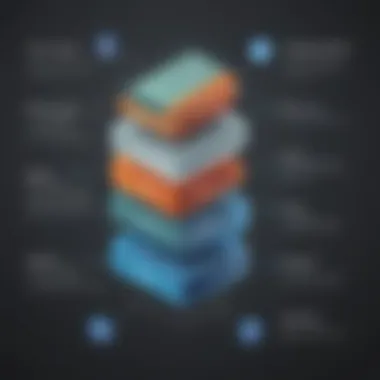

Enhanced Collaboration Tools
Another compelling aspect of SharePoint is its collaboration capabilities. In today’s work environment, marked by remote work and cross-functional teams, having robust tools for collaboration is essential.
- Real-Time Editing: Multiple users can work on documents simultaneously, ensuring that everyone is on the same page – literally. This feature can significantly cut down on the back-and-forth usually associated with document edits.
- Customizable Document Libraries: SharePoint allows for the creation of customized libraries tailored to the specific needs of various teams. This means that sorting, categorizing, and retrieving documents can be streamlined to fit workflows, thus improving efficiency.
- Version Control: With SharePoint, tracking changes is straightforward. Users can see document history, allowing them to revert to previous versions when necessary. This means peace of mind when collaborative efforts get messy, knowing you can always backtrack.
- Team Sites and Communication Sites: These provide dedicated spaces for projects or departments, allowing for focused collaboration and communication.
"Using SharePoint transforms how teams interact, eliminating silos and fostering a culture of collaboration."
When weighed up, these features demonstrate that SharePoint isn’t just a storage solution; it goes a step further by building a platform that enhances how organizations communicate and collaborate on work-related matters, ultimately leading to improved productivity and organizational success.
Potential Drawbacks and Considerations
When it comes to SharePoint storage, it's crucial to weigh the advantages against the drawbacks. Understanding these pitfalls can aid a small to medium-sized business—or an enterprising entrepreneur—in making more informed decisions. This section focuses on two important aspects: the learning curve for new users and the dependency on internet connectivity. Both factors can significantly affect the overall experience and productivity.
Learning Curve for New Users
Transitioning to SharePoint storage may not be a walk in the park for everyone. New users often face a steep learning curve that can initially hinder productivity. While the platform boasts a wealth of features, it can also be overwhelming. Many users find themselves grappling with a myriad of options and functionalities that may not be intuitive right off the bat.
- Training is essential: It’s often advisable for businesses to invest in comprehensive training programs. Without proper guidance, employees may struggle to use all the functionalities effectively, leading to underutilization of the tool.
- Customization complexities: Customizing SharePoint to fit organizational workflows can further complicate matters. Each business has its distinct processes, and aligning them with SharePoint requires time and effort.
- Impact on user experience: The lack of familiarity can lead to frustration, diminishing user satisfaction. Employees might feel bogged down rather than empowered, ultimately affecting the main goals of collaboration and productivity.
By addressing the learning curve upfront, businesses can foster a smoother transition to SharePoint, ensuring their teams are equipped to maximize its potential.
Dependency on Internet Connectivity
Another red flag for small and medium-sized enterprises is their reliance on a stable internet connection. SharePoint operates primarily in the cloud, which means that any hiccup in connectivity can disrupt access to vital files and documents. This situation becomes particularly concerning in regions where internet service may be sporadic.
"A strong, reliable internet connection is the lifeblood of cloud services like SharePoint. Without it, functionalities can falter."
Consider these points regarding dependency on the internet:
- Downtime affects productivity: Any downtime can lead to a significant loss of productivity. Employees unable to access necessary documents during critical moments can experience frustration and inefficiency.
- Security risks: Relying heavily on the internet can also open businesses up to security risks. If a network is compromised, sensitive data within SharePoint could be at risk.
- Cost implications for solutions: Companies may need to invest in backup solutions or faster internet options, leading to higher operational costs to mitigate these risks.
Navigating these potential drawbacks requires a strategic approach. Acknowledging the challenges associated with SharePoint usage sets the stage for better planning and implementation, ensuring that businesses leverage the platform effectively while minimizing disruptions.
Evaluating SharePoint Storage Needs
Evaluating storage needs in SharePoint is no small feat, particularly for small to medium-sized businesses looking to optimize their digital landscape. This part of the guide dives deep into understanding why evaluating storage is crucial. After all, a penny saved on storage can add up when every gigabyte matters in a business's budget.
When we consider storage, it's not merely about capacity; it's about aligning that capacity with your business requirements. Estimating these requirements involves looking at how data is being generated, shared, and retained throughout the organization. By assessing current storage needs, you can make informed decisions that set your company up for seamless operation and growth.
Assessing Current Storage Requirements
Assessing current storage requirements means analyzing what you need right now to keep your operations flowing smoothly. It’s a balancing act of sorts, weighing how much data you currently hold against how much additional storage you might require in the near future. To break this down:
- Identify Data Types: Different types of data have different storage needs. Emails, documents, spreadsheets, and media files all take up varying amounts of space. You’ll want to catalog what you have and where it lives.
- Evaluate Usage Patterns: How often is your data accessed? Identifying frequently used files versus archived ones can inform decisions about what kind of storage tiers might suit you best.
- Understand Growth Trends: A business's data demands can evolve quickly. Look back at trends over the past few years – are you storing images, logs, or transactional data that are on the rise? Knowing this will shape both your current and future courses of action.
"Assessing storage needs isn’t just about the now; it’s about preparing for the waves of data that are yet to come."
Projecting Future Storage Needs
Projecting future storage needs takes us a notch higher than simply evaluating what exists today. This is where foresight comes into play. It’s about anticipating how trends in data usage will shape your storage choices in months or years ahead.
- Analyze Historical Growth Rates: Take time to review how your data has changed over time. Have you seen a consistent 10% increase y-year-on-year, or is it more volatile? Understanding historical patterns gives you a projection tool for future needs.
- Include Projected Projects: What’s on the horizon for your business? New projects, product launches, or shifting strategies all may mean more data to store. It’s crucial to account for these before deciding on storage strategies.
- Consider Storage Solution Flexibility: In choosing a storage solution, think about how easily it can scale up or down. SharePoint’s flexible framework can be an advantage here. Decisions made today might need re-evaluation in as little as six months.
- Engage Stakeholders: Gather input from IT, sales, marketing, and other departments that deal with heavy content usage. They can provide insights on future demands that may not be immediately apparent from an IT perspective alone.
In sum, evaluating SharePoint storage needs is about laying the groundwork for effective, future-proof data management. Each assessment serves as a building block that helps in driving strategic decisions, ultimately keeping costs in check while ensuring your business can adapt in a fast-paced digital world.
Managing Costs Effectively
Managing costs effectively when using SharePoint storage is no small feat. This topic is crucial for small to medium-sized businesses that are trying to both expand their operations and maintain financial health. Knowing how to manage costs can lead to significant long-term savings and can drive better strategic decisions surrounding storage.
By understanding the intricate details around storage pricing, companies can avoid unnecessary expenses, leading to improved productivity and efficiency. Special attention should be paid to two primary aspects: optimization strategies for storage usage and budgeting for storage expansion.
Optimization Strategies for Storage Usage
To truly get the most bang for your buck with SharePoint storage, optimization is key.
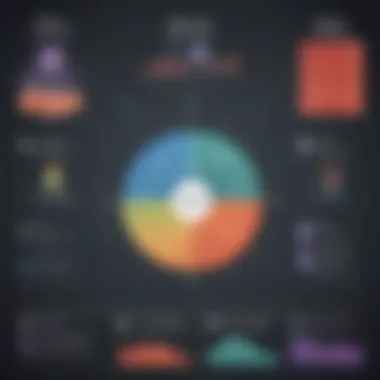

Here are a few strategies:
- Identify Redundant Data: Regular audits of your files can help spot duplicates or unnecessary data that can be archived or deleted.
- Use Metadata Efficiently: Tagging files correctly with metadata makes locating necessary documents much easier, reducing the time spent sifting through large storage.
- Leverage Version Control: Instead of keeping many iterations of a file, consider using SharePoint's version control feature to reduce storage usage while still maintaining access to previous versions when necessary.
- Employ Data Retention Policies: These help manage how long data should be kept. By establishing a clear policy, businesses can minimize excess storage use.
“A penny saved is a penny earned.”
This old saying rings especially true when it comes to storage management. Each gigabyte saved not only reduces immediate costs but helps with operational efficiency.
Budgeting for Storage Expansion
Planning for growth is essential. Anticipating your storage needs allows for strategic budgeting. Here’s how to approach this:
- Analyze Current Usage Trends: Study the patterns of your existing storage usage. Are there peaks during specific times of year? This insight helps predict future demands.
- Introduce Predictive Models: Use historical data to create models that forecast your storage needs over time. This can inform decisions on how much to allocate each fiscal period.
- Consider Tiered Pricing Models: In SharePoint, different pricing tiers provide more or less storage for your chicken feed. By evaluating what's available, you can select a model that aligns with your budget constraints while fulfilling your operational needs.
By implementing these budgeting strategies, businesses can manage cash flow more effectively and be prepared when the inevitable need for additional storage arises. Thoughtful financial planning ensures that companies don’t just react to their storage needs but proactively manage them.
Real-World Applications of SharePoint Storage
In today’s fast-paced business landscape, understanding the real-world applications of SharePoint storage can give organizations an edge. Businesses increasingly lean on this comprehensive tool not only for its robust feature set but also for how effectively it aligns with their operational needs. SharePoint isn't just about storage; it’s about crafting a collaborative environment where teams can thrive and projects can be seamlessly managed.
One of the core benefits of SharePoint is its versatility across various industries. From healthcare to education, its storage solution adapts to the challenging demands of each sector. Companies can customize SharePoint to suit their workflows, which leads to enhanced efficiency and productivity. Storing documents, tracking projects, and sharing resources all happen on a centralized platform, minimizing miscommunication and disorganization.
Key Elements of Real-World Applications:
- Centralized Data Management: By storing files in SharePoint, businesses ensure easy access and retrieval, which can save valuable time.
- Collaboration Across Teams: SharePoint fosters collaboration, allowing multiple users to edit documents in real-time, reducing version control issues and enhancing teamwork.
- Role-Based Access Control: Different users can be granted specific permissions according to their roles, promoting secure data handling and compliance with regulatory standards.
Considerations Regarding Real-World Applications:
When adopting SharePoint, several considerations should be kept in mind. While the platform is user-friendly, the learning curve can be significant for those unfamiliar with Microsoft ecosystems. Businesses must factor in ongoing training and support, as well as the importance of internet reliability. As SharePoint relies heavily on cloud infrastructure, connectivity issues can disrupt access to critical data, impacting daily operations.
"With the right implementation, SharePoint turns chaos into clarity, enabling teams to focus on what truly matters."
Ultimately, understanding how organizations have successfully implemented SharePoint storage can provide insights for businesses that are still contemplating its potential. The practical usage of this solution translates into measurable outcomes that directly contribute to business growth and efficiency.
Case Studies from Various Industries
Healthcare Sector
In healthcare, secure data management is crucial. A hospital system integrated SharePoint to centralize patient records and facilitate communication among departments. This implementation significantly reduced paperwork, which allowed healthcare professionals to focus more on patient care rather than administrative tasks.
Education Sector
A renowned university adopted SharePoint to manage course materials and streamline communication between instructors and students. By creating a shared library of resources, students could access materials anytime, enhancing learning opportunities while reducing the reliance on physical copies.
Construction Industry
A construction firm utilized SharePoint to track project development and store compliance documentation. By ensuring all project stakeholders had access to the latest information, they reduced errors and miscommunication, ultimately meeting deadlines faster and within budget.
User Testimonials and Feedback
Feedback from actual users offers invaluable insights on SharePoint’s capabilities. IT professionals from various sectors have expressed their satisfaction with the platform.
- Ease of Use: Many users appreciate how intuitive SharePoint's interface is, which enables teams to get up to speed quickly without extensive training.
- Customizability: A marketing manager noted that the ability to customize workflows helped their team align SharePoint with their specific needs, enhancing overall productivity.
- Support and Community: Users often comment on the active support community surrounding SharePoint, making it easier to find solutions to common challenges.
Closure and Final Thoughts
Summing up the discussion around SharePoint storage pricing reveals a landscape that is as multifaceted as it is vital to the operational integrity of organizations. This guide illuminated several essential aspects that are worth reiterating, especially for small to medium-sized businesses, entrepreneurs, and IT professionals who bear the responsibility of maximizing their tech investments.
Understanding the Relevance
The importance of being knowledgeable about SharePoint storage pricing cannot be understated. Navigating through its pricing models, features, and limitations can mean the difference between a streamlined operation and unnecessary overspending. Cost-effectiveness is not merely an afterthought; it’s a cornerstone of sustainable business practices.
Powerful insights regarding storage management lead to decisions that can significantly impact productivity, budget, and overall operational effectiveness. With the right grasp of storage costs, businesses can better allocate resources and avoid pitfalls that others might fall into.
Key Takeaways
- Pricing Structures: Recognizing various pricing approaches—subscription models versus pay-as-you-go options—lets businesses tailor their plans to fit specific needs and consumption patterns.
- Optimization Strategies: Employing techniques to manage and optimize storage usage can help in reducing costs while maximizing the efficiency of SharePoint.
- Future-Proofing: Projections on future storage needs encourage proactive planning, ensuring that businesses aren’t caught off guard when their storage capacities are exceeded.
In essence, the understanding and application of this knowledge do not simply benefit the bottom line. They foster an environment that encourages informed decision-making and promotes confident utilization of SharePoint’s capabilities.
"Being prepared is half the victory."
Final Thoughts
The insights shared in this guide aim to equip policy makers and IT managers with the necessary tools to make decisions that are not only cost-aware but also strategically sound. Organizations that invest the time to understand SharePoint storage pricing—and adapt their strategies accordingly—will likely find themselves not just managing their storage but fully leveraging it as a competitive advantage.
This comprehensive consideration of pricing models, influencing factors, and future needs integrates the reality that technology should serve the business, rather than the other way around. As we move forward, keeping a finger on the pulse of storage solutions will be crucial in ensuring long-term success in a rapidly evolving digital landscape.















